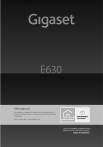Gigaset E630 / LUG BE fr / A31008-M2503-E101-1-3F19 / Cover_front.fm / 5/29/13
E630
Félicitations
En achetant un Gigaset, vous avez choisi une marque qui est
synonyme de pérennité. Le conditionnement de ce produit est
écologique !
Pour en savoir plus : www.gigaset.com.
Gigaset E630 / LUG BE fr / A31008-M2503-E101-1-3F19 / Cover_front.fm / 5/29/13
Gigaset E630 / LUG BE fr / A31008-M2503-E101-1-3F19 / overview.fm / 5/29/13
Aperçu du combiné
Aperçu du combiné
1
¢
¢
1 Spot LED / Voyant d'appel (
p. 44,
p. 44)
2 Ecran à l'état de repos
3 Barre d'état (
p. 57)
Les icônes affichent les réglages actuels et
l'état de fonctionnement du téléphone
p. 16)
4 Touches latérales (
5 Touches écran (
p. 16)
6 Touches Raccrocher et Marche/Arrêt
Arrêt de la communication ; annulation de
la fonction ; retour au niveau de menu précédent (appui court) ; retour au mode veille
(appui long) ; activation/désactivation du
combiné (appui long en mode veille)
p. 17)
7 Touche Messages (
Accès au journal des appels et à la liste
des messages ;
Clignote : nouveau message ou nouvel
appel
p. 44)
8 Touche profil (
9 Touche Dièse
Verrouillage/déverrouillage du clavier
(appui long en mode veille) ;
passage de l'emploi de majuscules aux
minuscules et aux chiffres
p. 9)
10 Prise pour kit oreillette (
11 Microphone
12 Touche Etoile
Pendant la communication : passage du
mode de numérotation par impulsions au
mode fréquence vocale (appui court) ;
lors de la saisie d'un texte : ouverture du
tableau des caractères spéciaux
13 Touche 1
Sélection de la messagerie externe
(appui long)
14 Touche R
- Double appel (Flash)
- Insertion d'une pause entre les chiffres
(appui long)
15 Touche Décrocher / Touche Mains-Libres
Composition du numéro affiché ;
prise de la communication ; passage du
mode Ecouteur au mode Mains-Libres et
inversement ;
ouverture de la liste des numéros bis (appui
court) ; début de la composition (maintenir
enfoncé) ;
lors de la rédaction d'un SMS : envoi du SMS
16 Touche de navigation/Touche Menu
p. 15)
(
¢
¢
¢
i
V
2
3
¢
07:15
INT 1
14 Oct
4
Appels
LED
5
16
15
14
Template Borneo, Version 1, 21.06.2012
13
12
11
10
de fr nl
6
7
8
9
¢
¢
¢
1
Gigaset E630 / LUG BE fr / A31008-M2503-E101-1-3F19 / overview.fm / 5/29/13
Aperçu de la base
Aperçu de la base
Touche d'enregistrement/Paging
u Recherche de combinés (« Paging ») (appui court)
p. 37.
u Inscription de combinés et appareils DECT (appui long)
p. 36.
Template Borneo, Version 1, 21.06.2012
¢
2
¢
de fr nl
Gigaset E630 / LUG BE fr / A31008-M2503-E101-1-3F19 / LUGIVZ.fm / 5/29/13
Sommaire
Sommaire
Aperçu du combiné . . . . . . . . . . . . . . . . . . . . . . . . . . . . . . . . . . . . . . . . . . . . . . . . . . . . . . . . . . . . . . . . . . . . . . . 1
Aperçu de la base . . . . . . . . . . . . . . . . . . . . . . . . . . . . . . . . . . . . . . . . . . . . . . . . . . . . . . . . . . . . . . . . . . . . . . . . . . 2
Consignes de sécurité . . . . . . . . . . . . . . . . . . . . . . . . . . . . . . . . . . . . . . . . . . . . . . . . . . . . . . . . . . . . . . . . . . . . . 4
Mise en service . . . . . . . . . . . . . . . . . . . . . . . . . . . . . . . . . . . . . . . . . . . . . . . . . . . . . . . . . . . . . . . . . . . . . . . . . . . . 5
Présentation des instructions dans le mode d'emploi . . . . . . . . . . . . . . . . . . . . . . . . . . . . . . . . . . . . . . 14
Présentation du téléphone . . . . . . . . . . . . . . . . . . . . . . . . . . . . . . . . . . . . . . . . . . . . . . . . . . . . . . . . . . . . . . . . 15
Téléphoner . . . . . . . . . . . . . . . . . . . . . . . . . . . . . . . . . . . . . . . . . . . . . . . . . . . . . . . . . . . . . . . . . . . . . . . . . . . . . . . 19
Réglages du téléphone . . . . . . . . . . . . . . . . . . . . . . . . . . . . . . . . . . . . . . . . . . . . . . . . . . . . . . . . . . . . . . . . . . . 26
Utilisation du répéteur . . . . . . . . . . . . . . . . . . . . . . . . . . . . . . . . . . . . . . . . . . . . . . . . . . . . . . . . . . . . . . . . . . . . 32
Modification du code PIN système . . . . . . . . . . . . . . . . . . . . . . . . . . . . . . . . . . . . . . . . . . . . . . . . . . . . . . . . 33
Rétablissement des réglages par défaut du téléphone . . . . . . . . . . . . . . . . . . . . . . . . . . . . . . . . . . . . . 33
ECO DECT . . . . . . . . . . . . . . . . . . . . . . . . . . . . . . . . . . . . . . . . . . . . . . . . . . . . . . . . . . . . . . . . . . . . . . . . . . . . . . . . 33
Messagerie externe . . . . . . . . . . . . . . . . . . . . . . . . . . . . . . . . . . . . . . . . . . . . . . . . . . . . . . . . . . . . . . . . . . . . . . . 35
Plusieurs combinés . . . . . . . . . . . . . . . . . . . . . . . . . . . . . . . . . . . . . . . . . . . . . . . . . . . . . . . . . . . . . . . . . . . . . . . 36
Répertoire (Carnet d'adresses) . . . . . . . . . . . . . . . . . . . . . . . . . . . . . . . . . . . . . . . . . . . . . . . . . . . . . . . . . . . . 39
Journal des appels . . . . . . . . . . . . . . . . . . . . . . . . . . . . . . . . . . . . . . . . . . . . . . . . . . . . . . . . . . . . . . . . . . . . . . . . 42
Disponibilité . . . . . . . . . . . . . . . . . . . . . . . . . . . . . . . . . . . . . . . . . . . . . . . . . . . . . . . . . . . . . . . . . . . . . . . . . . . . . 43
Profils acoustiques . . . . . . . . . . . . . . . . . . . . . . . . . . . . . . . . . . . . . . . . . . . . . . . . . . . . . . . . . . . . . . . . . . . . . . . . 44
LED . . . . . . . . . . . . . . . . . . . . . . . . . . . . . . . . . . . . . . . . . . . . . . . . . . . . . . . . . . . . . . . . . . . . . . . . . . . . . . . . . . . . . . 44
Calendrier . . . . . . . . . . . . . . . . . . . . . . . . . . . . . . . . . . . . . . . . . . . . . . . . . . . . . . . . . . . . . . . . . . . . . . . . . . . . . . . . 45
Réveil . . . . . . . . . . . . . . . . . . . . . . . . . . . . . . . . . . . . . . . . . . . . . . . . . . . . . . . . . . . . . . . . . . . . . . . . . . . . . . . . . . . . 47
Surveillance de pièce / Babyphone . . . . . . . . . . . . . . . . . . . . . . . . . . . . . . . . . . . . . . . . . . . . . . . . . . . . . . . . 48
SMS (messages texte) . . . . . . . . . . . . . . . . . . . . . . . . . . . . . . . . . . . . . . . . . . . . . . . . . . . . . . . . . . . . . . . . . . . . . 50
Branchement d'un téléphone à un routeur/système téléphonique . . . . . . . . . . . . . . . . . . . . . . . . . 55
Icônes de l'écran . . . . . . . . . . . . . . . . . . . . . . . . . . . . . . . . . . . . . . . . . . . . . . . . . . . . . . . . . . . . . . . . . . . . . . . . . . 57
Présentation du menu . . . . . . . . . . . . . . . . . . . . . . . . . . . . . . . . . . . . . . . . . . . . . . . . . . . . . . . . . . . . . . . . . . . . 59
Template Borneo, Version 1, 21.06.2012
Assistance Service Clients . . . . . . . . . . . . . . . . . . . . . . . . . . . . . . . . . . . . . . . . . . . . . . . . . . . . . . . . . . . . . . . . . 61
Environnement . . . . . . . . . . . . . . . . . . . . . . . . . . . . . . . . . . . . . . . . . . . . . . . . . . . . . . . . . . . . . . . . . . . . . . . . . . . 66
Annexe . . . . . . . . . . . . . . . . . . . . . . . . . . . . . . . . . . . . . . . . . . . . . . . . . . . . . . . . . . . . . . . . . . . . . . . . . . . . . . . . . . . 67
Accessoires . . . . . . . . . . . . . . . . . . . . . . . . . . . . . . . . . . . . . . . . . . . . . . . . . . . . . . . . . . . . . . . . . . . . . . . . . . . . . . . 70
Index . . . . . . . . . . . . . . . . . . . . . . . . . . . . . . . . . . . . . . . . . . . . . . . . . . . . . . . . . . . . . . . . . . . . . . . . . . . . . . . . . . . . . 73
de fr nl
3
Gigaset E630 / LUG BE fr / A31008-M2503-E101-1-3F19 / security.fm / 5/29/13
Consignes de sécurité
Consignes de sécurité
Attention
Bien lire les consignes de sécurité et le mode d'emploi avant d'utiliser les appareils.
Informer les enfants sur les recommandations qui y figurent et les mettre en garde contre les risques liés
à l'utilisation de l'appareil.
Utiliser uniquement le bloc secteur indiqué sur les appareils.
Utiliser uniquement des batteries rechargeables correspondant aux spécifications (voir
« Caractéristiques techniques »). Tout autre type de batterie est susceptible d'entraîner un
risque considérable pour la santé et de provoquer des blessures. Les batteries qui sont manifestement endommagées doivent être remplacées.
Le combiné peut perturber le fonctionnement de certains équipements médicaux. Tenir
compte à cet égard des conditions techniques environnantes, par exemple, dans un cabinet
médical.
Si vous utilisez des appareils médicaux (par exemple, un stimulateur cardiaque), veuillez vous
renseigner auprès du fabricant de l'appareil. On vous indiquera dans quelle mesure les appareils
correspondants sont sensibles aux énergies externes à haute fréquence (pour des informations
sur votre produit Gigaset, voir « Caractéristiques techniques »).
Ne pas porter le combiné à l'oreille lorsqu'il sonne ou lorsque la fonction Mains-Libres est activée, ceci pouvant entraîner des troubles auditifs durables et importants.
Votre Gigaset est compatible avec la plupart des appareils auditifs numériques commercialisés.
Toutefois, une utilisation optimale avec tous les appareils auditifs n'est pas garantie.
Le téléphone peut provoquer des bruits parasites (bourdonnement, sifflement) dans les appareils auditifs analogiques ou les saturer. En cas de problèmes, contacter un audioprothésiste.
La base et le chargeur ne sont pas étanches aux projections d'eau. Ils ne doivent donc pas être
placés dans des pièces humides telles qu'une salle de bain ou de douche.
Ne pas utiliser les appareils dans un environnement présentant un risque
d’explosion, par exemple, les ateliers de peinture.
Template Borneo, Version 1, 21.06.2012
En cas de cession du Gigaset à un tiers, toujours joindre le mode d'emploi.
Débrancher les appareils défectueux ou les faire réparer par le service compétent. Ils peuvent
perturber le fonctionnement d'autres appareils électriques.
Remarques
u L'appareil est inutilisable pendant une panne de courant. Il ne permet pas non plus d'émettre un appel
d'urgence dans ce cas.
u Lorsque le clavier/l'écran est verrouillé, même les numéros d'urgence ne peuvent pas être
composés.
4
de fr nl
Gigaset E630 / LUG BE fr / A31008-M2503-E101-1-3F19 / starting.fm / 5/29/13
Mise en service
Mise en service
Vérification du contenu de l'emballage
u
u
u
u
u
u
u
u
u
u
u
une base,
un bloc secteur pour la base,
un cordon téléphonique,
un combiné,
un chargeur avec bloc secteur,
un couvercle de batterie (couvercle arrière du combiné),
un disque de fermeture pour le couvercle de batterie,
deux batteries,
un clip ceinture,
un couvercle en caoutchouc pour la prise du kit oreillette,
un mode d’emploi.
Si vous avez acheté une version avec plusieurs combinés, deux batteries pour chaque combiné
supplémentaire, un couvercle de batterie, un clip ceinture et un chargeur avec un bloc secteur
sont fournis dans l'emballage.
Installation de la base et du chargeur
La base et le chargeur sont prévus pour fonctionner dans des locaux fermés et secs, dans une
plage de températures comprise entre +5 °C et +45 °C.
¤ Installer la base à un endroit central de l'appartement ou de la maison, sur une surface plane
et antidérapante ou la fixer sur le mur (¢ p. 7).
Les pieds de l'appareil ne laissent en principe pas de traces sur les surfaces. En raison de la diversité des peintures et vernis utilisés sur les meubles, il est cependant impossible d'exclure des
traces sur la zone de contact.
Remarques
Template Borneo, Version 1, 21.06.2012
u Ne jamais exposer le téléphone à des sources de chaleur, à la lumière directe du soleil ni
à d'autres appareils électriques.
u Protéger votre Gigaset contre l'humidité, la poussière, les vapeurs et liquides corrosifs.
u Tenir compte de la portée de la base. Celle-ci peut atteindre 50 m dans les bâtiments et
300 m à l'extérieur. La portée est réduite lorsque Portée Max. est désactivé (¢ p. 33).
de fr nl
5
Gigaset E630 / LUG BE fr / A31008-M2503-E101-1-3F19 / starting.fm / 5/29/13
Mise en service
Connexion de la base au réseau téléphonique et au secteur
5
2
1
3
4
3a
u Brancher le câble téléphonique à
l'arrière de la base dans la prise située
en bas à droite 1 jusqu'à ce qu'il
s'enclenche.
u Brancher le câble électrique du bloc
secteur dans la prise située en haut à
gauche 2 .
u Glisser les deux câbles dans les
rainures 3 prévues à cet effet.
u Insérer le couvercle dans les encoches
à l'arrière de la base 3a (à ne pas faire
en cas de montage mural).
u Brancher le bloc secteur 4 .
u Brancher la fiche du téléphone 5 .
Remarques
Template Borneo, Version 1, 21.06.2012
u Le bloc secteur doit toujours être branché sur une prise. Le téléphone ne peut pas fonctionner sans alimentation électrique.
u Utiliser uniquement le bloc secteur et le cordon téléphonique fournis. Le brochage du
cordon téléphonique peut être différent (brochage, ¢ p. 68).
6
de fr nl
Gigaset E630 / LUG BE fr / A31008-M2503-E101-1-3F19 / starting.fm / 5/29/13
Mise en service
Montage mural de la base (en option)
48 mm
env. 2 mm
Raccordement du chargeur
4
2
1
Template Borneo, Version 1, 21.06.2012
3
de fr nl
¤
¤
Brancher le connecteur plat de l'alimentation 1 .
Brancher l'alimentation à la prise électrique 2 .
Si vous devez à nouveau retirer le connecteur du
chargeur :
¤ Couper l'alimentation électrique.
¤ Appuyer sur le bouton de déverrouillage 3 et retirer le connecteur 4 .
7
Gigaset E630 / LUG BE fr / A31008-M2503-E101-1-3F19 / starting.fm / 5/29/13
Mise en service
Mise en service du combiné
L'écran est protégé par un film. Le retirer.
Insertion des batteries et fermeture du couvercle de batterie
Attention
N'utiliser que les batteries rechargeables (¢ p. 67) recommandées par Gigaset
Communications GmbH. Tout autre type de batterie pourrait endommager le combiné, présenter un risque pour la santé ou occasionner des blessures. Par exemple, l'enveloppe des
batteries peut se désagréger ou les batteries peuvent exploser. En outre, l'appareil pourrait
être endommagé ou présenter des dysfonctionnements.
¤
¤
¤
¤
¤
Placer les batteries en respectant la polarité
(voir l'image pour le sens d'insertion +/-).
Maintenir le couvercle de batterie légèrement
incliné et le pousser d'abord sur la partie basse
du boîtier 1 .
Appuyer ensuite sur le couvercle 2 jusqu'à ce
qu'il s'emboîte.
Insérer le disque de fermeture comme indiqué
(pivoté d'env. 20°) 3 . Respecter le sens de
la flèche.
2
3
1
4
Tourner le disque de fermeture dans le sens des
aiguilles d'une montre jusqu'à la butée 4 .
Le disque de fermeture est fermé lorsque les marquages du disque et du couvercle coïncident 5 .
5
Template Borneo, Version 1, 21.06.2012
7
Si vous devez rouvrir le couvercle de batterie pour
remplacer les batteries :
¤ Faire pivoter le disque de fermeture jusqu'à la butée
6 (env. 20°) dans le sens inverse des aiguilles
d'une montre en utilisant la rainure et le retirer 7 .
¤ Insérer un ongle dans l'encoche latérale, entre le
boîtier et le couvercle 8 et retirer le couvercle 9 .
8
6
9
8
de fr nl
Gigaset E630 / LUG BE fr / A31008-M2503-E101-1-3F19 / starting.fm / 5/29/13
Mise en service
Clip ceinture
Le combiné présente des encoches latérales permettant de monter le clip
ceinture.
u Pour installer ce dernier, appuyer le clip ceinture sur l'arrière du combiné jusqu'à ce que les ergots s'encliquettent dans les encoches.
u Pour retirer le clip, appuyer fortement avec le pouce droit au centre
du clip, insérer l'ongle du pouce de l'autre main sur le côté à gauche
entre le clip et le boîtier et retirer le clip en le tirant vers le haut.
Raccordement du kit oreillette
1
2
Vous pouvez raccorder un kit oreillette sous le
téléphone à l'aide d'une prise de 2,5 mm 1 .
Des recommandations sur les kits oreillette sont
disponibles sur la page relative à l'appareil sur
www.gigaset.com.
Si aucun kit oreillette n'est branché,
insérer le couvercle en caoutchouc
fourni 2 afin d'assurer la protection
contre les projections d'eau.
Chargement des batteries
A la livraison, les batteries sont partiellement chargées. Veuillez les charger complètement avant
de les utiliser. Les batteries sont complètement chargées lorsque l'icône représentant un
éclair s'allume sur l'écran.
Template Borneo, Version 1, 21.06.2012
7h30
Remarques
u Le combiné doit uniquement être posé sur la base ou le chargeur correspondant.
u Il est possible que la batterie chauffe durant la charge. Ce phénomène n'est pas dangereux.
u Pour des raisons techniques, la capacité de charge de la batterie diminue au bout d'un
certain temps.
u Les combinés contenus dans l'emballage sont déjà inscrits sur la base. Si toutefois un
combiné n'était pas inscrit (affichage « Enregistrez combiné SVP » ou « Poser le combiné
sur la base »), le faire manuellement (¢ p. 36).
de fr nl
9
Gigaset E630 / LUG BE fr / A31008-M2503-E101-1-3F19 / starting.fm / 5/29/13
Mise en service
Modification de la langue d’affichage
Vous pouvez modifier la langue d'affichage via le menu
v ¤ Ï ¤ OK ¤ q Langue ¤ OK ¤ q Sélectionner la langue ¤ Sélect.
ou, si une langue que vous ne comprenez pas est réglée, en procédant comme suit :
¤
L5
Exemple
±
Deutsch
Ø
English
±
Francais
¤
Exemple
±
Ø
English
±
Francais
±
Italiano
Espanol
Template Borneo, Version 1, 21.06.2012
Back
Exemple
Deutsch
English
Francais
¤
10
x
±
Select
±
Ø
±
Ø
±
Appuyer successivement et lentement sur
les touches L et 5.
L'écran de réglage de la langue s'affiche.
La langue paramétrée (par exemple l'anglais)
est sélectionnée.
¤
Deutsch
Appuyer à droite de la touche de navigation.
¤
Appuyer sur la partie inférieure de la touche
de navigation s...
... jusqu'à ce que la langue souhaitée soit
indiquée à l'écran, par exemple le français.
Appuyer sur la touche droite directement
sous l'écran pour sélectionner la langue.
La langue sélectionnée est indiquée par Ø.
Maintenir enfoncée la touche Raccrocher a pour revenir au mode veille.
de fr nl
Gigaset E630 / LUG BE fr / A31008-M2503-E101-1-3F19 / starting.fm / 5/29/13
Mise en service
Réglage de la date et de l'heure
Vous devez régler la date et l'heure pour que l'horodatage des appels entrants soit correct et
pour pouvoir utiliser la fonction réveil.
¤ Appuyer sur la touche sous l'écran Dat./Hre
pour ouvrir le champ de saisie.
Appels
Dat./Hre
(Si la date et l'heure ont déjà été entrées, ouvrir
le champ de saisie à l'aide du menu :
v ¤ Ϥ OK ¤ Date/Heure ¤ OK)
Date/Heure
Date :
15.01.2013
Heure :
00:00
Précéd.
Le sous-menu Date/Heure s'affiche à l'écran.
¤ La position active de saisie clignote.
Saisir le jour, le mois et l'année (8 chiffres)
sur le clavier, par exemple
4
Q2Q
3
pour le 14.10.2013.
Sauver
Pour modifier la position de saisie, par
exemple pour apporter une correction,
appuyer à droite ou à gauche sur la touche
de navigation.
¤
Date/Heure
Template Borneo, Version 1, 21.06.2012
Date :
14.10.2013
Heure :
07:15
Précéd.
de fr nl
¤
Sauver
¤
Appuyer en bas de la touche de navigation
pour passer au champ de saisie de l'heure.
Saisir les heures et les minutes (4 chiffres)
sur le clavier, par exemple QM
5
pour 07h15.
Le cas échéant, modifier la position de saisie
avec la touche de navigation.
Appuyer sur la touche sous l'écran Sauver
pour enregistrer les entrées.
11
Gigaset E630 / LUG BE fr / A31008-M2503-E101-1-3F19 / starting.fm / 5/29/13
Mise en service
Date/Heure
‰
Enregistré s'affiche à l'écran. Une tonalité de
validation se fait entendre.
Enregistré
i
V
07:15
INT 1
Vous revenez automatiquement à la page d'accueil.
14 Oct
Votre téléphone est maintenant prêt
à fonctionner.
Template Borneo, Version 1, 21.06.2012
Appels
12
LED
de fr nl
Gigaset E630 / LUG BE fr / A31008-M2503-E101-1-3F19 / starting.fm / 5/29/13
Mise en service
Quelles sont les étapes suivantes ?
Une fois la mise en service réussie, vous pouvez appeler immédiatement, adapter votre Gigaset
à vos besoins ou commencer par vous familiariser avec son utilisation.
Choix des sonneries
Attribuez des mélodies à certains appels internes, externes, signaux de rappel (¢ p. 28),
réveils (¢ p. 47) et appelants (¢ p. 39).
Protégez-vous des appels indésirables
Vous pouvez paramétrer votre téléphone pour que la sonnerie ne retentisse pas en cas
d'appels masqués ou utiliser la commande temporelle (¢ p. 30).
Adaptation de votre téléphone à votre environnement
Utiliser 3 profils acoustiques pour adapter le téléphone à un environnement bruyant ou
silencieux (¢ p. 44).
Inscription de combinés Gigaset existants et récupération du répertoire
Utilisez également les combinés existants pour téléphoner à votre nouvelle base. Transférez
les entrées du répertoire de ces combinés vers votre nouveau combiné (¢ p. 36,¢ p. 40).
ECO DECT - Définition des réglages
Réduisez la puissance d'émission (rayonnement) de votre téléphone (¢ p. 33).
Template Borneo, Version 1, 21.06.2012
Si vous avez des doutes quant à l'utilisation de votre téléphone, reportez-vous à la rubrique
de dépannage (¢ p. 62) ou contactez notre assistance client (¢ p. 61).
de fr nl
13
Gigaset E630 / LUG BE fr / A31008-M2503-E101-1-3F19 / starting.fm / 5/29/13
Présentation des instructions dans le mode d'emploi
Présentation des instructions dans le mode d'emploi
Les touches du combiné Gigaset sont présentées comme suit dans ce manuel d'utilisation :
c/v/a
QàO
*/#
f/S/C
Touche Décrocher / Touche Menu / Touche Raccrocher
Touches de chiffres/lettres
Touche Etoile / Dièse
Touche Messages / Touche R / Touche profil
Présentation des symboles à l'écran (¢ p. 57).
Exemple : activation/désactivation du décroché automatique
v ¤ Ï ¤ OK ¤ q Téléphonie ¤ OK ¤ Décroché auto. ¤ Modifier (³ = activé)
Présentation dans le manuel d'utilisation :
Ce que vous devez faire :
v en mode veille, appuyer à droite sur la touche de navigation pour ouvrir le menu principal.
¤ Ï avec la touche de navigation p, sélectionner l'icône Ï.
¤ OK : appuyer sur la touche écran OK ou au centre de la touche de navigation w pour ouvrir
le sous-menu Réglages.
¤ q Téléphonie : utiliser la touche de navigation q pour naviguer jusqu'à l'entrée Téléphonie.
¤ OK : appuyer sur la touche écran OK ou au centre de la touche de navigation w pour ouvrir
le sous-menu Téléphonie.
¤ Décroché auto. : la fonction d'activation/désactivation du décroché automatique est sélectionnée.
¤ Modifier (³ = activé) : appuyer sur la touche écran Modifier ou au centre de la touche
de navigation w pour activer et désactiver en alternance la fonction (³ = activé,
´ = désactivé).
Template Borneo, Version 1, 21.06.2012
¤
14
de fr nl
Gigaset E630 / LUG BE fr / A31008-M2503-E101-1-3F19 / operating.fm / 5/29/13
Présentation du téléphone
Présentation du téléphone
Activation/désactivation du combiné
¤ Maintenir la touche Raccrocher a enfoncée sur la page d'accueil pour activer ou désactiver
le combiné.
Activation/désactivation du verrouillage du clavier
Le verrouillage du clavier empêche l'utilisation involontaire du téléphone. Si vous appuyez sur
une touche alors que le verrouillage est activé, un message correspondant s'affiche.
¤ Maintenir la touche # enfoncée pour activer ou désactiver le verrouillage.
Si un appel est signalé sur le combiné, le verrouillage des touches est automatiquement désactivé. Vous pouvez ainsi accepter l'appel. A la fin de l'appel, le verrouillage se réactive.
Touche de navigation
Dans ce mode d'emploi, le côté de la touche de navigation sur lequel vous
devez appuyer pour exécuter une commande est repéré en noir (en haut, en
bas, à droite, à gauche, au milieu). Par exemple : v signifie « appuyer à
droite sur la touche de navigation ».
La touche de navigation sert à naviguer dans les menus et les champs de saisie. En mode veille ou pendant une conversation externe, elle remplit également les fonctions
suivantes :
En mode veille du combiné
s
v ou w
u
Ouvrir le répertoire.
Ouvrir le menu principal.
Ouvrir la liste des combinés.
Pendant une communication
s
Ouvrir le répertoire.
t
Modifier le volume d'écoute (Ecouteur ou Mains-Libres).
u
Activer le double appel interne.
Template Borneo, Version 1, 21.06.2012
Fonctions accessibles en appuyant au centre de la touche de navigation
Cette touche remplit différentes fonctions selon la situation.
u En mode veille, elle permet d'ouvrir le menu principal.
u Dans les sous-menus, les champs de sélection et de saisie, elle prend en charge la fonction
des touches écran OK, Oui, Sauver, Sélect. ou Modifier .
Remarque
Ce mode d'emploi explique comment ouvrir le menu principal en appuyant à droite de la
touche de navigation et comment valider les fonctions en appuyant sur la touche écran correspondante. Vous pouvez toutefois appuyer au centre de la touche de navigation à la place.
de fr nl
15
Gigaset E630 / LUG BE fr / A31008-M2503-E101-1-3F19 / operating.fm / 5/29/13
Présentation du téléphone
Touches latérales
ø/÷
Appuyer sur les touches situées sur le côté droit du combiné pour régler à votre
convenance le volume du combiné, de la sonnerie, du mode Mains-Libres, du
réveil, des rappels de rendez-vous et du kit oreillette.
Touches écran
Une fonction est définie pour les touches écran sur la page d'accueil. Vous pouvez modifier ce
réglage (¢ p. 31).
Les fonctions des touches écran varient selon la situation.
Exemple
Précéd.
Sauver
Fonctions en cours des touches écran
Touches écran
Les touches écran importantes sont :
Options
Ouvrir un menu contextuel.
OK
Valider la sélection.
Précéd.
Revenir au niveau de menu précédent ou annuler une opération.
Sauver
Enregistrer l'entrée.
Présentation des icônes des touches écran (¢ p. 58).
Navigation par menu
Les fonctions du téléphone sont proposées dans un menu composé de plusieurs niveaux.
Présentation du menu ¢ p. 59.
Menu principal (premier niveau)
¤
Lorsque le combiné est en mode veille, appuyer à droite sur la touche de navigation v pour
ouvrir le menu principal.
Template Borneo, Version 1, 21.06.2012
Les fonctions du menu principal s'affichent sous forme
d'icônes. L'icône de la fonction sélectionnée est indiquée en
couleur et son nom apparaît en haut de l'écran.
Pour accéder à une fonction, c.-à-d. ouvrir le sous-menu correspondant (le niveau de menu suivant) :
¤ A l'aide de la touche de navigation p, accéder à la fonction
souhaitée et appuyer sur la touche écran OK.
Retour à la page d'accueil : appuyer brièvement sur la touche
écran Précéd. ou sur la touche Raccrocher a.
Exemple
Réglages
Ë
Ê
É
Ï
Ì
Précéd.
16
Ç
OK
de fr nl
Gigaset E630 / LUG BE fr / A31008-M2503-E101-1-3F19 / operating.fm / 5/29/13
Présentation du téléphone
Sous-menus
Les fonctions des sous-menus sont affichées sous forme de
listes.
Exemple
Réglages
Accéder à une fonction :
¤ A l'aide de la touche de navigation q, naviguer jusqu'à la
fonction et appuyer sur OK.
Date/Heure
Retour au niveau de menu précédent : appuyer brièvement
sur la touche écran Précéd. ou sur la touche Raccrocher a.
Ecran
Retour à la page d'accueil
Enregistrement
Depuis n'importe quel menu :
¤ Maintenir la touche Raccrocher a enfoncée.
Précéd.
Réglages audio
Langue
x
OK
Ou :
¤ Si vous n'appuyez sur aucune touche, l'écran revient automatiquement en page d'accueil
après 2 minutes.
Listes de messages
Si vous recevez des messages, ceux-ci sont enregistrés dans
des listes de messages. Dès qu'une nouvelle entrée apparaît
dans l'une des listes, une tonalité d'avertissement retentit. En
outre, la touche Messages clignote (si elle est activée, ¢ p. 27).
Les icônes indiquant le type de message et le nombre de nouveaux messages sont affichées sur la page d'accueil.
Template Borneo, Version 1, 21.06.2012
Nouveaux messages reçus :
u à sur la messagerie externe (¢ p. 35)
u ™ dans la liste des appels manqués
u î dans la liste des SMS (¢ p. 51)
dans la liste des rendez-vous manqués (¢ p. 46)
u
Exemple
i
V
07:15
INT 1
14 Oct
Ã
™
Ë
02
10
09
Appels
08
LED
Pour accéder à la liste des messages, appuyer sur la touche
Messages f. Les listes de messages suivantes sont alors accessibles :
u Messagerie: Messagerie externe, si l'opérateur prend en charge cette fonction et si le
numéro de la messagerie externe est enregistré dans le téléphone
u SMS : Liste des SMS reçus
u App. manqués: Liste des appels manqués (voir « Journal des appels » ¢ p. 42)
u Alarm manq. : Liste des rendez-vous manqués
L'icône de la messagerie externe est toujours affichée lorsque le numéro d'appel est enregistré
sur le téléphone. Les autres listes s'affichent uniquement lorsqu'elles contiennent des messages.
Ouvrir la liste : q Sélectionner la liste souhaitée. ¤ OK
Exception : si vous sélectionnez la messagerie externe, le numéro de celle-ci est composé
(¢ p. 35). Aucune liste ne s'ouvre à l'écran.
de fr nl
17
Gigaset E630 / LUG BE fr / A31008-M2503-E101-1-3F19 / operating.fm / 5/29/13
Présentation du téléphone
Saisie de texte et de numéros
Si plusieurs champs de numéros et/ou de texte sont affichés
(par exemple Prénom et Nom d'une entrée du répertoire), le
premier champ est automatiquement activé. Vous devez
activer les champs suivants en les parcourant à l'aide de la
touche de navigation q. Un champ est activé lorsque son
curseur clignote.
Correction des erreurs de saisie
u Effacer le caractère situé avant le curseur : appuyer
brièvement sur la touche écran Ñ.
u Effacer le mot situé avant le curseur : maintenir enfoncée
la touche écran Ñ.
Nouvelle entrée
Prénom :
I
Nom :
Téléph. (Maison) :
Û
x
Abc
Sauver
Saisie de texte
Template Borneo, Version 1, 21.06.2012
u Lettres/caractères : plusieurs lettres et chiffres sont attribués à chaque touche entre Q et
O. Les caractères associés à une pression de touche sont affichés dans une ligne de sélection en bas à gauche de l'écran. Le caractère sélectionné s'affiche. Appuyer plusieurs fois successivement sur la touche pour passer à la lettre/au caractère désiré(e).
u Déplacer le curseur : les lettres/caractères sont inséré(e)s à l'emplacement du curseur. Vous
pouvez déplacer le curseur en appuyant sur la touche de navigation r, ou sur la touche q
dans les champs contenant plusieurs lignes
u Majuscules, minuscules et chiffres : appuyer sur la touche Dièse # pour basculer entre les
minuscules, majuscules et chiffres pour les lettres suivantes.
Lorsque vous éditez une entrée du répertoire, la première lettre et chaque lettre après une
espace sont inscrites automatiquement en majuscules.
u Caractères spéciaux : appuyer sur la touche Etoile * pour ouvrir la table des caractères
spéciaux. A l'aide de la touche de navigation, accéder au signe souhaité et appuyer sur la
touche écran Insérer pour l'insérer.
u Caractères spéciaux : pour saisir des lettres accentuées ou d'autres signes marqués/diacritiques, appuyer à plusieurs reprises sur la touche alphabétique correspondante, voir les
tables des caractères ¢ p. 69.
18
de fr nl
Gigaset E630 / LUG BE fr / A31008-M2503-E101-1-3F19 / telefony.fm / 5/29/13
Téléphoner
Téléphoner
Appels externes
¤ Entrer le numéro et appuyer brièvement sur la touche Décrocher c.
Ou :
Maintenir enfoncée la touche Décrocher c, entrer le numéro.
¤
Appuyer sur la touche Raccrocher a pour interrompre la numérotation.
Numérotation à partir de la liste des numéros bis
La liste des numéros bis contient les 20 derniers numéros composés. Vous pouvez gérer cette
liste de la même manière que la liste des messages de votre téléphone (¢ p. 17).
¤ Appuyer brièvement sur la touche Décrocher c pour ouvrir la liste des numéros bis.
¤ q Sélectionner une entrée. ¤ Appuyer sur la touche Décrocher c. Le numéro est composé.
Faire afficher le numéro correspondant lorsqu'un nom est affiché : appuyer sur la touche écran
Afficher.
Gestion de la liste des numéros bis :
¤ Ouvrir la liste des numéros bis. ¤ q Sélectionner une entrée. ¤ Options
Vous pouvez sélectionner les fonctions suivantes :
u Copier vers répert. ¤ OK
Copier l'entrée dans le répertoire (¢ p. 39).
u Afficher le numéro ¤ OK
Reprendre le numéro sur l'écran et le modifier ou le compléter, puis le composer avec c ou
l'enregistrer comme nouvelle entrée du répertoire avec Ó.
u Effacer entrée ¤ OK
Supprimer l'entrée sélectionnée.
u Effacer liste ¤ OK
Supprimer toutes les entrées.
Template Borneo, Version 1, 21.06.2012
Composition d'un numéro à partir du journal
des appels
v ¤ Ê ¤ OK ¤ q Sélectionner une liste. ¤ OK
¤ q Sélectionner une entrée. ¤ c
¤ Le numéro est composé.
Remarques
u Vous pouvez également ouvrir la liste des appels via
la touche écran Appels. Pour ce faire, vous devez
affecter une touche écran en conséquence (¢ p. 31).
u La liste Appels perdus peut également être ouverte
via la touche Messages f.
de fr nl
Exemple
Tous appels
™ äJames Foster
Aujourd’hui, 18:30
™ 01712233445566
11.06.13, 18:30
š 0168123477945
10.06.13, 17:13
Afficher
Options
19
Gigaset E630 / LUG BE fr / A31008-M2503-E101-1-3F19 / telefony.fm / 5/29/13
Téléphoner
Numérotation à partir du répertoire principal
s ¤ q Sélectionner une entrée. ¤ c
¤ Si plusieurs numéros sont enregistrés : sélectionner un numéro avec r et appuyer sur la
touche Décrocher c ou OK.
¤ Le numéro est composé.
Appel direct
Vous pouvez configurer votre téléphone de manière à pouvoir sélectionner un numéro spécifique en appuyant sur la touche de votre choix. Les enfants, par exemple, qui ne savent pas
encore saisir un numéro complet, peuvent ainsi appeler un numéro spécifique.
v ¤ É ¤ OK ¤ q Appel direct ¤ OK
¤ Activation : r Act. / Dés.
¤ Destinataire : saisir ou modifier le numéro à appeler.
¤ Sauver
Sur la page d'accueil, l'appel direct activé s'affiche. Appuyer sur la touche de votre choix pour
composer le numéro enregistré. Appuyer sur la touche Raccrocher a pour interrompre la
numérotation.
Quitter le mode d'appel direct :
¤ Appuyer sur la touche écran Arrêt. ¤ Maintenir la touche # enfoncée.
Ou :
¤ Maintenir la touche # enfoncée.
Prise d'appel
Vous avez le choix entre les possibilités suivantes :
¤ Appuyer sur c.
¤ Si Décroché auto. est activé (¢ p. 28), retirer le combiné du chargeur.
Répondre à une communication avec le clip Mains-Libres Gigaset L410 (¢ p. 71) : appuyer
sur la touche Décrocher.
Pour pouvoir utiliser à nouveau votre L410, il est nécessaire de l'inscrire sur la base. Suivre la procédure décrite dans le mode d'emploi du Gigaset L410.
Activation/désactivation du décroché simple
En plus de la touche Décrocher c vous pouvez également prendre un appel avec les touches
Q... O, * et #.
Template Borneo, Version 1, 21.06.2012
v ¤ Ï ¤ OK ¤ q Téléphonie ¤ OK ¤ q Décroché facile ¤ Modifier (³ = activé)
Attention : les modifications ne sont enregistrées durablement que dans le Profil personnel
(¢ p. 44).
20
de fr nl
Gigaset E630 / LUG BE fr / A31008-M2503-E101-1-3F19 / telefony.fm / 5/29/13
Téléphoner
Prise/refus d'un signal d'appel
Si vous recevez un appel durant une communication externe, vous entendez un signal d'appel.
Si le numéro a été transmis, le numéro ou le nom de l'appelant s'affiche.
¤ Refus d'appel : ¤ Options ¤ q Rejeter appel atten. ¤ OK
¤ Prise d'appel : ¤ appuyer sur la touche écran Accept.. Vous êtes en communication avec le
nouvel appelant. La communication qui était en cours est mise en attente.
Pour revenir au correspondant en attente : pour quitter la conversation actuelle et
reprendre le correspondant en attente, appuyer sur a.
Affichage du numéro d'appel
Avec présentation du numéro
Le numéro de l'appelant est affiché à l'écran. Si le numéro de l'appelant est enregistré dans votre
répertoire, le type de numéro et le nom sont également affichés.
Sans présentation du numéro
L'affichage du nom et du numéro est remplacé par :
u Externe : aucun numéro n'est indiqué.
u Appel masqué : un appelant désactive l'affichage de son numéro (¢ p. 23).
u Indisponible : l'appelant n'a pas demandé la présentation du numéro.
Pour la CNIP (Calling Name Identification Presentation)
Le nom enregistré (et le lieu de résidence) de l'appelant sont affichés en plus du numéro. Si le
numéro est enregistré dans le répertoire, le nom de l'entrée du répertoire s'affiche à la place du
numéro.
Remarques concernant la présentation du numéro de l'appelant CLIP
Lorsque vous achetez votre téléphone Gigaset, il est configuré pour que le numéro de l'appelant
s'affiche sur l'écran du combiné, ¢ p. 63 ou ¤ www.gigaset.com/service
Mains-Libres
Template Borneo, Version 1, 21.06.2012
Si vous faites écouter la conversation à quelqu'un, vous devez en informer votre correspondant.
Activation/Désactivation du mode Mains-Libres lors d'une conversation et de l'établissement de
la connexion :
¤ Appuyer sur c.
Placer le combiné sur le chargeur pendant une communication :
Maintenir la touche c enfoncée lors du placement sur la base et pendant encore
2 secondes.
¤
de fr nl
21
Gigaset E630 / LUG BE fr / A31008-M2503-E101-1-3F19 / telefony.fm / 5/29/13
Téléphoner
Réglage du volume
u Réglage via le menu :
v ¤ Ï ¤ OK ¤ q Réglages audio ¤ OK ¤ Volume du combiné ¤ OK
¤ Ecouteur : r Régler le volume sur 5 niveaux pour l'écouteur et le kit oreillette.
¤ Mains-Libres : r Régler le volume sur 5 niveaux.
¤ Sauver
u Réglage pendant une communication pour le mode actuellement utilisé (Mains-Libres,
Ecouteur, Kit oreillette) :
¤ Appuyer sur les touches latérales ø/÷ (¢ p. 1) ou sur les touches de navigation t
¤ r.
¤ Le réglage est enregistré automatiquement au bout de 2 secondes ou lorsque vous
appuyez sur la touche écran Sauver. Vous êtes ramené à l'affichage précédent.
Remarque
Les modifications ne sont enregistrées durablement que dans le Profil personnel (¢ p. 44).
Activation/désactivation du microphone (fonction secret)
Si vous désactivez le microphone durant une conversation, votre interlocuteur ne vous entendra
plus.
¤ Pour activer/désactiver le microphone, appuyer sur v.
Utilisation de fonctions spécifiques à l'opérateur (services
réseau)
Les services réseau dépendent de votre opérateur et doivent être souscrits auprès de celui-ci
(avec éventuellement des frais supplémentaires). Il existe deux types de services réseau :
u Les services activés en dehors d'une communication pour l'appel suivant ou pour tous les
appels suivants (« Appels masqués » (sans présentation du numéro) par exemple). Ces services réseau peuvent facilement être activés/désactivés via le menu Ç.
u Services réseau qui s'activent durant une conversation externe, par exemple, « double
appel », « va-et-vient avec deux interlocuteurs », « établissement d'une conférence ». Ces services réseau sont disponibles durant une conversation externe dans la barre d'options (par
exemple, App. ext., Confér.).
Template Borneo, Version 1, 21.06.2012
Vous trouverez une description générale des fonctions sur le site Internet ou dans les filiales de
votre opérateur.
Remarques
u Pour activer/désactiver les fonctionnalités suivantes, un code est généralement envoyé
sur le réseau téléphonique.
¤ Après avoir entendu une tonalité de confirmation du réseau téléphonique, appuyer
sur a.
u Toutes les fonctions pouvant être activées sous le menu Ç sont les services proposés par
l'opérateur. En cas de problème, contacter l'opérateur.
u Une reprogrammation de ces services est impossible.
22
de fr nl
Gigaset E630 / LUG BE fr / A31008-M2503-E101-1-3F19 / telefony.fm / 5/29/13
Téléphoner
Réglage des services réseau
Désactivation de la présentation du numéro (CLIR – Calling Line Identification
Restriction)
Si vous souhaitez masquer votre numéro à un correspondant externe, vous pouvez désactiver la
présentation du numéro (CLIR). La présentation du numéro est désactivée tant que vous ne réactivez pas cette fonction.
v ¤ Ç ¤ OK ¤ q Ts appels anon. ¤ Modifier (³ = activé)
Activer/désactiver le numéro masqué:
v ¤ Ç ¤ OK ¤ q Appel suivant ¤ OK ¤ Appels masqués ¤ OK ¤ saisir le numéro
¤ Numérot.
Supprimer la présentation du numéro uniquement pour le prochain appel:
v ¤ Ç ¤ OK ¤ q Appel suivant ¤ OK ¤ q Transmettre No. ¤ OK ¤ saisir le numéro
¤ Numérot.
Autoriser la présentation du numéro uniquement pour le prochain appel:
Rappel automatique d'un appel manqué
Vous pouvez rappeler automatiquement le numéro du dernier appel manqué, même si ce dernier ne s'affiche pas.
v ¤ Ç ¤ OK ¤ q AutoRappel ¤ OK
Signal d'appel lors d'une communication externe
Lorsque cette fonction est activée, un signal d'appel vous indique par le retentissement d'un
signal d'appel et l'affichage d'un message à l'écran, lors d'une communication externe, qu'un
autre correspondant externe tente de vous appeler.
Activation/désactivation du signal d'appel :
v ¤ Ç ¤ OK ¤ q Appel en attente ¤ OK ¤ Statut : r Act. / Dés. ¤ Envoi
Lorsque la fonction est désactivée, autoriser le signal d'appel pour l'appel suivant :
Template Borneo, Version 1, 21.06.2012
v ¤ Ç ¤ OK ¤ q Appel suivant ¤ OK ¤ q Appel en attente ¤ OK ¤ saisir le numéro
¤ Numérot.
de fr nl
23
Gigaset E630 / LUG BE fr / A31008-M2503-E101-1-3F19 / telefony.fm / 5/29/13
Téléphoner
Services réseau pendant une communication externe
Signal d'appel lors d'une communication externe
Lorsque cette fonction est activée (¢ p. 23), un signal d'appel
vous indique, lors d'une communication externe, qu'un autre
correspondant externe tente de vous appeler. Si le numéro a
été transmis, le numéro ou le nom de l'appelant s'affiche.
Appel en attente
W
Vous avez le choix entre les possibilités suivantes :
«1234567
Options ¤ q Rejeter appel atten. ¤ OK
L'appelant rejeté entend la tonalité « occupé ».
Ou :
Accept.
Options
¤ Options ¤ q Priorit. appel atten. ¤ OK
Vous terminez la conversation en cours avant d'accepter
le nouveau correspondant.
Ou :
¤ Accept.
Après avoir accepté la communication en attente, il vous est possible de basculer d'un appel
à l'autre (« Va-et-vient » ¢ p. 25) ou de parler simultanément avec les deux correspondants
(« Conférence » ¢ p. 25).
¤
Rappel automatique
Vous avez composé un numéro externe et entendez la tonalité d'occupation :
¤ Options ¤ q Rappel ¤ OK ¤ a
Dès que le correspondant raccroche, votre téléphone sonne.
Appuyer sur c pour établir la connexion avec le correspondant.
¤
Désactiver provisoirement le rappel :
v ¤ Ç ¤ OK ¤ q Supp. Autorappel ¤ OK
Double appel
Appeler un deuxième correspondant externe au cours d'une
communication externe. Le premier appel est mis en attente.
¤ App. ext. ¤ Entrer le numéro du deuxième correspondant.
Template Borneo, Version 1, 21.06.2012
Le premier appel est mis en attente. Le deuxième correspondant est appelé.
¤ Si le deuxième correspondant ne répond pas :
appuyer sur la touche écran Fin.
Double appel
Appeler :
12 I
En attente :
Ou :
025167435
¤ Le deuxième correspondant décroche :
Fin
Options
vous êtes en communication avec lui.
Terminer le double appel :
¤ Options ¤ q Fin comm. active ¤ OK
Vous êtes de nouveau mis en communication avec le premier correspondant.
Ou :
Appuyer sur a. Le premier correspondant vous rappelle.
24
de fr nl
Gigaset E630 / LUG BE fr / A31008-M2503-E101-1-3F19 / telefony.fm / 5/29/13
Téléphoner
Va-et-vient
Passer d'un appel à l'autre. L'autre communication est mise en attente.
Condition : vous êtes en communication externe et vous avez
appelé un second correspondant (double appel) ou vous avez
accepté un signal d'appel.
Les numéros ou les noms des deux correspondants s'affichent
à l'écran. Le correspondant avec lequel vous êtes en communication est indiqué par l'icône â et en couleur.
¤
¤
Va et vient
â
W
1234567
025167435
Basculer entre les correspondants à l'aide de la touche de
navigation q. L'autre communication est mise en attente.
Arrêter momentanément une conversation :
¤ Options ¤ q Fin comm. active ¤ OK
Confér.
Vous êtes de nouveau mis en communication avec le
correspondant en attente.
Ou :
Appuyer sur a. Le correspondant jusque-là en attente vous rappelle.
08:15
Options
Conférence
Parler avec deux abonnés en même temps.
Condition : vous êtes en communication externe et vous avez appelé un second correspondant
(double appel) ou vous avez accepté un signal d'appel.
¤ Appuyer sur Confér.. Les deux correspondants ainsi que vous-même pouvez converser tous
ensemble.
¤ Mettre fin à la communication avec les deux correspondants : appuyer sur a.
Ou :
¤ Pour revenir au va-et-vient : appuyer sur la touche écran Fin conf..
Vous êtes de nouveau en communication avec le correspondant avec lequel vous aviez commencé la conférence.
Chaque correspondant peut quitter la conférence en appuyant sur la touche Raccrocher ou en
raccrochant le combiné.
Transfert d'un appel
Template Borneo, Version 1, 21.06.2012
Vous effectuez un va-et-vient, êtes en conférence ou êtes en communication externe. Vous pouvez mettre les deux correspondants externes en relation.
¤ Options ¤ q Transfert d’appel ¤ OK. Votre conversation avec ces derniers s'arrête.
de fr nl
25
Gigaset E630 / LUG BE fr / A31008-M2503-E101-1-3F19 / settings.fm / 5/29/13
Réglages du téléphone
Réglages du téléphone
Le téléphone et la base sont préconfigurés. Vous pouvez personnaliser les paramètres.
Les réglages peuvent être effectués au cours d'une communication ou sur la page d'accueil via
le menu Réglages.
Modification de la langue d’affichage
v ¤ Ï ¤ OK ¤ q Langue ¤ OK ¤ q Sélectionner la langue
¤ Sélect. (Ø = sélectionné)
Réglage de vos propres indicatifs locaux et internationaux
Pour transférer des numéros d'appel (par exemple dans des
vCards), votre préfixe (le préfixe de votre pays et votre préfixe
local) doit être enregistré sur le téléphone. Certains de ces
numéros sont déjà préconfigurés. Respecter la distribution
dans le préfixe et le reste du numéro.
v ¤ Ϥ OK ¤ q Téléphonie ¤ OK
¤ q Indicatif de zone ¤ OK ¤ p Naviguer jusqu'au champ
de saisie, le cas échéant supprimer des chiffres avec Ñ
¤ Saisir des chiffres
¤ Sauver
Exemple
Indicatif de zone
Préf. international :
00 - 49
Préf. national :
0 - [8
]
Û
Sauver
Réglage de l'écran du combiné
Template Borneo, Version 1, 21.06.2012
Choix de l'écran de veille
Vous pouvez définir un écran de veille à afficher sur la page
d'accueil. Les options proposées sont Horloge analogique/
Horloge numérique/Image.
Exemple
Pour afficher de nouveau la page d'accueil, appuyer brièvement sur a.
Activation
<Act.
Sélection :
Horloge analog.
v ¤ Ï ¤ OK ¤ q Ecran ¤ OK
¤ Ecran de veille (μ = activé) ¤ Modifier
¤ Activation : r Act. / Dés.
¤ Sélection :
r Horloge numér. / Horloge analog. / [Images]
Ou :
¤ Afficher (Afficher l'écran de veille)
¤ q Sélectionner l'écran de veille ¤ OK
¤ Sauver
26
Ecran de veille
Précéd.
>
Sauver
de fr nl
Gigaset E630 / LUG BE fr / A31008-M2503-E101-1-3F19 / settings.fm / 5/29/13
Réglages du téléphone
Réglage du modèle de couleur
v ¤ Ï ¤ OK ¤ q Ecran ¤ OK ¤ q Couleur ¤ OK
¤ q Config. couleur 1 / Config. couleur 2 ¤ Sélect. (Ø = sélectionné)
Vous pouvez modifier la couleur du fond d'écran (plus foncée ou plus claire).
Eclairage de l'écran
L'éclairage de l'écran est toujours activé dès que le combiné est retiré de la base/du chargeur ou
lorsqu'une touche est actionnée. Les touches numérotées actionnées sont reprises à l'écran
pour préparer la composition.
Vous pouvez également activer ou désactiver l'éclairage de l'écran de manière ciblée pour le
mode veille :
v ¤ Ï ¤ OK ¤ q Ecran ¤ OK ¤ q Eclairage ¤ OK
Posé sur la base : r Act. / Dés.
Hors base : r Act. / Dés.
¤ Sauver
Remarque
Lorsque l'éclairage de l'écran est activé, il est possible que l'autonomie du combiné soit
considérablement réduite.
Activation/désactivation du clignotement de la touche Messages
Déterminer si la réception des nouveaux messages doit être signalée par un clignotement du
voyant Messages du combiné.
¤ En mode veille : v ¤ *#Q5#
Le chiffre 9 s'affiche à l'écran.
¤ Appuyer sur les touches suivantes pour sélectionner le type
Système
de messages :
M4
Template Borneo, Version 1, 21.06.2012
¤
pour les messages sur la messagerie
externe
M5
pour les appels manqués
ML
pour les nouveaux SMS
Le chiffre 9 s'affiche, suivi de votre saisie (par exemple 975),
le réglage actuel clignote dans le champ de saisie
(par exemple 0).
Appuyer sur la touche Q ou
pour configurer les
réglages en cas de nouveaux messages :
Q
¤
975 SET :
[0]
Précéd.
OK
La touche Messages clignote
(appuyer dessus pour l'éteindre)
La touche Messages ne clignote pas
Utiliser OK pour confirmer ou Précéd. pour revenir à la page d'accueil sans effectuer de modifications.
de fr nl
27
Gigaset E630 / LUG BE fr / A31008-M2503-E101-1-3F19 / settings.fm / 5/29/13
Réglages du téléphone
Activation/désactivation du voyant d'appel
Faire en sorte que les appels entrants soient signalés par un voyant (par exemple dans un environnement bruyant).
v ¤ Ï ¤ OK ¤ q Téléphonie ¤ OK ¤ q Signal appel "LED" ¤ Modifier (³ = activé)
Attention : les modifications ne sont enregistrées durablement que dans le Profil personnel
(¢ p. 44).
Activation/désactivation du décroché automatique
Si le décroché automatique est activé, le combiné prend l'appel entrant dès que vous le retirez
du chargeur.
v ¤ Ï ¤ OK ¤ q Téléphonie ¤ OK ¤ Décroché auto. ¤ Modifier (³ = activé)
Indépendamment du réglage, Décroché auto. permet de mettre fin à la connexion dès que le
combiné est replacé sur la base. Exception : la connexion n'est pas interrompue automatiquement si vous maintenez la touche c enfoncée lors du placement sur la base et pendant encore
2 secondes.
Réglage du volume de l'écouteur
Vous pouvez régler différents profils pour l'écouteur, pour adapter le téléphone de manière optimale à l'environnement. Vérifier quelle est l'option la plus pratique.
v ¤ Ï ¤ OK ¤ q Réglages audio ¤ OK ¤ q Profils écouteurs ¤ OK
¤ q Sélectionner le profil ¤ Sélect. (Ø = sélectionné)
Profils écouteurs : Haut et Bas. Bas est paramétré par défaut.
Réglage de la sonnerie du combiné
Réglage du volume de la sonnerie
v ¤ Ï ¤ OK ¤ q Réglages audio ¤ OK
¤ q Sonneries (comb.) ¤ OK ¤ Volume ¤ OK
¤ Pour appels intern. et rendez-vous :
r Régler le volume sur 5 niveaux ou en mode crescendo
(volume croissant) pour les appels internes et les anniversaires.
Template Borneo, Version 1, 21.06.2012
¤ Appels extérieurs :
r Régler le volume sur 5 niveaux ou en mode crescendo
(volume croissant) pour les appels externes.
¤ Sauver
Exemple
Volume
Pour appels intern.
et rendez-vous :
<
‡
Appels extérieurs :
ˆ
Précéd.
>
Sauver
Pendant que le téléphone sonne, vous pouvez modifier le
volume de manière durable à l'aide des touches latérales ø (plus fort) ou ÷ (moins fort).
Attention : les modifications ne sont enregistrées durablement que dans le Profil personnel
(¢ p. 44).
28
de fr nl
Gigaset E630 / LUG BE fr / A31008-M2503-E101-1-3F19 / settings.fm / 5/29/13
Réglages du téléphone
Réglage de la sonnerie
v ¤ Ï ¤ OK ¤ q Réglages audio ¤ OK ¤ q Sonneries (comb.) ¤ OK ¤ q Mélodies
¤ OK
¤ Appels internes : r Régler la sonnerie/la mélodie pour les appels internes et les anniversaires.
¤ Appels extérieurs : r Régler la sonnerie/la mélodie pour les appels externes.
¤ Sauver
Activation/désactivation de la sonnerie
Désactiver durablement la sonnerie : régler le Profil silencieux avec la touche profil C
(¢ p. 44). ó s'affiche dans la barre d'état.
Activer durablement la sonnerie : régler le Profil sonore élevé ou le Profil personnel avec la
touche profil C (¢ p. 44).
Désactiver la sonnerie pour l' appel en cours : Silence ou appuyer sur a.
Vibreur
v ¤ Ï ¤ OK ¤ q Réglages audio ¤ OK ¤ q Alerte silencieuse
¤ Modifier (³ = activé)
Les appels entrants et autres messages sont signalés par des vibrations.
Attention : les modifications ne sont enregistrées durablement que dans le Profil personnel
(¢ p. 44). Ce réglage est repris dans le Profil silencieux.
Activation/désactivation des tonalités d'avertissement
Votre combiné vous avertit par un signal sonore des différentes activités et différents états. Vous
pouvez activer ou désactiver les tonalités d'avertissement suivantes, indépendamment les unes
des autres.
v ¤ Ï ¤ OK ¤ q Réglages audio ¤ OK ¤ q Tonalité avertis. ¤ OK
¤ Clic clavier : r Act. / Dés.
Action en cas de pression de touche.
¤ Confirmation : r Act. / Dés.
Template Borneo, Version 1, 21.06.2012
Tonalité de validation/d'erreur après saisie, tonalité d'avertissement lors de la réception d'un
nouveau message.
¤ Batterie : r Act. / Dés.
Tonalité d'avertissement pour une conversation de moins de 10 minutes (toutes les
60 secondes). Si la surveillance de pièce est activée, aucune alarme batterie ne s'affiche.
¤ Sauver
Attention : les modifications ne sont enregistrées durablement que dans le Profil personnel
(¢ p. 44).
de fr nl
29
Gigaset E630 / LUG BE fr / A31008-M2503-E101-1-3F19 / settings.fm / 5/29/13
Réglages du téléphone
Activation/désactivation de la mélodie d'attente
Il est possible d'activer/désactiver la mélodie d'attente pour les appelants externes en cas de
double appel interne et de renvoi.
v ¤ Ï ¤ OK ¤ q Réglages audio ¤ OK ¤ q Mélodie d’attente
¤ Modifier (³ = activé)
Protection contre les appels indésirables
Commande temporelle pour les appels externes
Vous pouvez définir une plage horaire pendant laquelle le
téléphone ne doit pas sonner.
v ¤ Ï ¤ OK ¤ q Réglages audio ¤ OK
¤ q Sonneries (comb.) ¤ OK ¤ q Plages horaires ¤ OK
¤ Pour appels ext. : r Act. / Dés.
S'il est activé :
¤ Pas de sonnerie de : saisir le début de la plage.
¤ Retour sonnerie à : saisir la fin de la plage.
¤ Sauver
Remarque
Exemple
Plages horaires
Pour appels ext. :
Act.
Pas de sonnerie de :
22:00
Retour sonnerie à :
07:00
Précéd.
Sauver
Pendant cette plage horaire, votre téléphone sonne lorsqu'il reçoit un appel assorti d'une
mélodie VIP dans le répertoire.
Suppression de la sonnerie des appels masqués
Vous pouvez régler le téléphone de manière à ce que les appels masqués (¢ p. 21, l'appelant
masque volontairement son numéro) ne soient pas signalés par une sonnerie. L'appel n'est indiqué qu'à l'écran. Ce réglage ne s'applique qu'au combiné sur lequel il a été effectué.
v ¤ Ï ¤ OK ¤ q Réglages audio ¤ OK ¤ q Sonneries (comb.) ¤ OK
¤ q Dés.App.anonym. ¤ Modifier (³ = Fonction activée)
Template Borneo, Version 1, 21.06.2012
Accès rapide aux numéros et aux fonctions
Vous pouvez affecter respectivement un numéro du répertoire aux touches numérotées Q
et 2 à O.
Une fonction est prédéfinie pour la touche écran de droite et de gauche. Vous pouvez modifier
ce réglage (¢ p. 31).
Vous pouvez alors composer le numéro ou exécuter la fonction en appuyant simplement sur la
touche correspondante.
30
de fr nl
Gigaset E630 / LUG BE fr / A31008-M2503-E101-1-3F19 / settings.fm / 5/29/13
Réglages du téléphone
Attribution des touches numérotées
Condition : un numéro n'a pas encore été attribué à la touche numérotée.
¤ Maintenir enfoncée la touche numérotée.
Ou :
Appuyer brièvement sur la touche numérotée. ¤ Appuyer sur la touche écran Num.Abré.
¤ Le répertoire s'ouvre. ¤ q Sélectionner une entrée. ¤ OK
L'entrée est enregistrée sous la touche numérotée correspondante.
Remarque
Si vous effacez ou modifiez l'entrée dans le répertoire principal ultérieurement, cette action
ne se répercute pas sur l'attribution de la touche numérotée.
Composition d'un numéro/modification de l'attribution
Condition : un numéro est attribué à la touche numérotée.
En mode veille du combiné
¤ Maintenir enfoncée la touche numérotée : le numéro est composé immédiatement.
Ou :
Appuyer brièvement sur la touche numérotée : appuyer sur la touche écran gauche correspondant au numéro/nom (en abrégé le cas échéant) pour composer le numéro.
Ou :
Appuyer sur la touche écran Modifier pour attribuer différemment la touche numérotée ou
Appuyer sur la touche écran Effacer pour effacer l'attribution.
¤
Attribution des touches écran
¤
En mode veille, maintenir enfoncée la touche écran de gauche ou de droite. ¤ La liste des
attributions de touches possibles s'ouvre. ¤ q Sélectionner une entrée ¤ OK
Sélectionner l'une des fonctions suivantes :
Baby Phone
Réveil/Alarme
Calendrier
Appel direct
Template Borneo, Version 1, 21.06.2012
Rappel
Régler et activer la surveillance de pièce (¢ p. 48).
Régler et activer le réveil (¢ p. 47).
Ouvrir le calendrier (¢ p. 45).
Régler l'appel direct (¢ p. 20).
Afficher la liste des numéros bis (¢ p. 19).
LED
Activer la Spot LED (fonction Lampe de poche) (¢ p. 44).
Autres fonctions
Vous pouvez sélectionner d'autres fonctions :
Liste d’appels
Appels masqués
Renvoi d’appel
SMS
de fr nl
Afficher le journal des appels (¢ p. 42).
Empêcher la transmission du numéro d'appel uniquement pour l'appel
suivant (¢ p. 23).
Programmer un renvoi d'appel (¢ p. 43).
Ouvrir le menu SMS (¢ p. 50).
31
Gigaset E630 / LUG BE fr / A31008-M2503-E101-1-3F19 / settings.fm / 5/29/13
Utilisation du répéteur
Utilisation du répéteur
Le répéteur Gigaset vous permet d’augmenter la portée de réception de votre combiné Gigaset.
L'utilisation et le réglage de votre répéteur dépendent de la version utilisée. La version du répéteur est indiquée avec la référence, sur l'étiquette de l'appareil :
Répéteur Gigaset (avant la version 2.0)
S30853-S601-...
Répéteur Gigaset 2.0
S30853-S602-...
D'autres informations sont disponibles dans le mode d'emploi du répéteur et sur Internet à
l'adresse www.gigaset.com/gigasetrepeater.
Répéteur Gigaset (avant la version 2.0)
Conditions :
u La fonction ECO DECT Portée Max. est activée.
u La fonction ECO DECT Pas d’émission est désactivée.
u Le cryptage est désactivé :
v ¤ Ï ¤ OK ¤ q Système ¤ OK ¤ q Cryptage ¤ Modifier (´ = désactivé)
Modification des fonctions ECO DECT ¢ p. 33.
Inscription des répéteurs :
¤ Brancher le répéteur sur le secteur. ¤ Maintenir enfoncée la touche Inscription/Paging de la
base (¢ p. 2) (min. 3 s.). ¤ Le répéteur est inscrit automatiquement.
Il est possible d'inscrire jusqu'à 6 répéteurs Gigaset.
Répéteur Gigaset 2.0
Inscription d'un répéteur Gigaset 2.0 :
¤ Brancher le répéteur sur le secteur. ¤ Maintenir enfoncée la touche Inscription/Paging de la
base (¢ p. 2) (min. 3 s.). ¤ Le répéteur est inscrit automatiquement.
Vous pouvez inscrire au maximum 2 répéteurs Gigaset 2.0.
La fonction ECO DECT Portée Max. est activée et Pas d’émission désactivée. Les réglages ne
peuvent pas être modifiés tant que le répéteur est inscrit.
Désinscription d'un répéteur Gigaset 2.0 :
Template Borneo, Version 1, 21.06.2012
v ¤ Ï ¤ OK ¤ q Système ¤ OK ¤ q Répéteur ¤ OK ¤ q Sélectionner le répéteur.
¤ Désinscr.
32
de fr nl
Gigaset E630 / LUG BE fr / A31008-M2503-E101-1-3F19 / settings.fm / 5/29/13
Modification du code PIN système
Modification du code PIN système
v ¤ Ï ¤ OK ¤ q Système ¤ OK ¤ q PIN système ¤ OK
¤ Si le code PIN actuel est différent de 0000 : saisir le code PIN actuel ¤ OK
¤ Saisir le nouveau code PIN système (4 chiffres ; 0 – 9) ¤ Sauver
Réinitialisation du code PIN système
Si vous oubliez votre code PIN système, vous pouvez le réinitialiser sur 0000. Dans ce cas, tous
les réglages de la base sont réinitialisés et tous les combinés désinscrits !
¤ Débrancher le câble électrique de la base.
¤ Maintenir enfoncée la touche Inscription/Paging de la base (¢ p. 2) tout en rebranchant le
câble électrique sur la base.
¤ Maintenir la touche Inscription/Paging enfoncée pendant au moins 5 secondes.
Rétablissement des réglages par défaut du téléphone
Vous pouvez rétablir chacun des réglages par défaut de la base et du combiné.
Ne sont pas concernés par cette réinitialisation :
u date et heure,
u inscriptions des combinés à la base, ainsi que la sélection actuelle de la base,
u code PIN système,
u entrées du calendrier et du répertoire,
u liste des numéros bis.
Lors de la réinitialisation du combiné (Reset combiné) les réglages audio et d'affichage sont effacés.
Lors de la réinitialisation de la base (Reset base), les réglages du mode ECO DECT, des SMS, du
système et les noms internes des combinés sont réinitialisés, ainsi que les journaux d'appel.
v ¤ Ï ¤ OK ¤ q Système ¤ OK ¤ q Reset combiné / Reset base ¤ Pour Reset base :
saisir le code PIN système ¤ OK ¤ Répondre Oui à la question de sécurité
Réinitialisation du combiné/de la base
ECO DECT
Template Borneo, Version 1, 21.06.2012
La fonction ECO DECT permet de réduire la consommation électrique et les émissions.
Réduction de la puissance d'émission
En mode d'utilisation normale (valeur par défaut) :
Par défaut, la portée de l'appareil est maximale. De ce fait, une couverture radio optimale est
garantie. En mode veille, le combiné ne produit aucune émission. Seule la base assure le contact
avec le combiné en cas de signaux radio faibles. Au cours d'une communication, la puissance
d'émission s'adapte automatiquement à la distance entre la base et le combiné. Plus cette distance est faible, et plus la puissance d'émission sera réduite.
de fr nl
33
Gigaset E630 / LUG BE fr / A31008-M2503-E101-1-3F19 / settings.fm / 5/29/13
ECO DECT
Il est possible de la réduire encore davantage en procédant comme suit :
1) Réduction de la portée et ainsi, diminution de 80 % de la puissance
d'émission
Dans de nombreuses habitations, bureaux, etc. la portée maximale n'est pas nécessaire. Si le
réglage Portée Max. est désactivé, la puissance d'émission au cours des communications peut
être réduite de 80 % avec une portée diminuée par deux.
v ¤ Ï ¤ OK ¤ q ECO DECT ¤ OK ¤ Portée Max. ¤ Modifier (³ = activé)
Icône d'affichage d'une portée réduite ¢ p. 57.
Ce réglage n'est pas disponible en cas d'utilisation d'un répéteur (¢ p. 32).
2) Désactivation du module radio DECT en mode veille (Mode Eco +)
Le réglage Pas d’émission permet de désactiver complètement les signaux radio de la base en
mode veille.
v ¤ Ï ¤ OK ¤ q ECO DECT ¤ OK ¤ q Pas d’émission ¤ Modifier (³ = activé)
Lorsque le module radio est désactivé en mode veille, l'icône ¼ s'affiche à la place de l'icône
d'intensité de la réception.
Ce réglage n'est pas disponible en cas d'utilisation d'un répéteur (¢ p. 32).
Remarques
Template Borneo, Version 1, 21.06.2012
u Pour tirer le meilleur parti du réglage Pas d’émission, tous les combinés inscrits doivent
prendre en charge cette fonctionnalité.
u Lorsque le réglage Pas d’émission est activé et qu'un combiné ne prenant pas en charge
cette fonctionnalité est inscrit sur la base, Pas d’émission est automatiquement désactivé. Dès que ce combiné est à nouveau désinscrit, le réglage Pas d’émission est automatiquement réactivé.
u La liaison radio n'est établie automatiquement que pour les appels entrants et sortants.
L'établissement de la connexion est décalé d'environ 2 secondes.
u Pour qu'un combiné puisse rapidement établir la liaison radio avec la base lors d'un appel
entrant, il doit régulièrement « se mettre à l'écoute » sur la base, à savoir analyser l'environnement. Cela augmente la consommation électrique et diminue donc l'autonomie, à
la fois en veille et en communication du combiné.
u Lorsque Pas d’émission est activé, la portée n'est pas affichée et aucune alarme de portée
n'est émise sur le combiné. Vérifiez l'accès en occupant une ligne : maintenir la touche
Décrocher c enfoncée. Vous entendez une tonalité libre.
34
de fr nl
Gigaset E630 / LUG BE fr / A31008-M2503-E101-1-3F19 / T-NetBox.fm / 5/29/13
Messagerie externe
Messagerie externe
Vous pouvez utiliser la messagerie externe après souscription de ce service auprès de votre opérateur et enregistrement du numéro de la messagerie externe dans votre téléphone.
v ¤ Ì ¤ OK ¤ q Répondeur rés. ¤ OK ¤ Répondeur rés. : saisir le numéro de la messagerie externe. ¤ OK
Ecoute des messages de la messagerie externe
¤
Maintenir la touche
enfoncée.
Ou :
¤ Ecoute des messages via la liste des messages :
Touche Messages f ¤ q BAL réseau : ¤ OK
Ou :
Lecture des messages à l'aide du menu :
v ¤ Ì ¤ OK ¤ Ecouter messages ¤ OK
¤
Template Borneo, Version 1, 21.06.2012
Le combiné appelle directement votre messagerie externe. Vous pouvez écouter ces messages.
de fr nl
35
Gigaset E630 / LUG BE fr / A31008-M2503-E101-1-3F19 / Register-HS.fm / 5/29/13
Plusieurs combinés
Plusieurs combinés
Inscription des combinés
Vous pouvez inscrire un maximum de six combinés sur votre base. Vous devez effectuer l'inscription du combiné aussi bien sur la base que sur le combiné. Cette opération doit être effectuée
dans un délai de 60 secondes.
¤ Sur la base : maintenir la touche Inscription/Paging (¢ p. 2) enfoncée (min. 3 s.).
¤ Sur le combiné E630 (pour les autres combinés, voir « Remarques ») :
- Si le combiné n'est inscrit sur aucune base : appuyer sur la touche écran Inscript..
- Si le combiné est déjà enregistré sur une base :
v ¤ Ϥ OK ¤ q Enregistrement ¤ OK ¤ Enreg. combiné ¤ OK
¤ Si le combiné est déjà inscrit sur quatre bases : q sélectionner une base. ¤ OK
La connexion avec la base est établie, l'opération peut prendre un certain temps.
¤ Entrer le code PIN système (valeur par défaut : 0000). ¤ OK
Si elle est fructueuse, l'inscription est confirmée à l'écran.
Remarques
u Si six combinés sont déjà inscrits sur la base (tous les numéros internes sont attribués), la
base remplace automatiquement le combiné ayant le numéro interne 6 par le nouveau.
Si cela ne fonctionne pas, par exemple parce qu'une conversation est menée avec ce
combiné, le message Aucun n° interne libre s'affiche. Dans ce cas, supprimer un autre
combiné devenu inutile et répéter la procédure d'enregistrement.
u Sur les autres combinés Gigaset et les autres combinés compatibles GAP, lancer l'enregistrement du combiné conformément à son mode d'emploi.
Utilisation d'un combiné sur plusieurs bases
Votre combiné peut être inscrit au maximum sur 4 bases.
La base active est celle sur laquelle le combiné a été enregistré en dernier. Les autres bases
demeurent enregistrées dans la liste des bases disponibles.
Template Borneo, Version 1, 21.06.2012
Il est possible, à tout moment, de modifier manuellement l'affectation à la base. Il est également possible de régler le combiné de manière à ce qu'il sélectionne la base présentant la meilleure qualité de réception (Meilleure base) dès que la connexion avec la base actuelle est perdue.
v ¤ Ϥ OK ¤ q Enregistrement ¤ OK ¤ Sélect. Base ¤ OK ¤ q Sélectionner une
base ou Meilleure base. ¤ Sélect. (Ø = sélectionné)
v ¤ Ϥ OK ¤ q Enregistrement ¤ OK ¤ Sélect. Base ¤ OK¤ q Sélectionner une
base. ¤ Sélect. (Ø = sélectionné) ¤ Nom ¤ Modifier le nom. ¤ Sauver
Modification du nom d'une base
36
de fr nl
Gigaset E630 / LUG BE fr / A31008-M2503-E101-1-3F19 / Register-HS.fm / 5/29/13
Plusieurs combinés
Suppression de combinés
v ¤ Ϥ OK ¤ q Enregistrement ¤ OK ¤ q Retirer combiné ¤ OK
¤ Le combiné utilisé est sélectionné. ¤ q Sélectionner un autre combiné le cas échéant.
¤ OK ¤ Si le code PIN système est 0000 : saisir le code PIN système. ¤ OK
¤ Confirmer la suppression avec Oui.
Si le combiné est encore inscrit sur d'autres bases, il bascule sur la base présentant la meilleure
réception (Meilleure base ¢ p. 36).
Recherche d'un combiné (« Paging »)
¤ Appuyer brièvement sur la touche Inscription/Paging située sur la base (¢ p. 2).
Tous les combinés sonnent simultanément (« Paging »), même si les sonneries sont désactivées
(exception : combinés sur lesquels la surveillance de pièce est activée).
Arrêt de la recherche
¤
¤
¤
Sur la base : appuyer à nouveau brièvement sur la touche Inscription/Paging ; ou
Sur le combiné : appuyer sur : c ou a ou appuyer sur Silence ; ou
Aucune action : l'appel Paging s'arrête automatiquement après 3 minutes environ.
Modification du nom du combiné et du numéro interne
Les noms « INT 1 », « INT 2 », etc. sont attribués automatiquement lors de l'enregistrement de
plusieurs combinés. Chaque combiné reçoit automatiquement le numéro interne disponible le
plus bas (1-6).
Pour les modifier :
u ¤ La liste des combinés est affichée. Votre combiné est signalé par la marque <.
¤ q Sélectionner un autre combiné le cas échéant. ¤ Options
¤ q Renommer ¤ OK ¤ Saisir un nom. ¤ OK
Ou :
¤ q Édit. Num. Combiné ¤ OK ¤ q Sélectionner un numéro. ¤ OK
¤ Sauver
Appel interne
Template Borneo, Version 1, 21.06.2012
Les communications internes avec d'autres combinés inscrits sur la même base sont gratuites.
u (appui court) ¤ La liste des combinés est affichée. Votre combiné est signalé par la
marque <. ¤ q Le cas échéant, sélectionner le combiné ou Appel génér. (appel général)
dans la liste. ¤ c
Maintenir u enfoncé lance immédiatement un appel sur tous les combinés enregistrés.
Double appel interne / transfert interne
Lorsque vous êtes en communication avec un correspondant externe, vous pouvez simultanément appeler un correspondant interne ou réaliser un double appel.
u ¤ La liste des combinés est affichée. ¤ Si plusieurs combinés sont inscrits sur la base, sélectionner un combiné ou Appel génér.. ¤ c ou OK
de fr nl
37
Gigaset E630 / LUG BE fr / A31008-M2503-E101-1-3F19 / Register-HS.fm / 5/29/13
Plusieurs combinés
Réaliser un double appel : vous êtes en communication avec le correspondant interne
et souhaitez reprendre la communication avec votre correspondant externe :
¤ Options ¤ q Fin comm. active ¤ OK
Transférer une communication externe est possible de deux manières :
Patienter jusqu'à ce que le correspondant appelé réponde, puis raccrocher :
appuyer sur la touche Raccrocher a.
Ou :
¤ Raccrocher avant que le correspondant ne réponde : appuyer sur la touche Raccrocher a.
¤
Si le correspondant appelé ne répond pas ou ne décroche pas, mettre fin au double appel en
appuyant sur Fin.
Etablissement d'un va-et-vient/d'une conférence
Vous êtes en communication et une autre communication est mise en attente. Les deux correspondants sont affichés à l'écran.
¤ Va-et-vient : vous pouvez basculer entre les deux correspondants à l'aide de q.
¤ Etablissement d'une conférence à 3 : appuyer sur Confér..
Fin de la conférence : appuyer sur Fin conf.. Vous êtes de nouveau mis en communication
avec le correspondant externe. Va-et-vient : vous pouvez rebasculer entre les deux correspondants à l'aide de q.
Chaque correspondant peut se retirer de la conférence en appuyant sur la touche Raccrocher a.
Prise/refus d'un signal d'appel
En cas de réception d'un appel externe pendant une communication interne, un signal d’appel
retentit. Si le numéro a été transmis, le numéro ou le nom de l'appelant s'affiche.
¤ Refus d'appel : ¤ Appuyer sur la touche écran Refuser.
¤ Prise d'appel : ¤ Appuyer sur la touche écran Accept.. Vous êtes en communication avec le
nouvel appelant. La communication qui était en cours est mise en attente.
Fin de la communication actuelle et retour à la communication en attente :
¤ Options ¤ q Fin comm. active ¤ OK.
Participation à une communication externe
Vous êtes en communication avec un correspondant externe. Un correspondant interne peut
intégrer cette communication et participer à la conversation (conférence).
Condition : la fonction Intrusion INT est activée.
Template Borneo, Version 1, 21.06.2012
Activation/Désactivation de la fonction Intrusion
v ¤ Ï ¤ OK ¤ q Téléphonie ¤ OK ¤ q Intrusion INT ¤ Modifier (³ = activé)
Utilisation de la fonction Intrusion
La ligne est occupée par une communication externe. Un message vous l'indique à l'écran. Vous
pouvez participer à la communication externe en cours.
¤ Maintenir la touche c enfoncée. Tous les participants entendent un bip sonore. Les signaux
d'appel ne sont pas affichés.
Fin de l'intrusion
¤
38
Appuyer sur a. Tous les participants entendent un bip sonore.
de fr nl
Gigaset E630 / LUG BE fr / A31008-M2503-E101-1-3F19 / directory.fm / 5/29/13
Répertoire (Carnet d'adresses)
Répertoire (Carnet d'adresses)
Une entrée de répertoire permet d'enregistrer le nom et le prénom, jusqu'à trois numéros, des
anniversaires avec notification et une mélodie pour l'appelant.
Le répertoire que vous créez (contenant jusqu'à 200 entrées) est propre à chacun de vos combinés. Vous pouvez toutefois envoyer les listes/entrées vers d'autres combinés (¢ p. 40).
Longueur des entrées
3 numéros :
Nom et prénom :
max. 32 chiffres chacun
max. 16 caractères chacun
Gestion des entrées du répertoire
Ouverture du répertoire
En veille, appuyer sur la touche s ou, selon la situation, sur la touche écran ö.
Création d'une nouvelle entrée
¤
¤
¤
Ouvrir le répertoire. ¤ q <Nouvelle entrée> ¤ OK
Basculer entre les champs de saisie avec q et saisir les
composants de l'entrée correspondant (noms, numéros,
anniversaire, sonnerie).
Le cas échéant, faire défiler la liste vers le bas pour afficher
d'autres composants.
Appuyer sur la touche écran Sauver.
Pour créer une entrée, saisir au moins un numéro d'appel.
Si vous avez affecté une mélodie à l'appelant, l'entrée est
signalée par l'icône Æ dans le répertoire.
Exemple
Nouvelle entrée
Prénom :
Robert
Nom :
I
Téléph. (Maison) :
Û
x
Abc
Sauver
Afficher/modifier une entrée
¤ Ouvrir le répertoire. ¤ q Sélectionner le rendez-vous désiré.
¤ Afficher ¤ Afficher tous les composants de l'entrée. ¤ Modifier
Ou :
¤ Options ¤ q Modifier entrée ¤ OK
Template Borneo, Version 1, 21.06.2012
Suppression d’une entrée
¤ Ouvrir le répertoire. ¤ q Sélectionner le rendez-vous désiré. ¤ Options
¤ q Effacer entrée ¤ OK
Supprimer toutes les entrées du répertoire :
¤ Ouvrir le répertoire. ¤ Options ¤ q Effacer liste ¤ OK
de fr nl
39
Gigaset E630 / LUG BE fr / A31008-M2503-E101-1-3F19 / directory.fm / 5/29/13
Répertoire (Carnet d'adresses)
Définition du classement des entrées du répertoire
Vous pouvez définir si les entrées doivent être classées en fonction du nom ou du prénom.
¤ Ouvrir le répertoire. ¤ Options ¤ Appuyer sur Trier par nom ou Trier par prénom.
Si aucun nom n'a été saisi, le numéro standard est affiché dans le champ Nom. Ces entrées sont
placées au début de la liste, quel que soit le type de tri.
L'ordre de tri est le suivant :
Espace | Chiffres (0–9) | Lettres (alphabétique) | Autres caractères.
Affichage du nombre d'entrées disponibles dans le répertoire
¤ Ouvrir le répertoire. ¤ Options ¤ q Mémoire dispo. ¤ OK
Recherche d'une entrée du répertoire, navigation dans le
répertoire
¤ Ouvrir le répertoire.
¤ Faire défiler verticalement jusqu'au nom recherché q. Maintenir enfoncé q permet de
naviguer en continu dans le répertoire vers le haut ou le bas.
Ou :
¤ Saisir les premières lettres (max. 8) à l'aide du clavier. Le premier nom commençant par cette
lettre s'affiche. Le cas échéant, poursuivre la navigation avec q.
Transfert du répertoire/d'une entrée vers un autre combiné
Conditions :
u Le combiné du destinataire et celui de l'émetteur sont enregistrés sur la même base.
u L'autre combiné et la base peuvent recevoir et envoyer des entrées de répertoire.
Vous pouvez transférer la totalité du répertoire, une entrée spécifique ou plusieurs entrées spécifiques.
Template Borneo, Version 1, 21.06.2012
Remarques
u Un appel externe interrompt le transfert.
u Les images appelant et les sonneries ne sont pas transférées. Seule la date d'anniversaire
est transférée.
u Lorsque vous transférez une entrée entre deux combinés vCard :
S'il n'existe encore aucune entrée portant ce nom sur le combiné destinataire, une nouvelle entrée est créée.
S'il existe déjà une entrée portant ce nom, cette entrée est étendue avec l'ajout des nouveaux numéros. Si l'entée comporte plus de numéros que ne le permet le destinataire,
une autre entrée portant le même nom est créée.
u Si le combiné destinataire n'est pas un combiné vCard : une entrée spécifique est créée
et envoyée pour chaque numéro.
u Votre combiné reçoit des entrées d'un combiné non muni d'une vCard : les entrées comportant des numéros déjà enregistrés sont effacées, sinon une nouvelle entrée est créée.
40
de fr nl
Gigaset E630 / LUG BE fr / A31008-M2503-E101-1-3F19 / directory.fm / 5/29/13
Répertoire (Carnet d'adresses)
Transfert d'entrées spécifiques
¤ Ouvrir le répertoire. ¤ q Sélectionner le rendez-vous désiré. ¤ Options
¤ q Copier entrée ¤ OK¤ q vers combiné INT ¤ OK ¤ q Sélectionner le combiné
du destinataire. ¤ OK
Avec vCard via SMS, vous pouvez envoyer des entrées de répertoire par SMS au format vCard.
Après le transfert :
¤ Appuyer sur Oui pour envoyer une autre entrée. Sinon, appuyer sur Non.
Transfert de l'intégralité du répertoire
¤ Ouvrir le répertoire. ¤ q Sélectionner le rendez-vous désiré. ¤ Options
¤ q Copier liste ¤ OK¤ q vers combiné INT ¤ OK ¤ q Sélectionner le combiné du destinataire. ¤ OK
Copie du numéro affiché dans le répertoire
Vous pouvez copier dans le répertoire des numéros affichés dans une liste, par exemple le journal des appels, la liste des numéros bis ou dans un SMS, ainsi que les numéros que vous avez
composés ou que vous avez saisis pour composer.
¤ Le numéro est affiché ou marqué.
¤ Appuyer sur la touche Ó ou Options ¤ q Copier vers répert.. ¤ OK
- ¤ <Nouvelle entrée> ¤ OK ¤ r Sélectionner le type de numéro. ¤ OK
¤ Compléter l'entrée. ¤ OK
¤
Ou :
- ¤ q Sélectionner une entrée. ¤ OK ¤ r Sélectionner le type de numéro. ¤ OK
¤ Le numéro est saisi ou le numéro existant est écrasé (valider la demande avec Oui/
Non).
Sauver
Copie du numéro depuis le répertoire
Dans certaines situations, vous pouvez reprendre un numéro depuis le répertoire, par exemple
lors de l'envoi d'un SMS ou lors de la composition d'un numéro (y compris après la saisie d'un
préfixe).
Template Borneo, Version 1, 21.06.2012
¤ En fonction du contexte, ouvrir le répertoire avec ö ou s.
¤ q Sélectionner une entrée de répertoire. ¤ OK
¤ Si plusieurs numéros sont enregistrés : r sélectionner un numéro. ¤ OK
de fr nl
41
Gigaset E630 / LUG BE fr / A31008-M2503-E101-1-3F19 / directory.fm / 5/29/13
Journal des appels
Journal des appels
Votre téléphone enregistre les appels dans différentes listes. Ouvrir les listes :
u Liste des appels manqués : touche Messages f ¤ q App. manqués: ¤ OK
u Sélection d'une liste : v ¤ ʤ OK ¤ q Sélectionner une liste. ¤ OK
Le journal des appels affiche les 20 dernières entrées.
Entrée de journal
Les informations suivantes sont affichées dans les entrées
de journal :
u Le type de liste (en haut de l'écran)
u Icône du type d'entrée :
™ (Appels perdus), › (Appels acceptés),
š (Appels sortants)
u Le numéro de l'appelant. Si le numéro est enregistré dans
le répertoire, le nom du contact et le type de numéro
(ä Téléph. (Maison), k Téléph. (Bureau), l Téléph.
(Mobile)) s'affichent. Dans le cas des appels manqués,
le nombre d'appels du numéro est également indiqué
entre crochets.
u La date et l'heure de l'appel (en fonction du réglage)
Exemple
Tous appels
™ äJames Foster
Aujourd’hui, 18:35
™ 01712233445566
11.06.13, 18:30
š 0168123477945
10.06.13, 17:13
Afficher
Options
¤ q Sélectionner une entrée. ¤ Options
¤ Afficher : toutes les informations disponibles s'affichent, par exemple le numéro correspondant lorsqu'un nom est affiché.
¤ Options : l'entrée peut être supprimée ou le numéro de l'entrée enregistré dans le répertoire
(¢ p. 41).
Rappel de l'appelant depuis le journal des appels :
Template Borneo, Version 1, 21.06.2012
¤ q Sélectionner une entrée. ¤ Appuyer sur la touche Accepter c.
42
de fr nl
Gigaset E630 / LUG BE fr / A31008-M2503-E101-1-3F19 / applications.fm / 5/29/13
Disponibilité
Disponibilité
Renvoi d'appel (AWS)
Il est possible de transférer des appels vers un autre numéro. Le renvoi d'appel n'existe pas
encore ou vous souhaitez modifier le réglage actuel :
v ¤ Ç ¤ OK
¤ q Renvoi d’appel ¤ OK
¤ Statut : r Act. / Dés.
En cas d'appel du menu, Inconnu est toujours affiché.
¤ Numéro : Saisir le numéro de renvoi.
¤ Quand :
-
r Tous les appels : les appels sont renvoyés immédiatement. Aucun autre appel n'est
signalé sur votre téléphone.
r Sans réponse : les appels sont renvoyés si personne ne décroche au bout de plusieurs
sonneries.
r Ligne occupée : les appels sont renvoyés si votre téléphone est occupé. L'appel est
renvoyé sans signal d'appel.
¤ Envoi ¤ Votre opérateur est appelé et le code correspondant est envoyé. Si le renvoi a été
modifié, vous entendrez une confirmation via la ligne téléphonique. ¤ a
Attention
Des coûts supplémentaires peuvent vous être facturés en cas de renvoi d'appel. Renseignez-vous auprès de votre opérateur.
Notification SMS
Vous pouvez être informé par SMS des appels manqués .
v ¤ î ¤ OK
La notification SMS n'existe pas encore ou vous souhaitez modifier le réglage actuel :
¤ q Réglages ¤ OK ¤ q Notification ¤ Modifier
¤ A : Saisir le numéro auquel envoyer les SMS.
¤ Appels perdus : r Act. / Dés.
¤ Appels répondeur : r Act. / Dés.
¤ Sauver
Template Borneo, Version 1, 21.06.2012
Attention
u N'indiquez pas votre numéro de téléphone fixe pour la notification des appels manqués.
Cela pourrait entraîner une boucle sans fin et payante.
u Pour la notification SMS, des coûts supplémentaires peuvent vous être facturés. Renseignez-vous auprès de votre opérateur.
de fr nl
43
Gigaset E630 / LUG BE fr / A31008-M2503-E101-1-3F19 / applications.fm / 5/29/13
Profils acoustiques
Profils acoustiques
Avec la touche C, appelez successivement 3 profils acoustiques adaptant votre combiné à
votre environnement. D'une pression sur la touche, le profil bascule immédiatement sans validation. A la livraison, le Profil personnel est activé.
C ¤ Profil sonore élevé ¤ C ¤ Profil silencieux ¤ C ¤ Profil personnel
A la livraison, les profils sont réglés comme suit :
Réglages par défaut
Vibreur (¢ p. 29)
Sonnerie (¢ p. 29)
Volume de sonnerie (¢ p. 28)
interne
externe
Volume de sonnerie du
Combiné
combiné (¢ p. 22)
Mains-Libres
Spot LED en cas d'appel (¢ p. 28)
Décroché simple (¢ p. 20)
Tonalités d'avertissement
Clic clavier
(¢ p. 29)
Tonalité de validation
Tonalité d'alarme batterie
Profil
sonore
élevé
Marche
Marche
5
5
5
5
Oui
Oui
Oui
Oui
Oui
Profil
Profil
silencieux personnel
Arrêt
comme
Profil
personnel
Arrêt
Marche
Arrêt
3
Arrêt
3
3
3
3
3
Non
Non
Non
Non
Non
Oui
Non
Oui
Oui
Oui
En cas de basculement vers le Profil silencieux, vous pouvez activer un bip d'appel en appuyant
sur la touche écran Bip. Dans la barre d'état, ñ s'affiche.
Les modifications apportées dans Profil sonore élevé et Profil silencieux ne sont plus valables
après un changement de profil (via la touche de profil C). Les modifications apportées au Profil personnel sont enregistrées durablement dans ce profil.
Le profil paramétré est conservé en cas de désactivation/réactivation du combiné.
Template Borneo, Version 1, 21.06.2012
LED
Utilisez votre téléphone comme lampe de poche.
Activation/désactivation de la fonction Lampe de poche
Appuyer sur la touche écran LED (¢ p. 31).
Ou :
v ¤ É ¤ OK ¤ LED ¤ OK
Au bout de 2 minutes, la fonction est désactivée automatiquement ; sinon appuyer sur la touche
écran Arrêt.
44
de fr nl
Gigaset E630 / LUG BE fr / A31008-M2503-E101-1-3F19 / applications.fm / 5/29/13
Calendrier
Calendrier
Vous pouvez créer jusqu'à 30 rendez-vous qui vous seront
rappelés.
Dans le calendrier, le jour actuel est entouré en blanc, les
chiffres des jours de rendez-vous sont indiqués en couleur.
Lorsqu'un jour est sélectionné, il est entouré en couleur.
Enregistrement d'un rendez-vous
dans le calendrier
Condition : la date et l'heure ont été réglées au préalable
(¢ p. 11).
v ¤ É ¤ OK ¤ q Calendrier ¤ OK
¤ p Sélectionner le jour désiré. ¤ OK
Mai 2013
Lu Ma Me Je Ve
01 02 03
06 07 08 09 10
13 14 15 16 17
20 21 22 23 24
27 28 29 30 31
Précéd.
Sa
04
11
18
25
Di
05
12
19
26
OK
u Les rendez-vous déjà enregistrés sont affichés.
<Nouvelle entrée> ¤ OK permet d'ouvrir la fenêtre de saisie d'un autre rendez-vous.
u Si aucun rendez-vous n'est encore enregistré, la fenêtre de saisie de données s'ouvre immédiatement pour le nouveau rendez-vous.
Activation : r Act. / Dés.
Les paramètres suivants sont disponibles :
u Date : le jour sélectionné est paramétré. Pour le modifier, saisir la nouvelle date.
u Heure : moment (heure et minutes) du rendez-vous.
u Texte : nom du rendez-vous (par exemple dîner ou réunion).
u Signal : r Sélectionner la mélodie du signal de rappel ou désactiver la notification acoustique.
¤ Enregistrer
Notification de rendez-vous/d'anniversaires
Les anniversaires sont repris depuis le répertoire et affichés comme rendez-vous. En mode veille,
un rendez-vous/anniversaire est affiché puis signalé pendant 60 secondes à l'aide de la sonnerie
sélectionnée.
Template Borneo, Version 1, 21.06.2012
Vous pouvez désactiver le rappel de date anniversaire et répondre par un SMS :
¤ Appuyer sur Arrêt pour confirmer le rappel et y mettre fin.
Ou :
Appuyer sur SMS. Le menu SMS s'ouvre.
¤
Lorsque vous êtes en communication, un rappel est signalé une fois sur le combiné à l'aide
d'une tonalité d'avertissement.
Pendant le rappel, vous pouvez modifier le volume de la sonnerie de manière durable à l'aide
des touches latérales ø (plus fort) ou ÷ (moins fort).
de fr nl
45
Gigaset E630 / LUG BE fr / A31008-M2503-E101-1-3F19 / applications.fm / 5/29/13
Calendrier
Affichage des rendez-vous/anniversaires non confirmés
Les rendez-vous et anniversaires sont enregistrés dans la liste Alarmes manquées :
u Le rappel de rendez-vous/d'anniversaire n'a pas été confirmé.
u Le rendez-vous/anniversaire est signalé pendant un appel.
u Le combiné était hors tension au moment d'un rendez-vous/anniversaire.
Les 10 dernières entrées sont enregistrées. L'écran affiche l'icône
entrées. La plus récente figure au début de la liste.
et le nombre de nouvelles
Ouvrir la liste : ¤ Touche Messages f ¤ q Alarmes manquées ¤ OK
Ou via le menu : v ¤ É ¤ OK ¤ q Alarmes manquées ¤ OK
¤ q naviguer dans la liste le cas échéant
Les informations sur le rendez-vous ou l'anniversaire sont affichées. Vous pouvez :
¤ Effacer un rendez-vous/un anniversaire : Effacer
Ou si vous avez ouvert la liste via le menu :
¤ Rédiger un SMS : SMS
Afficher/modifier/supprimer des rendez-vous enregistrés
v ¤ É ¤ OK ¤ q Calendrier ¤ OK ¤ p Sélectionner le jour désiré. ¤ OK
¤ La liste des rendez-vous s'affiche. ¤ q Sélectionner le rendez-vous désiré.
¤ Afficher : afficher les paramètres du rendez-vous, le cas échéant les modifier avec Modifier.
Template Borneo, Version 1, 21.06.2012
Ou :
¤ Options : modifier des réglages ou supprimer des rendez-vous.
- Modifier entrée ¤ OK
- Effacer entrée ¤ OK
- Activer/Désactiver ¤ OK
- Effacer tous RDV ¤ OK ¤ valider la demande avec Oui.
Tous les rendez-vous du jour sélectionné sont supprimés.
46
de fr nl
Gigaset E630 / LUG BE fr / A31008-M2503-E101-1-3F19 / applications.fm / 5/29/13
Réveil
Réveil
Condition : la date et l'heure ont été réglées au préalable
(¢ p. 11).
Vous pouvez activer/désactiver et régler le réveil via la page
Etat ou comme suit :
v ¤ É ¤ OK ¤ Réveil/Alarme ¤ OK
¤ Activation : r Act./Dés.
¤ Modifier les paramètres :
- Heure : régler l'heure et les minutes de l'heure du réveil
(réglage de l'heure ¢ p. 11).
- Période : r Quotidien/Lundi-Vendredi
- Volume : r Régler le volume sur 5 niveaux ou en
mode crescendo (volume croissant).
- Mélodie : r Sélectionner une mélodie pour le réveil.
¤ Appuyer sur la touche écran Sauver.
Exemple
Réveil/Alarme
Activation :
<Act.
Heure :
12:00
Période :
Lundi-Vendredi
>
x
Précéd.
Sauver
Lorsque le réveil est activé l'icône ¼ et l'heure de réveil sont affichés sur la page d'accueil.
Le réveil/l'alarme est signalé(e) à l'écran, ainsi que par la sonnerie sélectionnée pendant
60 secondes maximum. Pendant un appel, le réveil n'est signalé que par un bip court.
Pendant que la sonnerie du réveil retentit, vous pouvez modifier le volume de manière durable
à l'aide des touches latérales ø (plus fort) ou ÷ (moins fort).
Désactivation/répétition du réveil après une pause (mode Rappel)
Condition : le réveil retentit.
¤ Désactivation jusqu'au prochain réveil : appuyer sur Arrêt.
Ou :
Mode Rappel :
Appuyer sur répéter ou sur une touche de votre choix. Le réveil s'éteint, puis est répété au
bout de 5 minutes.
Ou :
N'appuyer sur rien. Le réveil est désactivé au bout de 60 secondes et répété 5 minutes plus
tard. A la quatrième répétition, le réveil est désactivé pendant 24 heures.
Template Borneo, Version 1, 21.06.2012
¤
de fr nl
47
Gigaset E630 / LUG BE fr / A31008-M2503-E101-1-3F19 / applications.fm / 5/29/13
Surveillance de pièce / Babyphone
Surveillance de pièce / Babyphone
Si la surveillance de pièce est activée, le numéro de destination enregistré (interne ou externe)
est appelé dès qu'un niveau sonore défini est atteint dans l'environnement immédiat du combiné. La surveillance de pièce vers un numéro externe s'interrompt après 90 secondes environ.
En mode Surveillance de pièce, les appels entrants sont signalés uniquement à l'écran (sans sonnerie). L'éclairage de l'écran est réduit à 50 %. Les tonalités d'avertissement sont désactivées.
A l'exceptiondes touches écran et du centre de la touche de navigation, toutes les touches sont
verrouillées.
La fonction Comm. Bidirection. vous permet de répondre à la Surveillance de pièce. Cette fonction vous permet d'activer ou de désactiver le haut-parleur du combiné.
Si vous prenez un appel entrant, le mode Surveillance de pièce est interrompu pendant la durée
de la communication, mais la fonction reste activée. La désactivation/réactivation du combiné
ne permet pas de désactiver la surveillance de pièce.
Attention
Veiller à respecter les points suivants :
u La distance entre le combiné et la zone à surveiller doit être comprise entre 1 et 2 mètres.
Le microphone doit être dirigé vers la zone à surveiller.
u L'autonomie du combiné est réduite lorsque la fonction est activée. Le cas échéant, placer le combiné sur le chargeur.
u La surveillance de pièce n'est activée qu'au bout de 20 secondes.
Template Borneo, Version 1, 21.06.2012
Après l'activation, vérifier nécessairement le bon fonctionnement :
u Tester la sensibilité.
u Contrôler la connexion en cas de transfert de la surveillance de pièce vers un numéro
externe.
u Assurez-vous que la messagerie est désactivée pour le numéro cible.
48
de fr nl
Gigaset E630 / LUG BE fr / A31008-M2503-E101-1-3F19 / applications.fm / 5/29/13
Surveillance de pièce / Babyphone
Activation/désactivation et réglage de la
surveillance de pièce
v ¤ É ¤ OK ¤ q Babyphone ¤ OK
¤ Activation : r Act./Dés.
¤ Régler la surveillance de pièce :
- Alarme vers : r Interne (au moins 2 combinés sont
inscrits) / Externe
Lorsque Interne est sélectionné :
¤ Combiné : appuyer sur la touche écran Modifier.
¤ q Sélectionner le combiné. ¤ OK
Lorsque Externe est sélectionné :
¤ Numéro : saisir directement le numéro ou le sélectionner dans le répertoire (appuyer sur la touche écran
ö).
- Comm. Bidirection. : r Act./Dés.
- Sensibilité : r Elevée/Faible
¤ Sauver
Surveillance de pièce
activée
i
V
07:15
INT 1
Á
14 Oct
Babyphone
0891234567
Arrêt
Options
Lorsque la surveillance de pièce est activée, le numéro de destination est affiché sur la page
d'accueil. La touche écran Arrêt vous permet de désactiver la surveillance de pièce.
Interruption de la surveillance de pièce
Annuler pendant la surveillance de pièce : appuyer sur a.
Désactivation de la surveillance de pièce à distance
Conditions : la surveillance de pièce doit renvoyer vers un numéro de destination externe. Le
téléphone destinataire doit prendre en charge la numérotation à fréquence vocale.
¤ Prendre l'appel pour la surveillance de pièce et appuyer sur les touches 9 ;.
Template Borneo, Version 1, 21.06.2012
L'appel est terminé. La surveillance de pièce est désactivée et le combiné est en mode veille.
de fr nl
49
Gigaset E630 / LUG BE fr / A31008-M2503-E101-1-3F19 / sms.fm / 5/29/13
SMS (messages texte)
SMS (messages texte)
Votre appareil est configuré en usine pour permettre d'envoyer des SMS directement.
Conditions :
u La présentation du numéro est activée.
u Votre opérateur prend en charge le service SMS sur le réseau fixe.
u Pour pouvoir recevoir des SMS, il est nécessaire d'être abonné auprès de votre opérateur.
Ceci est généralement réalisé automatiquement lors de l'envoi du premier SMS.
Rédaction et envoi de SMS
Votre système peut envoyer une séquence de SMS (jusqu'à quatre SMS individuels) sous forme
de message. La séquence est effectuée automatiquement.
v ¤ Ë ¤ OK ¤ Créer texte ¤ OK
¤ Saisir le texte du SMS (saisir le texte et les caractères spéciaux, ¢ p. 18).
¤ Appuyer sur la touche Décrocher c ou ¤ Options ¤ q Envoi ¤ OK
¤ Destinataire : sélectionner le numéro avec le préfixe (même pour les communications
locales) dans le répertoire ou le saisir directement. ¤ Envoi
Important !
u Il faut enregistrer les numéros d'appel d'au moins un centre SMS dans l'appareil
(¢ p. 52), sinon vous ne pouvez pas ouvrir le sous-menu Créer texte.
u Si le texte du SMS n'est pas affiché dans sa totalité, vous pouvez le faire défiler avec q.
u Le curseur peut, dans un texte, être placé de façon précise sur un caractère sur la position
souhaitée avec p.
u En cas d'appel externe ou d'interruption de plus de 2 minutes lors de la rédaction, le
texte est automatiquement enregistré dans la liste des brouillons. Si la mémoire est
pleine, le SMS est effacé.
u Pour l'envoi des SMS, des coûts supplémentaires peuvent vous être facturés. Renseignez-vous auprès de votre opérateur.
Mise en mémoire temporaire des SMS (Liste des brouillons)
Template Borneo, Version 1, 21.06.2012
Vous pouvez mettre des SMS en mémoire temporaire, les modifier ultérieurement et les envoyer.
¤ Saisir le texte. ¤ Options ¤ q Enregistrer ¤ OK
Ouverture d'un SMS dans la liste des brouillons
v ¤ Ë ¤ OK ¤ q Brouillons ¤ OK ¤ q Sélectionner une entrée. ¤ OK
Vous pouvez :
¤ Lire : lire les SMS, puis les modifier ou les envoyer
Ou :
¤ Options : envoyer, modifier, supprimer les SMS ou supprimer toute la liste des brouillons.
50
de fr nl
Gigaset E630 / LUG BE fr / A31008-M2503-E101-1-3F19 / sms.fm / 5/29/13
SMS (messages texte)
Réception de SMS
Les SMS entrants sont enregistrés dans la liste de réception et les séquences de SMS sont généralement indiquées comme un seul SMS.
Activation/désactivation de l'annulation de la première sonnerie
Chaque SMS entrant est signalé par une sonnerie unique. Si vous prenez cet « appel », le SMS est
perdu. Pour éviter cela, supprimer la première sonnerie pour tous les appels externes. En mode
veille :
v ¤ *#Q5#
O
Dans le champ de saisie, le réglage actuel clignote (par exemple 1).
Si le réglage doit être modifié :
¤ désactiver la première sonnerie : ¤ ¤ OK
Ou :
¤ ne pas désactiver la première sonnerie : ¤ Q ¤ OK
Liste des SMS reçus
La liste de réception comprend tous les SMS reçus et les SMS qui n'ont pas pu être envoyés à
cause d'une erreur.
Les nouveaux SMS sont signalés sur tous les combinés Gigaset par l'icône Ë à l'écran, le clignotement de la touche Messages f et une tonalité d'avertissement.
u Ouvrir la liste de réception avec la touche Messages :
Liste des SMS reçus
(exemple)
¤ f ¤ q SMS : ¤ OK
u Ouverture de la liste de réception à partir du menu SMS :
v ¤ Ë ¤ OK ¤ q Réception ¤ OK
Lecture et gestion des SMS
Template Borneo, Version 1, 21.06.2012
¤
q Sélectionner une entrée SMS.
SMS reçu
äJames Foster
Aujourd’hui, 18:30
01712233445566
11.06.13, 18:30
Vous avez le choix entre les possibilités suivantes :
0168123477945
¤ Appuyer sur c : appeler l'expéditeur du SMS.
10.06.13, 17:13
Ou :
¤ Lire : lire le SMS et utiliser Options pour
Lire
Options
¤ Répondre : rédiger et envoyer un SMS à l'expéditeur.
¤ Editer texte : modifier le texte d'un SMS et l'envoyer à
un destinataire.
¤ Renvoyer texte : transférer le SMS au destinataire de votre choix.
¤ Police : présenter le texte dans le jeu de caractères choisi.
Ou :
¤ Options
¤ Effacer entrée : supprimer l'entrée actuelle.
¤ Copier vers répert. : enregistrer un numéro dans le répertoire.
¤ Effacer liste : supprimer toutes les entrées de la liste de réception de SMS.
de fr nl
51
Gigaset E630 / LUG BE fr / A31008-M2503-E101-1-3F19 / sms.fm / 5/29/13
SMS (messages texte)
Enregistrement dans le répertoire d'un numéro figurant dans le texte du SMS
Si un numéro de téléphone est détecté dans le texte d'un SMS, il est signalé automatiquement.
¤ Enregistrer le numéro dans le répertoire avec Ó.
Ou :
¤ Appuyer sur la touche Décrocher c pour composer le numéro.
SMS avec une vCard
La vCard est une carte de visite électronique. Elle est représentée par l'icône Å dans le texte du
SMS. Une vCard peut contenir le nom, le numéro privé, le numéro professionnel, le numéro de
téléphone portable et la date d'anniversaire. Les entrées d'une vCard peuvent être enregistrées
successivement dans le répertoire.
¤ Lire le SMS dans lequel se trouve la vCard. ¤ Afficher ¤ Sauver
Le répertoire s'ouvre automatiquement. Le numéro et le nom sont enregistrés. Si la vCard
contient une date anniversaire, elle est reprise dans le répertoire principal.
¤ Modifier et enregistrer l'entrée du répertoire, le cas échéant. Le téléphone revient automatiquement dans la vCard.
Centre SMS
Il faut enregistrer les numéros d'appel d'au moins un centre SMS dans l'appareil pour pouvoir
envoyer un SMS.
Vérification du centre d'envoi : v ¤ î ¤ OK ¤ q Réglages ¤ OK ¤ q Centres SMS
¤ OK ¤ (μ= centre d'envoi actuel)
Vous pouvez recevoir les numéros d'appel d'un centre SMS de votre fournisseur de services.
Les SMS reçus proviennent de chaque centre SMS enregistré, dans la mesure où vous êtes inscrit
auprès de ce fournisseur de service. Vos SMS sont envoyés via le centre SMS qui est enregistré
comme centre d'envoi.
Saisie/modification d'un centre SMS, paramétrage du centre d'envoi
Template Borneo, Version 1, 21.06.2012
v ¤ î ¤ OK ¤ q Réglages ¤ OK ¤ q Centres SMS ¤ OK
¤ q Sélectionner un centre SMS (μ= centre d'envoi actuel). ¤ Modifier
¤ Envoi actif :
Sélectionner Oui si l'envoi doit passer par ce centre SMS. Vous ne pouvez régler qu'un seul
centre SMS comme centre émetteur.
¤ N° du centre SMS : Entrer le numéro du service SMS.
¤ Sauver/OK
Remarque
Si vous avez souscrit à un forfait illimité pour le réseau fixe auprès de votre opérateur, les
numéros payants avec le préfixe 0900 sont généralement bloqués. Dans ce cas, si le numéro
du centre d'envoi SMS commence par 0900, vous ne pourrez pas envoyer de SMS depuis
votre téléphone.
52
de fr nl
Gigaset E630 / LUG BE fr / A31008-M2503-E101-1-3F19 / sms.fm / 5/29/13
SMS (messages texte)
SMS avec les systèmes téléphoniques
u La présentation du numéro doit être transmise au poste secondaire du système téléphonique (CLIP).
u Le cas échéant, le numéro du centre SMS doit être précédé du préfixe (selon votre système
téléphonique).
Test : envoyer un SMS à votre propre numéro, une fois avec le préfixe, une fois sans.
u Si le SMS est envoyé sans le numéro du poste secondaire, le destinataire ne peut pas
répondre directement.
L'envoi et la réception de SMS via un système téléphonique RNIS n'est possible qu'à partir du
numéro MSN attribué à votre base.
Accusé de réception SMS
Si cette fonction est activée, le centre SMS envoie, pour chaque SMS que vous envoyez, un
accusé de réception SMS comportant des informations d'état.
v ¤ î ¤ OK
¤ q Réglages ¤ OK ¤ q Accusé réception ¤ Modifier (³ = activé)
Important !
Template Borneo, Version 1, 21.06.2012
Pour la consultation de l'état du téléphone, des coûts supplémentaires peuvent vous être
facturés. Renseignez-vous auprès de votre opérateur.
de fr nl
53
Gigaset E630 / LUG BE fr / A31008-M2503-E101-1-3F19 / sms.fm / 5/29/13
SMS (messages texte)
Dépannage SMS
E0 Désactivation de la présentation du numéro (CLIR) ou présentation du numéro non activée (ou non autorisée).
FE Erreur lors de la transmission du SMS.
FD Erreur lors de la connexion au centre SMS, voir Auto-assistance.
Auto-assistance en cas d’erreur
Envoi impossible.
1. Vous n'avez pas demandé l'accès au service Présentation du numéro (CLIP).
Demander l'activation de la fonctionnalité auprès de l'opérateur.
¥
2. La transmission du SMS a été interrompue (par exemple par un appel).
Envoyer de nouveau le SMS.
¥
3. La fonctionnalité n'est pas proposée par votre opérateur.
4. Aucun numéro n'a été spécifié pour le centre d'envoi ou le numéro est incorrect.
Saisir un numéro (
p. 52).
¥
¢
Vous avez reçu un SMS dont le texte est incomplet.
1. La mémoire de votre téléphone est saturée.
Supprimer d'anciens SMS.
¥
2. L'opérateur n'a pas encore transmis le reste du SMS.
Vous ne recevez plus de SMS.
Le renvoi d'appel est activé.
Modifier le renvoi d'appel (
¥
¢ p. 43).
Les SMS sont lus.
1. Le service Présentation du numéro de l'appelant n'est pas activé.
Demander l'activation de cette fonctionnalité auprès de l'opérateur de réseau fixe (service payant).
¥
2. Les opérateurs de téléphonie mobile et les opérateurs de SMS n'ont pas convenu d'une interopérabilité.
Informez-vous auprès de votre opérateur de SMS.
¥
3. Le téléphone n'est pas enregistré auprès de l'opérateur de SMS.
Envoyer un SMS pour enregistrer votre téléphone pour la réception de SMS.
Template Borneo, Version 1, 21.06.2012
¥
54
de fr nl
Gigaset E630 / LUG BE fr / A31008-M2503-E101-1-3F19 / PABX.fm / 5/29/13
Branchement d'un téléphone à un routeur/système téléphonique
Branchement d'un téléphone à un routeur/système
téléphonique
Fonctionnement avec un routeur
En cas de fonctionnement d'un routeur avec une ligne analogique, les éventuels échos peuvent
être réduits en activant le mode XES 1 *. Si le mode XES 1 ne réduit pas suffisamment les échos,
le mode XES 2 peut être activé.
Si aucun problème d'écho ne se produit, le mode normal (par défaut) est activé.
v ¤ *#Q5#MQ
¤ Q ¤ OK (pour le mode normal)
¤ ¤ OK (pour le mode XES 1)
¤ 2 ¤ OK (pour le mode XES 2)
Utilisation avec un système téléphonique
Pour connaître les paramètres obligatoires sur votre système téléphonique, se reporter au mode
d'emploi du système téléphonique.
Il n'est pas possible de recevoir ou d'émettre de SMS sur les systèmes téléphoniques ne supportant pas la fonction de présentation du numéro.
Mode de numérotation et durée du flashing
Modification du mode de numérotation
v ¤ Ï ¤ OK ¤ q Téléphonie ¤ OK ¤ q Mode numérot. ¤ OK ¤ q Sélectionner
Fréquence vocale (FV)/ Numérotation par impulsions (ND) ¤ Sélect. (Ø = sélectionné)
Réglage de la durée du flashing
v ¤ Ï ¤ OK ¤ q Téléphonie ¤ OK ¤ q Durées flashing ¤ OK ¤ q Sélectionner la
durée du flashing ¤ Sélect. (Ø = sélectionné)
Enregistrement du préfixe (indicatif de sortie)
v ¤ Ï ¤ OK ¤ q Téléphonie ¤ OK ¤ q Préf.accès rés. ¤ OK
¤ Accès ligne ext. avec : saisir le préfixe (3 chiffres maximum)
¤ Pour :
Template Borneo, Version 1, 21.06.2012
Si vous devez saisir un préfixe international avant chaque numéro externe (« 0 » par exemple) :
r Dés. : désactiver le préfixe.
Ou :
r Liste d’appels : l'indicatif ne doit être inséré qu'en cas de numérotation d'une entrée de
l'une des listes suivantes: liste SMS, liste des appels perdus, liste des appels acceptés.
Ou :
r Tous appels : le préfixe international doit être composé à chaque numéro.
¤ Sauver
* XES signifie « eXtended Echo Suppression ».
de fr nl
55
Gigaset E630 / LUG BE fr / A31008-M2503-E101-1-3F19 / PABX.fm / 5/29/13
Branchement d'un téléphone à un routeur/système téléphonique
Paramétrage des temps de pause
Touche Menu v ¤ *#Q5# ¤ Saisir ensuite l'un des codes suivants selon la
fonction utilisée :
u Pause après prise de ligne :
L¤
¤ OK (pour 1 s.)
L ¤ 2 ¤ OK (pour 3 s.)
L ¤ 3 ¤ OK (pour 7 s.)
u Pause après touche R :
¤ OK (pour 800 ms.)
2¤
2 ¤ 2 ¤ OK (pour 1600 ms.)
2 ¤ 3 ¤ OK (pour 3200 ms.)
u Modification de la pause interchiffre (pause après le préfixe) :
¤ ¤ OK (pour 1 s.)
¤ 2 ¤ OK (pour 2 s.)
¤ 3 ¤ OK (pour 3 s.)
¤ 4 ¤ OK (pour 6 s.)
Pour sélectionner Insertion d'une pause interchiffre :
Maintenir la touche R S enfoncée. Un P apparaît à l'écran.
Activation provisoire du mode fréquence vocale (FV)
Template Borneo, Version 1, 21.06.2012
Après la composition du numéro externe ou une fois que la connexion est établie :
¤ Appuyer brièvement sur la touche Etoile *.
Ou :
¤ Options ¤ q Num FV ¤ OK
56
de fr nl
Gigaset E630 / LUG BE fr / A31008-M2503-E101-1-3F19 / symbols.fm / 5/29/13
Icônes de l'écran
Icônes de l'écran
Icônes de la barre d'état
Les icônes suivantes s'affichent en fonction des paramètres et du mode de fonctionnement du
téléphone dans la barre d'état :
Icône
Ð
i
Ñ
Ò
¼
¼
ó
ñ
˝
Signification
Icône
Intensité de la réception (Pas d’émission désactivé)
76% - 100%
51% - 75%
26 % - 5o %
1% - 25%
}
blanc si Portée Max.
est activé ;
vert si Portée Max.
est désactivé
rouge : pas de connexion avec la base
Ê
Template Borneo, Version 1, 21.06.2012
Ì
de fr nl
{
y
y
y
Pas d’émission activé :
blanc si Portée Max. est activé ;
vert si Portée Max. est désactivé
Profil silencieux activé (sonnerie
désactivée)
Bip de sonnerie activé
Verrouillage du clavier
Icônes du menu
Ë
{
SMS
Liste d’appels
Messagerie Vocale
Signification
Niveau de charge de la batterie :
blanc : plus de 66 % de charge
blanc : entre 34 % et 66 % de charge
blanc : entre 11 % et 33 % de charge
rouge : moins de 11 % de charge
rouge clignotant : batterie presque
vide (plus que 5 minutes de communication env.)
batterie en charge
(niveau de charge actuel) :
xy
xy
x{
x{
Ç
É
Ï
0 % - 10 %
11% -33 %
34 % - 66 %
67 % - 100 %
Services Réseau
Autres fonctions
Réglages
57
Gigaset E630 / LUG BE fr / A31008-M2503-E101-1-3F19 / symbols.fm / 5/29/13
Icônes de l'écran
Icônes des touches écran
Les icônes suivantes représentent la fonction actuelle des touches écran selon la situation :
Icône
Ò
Action
Icône
Répétition de la numérotation (bis)
Ñ
Suppression du texte
ö
Ó
Action
Ouverture du répertoire
Copie du numéro dans le répertoire
Icônes de signalisation
z
Etablissement de
la connexion
(appel sortant)
W
Connexion établie
ØÙÚ
Appel externe
Ø ãÚ
Appel interne
Øá Ú
Rappel de rendezvous
ØìÚ
Réveil
Autres icônes de l'écran
Ð
Template Borneo, Version 1, 21.06.2012
‰
58
Information
·
Question
(de sécurité)
Action exécutée
(vert)
Õ
Echec de l'action
(rouge)
X
ØðÚ
Û
Aucune connexion
possible/Connexion
interrompue
Rappel date d'anniversaire
Patientez ...
de fr nl
Gigaset E630 / LUG BE fr / A31008-M2503-E101-1-3F19 / menutree.fm / 5/29/13
Présentation du menu
Présentation du menu
Ouvrir le menu principal : appuyer sur v lorsque le téléphone est en mode veille.
Remarque
Toutes les fonctions décrites dans ce mode d'emploi ne sont pas nécessairement disponibles
dans tous les pays, ni auprès de tous les fournisseurs.
Ë
SMS
Créer texte
Réception
Brouillons
Réglages
¢ p. 50
¢ p. 51
¢ p. 50
Centres SMS
Accusé réception
Ê
Notification
Liste d’appels
Tous appels
Appels sortants
Appels acceptés
Appels perdus
Ì Messagerie Vocale
Ecouter messages
Ç
Répondeur rés.
Services Réseau
AutoRappel
Appel suivant
¢ p. 42
¢ p. 42
¢ p. 42
¢ p. 42
Répondeur rés.
¢ p. 35
¢ p. 23
Appels masqués
Transmettre No.
Appel en attente
Renvoi d’appel
Template Borneo, Version 1, 21.06.2012
Appel en attente
Ts appels anon.
É
Supp. Autorappel
¢ p. 52
¢ p. 53
¢ p. 43
¢ p. 43
¢ p. 24
¢ p. 23
¢ p. 24
¢ p. 35
¢ p. 23
¢ p. 23
¢ p. 23
Autres fonctions
LED
Calendrier
Babyphone
Appel direct
Alarmes manquées
de fr nl
¢ p. 44
¢ p. 45
¢ p. 48
¢ p. 20
¢ p. 46
59
Gigaset E630 / LUG BE fr / A31008-M2503-E101-1-3F19 / menutree.fm / 5/29/13
Présentation du menu
Ï
Réglages
Date/Heure
Réglages audio
¢ p. 11
Volume du combiné
Profils écouteurs
Tonalité avertis.
Alerte silencieuse
Sonneries (comb.)
Mélodie d’attente
Ecran
Ecran de veille
Couleur
Eclairage
Langue
Enregistrement
¢ p. 26
Enreg. combiné
Retirer combiné
Sélect. Base
Téléphonie
Décroché auto.
Décroché facile
Signal appel "LED"
Indicatif de zone
Intrusion INT
Préf.accès rés.
Mode numérot.
Durées flashing
Système
Réinit. Combiné
Reset base
Cryptage
PIN système
ECO DECT
Portée Max.
Template Borneo, Version 1, 21.06.2012
Pas d’émission
60
¢ p. 22
¢ p. 28
¢ p. 29
¢ p. 29
¢ p. 28
¢ p. 30
¢ p. 26
¢ p. 27
¢ p. 27
¢ p. 36
¢ p. 37
¢ p. 36
¢ p. 28
¢ p. 20
¢ p. 28
¢ p. 26
¢ p. 38
¢ p. 55
¢ p. 55
¢ p. 55
¢ p. 33
¢ p. 33
¢ p. 32
¢ p. 33
¢ p. 34
¢ p. 34
de fr nl
Gigaset E630 / LUG BE fr / A31008-M2503-E101-1-3F19 / appendix.fm / 5/29/13
Assistance Service Clients
Assistance Service Clients
Guidage étape par étape dans l'utilisation de votre solution avec le service clients Gigaset
www.gigaset.com/be/fr/service ou www.gigaset.com/be/nl/service
Enregistrez votre téléphone Gigaset directement après son achat, à
l'adresse : www.gigaset.com/register
Grâce à votre espace client personnel, vous pouvez contacter rapidement nos
conseillers clientèle, accéder au forum en ligne et bien plus encore.
Visitez notre page dédiée au service clients, à l'adresse :
www.gigaset.com/be/fr/service ou www.gigaset.com/be/nl/service
Vous y trouverez notamment les éléments suivants :
uQuestions-réponses
uTéléchargements gratuits de logiciels et de modes d'emploi
uTests de compatibilité
Contactez nos collaborateurs du service clients :
Vous ne trouvez pas les réponses à vos questions dans la rubrique « Questionsréponses » ?
Nous nous tenons à votre disposition...
... par e-mail :
www.gigaset.com/contact
... par téléphone :
Si nécessaire – pour toute réparation ou demandes relatives à la garantie :
07815 6679
Tarif en fonction de la ligne dont l’appel est originaire ainsi que de la tranche horaire.
Munissez-vous de votre preuve d'achat.
Veuillez noter que les produits Gigaset font l'objet d'une certification officielle obtenue de
l'autorité afférente et en conformité avec les conditions spécifiques de réseau du pays
concerné. Il est clairement spécifié sur les boîtes à coté du logo CE le ou les pays pour le(s)quel(s)
le produit a été développé.
Template Borneo, Version 1, 21.06.2012
Si les équipements sont utilisés de manière contradictoire avec les instructions fournies dans le
manuel, cela peut entrainer des répercussions sur les conditions de recours en garantie (réparation ou échange de produit).
Afin d'utiliser la garantie, l'acheteur du produit est invité à soumettre un reçu prouvant la date
d'achat (date depuis laquelle la période de garantie débute) et le type du produit acheté.
de fr nl
61
Gigaset E630 / LUG BE fr / A31008-M2503-E101-1-3F19 / appendix.fm / 5/29/13
Assistance Service Clients
Questions-réponses
Si vous avez des questions à propos de l'utilisation de votre téléphone, vous trouverez des propositions de solutions sur Internet à l'adresse
www.gigaset.com/service ¤ FAQ ¤ Premières étapes de dépannage.
En complément, les tableaux suivants reprennent les étapes du dépannage.
Vous n'êtes pas sûr que votre appareil dispose d'un répondeur intégré.
¥
¤
¤
Ì
Ouvrez le menu du répondeur : v
OK
Votre appareil est équipé d'un répondeur intégré si le sous-menu Activation est disponible.
L’écran n'affiche rien.
1. Le combiné n'est pas activé.
Maintenir la touche a enfoncée.
¥
2. La batterie est vide.
Remplacer ou recharger la batterie (
¥
¢ p. 8).
3. Le code de verrouillage des touches/de l'écran est défini.
Maintenir la touche « Dièse » # enfoncée.
¥
L'écran affiche « Pas de base ».
1. Le combiné est hors de la zone de portée de la base.
Réduire la distance entre le combiné et la base.
¥
2. La base n'est pas activée.
Contrôler le bloc secteur de la base.
¥
3. La portée de la base est réduite, parce que Portée Max. est désactivé.
Activer Portée Max. (
p. 33) ou réduire la distance entre le combiné et la base.
¥
¢
Le message « Enregistrez combiné SVP » ou « Poser le combiné sur la base » clignote à l'écran.
Le combiné n'est pas encore inscrit sur la base ou a été effacé par l'inscription d'un autre combiné (plus de
6 inscriptions DECT).
Réenregistrer le combiné (
p. 36).
¥
¢
Vos paramètres ne sont pas pris en compte.
¥
S'assurer d'avoir réglé le Profil personnel avant de modifier les paramètres de l'appareil (
¢ p. 44).
Le combiné ne sonne pas.
1. La sonnerie est désactivée.
Activer la sonnerie (
p. 29).
¥
¢
2. Renvoi d'appel en externe programmé.
Désactiver un renvoi d'appel (
p. 43).
¥
¢
3. Le téléphone ne sonne pas si l'appelant masque son numéro d'appel.
Activer la sonnerie pour les appels masqués (
p. 30).
Template Borneo, Version 1, 21.06.2012
¥
¢
4. Le téléphone sonne pendant une période donnée, mais pas pour certains numéros.
Vérifier la commande temporelle des appels externes (
p. 30).
¥
¢
Aucune tonalité ni sonnerie de ligne fixe n'est audible.
Le cordon téléphonique fourni n'a pas été utilisé ou a été remplacé par un autre cordon avec un mauvais brochage.
Utiliser exclusivement le cordon téléphonique fourni ou vérifier que le brochage est correct lors de l'achat
d'un cordon dans un magasin spécialisé (
p. 68).
¥
¢
La communication est systématiquement coupée au bout de 30 secondes environ.
Un répéteur (avant la version 2.0) a été activé ou désactivé (
Désactiver le combiné, puis le réactiver (
p. 15).
¥
62
¢
¢ p. 32).
de fr nl
Gigaset E630 / LUG BE fr / A31008-M2503-E101-1-3F19 / appendix.fm / 5/29/13
Assistance Service Clients
Tonalité d'erreur après la demande du code PIN système.
Le code PIN système saisi est incorrect.
Répéter l'opération et réinitialiser le code PIN système sur 0000 (
¥
¢ p. 33), le cas échéant.
Code PIN oublié.
¥
Rétablir la valeur 0000 du code PIN système (
¢ p. 33).
Votre correspondant n’entend rien.
Le combiné est en « mode secret ».
Réactiver le microphone (
p. 22).
¥
¢
Le numéro de l'appelant ne s'affiche pas.
1. La présentation du numéro (CLI) n'est pas activée chez l'appelant.
L'appelant doit demander à son opérateur d’autoriser la « Présentation du numéro de l’appelant »
(CLI).
¥
2. La présentation du numéro de l'appelant (CLIP) n'est pas une fonction prise en charge par l'opérateur
ou n'est pas activée pour vous.
Demander à votre opérateur l'activation de la fonction de présentation du numéro de l'appelant
(CLIP).
¥
3. Votre téléphone est raccordé à un système téléphonique/un routeur à système téléphonique intégré
(passerelle) qui ne transmet pas toutes les informations.
Réinitialiser l'installation : débrancher brièvement le système téléphonique. Rebrancher le connecteur et attendre le redémarrage de l'appareil.
Vérifier les paramètres du système téléphonique et activer éventuellement la présentation du
numéro. Rechercher les termes CLIP, présentation du numéro, transmission du numéro, affichage de
l'appelant, etc. dans le mode d'emploi du système ou demander au fabricant de l'appareil.
¥
¥
Lors d'une saisie, une tonalité d'erreur retentit.
Echec de l'action/saisie erronée.
Répéter l'opération.
Observer l'écran et, le cas échéant, consulter le mode d'emploi.
¥
Vous ne pouvez pas consulter la messagerie externe.
Le système téléphonique est réglé en mode numérotation par impulsion.
Le régler en mode fréquence vocale.
¥
Homologation
Cet appareil est destiné au réseau téléphonique analogique en Belgique.
Les spécificités nationales sont prises en compte.
Template Borneo, Version 1, 21.06.2012
Par la présente, la société Gigaset Communications GmbH déclare que cet appareil est conforme
aux exigences fondamentales et autres dispositions applicables de la directive 1999/5/CE.
Vous trouverez une copie de la déclaration de conformité sur Internet à l'adresse :
www.gigaset.com/docs
de fr nl
63
Gigaset E630 / LUG BE fr / A31008-M2503-E101-1-3F19 / appendix.fm / 5/29/13
Assistance Service Clients
Certificat de garantie
L'utilisateur (client) peut faire valoir son droit de garantie aux conditions suivantes:
u Si le nouvel appareil ou ses accessoires présentent des défauts dans les 24 mois après l'achat
suite à des vices de fabrication et/ou fautes de matériel, Gigaset Communications a le choix
soit de réparer gratuitement l'appareil soit de le remplacer par un autre appareil de technique récente. Dans le cas de pièces exposées à l'usure (batteries, clavier, boîtier), cette
garantie sera valable pour une période de six mois après la date d'achat.
u Cette garantie n'a pas d'application dans la mesure où le défaut de l'appareil résulte d'une
mauvaise utilisation et/ou du non-respect des instructions contenues notamment dans le
manuel d'utilisateur.
u Cette garantie ne s'applique pas aux services qui sont effectués par des revendeur autorisés
ou le client lui-même (tels que installation, configuration, téléchargement de logiciels). Les
instructions d'utilisation et logiciels éventuels livrés sur des supports d'information séparés
sont également exclus de cette garantie.
u Le présent produit Gigaset Communications ou ses composants échangés et renvoyés à
Gigaset Communications ou son prestataire deviennent propriété de Gigaset Communications.
u La présente garantie s'applique uniquement aux Produits Gigaset Communications neufs
achetés au sein de l'Union Européenne. Elle est délivrée par Gigaset Communications Nederland BV, Werner Von Siemenstraat 11, 2712PN zoetermeer, Pays-Bas,
u Des droits de garantie autres que ceux stipulés dans cette garantie sont exclus, sauf si la responsabilité repose sur des dispositions impératives telles que la législation sur la responsabilité du fait des produits.
u La durée de garantie ne se prolonge pas par la prestation de services fournis dans le cadre de
la garantie pendant la période de garantie.
u La mise en jeu de la présente garantie, et l'échange ou la réparation concernant le Produit
Gigaset Communications ne font pas naître une nouvelle période de garantie, qui demeure
en tout état de cause la durée initiale, sauf disposition impérative contraire.
u Gigaset Communications se réserve le droit de facturer au client les frais découlant du remplacement ou de la réparation du Produit Gigaset Communications lorsque le défaut du Produit Gigaset Communications n'est pas couvert par la garantie. De même Gigaset Communications pourra facturer au Client les frais découlant de ses interventions sur un Produit Gigaset Communications remis par le Client et en bon état de fonctionnement.
Template Borneo, Version 1, 21.06.2012
Pour faire usage de la présente garantie, veuillez contacter en priorité votre revendeur, ou bien
le service téléphonique de Gigaset Communications dont vous trouverez le numéro dans le
manuel d'utilisation ci-joint.
64
de fr nl
Gigaset E630 / LUG BE fr / A31008-M2503-E101-1-3F19 / appendix.fm / 5/29/13
Assistance Service Clients
Déni de responsabilité
L'écran de votre combiné possède une résolution de 128x160 pixels (points de l'image). Chaque
pixel est composé de trois sous-pixels (rouge, vert, bleu).
Il peut arriver qu'un pixel soit mal connecté ou qu'il y ait une variation de couleurs. Ce phénomène est normal et la garantie ne peut pas s'appliquer.
Le tableau suivant vous indique le nombre d'erreurs de pixels pouvant se produire sans que la
garantie ne s'applique.
Description
Nombre max. d'erreurs de pixels autorisées
Sous-pixel allumé
1
Sous-pixel sombre
1
Nombre total de sous-pixels allumés et sombres
1
Remarque
Template Borneo, Version 1, 21.06.2012
Les traces d'usure sur l'écran et le boîtier dues à l'utilisation de l'appareil sont exclues de la
garantie.
de fr nl
65
Gigaset E630 / LUG BE fr / A31008-M2503-E101-1-3F19 / appendix.fm / 5/29/13
Environnement
Environnement
Nos principes en matière d'environnement
Gigaset Communications GmbH a une responsabilité au niveau social et s'engage en faveur d'un
monde meilleur. Nous mettons nos idées, nos technologies et nos actions au service des individus, de la société et de l'environnement. L'objectif de nos activités internationales est de préserver durablement le cadre de vie des individus. Nous assumons l'entière responsabilité de nos
produits et donc l'ensemble de leur cycle de fonctionnement. Dès la planification des produits
et des processus, nous étudions les répercussions sur l'environnement relatives à la fabrication,
la recherche de matériaux, la commercialisation, l'utilisation, le service et la mise au rebut.
Pour avoir plus d'informations sur les produits et les procédures respectueux de l'environnement, consultez l'adresse Internet suivante : www.gigaset.com.
Système de gestion de l'environnement
Gigaset Communications GmbH est certifié en vertu des normes internationales ISO 14001 et ISO 9001.
ISO 14001 (environnement) : certification attribuée depuis septembre 2007
par TÜV SÜD Management Service GmbH.
ISO 9001 (qualité) : certification attribuée depuis le 17 février 1994 par TÜV
Süd Management Service GmbH.
Mise au rebut
Ne jeter pas les batteries avec les déchets municipaux. Respecter les dispositions locales en
matière de traitement des déchets. Pour plus d'informations, contacter votre mairie ou le revendeur du produit.
La procédure d'élimination des produits électriques et électroniques diffère de celle des déchets
municipaux et nécessite l'intervention de services désignés par le gouvernement ou les collectivités locales.
Le symbole de la poubelle barrée signifie que la directive européenne
2002/96/EC s'applique à ce produit.
Template Borneo, Version 1, 21.06.2012
Le tri et la collecte séparée de vos appareils usagés aide à prévenir toute
conséquence négative pour l'environnement ou pour la santé publique. Il
s'agit d'une condition primordiale pour le traitement et le recyclage des équipements électriques et électroniques usagés.
Pour plus d'informations sur le traitement des appareils usagés, contacter votre commune, la
déchetterie la plus proche ou le revendeur du produit.
66
de fr nl
Gigaset E630 / LUG BE fr / A31008-M2503-E101-1-3F19 / appendix.fm / 5/29/13
Annexe
Annexe
Entretien
Essuyer l'appareil avec un chiffon légèrement humecté ou un chiffon antistatique. Ne pas utiliser de solvants ou de chiffon microfibre.
Ne jamais utiliser de chiffon sec. Il existe un risque de charge statique.
En cas de contact avec des substances chimiques, il peut arriver que la surface de l'appareil soit
altérée. En raison du grand nombre de produits chimiques disponibles dans le commerce, il ne
nous a pas été possible de tester toutes les substances.
En cas de détérioration de la surface brillante, il est possible d'utiliser un produit de lustrage pour
écrans de téléphones portables.
Contact avec des liquides
!
Votre combiné est étanche aux projections d'eau.
En cas de contact avec un liquide, tapoter sur l'ouverture du microphone pour faire sortir l'eau
et éliminer l'eau présente sur le combiné à l'aide d'un linge absorbant. Votre combiné est prêt à
fonctionner.
Si votre combiné a été en contact avec une importante quantité de liquide, procéder de la
manière suivante :
1 Débrancher l'appareil du secteur.
2 Retirer les batteries et laisser le logement des batteries ouvert.
3 Laisser le liquide s'écouler de l'appareil.
4 Sécher toutes les parties avec un chiffon absorbant.
5 Placer ensuite l'appareil, clavier vers le bas (si possible), avec le compartiment des batteries
ouvert dans un endroit chaud et sec pendant au moins 72 heures (ne pas le placer : dans un
micro-ondes, un four, etc.).
6 Attendre que l'appareil ait séché pour le rallumer.
Une fois complètement sec, il est possible que le combiné puisse fonctionner à nouveau.
Caractéristiques techniques
Template Borneo, Version 1, 21.06.2012
Batteries
Technologie : 2 x AAA NiMH
Tension :
1,2 V
Capacité :
800 mAh
de fr nl
67
Gigaset E630 / LUG BE fr / A31008-M2503-E101-1-3F19 / appendix.fm / 5/29/13
Annexe
Autonomie/temps de charge du combiné
L'autonomie de votre Gigaset dépend de la capacité, de l'ancienneté et des conditions d'utilisation de la batterie. (Les durées spécifiées sont les durées maximales.)
Autonomie en veille (heures) *
Autonomie en communication (heures)
Autonomie pour 1h30 de communication quotidienne (heures) *
Temps de charge sur le chargeur (heures)
*
Pas d’émission désactivé, sans éclairage de l'écran en mode veille
** Pas d’émission activé, sans éclairage de l'écran en mode veille
310 *
160 **
14
125 *
100 **
7,5
Puissance consommée de la base
En veille
- Combiné installé sur son chargeur
- Combiné non installé sur son chargeur
env. 0,3 W
env. 0,5 W
Au cours de l'appel
env. 0,6 W
Caractéristiques générales
Template Borneo, Version 1, 21.06.2012
DECT
Norme DECT
Prise en charge
Norme GAP
Prise en charge
Nombre de canaux
60 canaux duplex
Plage de fréquences radio
1880-1900 MHz
Mode duplex
Multiplexage temporel, longueur de trame 10 ms
Fréquence de répétition de l'impulsion d'envoi
100 Hz
Longueur de l'impulsion d'envoi
370 μs
Espacement entre canaux
1728 kHz
Débit binaire
1152 kbit/s
Modulation
GFSK
Codage de la voix
32 kbit/s
Puissance d’émission
Puissance moyenne par canal de 10 mW, puissance
d'impulsion 250 mW
Portée
Jusqu'à 50 m à l'intérieur d'un bâtiment, jusqu'à 300 m
en extérieur
Alimentation électrique de la base
230 V ~/50 Hz
Conditions ambiantes pour le fonctionnement
+5 °C à +45 °C ; 20 % à 75 % d'humidité relative
Mode de numérotation
FV (fréquence vocale)/ND (numérotation par impulsion)
Brochage de la prise
téléphonique
68
3
4
2
5
1
6
1
2
3
4
5
6
libre
libre
a
b
libre
libre
de fr nl
Gigaset E630 / LUG BE fr / A31008-M2503-E101-1-3F19 / appendix.fm / 5/29/13
Annexe
Tables des caractères
Ecriture standard
Appuyer sur la touche correspondante plusieurs fois.
1x
2
3
4
5
L
M
N
O
Q
1
a
d
g
j
m
p
t
w
1)
2x
3x
4x
5x
6x
7x
8x
9x
10x
b
e
h
k
n
q
u
x
.
c
f
i
l
o
r
v
y
,
2
3
4
5
6
s
8
z
?
ä
ë
ï
á
é
í
à
è
ì
â
ê
î
ã
ç
ö
7
ü
9
!
ñ
ß
ú
ÿ
ó
ò
ô
õ
ù
ý
0
û
æ
ø
å
2)
Template Borneo, Version 1, 21.06.2012
1) Espace
2) Saut de ligne
de fr nl
69
Gigaset E630 / LUG BE fr / A31008-M2503-E101-1-3F19 / accessories.fm / 5/29/13
Accessoires
Accessoires
Faites évoluer votre Gigaset en un système téléphonique sans fil :
Combiné Gigaset C620H
u
u
u
u
Mode Mains-Libres confort de qualité optimale
Ecran TFT couleur 1,8"
Répertoire pouvant contenir 250 entrées
Autonomie en communication/en veille
jusqu'à 26 h/530 h, batteries standard
u Mode Mains-Libres confort avec 4 profils configurables
u Ecran de veille (horloge analogique et numérique)
u ECO-DECT
u Réveil
u Calendrier avec rappel de rendez-vous
u Mode nuit avec désactivation programmée de
la sonnerie
u Suppression de la sonnerie des appels masqués
u Liste de 15 numéros interdits
u Surveillance de pièce, appel direct
u SMS jusqu'à 612 caractères
www.gigaset.com/gigasetc620h
Combiné Gigaset E630H
Template Borneo, Version 1, 21.06.2012
u
u
u
u
u
u
u
Mode Mains-Libres confort de qualité optimale
Touche latérale pour un réglage simple du volume
Ecran TFT couleur 1,8"
Etanche aux projections d'eau
Décroché simple avec n'importe quelle touche
Répertoire pouvant contenir 200 entrées
Autonomie en communication/en veille
jusqu'à 20 h/250 h, batteries standard
u Fonction lampe de poche
u Affichage de l'appel par spot LED
u Touche profil pour une adaptation rapide
à l'environnement
u Ecran de veille (horloge analogique et numérique)
u ECO-DECT
u Réveil
u Calendrier avec rappel de rendez-vous
u Mode nuit avec désactivation programmée de
la sonnerie
u Suppression de la sonnerie des appels masqués
u Surveillance de pièce, appel direct
u SMS jusqu'à 612 caractères
www.gigaset.com/gigasete630h
70
de fr nl
Gigaset E630 / LUG BE fr / A31008-M2503-E101-1-3F19 / accessories.fm / 5/29/13
Accessoires
Combiné Gigaset C430H-C530H
u Mode Mains-Libres confort de qualité
optimale
u Ecran TFT couleur 1,8"
u Répertoire pouvant contenir 200 entrées
u Autonomie en communication/en veille
jusqu'à 20 h/250 h, batteries standard
u Ecran de veille (horloge analogique et
numérique)
u ECO-DECT
u Réveil
u Calendrier avec rappel de rendez-vous
u Mode nuit avec désactivation programmée
de la sonnerie
u Suppression de la sonnerie des appels
masqués
u Surveillance de pièce, appel direct
u SMS jusqu'à 612 caractères
www.gigaset.com/gigasetc430h
www.gigaset.com/gigasetc530h
Clip Mains-Libres L410 pour
téléphones sans fil
Template Borneo, Version 1, 21.06.2012
u Liberté de mouvement absolue lors des appels
u Clip pratique
u Parfaite qualité sonore en mode Mains-Libres
u Prise d'appels simple sur le combiné
u Poids : env. 30 g
u ECO-DECT
u 5 niveaux de réglage du volume
u Voyant indicateur d'état
u Autonomie en communication/en veille jusqu'à 5 h/120 h
u Portée dans les bâtiments jusqu'à 50 m, à l'extérieur jusqu'à 300 m
www.gigaset.com/gigasetl410
Kit oreillette ZX300
u Qualité vocale exceptionnelle
u Confort optimal
u Poids : env. 12 g
www.gigaset.com/gigasetzx300
de fr nl
71
Gigaset E630 / LUG BE fr / A31008-M2503-E101-1-3F19 / accessories.fm / 5/29/13
Accessoires
Kit oreillette ZX400
u Qualité vocale exceptionnelle
u Confort optimal
u Poids : env. 75 g
www.gigaset.com/gigasetzx400
Répéteur Gigaset/répéteur Gigaset 2.0
Le répéteur Gigaset vous permet d’augmenter la portée de
réception de votre combiné Gigaset vis-à-vis de votre base.
www.gigaset.com/gigasetrepeater
Compatibilité
Pour de plus amples informations sur les fonctions des combinés selon les différentes bases
Gigaset, se reporter à l'adresse suivante :
www.gigaset.com/compatibility
Tous les accessoires et batteries sont disponibles dans le commerce.
Template Borneo, Version 1, 21.06.2012
Utiliser exclusivement les accessoires d'origine. Cela permet d'éviter d'éventuels
dégâts matériels ou risques pour la santé et de garantir la conformité aux dispositions applicables.
72
de fr nl
Gigaset E630 / LUG BE fr / A31008-M2503-E101-1-3F19 / LUGSIX.fm / 5/29/13
Index
Index
Template Borneo, Version 1, 21.06.2012
A
Accessoires . . . . . . . . . . . . . . . . . . . . . . . . . . 70
Activaction/désactivation du voyant
Messages . . . . . . . . . . . . . . . . . . . . . . . 27
Activation
désactivation de la sonnerie . . . . . . . . . . 51
Activation/désactivation du microphone
(combiné) . . . . . . . . . . . . . . . . . . . . . . 22
Affichage
activation/désactivation pour les
nouveaux messages . . . . . . . . . . . . 27
consultation des messages sur la
messagerie . . . . . . . . . . . . . . . . 17, 35
espace de stockage du répertoire . . . . . 40
numéro (CLI/CLIP) . . . . . . . . . . . . . . . . . . 21
rendez-vous/anniversaires
non confirmés . . . . . . . . . . . . . . . . . 46
Affichage du niveau de charge . . . . . . . . . . . 1
Affichage sur l'écran
numéro (CLI/CLIP) . . . . . . . . . . . . . . . . . . 21
Aide . . . . . . . . . . . . . . . . . . . . . . . . . . . . . . . 62
Aides auditives . . . . . . . . . . . . . . . . . . . . . . . . 4
Amplificateur de réception, voir Répéteur
Anniversaire . . . . . . . . . . . . . . . . . . . . . . . . . 39
affichage non confirmés . . . . . . . . . . . . . 46
Anonyme . . . . . . . . . . . . . . . . . . . . . . . . . . . 21
Appel
appel masqué . . . . . . . . . . . . . . . . . . . . . 23
décroché automatique . . . . . . . . . . . . . . 28
externe . . . . . . . . . . . . . . . . . . . . . . . . . . . 19
interne . . . . . . . . . . . . . . . . . . . . . . . . . . . 37
masqué . . . . . . . . . . . . . . . . . . . . . . . . . . 23
prise . . . . . . . . . . . . . . . . . . . . . . . . . . . . . 20
transfert . . . . . . . . . . . . . . . . . . . . . . . . . . 25
transfert en interne (connexion). . . . . . . 37
appel d'urgence
impossible . . . . . . . . . . . . . . . . . . . . . . . . . 4
Appel direct . . . . . . . . . . . . . . . . . . . . . . . . . 20
Appel manqué . . . . . . . . . . . . . . . . . . . . . . . 42
Appel masqué . . . . . . . . . . . . . . . . . . . . . . . 23
Appels externes
commande temporelle de la sonnerie . . 30
Assistance Service Clients . . . . . . . . . . . . . . 61
Attribution des touches numérotées . . . . . 30
Autonomie du combiné . . . . . . . . . . . . . . . 68
Autorappel
désactivation provisoire . . . . . . . . . . . . . 24
AWS, voir renvoi d’appel
de fr nl
B
Barre d'état . . . . . . . . . . . . . . . . . . . . . . . . . . 1
icônes . . . . . . . . . . . . . . . . . . . . . . . . . . . 57
Base
changement . . . . . . . . . . . . . . . . . . . . . . 36
connexion au courant/au réseau
téléphonique . . . . . . . . . . . . . . . . . . 6
installation . . . . . . . . . . . . . . . . . . . . . . . . 5
modification des réglages . . . . . . . . . . . 26
modification du code PIN système . . . . 33
modification du nom . . . . . . . . . . . . . . . 36
montage mural . . . . . . . . . . . . . . . . . . . . . 7
raccordement à un routeur . . . . . . . . . . 55
raccordement à un système
téléphonique . . . . . . . . . . . . . . . . . 55
réinitialisation . . . . . . . . . . . . . . . . . . . . . 33
Batteries
affichage . . . . . . . . . . . . . . . . . . . . . . . . . . 1
chargement. . . . . . . . . . . . . . . . . . . . . . . . 9
icône . . . . . . . . . . . . . . . . . . . . . . . . . . . . . 1
insertion . . . . . . . . . . . . . . . . . . . . . . . . . . 8
niveau de charge . . . . . . . . . . . . . . . . . . 57
Bip d’avertissement, voir Tonalités
d’avertissement
Bloc secteur . . . . . . . . . . . . . . . . . . . . . . . . . . 4
Brochage . . . . . . . . . . . . . . . . . . . . . . . . . . . 68
C
Calendrier . . . . . . . . . . . . . . . . . . . . . . . . . . 45
Caractères sélectionnés . . . . . . . . . . . . . . . 18
Caractéristiques techniques . . . . . . . . . . . . 67
Carnet d'adresses voir Répertoire
Centre SMS
modification du numéro . . . . . . . . . . . . 52
réglage . . . . . . . . . . . . . . . . . . . . . . . . . . 52
Chargeur (combiné)
installation . . . . . . . . . . . . . . . . . . . . . . . . 5
raccordement . . . . . . . . . . . . . . . . . . . . . . 7
CLIP . . . . . . . . . . . . . . . . . . . . . . . . . . . . . . . 21
CLIR . . . . . . . . . . . . . . . . . . . . . . . . . . . . . . . 23
CNIP . . . . . . . . . . . . . . . . . . . . . . . . . . . . . . . 21
Code PIN système
modification . . . . . . . . . . . . . . . . . . . . . . 33
Code PIN système
réinitialisation . . . . . . . . . . . . . . . . . . . . . 33
73
Gigaset E630 / LUG BE fr / A31008-M2503-E101-1-3F19 / LUGSIX.fm / 5/29/13
Template Borneo, Version 1, 21.06.2012
Index
Combiné
activation/désactivation . . . . . . . . . . . . . 15
changement de base. . . . . . . . . . . . . . . . 36
changement pour une meilleure
réception . . . . . . . . . . . . . . . . . . . . . 36
éclairage de l'écran . . . . . . . . . . . . . . . . . 27
écran de veille . . . . . . . . . . . . . . . . . . . . . 26
enregistrement . . . . . . . . . . . . . . . . . . . . 36
enregistrement sur une autre base . . . . 36
fonction secret . . . . . . . . . . . . . . . . . . . . . 22
inscription d'un autre Gigaset . . . . . . . . 36
langue d'affichage . . . . . . . . . . . . . . . 10, 26
liste . . . . . . . . . . . . . . . . . . . . . . . . . . . . . . 15
mise en service . . . . . . . . . . . . . . . . . . . . . 8
modèle de couleur . . . . . . . . . . . . . . . . . 27
modification des réglages. . . . . . . . . . . . 26
modification du nom . . . . . . . . . . . . . . . 37
page d'accueil . . . . . . . . . . . . . . . . . . . . . 17
Paging . . . . . . . . . . . . . . . . . . . . . . . . . . . 37
raccordement du chargeur . . . . . . . . . . . . 7
recherche . . . . . . . . . . . . . . . . . . . . . . . . . 37
réglage . . . . . . . . . . . . . . . . . . . . . . . . . . . 26
réinitialisation . . . . . . . . . . . . . . . . . . . . . 33
suppression . . . . . . . . . . . . . . . . . . . . . . . 37
tonalités d'avertissement . . . . . . . . . . . . 29
transfert de la communication . . . . . . . . 37
utilisation de plusieurs combinés . . . . . . 36
utilisation pour la surveillance
de pièce . . . . . . . . . . . . . . . . . . . . . . 48
volume de l’écouteur. . . . . . . . . . . . . . . . 22
volume du mode Mains-Libres . . . . . . . . 22
Commande temporelle
sonnerie des appels externes . . . . . . . . . 30
Communication
externe . . . . . . . . . . . . . . . . . . . . . . . . . . . 19
intégration d'un correspondant . . . . . . . 38
interne . . . . . . . . . . . . . . . . . . . . . . . . . . . 37
transfert (connexion). . . . . . . . . . . . . . . . 37
transfert en interne (connexion). . . . . . . 37
Communication externe
signal d'appel . . . . . . . . . . . . . . . . . . 23, 24
transfert en interne (connexion). . . . . . . 37
Communication interne . . . . . . . . . . . . . . . 37
signal d'appel . . . . . . . . . . . . . . . . . . 21, 38
74
Composition
avec un numéro abrégé . . . . . . . . . . . . . 31
Conférence
deux appels externes . . . . . . . . . . . . . . . 25
fin . . . . . . . . . . . . . . . . . . . . . . . . . . . . . . . 38
Conférence à 3
deux communications externes . . . . . . 25
fin . . . . . . . . . . . . . . . . . . . . . . . . . . . . . . . 38
Connexion . . . . . . . . . . . . . . . . . . . . . . . . . . 25
Connexion à la base . . . . . . . . . . . . . . . . . . 36
Consignes de sécurité . . . . . . . . . . . . . . . . . . 4
Consultation des messages sur la
messagerie externe . . . . . . . . . . . 17, 35
Contact avec des liquides . . . . . . . . . . . . . . 67
Contenu de l'emballage . . . . . . . . . . . . . . . . 5
Correction d'erreur
SMS . . . . . . . . . . . . . . . . . . . . . . . . . . . . . 54
Correction des erreurs de saisie . . . . . . . . . 18
Corriger les erreurs de saisie. . . . . . . . . . . . 18
D
Date anniversaire, voir Anniversaire
Déclenchement
simple . . . . . . . . . . . . . . . . . . . . . . . . . . . 20
Déclenchement simple . . . . . . . . . . . . . . . . 20
Décroché automatique . . . . . . . . . . . . . . . . 28
Décrocher, touche . . . . . . . . . . . . . . . . . . . . . 1
Déni de responsabilité . . . . . . . . . . . . . . . . 65
Dépannage
généralités . . . . . . . . . . . . . . . . . . . . . . . 62
Désactivation
désactivation de la sonnerie . . . . . . . . . 51
intrusion interne . . . . . . . . . . . . . . . . . . . 38
surveillance de pièce . . . . . . . . . . . . . . . 49
Désactivation des appels masqués . . . . . . 30
Désactivation du module radio . . . . . . . . . 34
Désactivation, première sonnerie . . . . . . . 51
Dièse, touche . . . . . . . . . . . . . . . . . . . . . . . . . 1
Disponibilité . . . . . . . . . . . . . . . . . . . . . . . . 43
Double appel
externe . . . . . . . . . . . . . . . . . . . . . . . . . . 24
fin . . . . . . . . . . . . . . . . . . . . . . . . . . . . . . . 24
interne . . . . . . . . . . . . . . . . . . . . . . . . . . . 37
Double appel interne . . . . . . . . . . . . . . . . . 37
Durée du flashing . . . . . . . . . . . . . . . . . . . . 55
de fr nl
Gigaset E630 / LUG BE fr / A31008-M2503-E101-1-3F19 / LUGSIX.fm / 5/29/13
Index
E
Echo . . . . . . . . . . . . . . . . . . . . . . . . . . . . . . . 55
Eclairage, écran . . . . . . . . . . . . . . . . . . . . . . 27
ECO DECT . . . . . . . . . . . . . . . . . . . . . . . . . . . 33
Ecran
activaction de l'éclairage . . . . . . . . . . . . 27
éclairage. . . . . . . . . . . . . . . . . . . . . . . . . . 27
écran de veille . . . . . . . . . . . . . . . . . . . . . 26
modèle de couleur . . . . . . . . . . . . . . . . . 27
modification de la langue d'affichage . . 10
réglage . . . . . . . . . . . . . . . . . . . . . . . . . . . 26
Ecran de veille . . . . . . . . . . . . . . . . . . . . . . . 26
Enregistrement (combiné) . . . . . . . . . . . . . 36
Entrée de journal . . . . . . . . . . . . . . . . . . . . . 42
Entretien de l’appareil . . . . . . . . . . . . . . . . . 67
Environnement . . . . . . . . . . . . . . . . . . . . . . 66
Envoi
entrée du répertoire au combiné . . . . . . 40
répertoire complet au combiné . . . . . . . 40
SMS. . . . . . . . . . . . . . . . . . . . . . . . . . . . . . 50
Équipements médicaux. . . . . . . . . . . . . . . . . 4
Espace de stockage du répertoire . . . . . . . 40
Etoile, touche . . . . . . . . . . . . . . . . . . . . . . . . . 1
Externe . . . . . . . . . . . . . . . . . . . . . . . . . . . . . 21
F
Fiche du téléphone, brochage . . . . . . . . . . 68
Fonction Lampe de poche . . . . . . . . . . . . . 44
Fonction secret du combiné . . . . . . . . . . . . 22
Fréquence vocale (FV) . . . . . . . . . . . . . . 55, 56
FV (fréquence vocale) . . . . . . . . . . . . . . 55, 56
G
Garantie . . . . . . . . . . . . . . . . . . . . . . . . . . . . 64
H
Haut-parleur . . . . . . . . . . . . . . . . . . . . . . . . . 21
Homologation . . . . . . . . . . . . . . . . . . . . . . . 63
Template Borneo, Version 1, 21.06.2012
I
Icône
nouveau SMS . . . . . . . . . . . . . . . . . . . . . . 51
réveil. . . . . . . . . . . . . . . . . . . . . . . . . . . . . 47
Icônes
affichage des nouveaux messages . . . . . 17
barre d'état . . . . . . . . . . . . . . . . . . . . . . . 57
touches écran . . . . . . . . . . . . . . . . . . . . . 58
Icônes de l'écran . . . . . . . . . . . . . . . . . . . . . 57
Inconnu . . . . . . . . . . . . . . . . . . . . . . . . . . . . 21
Indicatif de sortie . . . . . . . . . . . . . . . . . . . . . 55
de fr nl
Indicatif de sortie (système
téléphonique) . . . . . . . . . . . . . . . . . . .
Inscription d'autres combinés Gigaset . . .
Intensité de la réception . . . . . . . . . . . . . . .
Interne
intrusion . . . . . . . . . . . . . . . . . . . . . . . . .
utilisation du téléphone . . . . . . . . . . . . .
55
36
57
38
37
J
Journaux des appels . . . . . . . . . . . . . . . . . . 42
suppression d’une entrée. . . . . . . . . . . . 42
L
Langue, affichage . . . . . . . . . . . . . . . . . . . . 10
Liquides . . . . . . . . . . . . . . . . . . . . . . . . . . . . 67
Liste
appels manqués . . . . . . . . . . . . . . . . . . . 42
appels reçus . . . . . . . . . . . . . . . . . . . . . . 42
appels sortants . . . . . . . . . . . . . . . . . . . . 42
combinés. . . . . . . . . . . . . . . . . . . . . . . . . 15
journaux des appels . . . . . . . . . . . . . . . . 42
liste des brouillons SMS . . . . . . . . . . . . . 50
liste des SMS reçus . . . . . . . . . . . . . . 17, 51
Liste de réception (SMS) . . . . . . . . . . . . 17, 51
Liste des appels . . . . . . . . . . . . . . . . . . . . . . 42
suppression d’une entrée. . . . . . . . . . . . 42
Liste des brouillons (SMS) . . . . . . . . . . . . . . 50
Liste des messages
ouverture . . . . . . . . . . . . . . . . . . . . . . . . 17
Liste des numéros bis . . . . . . . . . . . . . . . . . 19
Liste des SMS reçus . . . . . . . . . . . . . . . . . . . 17
Listes de messages . . . . . . . . . . . . . . . . . . . 17
M
Mains-Libres . . . . . . . . . . . . . . . . . . . . . . . . 21
Majuscule/minuscule . . . . . . . . . . . . . . . . . 18
Marche/Arrêt . . . . . . . . . . . . . . . . . . . . . . . . . 1
Meilleure base . . . . . . . . . . . . . . . . . . . . . . . 36
Mélodie
sonnerie des appels internes/externes . 29
Mélodie d'attente . . . . . . . . . . . . . . . . . . . . 30
Menu
ouverture . . . . . . . . . . . . . . . . . . . . . . . . 15
présentation . . . . . . . . . . . . . . . . . . . . . . 59
Message texte, voir SMS
Messagerie externe . . . . . . . . . . . . . . . . . . . 35
Messages, touche . . . . . . . . . . . . . . . . . . . . . 1
Microphone . . . . . . . . . . . . . . . . . . . . . . . . . . 1
Minuscule/majuscule . . . . . . . . . . . . . . . . . 18
Mise au rebut . . . . . . . . . . . . . . . . . . . . . . . 66
75
Gigaset E630 / LUG BE fr / A31008-M2503-E101-1-3F19 / LUGSIX.fm / 5/29/13
Index
Mise en service. . . . . . . . . . . . . . . . . . . . . . . . 5
Mise en service, combiné . . . . . . . . . . . . . . . 8
Mise en sourdine des appels . . . . . . . . . . . . 30
Mode de numérotation . . . . . . . . . . . . . . . . 55
Mode de numérotation par impulsions . . . 55
Mode de numérotation par impulsions
(ND) . . . . . . . . . . . . . . . . . . . . . . . . . . . 55
Mode Eco + (désactivation du module
radio) . . . . . . . . . . . . . . . . . . . . . . . . . . 34
Mode rappel (réveil) . . . . . . . . . . . . . . . . . . 47
Mode XES . . . . . . . . . . . . . . . . . . . . . . . . . . . 55
Modèle de couleur. . . . . . . . . . . . . . . . . . . . 27
Modification
langue d'affichage . . . . . . . . . . . . . . . . . . 10
Modification des réglages . . . . . . . . . . . . . . 26
Modification des réglages du téléphone . . 26
Modification du code PIN . . . . . . . . . . . . . . 33
Modification du nom du combiné . . . . . . . 37
Montage mural de la base . . . . . . . . . . . . . . . 7
N
Template Borneo, Version 1, 21.06.2012
Navigation, touche de . . . . . . . . . . . . . . . 1, 15
Ne pas déranger . . . . . . . . . . . . . . . . . . . . . 30
Niveau de charge des batteries . . . . . . . . . 57
Non confirmé Anniversaire/rendez-vous . . 46
Notification SMS . . . . . . . . . . . . . . . . . . . . . 43
Numéro
affichage du numéro de l’appelant
(CLIP) . . . . . . . . . . . . . . . . . . . . . . . . 21
copie dans le répertoire . . . . . . . . . . . . . 41
enregistrement dans le répertoire . . . . . 39
saisie . . . . . . . . . . . . . . . . . . . . . . . . . . . . . 18
saisie avec répertoire. . . . . . . . . . . . . . . . 41
Numérotation
à partir du répertoire . . . . . . . . . . . . . . . . 20
avec le journal des appels . . . . . . . . . . . . 19
avec liste des numéros bis . . . . . . . . . . . 19
Numérotation abrégée . . . . . . . . . . . . . . . . 31
Numérotation rapide (touche 1) . . . . . . . . . . 1
O
Ordre dans le répertoire . . . . . . . . . . . . . . . 40
P
Page d'accueil
retour . . . . . . . . . . . . . . . . . . . . . . . . . . . . 17
Paging . . . . . . . . . . . . . . . . . . . . . . . . . . . . . 37
Paramètres usine . . . . . . . . . . . . . . . . . . . . . 33
Participation à une communication
externe . . . . . . . . . . . . . . . . . . . . . . . . . 38
76
Pause
après préfixe d'accès réseau . . . . . . . . . . 56
après prise de ligne. . . . . . . . . . . . . . . . . 56
après touche R . . . . . . . . . . . . . . . . . . . . 56
Pause interchiffre . . . . . . . . . . . . . . . . . . . . 56
Portée . . . . . . . . . . . . . . . . . . . . . . . . . . . . . . 5
réduire . . . . . . . . . . . . . . . . . . . . . . . . . . . 34
Possibilités de réglage
téléphone . . . . . . . . . . . . . . . . . . . . . . . . 26
Préfixe
réglage de son préfixe . . . . . . . . . . . . . . 26
Préfixe (système téléphonique) . . . . . . . . . 55
Présentation du numéro
désactiver . . . . . . . . . . . . . . . . . . . . . . . . 23
Présentation du numéro de l’appelant,
remarques . . . . . . . . . . . . . . . . . . . . . . 21
Prise kit oreillette . . . . . . . . . . . . . . . . . . . . . 9
Profil, touche . . . . . . . . . . . . . . . . . . . . . . 1, 44
Profils . . . . . . . . . . . . . . . . . . . . . . . . . . . . . . 44
Profils acoustiques . . . . . . . . . . . . . . . . . . . 44
Protection contre les appels . . . . . . . . . . . . 30
Puissance consommée . . . . . . . . . . . . . . . . 68
Q
Questions-réponses . . . . . . . . . . . . . . . . . . 62
R
R, touche . . . . . . . . . . . . . . . . . . . . . . . . . 1, 56
Raccordement du câble électrique . . . . . . . 6
Raccordement du câble téléphonique . . . . 6
Raccordement du kit oreillette . . . . . . . . . . . 9
Raccrocher, touche . . . . . . . . . . . . . . . . . . . . 1
Raccrocher/Fin, touche . . . . . . . . . . . . . . . . 19
Rappel automatique . . . . . . . . . . . . . . . . . . 24
Rappel de l’appelant . . . . . . . . . . . . . . . . . . 23
Recherche
combiné . . . . . . . . . . . . . . . . . . . . . . . . . 37
dans le répertoire . . . . . . . . . . . . . . . . . . 40
Rédaction (SMS) . . . . . . . . . . . . . . . . . . . . . 50
Réduction de la puissance d'émission . . . . 33
Réduction des émissions . . . . . . . . . . . . . . 33
Réglage de l'heure . . . . . . . . . . . . . . . . 11, 60
Réglage de la date . . . . . . . . . . . . . . . . 11, 60
Réglage de la langue d'affichage . . . . . . . . 26
Réglages par défaut . . . . . . . . . . . . . . . . . . 33
Réinitialisation à l’état usine . . . . . . . . . . . . 33
Rendez-vous
affichage non confirmés. . . . . . . . . . . . . 46
création . . . . . . . . . . . . . . . . . . . . . . . . . . 45
Renvoi d´appel . . . . . . . . . . . . . . . . . . . . . . 43
de fr nl
Gigaset E630 / LUG BE fr / A31008-M2503-E101-1-3F19 / LUGSIX.fm / 5/29/13
Index
Renvoi d'appel (AWS) . . . . . . . . . . . . . . . . . 43
Renvoi, voir renvoi d’appel
Répertoire . . . . . . . . . . . . . . . . . . . . . . . . . . 39
copie du numéro depuis le texte . . . . . . 41
enregistrement d'une entrée . . . . . . . . . 39
envoi au combiné . . . . . . . . . . . . . . . . . . 40
envoi de l'entrée/la liste au combiné . . . 40
ordre des entrées . . . . . . . . . . . . . . . . . . . 40
ouverture . . . . . . . . . . . . . . . . . . . . . . . . . 15
utilisation pour la saisie du numéro . . . . 41
Répéteur . . . . . . . . . . . . . . . . . . . . . . . . . . . . 32
Restauration des paramètres usine . . . . . . 33
Réveil . . . . . . . . . . . . . . . . . . . . . . . . . . . . . . 47
Routeur
raccordement à la base . . . . . . . . . . . . . . 55
Template Borneo, Version 1, 21.06.2012
S
Saisie de caractères spéciaux . . . . . . . . . . . 18
Saisie de lettres accentuées . . . . . . . . . . . . 18
Saisie de texte . . . . . . . . . . . . . . . . . . . . . . . 18
Saisir des caractères spéciaux . . . . . . . . . . . 18
Sélection d'une entrée dans le répertoire . 40
Service clients . . . . . . . . . . . . . . . . . . . . . . . 61
Services réseau
pendant une conversation externe . . . . 24
réglage . . . . . . . . . . . . . . . . . . . . . . . . . . . 23
spécifiques à l'opérateur . . . . . . . . . . . . . 22
Signal d'appel
communication externe . . . . . . . . . . 23, 24
externe au cours d'une communication
interne . . . . . . . . . . . . . . . . . . . . 21, 38
interne au cours d'une communication
externe . . . . . . . . . . . . . . . . . . . 21, 38
Signal d'appel, optique . . . . . . . . . . . . . . . . 28
Signal d’avertissement, voir Tonalités
d’avertissement
SMS . . . . . . . . . . . . . . . . . . . . . . . . . . . . . . . . 50
à des systèmes téléphoniques . . . . . . . . 53
accusé de réception . . . . . . . . . . . . . . . . 53
auto-assistance lors de messages
d’erreur . . . . . . . . . . . . . . . . . . . . . . 54
centre d'envoi . . . . . . . . . . . . . . . . . . . . . 52
dépannage. . . . . . . . . . . . . . . . . . . . . . . . 54
liste de réception . . . . . . . . . . . . . . . . 17, 51
liste des brouillons . . . . . . . . . . . . . . . . . 50
mise en mémoire temporaire . . . . . . . . . 50
réception . . . . . . . . . . . . . . . . . . . . . . . . . 51
rédaction/envoi . . . . . . . . . . . . . . . . . . . . 50
vCard . . . . . . . . . . . . . . . . . . . . . . . . . . . . 52
Son, voir Sonnerie
de fr nl
Sonnerie
commande temporelle des appels
externes . . . . . . . . . . . . . . . . . . . . . 30
désactivation. . . . . . . . . . . . . . . . . . . . . . 51
désactivation de la première . . . . . . . . . 51
désactivation pour les appels masqués 30
mélodie des appels internes/externes . 29
modification . . . . . . . . . . . . . . . . . . . . . . 28
Sonnerie VIP . . . . . . . . . . . . . . . . . . . . . . . . 39
Sonneries . . . . . . . . . . . . . . . . . . . . . . . . . . . 28
Spot LED . . . . . . . . . . . . . . . . . . . . . . . . . 1, 44
Suppression (combiné) . . . . . . . . . . . . . . . . 37
Surveillance de pièce . . . . . . . . . . . . . . . . . 48
Système téléphonique
enregistrement d’un préfixe d’accès
réseau . . . . . . . . . . . . . . . . . . . . . . . 55
raccorder la base . . . . . . . . . . . . . . . . . . . 55
réglage du mode de numérotation . . . . 55
réglage sur la fréquence vocale . . . . . . . 56
régler la durée du flashing . . . . . . . . . . . 55
SMS . . . . . . . . . . . . . . . . . . . . . . . . . . . . . 53
temps de pause . . . . . . . . . . . . . . . . . . . 56
T
Tables des caractères . . . . . . . . . . . . . . . . . 69
Téléphone
réglage . . . . . . . . . . . . . . . . . . . . . . . . . . 26
rétablissement des réglages par
défaut . . . . . . . . . . . . . . . . . . . . . . . 33
utilisation . . . . . . . . . . . . . . . . . . . . . . . . 15
Temps de charge du combiné . . . . . . . . . . 68
Tonalités d’avertissement . . . . . . . . . . . . . . 29
Touche Messages
affichage de la liste . . . . . . . . . . . . . . . . . 51
Touches
attribution d’une fonction ou
d’un numéro . . . . . . . . . . . . . . . . . . 30
numérotation rapide . . . . . . . . . . . . . . . . 1
touche 1 (numérotation rapide) . . . . . . . 1
touche de navigation . . . . . . . . . . . . . 1, 15
touche Décrocher . . . . . . . . . . . . . . . . . . . 1
touche Dièse . . . . . . . . . . . . . . . . . . . . . . . 1
touche Etoile . . . . . . . . . . . . . . . . . . . . . . . 1
touche Marche/Arrêt . . . . . . . . . . . . . . . . 1
touche Messages . . . . . . . . . . . . . . . . . . . 1
touche profil . . . . . . . . . . . . . . . . . . . . 1, 44
touche R . . . . . . . . . . . . . . . . . . . . . . . 1, 56
touche Raccrocher . . . . . . . . . . . . . . . . . . 1
touche Raccrocher/Fin . . . . . . . . . . . . . . 19
touches écran . . . . . . . . . . . . . . . . . . . 1, 16
touches latérales . . . . . . . . . . . . . . . . . . . 16
77
Gigaset E630 / LUG BE fr / A31008-M2503-E101-1-3F19 / LUGSIX.fm / 5/29/13
Index
Touches écran . . . . . . . . . . . . . . . . . . . . . 1, 16
attribution . . . . . . . . . . . . . . . . . . . . . . . . 30
icônes . . . . . . . . . . . . . . . . . . . . . . . . . . . . 58
Touches latérales . . . . . . . . . . . . . . . . . . . . . 16
Transfert d’une communication externe
en interne . . . . . . . . . . . . . . . . . . . . . . 37
Transmission du numéro . . . . . . . . . . . . . . . 21
U
Template Borneo, Version 1, 21.06.2012
Utilisation du téléphone
externe . . . . . . . . . . . . . . . . . . . . . . . . . . . 19
interne . . . . . . . . . . . . . . . . . . . . . . . . . . . 37
prise d'appel . . . . . . . . . . . . . . . . . . . . . . 20
V
Va-et-vient
deux appels externes . . . . . . . . . . . . . . . 25
vCard (SMS) . . . . . . . . . . . . . . . . . . . . . . . . . 52
Verrouillage/déverrouillage du clavier . . . 15
Vibreur . . . . . . . . . . . . . . . . . . . . . . . . . . . . . 29
Volume
du mode Mains-Libres, de l’écouteur
du combiné . . . . . . . . . . . . . . . . . . 22
Volume de l'écouteur . . . . . . . . . . . . . . 22, 28
Volume du mode Mains-Libres . . . . . . . . . 22
Voyant d'appel . . . . . . . . . . . . . . . . . . . . 1, 28
Tous droits réservés. Droits de modification réservés.
78
de fr nl
">