Slim TV (OHJDQFH79 Slim TV (OHJDQFH79 6 TV Buttons: Note: The key instructions are subject to below. Display \ Hide key icon: When there is no button icon popping up, press the key, the key icon will pop up like the picture shows above, the key icon will automatically turn off after 5 seconds of inactivity. Icon selection: Short press the button, move the loop to the right, select the icon. Icon function selection: Long press the key to achieve the function of the selected icon. Icon Description: : Power off Icon: Corresponding to the "POWER" button of remote . : Menu Icon: Corresponding to the "MENU" button of remote. : Source Icon: Corresponding to the "SOURCE" button of remote. : CH+ Icon: Corresponding to the "CH+" button of remote. : CH- Icon: Corresponding to the "CH-" button of remote. : Volume+ Icon: Corresponding to the "VOL+" button of remote. : Volume- Icon: Corresponding to the "VOL-" button of remote. Slim TV (OHJDQFH79 <JB<5BH&$/J&//5$,J'/<J",'$<&>&"/J 6&)<J<1,(J/J/B>H5JBJ&//JF&$>&"/J &/B/"<$&/F'<J&/J7J<%5'B/"J$&/F'</J 'J-J 9>J&,'">J ,/J]L<i 5TiD@[ciK?[i45Ki %G5@EZbK2NDi?Li5?L5Ki<E5@3=Z5@[@<5Li U5?53CiZNEAi45Li5L][c5Ui/]gi5@L5i]L?ZNE@5U[5i <570=UD@3=5i(R/LL]L<i?Ki$TN4]CF<5=0]Z5i=?L`5?Z5Li 4@5i5@L5i5g/=Ti5@L5ZiD5C[UNZ3=E/<5Zi4/VZ[5DD[i 5J0J?5&J'==J82C)?=JG'5J 2$=300D0#J 0D?H@J :J 'J $8J '0=J ,)@82=$+#=J HCJ E58&0#80J 0A.0J 'J 0'$?J 'J $IC=*D0#J 8J&0J;C0#JG00J 'J ='$J 0J4D,&!'H&;=JC00'0=@38=20,J !#& &"& !&"&%#&$ "&& !!#&%#& &!& &%#&"!!& & & && #&$& &!& &&#!"& i 5Z5Li(?5i4?5Z5iLD5?[]L<5Li i5`/=U5Li(@5i4?5Z5iLE5?[]L<5Li/]gi i5/3=[5Li(@5i/DD5i,/J]L<5Li i57ND<5Li(?5i/EE5iL`5?Z]L<5Li i5L][c5Li(@5i4?5Z5Zi5T0iL?3=i?Li45Ui"0=5i_NLi,/ZZ5Tii"]UiK?Fi[VN3C5L5Ki)]3=iU5@L@<5Li iEN3C?5V5Li(@5iC5?L5i5E^9]L<ZO8L]L<5Li DLZ[/DD@5T5Li(@5i4/Zi5T0[i<5K0Ii45LiL`5?Z]L<5Li45Zi5UZ[5EE5UZi i"@3=i?Li45Ui"0=5i_NLi,0MK5S]5EE5Li`@5i5@cCfUR5ULi5?cT5<@Z[5ULieg5LiN45Ti/L45V5Li5U0[5Li5@LZ3=E?5ID?3=i+5UZ[0TC5ULi/]g2/]5Li i-5UZ[fU5Li(?5iL@3=i45Li(?3=5U=5?[Zc`53Ci45ZiRND/T?Z?5U[5LiN45Ti<55V45[5Li([53C5UZi @LiRNE/T@Z@5V[5Ti([53C5Ui=/[ic`5@iNL[/C[5i5@L5Ui?Z[i 2V5@[5Ti/AZi45Ti/L45T5i @Li<55U45[5Ti([53C5Ti=/Fic`5@i7E/3=5iNL[/C[5i]L4i5?L5Li4U?F[5LiU4]L<ZZF?:i 5Ui2U5?[5iNL[/C[iN45Ti45Ui4U?[[5i([?;iZ@L4i7^UiD=V5i(@3=5T=5?[i_NU<5Z5=5Li,5LLi45TiJ?[<5E?5g5U[5i([53C5UiL@3=i?Li4?5i([53C4NZ5iR/ZZi `5L45Li(?5iZ@3=i/Li5?L5LiE5C[T?C5Ui]Xi4@5i_5U/E[5[5i([53C4NZ5i/]Zc][/]Z3=5Li i(3=^[c5Li(?5i4/Zi"5[cC/25Ei_1Ui]L25/2Z?3=[?<[5Ji5[V5[5LiN45Ui@LCE5JK5Li@LZ25ZNL45UZi/Li45Li([53C5ULi([53C4NZ5Li]L4i/Li45Ki LZ3=E]ZZi/Ki5V0i i5L][c5Li(?5iL]Ti_NJi5VZ[5EE5Ui5JR7Q=D5L5i-]Z/[d<5V0[5i i-]25=OUF5@D5i i5L][c5Li(?5i5ZiL]TiK?[i45Ki_NKi5UZ[5DD5Ti5KR7Q=D5L5Li,/<5Li([0L45Ti([/[?_i/E[5T]L<iN45Ui)@Z3=iN45Ui hi " "" " " " " " " " " " " " " " " 45Zi,/<5LZiN45Ui45Zi5V0[5Zi]Xi+5TE5[c]L<5Lic]i_5TK5?45L i i)T5LL5Li(@5i45Li"5[cZ[53C5Ui45Zi5V0BZi`0=V5L4i5@L5Zi5`@[[5UZiN45Ti`5LLi(?5i5Zi7^TiE0L<5U5i-5@[iL@3=i25L][c5L i +NUZ@3=[i i*Xi4/Zi'?Z?CNi5?L5ZiT/L45ZiN45Ti5?L5ZiD5C[YZ3=D/<Zic]i_5TU?L<5TLi4/Wi4?5Z5Zi5T0iL@3=i45Ki'5<5LiN45Ti5]3=F?<C5?Fi !" " i5Ti"5[cZ[53C5Ui4@5Li/AZi([UNK[U5LL_NUT@3=[]L<i4@5Z5i)V5LL_NUT?3=[]L<iK]ZZiD5@3=[ic]<0L<E@3=i2E5@25L i i?5i([53C4NZ5iK]ZZi@Li45Ui"0=5i45Zi5V0[5Zi?LZ[/DD?5T[iZ5?Li]L4iE5@3=[ic]<0L<E?3=iZ5?Li i@5Z5Zi$UN4]C[i4/U7iL@5K/EZi?Li5?Li^3=5UT5</DiN45Ti,/L4T5</Ei5?L<52/][i`5U45Li5ZiZ5?i45LLi5ZiZ5?i5@L5i/]ZU5?3=5L45i5E^7H]L<i _NT=/L45LiN45Ti5Zi`]U45i<5K0Ii45LiL`5?Z]L<5Li45Zi5UZ[5EE5UZi5?L<52/][i i/Zi5V0i4/WiL?3=i)TNR76LiN45Ti(RT?[c`/ZZ5Ti/]Z<5Z5[c[i`5T45Li]L4i5Zi4^T75LiC5?L5iK?[iE^ZZ?<C5?[i<57^ED[5Li5<5LZ[0L45i`@5i +/Z5Li/]gi4/Zi5U0i<5Z[5DD[i`5U45Li i(F5EE5Li(?5iC5@L5i57/=U5LS]5DD5Li/]7i4/Zi5U0ic i iK@FiE^ZZ@<C5?Fi<57^EEF5i5<5LZ[0L45i2T5LL5L45i5Vd5L i i,/L4 N45Ui53C5L/L2/]i /Zi5U0i4/T7iL]Ui]L[5Ui5/3=[]L<i45Ui5TZ[5EE5U5JR75=D]L<5Li/Li5?L5Ui,/L4iN45Ti53C5i/L<52/][i " (F5EE5Li (?5i 4/Zi 5TLZ5=<5U0[i 4?5i 5TL254@5L]L<i N45Ui 4@5i /[[5U?5Li L@5K/DZi @Li 4?5i "0=5i _NLi N85L5Li D/KK5Li N45Ti /L45V5Li @[c5S]5EE5Li 5?LZ3=D?5ZZE?3=i 4?T5C[5Ti (NLL5L5?LZ[V/=E]L<i *Xi 4@5i ]Z2T5?[]L<i 5?L5Zi V/L45Zi c]i _5T=?L45TLi =/D[5Li(@5i5Tc5LiN45Ui/L45V5iN85L5iD/KK5Li?KK5Ui_NKi5TLZ5=5Ui45Ui5ULZ[5]5U]L<i]L4i/[[5U?5Li5L[75TL[i i5Ui*(LZ3=E]ZZi/T25@F5[iJ?Fi ii @5Z5i,/U[]L<Z/L`5?Z]L<5LiZ?L4iL]Ti7^Ui4/Zi]L45L4?5LZ[R5TZNL/Di<54/3=[i *Xi4?5i57/=Ti5?L5ZiE5C[UNZ3=E/<Zic]i_5TU?L<5TLi 4^V75Li(?5iL]Ui4?5i@Li45Ti54@5L]L<Z/LE5?[]L<i/]Z<5`@5Z5L5Li,/U[]L<Z/U25?[5Li4]T3=7^=V5Li i?5i/[F5U@5i4/U7iL?3=i<UNI5Ui?[c5i`?5i(NLL5LZ3=5?Li 5]5TiN45Ui0=LE@3=5Ji/]Z<5Z5\[i`5T45Li i i .&>P5Z5Zi5V0i?Zi5?LiE5C[TN<5T0[i45TiD/ZZ5iDAi5Zi?Z[i4NRR5E[i?ZNE?5U[i Zi@Z[iZNiCNLZ[U]@5U[i4/ZZi5ZiC5?L5iT4]L<i25LO[@<[i i?5iJ/a?K/D5i*J<52]L<Z[5KR5V/[]UiiU/4i @5iK/a?K/D5iT25?[Z=f=5i25[V0<[ii###i!5F5Ti 6 TV-Tasten: Hinweis: Die Tastenanleitungi stu ntenthem atisiert. Anzeige \ Verstecken der Tastenleiste: Wenn keine Tastenleiste erscheint, dr cken Sie die Taste. Die Tastenleiste erscheint dann, wie im Bild oben gezeigt. Die Tastenleiste schaltet sich enInaktivit ätab . automatischnach5Se k Symbolauswahl:Dr c ken Sie kurz auf die Taste, bewegen Sie den Kreis nach rechts undw ählen Sied as Symbolaus. Symbolfunktionsauswahl: Dr cken Sie lange auf die Taste, um die Funktion des ausgewählten Symbolszu erreichen. Symbolbeschreibung: „ „ :Ausschal tsymbol:E ntsprichtder POWER - Tasteau fde r Fernbedienung. „ „ :Men symbol:E ntsprichtd er MENU - Tasteauf derF ernbedienung. „ „ :Quell symbol:E ntsprichtder SOURCE -Tastea ufd er Fernbedienung. „ „ :Sen der-hoch-Symbol:E ntsprichtder CH+ - Tasteauf der Fernbedienung. „ „ :Sen der-runter-Symbol: Entsprichtder CH- - Tasteauf der Fernbedienung. „ „ :Lau tstärke-hoch-Symbol:Ent sprichtder VOL+ - Taste aufd er Fernbedienung. „ „ :Lau tstärke-runter-Symbol: Entsprichtder VOL- -Taste aufd er Fernbedienung. Slim TV (OHJDQFH79 6 Opération des boutons du téléviseur Note : Merci de vous reporter aux explications ci-dessous Afficher / Masquer la barre d’icônes : Si la barre d’icônes n’apparait pas à l’écran, appuyez sur le bouton, la barre d’icônes apparaitra alors, telle que présentée ci-dessus. La barre d’icône disparaitra automatiquement après 5 secondes sans opération.Naviguer dans les icônes : Une pression rapide du bouton permet de naviguer vers la droite sur chaque icône.Sélectionner l’icône : Une pression longue du bouton permet d’accéder à la fonction de l’icône sélectionnée. Description des icônes : :de mise en veille du téléviseur : correspond au bouton « POWER » de la télécommande :du menu : correspond au bouton « MENU » de la télécommande :de source : correspond au bouton « SOURCE » de la télécommande :CH+ : correspond au bouton « CH+ » de la télécommande :CH- : correspond au bouton « CH- » de la télécommande :Volume+ : correspond au bouton « VOL+ » de la télécommande :Volume- : correspond au bouton « VOL- » de la télécommande Slim TV (OHJDQFH79 6 Slim TV (OHJDQFH79 6 Botones del TV Mostrar / ocultar los controles la pantalla Si quieres mostrar los controles en la pantalla, pulse el botón On/Off de la botonera del TV y los controles aparecerán en la pantalla. Estos controles desaparecerán automáticamente de la pantalla después de 5 segundos de inactividad. Selección del control: pulse levemente el botón, mueva el círculo hacía la derecha, seleccione el icono o control deseado. Selección de la función del control: Pulse por unos segundos seguidos el icono hasta llegar a la función deseada. Descripción de los controles o Iconos: Apagado:Corresponde al botón Power Off del mando a distancia. Menu:Corresponde al botón MENU del mando a distancia. Source:Corresponde al botón SOURCE /FUENTE del mando a distancia. CH+ :Corresponde al botón Ch + (Canal +) del mando a distancia. CH- : Corresponde al botón Ch - (Canal -) del mando a distancia. Volume + :Corresponde al botón Vol+ del mando a distancia. Volume - :Corresponde al botón Vol - del mando a distancia. Slim TV (OHJDQFH79 6 Butoane TV: Instructiunile tastaturii virtuale sunt descrise mai jos. Afisare/Ascundere pictograma tastatura: Cand nu apare nicio pictograma, apasati tasta, iar pictograma tastaturii se va afisa ca in imaginea de mai sus, pictograma pentru tastatura se va opri automat dupa 5 secunde de inactivitate. Selectare pictograma: Apasati scurt butonul, derulati spre dreapta si selectati pictograma dorita. Selectarea funcției pictogramei: Apăsați lung tasta pentru a obține funcția pictogramei selectate. Descrierea pictogramelor: Pictograma Oprire corespunde cu butonul "POWER" al telecomenzii Pictograma Meniu: Corespunde cu butonul "MENU" al telecomenzii Pictograma Sursa: Corespunde cu butonul "SOURCE" al telecomenzii Pictograma CH+: Corespunde cu butonul "CH+" al telecomenzii Pictograma CH-: Corespunde cu butonul "CH-" al telecomenzii Pictograma Volum+: Corespunde cu butonul "VOL+" al telecomenzii Pictograma Volum-: Corespunde cu butonul "VOL-" al telecomenzii Slim TV (OHJDQFH79 6 Slim TV (OHJDQFH79 6 Tvtlačítka: Poznámka:Klíčovépokynyjsouuvedenyníže. Zobrazit / skrýt klíčovou ikonu: Pokud se ikona tlačítka nezobrazuje, stiskněte tlačítko, objevíseikonaklíče, jako je znázorněno na obrázku výše. Klíčováikonase po 5 sekundách nečinnosti automaticky skryje. Výběr ikony: Krátce stiskněte tlačítko, posuňte smyčku doprava a vyberte ikonu. Výběr funkce ikony:Dlouze stiskněte tlačítko pro vykonánífunkcevybranéikony. Popis ikony: :Ikona vypnutí:Odpovídátlačítku“POWER”nadálkovém ovladači. :Ikonamenu:Odpovídátlačítku“MENU”nadálkovém ovladači. :Ikona zdroje:Odpovídátlačítku“SUORCE”nadálkovém ovladači. :Ikona CH+:Odpovídátlačítku“CH+”nadálkovém ovladači. :IkonaCH-:Odpovídátlačítku“CH-”nadálkovém ovladači. :Ikona zesíleníhlasitosti:Odpovídátlačítku“VOL+”nadálkovém ovladači. :Ikonazeslabeníhlasitosti:Odpovídátlačítku“VOL-”nadálkovém ovladači. Slim TV (OHJDQFH79 6 Slim TV (OHJDQFH79 ">
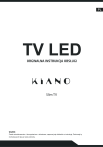
Public link updated
The public link to your chat has been updated.