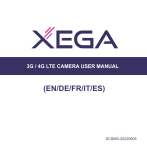3G / 4G LTE CAMERA USER MANUAL
(EN/DE/FR/IT/ES)
SCSMS-20220905
Contents
English -------------------------------------- (1~14)
Deutsch ------------------------------------- (15~28)
Français------------------------------------- (29~42)
Italiano -------------------------------------- (43~56)
Español ------------------------------------- (57~70)
Claim Your Lifetime Warranty
Thank you for choosing XEGA products.
We are commi�ed to providing the best service to all our
customer.
If anything has happened to your product, please contact
us for a life�me warranty.
XEGA
XEGA
E-mail: [email protected]
Website: www.xegatech.com
Table des matières
I. Présentation du produit
------------------------
(29)
2. Téléchargement et enregistrement de l'application sur le téléphone mobile -(29~30)
-------------------------
(31~32)
----------------------------------
(33~39)
3. Connexion à la caméra
4. Les boutons
5. Interface de réglage
6. Interface de vidéo cloud
7. Problèmes courants
------------------------
(39)
-----------------------
(40)
---------------------------
(41~42)
I. Présentation du produit
Schéma du produit
Panneau solaire
Base métallique à
installation rapide
Vis
Câble d'alimentation
solaire
Support universel
2.6M
(8.53ft)
Lentille
Microphone
Carte SIM
TF
Base métallique à
installation rapide
Réinitialiser
Carte TF
Port de chargement USB
Interrupteur
10M(32ft)
Méthode d'installation recommandée
Il est suggéré d'installer la caméra à une hauteur d'environ 2,6 m et avec un
angle d'inclinaison de 15° à 30° (réglable manuellement en fonction de la vue
en temps réel dans l'application de votre téléphone portable pour se
concentrer sur les zones de détection de mouvement afin de capturer les
monitions de déclenchement avec plus de précision).
II. Téléchargement et enregistrement de l'application sur le téléphone mobile
1. Télécharger
Cherchez l'application "UBox" dans le Google Play Store ou l’App Store sur
votre téléphone mobile, ou scanner le code QR suivant, ou allez sur le lien
suivant et téléchargez et installez.
-29-
http://app.ubianet.com/app/ubox/
2.Enregistrement du compte
(1) Ouvrez l'application, choisissez la région où vous vous trouvez et
enregistrez un compte avec un numéro de téléphone mobile ou une adresse
électronique. Il est conseillé de vérifier le compte par le biais d'une adresse
électronique afin de pouvoir récupérer le mot de passe (Fig. 1).
(2) Définissez et notez un mot de passe composé de 8 à 32 chiffres ou lettres
pour le compte (Fig. 2).
(3) Dans tout accès au téléchargement de l'application "UBox" et au
paramétrage du compte, veuillez cliquer sur "Autoriser" pour permettre à
l'application d'avoir accès à votre appareil photo et à votre téléphone portable.
Si ce n'est pas le cas, il se peut que les fonctions de votre appareil photo
soient insuffisantes ou que les réglages soient incomplets.
(Fig. 1)
(Fig. 2)
-30-
III. Connexion à la caméra
Veuillez accéder à la vidéo en scannant le code QR suivant avec votre
téléphone portable ou via le lien suivant.
https://youtu.be/53BXVysvf5M
1.Etape 1 : Préparation
①Le niveau de la batterie de la caméra peut être faible après un transport de
longue durée. Avant de l'utiliser, veuillez charger la caméra avec un chargeur
5V ou le port de charge USB d'un ordinateur. La LED est rouge en charge,
ou éteinte après une charge complète.
② Insérez la carte SIM dans la caméra pour la connexion réseau. Après cela,
insérez la carte TF pour l'enregistrement vidéo. Mettez le bouton Marche/Arrêt
de la caméra sur la position "ON" pour allumer la caméra.
③ Après que la caméra ait fonctionné pendant 1 à 2 minutes, la LED près de
l'objectif restera allumée en bleu.
2.Étape 2 : Connexion à la caméra
① Entrez dans l'"UBox APP", cliquez sur "Ajouter un appareil" pour entrer
dans la liste des appareils (Fig. 3), et choisissez "Configurer l'appareil 4G"
(Fig. 4).
② Vérifiez si la LED près de la lentille reste allumée en bleu. Après qu'elle
soit allumée pendant 3s, cliquez sur "Suivant" pour entrer dans l'interface de
numérisation du code QR (Fig. 5).
③ Utilisez votre téléphone portable pour scanner le code QR sur la caméra.
Après un scan réussi, l'application entrera dans l'interface d'installation du
dispositif et sera connecté à la caméra automatiquement (Fig. 6).
-31-
④Après une connexion réussie, vous pouvez modifier le nom et
l'emplacement de la caméra manuellement, puis cliquer sur "Suivant" pour
ajouter la caméra (Fig. 7).
(Fig. 3)
(Fig. 5)
(Fig. 4)
(Fig. 6)
-32-
(Fig. 7)
Remarque: si la connexion de la caméra échoue, veuillez réessayer comme
suit :
1. Vérifiez et assurez-vous que le niveau de la batterie de la caméra est élevé,
mettez la caméra sous tension pendant 1 minute, appuyez et maintenez le
bouton de réinitialisation de la caméra pendant 10s, et relâchez le bouton de
réinitialisation pour connecter à nouveau la caméra.
2. Vérifiez et assurez-vous que le trafic 4G de la carte SIM est suffisant,
éteignez l'appareil photo, insérez-y la carte SIM et la carte TF, et rallumez
l'appareil photo.
3. Si vous ne parvenez toujours pas à configurer le réseau de la caméra ou si
vous avez un autre problème, veuillez nous contacter par le biais de notre
adresse électronique ([email protected]). Nous vous répondrons dans
les 24 heures.
IV. Les boutons
1. Interface de la liste des appareils
②
④
(Fig. 8)
①Paramètres de base :
Partage des permissions : Cliquez
sur "Partager" pour accéder à
l'interface de partage (Fig. 9).
① Saisissez l'adresse électronique ou
le numéro de téléphone mobile d'un
membre de la famille à qui vous
souhaitez partager les autorisations
de visualisation de la caméra
(Fig. 10) et cliquez sur "Suivant" pour
définir les autorisations de
③ visualisation de la caméra par le
membre de la famille.
Le membre de la famille doit ensuite trouver l'option "Mon ami" sur la page
"Moi" de l'application sur son téléphone mobile et cliquer pour voir le contenu
de la caméra (Fig. 11).
-33-
(Fig. 9)
(Fig. 11)
(Fig. 10)
Service Cloud : Pour afficher les informations sur le pack de services cloud de
l'appareil actuel ou s'abonner au service de stockage cloud pour l'appareil actuel.
Service de trafic 4G : Pour afficher la date d'expiration du trafic actuel et le trafic
restant, ou pour scanner le code QR afin de recharger le paquet de trafic.
Afficher UID : Pour afficher le numéro UID actuel de l'appareil.
Supprimer le dispositif : Pour supprimer les informations de l'appareil actuellement
sur l'application.
②Alarme push: Si vous cliquez sur cette icône, la fonction d'alarme push sera
activée ; si vous cliquez à nouveau, elle sera désactivée et vous ne recevrez
aucune notification. (Remarque : dans ce dernier cas, les événements de
déclenchement de mouvement seront enregistrés sur le service de cloud ou sur
la carte micro SD en continu).
-34-
③Ajouter un appareil intelligent : Pour ajouter une caméra à connecter.
④État de fonctionnement de l’appareil :Pour afficher l'état de fonctionnement
en ligne ou hors ligne de l'appareil.
2. Interface en temps réel de l’appareil
①
②
③
⑩
⑭
④
⑬
⑤
⑪
⑥
⑦
⑧
⑫
⑨
⑮
(Fig. 12)
-35-
⑯
⑱
⑰
⑲
⑳
22
21
23
24
25
(Fig. 14)
(Fig. 13)
1. Interface de réglage
Pour le réglage des paramètres de la caméra
2. Nombre de
spectateurs
Pour afficher le nombre de personnes visualisant
les images en temps réel en même temps.
-36-
3. Icône de la
batterie
Pour afficher le niveau actuel de la batterie (pendant la
charge, cette icône est verte et comporte un symbole
d'éclair).
4. Signal 4G
Pour visualiser le signal du réseau 4G de la caméra
actuelle.
5. Mode de vision
nocturne
Pour passer du mode de vision nocturne en couleur au
mode de vision nocturne infrarouge.
6. Bouton plein
écran
Pour une visualisation en plein écran des images en
temps réel de la caméra
7. Mode
d'enregistrement
vidéo
Pour basculer entre l'enregistrement vidéo basé sur le
stockage en nuage et l'enregistrement vidéo basé sur
la carte TF.
8. Enregistrement
vidéo manuel
Pour enregistrer des vidéos d'interfaces en temps réel
et les sauvegarder dans l'album photo de l’application.
9. Lecture de la
vidéo
Pour lire les vidéos et accéder à l'interface de lecture
des vidéos
10. Qualité de
l'image
Pour basculer entre la qualité d'image HD et la qualité
d'image SD
11. Interface PTZ
Pour accéder à l'interface PTZ et contrôler la rotation
du PTZ.
12. Fonction de
surveillance
Pour surveiller les sons à proximité de la caméra
-37-
13. Photographie
manuelle
Pour prendre des photos des interfaces en temps réel
et les enregistrer dans l'album photo de l'APP.
14. Bouton Intercom
Pour avoir permis aux sons des entretiens de sortir de
la caméra
15. Téléchargement Pour télécharger des vidéos de la carte TF et les
de vidéo à partir de enregistrer dans l'album photo
la carte TF
16. Retour à
l'interface de
diffusion en direct
Pour accéder à l'interface de surveillance en temps
réel afin de visualiser des images
17. Progression du
visionnage de la
vidéo
18. Téléchargement
de vidéos dans le
nuage
19. Bouton
Lecture/Pause
Pour visionner rapidement les vidéos à l'aide de la
barre de progression vidéo
Pour choisir une vidéo en nuage à lire, et cliquer sur le
bouton de téléchargement pour la télécharger dans
l'album photo.
Pour lire ou mettre en pause une vidéo
20. Date
Pour choisir une date pour visionner les vidéos sur
celle-ci
21. Choix de la
vidéo
Pour lire une vidéo ou la faire glisser vers la gauche
pour la supprimer
22. Vitesse
Pour choisir la vitesse de rotation (élevée, moyenne,
faible) de la caméra mobile.
Pour contrôler la rotation de la PTZ à l'aide des quatre
boutons directionnels.
-38-
23. Disque de
rotation PTZ
24. Zoom
arrière vidéo
Pour effectuer un zoom arrière sur des images en temps
réel (fonction de zoom numérique)
25. Zoom vidéo Pour effectuer un zoom sur des images en temps réel
(fonction de zoom numérique)
V. Interface de réglage
1.Gestion du stockage
Il s'agit d'activer ou de désactiver le stockage vidéo sur le cloud et la carte TF, de
vérifier la capacité totale et la capacité disponible de la carte TF, ou de juger si la
caméra a lu la carte TF.
2.Retournement d'image
Cette fonction permet de régler l'angle de l'image lorsque l'angle de montage de
la caméra est incorrect.
3.Détection humaine PIR
Il existe trois options (faible, moyenne, élevée) pour la sensibilité de détection.
Une sensibilité de détection plus élevée correspond à un déclenchement plus
facile de la détection et à une consommation d'énergie plus importante. Si la
caméra est insensible à la détection, augmentez sa sensibilité de détection ; si la
caméra donne une fausse alarme, diminuez sa sensibilité de détection.
4.Planifier un enregistrement
Les utilisateurs peuvent configurer des caméras de sécurité pour conserver les
enregistrements pendant une période de temps spécifiée de la semaine.
Dans d'autres périodes, la caméra est en mode basse consommation et
n'enregistre qu'après le déclenchement de l'alarme.
5.Temps de veille
La caméra se réveille après avoir détecté un objet en mouvement. Une fois que
l'objet a quitté la zone de détection, la caméra se met automatiquement en veille
après la valeur définie. Plus le délai est long, plus la consommation d'énergie
-39-
sera importante. (Remarque : si le mode de non-veille est activé, la caméra
s'éteindra en raison de la consommation d'énergie rapide).
6.Alarme sonore
Si cette fonction est activée, la caméra émet automatiquement une alarme
sonore après avoir détecté un objet en mouvement.
7.Synchronisation de l'heure
Si l'heure de la caméra n'est pas synchrone avec celle de votre téléphone
portable, vous pouvez cliquer sur ce bouton pour que l'application les
synchronise automatiquement.
8.Mise à jour du micrologiciel
Ce bouton permet de vérifier automatiquement si le micrologiciel de la caméra
est de la dernière édition. Si l'édition est inférieure à celle attendue, une invite
de mise à jour du micrologiciel s'affiche
VI. Interface de vidéo cloud
Sur cette page, l'utilisateur peut choisir la caméra
cible, cliquer sur le calendrier, choisir la date cible
de l'enregistrement vidéo et lire les vidéos en
cliquant dessus, ou choisir plusieurs vidéos grâce
aux boutons de sélection et télécharger ou
supprimer les vidéos cloud correspondantes.
(Fig. 15)
-40-
(Fig. 15)
VII.Problèmes courants
1. Pourquoi l'appareil s'éteint-il automatiquement après que le voyant rouge
ait clignoté plusieurs fois après avoir appuyé sur le bouton Marche/Arrêt ?
La batterie est faible en raison d'un temps de charge trop court. Veuillez
charger la caméra avec un chargeur 5V. Le temps de charge doit être d'au
moins 8 heures pour une caméra 5v/2a, ou d'au moins 16h pour une caméra
5v/1a. Une fois la caméra complètement chargée, la LED de charge s'éteint.
2.Pourquoi la caméra consomme-t-elle beaucoup d'énergie alors qu'elle
continue à envoyer de fausses alarmes à mon téléphone portable ?
Il est suggéré d'installer la caméra dans un endroit sans véhicules en
mouvement, cheminée ou lumière directe du soleil pour éviter les fausses
alarmes et les interférences de détection PIR. Une autre solution consiste à
réduire la sensibilité de détection sur la page des paramètres de détection
PIR, dans le but de réduire les fausses alarmes et le temps de réveil pour
économiser la consommation d'énergie.
3.Pourquoi ne puis-je pas voir les vidéos sur mon téléphone portable ?
Vérifiez et assurez-vous que la carte TF a été correctement insérée dans la
caméra et formatée sur la page "Configuration" de l'application sur votre
téléphone mobile. Si le problème reste inchangé, faites formater la carte TF
(FAT32) sur un ordinateur ou remplacez-la par une autre.
4.Pourquoi ma caméra ne détecte-t-elle pas ou n'envoie-t-elle pas d’alarme?
Ou pourquoi manque-t-elle certaines activités dans la détection ?
Vérifiez et assurez-vous que la caméra est installée à une hauteur de 2,6 à 3
mètres, que l'angle de détection est de 15°à 30°, que la détection humaine
PIR sur la page "Configuration" est activée, et que le film de protection sur
l'objectif a été retiré ; augmentez la sensibilité de détection.
-41-
5.Pourquoi mon téléphone portable ne reçoit-il pas d'alarmes alors que la
caméra peut détecter des personnes et enregistrer des vidéos ?
Vérifiez et assurez-vous que le symbole
sur la page de liste des
appareils de l'application, et toutes les autorisations d'arrière-plan de
l'application ont été activées ; laissez l'application fonctionner en arrière-plan
du téléphone mobile.
6.Comment restaurer les paramètres d'usine ?
Trouvez la position pour l'insertion de la carte TF, qui est sous la tête de
l'appareil photo, ouvrez le couvercle en caoutchouc et appuyez et maintenez
le bouton noir par la carte TF pendant environ 8s.
7.Comment supprimer les vidéos sur la carte TF ?
Lorsque la carte TF est pleine, les enregistrements originaux qu'elle contient
seront couverts automatiquement. Pour éviter la perte d'autres fichiers,
l'appareil ne prend pas en charge la suppression séparée des vidéos. Pour
supprimer manuellement toutes les vidéos de la carte TF, réglez et formatez
la carte TF.
-42-
">