C2G USB 2.0 TO GIGABIT ETHERNET ADAPTER / ADAPTATEUR C2G USB 2.0 VERS GIGABIT ETHERNET / ADAPTADOR USB 2.0 A GIGABIT ETHERNET DE C2G SYSTEM REQUIREMENTS: — Windows? 2000, XP, Vista, 7 — One available USB 2.0 port PACKAGE CONTENTS: — USB 2.0 to Gigabit Ethernet Adapter — Driver CD — User Manual DRIVER INSTALLATION: Step 1: Connect a Cató cable from the adapter to an available RJ45 network port. Step 2: Insert the driver CD into the computer's CD drive and then click on the Driver Installation button. Step 3: When prompted click on the Next button, the Install button on the Driver Installation screen, and then after a few moments click on the Finish button. Step 4: After clicking the Finish button, connect the USB 2.0 to Gigabit Ethernet adapter to an available USB 2.0 port on the computer. The computer will automatically begin the device recognition process and then display a message stating that the adapter is ready for use. EXIGENCES DU SYSTÈME : — Windows® 2000, XP, Vista, 7 — Un port USB 2.0 disponible CONTENU DU PACK : — Adaptateur USB 2.0 vers Gigabit Ethernet — CD d'installation — Manuel d'utilisation INSTALLATION DU PILOTE : Étape 1: Connectez un câble Caté de l'adaptateur à un port réseau RJ45. Étape 2 : Insérez le CD d'installation dans le lecteur CD de l'ordinateur puis cliquez sur le bouton Installation du pilote. Étape 3 : Lorsque vous y êtes invité, cliquez sur le bouton Suivant, sur le bouton Installer de l'écran d'installation du pilote, puis, après quelques instants, sur le bouton Terminer. Étape 4 : Après avoir cliqué sur le bouton Terminer, connectez l'adaptateur USB 2.0 vers Gigabit Ethernet à un port USB 2.0 disponible de l'ordinateur. L'ordinateur démarrera automatiquement le processus de reconnaissance du périphérique, puis affichera un message indiquant que l'adaptateur est prêt à être utilisé. REQUISITOS DEL SISTEMA: — Windows® 2000, XP, Vista, 7 — Un puerto USB 2.0 disponible CONTENIDO DEL PAQUETE — Adaptador USB 2.0 a Gigabit Ethernet — CD del controlador — Manual de usuario INSTALACION DEL CONTROLADOR: Paso 1: Conecte un cable Caté del adaptador a un puerto de red RJ45. Paso 2: Inserte el CD del controlador en el gabinete para CD de la computadora y después haga clic en el botón Instalación del Controlador (Driver Installation). Paso 3: Cuando se le solicite, haga clic en el botón Siguiente (Next), el botón Instalar (Install) en la pantalla de instalación del controlador y después de unos momentos, haga clic en el botón Finalizar (Finish). Paso 4: Después de hacer clic en el botón Finalizar, conecte el adaptador USB 2.0 a Gigabit Ethernet en un puerto USB 2.0 disponible en la computadora. La computadora comenzará automáticamente el proceso de reconocimiento del dispositivo y después mostrará un mensaje donde indica que el adaptador está listo para utilizarse. Part Number 39950 Numéro de piéce 39950 Número de pieza 39950 O Windows? 2000, XP, . , Windows? 2000, XP, Windows? 2000, XP, perating Systems Systèmes d'exploitation ) Sistema operativo ) Supported Vista, 7 ris en charge Vista, 7 soportado Vista, 7 PP Mac OS 10.4/10.5 P 3 Мас ©$ 10.4/10.5 Mac OS 10.4/10.5 Ethernet Speeds Vitesses de connexion Velocidades soportadas Supported 10/100/1000Mbps Ethernet prises en charge 10/100/1000Mbps Ethernet 10/100/1000Mbps USB Cable Length 10in Longueur du câble USB 10in Longitud del cable USB 10in Dimensions 78.0 x 50.0 x 25.5mm Dimensions 78.0 x 50.0 x 25.5mm Dimensiones 78.0 x 50.0 x 25.5mm Weight 0.15lb Poids 0.15lb Peso 0.15lb ">
/
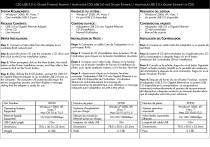
Télécharger
Juste un petit rappel. Vous pouvez consulter le document ici même. Mais surtout, notre IA l''a déjà lu. Il peut expliquer des choses complexes en termes simples, répondre à vos questions dans n''importe quelle langue et vous aider à naviguer rapidement même dans les documents les plus longs ou les plus compliqués.
