ALTA BLISS Surface Mounted Wall Switch Mode d'emploi
PDF
Скачать
Документ
SET LOWER LIMIT CHANNEL OPTIONS SELECT A CHANNEL a. Press “-” button on the wall switch to select a lower channel. b. Press “+” button on the wall switch to select a higher channel. HIDE UNUSED CHANNELS a. Press and Hold (about 3 sec) “-” and “+” buttons simultaneously until wall switch displays “C” (channel). b. Press “-” or “+” button to select required quantity of channel (between 1 to 15). c. Press “Stop” button to conńrm selection (the example shows a 5-channel selection). The LED will display “O” (O.) once to conńrm selection. Action on Wall Switch a. Press “Down” button to lower the shade, then press “Stop” button when it is in the desired lower limit. b. a. Lower Channel Higher Channel b. Press and hold (about 5 sec) “Down” and “Stop” buttons simultaneously until motor jog x2 and beep x3. Wall Switch Response Action on Wall Switch a. + Lower Channel ADJUST THE UPPER LIMIT a. Press and hold (about 5 sec) “Up” and “Stop” buttons simultaneously until motor jog x1 and beep x1. b. Lower Channel or b. Use “Up” button to raise the shade to the desired highest position, and use “Up” or “Down” button to do the ńnal adjustment iI necessary. Higher Channel c. Press and hold (about 5 sec) “Up” and “Stop” buttons simultaneously until motor jog x2 and beep x3. c. a. Press and hold (about 5 sec) “Down” and “Stop” buttons simultaneously until motor jog x1 and beep x1. Stop b. Use “Down” button to lower the shade to the desired lowest position, and use “Up” or “Down” button to do the ńnal adjustment if necessary. GETTING STARTED c. Press and hold (about 5 sec) “Down” and “Stop” buttons simultaneously until motor jogs x2 and beeps x3. It is important to conńm tKat tKe motor is aZaNe and ready to receiYe programming. To do tKis press ùP1ú button on tKe motor less tKan 1 sec to actiYate tKe motor Irom Sleep Mode. 1. PAIR / UNPAIR WALL SWITCH a. Press “P1” button (about 2 sec) on the motor head until motor jog x1 and beep x1. b. In the next 10 secs, press and hold “Stop” button on the wall switch until motor jog x2 and beep x3. * Repeat the same procedure to unpair wall switch. Action on Motor a. P1 Action on Wall Switch Beep x1 Jog x1 b. Stop Motor Response Jog x2 Beep x3 Action on Wall Switch If you need to reverse the direction, press and hold (about 2 sec) “Up” and “Down” buttons simultaneously until motor jog x1 and beep x1. Motor Response Up + Down Jog x1 Beep x1 *The operation is only valid when there are no limits. If the motor has already set the upper and lower limit, then you can only switch direction by pressing “P1” button (about 10 sec) on the motor head until motor jog x3 and beep x3. a. Press “Up” button to raise the shade, then press “Stop” button when it is in the desired upper limit. b. Press and hold (about 5 sec) “Up” and “Stop” buttons simultaneously until motor jog x2 and beep x3. Action on Wall Switch Motor Response a. b. Press and hold (about 2 sec) one “P2” button on the back of wall switch until motor jog x1 and beep x1. Action on Wall Switch Beep x3 Jog x2 Factory Mode Complete User Mode Begins a. Action on Wall Switch Jog x1 Motor Response SEND SHADE TO FAVORITE POSITION Action on Wall Switch Press and hold (about 2 sec) “Stop” button, motor will move to Favorite position. Shade Response Up Jog x2 + Stop b. Press and hold (about 2 sec) “Stop” button until motor jog and beep x1. Beep x3 c. Once more, press and hold (about 2 sec) “Stop” button until motor jog x1 and long beep x1. Action on Wall Switch a. b. + Down c. c. On the New wall switch, press and hold (about 2 sec) one “P2” button until motor jog x2 and beep x3. *Repeat the same procedure to remove additional wall switch. Stop Beep x3 Jog x2 Motor Response a. On the current wall switch, press and hold (about 2 sec) one “P2” button until motor jog x1 and beep x1. b. Once more, on the current wall switch, press and hold (about 2 sec) one “P2” button until motor jog x1 and beep x1. Beep x1 + Down Down Stop Jog x1 Down Jog x1 Motor Response b. Action on Wall Switch Stop Motor Response Jog x2 Beep x3 a. Action on Wall Switch + Up Motor Response Down Jog x1 b. Action on Wall Switch Stop Motor Response Jog x1 Beep x1 Action on Wall Switch a. P2 Buttons Motor Response Action on Wall Switch Current Wall Switch b. Jog x1 P2 Buttons Jog x1 Beep x1 c. Current Wall Switch Beep x1 New Wall Switch P2 Buttons Jog x2 Motor Response Beep x3 NEW WALL SWITCH CONTROL a. Up b. or P2 Buttons Down Jog x1 Beep x1 c. Follow instructions under the section 1. Pair / Unpair Wall Switch 8. ADJUST MOTOR SPEED or d. INCREASE MOTOR SPEED a. Press one “P2” button until motor jog x1 and beep x1. b. Press “Up” button until motor jog x1 and beep x1. Stop Stop Jog x1 Jog x2 Beep x1 Beep x3 c. Once more, press “Up” button until motor jog x2 and beep x1. or a. DECREASE MOTOR SPEED a. Press one “P2” button until motor jog x1 and beep x1. b. P2 Buttons Action on Wall Switch a. Motor Response Action on Wall Switch Stop Jog x1 Jog x1 Beep x1 Beep x1 b. Press “Down” button until motor jog x1 and beep x1. c. Once more, press “Down” button until motor jog x2 and beep x1. Action on Wall Switch Jog x1 Jog x1 Beep x1 Beep x1 Up Jog x2 Beep x1 a. P2 Buttons Stop Beep x1 *If the motor has no response, it already has a Maximum or Minimum speed. Motor Response b. Down Jog x1 Beep x1 c. Down c. Jog x1 b. c. Motor Response Action on Wall Switch P2 Buttons Up Motor Response Stop Motor Response Action on Wall Switch + Up 7. ADD OR REMOVE ADDITIONAL WALL SWITCH Beep x3 USING CURRENT WALL SWITCH Motor Response Action on Wall Switch a. Action on Wall Switch Stop Jog x2 Motor Response Action on Wall Switch SHEER SHADE MODE - Allows Ior slight adMustment aIter a short press and raising/ lowering oI shade aIter a longer press. a. Press and hold (about 5 sec) “Up” and “Down” buttons simultaneously until motor jog x1. b. Press and hold (about 2 sec) “Stop” button until motor jog x1 and beep x1. + Up Motor Response Action on Wall Switch Up Beep x1 c. Motor Response Action on Wall Switch Stop 6. ROLLER MODE AND SHEER MODE ROLLER SHADE MODE DeIault mode allows Ior continuous raising/lowering oI shade aIter a short press. a. Press and hold (about 5 sec) “Up” and “Down” buttons simultaneously until motor jog x1. b. Press and hold (about 2 sec) “Stop” button until motor jog x2 and beep x3. b. + Up Motor Response d. Once more, press and hold (about 2 sec) “Stop” button until motor jog x2 and beep x3. a. Press and hold (about 2 sec) one “P2” button until motor jog and beep x1. b. Up a. Use “Up” or “Down” button to move the shade to desired Favorite position. DELETE FAVORITE POSITION 3. SETTING THE UPPER AND LOWER LIMITS SET UPPER LIMIT SET FAVORITE POSITION c. Press and hold (about 2 sec) “Stop” button until motor jog x1 and beep x1. 2. CHANGE MOTOR DIRECTION (IF NECESSARY) Press “Up” or “Down” button to check if the shade moves in the desired direction. Stop 5. FAVORITE POSITION P1 P1 Motor Response + Down Motor Response ADJUST THE LOWER LIMIT Wall Switch Response *Honeycomb /Cellular and Horizontal Blind Motors DO NOT BEEP. b. Down 4. ADJUST LIMITS Higher Channel Wall Switch Response Action on Wall Switch a. *If you exit the limit setting status before you ńnish the limit settings, the motor will take the previous existing limits. Wall Switch Response Action on Wall Switch Action on Wall Switch Jog x2 Beep x1 Jog x1 Beep x1 a. Action sur l’interrupteur a. Appuyez le bouton « Bas » pour abaisser le store, ensuite appuyez le mural bouton « Arrêt » lorsque le store est dans la limite inférieure désirée. Réponse du moteur b. Appuyez et maintenez (environ 5s) les boutons « Bas» et « Arrêt » simultanément jusqu’à ce que le moteur secoue x2 et bip x3. *Si vous sortez du réglage des limites avant que vous terminer le réglage, le moteur prendra les limites existantes précédentes. RÉGLER LA LIMITE INFÉRIEURE OPTIONS DE CANAL SÉLECTIONNER UN CANAL a. Appuyez le bouton « - » sur l’interrupteur mural pour sélectionnez un canal plus bas. a. Action sur l’interrupteur mural b. Appuyez le bouton « + » sur l’interrupteur mural pour sélectionnez un canal plus haut. Réponse de l’interrupteur mural CACHER LES CANAUX NONUTILISÉS a. Appuyez et maintenez (environ 3s) les boutons « - » et « + » simultanément jusqu’à ce que l’interrupteur mural montre « C » (canal). b. Appuyez le bouton « - » ou « + » pour sélectionnez la quantité de canaux requise (entre 1 et 15). c. Appuyez le bouton « Arrêt » pour conńrmer la sélection (l’exemple montre une sélection de 5 canaux). La lumière LED montrera « O » (OK) pour conńrmer la sélection. b. Canal plus bas a. Action sur l’interrupteur mural Canal plus haut + Canal plus bas Réponse de l’interrupteur mural AJUSTER LA LIMITE SUPÉRIEURE a. Appuyez et maintenez (environ 5s) les boutons « Haut » et « Arrêt » simultanément jusqu’à ce que le moteur secoue x1 et bip x1. b. Action sur l’interrupteur mural b. Utilisez le bouton « Haut » pour soulever le store à la position la plus haute désirée, et utilisez les boutons « Haut » ou « Bas » pour faire un ajustement ńnal si nécessaire. Canal plus bas Canal plus haut Réponse de l’interrupteur mural c. Appuyez et maintenez (environ 5s) les boutons « Haut » et « Arrêt » simultanément jusqu’à ce que le moteur secoue x2 et bip x3. c. Action sur l’interrupteur mural AJUSTER LA LIMITE INFÉRIEURE a. Appuyez et maintenez (environ 5s) les boutons « Bas » et « Arrêt » simultanément jusqu’à ce que le moteur secoue x1 et bip x1. Arrêt Réponse de l’interrupteur mural b. Utilisez le bouton « Bas » pour abaisser le store à la position la plus basse désirée, et utilisez les boutons « Haut » ou « Bas » pour faire un ajustement ńnal si nécessaire. POUR COMMENCER C’est important de conńrmer Tue le moteur est réveillé et pr¬t pour la programmation. Pour Iaire cela appuyez le bouton « P1 » sur le moteur pendant moins de 1 seconde pour activer le moteur du mode veille. 1. COUPLER / DÉCOUPELR L’INTERRUPTEUR MURAL *Les moteurs pour alvéolés/cellulaires et pour stores horizontaux N’ÉMETTENT PAS DES BIPS. a. Appuyez le bouton « P1 » (environ 2s) sur la tête du moteur jusqu’à ce que le moteur secoue x1 et bip x1. b. Dans les prochaines 10 secondes, appuyez et maintenez le bouton « Arrêt » sur l’interrupteur mural jusqu’à ce que le moteur secoue x2 et bip x3. *Répétez la même procédure pour découpler un interrupteur mural. Action sur le moteur a. P1 P1 Secoue x1 Action sur b. l’interrupteur mural Bip x1 Arrêt Secoue x2 Réponse du moteur Bip x3 2. CHANGER LA DIRECTION DU MOTEUR (SI NÉCESSAIRE) Appuyez le bouton « Haut » ou « Bas » pour vérińer si le store bouge dans la direction désirée. Action sur l’interrupteur mural Si vous devez inverser la direction, appuyez et maintenez (environ 2s) les boutons « Haut » et « Bas » simultanément jusqu’à ce que le moteur secoue x1 et bip x1. Réponse du moteur Haut + Bas Secoue x1 b. Appuyez et maintenez (environ 5s) les boutons « Haut » et « Arrêt » simultanément jusqu’à ce que le moteur secoue x2 et bip x3. a. Action sur l’interrupteur mural Réponse du moteur b. Haut Haut Secoue x2 RÉGLER LA POSITION PRÉFÉRÉE a. Utilisez le bouton « Haut » ou « Bas » pour placer le store dans la position préférée désirée. + a. Action sur l’interrupteur mural Réponse du moteur c. Action sur l’interrupteur mural Réponse du moteur a. Action sur l’interrupteur mural Réponse du moteur c. Action sur l’interrupteur mural Réponse du moteur Secoue x2 Bip x3 Mode de l’usine complète Mode de l’utilisateur commence b. + Haut Arrêt Secoue x1 Haut Bip x1 + Haut Arrêt Secoue x2 b. Bip x1 + Bas Bas Arrêt Secoue x1 Arrêt Secoue x2 Réponse du moteur c. Appuyez et maintenez (environ 2s) le bouton « Arrêt » jusqu’à ce que le moteur secoue x1 et bip x1. c. Action sur l’interrupteur mural d. Une dernière fois, appuyez et maintenez (environ 2s) le bouton « Arrêt » jusqu’à ce que le moteur secoue x2 et bip x3. Réponse du moteur Arrêt Bip x3 SUPPRIMER LA POSITION PRÉFÉRÉE a. Appuyez et maintenez (environ 2s) un bouton « P2 » jusqu’à ce que le moteur secoue et bip x1. Bip x3 b. Appuyez et maintenez (environ 2s) le bouton « Arrêt » jusqu’à ce que le moteur secoue et bip x1. c. Une dernière fois, appuyez et maintenez (environ 2s) le bouton « Arrêt » jusqu’à ce que le moteur secoue x1 et fait un long bip x1. Action sur c. l’interrupteur mural Réponse du moteur a. MODE DE STORE TRANSLUCIDE – Permet à un ajustement précis après une pression courte et soulève/abaisse le store après une pression longue a. Appuyez et maintenez (environ 5s) les boutons « Haut » et « Bas » simultanément jusqu’à ce que le moteur secoue x1. b. Appuyez et maintenez (environ 2s) le bouton « Arrêt » jusqu’à ce que le moteur secoue x1 et bip x1. Action sur l’interrupteur mural Réponse du moteur Action sur l’interrupteur mural Réponse du moteur a. + Haut Bas Secoue x1 b. Arrêt Secoue x2 Bip x3 + Haut Bas Secoue x1 b. Arrêt Secoue x1 Bip x1 UTILISER L’INTERRUPTEUR MURAL ACTUEL a. Sur l’interrupteur mural actuel, appuyez et maintenez (environ 2s) les boutons « P2 » jusqu’à ce que le moteur secoue x1 et bip x1. b. Une autre fois, sur l’interrupteur actuel, appuyez et maintenez (environ 2s) les boutons « P2 » jusqu’à ce que le moteur secoue x1 et bip x1 c. Sur le nouveau interrupteur, appuyez et maintenez (environ 2s) les boutons « P2 » jusqu’à ce que le moteur secoue x2 et bip x3. a. Action sur l’interrupteur mural Interrupteur mural actuel Bouton P2 b. Secoue x1 Bip x1 Réponse du moteur c. Action sur l’interrupteur mural Interrupteur mural actuel Bouton P2 Secoue x1 Bip x1 Nouveau interrupteur mural Bouton P2 Secoue x2 Bip x3 Réponse du moteur PROGRAMMER UN NOUVEAU INTERRUPTEUR MURAL Bouton P2 Bas Suivez les instructions sous la section 1. Coupler/découpler une télécommande. 8. AJUSTER LA VITESSE DU MOTEUR Secoue x1 Bip x1 ou d. Arrêt Arrêt Secoue x1 Bip x1 Secoue x2 Bip x3 AUGMENTER LA VITESSE DU MOTEUR a. Appuyez un bouton « P2 » jusqu’à ce que le moteur secoue x1 et bip x1. a. Action sur l’interrupteur mural b. Appuyez le bouton « Haut » jusqu’à ce que le moteur secoue x1 et bip x1. Réponse du moteur c. Une dernière fois, appuyez le bouton « Haut » jusqu’à ce que le moteur secoue x2 et bip x1. Action sur l’interrupteur mural ou b. Bouton P2 Arrêt Secoue x1 Bip x1 Arrêt Secoue x1 Bip x1 Secoue x1 Bip x1 Bouton P2 b. Haut Secoue x1 Bip x1 Secoue x1 Bip x1 c. Réponse du moteur Arrêt Réponse du store Réponse du moteur Action sur l’interrupteur mural Réponse du moteur Action sur l’interrupteur mural Réponse du moteur * Répétez la même procédure pour enlever un interrupteur supplémentaire. b. ou Action sur l’interrupteur mural a. Action sur l’interrupteur mural 6. MODE ENROULEUR OU TRANSLUCIDE MODE DE STORE À ENROULEUR ô Mode de déIaut permet un mouvement continue de soulèvement/abaissement après une pression courte a. Appuyez et maintenez (environ 5s) les boutons « Haut » et « Bas » simultanément jusqu’à ce que le moteur secoue x1. b. Appuyez et maintenez (environ 2s) le bouton « Arrêt » jusqu’à ce que le moteur secoue x2 et bip x3. 7. AJOUTER OU SUPPRIMER DES INTERRUPTEURS Bip x3 + Bas a. Action sur l’interrupteur Haut mural b. Appuyez et maintenez (environ 2s) un bouton « P2 » à l’arrière de l’interrupteur jusqu’à ce que le moteur secoue x1 et bip x1. Appuyez et maintenez (environ 2s) le bouton « Arrêt », le moteur se déplacera à la position préférée. 3. RÉGLER LES LIMITES SUPÉRIEURES ET INFÉRIEURES a. Appuyez le bouton « Haut » pour soulever le store, ensuite appuyez le bouton « Arrêt » lorsque le store est dans la limite supérieure désirée. c. Appuyez et maintenez (environ 5s) les boutons « Bas » et « Arrêt » simultanément jusqu’à ce que le moteur secoue x2 et bip x3. ENVOYER LE STORE À LA POSITION PRÉFÉRÉE Bip x1 *Le fonctionnement est seulement valide lorsqu’il n’y a pas de limites. Si le moteur a déjà une limite supérieure et inférieure, vous pouvez seulement changer de direction en appuyant le bouton P1 (environ 10s) sur la tête du moteur jusqu’à ce que le moteur secoue x3 et bip x3. RÉGLER LA LIMITE SUPÉRIEURE Arrêt 5. POSITION PRÉFÉRÉE P1 Réponse du moteur + Bas 4. AJUSTER LES LIMITES Canal plus haut ou b. Bas DIMINUER LA VITESSE DU MOTEUR a. Appuyez un bouton « P2 » jusqu’à ce que le moteur secoue x1 et bip x1. a. Action sur l’interrupteur mural b. Appuyez le bouton « Bas » jusqu’à ce que le moteur secoue x1 et bip x1. Réponse du moteur c. Une dernière fois, appuyez le bouton « Bas » jusqu’à ce que le moteur secoue x2 et bip x1. c. Action sur l’interrupteur mural *Si le moteur n’a aucune réponse, il a déjà la vitesse maximum ou minimum. Réponse du moteur Haut Secoue x2 Bip x1 Bouton P2 b. Bas Secoue x1 BIp x1 Bas Secoue x2 Bip x1 Secoue x1 BIp x1 ">
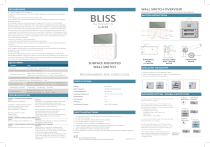
Публичная ссылка обновлена
Публичная ссылка на ваш чат обновлена.