(US) USB-C® TRIPLE DISPLAY DOCKING STATION - 4K 60HZ (FR) STATION D'ACCUEIL À TRIPLE AFFICHAGE USB-C - 4K 60HZ (ES) ESTACIÓN DE ACOPLAMIENTO DE PANTALLA TRIPLE USB-C - 4K 60HZ (DE) USB-C TRIPLE DISPLAY DOCKINGSTATION - 4K 60HZ (IT) DOCKING STATION PER TRIPLO DISPLAY USB-C - 4K 60HZ Model C2G54535 TABLE OF CONTENTS (US) TABLE DES MATIÈRES (FR) TABLA DE CONTENIDOS (ES) Product Overview ................................................. 2 Aperçu du produit ..................................................6 Descripción general del producto ........................ 10 Features ............................................................... 3 Caractéristiques ....................................................7 Caracteristicas ..................................................... 11 Package Contents ................................................ 3 Contenu de l’emballage ........................................7 Contenidos del paquete ...................................... 11 Product Installation .............................................. 3 Installation du produit ............................................7 Instalación de producto ....................................... 11 Safety and C2G Warranty .................................... 4 Garantie de sécurité et C2G .................................8 Seguridad y Garantía C2G .................................. 12 Notes .................................................................... 5 Remarques ...........................................................9 Notas ................................................................... 13 INHALTSVERZEICHNIS (DE) INDICE (IT) Product Overview .............................................. 14 Product Overview.............................................. 18 Eigenschaften ................................................... 15 Caratteristiche ................................................... 19 Paketinhalt ........................................................ 15 Contenuto della Confezione ............................. 19 Product Installation .......................................... 15 Product Installation ........................................... 19 Sicherheit und C2G-Garantie ........................... 16 Sicurezza e garanzia C2G ................................ 20 Anmerkungen .................................................... 17 Appunti .............................................................. 21 1 ((US ) US) USB-C TRIPLE DISPLAY DOCKING STATION - 4K 60HZ PRODUCT OVERVIEW REAR PANEL FRONT PANEL 1 2 4 3 5 FRONT PANEL DESCRIPTION 1 Power Button Switch power on / off 2 Power Indicator LED will light blue when power is on 3 USB Connection Indicator 6 7 8 LED will light green when USB is connected 4 USB-C Port Connect a USB-C device 5 USB 3.0 Type-A Port Connect a USB 3.0 device and this port supports enhanced mobile device charging 6 Headphone Jack Connect to a speaker or headphones 7 Microphone Jack Connect to a microphone 2 9 10 11 12 13 REAR PANEL DESCRIPTION 8 Power Jack Connect the power adapter 9 USB-C Port Connect to the USB-C port of a computer 10 Gigabit Ethernet Port Connect to a local network for network and Internet access 11 HDMI Port Connect to an HDMI monitor 12 DisplayPort Port x2 HDMI Port x2 Connect to DisplayPort or HDMI monitors 13 USB 3.0 Type-A Port x4 Connect to USB 3.0 devices ((US ) US) USB-C TRIPLE DISPLAY DOCKING STATION - 4K 60HZ PACKAGE CONTENTS FEATURES • • • • • • Triple 4K display extension 1 x USB-C upstream port 4 x USB 3.0 Type-A downstream ports 1 x USB 3.0 Type-A downstream port with enhanced mobile device charging 1 x USB-C downstream port Supports audio 2.1 channel • • • • • Gigabit Ethernet port Supports DisplayPort resolutions up to 4096 x 2160 @ 60Hz Supports HDMI resolutions up to 3840 x 2160 @ 30Hz Supports power delivery up to 85W Supports Windows® 10 and Mac OS® • • • • WINDOWS 10 DISPLAYLINK DRIVER INSTALLATION http://www.displaylink.com/downloads/ DisplayLink software can be installed from Windows Update. Alternatively, the software can be downloaded and installed from the DisplayLink website following the steps below. 1. Double click on the DisplayLink executable, eg DisplayLink_RX.X.exe. 2. Click Yes. DisplayLink Core Software installs. 3. The System Compatibility Check then runs. 4. You are then informed when installation of DisplayLink software has completed. 5. Connect the Docking Station to computer after the driver installation is completed. M AC OS DISPLAYLINK DRIVER INSTALLATION http://www.displaylink.com/downloads/ DisplayLink software can be downloaded and installed from the DisplayLink website following the steps below. 1. Select the 'DisplayLink Software Installer' to begin installation of the DisplayLink driver on your Mac. 2. This will run a standard Mac installer and will require a reboot once it has completed. 3. Connect the Docking Station to computer after the driver installation is completed. 3 1 x USB-C Triple Display Docking Station 1 x USB-C Cable 1 x 20V 6.75A Power Adapter 1 x Manual (US) USB-C TRIPLE DISPLAY DOCKING STATION - 4K 60HZ IMPORTANT SAFETY INFORMATION Do not plug the unit in any outlet that does not have enough current to allow the device to function. Refer to the specifications in this manual for power level of the unit. Liquid: If this unit or it’s corresponding power adapter has had liquid spilled on or in it, do not attempt to use the unit. Do not attempt to use this product in an outdoor environment as elements such as rain, snow, hail, etc. can damage the product. In case of a storm, it is recommended that you unplug this device from the outlet. Avoid placing this product next to objects that produce heat such as portable heaters, space heaters, or heating ducts. THERE ARE NO USER SERVICEABLE PARTS. Do not attempt to open this product and expose the internal circuitry. If you feel that the product is defective, unplug the unit and refer to the warranty information section of this manual. C2G WARRANTY At C2G we want you to be totally confident in your purchase. That is why we offer a warranty on this device. If you experience problems due to workmanship or material defect for the duration of this warranty, we will repair or replace this device. To request a Return Merchandise Authorization (RMA) number, contact customer service at 800-293-4970 or www.c2g.com. 4 (US) USB-C TRIPLE DISPLAY DOCKING STATION - 4K 60HZ NOTES ________________________________________________________________________________________________________________________ ________________________________________________________________________________________________________________________ ________________________________________________________________________________________________________________________ ________________________________________________________________________________________________________________________ ________________________________________________________________________________________________________________________ ________________________________________________________________________________________________________________________ ________________________________________________________________________________________________________________________ ________________________________________________________________________________________________________________________ ________________________________________________________________________________________________________________________ ________________________________________________________________________________________________________________________ ________________________________________________________________________________________________________________________ ________________________________________________________________________________________________________________________ ________________________________________________________________________________________________________________________ ________________________________________________________________________________________________________________________ 5 (FR) STATION D'ACCUEIL À TRIPLE AFFICHAGE USB-C - 4K 60HZ APERÇU DU PRODUIT PANNEAU ARRIÈRE PANNEAU AVANT 1 2 PANNEAU AVANT 4 3 5 6 7 8 Bouton d'alimentation Mettre sous / hors tension 2 Indicateur de puissance La LED s'allumera en bleu lorsque l'appareil est sous tension 3 Connexion USB Indicateur Le voyant s'allume en vert lorsque l'USB est connecté 4 Port USB-C Connectez un périphérique USB-C 5 Port USB 3.0 de type A Connectez un appareil USB 3.0 et ce port prend en charge le chargement amélioré des appareils mobiles 6 Prise casque Connectez-vous à un haut-parleur ou un casque 7 Prise microphone Connectez-vous à un microphone 6 10 11 12 13 PANNEAU ARRIÈRE DESCRIPTION 8 Prise d'alimentation Connectez l'adaptateur secteur 9 Port USB-C Connectez-vous au port USB-C d'un ordinateur 10 Port Ethernet Gigabit Connectez-vous à un réseau local pour accéder au réseau et à Internet 11 Port HDMI Connectez-vous à un moniteur HDMI 12 Port DisplayPort x2 Port HDMI x2 Connectez-vous à des moniteurs DisplayPort ou HDMI 13 Port USB 3.0 Type-A x4 Connectez-vous à des appareils USB 3.0 DESCRIPTION 1 9 (FR) STATION D'ACCUEIL À TRIPLE AFFICHAGE USB-C - 4K 60HZ CARACTÉRISTIQUES • • • • • • Extension d'affichage triple 4K 1 x Port USB-C en amont 4 x Ports USB 3.0 Type-A en aval 1 x Port USB 3.0 Type-A en aval avec chargement amélioré des appareils mobiles 1 x Port USB-C en aval Prend en charge le canal audio 2.1 CONTENU DE L’EMBALLAGE • • • • • Port Ethernet Gigabit Prend en charge les résolutions DisplayPort jusqu'à 4096 x 2160 à 60 Hz Prend en charge les résolutions HDMI jusqu'à 3840 x 2160 à 30 Hz • 1 x Station d'accueil à triple affichage USB-C 1 x Câble USB-C 1 x Adaptateur d’alimentation 20V 6.75A • 1 x Manuel • • Prend en charge la fourniture de puissance jusqu'à 85 W Prend en charge Windows® 10 et Mac OS® INSTALLATION DU PILOTE WINDOWS 10 DISPLAYLINK http://www.displaylink.com/downloads/ Le logiciel DisplayLink peut être installé à partir de Windows Update. Le logiciel peut également être téléchargé et installé à partir du site Web DisplayLink en suivant les étapes ci-dessous. 1. Double-cliquez sur l'exécutable DisplayLink, par exemple DisplayLink_RX.X.exe. 2. Cliquez sur Oui. Le logiciel DisplayLink Core s'installe. 3. Le contrôle de compatibilité du système s'exécute ensuite. 4. Vous êtes alors informé lorsque l'installation du logiciel DisplayLink est terminée. 5. Connectez la station d'accueil à l'ordinateur une fois l'installation du pilote terminée. INSTALLATION DU PILOTE MAC OS DISPLAYLINK http://www.displaylink.com/downloads/ Le logiciel DisplayLink peut être téléchargé et installé à partir du site Web DisplayLink en suivant les étapes ci-dessous. 1. Sélectionnez le 'programme d'installation du logiciel DisplayLink' pour commencer l'installation du pilote DisplayLink sur votre Mac. 2. Cela exécutera un programme d'installation Mac standard et nécessitera un redémarrage une fois terminé. 3. Connectez la station d'accueil à l'ordinateur une fois l'installation du pilote terminée. 7 STATION D'ACCUEIL À TRIPLE AFFICHAGE USB-C - 4K 60HZ (FR) CONSIGNES DE SÉCURITÉ IMPORTANTES Ne branchez pas l’appareil dans une prise dont l’alimentation électrique est insuffisante pour que l’appareil puisse fonctionner, Pour le niveau d’alimentation électrique requis pour cet appareil, référez-vous aux spécifications indiquées dans cette notice d’utilisation. Liquide : Si du liquide est renversé sur l’appareil ou sur l’adaptateur correspondant, n’essayez pas de l’utiliser. N’utilisez pas ce produit à l’extérieur car les intempéries (pluie, neige, grêle, etc.) risquent de l’endommager. Par temps d’orage, il est recommandé de débrancher l’appareil hors de la prise électrique. Évitez de placer ce produit à côté d’objets qui dégagent de la chaleur, tels que les chauffages portables, les radiateurs électriques ou les conduits de chauffage. LES PIÈCES DE CET APPAREIL NE SONT PAS RÉPARABLES PAR L’UTIISATEUR. N’essayez pas d’ouvrir ce produit et d’exposer le circuit interne. Si vous pensez que ce produit est défectueux, débranchez-le et référez-vous au paragraphe de cette GARANTIE C2G Chez C2G, nous voulons que vous ayez une confiance totale dans votre achat. C’est ce qui explique que nous offrons une garantie pour cet appareil. En cas de défaut de matériau ou de fabrication pendant la durée de cette garantie, nous réparerons ou nous remplacerons cet appareil. Pour demander un numéro de RMA (Return Merchandise Authorization, Autorisation de retour de marchandise), prière de contacter le service Clientèle au nº 800-293-4970 ou sur le site www.c2g.com. 8 STATION D'ACCUEIL À TRIPLE AFFICHAGE USB-C - 4K 60HZ (FR) REMARQUES ________________________________________________________________________________________________________________________ ________________________________________________________________________________________________________________________ ________________________________________________________________________________________________________________________ ________________________________________________________________________________________________________________________ ________________________________________________________________________________________________________________________ ________________________________________________________________________________________________________________________ ________________________________________________________________________________________________________________________ ________________________________________________________________________________________________________________________ ________________________________________________________________________________________________________________________ ________________________________________________________________________________________________________________________ ________________________________________________________________________________________________________________________ ________________________________________________________________________________________________________________________ ________________________________________________________________________________________________________________________ ________________________________________________________________________________________________________________________ 9 (ES) ESTACIÓN DE ACOPLAMIENTO DE PANTALLA TRIPLE USB-C - 4K 60HZ DESCRIPCIÓN GENERAL DEL PRODUCTO PANEL POSTERIOR PANEL FRONTAL 1 2 4 3 5 6 7 8 9 PANEL POSTERIOR 10 11 12 13 DESCRIPCIÓN PANEL FRONTAL DESCRIPCIÓN 1 Botón de encendido Encender / apagar 8 Conector de alimentación Conecte el adaptador de corriente 2 Indicador de encendido El LED se iluminará en azul cuando la energía esté encendida 9 Puerto USB-C Conéctese al puerto USB-C de una computadora 3 Conexión USB Indicador El LED se iluminará en verde cuando el USB esté conectado 10 Puerto Ethernet Gigabit Conéctese a una red local para acceder a la red y a Internet 4 Puerto USB-C Conectar un dispositivo USB-C 11 Puerto HDMI Conectarse a un monitor HDMI 5 Puerto USB 3.0 tipo A Conecte un dispositivo USB 3.0 y este puerto admite la carga mejorada de dispositivos móviles 12 Puerto DisplayPort x2 Puerto HDMI x2 Conéctese a monitores DisplayPort o HDMI 6 Toma de auriculares Conectarse a un altavoz o auriculares 7 Toma de micrófono Conectarse a un micrófono 13 Puerto USB 3.0 tipo A x4 Conectarse a dispositivos USB 3.0 10 (ES) ESTACIÓN DE ACOPLAMIENTO DE PANTALLA TRIPLE USB-C - 4K 60HZ CONTENIDO DEL PAQUETE CARACTERÍSTICAS • • • • • • Extensión de pantalla triple 4K 1 x Puerto de subida USB-C 4 x Puertos descendentes USB 3.0 Tipo A 1 x Puerto de descarga USB 3.0 Tipo A con carga mejorada para dispositivos móviles 1 x Puerto de descarga USB-C Admite audio de 2.1 canales • • • • • Puerto Gigabit Ethernet Admite resoluciones DisplayPort de hasta 4096 x 2160 a 60 Hz Admite resoluciones HDMI de hasta 3840 x 2160 a 30 Hz • 1 x Estación de acoplamiento de pantalla • • triple USB-C 1 x Cable USB-C 1 x Adaptador de corriente de 20V 6.75A • 1 x Manual Admite suministro de energía de hasta 85 W Compatible con Windows® 10 y Mac OS® INSTALACIÓN DEL CONTROLADOR DISPLAYLINK DE WINDOWS 10 http://www.displaylink.com/downloads/ El software DisplayLink se puede instalar desde Windows Update. Alternativamente, el software se puede descargar e instalar desde el sitio web de DisplayLink siguiendo los pasos a continuación. 1. Haga doble clic en el ejecutable DisplayLink, por ejemplo, DisplayLink_RX.X.exe. 2. Haga clic en Sí. Se instala el software DisplayLink Core. 3. Luego se ejecuta la Verificación de compatibilidad del sistema. 4. A continuación, se le informará cuando haya finalizado la instalación del software DisplayLink. 5. Conecte la estación de acoplamiento a la computadora después de que se complete la instalación del controlador. Instalación del controlador DisplayLink de Mac OS http://www.displaylink.com/downloads/ El software DisplayLink se puede descargar e instalar desde el sitio web de DisplayLink siguiendo los pasos a continuación. 1. Seleccione el 'Instalador de software DisplayLink' para comenzar la instalación del controlador DisplayLink en su Mac. 2. Esto ejecutará un instalador estándar de Mac y requerirá un reinicio una vez que se haya completado. 3. Conecte la estación de acoplamiento a la computadora después de que se complete la instalación del controlador. 11 ESTACIÓN DE ACOPLAMIENTO DE PANTALLA TRIPLE USB-C - 4K 60HZ (ES) INFORMACIÓN DE SEGURIDAD IMPORTANTE No conecte la unidad en una toma que no tenga suficiente corriente para permitir que el dispositivo funcione. Consulte las especificaciones de este manual para el nivel de energía de la unidad. Líquido: Si sobre esta unidad o su correspondiente adaptador de corriente se ha derramado líquido o ha entrado en su interior, no intente utilizar la unidad. No intente utilizar este producto en un entorno exterior ya que los elementos como la lluvia, la nieve, el granizo, etc. pueden dañar el producto. En caso de una tormenta, se recomienda desconectar este dispositivo de la corriente. Evite colocar este producto cerca de objetos que produzcan calor como radiadores portátiles, calefactores o conductos de calefacción. NO EXISTEN PARTES REPARABLES POR EL USUARIO. No intente abrir este producto ni exponer los circuitos internos. Si cree GARANTÍA C2G Desde C2G queremos que tenga plena confianza en su compra. Por eso ofrecemos una garantía para este dispositivo. Si experimenta cualquier problema debido a un defecto en la fabricación o en los materiales durante el periodo de garantía, repararemos o reemplazaremos este dispositivo. Para solicitar un número de autorización de devolución de mercancía (RMA), póngase en contacto con el servicio de atención al cliente en el 800-293-4970 o en www.c2g.com. 12 ESTACIÓN DE ACOPLAMIENTO DE PANTALLA TRIPLE USB-C - 4K 60HZ (ES) NOTAS ________________________________________________________________________________________________________________________ ________________________________________________________________________________________________________________________ ________________________________________________________________________________________________________________________ ________________________________________________________________________________________________________________________ ________________________________________________________________________________________________________________________ ________________________________________________________________________________________________________________________ ________________________________________________________________________________________________________________________ ________________________________________________________________________________________________________________________ ________________________________________________________________________________________________________________________ ________________________________________________________________________________________________________________________ ________________________________________________________________________________________________________________________ ________________________________________________________________________________________________________________________ ________________________________________________________________________________________________________________________ ________________________________________________________________________________________________________________________ 13 ((US ) DE) USB-C TRIPLE DISPLAY DOCKINGSTATION - 4K 60HZ PRODUKTÜBERSICHT RÜCKSEITE Frontblende 1 2 4 3 5 6 7 FRONTBLENDE BESCHREIBUNG Ein- / Ausschalter Schalten Sie die Stromversorgung ein / aus 2 Kraftmesser Die LED leuchtet blau, wenn die Stromversorgung eingeschaltet ist 3 USB-Verbindung Indikato 4 8 9 10 11 12 13 RÜCKSEITE BESCHREIBUNG 8 Stromanschluss Schließen Sie das Netzteil an 9 USB-C-Anschluss Stellen Sie eine Verbindung zum USB-C-Anschluss eines Computers her Die LED leuchtet grün, wenn USB angeschlossen ist 10 Gigabit-Ethernet-Port Stellen Sie eine Verbindung zu einem lokalen Netzwerk für den Netzwerk- und Internetzugang her USB-C-Anschluss Schließen Sie ein USB-C-Gerät an 11 HDMI-Anschluss Schließen Sie einen HDMI-Monitor an 5 USB 3.0 Typ-AAnschluss Schließen Sie ein USB 3.0-Gerät an, und dieser Anschluss unterstützt das verbesserte Laden mobiler Geräte 12 DisplayPort x2 HDMI-Anschluss x2 Stellen Sie eine Verbindung zu DisplayPort- oder HDMIMonitoren her 6 Kopfhöreranschluss Schließen Sie einen Lautsprecher oder Kopfhörer an 7 Mikrofonbuchse An ein Mikrofon anschließen 13 USB 3.0 Typ-AAnschluss x4 Verbinden Sie sich mit USB 3.0-Geräten 1 14 ((US ) DE) USB-C TRIPLE DISPLAY DOCKINGSTATION - 4K 60HZ PAKETINHALT EIGENSCHAFTEN • • • • • • Dreifache 4K-Display-Erweiterung 1 x USB-C-Upstream-Anschluss 4 x USB 3.0 Typ A Downstream-Ports 1 x USB 3.0 Typ-A-Downstream-Anschluss mit verbesserter Aufladung mobiler Geräte 1 x USB-C Downstream-Port Unterstützt Audio 2.1 Kanal • • • • • Gigabit-Ethernet-Port Unterstützt DisplayPort-Auflösungen von bis zu 4096 x 2160 bei 60 Hz Unterstützt HDMI-Auflösungen von bis zu 3840 x 2160 bei 30 Hz Unterstützt eine Leistungsabgabe von bis zu 85W Unterstützt Windows® 10 und Mac OS® INSTALLATION DES WINDOWS 10 DISPLAYLINK-TREIBERS http://www.displaylink.com/downloads/ Die DisplayLink-Software kann über Windows Update installiert werden. Alternativ kann die Software wie folgt von der DisplayLink-Website heruntergeladen und installiert werden. 1. Doppelklicken Sie auf die ausführbare Datei DisplayLink, z. B. DisplayLink_RX.X.exe. 2. Klicken Sie auf Ja. Die DisplayLink Core Software wird installiert. 3. Anschließend wird die Systemkompatibilitätsprüfung ausgeführt. 4. Sie werden dann informiert, wenn die Installation der DisplayLink-Software abgeschlossen ist. 5. Schließen Sie die Dockingstation nach Abschluss der Treiberinstallation an den Computer an. INSTALLATION DES M AC OS DISPLAYLINK-TREIBERS http://www.displaylink.com/downloads/ Die DisplayLink-Software kann wie folgt von der DisplayLink-Website heruntergeladen und installiert werden. 1. Wählen Sie das 'DisplayLink Software Installer', um die Installation des DisplayLink-Treibers auf Ihrem Mac zu starten. 2. Dadurch wird ein Standard-Mac-Installationsprogramm ausgeführt und nach Abschluss muss ein Neustart durchgeführt werden. 3. Schließen Sie die Dockingstation nach Abschluss der Treiberinstallation an den Computer an. 15 • • • • 1 x USB-C Triple Display Dockingstation 1 x USB-C-Kabel 1 x 20V 6.75A Netzteil 1 x Handbuch ((US ) DE) USB-C TRIPLE DISPLAY DOCKINGSTATION - 4K 60HZ WICHTIGE SICHERHEITSHINWEISE Schließen Sie die Einheit nicht an einer Steckdose an, die nicht ausreichend Strom für die Funktion des Geräts liefern kann. Die Leistungsstufe der Einheit finden Sie in den Spezifikationen in diesem Handbuch. Flüssigkeiten: Sollten auf oder in dieser Einheit Flüssigkeiten verschüttet worden sein, darf diese nicht mehr verwendet werden. Verwenden Sie das Produkt nicht in einer Außenumgebung, da Einflüsse wie Regen, Schnee, Hagel usw. das Produkt beschädigen können. Es wird empfohlen, das Gerät während eines Sturms von der Steckdose zu trennen. Vermeiden Sie es, das Produkt in der Nähe von Objekten zu platzieren, die Wärme erzeugen, wie zum Beispiel tragbare Heizungen, Raumheizgeräte oder Heizkanäle. DAS GERÄT ENTHÄLT KEINE TEILE, DIE VOM BENUTZER GEWARTET WERDEN KÖNNEN. Versuchen Sie nicht, dieses C2G-GARANTIE Wir bei C2G möchten, dass Sie zufrieden mit Ihrem Kauf bei uns sind. Aus diesem Grund bieten wir für dieses Gerät eine Garantie. Sollten Sie innerhalb der Garantielaufzeit Probleme feststellen, die auf Verarbeitung oder Materialfehler zurückzuführen sind, reparieren oder ersetzen wir dieses Gerät. Wenn Sie eine RMA-Nummer (Return Merchandise Authorization) anfordern möchten, kontaktieren Sie bitte den Kundenservice unter 800-293-4970 oder www.c2g.com. 16 ((US ) DE) USB-C TRIPLE DISPLAY DOCKINGSTATION - 4K 60HZ ANMERKUNGEN ________________________________________________________________________________________________________________________ ________________________________________________________________________________________________________________________ ________________________________________________________________________________________________________________________ ________________________________________________________________________________________________________________________ ________________________________________________________________________________________________________________________ ________________________________________________________________________________________________________________________ ________________________________________________________________________________________________________________________ ________________________________________________________________________________________________________________________ ________________________________________________________________________________________________________________________ ________________________________________________________________________________________________________________________ ________________________________________________________________________________________________________________________ ________________________________________________________________________________________________________________________ ________________________________________________________________________________________________________________________ ________________________________________________________________________________________________________________________ 17 ((US ) IT) DOCKING STATION PER TRIPLO DISPLAY USB-C - 4K 60HZ PANORAMICA DEL PRODOTTO PANNELLO POSTERIORE Pannello Frontale 1 2 4 3 5 6 7 PANNELLO FRONTALE DESCRIZIONE 1 Pulsante di accensione Accendere / spegnere l'alimentazione 2 Indicatore di energia Il LED si illuminerà di blu quando l'alimentazione è accesa 3 Connessione USB Indicatore 4 8 9 10 11 12 13 PANNELLO POSTERIORE DESCRIZIONE 8 Jack di alimentazione Collega l'adattatore di alimentazione 9 Porta USB-C Collegarsi alla porta USB-C di un computer Il LED si illuminerà di verde quando l'USB è collegato 10 Porta Gigabit Ethernet Connettiti a una rete locale per la rete e l'accesso a Internet Porta USB-C Collega un dispositivo USB-C 11 5 Porta USB 3.0 di tipo A Collega un dispositivo USB 3.0 e questa porta supporta la ricarica avanzata del dispositivo mobile 12 Porta DisplayPort x2 Porta HDMI x2 Collegati a monitor DisplayPort o HDMI 6 Jack per cuffie Collegati a un altoparlante o alle cuffie 7 Jack per microfono Collegati a un microfono 13 Porta USB 3.0 di tipo A x4 Connetti a dispositivi USB 3.0 18 Porta HDMI Collega a un monitor HDMI ((US ) IT) DOCKING STATION PER TRIPLO DISPLAY USB-C - 4K 60HZ CONTENUTO DELLA CONFEZIONE CARATTERISTICHE • • • • • • Tripla estensione del display 4K 1 x Porta upstream USB-C 4 x Porte downstream USB 3.0 di tipo A 1 x Porta downstream USB 3.0 di tipo A con ricarica avanzata del dispositivo mobile 1 x Porta downstream USB-C Supporta audio 2.1 canali • • • • • Porta Gigabit Ethernet Supporta risoluzioni DisplayPort fino a 4096 x 2160 a 60 Hz Supporta risoluzioni HDMI fino a 3840 x 2160 a 30 Hz • • • • 1 x Docking station per triplo display USB-C 1 x Cavo USB-C 1 x Adattatore di alimentazione da 20 V 6,75 A 1 x Manuale Supporta l'erogazione di potenza fino a 85 W Supporta Windows® 10 e Mac OS® INSTALLAZIONE DEL DRIVER DISPLAYLINK PER WINDOWS 10 http://www.displaylink.com/downloads/ Il software DisplayLink può essere installato da Windows Update. In alternativa, il software può essere scaricato e installato dal sito Web DisplayLink seguendo i passaggi seguenti. 1. Fare doppio clic sull'eseguibile DisplayLink, ad esempio DisplayLink_RX.X.exe. 2. Fare clic su Sì. Il software DisplayLink Core viene installato. 3. Viene quindi eseguito il controllo della compatibilità del sistema. 4. Si viene quindi informati quando l'installazione del software DisplayLink è stata completata. 5. Collegare la Docking Station al computer al termine dell'installazione del driver. INSTALLAZIONE DEL DRIVER DISPLAYLINK PER M AC OS http://www.displaylink.com/downloads/ Il software DisplayLink può essere scaricato e installato dal sito Web DisplayLink seguendo i passaggi seguenti. 1. Seleziona "DisplayLink Software Installer" per avviare l'installazione del driver DisplayLink sul tuo Mac. 2. Questo eseguirà un programma di installazione Mac standard e richiederà un riavvio una volta completato. 3. Collegare la Docking Station al computer al termine dell'installazione del driver. 19 DOCKING STATION PER TRIPLO DISPLAY USB-C - 4K 60HZ ((US ) IT) IMPORTANTI INFORMAZIONI DI SICUREZZA Non collegare l'unità a prese non dotate di corrente sufficiente per favorire il funzionamento del dispositivo. Fare riferimento alle specifiche riportate su questo manuale per conoscere il livello di potenza dell'unità. Liquidi: qualora siano stati versati liquidi all'interno o sopra questa unità o il corrispondente adattatore di corrente, non utilizzare l'unità. Non usare questo prodotto all'esterno, poiché intemperie quali la pioggia, la neve, la grandine e così via possono essere causa di danni. In caso di temporali, si consiglia di staccare la spina di questo dispositivo dalla presa. Evitare di posizionare questo prodotto in prossimità di oggetti che producono calore, quali riscaldatori portatili, stufette elettriche o tubi del riscaldamento. NON CONTIENE PARTI RIPARABILI DALL'UTENTE. Non aprire questo prodotto ed esporre la circuiteria interna. Se il prodotto è GARANZIA C2G Noi di C2G, vogliamo che siate completamente soddisfatti del vostro acquisto ed è per questo che il dispositivo è soggetto a garanzia. In caso di problemi dovuti a difetti di materiale o di lavorazione verificatisi durante il periodo di validità della garanzia, ci impegniamo a riparare o sostituire il dispositivo. Per richiedere un numero RMA (autorizzazione alla restituzione della merce), contattare il nostro Servizio Clienti al numero 800-293-4970 o tramite il sito www.c2g.com. 20 DOCKING STATION PER TRIPLO DISPLAY USB-C - 4K 60HZ ((US ) IT) APPUNTI ________________________________________________________________________________________________________________________ ________________________________________________________________________________________________________________________ ________________________________________________________________________________________________________________________ ________________________________________________________________________________________________________________________ ________________________________________________________________________________________________________________________ ________________________________________________________________________________________________________________________ ________________________________________________________________________________________________________________________ ________________________________________________________________________________________________________________________ ________________________________________________________________________________________________________________________ ________________________________________________________________________________________________________________________ ________________________________________________________________________________________________________________________ ________________________________________________________________________________________________________________________ ________________________________________________________________________________________________________________________ ________________________________________________________________________________________________________________________ 21 FCC Statement Note: This device complies with part 15 of the FCC Rules. Operation is subject to the following two conditions: (1) This device may not cause harmful interference, and (2) This device must accept any interference received, including interference that may cause undesired operation. FCC Statement - §15.105(b): "This equipment has been tested and found to comply with the limits for a Class B digital device, pursuant to part 15 of the FCC Rules. These limits are designed to provide reasonable protection against harmful interference in a residential installation. This equipment generates, uses and can radiate radio frequency energy and, if not installed and used in accordance with the instructions, may cause harmful interference to radio communications. However, there is no guarantee that interference will not occur in a particular installation. If this equipment does cause harmful interference to radio or television reception, which can be determined by turning the equipment off and on, the user is encouraged to try to correct the interference by one or more of the following measures: • Reorient or relocate the receiving antenna. • Increase the separation between the equipment and receiver. • • Connect the equipment into an outlet on a circuit different from that to which the receiver is connected. Consult the dealer or an experienced radio/TV technician for help. FCC Caution - §15.21: "Changes or modifications not expressly approved by the party responsible for compliance could void the user's authority to operate the equipment." 6500 Poe Avenue Dayton, OH 45414 Phone 800.293.4970 www.c2g.com © 2020 Legrand All Rights Reserved rev.09/20 Manual_C2G54535 ">
/
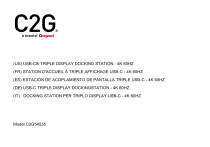
Télécharger
Juste un petit rappel. Vous pouvez consulter le document ici même. Mais surtout, notre IA l''a déjà lu. Il peut expliquer des choses complexes en termes simples, répondre à vos questions dans n''importe quelle langue et vous aider à naviguer rapidement même dans les documents les plus longs ou les plus compliqués.


