Lenovo Tab 3 7 Essential Manuel utilisateur
PDF
Descargar
Documento
Lenovo TAB3 7 Essential Safety, Warranty & Quick Start Guide Lenovo TB3-710F Lenovo TB3-710I English/Français Contents English ......................................................................................... 1 Français...................................................................................... 11 ﺍﻟﻌﺮﺑﻴﺔ........................................................................................... 21 English Read this guide carefully before using your Lenovo TAB3 7 Essential. All information labeled with * in this guide refers only to the WCDMA model (Lenovo TB3-710I). Read first-Regulatory information Device models equipped with wireless communications comply with the radio frequency and safety standards of any country or region in which it has been approved for wireless use. In addition, if your product contains a telecom modem, it complies with the requirements for connection to the telephone network in your country. Be sure to read the Regulatory Notice for your country or region before using the wireless devices contained in your device. To obtain a PDF version of the Regulatory Notice, refer to the “Downloading publications” section below. Getting support To get support on network service and billing, contact your wireless network operator. To learn how to use your tablet and view its technical specifications, go to http://support.lenovo.com. Downloading publications Electronic versions of your publications are available from http://support.lenovo.com. To download the publications for your tablet, go to http://support.lenovo.com and follow the instructions on the screen. Accessing your User Guide Your User Guide contains detailed information about your tablet. To access your User Guide, go to http://support.lenovo.com and follow the instructions on the screen. Legal notices Lenovo and the Lenovo logo are trademarks of Lenovo in the United States, other countries, or both. Other company, product, or service names may be trademarks or service marks of others. LIMITED AND RESTRICTED RIGHTS NOTICE: If data or software is delivered pursuant a General Services Administration “GSA” contract, use, reproduction, or disclosure is subject to restrictions set forth in Contract No. GS-35F-05925. 1 Lenovo TAB3 7 Essential overview Model Version Lenovo TB3-710F WLAN Lenovo TB3-710I WCDMA (Voice) 1 2 3 4 5 10 6 7 9 8 1 Front camera 2 Speaker/*Receiver 3 On/Off button 4 Volume button 5 Rear camera 6 Earphone jack 7 Micro USB connector 8 *Micro SIM card slot 9 microSD card slot 10 Microphone Only WCDMA model (Lenovo TB3-710I) has a receiver. The WLAN model (Lenovo TB3-710F) does not have a Micro SIM card slot. 2 Preparing your tablet You can use cellular services with the WCDMA model (Lenovo TB3-710I) by inserting the Micro SIM card provided by your carrier. Install the Micro SIM and microSD cards as shown. Micro SIM microSD Step 1. Open the card slot cover. Step 2. Insert the Micro SIM and microSD cards as shown. Step 3. Replace the card slot cover. Only Micro SIM card works with your tablet. !!! DO not insert or remove the Micro SIM card while your tablet is turned on. Doing so can permanently damage your Micro SIM card or tablet. To remove the microSD card, press the card until it ejects and then pull it out. 3 Starting to use your tablet You might need to charge the battery before using your tablet. Charge the battery as shown. Connect your tablet to a power outlet using the included cable and USB power adapter. *When the WCDMA model (Lenovo TB3-710I) is charging, the indicator light of it will light up. Low battery Fully charged Charging Turning on/off Turn on: Press and hold the On/Off button until the Lenovo logo appears. Turn off: Press and hold the On/Off button for a few seconds, then tap Power off. Restart: Press and hold the On/Off button for about 10 seconds. Taking screenshots Press and hold the On/Off button and the volume down button at the same time. 4 Important safety and handling information Plastic bag notice DANGER: Plastic bags can be dangerous. Keep plastic bags away from babies and children to avoid danger of suffocation. Built-in rechargeable battery notice DANGER: Do not attempt to replace the internal rechargeable lithium ion battery. Risk of explosion if the battery is replaced with an incorrect type. Contact Lenovo Support for factory replacement. Polyvinyl Chloride (PVC) cable and cord notice WARNING: Handling the cord on this product or cords associated with accessories sold with this product will expose you to lead, a chemical known to the State of California to cause cancer, and birth defects or other reproductive harm. Wash hands after handling. Prevent hearing damage Your device has a headphone connector. Always use the headphone connector for headphones (also called a headset) or earphones. CAUTION: Excessive sound pressure from earphones and headphones can cause hearing loss. Adjustment of the equalizer to maximum increases the earphone and headphone output voltage and the sound pressure level. Therefore, to protect your hearing, adjust the equalizer to an appropriate level. Excessive use of headphones or earphones for a long period of time at high volume can be dangerous if the output of the headphone or earphone connectors do not comply with specifications of EN 50332-2. The headphone output connector of your device complies with EN 50332-2 Sub clause 7. This specification limits the device's maximum wide band true RMS output voltage to 150 mV. To help protect against hearing loss, ensure that the headphones or earphones you use also comply with EN 50332-2 (Clause 7 limits) for a wide band characteristic voltage of 75 mV. Using headphones that do not comply with EN 50332-2 can be dangerous due to excessive sound pressure levels. If your device came with headphones or earphones in the package, as a set, the combination of the headphones or earphones and the device already complies with the specifications of EN 50332-1. If different headphones or earphones are used, ensure that they comply with EN 50332-1 (Clause 6.5 Limitation Values). Using headphones that do not comply with EN 50332-1 can be dangerous due to excessive sound pressure levels. 5 Sound pressure warning statement For the device that is tested in accordance with EN 60950-1: 2006+A11:2009+A1:2010+A12:2011+A2:2013, it is mandatory to perform audio tests for EN 50332. This device has been tested to comply with the Sound Pressure Level requirement laid down in the applicable EN 50332-1 and/or EN 50332-2 standards. Permanent hearing loss may occur if earphones or headphones are used at high volume for prolonged periods of time. Warning statement: To prevent possible hearing damage, do not listen at high volume levels for a long period of time. European Union Compliance Statement Radio and Telecommunications Terminal Equipment Directive 0560 Lenovo declares that this product is in compliance with: ● The essential requirements and other relevant provisions of the Radio and Telecommunications Terminal Equipment Directive, 1999/5/EC ● All other relevant EU directives The Declaration of Conformity information is located in the Regulatory Notice. To obtain a PDF version of the Regulatory Notice, go to http://support.lenovo.com. Service and Support information The following information describes the technical support that is available for your product, during the warranty period or throughout the life of your product. Refer to the Lenovo Limited Warranty for a full explanation of Lenovo warranty terms. See “Lenovo Limited Warranty notice” later in this document for details on accessing the full warranty. 6 Online technical support Online technical support is available during the lifetime of a product at: http://www.lenovo.com/support Telephone technical support You can get help and information from the Customer Support Center by telephone. Before contacting a Lenovo technical support representative, please have the following information available: model and serial number, the exact wording of any error message, and a description of the problem. Your technical support representative might want to walk you through the problem while you are at your device during the call. Worldwide Lenovo Support telephone list Important: Telephone numbers are subject to change without notice. The most up-to-date telephone list for the Customer Support Center is always available at: http://www.lenovo.com/support/phone If the telephone number for your country or region is not listed, contact your Lenovo reseller or Lenovo marketing representative. Warranty information Lenovo Limited Warranty notice This product is covered by the terms of the Lenovo Limited Warranty, version L505-0010-02 08/2011. Read the Lenovo Limited Warranty (LLW) at http://www.lenovo.com/warranty/llw_02. You can view the LLW in a number of languages from this Web site. If you cannot view the LLW from the Web site, contact your local Lenovo office or reseller to obtain a printed version of the LLW. Warranty period and type of Warranty service Country or Region Purchase Warranty Period Type of Warranty Service France, Germany, Italy, Austria, United Kingdom, Parts and Labor - 1 year Israel, Australia, New Zealand Battery Pack - 1 year 1,3 Guatemala, Costa Rica, Venezuela, Peru, Uruguay, Ecuador, Colombia, Chile, Argentina, Indonesia, Vietnam, India, Malaysia, Thailand, Philippines, Singapore, Hong Kong, El Salvador Parts and Labor - 1 year Battery Pack - 1 year 1,4 Mexico, Japan Parts and Labor - 1 year Battery Pack - 1 year 1,5 7 Type of Warranty Service Country or Region Purchase Warranty Period Russia, Ukraine, Egypt, Lebanon, Morocco, South Africa, Tunisia, Mauritius, Mozambique, United Arab Emirates, Jordan, Kenya, Nigeria, Uganda, Ghana, Oman,Tanzania, Namibia Parts and Labor - 1 year Battery Pack - 1 year United States of America, Canada Parts and Labor - 3 months 1,5 Battery Pack - 3 months Panama Parts and Labor - 1 year Battery Pack - 1 year 2,4 Taiwan, South Korea Parts and Labor - 1 year Battery Pack - 1 year 3,4 Brazil Parts and Labor - 1 year Battery Pack - 1 year 2,5 Spain, Switzerland, Portugal, Netherlands, Belgium, Sweden, Denmark, Norway, Finland, Estonia, Latvia, Lithuania, Iceland Parts and Labor - 2 years Battery Pack - 1 year 1,3 Czech Republic, Hungary, Romania, Bulgaria, Greece, Croatia, Slovenia, Slovakia, Cyprus, Poland Parts and Labor - 2 years Battery Pack - 1 year 1,5 Turkey Parts and Labor - 2 years Battery Pack - 2 years 3,4 Saudi Arabia Parts and Labor - 2 years Battery Pack - 2 years 4 Serbia Parts and Labor - 2 years Battery Pack - 1 year 1,4 4 * Excludes some components. 90-day limited warranty for power adapters, keyboards, plastics and hinges. Types of Warranty Service 1. Customer Replaceable Unit (“CRU”) Service 2. On-site Service 3. Courier or Depot Service 4. Customer Carry-In Service 5. Mail-in Service 6. Customer Two-Way Mail-in Service 7. Product Exchange Service For a full explanation of the types of warranty service, refer to the full warranty. See “Lenovo Limited Warranty notice” for details on accessing the full warranty. 8 Environmental, recycling, and disposal information General recycling statement Lenovo encourages owners of information technology (IT) equipment to responsibly recycle their equipment when it is no longer needed. Lenovo offers a variety of programs and services to assist equipment owners in recycling their IT products. For information on recycling Lenovo products, go to http://www.lenovo.com/recycling. Important WEEE information Electrical and electronic equipment marked with the symbol of a crossed-out wheeled bin may not be disposed as unsorted municipal waste. Waste of electrical and electronic equipment (WEEE) shall be treated separately using the collection framework available to customers for the return, recycling, and treatment of WEEE. Country-specific information is available at: http://www.lenovo.com/recycling Recycling information for Japan Recycling and disposal information for Japan is available at: http://www.lenovo.com/recycling/japan Additional recycling statements Additional information about recycling device components and batteries is in your User Guide. See “Accessing your User Guide” for details. Battery recycling marks Battery recycling information for Taiwan Battery recycling information for the United States and Canada Battery recycling information for the European Union 9 Energy efficiency mark Restriction of Hazardous Substances Directive (RoHS) Turkey The Lenovo product meets the requirements of the Republic of Turkey Directive on the Restriction of the Use of Certain Hazardous Substances in Waste Electrical and Electronic Equipment (WEEE). Türkiye AEEE Yönetmeliğine Uygunluk Beyanı Bu Lenovo ürünü, T.C. Çevre ve Orman Bakanlığı’nın “Atık Elektrikli ve Elektronik Eşya Bazı Zararlı Maddelerin Kullanımının Sınırlandırılmasına Dair Yönetmelik (AEEE)” direktiflerine uygundur. AEEE Yönetmeliğine Uygundur. Ukraine Цим підтверджуємо, що продукція Леново відповідає вимогам нормативних актів України, які обмежують вміст небезпечних речовин India RoHS compliant as per E-Waste (Management & Handling) Rules, 2011. Vietnam Lenovo products sold in Vietnam, on or after September 23, 2011, meet the requirements of the Vietnam Circular 30/2011/TT-BCT (“Vietnam RoHS”). European Union Lenovo products sold in the European Union, on or after 3 January 2013 meet the requirements of Directive 2011/65/EU on the restriction of the use of certain hazardous substances in electrical and electronic equipment (“RoHS recast” or “RoHS 2”). For more information about Lenovo progress on RoHS, go to: http://www.lenovo.com/social_responsibility/us/en/RoHS_Communication.pdf EurAsia compliance mark 10 Français Lisez attentivement ce guide avant d'utiliser votre Lenovo TAB3 7 Essential. Toutes les informations accompagnées d'un * dans ce guide s'appliquent uniquement au modèle WCDMA (Lenovo TB3-710I). À lire en premier – Informations réglementaires Les modèles d'appareils équipés de modules sans fil respectent les normes de fréquence radioélectrique et de sécurité de tous pays ou régions dans lesquels leur utilisation sans fil est autorisée. De plus, si votre produit est équipé d'un modem, il est conforme aux exigences de connexion au réseau téléphonique dans votre pays. Lisez attentivement la Notice relative à la réglementation spécifique à votre pays ou à votre région avant d'utiliser les périphériques sans fil fournis avec votre appareil. Pour obtenir une version PDF de la Notice relative à la réglementation, reportez-vous à la section Téléchargement de publications ci-dessous. Assistance Pour obtenir de l'aide au sujet des services réseau et de la facturation, veuillez contacter votre fournisseur de connexion réseau sans fil. Pour apprendre à utiliser votre tablette et consulter ses caractéristiques techniques, rendez-vous sur le site http://support.lenovo.com. Téléchargement de publications Les versions électroniques de vos publications sont disponible sur le site http://support.lenovo.com. Pour télécharger les publications concernant votre tablette, consultez le site http://support.lenovo.com et suivez les informations à l'écran. Accéder à votre Guide d'utilisation Le Guide de l'utilisateur contient des informations détaillées concernant votre tablette. Pour accéder à votre Guide de l'utilisateur, rendez-vous sur http://support.lenovo.com et suivez les instructions qui s'affichent à l'écran. Mentions légales Lenovo et le logo Lenovo sont des marques déposées de Lenovo aux États-Unis, et/ou dans d'autres pays. Les autres noms de société, de produit ou de service sont des marques de commerce ou des marques de service d'autres sociétés. REMARQUE SUR LES DROITS LIMITÉS ET RESTREINTS : si les données ou les logiciels sont fournis conformément à un contrat « General Services Administration » (« GSA »), l'utilisation, la reproduction et la divulgation sont soumises aux restrictions stipulées dans le contrat nº GS-35F-05925. 11 Lenovo TAB3 7 Essential – Vue d'ensemble Modèle Version Lenovo TB3-710F WLAN Lenovo TB3-710I WCDMA (voix) 1 2 3 4 5 10 6 7 9 8 1 Appareil photo avant 2 4 Bouton de réglage du volume 5 7 Connecteur micro USB 8 10 Haut-parleur/ *Récepteur Caméra arrière 3 Bouton Marche/Arrêt 6 Prise casque *Logement pour carte micro SIM 9 Logement pour carte microSD Microphone Le modèle WCDMA (Lenovo TB3-710I) est le seul à comporter un récepteur. Le modèle WLAN (Lenovo TB3-710F) ne comporte pas de logement pour carte micro SIM. 12 Préparation de votre tablette Vous pouvez utiliser les services cellulaires avec le modèle WCDMA (Lenovo TB3-710I) en insérant la carte micro SIM fournie par votre opérateur. Installez comme indiqué la carte micro SIM et la carte microSD. Micro SIM microSD Étape 1. Ouvrez le cache du logement de carte. Étape 2. Insérez comme indiqué la carte micro SIM et la carte microSD. Étape 3. Remettez en place le cache du logement de carte. Seules les cartes de type micro SIM fonctionnent avec votre tablette. !!! N'insérez PAS et n'enlevez PAS la carte micro SIM lorsque votre tablette est sous tension. Vous risquez d'endommager définitivement la carte micro SIM ou votre tablette. Pour la retirer, appuyez sur la carte microSD jusqu'à ce qu'elle s'éjecte, puis sortez-la complètement. 13 Prise en main de votre tablette Vous devrez peut-être charger la batterie avant d'utiliser votre tablette. Chargez la batterie comme suit : Branchez votre tablette à une prise de courant à l'aide du câble fourni et du chargeur USB. *Le voyant d'alimentation s'allume lorsque la batterie du modèle WCDMA (Lenovo TB3 710l) est en cours de charge. Batterie faible Batterie pleine En charge Mise sous tension/hors tension Mise sous tension : maintenez le bouton Marche/Arrêt enfoncé jusqu'à ce que le logo Lenovo s'affiche. Mise hors tension : maintenez le bouton Marche/Arrêt enfoncé pendant quelques secondes, puis tapez sur Éteindre. Redémarrer : maintenez le bouton Marche/Arrêt enfoncé pendant 10 secondes. Création de captures d'écran Appuyez simultanément sur les boutons Marche/Arrêt et Volume bas 14 Consignes de sécurité et de manipulation Consigne relative aux sacs plastiques DANGER : les sacs plastiques peuvent être dangereux. Tenez-les à l'écart des bébés et des enfants afin d'éviter tout risque de suffocation. Consignes relatives aux batteries rechargeables intégrées DANGER : ne tentez pas de remplacer la batterie interne au lithium-ion rechargeable. Il existe un risque d'explosion si la batterie est remplacée par un modèle non compatible. Pour effectuer un remplacement en usine, contactez le service après-vente de Lenovo. Cordons d'alimentation et câbles sous enveloppe de PVC (chlorure de polyvinyle) AVERTISSEMENT : tout contact avec le câble de ce produit ou avec les câbles des accessoires vendus avec celui-ci peut vous exposer au plomb, produit chimique reconnu par l'État de Californie comme pouvant entraîner des cancers et des anomalies congénitales ou d'autres dommages liés à la reproduction. Lavez soigneusement vos mains après toute manipulation. Avertissement relatif aux troubles auditifs Votre appareil est équipé d'une prise casque. Utilisez toujours ce connecteur pour brancher un casque ou des écouteurs. ATTENTION : une pression sonore excessive dans les casques et les écouteurs peut entraîner une perte de l'audition. En réglant le volume au maximum, la tension de sortie dans le casque ou les écouteurs et le niveau de pression sonore augmentent. Afin de protéger votre audition, réglez le volume à un niveau approprié. L'utilisation prolongée d'un casque ou d'écouteurs à un volume élevé peut se révéler nocive si la sortie du casque ou des écouteurs n'est pas conforme aux spécifications de la norme NF EN 50332-2. Le connecteur de sortie casque de votre appareil est conforme au sous-alinéa 7 de la norme NF EN 50332-2. Ces spécifications limitent la tension maximale de sortie à 150 mV. Pour vous protéger contre toute perte auditive, assurez-vous que les casques ou les écouteurs que vous utilisez sont également conformes aux spécifications de la norme NF EN 50332-2 (alinéa 7 des limites) concernant les larges plages de tensions de 75mV. Toute utilisation de casques non conformes aux spécifications de la norme NF EN 50332-2 peut se révéler dangereuse en raison des niveaux excessifs de pression acoustique. Si votre appareil est déjà livré avec un casque d'écoute ou une paire d'écouteurs, la combinaison du casque ou des écouteurs et de l'appareil est déjà conforme aux spécifications de la norme NF EN 50332-1. Si des casques d'écoute/écouteurs différents sont utilisés, veillez à ce qu'ils soient conformes à la norme NF EN 50332-1 (article 6.5 « Valeurs seuils »). Toute utilisation de casques non conformes aux spécifications de la norme NF EN 50332-1 peut se révéler dangereuse en raison des niveaux excessifs de pression acoustique. 15 Avertissement relatif à la pression acoustique Pour déterminer la conformité de l'appareil à la norme NF EN 60950-1 : 2006+A11:2009:+A1:2010+A12:2011+A2:2013, des tests audio relatifs à la norme NF EN 50332 doivent obligatoirement être effectués. Cet équipement a été testé et reconnu conforme aux exigences en matière de niveau de pression acoustique définies dans les normes NF EN 50332-1 et/ou NF EN 50332-2 en vigueur. L'utilisation des écouteurs ou du casque à un niveau élevé pendant des périodes prolongées peut entraîner des troubles auditifs irréversibles. Avertissement : pour empêcher tout dommage auditif, n'écoutez pas l'appareil à des volumes sonores élevés pendant de longues périodes. Déclaration de conformité de l'Union européenne Directive R&TTE (Équipements radio et équipements terminaux de télécommunication) 0560 Lenovo déclare que ce produit est en conformité avec : ● Aux exigences essentielles ainsi qu'aux autres dispositions applicables de la Directive sur les équipements radio et équipements terminaux de télécommunication, 1999/5/CE ● Toutes les autres directives pertinentes de l'UE Les informations relatives à la Déclaration de conformité figurent dans la Notice relative à la réglementation. Pour obtenir une version PDF de la Notice relative à la réglementation, allez sur le site http://support.lenovo.com/. Informations concernant l'entretien et l'assistance technique Les informations ci-après décrivent l'assistance technique disponible pour votre produit, pendant la période de garantie ou pendant toute la durée de vie du produit. Pour plus de détails sur les dispositions de votre garantie, consultez la Garantie limitée Lenovo. Voir « Notification de Garantie limitée Lenovo » plus loin dans ce document pour plus d'informations sur l'accès à la garantie complète. 16 Assistance technique en ligne Un assistance technique en ligne est disponible pendant toute la durée de vie du produit sur le site http://www.lenovo.com/support. Assistance technique téléphonique Vous pouvez obtenir de l'aide et des informations en appelant le service après-vente du client. Avant de contacter l'assistance technique de Lenovo, munissez-vous des informations suivantes : modèle et numéro de série, formulation exacte des éventuels messages d'erreur et une description de l'incident survenu. Votre interlocuteur vous demandera peut-être de reproduire l'incident sur votre appareil au cours de l'appel. Numéros de téléphone du service client de Lenovo pour le monde entier Important : les numéros de téléphone sont susceptibles d'être modifiés sans préavis. Vous pouvez consulter la liste actualisée en permanence des numéros de téléphone du service après-vente du client sur le site http://www.lenovo.com/support/phone Si le numéro de téléphone relatif à votre pays ou votre région n'est pas indiqué, prenez contact avec votre revendeur ou partenaire commercial Lenovo. Informations relatives à la garantie Notification de Garantie limitée Lenovo Ce produit est couvert par la Garantie limitée Lenovo, version L505-0010-02 08/2011. Vous pouvez prendre connaissance de la Garantie Limitée Lenovo (GLL) sur le site http://www.lenovo.com/warranty/llw_02. Vous pouvez afficher la Garantie limitée Lenovo dans différentes langues sur ce site Web. Si vous ne pouvez pas afficher la Garantie limitée Lenovo sur le site Web, contactez une agence ou un revendeur Lenovo près de chez vous pour obtenir une version imprimée. Période de garantie et type de service prévu par la garantie Type de service de garantie Pays ou région d'acquisition Période de garantie France, Allemagne, Italie, Autriche, Royaume-Uni, Israël, Australie, Nouvelle-Zélande Pièces et main d'œuvre – 1 an Batterie – 1 an 1,3 Serbie, Costa Rica, Venezuela, Pérou, Uruguay, Équateur, Colombie, Chili, Argentine, Indonésie, Vietnam, Inde, Malaisie, Thaïlande, Philippines, Singapour, Hong Kong, El Salvador Pièces et main d'œuvre – 1 an Batterie – 1 an 1,4 Mexique, Japon Pièces et main d'œuvre – 1 an Batterie – 1 an 1,5 17 Pays ou région d'acquisition Période de garantie Type de service de garantie Russie, Ukraine, Égypte, Liban, Maroc, Afrique du Sud, Tunisie, Île Maurice, Mozambique, Émirats arabes unis, Jordanie, Kenya, Nigeria, Ouganda, Ghana, Oman, Tanzanie, Namibie Pièces et main d'œuvre – 1 an Batterie – 1 an 4 États-Unis d'Amérique, Canada Pièces et main d'œuvre – 3 mois Batterie – 3 mois 1,5 Panama Pièces et main d'œuvre – 1 an Batterie – 1 an 2,4 Taïwan, Corée du Sud Pièces et main d'œuvre – 1 an Batterie – 1 an 3,4 Brésil Pièces et main d'œuvre – 1 an Batterie – 1 an 2,5 Espagne, Suisse, Portugal, Pays-Bas, Belgique, Suède, Danemark, Norvège, Finlande, Estonie, Lettonie, Lituanie, Islande Pièces et main d'œuvre – 2 ans Batterie – 1 an 1,3 République Tchèque, Hongrie, Roumanie, Bulgarie, Grèce, Croatie, Slovénie, Slovaquie, Chypre, Pologne Pièces et main d'œuvre – 2 ans Batterie – 1 an 1,5 Turquie Pièces et main d'œuvre – 2 ans Pack batteries – 2 ans 3,4 Arabie saoudite Pièces et main d'œuvre – 2 ans Pack batteries – 2 ans 4 Serbie Pièces et main d'œuvre – 2 ans Batterie – 1 an 1,4 * Exclut certains composants. Garantie limitée de 90 jours sur les adaptateurs, claviers, pièces en plastique et charnières. Types de services prévus par la garantie 1. Service d'unité remplaçable par l'utilisateur (« CRU ») 2. Intervention sur site 3. Service de collecte ou de dépôt 4. Service d'expédition/retrait par le client 5. Service postal 6. Service postal d'envoi/retour par le client 7. Service de remplacement du produit Pour plus d'informations sur les différents types de services prévus par la garantie, reportez-vous à la garantie complète. Voir la Notification de Garantie limitée Lenovo pour plus d'informations sur l'accès à la garantie complète. 18 Informations relatives à l'environnement, au recyclage et à la mise au rebut Consigne de recyclage Lenovo Lenovo encourage les propriétaires de matériel informatique à recycler leur matériel dès lors que celui-ci n'est plus utilisé. Lenovo propose une gamme de programmes et services concernant le recyclage du matériel informatique. Pour plus d'informations sur le recyclage des produits Lenovo, consultez la page http://www.lenovo.com/recycling. Informations DEEE importantes Les équipements électriques et électroniques agrémentés d'un symbole représentant une benne barrée d'une croix ne doivent pas être jetés avec les déchets municipaux non triés. Les déchets d'équipements électriques et électroniques (DEEE) doivent être traités séparément dans l'infrastructure de collecte mise à la disposition des clients pour le retour, le recyclage et le traitement des DEEE. Des informations spécifiques à chaque pays sont disponibles à l'adresse suivante : http://www.lenovo.com/recycling Informations sur le recyclage pour le Japon Les informations sur le recyclage et la mise au rebut des produits pour le Japon est disponibles à l'adresse suivante : http://www.lenovo.com/recycling/japan Déclarations relatives au recyclage Des informations complémentaires sur le recyclage des composants de l'appareil et des batteries sont disponibles dans votre Guide de l'utilisateur. Voir Accéder au Guide de l'utilisateur pour plus d'informations. Logos pour le recyclage des batteries Informations sur le recyclage des piles et batteries pour Taïwan Informations sur le recyclage des batteries pour les États-Unis et le Canada Informations sur le recyclage des batteries pour l'Union européenne 19 Marque relative à l'efficacité énergétique Directive européenne relative à la restriction des substances dangereuses (RoHS) Turquie Ce produit Lenovo est conforme aux exigences de la directive de la République de Turquie relative aux restrictions d'utilisation de certaines substances dangereuses dans les déchets d'équipements électriques et électroniques (DEEE). Türkiye AEEE Yönetmeliğine Uygunluk Beyanı Bu Lenovo ürünü, T.C. Çevre ve Orman Bakanlığı'nın “Atık Elektrikli ve Elektronik Eşya Bazı Zararlı Maddelerin Kullanımının Sınırlandırılmasına Dair Yönetmelik (AEEE)” direktiflerine uygundur. AEEE Yönetmeliğine Uygundur. Ukraine Цим підтверджуємо, що продукція Леново відповідає вимогам нормативних актів України, які обмежують вміст небезпечних речовин Inde RoHS compliant as per E-Waste (Management & Handling) Rules, 2011. Vietnam Les produits Lenovo vendus au Vietnam à partir du 23 septembre 2011 compris respectent les exigences de la circulaire 30/2011/TT-BCT (« Vietnam RoHS ») du Vietnam. Union européenne Les produits Lenovo distribués dans l'Union européenne à compter du 3 janvier 2013 répondent aux exigences énoncées dans la directive 2011/65/UE relative à la limitation de l'utilisation de certaines substances dangereuses dans les équipements électriques et électroniques (« RoHS recast » ou « RoHS 2 »). Pour en savoir plus sur la politique de recyclage RoHS de Lenovo (RoHS), visitez : http://www.lenovo.com/social_responsibility/us/en/RoHS_Communication.pdf Marque de conformité eurasienne 20 ﻋﻼﻣﺔ ﻛﻔﺎءﺓ ﺍﻟﻁﺎﻗﺔ (RoHS) ﺗﻭﺟﻳﻪ ﺣﻅﺭ ﺍﺳﺗﺧﺩﺍﻡ ﺍﻟﻣﻭﺍﺩ ﺍﻟﺧﻁﺭﺓ ﺗﺭﻛﻳﺎ ﻣﻊ ﻣﺗﻁﻠﺑﺎﺕ ﺗﻭﺟﻳﻪ ﺍﻟﺟﻣﻬﻭﺭﻳﺔ ﺍﻟﺗﺭﻛﻳﺔ ﺣﻭﻝ ﺣﻅﺭ ﺍﺳﺗﺧﺩﺍﻡ ﺑﻌﺽ ﺍﻟﻣﻭﺍﺩ ﺍﻟﺧﻁﺭﺓ ﻓﻲ ﻧﻔﺎﻳﺎﺕ ﺍﻷﺟﻬﺯﺓLenovo ﻳﺗﻭﺍﻓﻕ ﻣﻧﺗﺞ .(WEEE) ﺍﻟﻛﻬﺭﺑﺎﺋﻳﺔ ﻭﺍﻹﻟﻛﺗﺭﻭﻧﻳﺔ Türkiye AEEE Yönetmeliğine Uygunluk Beyanı Bu Lenovo ürünü, T.C. Çevre ve Orman Bakanlığı’nın “Atık Elektrikli ve Elektronik Eşya Bazı Zararlı Maddelerin Kullanımının Sınırlandırılmasına Dair Yönetmelik (AEEE)” direktiflerine uygundur. AEEE Yönetmeliğine Uygundur. ﺃﻭﻛﺭﺍﻧﻳﺎ Цим підтверджуємо, що продукція Леново відповідає вимогам нормативних актів України, які обмежують вміст небезпечних речовин ﺍﻟﻬﻧﺩ RoHS compliant as per E-Waste (Management & Handling) Rules, 2011. ﻓﻳﺗﻧﺎﻡ 30/2011/TT-BCT ﻭﻣﺎ ﺑﻌﺩ ﻣﻊ ﻣﺗﻁﻠﺑﺎﺕ ﻣﻧﺷﻭﺭ ﻓﻳﺗﻧﺎﻡ2011 ﺳﺑﺗﻣﺑﺭ23 ﺍﻟﺗﻲ ﺗﻡ ﺑﻳﻌﻬﺎ ﻓﻲLenovo ﺗﺗﻭﺍﻓﻕ ﻣﻧﺗﺟﺎﺕ .("( ﻓﻲ ﻓﻳﺗﻧﺎﻡRoHS) )"ﺣﻅﺭ ﺍﺳﺗﺧﺩﺍﻡ ﺍﻟﻣﻭﺍﺩ ﺍﻟﺧﻁﺭﺓ ﺍﻻﺗﺣﺎﺩ ﺍﻷﻭﺭﻭﺑﻲ 2011/65/EU ﺑﻣﺗﻁﻠﺑﺎﺕ ﺍﻟﺩﻟﻳﻝ،2013 ﻳﻧﺎﻳﺭ3 ﻓﻲ ﺃﻭ ﻗﺑﻝ، ﺍﻟﺗﻲ ُﺗﺑﺎﻉ ﻓﻲ ﺍﻻﺗﺣﺎﺩ ﺍﻷﻭﺭﻭﺑﻲLenovo ﺗﻔﻲ ﻣﻧﺗﺟﺎﺕ .("RoHS 2" ﺍﻟﻣﻌﺎﺩ ﺻﻳﺎﻏﺗﻪ" ﺃﻭRoHS") ﺍﻟﺧﺎﺹ ﺑﻘﻳﺩ ﺍﺳﺗﺧﺩﺍﻡ ﻣﻭﺍﺩ ﺧﻁﺭﺓ ﻣﺣﺩﺩﺓ ﻓﻲ ﺍﻷﺟﻬﺯﺓ ﺍﻟﻛﻬﺭﺑﻳﺔ ﻭﺍﻹﻟﻛﺗﺭﻭﻧﻳﺔ : ﺍﻧﺗﻘﻝ ﺇﻟﻰ،(RoHS) ﻓﻲ ﺗﻁﺑﻳﻕ ﺍﻟﻘﻳﻭﺩ ﻋﻠﻰ ﺍﺳﺗﺧﺩﺍﻡ ﺍﻟﻣﻭﺍﺩ ﺍﻟﺧﻁﺭﺓLenovo ﻟﻠﺣﺻﻭﻝ ﻋﻠﻰ ﻣﺯﻳﺩ ﻣﻥ ﺍﻟﻣﻌﻠﻭﻣﺎﺕ ﺣﻭﻝ ﺗﻘﺩّﻡ http://www.lenovo.com/social_responsibility/us/en/RoHS_Communication.pdf ﻋﻼﻣﺔ ﺍﻟﺗﻭﺍﻓﻕ ﻣﻊ ﺃﻭﺭﺍﺳﻳﺎ 30 ﺍﻟﻣﻌﻠﻭﻣﺎﺕ ﺍﻟﺑﻳﺋﻳﺔ ﻭﻣﻌﻠﻭﻣﺎﺕ ﺇﻋﺎﺩﺓ ﺍﻟﺗﺩﻭﻳﺭ ﻭﺍﻟﺗﺧﻠﺹ ﻣﻥ ﺍﻟﻧﻔﺎﻳﺎﺕ ﺑﻳﺎﻥ ﺇﻋﺎﺩﺓ ﺍﻟﺗﺩﻭﻳﺭ ﺍﻟﻌﺎﻣﻝ ﺗﺷﺟﻊ Lenovoﻣﺎﻟﻛﻲ ﻣﻌﺩﺍﺕ ﺗﻘﻧﻳﺔ ﺍﻟﻣﻌﻠﻭﻣﺎﺕ ) (ITﻋﻠﻰ ﺍﻟﺗﺧﻠﺹ ﺑﺷﻛﻝ ﻣﻧﺎﺳﺏ ﻣﻥ ﺍﻟﻣﻌﺩﺍﺕ ﺍﻟﺧﺎﺻﺔ ﺑﻬﻡ ﻋﻧﺩ ﻋﺩﻡ ﺍﻟﺣﺎﺟﺔ ﺇﻟﻳﻬﺎ .ﻭﺗﻌﺭﺽ Lenovoﺑﺭﺍﻣﺞ ﻭﺧﺩﻣﺎﺕ ﻣﺗﻧﻭﻋﺔ ﻟﻣﺳﺎﻋﺩﺓ ﻣﺎﻟﻛﻲ ﺍﻟﻣﻌﺩﺍﺕ ﻋﻠﻰ ﺇﻋﺎﺩﺓ ﺗﺩﻭﻳﺭ ﻣﻧﺗﺟﺎﺕ ﺗﻛﻧﻭﻟﻭﺟﻳﺎ ﺍﻟﻣﻌﻠﻭﻣﺎﺕ ﺍﻟﺧﺎﺻﺔ ﺑﻬﻡ .ﻟﻠﺣﺻﻭﻝ ﻋﻠﻰ ﻣﻌﻠﻭﻣﺎﺕ ﺣﻭﻝ ﺇﻋﺎﺩﺓ ﺗﺩﻭﻳﺭ ﻣﻧﺗﺟﺎﺕ ،Lenovoﻳﺭﺟﻰ ﺍﻟﺗﻭﺟﻪ ﺇﻟﻰ ﻣﻭﻗﻊ ﺍﻟﻭﻳﺏ .http://www.lenovo.com/recycling ﻣﻌﻠﻭﻣﺎﺕ ﻣﻬﻣﺔ ﻋﻥ ﻧﻔﺎﻳﺎﺕ ﺍﻟﻣﻌﺩﺍﺕ ﺍﻟﻛﻬﺭﺑﺎﺋﻳﺔ ﻭﺍﻹﻟﻛﺗﺭﻭﻧﻳﺔ ﻻ ﻳﻣﻛﻥ ﺍﻟﺗﺧﻠﺹ ﻣﻥ ﺍﻟﻣﻌﺩﺍﺕ ﺍﻟﻛﻬﺭﺑﻳﺔ ﻭﺍﻹﻟﻛﺗﺭﻭﻧﻳﺔ ﺍﻟﺗﻲ ﺗﺣﻣﻝ ﺭﻣﺯ ﺣﺎﻭﻳﺔ ﺍﻟﻧﻔﺎﻳﺎﺕ ﺫﺍﺕ ﺍﻟﻌﺟﻼﺕ ﺍﻟﻣﺭﺳﻭﻡ ﻋﻠﻳﻬﺎ ﺧﻁﺎﻥ ﻣﺗﻘﺎﻁﻌﺎﻥ ﺑﺎﻋﺗﺑﺎﺭﻫﺎ ﻧﻔﺎﻳﺎﺕ ﻣﺣﻠﻳﺔ ﻟﻡ ﻳﺗﻡ ﻓﺭﺯﻫﺎ .ﻳﺟﺏ ﺃﻥ ﺗﻌﺎﻟﺞ ﻣﺧﻠﻔﺎﺕ ﺍﻟﻣﻌﺩّﺍﺕ ﺍﻟﻛﻬﺭﺑﺎﺋﻳﺔ ﻭﺍﻹﻟﻛﺗﺭﻭﻧﻳﺔ ) (WEEEﺑﺷﻛﻝ ﻣﻧﻔﺻﻝ ﺑﺎﺳﺗﺧﺩﺍﻡ ﻣﺟﻣﻭﻋﺔ ﺇﻁﺎﺭ ﺍﻟﻌﻣﻝ ﺍﻟﻣﺗﻭﻓﺭﺓ ﻟﻠﻌﻣﻼء ﻹﺭﺟﺎﻉ WEEE ﻭﺇﻋﺎﺩﺓ ﺗﺩﻭﻳﺭﻫﺎ ﻭﻣﻌﺎﻟﺟﺗﻬﺎ. ﺗﺗﻭﻓﺭ ﺍﻟﻣﻌﻠﻭﻣﺎﺕ ﺍﻟﺧﺎﺻﺔ ﺑﻛﻝ ﺩﻭﻟﺔ ﻋﻠﻰhttp://www.lenovo.com/recycling : ﻣﻌﻠﻭﻣﺎﺕ ﺇﻋﺎﺩﺓ ﺍﻻﺳﺗﺧﺩﺍﻡ ﻓﻲ ﺍﻟﻳﺎﺑﺎﻥ ﺗﺗﻭﻓﺭ ﺍﻟﻣﻌﻠﻭﻣﺎﺕ ﺍﻟﺧﺎﺻﺔ ﺑﺈﻋﺎﺩﺓ ﺍﻟﺗﺩﻭﻳﺭ ﻭﺍﻟﺗﺧﻠﺹ ﻣﻥ ﺍﻟﻣﻧﺗﺞ ﻟﻠﻳﺎﺑﺎﻥ ﻋﻠﻰ: http://www.lenovo.com/recycling/japan ﺑﻳﺎﻧﺎﺕ ﺇﻋﺎﺩﺓ ﺍﺳﺗﺧﺩﺍﻡ ﺇﺿﺎﻓﻳﺔ ﺗﻭﺟﺩ ﻣﻌﻠﻭﻣﺎﺕ ﺇﺿﺎﻓﻳﺔ ﺣﻭﻝ ﺇﻋﺎﺩﺓ ﺗﺩﻭﻳﺭ ﻣﻛﻭﻧﺎﺕ ﺍﻟﺟﻬﺎﺯ ﻭﺑﻁﺎﺭﻳﺎﺗﻪ ﻓﻲ ﺩﻟﻳﻝ ﺍﻟﻣﺳﺗﺧﺩﻡ .ﺭﺍﺟﻊ "ﺍﻟﻭﺻﻭﻝ ﺇﻟﻰ ﺩﻟﻳﻝ ﺍﻟﻣﺳﺗﺧﺩﻡ" ﻟﻠﺣﺻﻭﻝ ﻋﻠﻰ ﺍﻟﺗﻔﺎﺻﻳﻝ. ﻋﻼﻣﺎﺕ ﺇﻋﺎﺩﺓ ﺗﺩﻭﻳﺭ ﺍﻟﺑﻁﺎﺭﻳﺔ ﻣﻌﻠﻭﻣﺎﺕ ﺇﻋﺎﺩﺓ ﺍﺳﺗﺧﺩﺍﻡ ﺍﻟﺑﻁﺎﺭﻳﺔ ﻓﻲ ﺗﺎﻳﻭﺍﻥ ﻣﻌﻠﻭﻣﺎﺕ ﺇﻋﺎﺩﺓ ﺍﺳﺗﺧﺩﺍﻡ ﺍﻟﺑﻁﺎﺭﻳﺔ ﻓﻲ ﺍﻟﻭﻻﻳﺎﺕ ﺍﻟﻣﺗﺣﺩﺓ ﻭﻛﻧﺩﺍ ﻣﻌﻠﻭﻣﺎﺕ ﺇﻋﺎﺩﺓ ﺍﺳﺗﺧﺩﺍﻡ ﺍﻟﺑﻁﺎﺭﻳﺔ ﻓﻲ ﺍﻻﺗﺣﺎﺩ ﺍﻷﻭﺭﻭﺑﻲ 29 ﺍﻟﺑﻠﺩ ﺃﻭ ﺍﻟﻣﻧﻁﻘﺔ ﺣﻳﺙ ﺗﻡ ﺷﺭﺍء ﺍﻟﺟﻬﺎﺯ ﻓﺗﺭﺓ ﺍﻟﺿﻣﺎﻥ ﻧﻭﻉ ﺧﺩﻣﺔ ﺍﻟﺿﻣﺎﻥ ﺭﻭﺳﻳﺎ ،ﻭﺃﻭﻛﺭﺍﻧﻳﺎ ،ﻭﻣﺻﺭ ،ﻭﻟﺑﻧﺎﻥ ،ﻭﺍﻟﻣﻐﺭﺏ ،ﻭﺟﻧﻭﺏ ﺇﻓﺭﻳﻘﻳﺎ، ﻭﺗﻭﻧﺱ ،ﻭﻣﻭﺭﻳﺷﻳﻭﺱ ،ﻭﻣﻭﺯﻣﺑﻳﻕ ،ﻭﺍﻹﻣﺎﺭﺍﺕ ﺍﻟﻌﺭﺑﻳﺔ ﺍﻟﻣﺗﺣﺩﺓ، ﻭﺍﻷﺭﺩﻥ ،ﻭﻛﻳﻧﻳﺎ ،ﻭﻧﻳﺟﻳﺭﻳﺎ ،ﻭﺃﻭﻏﻧﺩﺍ ،ﻭﻏﺎﻧﺎ ،ﻭﻋﻣﺎﻥ ،ﻭﺗﻧﺯﺍﻧﻳﺎ، ﻭﻧﺎﻣﻳﺑﻳﺎ ﺍﻟﻘﻁﻊ ﻭﺍﻟﺗﺷﻐﻳﻝ -ﺳﻧﺔ ﻭﺍﺣﺩﺓ ﺣﺯﻣﺔ ﺍﻟﺑﻁﺎﺭﻳﺔ -ﺳﻧﺔ ﻭﺍﺣﺩﺓ 4 ﻭﺍﻟﻭﻻﻳﺎﺕ ﺍﻟﻣﺗﺣﺩﺓ ﺍﻷﻣﺭﻳﻛﻳﺔ ﻭﻛﻧﺩﺍ ﺍﻟﻘﻁﻊ ﻭﺍﻟﺗﺷﻐﻳﻝ 3 -ﺃﺷﻬﺭ ﺣﺯﻣﺔ ﺍﻟﺑﻁﺎﺭﻳﺔ 3 -ﺃﺷﻬﺭ 1,5 ﺑﻧﻣﺎ ﺍﻟﻘﻁﻊ ﻭﺍﻟﺗﺷﻐﻳﻝ -ﺳﻧﺔ ﻭﺍﺣﺩﺓ ﺣﺯﻣﺔ ﺍﻟﺑﻁﺎﺭﻳﺔ -ﺳﻧﺔ ﻭﺍﺣﺩﺓ 2,4 ﺗﺎﻳﻭﺍﻥ ﻭﻛﻭﺭﻳﺎ ﺍﻟﺟﻧﻭﺑﻳﺔ ﺍﻟﻘﻁﻊ ﻭﺍﻟﺗﺷﻐﻳﻝ -ﺳﻧﺔ ﻭﺍﺣﺩﺓ ﺣﺯﻣﺔ ﺍﻟﺑﻁﺎﺭﻳﺔ -ﺳﻧﺔ ﻭﺍﺣﺩﺓ 3,4 ﺍﻟﺑﺭﺍﺯﻳﻝ ﺍﻟﻘﻁﻊ ﻭﺍﻟﺗﺷﻐﻳﻝ -ﺳﻧﺔ ﻭﺍﺣﺩﺓ ﺣﺯﻣﺔ ﺍﻟﺑﻁﺎﺭﻳﺔ -ﺳﻧﺔ ﻭﺍﺣﺩﺓ 2,5 ﺃﺳﺑﺎﻧﻳﺎ ﻭﺳﻭﻳﺳﺭﺍ ﻭﺍﻟﺑﺭﺗﻐﺎﻝ ﻭﻫﻭﻟﻧﺩﺍ ﻭﺑﻠﺟﻳﻛﺎ ﻭﺍﻟﺳﻭﻳﺩ ﻭﺍﻟﺩﻧﻣﺎﺭﻙ ﻭﺍﻟﻧﺭﻭﻳﺞ ﻭﻓﻧﻠﻧﺩﺍ ﻭﺇﺳﺗﻭﻧﻳﺎ ﻭﻻﺗﻔﻳﺎ ﻭﻟﻳﺗﻭﺍﻧﻳﺎ ﻭﺃﻳﺳﻠﻧﺩﺍ ﺍﻟﻘﻁﻊ ﻭﺍﻟﺗﺷﻐﻳﻝ -ﺳﻧﺗﺎﻥ ﺣﺯﻣﺔ ﺍﻟﺑﻁﺎﺭﻳﺔ -ﺳﻧﺔ ﻭﺍﺣﺩﺓ 1,3 ﺟﻣﻬﻭﺭﻳﺔ ﺍﻟﺗﺷﻳﻙ ،ﻭﺍﻟﻣﺟﺭ ،ﻭﺭﻭﻣﺎﻧﻳﺎ ،ﻭﺑﻠﻐﺎﺭﻳﺎ ،ﻭﺍﻟﻳﻭﻧﺎﻥ، ﻭﻛﺭﻭﺍﺗﻳﺎ ،ﻭﺳﻠﻭﻓﻳﻧﻳﺎ ،ﻭﺳﻠﻭﻓﺎﻛﻳﺎ ،ﻭﻗﺑﺭﺹ ،ﻭ ﺑﻭﻟﻧﺩﺍ ﺍﻟﻘﻁﻊ ﻭﺍﻟﺗﺷﻐﻳﻝ -ﺳﻧﺗﺎﻥ ﺣﺯﻣﺔ ﺍﻟﺑﻁﺎﺭﻳﺔ -ﺳﻧﺔ ﻭﺍﺣﺩﺓ 1,5 ﺗﺭﻛﻳﺎ ﺍﻟﻘﻁﻊ ﻭﺍﻟﺗﺷﻐﻳﻝ -ﺳﻧﺗﺎﻥ ﺣﺯﻣﺔ ﺍﻟﺑﻁﺎﺭﻳﺔ -ﺳﻧﺗﺎﻥ 3,4 ﺍﻟﻣﻣﻠﻛﺔ ﺍﻟﻌﺭﺑﻳﺔ ﺍﻟﺳﻌﻭﺩﻳﺔ ﺍﻟﻘﻁﻊ ﻭﺍﻟﺗﺷﻐﻳﻝ -ﺳﻧﺗﺎﻥ ﺣﺯﻣﺔ ﺍﻟﺑﻁﺎﺭﻳﺔ -ﺳﻧﺗﺎﻥ 4 ﺻﺭﺑﻳﺎ ﺍﻟﻘﻁﻊ ﻭﺍﻟﺗﺷﻐﻳﻝ -ﺳﻧﺗﺎﻥ ﺣﺯﻣﺔ ﺍﻟﺑﻁﺎﺭﻳﺔ -ﺳﻧﺔ ﻭﺍﺣﺩﺓ 1,4 * ﺑﺎﺳﺗﺛﻧﺎء ﺑﻌﺽ ﺍﻟﻣﻛﻭﻧﺎﺕ .ﺿﻣﺎﻥ ﻣﺣﺩﻭﺩ ﻟﻣﺩﺓ 90ﻳﻭﻣًﺎ ﻟﻣﺣﻭﻻﺕ ﺍﻟﻁﺎﻗﺔ ،ﻭﻟﻭﺣﺎﺕ ﺍﻟﻣﻔﺎﺗﻳﺢ ،ﻭﺍﻟﻣﻭﺍﺩ ﺍﻟﺑﻼﺳﺗﻳﻛﻳﺔ ﻭﺍﻟﻣﻔﺻﻼﺕ. ﺃﻧﻭﺍﻉ ﺧﺩﻣﺔ ﺍﻟﺿﻣﺎﻥ .1ﺧﺩﻣﺔ ﺍﻟﻭﺣﺩﺍﺕ ﺍﻟﻘﺎﺑﻠﺔ ﻟﻠﺗﻐﻳﻳﺭ ﺑﻭﺍﺳﻁﺔ ﺍﻟﻌﻣﻳﻝ )"("CRU .2ﺗﻘﺩﻳﻡ ﺍﻟﺧﺩﻣﺔ ﻓﻲ ﺍﻟﻣﻭﻗﻊ .3ﺧﺩﻣﺔ ﺇﺭﺳﺎﻝ ﺍﻟﻣﻧﺗﺞ ﺃﻭ ﺗﺟﻣﻳﻊ ﺍﻟﻣﻧﺗﺟﺎﺕ ﻹﺭﺳﺎﻟﻬﺎ ﻟﻺﺻﻼﺡ .4ﺧﺩﻣﺔ ﻧﻘﻝ ﺍﻟﻌﻣﻳﻝ ﻟﻠﻣﻧﺗﺞ .5ﺧﺩﻣﺔ ﺇﺭﺳﺎﻝ ﺍﻟﻣﻧﺗﺞ ﻋﺑﺭ ﺍﻟﺑﺭﻳﺩ .6ﺧﺩﻣﺔ ﺇﺭﺳﺎﻝ ﻭﺍﺳﺗﻼﻡ ﺍﻟﻌﻣﻳﻝ ﻟﻠﻣﻧﺗﺞ ﻋﺑﺭ ﺍﻟﺑﺭﻳﺩ .7ﺧﺩﻣﺔ ﺍﺳﺗﺑﺩﺍﻝ ﺍﻟﻣﻧﺗﺞ ﻳﻣﻛﻧﻙ ﺍﻟﺭﺟﻭﻉ ﺇﻟﻰ ﺍﻟﺿﻣﺎﻥ ﺍﻟﻛﺎﻣﻝ ﻟﻠﺣﺻﻭﻝ ﻋﻠﻰ ﺷﺭﺡ ﻛﺎﻣﻝ ﻷﻧﻭﺍﻉ ﺧﺩﻣﺔ ﺍﻟﺿﻣﺎﻥ .ﺭﺍﺟﻊ "ﺇﺧﻁﺎﺭ ﺿﻣﺎﻥ Lenovo ﺍﻟﻣﺣﺩﻭﺩ" ﻟﻠﺣﺻﻭﻝ ﻋﻠﻰ ﺗﻔﺎﺻﻳﻝ ﺣﻭﻝ ﺍﻟﻭﺻﻭﻝ ﺇﻟﻰ ﺍﻟﺿﻣﺎﻥ ﺍﻟﻛﺎﻣﻝ. 28 ﺍﻟﺩﻋﻡ ﺍﻟﻔﻧﻲ ﻋﺑﺭ ﺍﻹﻧﺗﺭﻧﺕ ﻳﺗﻭﻓﺭ ﺍﻟﺩﻋﻡ ﺍﻟﺗﻘﻧﻲ ﻋﺑﺭ ﺍﻹﻧﺗﺭﻧﺕ ﻁﻭﺍﻝ ﻓﺗﺭﺓ ﺍﺳﺗﺧﺩﺍﻡ ﺍﻟﻣﻧﺗﺞ ﻋﻠﻰ .http://www.lenovo.com/support ﺍﻟﺩﻋﻡ ﺍﻟﻔﻧﻲ ﻋﺑﺭ ﺍﻟﻬﺎﺗﻑ ﻳﻣﻛﻧﻙ ﺍﻟﺣﺻﻭﻝ ﻋﻠﻰ ﻣﺳﺎﻋﺩﺓ ﻭﻣﻌﻠﻣﺎﺕ ﻋﻥ ﻁﺭﻳﻕ ﺍﻟﻬﺎﺗﻑ ﻣﻥ ﺧﻼﻝ ﻣﺭﻛﺯ ﺩﻋﻡ ﺍﻟﻌﻣﻼء .ﻗﺑﻝ ﺍﻻﺗﺻﺎﻝ ﺑﻣﻣﺛﻝ ﺍﻟﺩﻋﻡ ﺍﻟﻔﻧﻲ ﻟﺩﻯ ،Lenovoﻳﺭﺟﻰ ﺗﻭﻓﻳﺭ ﺍﻟﻣﻌﻠﻭﻣﺎﺕ ﺍﻟﺗﺎﻟﻳﺔ :ﺍﻟﻁﺭﺍﺯ ﻭﺍﻟﺭﻗﻡ ﺍﻟﺗﺳﻠﺳﻠﻲ ،ﻭﺍﻟﻌﺑﺎﺭﺍﺕ ﺍﻟﺩﻗﻳﻘﺔ ﻷﻱ ﺭﺳﺎﻟﺔ ﺧﻁﺄ ،ﻭﻭﺻﻑ ﻟﻠﻣﺷﻛﻠﺔ. ﻗﺩ ﻳﺭﻏﺏ ﻣﻣﺛﻝ ﻗﺳﻡ ﺍﻟﺩﻋﻡ ﺍﻟﺗﻘﻧﻲ ﻓﻲ ﺇﺭﺷﺎﺩﻙ ﺇﻟﻰ ﺧﻁﻭﺍﺕ ﺣﻝ ﺍﻟﻣﺷﻛﻠﺔ ﺃﺛﻧﺎء ﺍﺳﺗﺧﺩﺍﻣﻙ ﻟﻠﺟﻬﺎﺯ ﺃﺛﻧﺎء ﺍﻟﻣﻛﺎﻟﻣﺔ. ﻗﺎﺋﻣﺔ ﺃﺭﻗﺎﻡ ﻫﻭﺍﺗﻑ ﺍﻟﺩﻋﻡ ﻟﺷﺭﻛﺔ Lenovoﻓﻲ ﺟﻣﻳﻊ ﺃﻧﺣﺎء ﺍﻟﻌﺎﻟﻡ ﻣﻬﻡ :ﺃﺭﻗﺎﻡ ﺍﻟﻬﻭﺍﺗﻑ ﻋﺭﺿﺔ ﻟﻠﺗﻐﻳﻳﺭ ﺩﻭﻥ ﺇﺷﻌﺎﺭ .ﺗﺗﻭﻓﺭ ﺩﺍﺋﻣًﺎ ﺃﺣﺩﺙ ﻗﺎﺋﻣﺔ ﺑﺄﺭﻗﺎﻡ ﻫﻭﺍﺗﻑ ﻣﺭﻛﺯ ﺩﻋﻡ ﺍﻟﻌﻣﻼء ﻋﻠﻰ http://www.lenovo.com/support/phone ﺇﺫﺍ ﻟﻡ ﻳﻛﻥ ﺭﻗﻡ ﻫﺎﺗﻑ ﺩﻭﻟﺗﻙ ﺃﻭ ﻣﻧﻁﻘﺗﻙ ﻣﺩﺭﺟً ﺎ ﻓﻲ ﻫﺫﻩ ﺍﻟﻘﺎﺋﻣﺔ ،ﻓﺎﺗﺻﻝ ﺑﻣﻭﺯﻉ Lenovoﺃﻭ ﻣﻣﺛﻝ ﺗﺳﻭﻳﻕ Lenovoﻟﺩﻳﻙ. ﻣﻌﻠﻭﻣﺎﺕ ﺍﻟﺿﻣﺎﻥ ﺇﺷﻌﺎﺭ ﺿﻣﺎﻥ Lenovoﺍﻟﻣﺣﺩﻭﺩ ﻳﺧﺿﻊ ﻫﺫﺍ ﺍﻟﻣﻧﺗﺞ ﻟﺷﺭﻭﻁ ﺿﻣﺎﻥ Lenovoﺍﻟﻣﺣﺩﻭﺩ ،ﺍﻹﺻﺩﺍﺭ .L505-0010-02 08/2011ﺍﻁﻠﻊ ﻋﻠﯩﺿﻣﺎﻥ Lenovo ﺍﻟﻣﺣﺩﻭﺩ ) (LLWﻓﻲ ﺍﻟﻣﻭﻗﻊ .http://www.lenovo.com/warranty/llw_02ﻳﻣﻛﻥ ﻋﺭﺽ ﺿﻣﺎﻥ Lenovo ﺍﻟﻣﺣﺩﻭﺩ ﺑﻌﺩﺩ ﻣﻥ ﺍﻟﻠﻐﺎﺕ ﻣﻥ ﻣﻭﻗﻊ ﺍﻟﻭﻳﺏ ﻫﺫﺍ .ﻓﻲ ﺣﺎﻟﺔ ﺗﻌﺫﺭ ﻋﺭﺽ ﺍﻟﺿﻣﺎﻥ ﺍﻟﻣﺣﺩﻭﺩ ﻣﻥ ﺧﻼﻝ ﻣﻭﻗﻊ ﺍﻟﻭﻳﺏ ،ﺍﺗﺻﻝ ﺑﻣﻛﺗﺏ ﺃﻭ ﻣﻭﺯﻉ Lenovoﺍﻟﻣﺣﻠﻲ ﺍﻟﺧﺎﺹ ﺑﻙ ﻟﻠﺣﺻﻭﻝ ﻋﻠﻰ ﻧﺳﺧﺔ ﻣﻁﺑﻭﻋﺔ ﻣﻥ ﺍﻟﺿﻣﺎﻥ ﺍﻟﻣﺣﺩﻭﺩ. ﻓﺗﺭﺓ ﺍﻟﺿﻣﺎﻥ ﻭ ﻧﻭﻉ ﺧﺩﻣﺔ ﺍﻟﺿﻣﺎﻥ ﺍﻟﺑﻠﺩ ﺃﻭ ﺍﻟﻣﻧﻁﻘﺔ ﺣﻳﺙ ﺗﻡ ﺷﺭﺍء ﺍﻟﺟﻬﺎﺯ ﻓﺗﺭﺓ ﺍﻟﺿﻣﺎﻥ ﻧﻭﻉ ﺧﺩﻣﺔ ﺍﻟﺿﻣﺎﻥ ﻓﺭﻧﺳﺎ ﻭﺃﻟﻣﺎﻧﻳﺎ ﻭﺇﻳﻁﺎﻟﻳﺎ ﻭﺃﺳﺗﺭﺍﻟﻳﺎ ﻭﺍﻟﻣﻣﻠﻛﺔ ﺍﻟﻣﺗﺣﺩﺓ ﻭﺇﺳﺭﺍﺋﻳﻝ ﻭﺃﺳﺗﺭﺍﻟﻳﺎ ﻭﻧﻳﻭﺯﻳﻠﻧﺩﺍ ﺍﻟﻘﻁﻊ ﻭﺍﻟﺗﺷﻐﻳﻝ -ﺳﻧﺔ ﻭﺍﺣﺩﺓ ﺣﺯﻣﺔ ﺍﻟﺑﻁﺎﺭﻳﺔ -ﺳﻧﺔ ﻭﺍﺣﺩﺓ 1,3 ﺟﻭﺍﺗﻳﻣﺎﻻ ،ﻭﻛﻭﺳﺗﺎﺭﻳﻛﺎ ،ﻭﻓﻳﻧﻳﺯﻭﻳﻼ ،ﻭﺍﻟﺑﻳﺭﻭ ،ﻭﺃﻭﺭﻭﺟﻭﺍﻱ، ﻭﺍﻹﻛﻭﺍﺩﻭﺭ ،ﻭﻛﻭﻟﻭﻣﺑﻳﺎ ،ﻭﺗﺷﻳﻠﻲ ،ﻭﺍﻷﺭﺟﻧﺗﻳﻥ ،ﻭﺇﻧﺩﻭﻧﻳﺳﻳﺎ ،ﻭﻓﻳﺗﻧﺎﻡ، ﻭﺍﻟﻬﻧﺩ ،ﻭﻣﺎﻟﻳﺯﻳﺎ ،ﻭﺗﺎﻳﻼﻧﺩ ،ﻭﺍﻟﻔﻠﻳﺑﻳﻥ ،ﻭﺳﻳﻧﻐﺎﻓﻭﺭﺓ ،ﻭﻫﻭﻧﻎ ﻛﻭﻧﻎ، ﻭﺍﻟﺳﻠﻔﺎﺩﻭﺭ ﺍﻟﻘﻁﻊ ﻭﺍﻟﺗﺷﻐﻳﻝ -ﺳﻧﺔ ﻭﺍﺣﺩﺓ ﺣﺯﻣﺔ ﺍﻟﺑﻁﺎﺭﻳﺔ -ﺳﻧﺔ ﻭﺍﺣﺩﺓ 1,4 ﺍﻟﻣﻛﺳﻳﻙ ﻭﺍﻟﻳﺎﺑﺎﻥ ﺍﻟﻘﻁﻊ ﻭﺍﻟﺗﺷﻐﻳﻝ -ﺳﻧﺔ ﻭﺍﺣﺩﺓ ﺣﺯﻣﺔ ﺍﻟﺑﻁﺎﺭﻳﺔ -ﺳﻧﺔ ﻭﺍﺣﺩﺓ 1,5 27 ﺑﻳﺎﻥ ﺍﻟﺗﺣﺫﻳﺭ ﻣﻥ ﺿﻐﻁ ﺍﻟﺻﻭﺕ ﺑﺎﻟﻧﺳﺑﺔ ﻟﻠﺟﻬﺎﺯ ﺍﻟﺫﻱ ﻳﺗﻡ ﺍﺧﺗﺑﺎﺭﻩ ﻭﻓ ًﻘﺎ ﻟﻣﻌﻳﺎﺭ :EN 60950-1 ،2006+A11:2009+A1:2010+A12:2011+A2:2013ﻳﻠﺯﻡ ﺇﺟﺭﺍء ﺍﺧﺗﺑﺎﺭﺍﺕ ﺍﻟﺻﻭﺕ ﺍﻟﺧﺎﺻﺔ ﺑـ .EN 50332 ﺗﻡ ﺍﺧﺗﺑﺎﺭ ﺗﻭﺍﻓﻕ ﻫﺫﺍ ﺍﻟﺟﻬﺎﺯ ﻣﻊ ﻣﺗﻁﻠﺑﺎﺕ ﻣﺳﺗﻭﻯ ﺿﻐﻁ ﺍﻟﺻﻭﺕ ﺍﻟﻣﻧﺻﻭﺹ ﻋﻠﻳﻬﺎ ﻓﻲ ﻣﻌﺎﻳﻳﺭ EN 50332-1ﻭ/ﺃﻭ EN 50332-2ﺍﻟﻣﻁﺑﻘﺔ .ﻗﺩ ﻳﺅﺩﻱ ﺍﺳﺗﺧﺩﺍﻡ ﺳﻣﺎﻋﺎﺕ ﺍﻷﺫﻥ ﺃﻭ ﺳﻣﺎﻋﺎﺕ ﺍﻟﺭﺃﺱ ﻋﻧﺩ ﻣﺳﺗﻭﻳﺎﺕ ﺻﻭﺕ ﻋﺎﻟﻳﺔ ﻟﻔﺗﺭﺍﺕ ﺯﻣﻧﻳﺔ ﻁﻭﻳﻠﺔ ﺇﻟﻰ ﻓﻘﺩ ﺍﻟﺳﻣﻊ ﺑﺻﻔﺔ ﺩﺍﺋﻣﺔ. ﺑﻳﺎﻥ ﺍﻟﺗﺣﺫﻳﺭ :ﻟﺗﺟﻧﺏ ﺍﻟﺗﻠﻑ ﺍﻟﻣﺣﺗﻣﻝ ﻟﺣﺎﺳﺔ ﺍﻟﺳﻣﻊ ﻟﺩﻳﻙ ،ﻻ ﺗﺳﺗﻣﻊ ﺇﻟﻰ ﻣﺳﺗﻭﻳﺎﺕ ﺍﻟﺻﻭﺕ ﺍﻟﻣﺭﺗﻔﻌﺔ ﻟﻔﺗﺭﺍﺕ ﻁﻭﻳﻠﺔ. ﺑﻳﺎﻥ ﺍﻟﺗﻭﺍﻓﻕ ﻣﻊ ﺍﻻﺗﺣﺎﺩ ﺍﻷﻭﺭﻭﺑﻲ ﺗﻭﺟﻳﻪ ﺍﻟﻣﻌﺩﺍﺕ ﺍﻟﻁﺭﻓﻳﺔ ﻟﻼﺗﺻﺎﻻﺕ ﺍﻟﻼﺳﻠﻛﻳﺔ ﻭﺍﻻﺗﺻﺎﻝ ﻋﻥ ﺑُﻌﺩ 0560 ﺗﻌﻠﻥ ﺷﺭﻛﺔ Lenovoﺃﻥ ﻫﺫﺍ ﺍﻟﻣﻧﺗﺞ ﻣﺗﻭﺍﻓﻕ ﻣﻊ: ● ﺍﻟﻣﺗﻁﻠﺑﺎﺕ ﺍﻷﺳﺎﺳﻳﺔ ﻭﺍﻷﺣﻛﺎﻡ ﺍﻷﺧﺭﻯ ﺫﺍﺕ ﺍﻟﺻﻠﺔ ﺍﻟﻭﺍﺭﺩﺓ ﻓﻲ ﺗﻭﺟﻳﻪ ﺍﻟﻣﻌﺩﺍﺕ ﺍﻟﻁﺭﻓﻳﺔ ﻟﻼﺗﺻﺎﻻﺕ ﺍﻟﻼﺳﻠﻛﻳﺔ ﻭﺍﻻﺗﺻﺎﻝ ﻋﻥ ﺑُﻌﺩ ﺭﻗﻡ .1999/5/EC ● ﻛﻝ ﺗﻭﺟﻳﻬﺎﺕ EUﺫﺍﺕ ﺍﻟﺻﻠﺔ ﺍﻷﺧﺭﻯ ﻳﺗﻭﻓﺭ ﺑﻳﺎﻥ ﻣﻌﻠﻭﻣﺎﺕ ﺍﻟﺗﻭﺍﻓﻕ ﻓﻲ ﺍﻹﺷﻌﺎﺭ ﺍﻟﺗﻧﻅﻳﻣﻲ .ﻟﻠﺣﺻﻭﻝ ﻋﻠﻰ ﻧﺳﺧﺔ ﺑﺗﻧﺳﻳﻕ PDFﻟﻺﺷﻌﺎﺭ ﺍﻟﺗﻧﻅﻳﻣﻲ ،ﺍﻧﺗﻘﻝ ﺇﻟﻰ .http://support.lenovo.com ﻣﻌﻠﻭﻣﺎﺕ ﺍﻟﺧﺩﻣﺔ ﻭﺍﻟﺩﻋﻡ ﺗﻭﺿﺢ ﺍﻟﻣﻌﻠﻭﻣﺎﺕ ﺍﻟﺗﺎﻟﻳﺔ ﺍﻟﺩﻋﻡ ﺍﻟﻔﻧﻲ ﺍﻟﻣﺗﺎﺡ ﻟﻠﻣﻧﺗﺞ ﺍﻟﺧﺎﺹ ﺑﻙ ،ﺧﻼﻝ ﻓﺗﺭﺓ ﺍﻟﺿﻣﺎﻥ ﺃﻭ ﻁﻭﺍﻝ ﻓﺗﺭﺓ ﺍﺳﺗﺧﺩﺍﻡ ﺍﻟﻣﻧﺗﺞ .ﻳﻣﻛﻧﻙ ﺍﻟﺭﺟﻭﻉ ﺇﻟﻰ ﺑﻳﺎﻥ Lenovoﺍﻟﺧﺎﺹ ﺑﺎﻟﺿﻣﺎﻥ ﺍﻟﻣﺣﺩﻭﺩ ﻟﻠﺣﺻﻭﻝ ﻋﻠﻰ ﺷﺭﺡ ﻛﺎﻣﻝ ﺧﺎﺹ ﺑﺷﺭﻭﻁ ﺿﻣﺎﻥ .Lenovo ﻟﻠﺣﺻﻭﻝ ﻋﻠﻰ ﺗﻔﺎﺻﻳﻝ ﺣﻭﻝ ﺍﻟﻭﺻﻭﻝ ﺇﻟﻰ ﺍﻟﺿﻣﺎﻥ ﺍﻟﻛﺎﻣﻝ ،ﺭﺍﺟﻊ "ﺇﺷﻌﺎﺭ ﺿﻣﺎﻥ Lenovoﺍﻟﻣﺣﺩﻭﺩ" ﻻﺣ ًﻘﺎ ﻓﻲ ﻫﺫﺍ ﺍﻟﻣﺳﺗﻧﺩ. 26 ﻣﻌﻠﻭﻣﺎﺕ ﻫﺎﻣﺔ ﻋﻥ ﺍﻷﻣﺎﻥ ﻭﺍﻻﺳﺗﺧﺩﺍﻡ ﺇﺷﻌﺎﺭ ﺍﻷﻛﻳﺎﺱ ﺍﻟﺑﻼﺳﺗﻳﻛﻳﺔ ﺧﻁﺭ :ﻳﻣﻛﻥ ﺃﻥ ﺗﺻﺑﺢ ﺍﻷﻛﻳﺎﺱ ﺍﻟﺑﻼﺳﺗﻳﻙ ﺧﻁﻳﺭﺓ .ﺍﺣﺗﻔﻅ ﺑﺎﻷﻛﻳﺎﺱ ﺍﻟﺑﻼﺳﺗﻳﻛﻳﺔ ﺑﻌﻳﺩًﺍ ﻋﻥ ﻣﺗﻧﺎﻭﻝ ﺍﻟﺭﺿﻊ ﻭﺍﻷﻁﻔﺎﻝ ﻟﺗﻔﺎﺩﻱ ﻣﺧﺎﻁﺭ ﺍﻻﺧﺗﻧﺎﻕ. ﺇﺷﻌﺎﺭ ﺍﻟﺑﻁﺎﺭﻳﺔ ﺍﻟﻣﺿﻣﻧﺔ ﺍﻟﻘﺎﺑﻠﺔ ﻹﻋﺎﺩﺓ ﺍﻟﺷﺣﻥ ﺧﻁﺭ :ﻻ ﺗﺣﺎﻭﻝ ﺍﺳﺗﺑﺩﺍﻝ ﺑﻁﺎﺭﻳﺔ ﺃﻳﻭﻥ ﺍﻟﻠﻳﺛﻳﻭﻡ ﺍﻟﺩﺍﺧﻠﻳﺔ ﺍﻟﻘﺎﺑﻠﺔ ﻹﻋﺎﺩﺓ ﺍﻟﺷﺣﻥ .ﺧﻁﺭ ﺍﻻﻧﻔﺟﺎﺭ ﻓﻲ ﺣﺎﻝ ﺍﺳﺗﺑﺩﺍﻝ ﺍﻟﺑﻁﺎﺭﻳﺔ ﺑﺄﺧﺭﻯ ﻣﻥ ﻧﻭﻉ ﻏﻳﺭ ﺻﺣﻳﺢ .ﺍﺗﺻﻝ ﺑﺩﻋﻡ Lenovoﻟﻠﺣﺻﻭﻝ ﻋﻠﻰ ﺇﺭﺷﺎﺩﺍﺕ ﺍﺳﺗﺑﺩﺍﻝ ﺍﻟﻣﺻﻧﻊ. ﺇﺷﻌﺎﺭ ﺍﻟﻛﺑﻼﺕ ﻭﺍﻷﺳﻼﻙ ﺍﻟﻣﺻﻧﻭﻋﺔ ﻣﻥ ﻛﻠﻭﺭﻳﺩ ﺍﻟﻔﻳﻧﻳﻝ )(PVC ﺗﺣﺫﻳﺭ :ﺍﻟﺗﻌﺎﻣﻝ ﻣﻊ ﺍﻟﺳﻠﻙ ﺍﻟﻣﻭﺟﻭﺩ ﻓﻲ ﻫﺫﺍ ﺍﻟﻣﻧﺗﺞ ،ﺃﻭ ﺍﻷﺳﻼﻙ ﺍﻟﻣﺻﺎﺣﺑﺔ ﻟﻠﻣﻠﺣﻘﺎﺕ ﺍﻟﻣﺑﺎﻋﺔ ﻣﻊ ﻫﺫﺍ ﺍﻟﻣﻧﺗﺞ ﺳﺗﻌﺭﺿﻙ ﻟﻠﺭﺻﺎﺹ ،ﻭﻫﻲ ﻣﺎﺩﺓ ﻛﻳﻣﺎﻭﻳﺔ ﺗﻌﺭﻑ ﻣﻥ ﺧﻼﻝ ﻭﻻﻳﺔ ﻛﺎﻟﻳﻔﻭﺭﻧﻳﺎ ﺑﺄﻧﻬﺎ ﺗﺳﺑﺏ ﺍﻟﺳﺭﻁﺎﻥ ،ﺃﻭ ﺗﺷﻭﻫﺎﺕ ﺍﻟﻭﻻﺩﺓ ،ﺃﻭ ﺃﻱ ﺗﺷﻭﻫﺎﺕ ﻓﻲ ﺍﻷﺟﻧﺔ .ﺍﻏﺳﻝ ﻳﺩﻳﻙ ﺑﻌﺩ ﺍﻟﺗﻌﺎﻣﻝ ﻣﻊ ﺍﻟﻣﻧﺗﺞ. ﺍﻟﻭﻗﺎﻳﺔ ﻣﻥ ﺇﺻﺎﺑﺔ ﺍﻟﺳﻣﻊ ﻳﺗﺿﻣﻥ ﺍﻟﺟﻬﺎﺯ ﺍﻟﺧﺎﺹ ﺑﻙ ﻣﻭﺻﻝ ﺳﻣﺎﻋﺔ ﺭﺃﺱ .ﺍﺳﺗﺧﺩﺍﻡ ﺩﺍﺋﻣًﺎ ﻣﻭﺻﻝ ﺳﻣﺎﻋﺔ ﺍﻟﺭﺃﺱ ﻋﻧﺩ ﺍﺳﺗﻌﻣﺎﻝ ﺳﻣﺎﻋﺎﺕ ﺍﻟﺭﺃﺱ )ﺗﺳﻣﻰ ﺃﻳﺿًﺎ ﺳﻣﺎﻋﺔ( ﺃﻭ ﺳﻣﺎﻋﺎﺕ ﺍﻷﺫﻥ. ﺗﻧﺑﻳﻪ :ﻳﻣﻛﻥ ﺃﻥ ﻳﺗﺳﺑﺏ ﺿﻐﻁ ﺍﻟﺻﻭﺕ ﺍﻟﺯﺍﺋﺩ ﻣﻥ ﺳﻣﺎﻋﺎﺕ ﺍﻷﺫﻥ ﻭﺳﻣﺎﻋﺎﺕ ﺍﻟﺭﺃﺱ ﻓﻲ ﻓﻘﺩﺍﻥ ﺍﻟﺳﻣﻊ .ﻳﺅﺩﻱ ﺿﺑﻁ ﺍﻟﻣﻌﺎﺩﻝ ﻋﻠﻰ ﺍﻟﺣﺩ ﺍﻷﻗﺻﻰ ﺇﻟﻰ ﺯﻳﺎﺩﺓ ﺟﻬﺩ ﺧﺭﺝ ﺳﻣﺎﻋﺔ ﺍﻷﺫﻥ ﻭﺳﻣﺎﻋﺔ ﺍﻟﺭﺃﺱ ﻭﻛﺫﻟﻙ ﻣﺳﺗﻭﻯ ﺿﻐﻁ ﺍﻟﺻﻭﺕ .ﻭﻟﺫﻟﻙ ،ﻟﺣﻣﺎﻳﺔ ﺣﺎﺳﺔ ﺍﻟﺳﻣﻊ ﻟﺩﻳﻙ ،ﺍﺿﺑﻁ ﻭﺣﺩﺓ ﺗﻧﺎﻏﻡ ﺍﻷﺻﻭﺍﺕ ﻋﻠﻰ ﻣﺳﺗﻭﻯ ﻣﻧﺎﺳﺏ. ﻗﺩ ﻳﻣﺛﻝ ﺍﻹﻓﺭﺍﻁ ﻓﻲ ﺍﺳﺗﺧﺩﺍﻡ ﺳﻣﺎﻋﺎﺕ ﺍﻟﺭﺃﺱ ﺃﻭ ﺳﻣﺎﻋﺎﺕ ﺍﻷﺫﻥ ﻟﻔﺗﺭﺓ ﻁﻭﻳﻠﺔ ﻭﺑﻣﺳﺗﻭﻳﺎﺕ ﺻﻭﺕ ﻣﺭﺗﻔﻌﺔ ﺧﻁﺭً ﺍ ﺇﺫﺍ ﻛﺎﻧﺕ ﻣﺧﺭﺟﺎﺕ ﻣﻭﺻﻼﺕ ﺳﻣﺎﻋﺎﺕ ﺍﻟﺭﺃﺱ ﺃﻭ ﺍﻷﺫﻥ ﻻ ﺗﺗﻭﺍﻓﻕ ﻣﻊ ﻣﻭﺍﺻﻔﺎﺕ .EN 50332-2 ﻳﺗﻭﺍﻓﻕ ﻣﻭﺻﻝ ﺧﺭﺝ ﺳﻣﺎﻋﺔ ﺍﻟﺭﺃﺱ ﺍﻟﺧﺎﺹ ﺑﺎﻟﺟﻬﺎﺯ ﻣﻊ ﻣﻭﺍﺻﻔﺎﺕ EN 50332-2ﺍﻟﺑﻧﺩ ﺍﻟﻔﺭﻋﻲ ﺭﻗﻡ .7ﻭﺗﺣﺩﺩ ﻫﺫﻩ ﺍﻟﻣﻭﺍﺻﻔﺎﺕ ﺍﻟﺣﺩ ﺍﻷﻗﺻﻰ ﻟﺟﻬﺩ ﺍﻟﺧﺭﺝ ﻟﻣﺗﻭﺳﻁ ﺍﻟﺟﺫﺭ ﺍﻟﻣﺭﺑﻊ ) (RMSﺍﻟﻔﻌﻠﻲ ﺍﻟﻌﺭﻳﺽ ﺍﻟﻧﻁﺎﻕ ﻟﻠﺟﻬﺎﺯ ﺑﻘﻳﻣﺔ 150ﻣﻠﻠﻲ ﻓﻭﻟﺕ .ﻟﻠﻣﺳﺎﻋﺩﺓ ﻓﻲ ﺍﻟﺣﻣﺎﻳﺔ ﻣﻥ ﺍﻟﺗﻌﺭﺽ ﻟﻔﻘﺩﺍﻥ ﺍﻟﺳﻣﻊ ،ﺗﺄﻛﺩ ﻣﻥ ﺗﻭﺍﻓﻕ ﺳﻣﺎﻋﺎﺕ ﺍﻟﺭﺃﺱ ﻭﺳﻣﺎﻋﺎﺕ ﺍﻷﺫﻥ ﺍﻟﺗﻲ ﺗﺳﺗﺧﺩﻣﻬﺎ ﻣﻊ ﻣﻌﻳﺎﺭ ) EN 50332-2ﺿﻣﻥ ﺣﺩﻭﺩ ﺍﻟﻔﻘﺭﺓ (7ﻭﺫﻟﻙ ﺑﺣﻳﺙ ﻳﺻﻝ ﺍﻟﺟﻬﺩ ﺍﻟﻛﻬﺭﺑﺎﺋﻲ ﻟﻧﻁﺎﻕ ﺍﻟﻣﺩﻯ ﺍﻟﻭﺍﺳﻊ ﺇﻟﻰ 75ﻣﻠﻠﻲ ﻓﻭﻟﺕ .ﻗﺩ ﻳﺅﺩﻱ ﺍﺳﺗﺧﺩﺍﻡ ﺳﻣﺎﻋﺎﺕ ﺍﻟﺭﺃﺱ ﺍﻟﺗﻲ ﻻ ﺗﺗﻭﺍﻓﻕ ﻣﻊ ﻣﻌﺎﻳﻳﺭ EN 50332-2ﺇﻟﻰ ﺍﺣﺗﻣﺎﻟﻳﺔ ﺍﻟﺗﻌﺭﺽ ﻟﻣﺧﺎﻁﺭ ﻭﺫﻟﻙ ﻧﺗﻳﺟﺔ ﻟﺷﺩﺓ ﺍﻟﺻﻭﺕ ﺍﻟﺗﻲ ﺗﺻﺩﺭ ﻣﻥ ﺗﻠﻙ ﺍﻟﺳﻣﺎﻋﺔ. ﺇﺫﺍ ﺗﻡ ﺗﺯﻭﻳﺩ ﺍﻟﺟﻬﺎﺯ ﺍﻟﺧﺎﺹ ﺑﻙ ﺑﺳﻣﺎﻋﺎﺕ ﺭﺃﺱ ﺃﻭ ﺳﻣﺎﻋﺎﺕ ﺃﺫﻥ ﻓﻲ ﺍﻟﻌﺑﻭﺓ ،ﻓﺈﻥ ﻣﺟﻣﻭﻋﺔ ﺳﻣﺎﻋﺎﺕ ﺍﻟﺭﺃﺱ ﺃﻭ ﺍﻷﺫﻥ ﻭﺍﻟﺟﻬﺎﺯ ﺗﺗﻭﺍﻓﻕ ﺑﺎﻟﻔﻌﻝ ﻣﻊ ﻣﻭﺍﺻﻔﺎﺕ .EN 50332-1ﻭﺇﺫﺍ ﺗﻡ ﺍﺳﺗﺧﺩﺍﻡ ﺳﻣﺎﻋﺎﺕ ﺭﺃﺱ ﺃﻭ ﺳﻣﺎﻋﺎﺕ ﺃﺫﻥ ﻣﺧﺗﻠﻔﺔ ،ﻓﺗﺄﻛﺩ ﻣﻥ ﺗﻭﺍﻓﻘﻬﺎ ﻣﻊ ) EN 50332-1ﺍﻟﻔﻘﺭﺓ 6.5ﻗﻳﻡ ﺍﻟﺣﺩﻭﺩ( .ﻗﺩ ﻳﺅﺩﻱ ﺍﺳﺗﺧﺩﺍﻡ ﺳﻣﺎﻋﺎﺕ ﺍﻟﺭﺃﺱ ﺍﻟﺗﻲ ﻻ ﺗﺗﻭﺍﻓﻕ ﻣﻊ ﻣﻌﺎﻳﻳﺭ EN 50332-1 ﺇﻟﻰ ﺍﺣﺗﻣﺎﻟﻳﺔ ﺍﻟﺗﻌﺭﺽ ﻟﻣﺧﺎﻁﺭ ﻭﺫﻟﻙ ﻧﺗﻳﺟﺔ ﻟﺷﺩﺓ ﺍﻟﺻﻭﺕ ﺍﻟﺗﻲ ﺗﺻﺩﺭ ﻣﻥ ﺗﻠﻙ ﺍﻟﺳﻣﺎﻋﺔ. 25 ﺑﺩء ﺍﺳﺗﺧﺩﺍﻡ ﺍﻟﻛﻣﺑﻳﻭﺗﺭ ﺍﻟﻠﻭﺣﻲ ﻗﺩ ﺗﺣﺗﺎﺝ ﺇﻟﻰ ﺷﺣﻥ ﺍﻟﺑﻁﺎﺭﻳﺔ ﻗﺑﻝ ﺍﺳﺗﺧﺩﺍﻡ ﺍﻟﻛﻣﺑﻳﻭﺗﺭ ﺍﻟﻠﻭﺣﻲ. ﺍﺷﺣﻥ ﺍﻟﺑﻁﺎﺭﻳﺔ ﺑﺎﻟﺷﻛﻝ ﺍﻟﻣﻭﺿﺢ. ﻗﻡ ﺑﺗﻭﺻﻳﻝ ﺍﻟﻛﻣﺑﻳﻭﺗﺭ ﺍﻟﻠﻭﺣﻲ ﺑﻣﺄﺧﺫ ﻁﺎﻗﺔ ﺑﺎﺳﺗﺧﺩﺍﻡ ﺍﻟﻛﺑﻝ ﻭﻣﺣﻭﻝ ﻁﺎﻗﺔ USBﺍﻟﻣﺭﻓﻘﻳﻥ. *ﺃﺛﻧﺎء ﺷﺣﻥ ﺍﻟﻁﺭﺍﺯ ) ،WCDMA (Lenovo TB3-710Iﺳﻳﺿﻲء ﻣﺻﺑﺎﺡ ﺍﻟﻣﺅﺷﺭ. ﻣﺳﺗﻭﻯ ﺷﺣﻥ ﺍﻟﺑﻁﺎﺭﻳﺔ ﻣﻧﺧﻔﺽ ﻣﺷﺣﻭﻧﺔ ﺑﺎﻟﻛﺎﻣﻝ ﺍﻟﺷﺣﻥ ﺍﻟﺗﺷﻐﻳﻝ/ﺇﻳﻘﺎﻑ ﺍﻟﺗﺷﻐﻳﻝ ﺍﻟﺗﺷﻐﻳﻝ :ﺍﺿﻐﻁ ﺑﺎﺳﺗﻣﺭﺍﺭ ﻋﻠﻰ ﺯﺭ ﺍﻟﺗﺷﻐﻳﻝ/ﺇﻳﻘﺎﻑ ﺍﻟﺗﺷﻐﻳﻝ ﺣﺗﻰ ﻳﻅﻬﺭ ﺷﻌﺎﺭ .Lenovo ﺛﻭﺍﻥ ،ﺛﻡ ﺇﻳﻘﺎﻑ ﺍﻟﺗﺷﻐﻳﻝ :ﺍﺿﻐﻁ ﺑﺎﺳﺗﻣﺭﺍﺭ ﻋﻠﻰ ﺯﺭ ﺍﻟﺗﺷﻐﻳﻝ/ﺇﻳﻘﺎﻑ ﺍﻟﺗﺷﻐﻳﻝ ﻟﺑﺿﻊ ٍ ﺍﺿﻐﻁ ﻋﻠﻰ ﺇﻳﻘﺎﻑ ﺍﻟﺗﺷﻐﻳﻝ. ﺇﻋﺎﺩﺓ ﺍﻟﺗﺷﻐﻳﻝ :ﺍﺿﻐﻁ ﻣﻊ ﺍﻻﺳﺗﻣﺭﺍﺭ ﻋﻠﻰ ﺯﺭ ﺍﻟﺗﺷﻐﻳﻝ/ﺇﻳﻘﺎﻑ ﺍﻟﺗﺷﻐﻳﻝ ﻟﻣﺩﺓ 10 ﺛﻭﺍﻥ ﺗﻘﺭﻳﺑًﺎ. ٍ ﺃﺧﺫ ﻟﻘﻁﺎﺕ ﺷﺎﺷﺔ ﺍﺿﻐﻁ ﺑﺎﺳﺗﻣﺭﺍﺭ ﻋﻠﻰ ﺯﺭ ﺍﻟﺗﺷﻐﻳﻝ/ﺇﻳﻘﺎﻑ ﺍﻟﺗﺷﻐﻳﻝ ﻭﺯﺭ ﺧﻔﺽ ﻣﺳﺗﻭﻯ ﺍﻟﺻﻭﺕ ﻓﻲ ﻧﻔﺱ ﺍﻟﻭﻗﺕ. 24 ﺗﺣﺿﻳﺭ ﺍﻟﻛﻣﺑﻳﻭﺗﺭ ﺍﻟﻠﻭﺣﻲ Micro SIM microSD ﻳﻣﻛﻧﻙ ﺍﺳﺗﺧﺩﺍﻡ ﺍﻟﺧﺩﻣﺎﺕ ﺍﻟﺧﻠﻭﻳﺔ ﻣﻊ ﺍﻟﻁﺭﺍﺯ ) WCDMA (Lenovo TB3-710Iﻋﺑﺭ ﺇﺩﺭﺍﺝ ﺑﻁﺎﻗﺔ Micro SIMﺍﻟﺗﻲ ﺗﺯﻭّ ﺩﻙ ﺑﻬﺎ ﺷﺭﻛﺔ ﺍﻟﻣﺣﻣﻭﻝ. ﻗﻡ ﺑﺗﺭﻛﻳﺏ ﺑﻁﺎﻗﺎﺕ Micro SIMﻭ microSDﻛﻣﺎ ﻫﻭ ﻣﻭﺿﺢ. ﺍﻟﺧﻁﻭﺓ .1ﺍﻓﺗﺢ ﻏﻁﺎء ﻓﺗﺣﺔ ﺍﻟﺑﻁﺎﻗﺔ. ﺍﻟﺧﻁﻭﺓ .2ﺃﺩﺧﻝ ﺑﻁﺎﻗﺎﺕ Micro SIMﻭ microSDﻛﻣﺎ ﻫﻭ ﻣﻭﺿﺢ. ﺍﻟﺧﻁﻭﺓ .3ﺃﻋﺩ ﻏﻁﺎء ﻓﺗﺣﺔ ﺍﻟﺑﻁﺎﻗﺔ. ﺗﻌﻣﻝ ﺑﻁﺎﻗﺔ Micro SIMﻓﻘﻁ ﻣﻊ ﺍﻟﻛﻣﺑﻳﻭﺗﺭ ﺍﻟﻠﻭﺣﻲ ﺍﻟﺧﺎﺹ ﺑﻙ. !!! ﻻ ﺗﻌﻣﺩ ﺇﻟﻰ ﺇﺩﺧﺎﻝ ﺑﻁﺎﻗﺔ Micro SIMﺃﻭ ﺇﺧﺭﺍﺟﻬﺎ ﻋﻧﺩﻣﺎ ﻳﻛﻭﻥ ﺍﻟﻛﻣﺑﻳﻭﺗﺭ ﺍﻟﻠﻭﺣﻲ ﻗﻳﺩ ﺍﻟﺗﺷﻐﻳﻝ .ﻓﻘﺩ ﻳﺅﺩﻱ ﺫﻟﻙ ﺇﻟﻰ ﺗﻌﺭﺽ ﺑﻁﺎﻗﺔ Micro SIMﺃﻭ ﺍﻟﻛﻣﺑﻳﻭﺗﺭ ﺍﻟﻠﻭﺣﻲ ﻟﻠﺗﻠﻑ ﺑﺷﻛﻝ ﺩﺍﺋﻡ. ﻹﺯﺍﻟﺔ ﺑﻁﺎﻗﺔ ،microSDﺍﺿﻐﻁ ﻋﻠﻰ ﺍﻟﺑﻁﺎﻗﺔ ﺣﺗﻰ ﺗﺧﺭﺝ ﻭﻣﻥ ﺛﻡ ﺍﺳﺣﺑﻬﺎ. 23 ﻧﻅﺭﺓ ﻋﺎﻣﺔ ﺣﻭﻝ Lenovo TAB3 7 Essential ﺍﻟﻣﻭﺩﻳﻝ ﺍﻹﺻﺩﺍﺭ Lenovo TB3-710F ﺷﺑﻛﺔ LANﻻﺳﻠﻛﻳﺔ )(WLAN Lenovo TB3-710I ) WCDMAﺍﻟﺻﻭﺕ( 1 2 4 3 5 10 6 7 9 8 1 ﺍﻟﻛﺎﻣﻳﺭﺍ ﺍﻷﻣﺎﻣﻳﺔ 2 ﻣﻛﺑﺭ ﺍﻟﺻﻭﺕ*/ﺟﻬﺎﺯ ﺍﻻﺳﺗﻘﺑﺎﻝ 3 ﺯﺭ ﺍﻟﺗﺷﻐﻳﻝ/ﺇﻳﻘﺎﻑ ﺍﻟﺗﺷﻐﻳﻝ 4 ﺯﺭ ﺿﺑﻁ ﻣﺳﺗﻭﻯ ﺍﻟﺻﻭﺕ 5 ﺍﻟﻛﺎﻣﻳﺭﺍ ﺍﻟﺧﻠﻔﻳﺔ 6 ﻣﻘﺑﺱ ﺳﻣﺎﻋﺔ ﺍﻷﺫﻥ 7 ﻣﻭﺻﻝ USBﺻﻐﻳﺭ 8 *ﻓﺗﺣﺔ ﺑﻁﺎﻗﺔ Micro SIM 9 ﻓﺗﺣﺔ ﺑﻁﺎﻗﺔ microSD 10 ﺍﻟﻣﻳﻛﺭﻭﻓﻭﻥ ﻳﺣﺗﻭﻱ ﺍﻟﻁﺭﺍﺯ ) WCDMA (Lenovo TB3-710Iﻓﻘﻁ ﻋﻠﻰ ﺟﻬﺎﺯ ﺍﺳﺗﻘﺑﺎﻝ. ﻻ ﻳﺣﺗﻭﻱ ﻁﺭﺍﺯ ) WLAN (Lenovo TB3-710Fﻋﻠﻰ ﻓﺗﺣﺔ ﻟﺑﻁﺎﻗﺔ .Micro SIM 22 ﺍﻟﻌﺭﺑﻳﺔ ﺍﻗﺭﺃ ﻫﺫﺍ ﺍﻟﺩﻟﻳﻝ ﺑﺩ ّﻗﺔ ﻗﺑﻝ ﺍﺳﺗﺧﺩﺍﻡ ﺟﻬﺎﺯ.Lenovo TAB3 7 Essential ﺗﺷﻳﺭ ﻛﻝ ﺍﻟﻣﻌﻠﻭﻣﺎﺕ ﺍﻟﻣﻣﻳﺯﺓ ﺑﺎﻟﻌﻼﻣﺔ ﺍﻟﻧﺟﻣﻳﺔ * ﻓﻲ ﻫﺫﺍ ﺍﻟﺩﻟﻳﻝ ﺇﻟﻰ ﺍﻟﻁﺭﺍﺯ ) WCDMA (Lenovo TB3-710Iﻓﻘﻁ. ﺍﻗﺭﺃ ﺍﻟﻣﻌﻠﻭﻣﺎﺕ ﺍﻟﺗﻧﻅﻳﻣﻳﺔ ﺃﻭﻻً ﺗﺗﻭﺍﻓﻕ ُ ﻁﺭﺯ ﺍﻷﺟﻬﺯﺓ ﺍﻟﻣﺯﻭﺩﺓ ﺑﺎﺗﺻﺎﻻﺕ ﻻﺳﻠﻛﻳﺔ ﻣﻊ ﺍﻟﺗﺭﺩﺩ ﺍﻟﻼﺳﻠﻛﻲ ﻭﻣﻌﺎﻳﻳﺭ ﺍﻟﺳﻼﻣﺔ ﻷﻱ ﺩﻭﻟﺔ ﺃﻭ ﻣﻧﻁﻘﺔ ﺗﻡ ﺍﻋﺗﻣﺎﺩﻫﺎ ﻟﻼﺳﺗﺧﺩﺍﻡ ﺍﻟﻼﺳﻠﻛﻲ ﺑﻬﺎ .ﻋﻼﻭﺓ ﻋﻠﻰ ﺫﻟﻙ ،ﺇﺫﺍ ﻛﺎﻥ ﻣﻧﺗﺟﻙ ﻳﺣﺗﻭﻱ ﻋﻠﻰ ﻣﻭﺩﻡ ﻟﻼﺗﺻﺎﻻﺕ ﺍﻟﺗﻠﻳﻔﻭﻧﻳﺔ ،ﻓﺈﻧﻪ ﻳﺗﻭﺍﻓﻕ ﻣﻊ ﻣﺗﻁﻠﺑﺎﺕ ﺍﻻﺗﺻﺎﻝ ﺍﻟﺧﺎﺻﺔ ﺑﺎﻟﺷﺑﻛﺎﺕ ﺍﻟﺗﻠﻳﻔﻭﻧﻳﺔ ﻓﻲ ﺩﻭﻟﺗﻙ. ﺗﺄﻛﺩ ﻣﻥ ﻗﺭﺍءﺓ ﺍﻹﺷﻌﺎﺭ ﺍﻟﺗﻧﻅﻳﻣﻲ ﺍﻟﺧﺎﺹ ﺑﺑﻠﺩﻙ ﺃﻭ ﻣﻧﻁﻘﺗﻙ ﻗﺑﻝ ﺍﺳﺗﺧﺩﺍﻡ ﺍﻷﺟﻬﺯﺓ ﺍﻟﻼﺳﻠﻛﻳﺔ ﺍﻟﻣﺿﻣﻧﺔ ﻓﻲ ﺍﻟﺟﻬﺎﺯ ﺍﻟﺧﺎﺹ ﺑﻙ. ﻟﻠﺣﺻﻭﻝ ﻋﻠﻰ ﻧﺳﺧﺔ PDFﻣﻥ ﺍﻹﺷﻌﺎﺭ ﺍﻟﺗﻧﻅﻳﻣﻲ ،ﺭﺍﺟﻊ ﺍﻟﻘﺳﻡ "ﺗﻧﺯﻳﻝ ﺍﻟﻣﻁﺑﻭﻋﺎﺕ" ﺃﺩﻧﺎﻩ. ﺍﻟﺣﺻﻭﻝ ﻋﻠﻰ ﺍﻟﺩﻋﻡ ﻟﻠﺣﺻﻭﻝ ﻋﻠﻰ ﺍﻟﺩﻋﻡ ﺣﻭﻝ ﺧﺩﻣﺔ ﺍﻟﺷﺑﻛﺔ ﻭﺍﻟﻔﻭﺍﺗﻳﺭ ،ﻳﺭﺟﻰ ﺍﻻﺗﺻﺎﻝ ﺑﻣﺷﻐﻝ ﺍﻟﺷﺑﻛﺔ ﺍﻟﻼﺳﻠﻛﻳﺔ ﻟﺩﻳﻙ .ﻟﻣﻌﺭﻓﺔ ﻛﻳﻔﻳﺔ ﺍﺳﺗﺧﺩﺍﻡ ﺍﻟﻛﻣﺑﻳﻭﺗﺭ ﺍﻟﻠﻭﺣﻲ ﻭﻋﺭﺽ ﻣﻭﺍﺻﻔﺎﺗﻪ ﺍﻟﺗﻘﻧﻳﺔ ،ﺍﻧﺗﻘﻝ ﺇﻟﻰ .http://support.lenovo.com ﺗﻧﺯﻳﻝ ﺍﻟﻣﻁﺑﻭﻋﺎﺕ ﺗﺗﻭﻓﺭ ﺍﻹﺻﺩﺍﺭﺍﺕ ﺍﻹﻟﻛﺗﺭﻭﻧﻳﺔ ﻟﻣﻁﺑﻭﻋﺎﺗﻙ ﻋﻠﻰ ﺍﻟﻣﻭﻗﻊ .http://support.lenovo.comﻟﺗﻧﺯﻳﻝ ﺍﻟﻣﻁﺑﻭﻋﺎﺕ ﻟﻠﻛﻣﺑﻳﻭﺗﺭ ﺍﻟﻠﻭﺣﻲ ،ﺍﻧﺗﻘﻝ ﺇﻟﻰ ﺍﻟﻣﻭﻗﻊ http://support.lenovo.comﻭﺍﺗﺑﻊ ﺍﻹﺭﺷﺎﺩﺍﺕ ﺍﻟﺗﻲ ﺗﻅﻬﺭ ﻋﻠﻰ ﺍﻟﺷﺎﺷﺔ. ﺍﻟﻭﺻﻭﻝ ﺇﻟﻰ ﺩﻟﻳﻝ ﺍﻟﻣﺳﺗﺧﺩﻡ ﻳﺣﺗﻭﻱ ﺩﻟﻳﻝ ﺍﻟﻣﺳﺗﺧﺩﻡ ﻋﻠﻰ ﻣﻌﻠﻭﻣﺎﺕ ﻣﻔﺻّﻠﺔ ﺣﻭﻝ ﺍﻟﻛﻣﺑﻳﻭﺗﺭ ﺍﻟﻠﻭﺣﻲ .ﻟﻠﻭﺻﻭﻝ ﺇﻟﻰ ﺩﻟﻳﻝ ﺍﻟﻣﺳﺗﺧﺩﻡ ،ﺍﻧﺗﻘﻝ ﺇﻟﻰ ﺍﻟﻣﻭﻗﻊ http://support.lenovo.comﻭﺍﺗﺑﻊ ﺍﻹﺭﺷﺎﺩﺍﺕ ﺍﻟﺗﻲ ﺗﻅﻬﺭ ﻋﻠﻰ ﺍﻟﺷﺎﺷﺔ. ﺇﺷﻌﺎﺭﺍﺕ ﻗﺎﻧﻭﻧﻳﺔ ﺇﻥ Lenovoﻭﺷﻌﺎﺭ Lenovoﻫﻣﺎ ﻋﻼﻣﺗﺎﻥ ﺗﺟﺎﺭﻳﺗﺎﻥ ﻣﻣﻠﻭﻛﺗﺎﻥ ﻟﺷﺭﻛﺔ Lenovoﻓﻲ ﺍﻟﻭﻻﻳﺎﺕ ﺍﻟﻣﺗﺣﺩﺓ ،ﺃﻭ ﺑﻠﺩﺍﻥ ﺃﺧﺭﻯ ﺃﻭ ﻓﻳﻬﻣﺎ ﻣﻌًﺎ. ﻗﺩ ﺗﻛﻭﻥ ﺃﺳﻣﺎء ﺍﻟﺷﺭﻛﺎﺕ ﺃﻭ ﺍﻟﻣﻧﺗﺟﺎﺕ ﺃﻭ ﺍﻟﺧﺩﻣﺎﺕ ﺍﻷﺧﺭﻯ ﻋﻼﻣﺎﺕ ﺗﺟﺎﺭﻳﺔ ﺃﻭ ﻋﻼﻣﺎﺕ ﺧﺩﻣﺔ ﻟﻶﺧﺭﻳﻥ. ﺇﺷﻌﺎﺭ ﺍﻟﺣﻘﻭﻕ ﺍﻟﻣﺣﺩﻭﺩﺓ ﻭﺍﻟﻣﻘﻳﺩﺓ :ﺇﺫﺍ ﺗﻡ ﺗﻘﺩﻳﻡ ﺍﻟﺑﻳﺎﻧﺎﺕ ﺃﻭ ﺍﻟﺑﺭﺍﻣﺞ ﻭﻓ ًﻘﺎ ﻟﻌﻘﺩ ﺇﺩﺍﺭﺓ ﺍﻟﺧﺩﻣﺎﺕ ﺍﻟﻌﺎﻣﺔ " ،"GSAﻓﺈﻥ ﺍﻻﺳﺗﺧﺩﺍﻡ ﺃﻭ ﺍﻟﻧﺷﺭ ﺃﻭ ﺍﻟﻛﺷﻑ ﻳﺧﺿﻊ ﻟﻠﻘﻳﻭﺩ ﺍﻟﻣﻭﺿﺣﺔ ﻓﻲ ﺍﻟﻌﻘﺩ ﺭﻗﻡ .GS-35F-05925 21 Lenovo TAB3 7 Essential ﺩﻟﻴﻞ ﺍﻟﺴﻼﻣﺔ ﻭﺍﻟﻀﻤﺎﻥ ﻭﺑﺪء ﺍﻟﺘﺸﻐﻴﻞ ﺍﻟﺴﺮﻳﻊ Lenovo TB3-710F Lenovo TB3-710I © Copyright Lenovo 2015. © Copyright Lenovo 2015. .Lenovo 2015 ﺣﻘﻮﻕ ﺍﻟﻨﺸﺮ © ﻣﺤﻔﻮﻇﺔ ﻟﺸﺮﻛﺔ V1.0_20151119 HQ60112109000 MC Printed in China ">
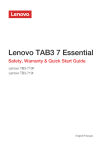
Enlace público actualizado
El enlace público a tu chat ha sido actualizado.