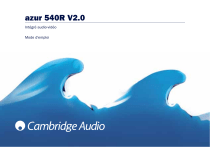azur 540R V2.0
Intégré audio-vidéo
Mode d'emploi
TABLE DES MATIÈRES
Introduction ...............................................................................................63
Garantie limitée ........................................................................................64
Mesures de sécurité.................................................................................65
Consignes de sécurité importantes ........................................................66
Commandes et connexions du panneau avant......................................68
Connexions du panneau arrière ..............................................................70
Télécommande .........................................................................................72
Modes ambiophoniques ...........................................................................74
Placement des enceintes acoustiques ...................................................75
Raccordement des enceintes acoustiques.............................................76
Raccordements audio ..............................................................................77
Raccordements vidéo...............................................................................77
Connexions numériques...........................................................................78
Entrées directes 6.1.. ...............................................................................78
Sortie préampli 6.1...................................................................................79
Prises d'entrée avant................................................................................79
Prises d'antenne .......................................................................................80
Menu écran (OSD) ....................................................................................80
Éléments du menu écran.........................................................................81
Configuration multicanal..........................................................................82
Utilisation de l'appareil.............................................................................86
Installation personnalisée........................................................................88
Réinitialisation et sauvegarde de la mémoire........................................88
Résolution des problèmes .......................................................................89
62 Intégré audio-vidéo Azur
Caractéristiques techniques ....................................................................90
Intégré audio-vidéo 540R V2.0
INTRODUCTION
Nous vous remercions d'avoir choisi cet intégré audio-vidéo Cambridge
Audio Azur. Cet intégré 540R version 2 a été mis au point dans le cadre
de notre engagement à améliorer sans cesse la gamme Azur. Nous
espérons que vous en apprécierez les qualités et nous vous souhaitons
de nombreuses années d'écoute sans souci.
Présentation du 540R V2.0
L'intégré audio-vidéo 540R V2.0 est conçu pour offrir des performances
de premier plan en multicanal sans compromis sur la reproduction
stéréo. Pour cela, les six amplificateurs discrets de 80 W sont séparés
autant que possible des étages de traitement et d'entrée. Une
alimentation surdimensionnée offre au 540R V2.0 la capacité de
délivrer de forts courants même dans des situations de charge difficiles
afin de garantir un son puissant et naturel.
Ce modèle V2.0 intègre un circuit imprimé de commande du volume
amélioré, de plus grands condensateurs d'alimentation et diverses
autres améliorations apportées aux circuits afin de rehausser encore la
qualité sonore de l'appareil. La commutation vidéo a également été
repensée entièrement afin d'offrir une bande passante supérieure
compatible avec la TV HD. En outre, l'appareil comprend maintenant un
menu écran (OSD) complet.
Le 540R V2.0 intègre une série complète d'entrées numériques et
analogiques. Les entrées numériques permettent de raccorder des
lecteurs de DVD, des récepteurs satellites ou des consoles de jeu
présentant des sorties numériques afin de décoder leurs signaux stéréo
ou multicanaux numériques. L'intégré comprend également des entrées
stéréo analogiques permettant de raccorder des lecteurs de CD ou
d'autres appareils stéréo pour une reproduction stéréo la meilleure
possible. Le 540R V2.0 peut également décoder les sources stéréo
analogiques en Dolby Pro Logic® II et DTS Neo:6 pour une expérience
ambiophonique convaincante et efficace à partir d'une source
analogique. Cette fonctionnalité permet aux téléviseurs et aux
magnétoscopes analogiques de tirer pleinement parti des possibilités
ambiophoniques du 540R V2.0.
De plus, le 540R V2.0 intègre une entrée analogique à 6.1 canaux qui
peut servir à raccorder un lecteur de DVD audio ou de SACD doté d'une
sortie 5.1 ou 6.1. Le 540R V2.0 est ainsi entièrement équipé pour
mettre en valeur ces nouveaux formats musicaux d'exception.
Parallèlement à ces entrées audio, le 540R V2.0 peut servir de
commutateur de signaux vidéo en composite, S-Vidéo ou composantes
vidéo. Cela signifie que le 540R V2.0 peut être utilisé comme centre de
commande pour transporter les signaux vidéo en plus des signaux audio.
Ces développements exclusifs sont abrités dans un boîtier dont le
châssis à faible résonance est acoustiquement amorti. Une
télécommande Azur Navigator est aussi fournie afin d'offrir une
commande complète des fonctions de l'intégré audio-vidéo sous une
forme attrayante et simple d'emploi.
Votre 540R V2.0 ne peut faire preuve de ses qualités que s'il est
raccordé à un système de qualité équivalente. Ses caractéristiques ne
doivent pas être bridées par l'utilisation d'enceintes acoustiques ou de
câbles qui ne seraient pas à la hauteur. Naturellement, nous vous
conseillons en particulier les lecteurs de DVD ou de CD ainsi que
d'autres sources Cambridge Audio Azur, car ces éléments ont été
conçus dans le même esprit d'excellence que les intégrés. Votre
revendeur peut également vous proposer des câbles d'interconnexion
Cambridge Audio d'excellente qualité qui permettront à votre chaîne de
réaliser son plein potentiel.
Nous vous remercions de prendre le temps de lire ce mode d'emploi et
vous recommandons de le conserver dans un endroit sûr afin de pouvoir
vous y référer ultérieurement.
Matthew Bramble
Directeur technique
Intégré audio-vidéo Azur 63
GARANTIE LIMITÉE
Cambridge Audio garantit ce produit contre tout défaut de matériau et
de main-d'œuvre (dans les conditions stipulées ci-dessous). Cambridge
Audio peut décider de réparer ou de remplacer (à sa propre discrétion)
ce produit ou toute pièce défectueuse de ce produit. La période de
garantie peut varier selon le pays. En cas de doute, adressez-vous à
votre revendeur. Veillez à toujours conserver la preuve d'achat de cet
appareil.
Pour une réparation sous garantie, veuillez contacter le revendeur
Cambridge Audio agréé chez qui vous avez acheté ce produit. Si votre
revendeur ne peut procéder lui-même à la réparation de votre produit
Cambridge Audio, ce dernier pourra être envoyé par votre revendeur à
Cambridge Audio ou à un service après-vente Cambridge Audio agréé.
Le cas échéant, vous devrez expédier ce produit dans son emballage
d'origine ou dans un emballage offrant un degré de protection
équivalent.
Une preuve d'achat telle qu'une facture attestant que le produit est
couvert par une garantie valable doit être présentée pour tout recours à
la garantie.
Cette garantie est annulée si (a) le numéro de série d'usine a été
modifié ou supprimé de ce produit ou (b) ce produit n'a pas été acheté
auprès d'un revendeur Cambridge Audio agréé. Pour confirmer que le
numéro de série n'a pas été modifié ou que ce produit a été acheté
auprès d'un revendeur Cambridge Audio agréé, vous pouvez appeler
Cambridge Audio ou le distributeur Cambridge Audio de votre pays.
Cette garantie ne couvre pas les dommages esthétiques ou les
dommages dus ou faisant suite à des cas de force majeure, à un
accident, à un usage impropre ou abusif, à la négligence, à un usage
64 Intégré audio-vidéo Azur
commercial ou à une modification d'une partie quelconque du produit.
Cette garantie ne couvre pas les dommages dus ou faisant suite à une
utilisation, à un entretien ou à une installation inappropriés ou à une
réparation opérée ou tentée par une personne quelconque étrangère à
Cambridge Audio ou qui n'est pas revendeur Cambridge Audio ou
technicien agréé, autorisé à effectuer des travaux d'entretien et de
réparation sous garantie pour Cambridge Audio. Toute réparation non
autorisée annule cette garantie. Cette garantie ne couvre pas les
produits vendus " EN L'ÉTAT " ou " WITH ALL FAULTS ".
LES RÉPARATIONS OU REMPLACEMENTS EFFECTUÉS DANS LE CADRE
DE CETTE GARANTIE CONSTITUENT LE RECOURS EXCLUSIF DU
CONSOMMATEUR.
CAMBRIDGE
AUDIO
DÉCLINE
TOUTE
RESPONSABILITÉ POUR TOUT DOMMAGE ACCESSOIRE OU INDIRECT DE
LA RUPTURE DE TOUTE GARANTIE EXPRESSE OU IMPLICITE
CONCERNANT CE PRODUIT. SAUF DANS LA MESURE PRÉVUE PAR LA
LOI, CETTE GARANTIE EXCLUT TOUTE AUTRE GARANTIE EXPRESSE OU
IMPLICITE DE QUELQUE SORTE QUE CE SOIT, Y COMPRIS, SANS
LIMITATION, LA GARANTIE RELATIVE À L'APTITUDE DU PRODUIT À ÊTRE
COMMERCIALISÉ ET À ÊTRE UTILISÉ DANS UNE APPLICATION
PARTICULIÈRE.
Certains pays et États des États-Unis n'autorisent pas l'exclusion ou la
limitation des dommages accessoires ou indirects ou les exclusions de
garanties implicites. Par conséquent, les limitations ou exclusions cidessus peuvent ne pas s'appliquer. Cette garantie vous accorde des
droits légaux spécifiques, outre d'autres droits qui varient d'État à État
ou de pays à pays.
Intégré audio-vidéo 540R V2.0
CONSIGNES DE SÉCURITÉ
Vérification de la puissance de l'alimentation
Pour votre propre sécurité, veuillez lire attentivement les présentes instructions
avant de raccorder cet appareil au secteur.
Vérifiez la tension d'alimentation à l'arrière de l'appareil. Si la tension de
l'alimentation secteur n'est pas identique, contactez votre revendeur.
Cet appareil est conçu pour fonctionner exclusivement avec une alimentation en
courant électrique correspondant aux caractéristiques de tension et de type
indiquées sur le panneau arrière. Toute autre alimentation en courant peut
endommager l'appareil.
Cet appareil doit être éteint s'il n'est pas utilisé. En outre, il ne doit être utilisé que
s'il est raccordé à la terre. Afin de réduire le risque de choc électrique, n'ouvrez pas
l'appareil (capot ou panneau arrière). L'appareil ne contient aucune pièce
nécessitant l'intervention de l'utilisateur. Pour toute réparation, adressez-vous à
un technicien-réparateur qualifié. Si le cordon d'alimentation est muni d'une fiche
moulée, l'appareil ne doit être utilisé que si le porte-fusible en plastique est en
place. Si vous perdez le porte-fusible, vous devrez commander la pièce adéquate
auprès de votre revendeur Cambridge Audio.
Ce produit est conforme aux directives européennes relatives à
la basse tension (73/23/CEE) et à la compatibilité
électromagnétique (89/336/CEE) dans le cadre d'une utilisation
et d'une installation conformes à ce mode d'emploi. Par respect
des normes de conformité, seuls les accessoires Cambridge
Audio doivent être utilisés avec ce produit. Pour tout entretien ou
toute réparation, veuillez vous référer à un technicien qualifié.
La poubelle à roulettes barrée d'une croix est le symbole de l'Union
européenne indiquant la collecte séparée des appareils et
dispositifs électriques et électroniques. Ce produit contient des
dispositifs électriques et électroniques qui doivent être réutilisés,
recyclés ou récupérés, et qui ne doivent pas être jetés avec les
déchets ordinaires non triés. Veuillez remettre l'appareil au
revendeur agréé chez qui vous avez acheté ce produit, ou le
contacter pour plus d'informations.
Le symbole de l'éclair terminé par une tête de flèche à l'intérieur d'un
triangle est destiné à avertir l'utilisateur de la présence de " tensions
dangereuses " sans isolation dans le boîtier de l'appareil qui
peuvent être suffisamment élevées pour constituer un risque de
choc électrique pour les personnes.
Le point d'exclamation à l'intérieur d'un triangle est destiné à avertir
l'utilisateur de la présence d'instructions d'utilisation ou d'entretien
importantes dans la documentation fournie avec cet appareil.
Intégré audio-vidéo Azur 65
CONSIGNES DE SÉCURITÉ IMPORTANTES
Prenez le temps de lire ces notes avant d'installer votre 540R V2.0. Elles
vous permettront de tirer le maximum de l'appareil et d'en prolonger la durée
de vie. Gardez tous les documents fournis dans un lieu sûr afin de pouvoir
vous y référer ultérieurement.
Les éléments audio électroniques doivent passer par une période de rodage
d'environ une semaine (dans la mesure où ils sont utilisés plusieurs heures
par jour). Cette période est nécessaire à l'adaptation des nouveaux
composants, et les propriétés sonores s'amélioreront avec le temps.
Ventilation
Mise à la terre et polarisation
ATTENTION ! L'appareil va devenir chaud au cours de son utilisation. Veillez
à laisser tous les côtés de l'appareil bien dégagés pour assurer sa
ventilation. Laissez un espace d'au moins 10 cm entre chaque côté ou face
de l'appareil et les autres éléments de votre chaîne ou le mur. Ne le placez
pas sur un tapis ou sur une autre surface molle. N'obstruez pas les entrées
d'air ou les grilles de ventilation du fond et du dessus. Ne l'installez pas dans
un espace fermé tel qu'une bibliothèque ou une armoire.
Cet appareil peut être équipé d'une fiche secteur polarisée (une fiche
présentant une broche plus large que l'autre). Cette fiche ne peut être
enfoncée dans la prise de courant que d'une seule manière pour des raisons
de sécurité. Si vous ne parvenez pas à enfoncer entièrement la fiche dans la
prise, réessayez en retournant la fiche. Si la fiche fournie ne convient pas à
la prise de courant, adressez-vous à un électricien pour remplacer la prise de
courant obsolète. Ne désactivez pas les dispositifs de sécurité de la fiche
polarisée. (Amérique du Nord uniquement)
Installation
Choisissez soigneusement l'emplacement où l'appareil sera installé. Évitez
d'installer l'appareil dans un lieu exposé aux rayons directs du soleil ou à
proximité d'une source de chaleur. Évitez également les endroits peu stables,
exposés aux vibrations ou aux poussières, au froid ou à l'humidité. N'installez
pas l'appareil sur une surface instable ou sur une étagère. Il pourrait tomber
et sa chute provoquer des blessures graves à un enfant ou à un adulte, outre
les dégâts qu'une telle chute peut provoquer en ce qui concerne l'appareil luimême. Ne placez pas de lecteur de CD ou un autre appareil sur l'appareil.
Cet appareil doit être protégé contre toutes gouttes, tout ruissellement et
toute éclaboussure d'eau ou d'un autre liquide. En particulier, aucun objet
contenant du liquide (vase, etc.) ne doit y être déposé. Au cas où un tel
événement se produirait, éteignez immédiatement l'appareil, débranchez-le
du secteur et contactez votre revendeur.
Veillez à ce qu'aucun objet ne puisse tomber à travers les grilles de
ventilation. Au cas où un tel événement se produirait, éteignez
immédiatement l'appareil, débranchez-le du secteur et contactez votre
revendeur.
66 Intégré audio-vidéo Azur
Alimentation
L'appareil doit être mis en fonction uniquement avec le type d'alimentation
indiqué sur la plaque signalétique. Si vous ne connaissez pas avec certitude
le type d'alimentation dont vous disposez, consultez le revendeur de votre
appareil ou votre compagnie d'électricité.
Cet appareil a été conçu pour rester en veille quand il n'est pas utilisé afin
d'en prolonger la durée de vie (ce principe vaut pour tous les appareils
électroniques). Si vous ne comptez pas utiliser cet appareil pendant une
période prolongée, débranchez-le du secteur.
Cordon d'alimentation
Le câble d'alimentation doit être disposé à l'écart des lieux de passage et de
façon à ce qu'il ne puisse être pincé ou écrasé, en particulier à proximité de
la prise de courant et de l'endroit où il sort de l'appareil.
Veillez à ce que les différentes fiches soient bien enfoncées et fixées
fermement. Pour prévenir les effets de ronflement et de bruit, ne regroupez
pas le câble d'alimentation avec les câbles d'interconnexion ou les câbles de
haut-parleur.
Intégré audio-vidéo 540R V2.0
Surcharge
Accessoires
Ne surchargez pas les prises de courant murales ou les prises multiples, au
risque de vous exposer à des chocs électriques ou de provoquer un incendie.
Les prises de courant ou les rallonges multiprises surchargées, les câbles
usés ou râpés, les gaines d'isolation endommagées ou craquelées et les
fiches cassées sont dangereux et présentent des risques de choc électrique
ou d'incendie.
N'utilisez pas d'accessoires non recommandés par votre revendeur. Ils
pourraient endommager l'appareil.
Foudre
S'il ne doit pas être utilisé pendant une période prolongée, l'appareil doit être
débranché du secteur et l'antenne ou le câble extérieur doit être débranché.
L'appareil sera ainsi protégé de la foudre et des surtensions du secteur.
Mise à la terre de l'antenne extérieure
Si une antenne extérieure ou un câble provenant de l'extérieur est raccordé
à l'appareil, veillez à mettre l'antenne ou le câble à la terre afin d'assurer la
protection de l'appareil contre les surtensions et les charges électrostatiques
accumulées. La section 810 du code électrique national américain (National
Electrical Code, ANSI/NIPA n° 70-1984) et la section 54 du code électrique
canadien (Canadian Electrical Code, Part 1) fournissent des informations
utiles concernant la mise à la terre des pylônes et des charpentes support,
la mise à la terre des fils d'entrée vers les unités de décharge d'antenne, le
dimensionnement des conducteurs de terre, l'emplacement des unités de
décharge d'antenne, le raccordement des conducteurs de terre et les
exigences relatives aux conducteurs de terre.
Nettoyage
Débranchez l'appareil de la prise de courant avant de le nettoyer. Pour
nettoyer l'appareil, passez un tissu non pelucheux humide sur son boîtier.
N'utilisez pas de produit de nettoyage liquide contenant de l'alcool, de
l'ammoniaque ou un abrasif. N'actionnez pas d'aérosol au-dessus ou à
proximité de l'appareil.
Entretien et réparation
L'appareil ne contient aucune pièce nécessitant l'intervention de l'utilisateur.
En cas de problème, ne tentez jamais de réparer, de démonter ou de
remonter l'appareil vous-même. Tout non-respect de cette mesure de
précaution peut vous exposer à des chocs électriques graves. En cas de
problème ou de panne, contactez votre revendeur.
Contactez immédiatement le service après-vente dans les situations
suivantes :
- Le cordon d'alimentation ou la fiche électrique sont endommagés.
- Des objets ont été introduits ou du liquide s'est répandu dans l'appareil.
- L'appareil a été exposé à la pluie ou à des projections d'eau.
- L'appareil ne fonctionne pas correctement suivant les instructions
d'utilisation. Dans ce cas, veillez à ne jamais manipuler l'appareil autrement
qu'indiqué dans le mode d'emploi.
- L'appareil a subi une chute ou a été endommagé d'une quelconque
manière.
- L'appareil semble ne pas fonctionner normalement ou fonctionne
différemment, moins bien qu'auparavant.
IMPORTANT
Si l'appareil fonctionne à très haut niveau, un capteur détectera toute
augmentation dangereuse de la température et présentera le cas échéant le
message " PROTECTION OVERLOAD " sur l'afficheur. L'appareil sera alors mis
automatiquement en veille. Il ne pourra être rallumé que lorsque la
température aura baissé à un niveau normal.
Intégré audio-vidéo Azur 67
COMMANDES ET CONNEXIONS DU PANNEAU AVANT
Volume
azur 540R
AV Receiver
19
1
2
Standby / On
Phones
3
4
10
11
12
13
DVD
Video 1
Video 2
Video 3
14
15
16
Tuner FM/AM Tape/MD/CDR
CD/Aux
17
6.1 Direct
18
–
Tuning
+
Mode/Store
Video
Left
Right
20
Stereo
5
1
Dolby Digital EX/ Pro Logic II/
DTS ES
Neo 6
6
Veille-marche
Mise en marche (témoin allumé fort) ou en veille (témoin allumé faible)
de l'appareil. La veille est un mode à alimentation réduite où la
consommation électrique est inférieure à 10 watts. Quand il n'est pas
utilisé, l'appareil doit être mis en veille.
2
Casque
Cette prise permet d'utiliser un casque stéréo équipé d'une fiche de
6,35 mm. Il est recommandé d'utiliser un casque dont l'impédance est
comprise entre 32 et 600 ohms.
3
Syntonisation +/-
Ces boutons permettent de régler les fréquences FM et de passer d'une
présélection à l'autre en mode de syntonisation (radio).
68 Intégré audio-vidéo Azur
7
DSP
Mode
Input
Mode
8
9
4
Video 3 inputs
Mode / mémorisation
Ce bouton permet de passer d'un mode de syntonisation à l'autre (voir
la section " Utilisation " de ce mode d'emploi pour plus d'informations).
5
Stéréo
Ce bouton permet d'écouter une source stéréo analogique ou
numérique (LPCM), selon le mode d'entrée, à partir des enceintes
acoustiques avant gauche et droite uniquement.
6
Dolby Digital EX / DTS ES
Ce bouton permet de sélectionner différents modes 5.1 Dolby Digital ou
DTS avec une source numérique compatible avec ces modes. Il permet
également d'accéder aux modes Dolby Digital EX et DTS ES qui offrent une
sortie 6.1 à partir de sources compatibles EX ou ES. Ces modes
fonctionnent uniquement à partir de sources audionumériques (via les
entrées numériques coaxiale ou optique). Un mode de détection
automatique est également disponible pour permettre au 540R V2.0 de
se régler automatiquement au mode qui convient à la source numérique.
Intégré audio-vidéo 540R V2.0
7
Pro Logic II / Neo:6
Ce bouton permet de décoder une source stéréo analogique compatible
en son ambiophonique. Il n'est pas possible de détecter automatiquement
ces modes. Ils doivent être sélectionnés manuellement.
8
Mode de traitement numérique (DSP)
Le 540R V2.0 peut créer un effet sonore d'ambiance (ambiophonie)
même à partir de sources ordinaires via le traitement numérique des
signaux. Ce bouton permet de choisir un des effets ambiophoniques
disponibles : THEATER (théâtre), HALL (salle), MOVIE (film), MUSIC
(musique) ou ROOM (pièce).
9
Mode d'entrée
Ce bouton permet de choisir entre les différents types d'entrée pour la
source sélectionnée : analogique, numérique optique ou numérique
coaxiale. Le 540R V2.0 conserve en mémoire le type d'entrée choisi pour
chaque source lors d'une sélection ultérieure des différentes sources.
10
DVD
Ce bouton permet de sélectionner la source raccordée à l'entrée DVD du
540R V2.0.
11
Video 1
Ce bouton permet de sélectionner la source vidéo raccordée à la prise
Vidéo 1 du 540R V2.0.
12
Video 2
Ce bouton permet de sélectionner la source vidéo raccordée à la prise
Vidéo 2 du 540R V2.0.
13
Video 3
Ce bouton permet de sélectionner la source vidéo raccordée à la prise
Vidéo 3 sur le panneau avant du 540R V2.0.
14
Syntoniseur FM/AM
Ce bouton permet de sélectionner le syntoniseur du 540R V2. Quand le
syntoniseur est sélectionné, ce bouton permet de passer de FM en AM
et inversement.
15
Cassette / MD / CDR
Ce bouton permet de sélectionner la platine d'enregistrement raccordée
à l'entrée Tape/MD/CDR du 540R V2.0.
16
CD/Aux
Ce bouton permet de sélectionner le lecteur de CD ou toute autre source
raccordée à la prise CD/Aux à l'arrière du 540R V2.0.
17
6.1 Direct
Ce bouton permet de sélectionner le lecteur de DVD-A ou de SACD 5.1
ou 6.1 raccordé aux prises 6.1 Direct In de l'appareil.
18
Capteur infrarouge
Réception des commandes infrarouges de la télécommande Azur
fournie. Pour une réception optimale, aucun obstacle ne doit se trouver
entre la télécommande et le capteur.
19
Volume
La commande de réglage du volume permet d'augmenter ou de
diminuer le niveau sonore sur les sorties du 540R V2.0.
20
Prises d'entrée vidéo 3
Ces prises d'entrée permettent de raccorder une caméra vidéo ou une
console de jeu vidéo. La sélection de l'entrée s'effectue par le bouton
Vidéo 3.
Intégré audio-vidéo Azur 69
CONNEXIONS DU PANNEAU ARRIÈRE
2
azur 540R V2.0
AV Receiver
3
TV/Mon Out
5
Optical In
S-Video In
Video 1
DVD
CD
Video 1/Video 2 DVD
S-Video
Video 2
This device
complies with
part 15 of
FCC rules
Manufactured
in an ISO9002
approved facility
7
AM
Loop
300Ω
CD
Video 2
Tuner
4
Video 1
RS232C
20
Y
Cr/Pr
Cb/Pb
Y
Cr/Pr
Cb/Pb
Off
R
Power AC
L
SL
Cen
SB
C
SL
L
Sur
Right
Right
Sur
Back
Centre
14
R
Video 2
Video 1
DVD
Tape Play
Tape Rec
R
SW
SR
6.1 Direct In
18
Antenne FM/AM
Sorties TV/Mon
Composite - Cette prise permet de raccorder un téléviseur via un câble
Cinch (RCA) afin d'afficher l'image de tout appareil raccordé
à l'intégré en vidéo composite.
Ces sorties sont également utilisées pour afficher le menu écran du 540R V2.0.
Entrées S-Vidéo
Ces prises permettent de raccorder les sorties S-Vidéo d'un appareil vidéo.
70 Intégré audio-vidéo Azur
Power
13
Left
L
CD/Aux
12
Y
On
Sur
Left
Coax Out
S-Vidéo - Cette prise permet de raccorder un téléviseur via un câble SVidéo afin d'afficher l'image de tout appareil vidéo raccordé à
l'intégré en S-Vidéo.
3
Cb/Pb
Control
Bus
10
Ces prises permettent de raccorder les antennes pour le syntoniseur.
Reportez-vous à la section " Prises d'antenne " de ce mode d'emploi
pour plus d'informations.
2
Designed in London, England
www.cambridge-audio.com
In
Tape
19
1
Component Video Out
8
11
Coax In
Audio In
Risque de choc electrique
Ne pas ouvrir
6
Component Video In
Video 1/Video 2
Reset
DVD
L
Vorm öffnen des gërates
Netzstecker ziehen
9
Video 1/Video 2 DVD
Composite Video In
Caution / Avis /Achtung
Risk of electric shock
Do not open
DVD
Cr/Pr
FM 75Ω
Composite
1
Optical
Out
SB
17
SW
SR
6.1 Preamp Out
16
4
Power Rating: 230V AC 50Hz
Max Power Consumption: 615W
R
Speaker Impedance 4-8 Ohms
Serial No. label fitted on underside
15
Entrées vidéo composites
Ces prises permettent de raccorder les sorties vidéo composites d'un
appareil vidéo.
5
Entrées composantes vidéo
Ces prises permettent de raccorder les sorties en composantes vidéo
d'un appareil vidéo.
Note : La méthode préférentielle de raccordement des sources vidéo est
toujours la connexion en composantes vidéo (qualité la plus élevée),
puis la connexion S-Vidéo, puis la connexion vidéo composite. Les
sources DVD en composantes vidéo offrent aussi souvent la possibilité
d'un balayage progressif, qui autorise une meilleure qualité d'image si
cette possibilité existe à la fois sur le lecteur de DVD et le téléviseur.
6
Sorties composantes vidéo
Ces prises permettent de raccorder un téléviseur par le biais de ses
bornes Cr/Pr, Cb/Pb et Y.
Note : Il n'y a pas de menu écran sur les sorties en composantes vidéo.
Intégré audio-vidéo 540R V2.0
7
Entrées optiques
Ces prises permettent de raccorder les sorties numériques optiques
(Toslink) de sources audionumériques.
8
Sortie optique
Cette prise peut être raccordée à l'entrée numérique optique (Toslink)
d'un enregistreur extérieur (platine MD ou CDR) pour enregistrer la
source audionumérique sélectionnée.
9
Entrées coaxiales
Ces prises permettent de raccorder les sorties numériques coaxiales
(S/PDIF) de sources audionumériques.
10
Sortie coaxiale
Cette prise peut être raccordée à l'entrée numérique coaxiale (S/PDIF)
d'un enregistreur extérieur (platine MD ou CDR) pour enregistrer la
source audionumérique sélectionnée.
11
Entrée du bus de commande
Cette prise permet la réception par le 540R V2.0 des commandes non
modulées de systèmes multipièces ou d'autres éléments.
12
Réinitialisation
Cette commande permet de rétablir tous les réglages d'usine. Reportezvous à la section " Réinitialisation et sauvegarde de la mémoire " de ce
mode d'emploi pour plus d'informations.
13
Marche-arrêt
Mise en marche et arrêt de l'appareil.
14
Câble d'alimentation secteur
Lorsque vous avez effectué tous les raccordements nécessaires,
branchez le câble d'alimentation sur une prise de courant. L'intégré
audio-vidéo est prêt à être utilisé.
15
Borniers d'enceintes acoustiques
Ces prises peuvent être raccordées à des enceintes acoustiques
présentant une impédance de 4 ou de 8 ohms.
16
Sortie préampli 6.1
Ces sorties peuvent être raccordées aux bornes d'entrée 6.1 (ou 5.1)
canaux d'un autre amplificateur, d'amplificateurs de puissance séparés,
d'un caisson de grave ou d'enceintes acoustiques actives.
17
Entrées directes 6.1
Ces entrées peuvent être raccordées aux bornes de sortie 6.1 (ou 5.1)
canaux d'un lecteur de DVD avec décodeur ambiophonique intégré pour
la lecture de DVD-A ou de SACD.
18
Platine d'enregistrement
Vous pouvez raccorder les prises Tape Play aux prises de sortie haut
niveau d'une platine cassette, d'une platine MD, d'un graveur de CD-R,
etc. Les prises Tape Rec peuvent être raccordées aux prises d'entrée
haut niveau d'une platine cassette, d'une platine MD, d'un graveur de
CD-R, etc.
19
Entrées audio
Ces prises peuvent être raccordées aux bornes de sortie haut niveau
audio d'une source (lecteur de CD, lecteur de DVD, etc.).
20
RS232C
Cette prise permet de réaliser une mise à jour du logiciel de l'appareil.
Cette opération est réservée à l'installateur ou au revendeur.
Intégré audio-vidéo Azur 71
TÉLÉCOMMANDE
Le 540R V2.0 est fourni avec une télécommande Azur Navigator.
Installez les piles AAA fournies pour la faire fonctionner. Pour des
compléments d'information sur les différentes fonctions de réglage
disponibles sur la télécommande, reportez-vous aux sections
suivantes appropriées de ce mode d'emploi.
Veille-marche
Sélection du canal (CH Select)
Input
Mode
Stereo
PL II
Neo 6
DD EX
DTS ES
DSP
Mode
Dynamic
LFE
Trim
Test
Tone
CH
Select
Sub
On/Off
Mise en marche ou mise en veille de l'appareil.
SPK
Setup
Delay
Mode d'entrée
Enter
Reportez-vous aux informations relatives aux boutons dans la
section " Commandes et connexions du panneau avant ".
Configuration des enceintes acoustiques (SPK Setup)
Vol
Tuner
AM/FM
Bass
Treble
6.1
Direct
PTY
APS
Display
Stereo
Mono
Store
Mode
DVD
Video 1
Video 2
Video 3
Tape
MD/CDR
CD
Aux
Équilibrage des basses fréquences (LFE Trim)
Une pression sur ce bouton permet d'accéder aux réglages des
basses fréquences (pour le caisson de grave).
Signal de test (Test Tone)
Une pression sur ce bouton permet d'accéder aux tonalités de test
permettant
d'équilibrer
les
enceintes
acoustiques
ambiophoniques.
72 Intégré audio-vidéo Azur
Une pression sur ce bouton permet d'ouvrir ou de fermer la sortie
du caisson de grave.
Une pression sur ce bouton permet de régler le retard des
différentes enceintes acoustiques ambiophoniques lors de leur
configuration.
Vol
Mode stéréo, PLII / NEO 6, DD EX / DTS ES
Dynamique
Marche-arrêt caisson de grave (Sub On/Off)
Retard (Delay)
Sélection de l'entrée analogique ou numérique appropriée du
540R V2.0 pour la source réglée.
Une pression répétée sur ce bouton permet d'atteindre le degré de
compression de la dynamique voulu (en mode Dolby Digital
uniquement).
Une pression sur ce bouton permet de sélectionner des canaux
individuels, puis d'utiliser la commande de volume pour équilibrer
les enceintes.
Une pression sur ce bouton permet de modifier le réglage des
différentes enceintes acoustiques ambiophoniques.
Menu écran (OSD)
Une pression sur ce bouton permet d'accéder au menu écran
(OSD) si l'appareil est raccordé à un téléviseur ou à un écran via
les connexions vidéo composite ou S-Vidéo.
Silence (Mute)
Ce bouton permet de couper le son de l'intégré audio-vidéo. Le
mode silence est indiqué par le clignotement du témoin lumineux
des canaux. Pour désactiver cette atténuation sonore, il suffit
d'appuyer une nouvelle fois sur le bouton.
Intégré audio-vidéo 540R V2.0
Volume
Ces boutons permettent d'augmenter ou de diminuer le volume de
sortie de l'intégré audio-vidéo. Ils servent également de boutons de
direction haut et bas lors de la navigation dans le menu écran.
Syntonisation (Tune)
Une pression sur le bouton indiquant une flèche vers la droite permet
d'augmenter la fréquence ou de passer à la présélection supérieure.
Une pression sur le bouton indiquant une flèche vers la gauche permet
de diminuer la fréquence ou de passer à la présélection inférieure. Ces
boutons servent également de boutons de direction gauche et droit lors
de la navigation dans le menu écran.
Entrée
Ce bouton est utilisé lors de la navigation dans le menu écran.
6.1 Direct
Ce bouton permet de sélectionner l'entrée directe 5.1/6.1 canaux.
Graves / aiguës (Bass / Treble)
Une pression sur ce bouton permet de régler les graves et les aiguës à
l'aide des boutons de réglage du volume.
Recherche PTY (recherche de type de programme)
Une pression sur ce bouton permet d'effectuer une recherche de station
de radio par type de programme en mode de syntonisation.
Affichage d'informations (Display)
Lors de l'écoute d'une source, ce bouton permet de voir le type d'entrée
(optique, coaxiale ou analogique). Lors de l'écoute d'une station de
radio FM avec RDS, il permet d'afficher les informations concernant la
station de radio.
Stéréo / mono
Lors de l'écoute de programmes radio FM, ce bouton permet de passer
du mode stéréo au mode mono ou inversement.
Mémorisation (Store)
Une pression sur ce bouton permet de mémoriser la fréquence réglée
en mode de syntonisation.
Mode
Une pression sur ce bouton permet de choisir le mode de réglage de la
sélection des fréquences : automatique, manuel ou présélection.
Boutons Tuner FM/AM, DVD, Vidéo 1, Vidéo 2, Vidéo 3,
Tape MD/CDR, CD Aux
Une pression sur un de ces boutons permet de sélectionner la source
correspondante. Dans le cas du bouton Tuner AM/FM, une seconde
pression permet de changer de bande : FM ou AM.
Reportez-vous à la section " Utilisation de l'appareil " de ce
mode d'emploi pour plus d'informations sur les fonctions de ces
boutons.
Recherche APS (recherche automatique de programme)
Ce bouton permet de rechercher et de mémoriser les stations de radio
automatiquement.
Intégré audio-vidéo Azur 73
MODES AMBIOPHONIQUES
Le 540R V2.0 offre plusieurs modes d'écoute de musique et de film destinés
à produire un effet ambiophonique en fonction du signal d'entrée et de la
configuration des enceintes acoustiques :
Stéréo
Seules les enceintes acoustiques avant gauche et droite (et le caisson de grave,
s'il est activé) reçoivent un signal dans ce mode. Si vous sélectionnez une source
analogique, le signal diffusé sera un son stéréo analogique pur, sans traitement
numérique. Si vous sélectionnez une source numérique, l'intégré 540R V2.0 fera
office de convertisseur numérique-analogique et pourra décoder le signal LPCM
stéréo d'un lecteur de CD ou d'une autre source semblable.
(arrière central) pour une plus grande profondeur d'image et une localisation
sonore plus consistante derrière l'auditeur. Tous les canaux sont encodés de
manière discrète (séparée) pour un effet ambiophonique optimal. Le mode
DTS-ES Discrete requiert un disque encodé en DTS-ES Discrete.
DTS-ES Matrix (6.1)
Autre forme améliorée de DTS, le mode ES Matrix fournit également un canal
supplémentaire (arrière central), mais ce canal supplémentaire est inséré
dans les canaux ambiophoniques gauche et droit dans le cadre d'un
processus matriciel. Le mode DTS-ES Matrix requiert un disque encodé en
DTS-ES Matrix.
Dolby Digital (5.1)
Pro Logic II
Ce mode produit une sortie multicanal 5.1 à partir de sources Dolby Digital sur
cinq enceintes principales (avant gauche, avant droite, centre, arrière gauche
et arrière droite) et un caisson de grave. Le décodage d'un signal Dolby Digital
requiert un disque DVD encodé en Dolby Digital ainsi qu'une connexion
numérique de la source (p. ex. un lecteur de DVD) à l'intégré 540R V2.0.
Ce mode constitue une nouvelle version de Dolby Pro Logic qui est capable
de recréer un son ambiophonique 5.1 à partir de sources analogiques. La
source stéréo peut être lue en tant que telle, mais peut également présenter
un encodage spécial qui permet au 540R V2.0 d'en produire une sortie
ambiophonique en 5.1. Ce mode comprend 5 réglages prédéfinis : Movie
(film), Music (musique), Virtual (ambiophonie virtuelle), Pro Logic Emulation
(émulation Pro Logic) et Matrix (matrice).
DTS (5.1)
Ce mode produit également une sortie multicanal 5.1 à partir de sources
DTS sur cinq enceintes principales (avant gauche, avant droite, centre,
arrière gauche et arrière droite) et un caisson de grave. Le décodage d'un
signal DTS requiert une source encodée en DTS ainsi qu'une connexion
numérique de l'élément source à l'intégré 540R V2.0.
Dolby Digital EX (6.1)
Forme améliorée de Dolby Digital, le mode DD EX fournit un canal
supplémentaire (arrière central) pour une plus grande profondeur d'image et
une localisation sonore plus consistante derrière l'auditeur. Le mode DD EX
requiert un disque encodé en Dolby Digital EX.
DTS-ES Discrete (6.1)
Forme améliorée de DTS, le mode ES fournit un canal supplémentaire
74 Intégré audio-vidéo Azur
DTS Neo:6
Technologie DTS capable de recréer un son ambiophonique 6.1 à partir de
sources analogiques. La source stéréo peut être lue en tant que telle, mais
peut également présenter un encodage spécial qui permet au 540R V2.0
d'en produire une sortie ambiophonique en 6.1. Ce mode comprend 2
réglages prédéfinis : Cinema (cinéma) et Music (musique).
Modes de traitement numérique des signaux (DSP)
Ces modes permettent de vivre une expérience ambiophonique réaliste à
partir de sources qui ne présentent pas d'encodage particulier. L'effet
ambiophonique est réalisé par le biais d'un traitement numérique du signal
analogique ou numérique de la source utilisée. Cinq modes sont possibles :
Theater (théâtre), Hall (salle), Movie (film), Music (musique) et Room (pièce).
Intégré audio-vidéo 540R V2.0
PLACEMENT DES ENCEINTES ACOUSTIQUES
Le schéma illustre une configuration d'enceintes acoustiques 5.1 / 6.1 type.
L'emplacement des enceintes acoustiques et la position d'écoute doivent être
ajustés jusqu'à ce que vous obteniez un son qui vous convienne. Pour des
informations plus détaillées concernant la disposition des enceintes, reportezvous aux modes d'emploi des enceintes acoustiques et du caisson de grave.
1 Enceintes avant gauche et droite : son stéréo et multicanal. Ces
enceintes doivent être orientées vers la position d'écoute.
1
2 Enceinte centrale : son des dialogues et du centre. Cette enceinte doit
être placée à la même hauteur, si possible, que les enceintes avant gauche
et droite (au-dessus ou en dessous du téléviseur ou de l'écran). Il est
préférable que l'enceinte centrale soit du même type (marque et modèle)
que les enceintes utilisées comme enceintes avant gauche et droite.
L'harmonie des timbres que cet ensemble garantira permettra aux effets
ambiophoniques de passer plus naturellement de la gauche vers la droite ou
inversement sans transition marquée entre les enceintes.
5
1
2
5.1/6.1
3 Enceintes arrière gauche et droite : son ambiophonique et multicanal.
Les enceintes de type colonne doivent être orientées vers la position
d'écoute. Les enceintes sur pied ou de type bibliothèque doivent être placées
à hauteur des oreilles ou au-dessus. Pour régler le retard approprié entre les
enceintes acoustiques pour les modes ambiophoniques, reportez-vous à la
section " Configuration multicanal " de ce mode d'emploi.
4 Enceinte arrière centrale : enceinte qui reproduit le sixième canal, ce
canal supplémentaire qui permet de tirer parti des signaux sonores au
format Dolby® Digital EX ou DTS®-ES. Elle améliore la qualité des effets
sonores en comblant le trou entre les enceintes d'effet (arrière) gauche et
droite. L'enceinte doit être orientée vers l'avant de la pièce.
5 Caisson de grave : amélioration des basses fréquences du système et
reproduction des effets cinéma diffusés par le canal LFE (effet basses
fréquences) lors de la lecture de disques Dolby Digital ou DTS. Dans la
plupart des cas, le caisson de grave peut être placé quasi n'importe où dans
la pièce, car les basses fréquences sont moins directionnelles. Il s'agit
toutefois de procéder à quelques essais pour déterminer la meilleure
position du caisson.
3
4
*
3
* Facultatif “6ème” enceinte
Intégré audio-vidéo Azur 75
RACCORDEMENT DES ENCEINTES ACOUSTIQUES
Pour éviter d'endommager les haut-parleurs avec un signal de haut
niveau soudain, veillez à mettre l'appareil hors tension avant de
raccorder les enceintes acoustiques. Vérifiez l'impédance de vos
enceintes acoustiques. Les enceintes doivent présenter une impédance
entre 4 et 8 ohms (chacune), de préférence.
Enceinte
Enceinte
avant gauche avant droite
Enceinte
Enceinte
arrière droite arrière gauche
Les bornes d'enceinte de couleur représentent le côté positif (+), les
bornes noires le côté négatif (-). Veillez à respecter la polarité à chaque
borne d'enceinte, faute de quoi le son peut devenir faible et les graves
manquer d'assise.
Préparez les câbles d'enceinte en les dénudant sur 10 mm environ au
maximum (une dénudation plus importante peut entraîner des courtscircuits). Tordez et serrez les brins ensemble afin qu'aucun fil ne
dépasse. Desserrez le bouton de la borne d'enceinte, introduisez le
câble et serrez le bouton pour maintenir fermement le câble.
DVD
Component Video In
Video 1/Video 2
Component Video Out
Designed in London, England
www.cambridge-audio.com
Reset
Cr/Pr
Cb/Pb
Y
Cr/Pr
Cb/Pb
Y
Cr/Pr
Cb/Pb
Y
On
Control
Bus
Power
Sur
Left
Left
Off
In
Power AC
Cen
SB
SW
t In
SB
C
SL
L
SW
SR
6.1 Preamp Out
Sur
Right
Right
Sur
Back
Note : Tous ces raccordements doivent être effectués avec du câble
d'enceinte acoustique, à l'exception du caisson de grave qui doit être
raccordé avec un câble audio Cinch (RCA) s'il est de type actif. Il est
recommandé d'utiliser des fiches bananes (4 mm) montées sur les
câbles d'enceinte pour une introduction directe dans les bornes
d'enceinte.
76 Intégré audio-vidéo Azur
Centre
Power Rating: 230V AC 50Hz
Max Power Consumption: 615W
R
Speaker Impedance 4-8 Ohms
Serial No. label fitted on underside
Câble audio Cinch
(RCA)
Caisson de
grave actif
Enceinte arrière
centrale
Enceinte avant
centrale
Intégré audio-vidéo 540R V2.0
RACCORDEMENTS AUDIO
RACCORDEMENTS VIDÉO
Note : Ne branchez pas le câble d'alimentation secteur ou n'allumez pas
l'appareil avant d'avoir terminé les raccordements.
Le 540R V2.0 offre trois types de connexion vidéo : composite (1), SVidéo (2) et composantes vidéo (3). Pour la meilleure qualité d'image,
nous recommandons d'utiliser la connexion en composantes vidéo puis,
par ordre décroissant de qualité, la connexion S-Vidéo et la connexion
vidéo composite. Le 540R V2.0 ne propose pas de conversion entre les
formats vidéo composite, S-Vidéo ou composantes vidéo. En d'autres
termes, si vous choisissez l'entrée S-Vidéo pour regarder un DVD, le
lecteur de DVD doit être raccordé à l'intégré via sa sortie S-Vidéo.
Les éléments de la chaîne doivent être raccordés à l'intégré à l'aide de
câbles audio Cinch stéréo (2RCA-2RCA). Les platines d'enregistrement
(cassette, Minidisc, CD-R, etc.) nécessitent deux jeux de câbles Cinch,
l'un pour l'écoute, l'autre pour l'enregistrement.
Platine d'enregistrement
TV ou écran
Lecteur de DVD
Optical In
S-Video In
Video 1
DVD
CD
Video 1/Video 2 DVD
Optical
Out
DVD
Component Video In
Video 1/Video 2
Component Video Out
Designed in London, England
This device
complies with
part 15 of
FCC rules
Manufactured
in an ISO9002
approved facility
Cb/Pb
Y
Cr/Pr
Cb/Pb
Y
Cr/Pr
Cb/Pb
Video 1/Video 2 DVD
Power
Left
Off
Tuner
DVD
Composite Video In
Coax In
Tape
Caution / Avis /Achtung
Risk of electric shock
Do not open
RS232C
L
Risque de choc electrique
Ne pas ouvrir
In
Audio In
Coax Out
Power AC
L
SL
Cen
SB
C
SL
L
Sur
Right
Right
This device
complies with
part 15 of
FCC rules
Manufactured
in an ISO9002
approved facility
AM
Loop
300Ω
Video 1
DVD
Tape Play
Tape Rec
R
SR
SW
6.1 Direct In
SB
SW
SR
6.1 Preamp Out
Optical
Out
DVD
Centre
Power Rating: 230V AC 50Hz
Max Power Consumption: 615W
R
Speaker Impedance 4-8 Ohms
Serial No. label fitted on underside
Cb/Pb
Component Video In
Video 1/Video 2
Component Video Out
Designed in London, England
www.cambridge-audio.com
Y
Cr/Pr
Cb/Pb
Y
Cr/Pr
Cb/Pb
Y
On
Control
Bus
Video 1/Video 2 DVD
Power
Sur
Left
Video 1
DVD
Left
Risque de choc electrique
Ne pas ouvrir
Vorm öffnen des gërates
Netzstecker ziehen
In
Composite Video In
Coax In
Audio In
Coax Out
Tape
Power AC
L
Cen
SB
SR
SW
6.1 Direct In
SB
SL
C
SL
SW
SR
6.1 Preamp Out
L
Sur
Right
Right
L
R
Sur
Back
R
CD/Aux
Video 2
Video 1
Câble Cinch (2RCA-2RCA)
1
Lecteur de CD
Video 1/Video 2 DVD
Off
Caution / Avis /Achtung
Risk of electric shock
Do not open
Video 2
CD
CD
Video 2
L
Sur
Back
R
CD/Aux
DVD
Reset
Tuner
L
R
Video 1
Cr/Pr
On
Control
Bus
Sur
Left
Video 1
Optical In
S-Video In
Video 2
FM 75Ω
Y
Composite
Composite
CD
Video 2
Vorm öffnen des gërates
Netzstecker ziehen
TV/Mon Out
Reset
Cr/Pr
AM
Loop
300Ω
azur 540R V2.0
AV Receiver
www.cambridge-audio.com
S-Video
Video 2
Câble pour composantes
vidéo (3RCA-3RCA)
3
S-Video
TV/Mon Out
FM 75Ω
RS232C
azur 540R V2.0
AV Receiver
Câble SVidéo
2
Câble Cinch (2RCA-2RCA)
Lecteur de DVD
DVD
Tape Play
Tape Rec
R
Câble vidéo 75
ohms Cinch
(RCA-RCA)
Centre
Power Rating: 230V AC 50Hz
Max Power Consumption: 615W
R
Speaker Impedance 4-8 Ohms
Serial No. label fitted on underside
Câble pour composantes
vidéo (3RCA-3RCA)
Lecteur de DVD
TV ou
écran
Lecteur de DVD
TV ou écran
Intégré audio-vidéo Azur 77
CONNEXIONS NUMÉRIQUES
ENTRÉES DIRECTES 6.1
L'intégré 540R V2.0 permet de réaliser deux types de raccordement
audionumérique : optique (Toslink) et coaxial (S/PDIF). Chaque type peut
être utilisé pour chaque source, car le 540R V2.0 peut procéder à la
conversion du signal entre les deux. Il convient cependant de n'utiliser
qu'un seul type de connexion par source.
Si vous souhaitez écouter des disques DVD audio ou SACD multicanaux,
il est nécessaire de raccorder le lecteur aux prises d'entrée directe 6.1.
Quel que soit le type de connexion utilisé pour le raccordement aux
entrées numériques, les sorties coaxiale et optique sont toutes deux
actives sur le 540R V2.0.
Lecteur de CD
Lecteur de DVD
Câble optique
TV/Mon Out
Optical In
S-Video In
Video 1
DVD
CD
Video 1/Video 2 DVD
Optical
Out
DVD
Component Video In
Video 1/Video 2
Component Video Out
Designed in London, England
www.cambridge-audio.com
S-Video
Video 2
This device
complies with
part 15 of
FCC rules
Manufactured
in an ISO9002
approved facility
CD
Cb/Pb
Y
Cr/Pr
Cb/Pb
Y
Cr/Pr
Cb/Pb
Y
Video 1/Video 2 DVD
Power
Left
Off
Video 1
DVD
Coax In
Audio In
RS232C
Caution / Avis /Achtung
Risk of electric shock
Do not open
Coax Out
Tape
L
Risque de choc electrique
Ne pas ouvrir
In
Composite Video In
Power AC
L
SL
Cen
SB
C
SL
L
Sur
Right
Right
Video 2
Video 1
DVD
Tape Play
R
Tape Rec
SR
SW
6.1 Direct In
SB
SW
SR
6.1 Preamp Out
DVD
This device
complies with
part 15 of
FCC rules
Manufactured
in an ISO9002
approved facility
AM
Loop
300Ω
CD
Video 1/Video 2 DVD
Optical
Out
DVD
Cb/Pb
Component Video In
Video 1/Video 2
Component Video Out
Designed in London, England
www.cambridge-audio.com
Y
Cr/Pr
Cb/Pb
Y
Cr/Pr
Cb/Pb
Y
On
Control
Bus
Video 1/Video 2 DVD
Power
Sur
Left
Left
Off
Video 2
Tuner
Caution / Avis /Achtung
Risk of electric shock
Do not open
Centre
Power Rating: 230V AC 50Hz
Max Power Consumption: 615W
Risque de choc electrique
Ne pas ouvrir
Serial No. label fitted on underside
Vorm öffnen des gërates
Netzstecker ziehen
R
Speaker Impedance 4-8 Ohms
CD
Reset
Video 1
DVD
In
Composite Video In
Coax In
Audio In
Tape
L
Sur
Back
R
CD/Aux
Video 1
Cr/Pr
L
R
Optical In
S-Video In
Video 2
On
Control
Bus
Sur
Left
Video 2
Tuner
Vorm öffnen des gërates
Netzstecker ziehen
TV/Mon Out
FM 75Ω
Composite
Composite
AM
Loop
300Ω
azur 540R V2.0
AV Receiver
Reset
Cr/Pr
FM 75Ω
RS232C
azur 540R V2.0
AV Receiver
OU
Vous pouvez alors utiliser les boutons de réglage du volume de la
télécommande pour régler le niveau relatif de chaque canal d'entrée,
entre -10 dB et +10 dB, par pas de 1 dB. Si vous n'effectuez aucun
réglage pendant 5 secondes, l'appareil enregistre les réglages effectués
et revient à son mode de fonctionnement normal. Toute modification
faite est enregistrée et affecte tous les modes ambiophoniques.
S-Video
OU
Comme tout signal acheminé aux entrées directes 6.1 (DVD-A ou SACD
multicanal, etc.) doit avoir été décodé par l'élément source, il peut être
nécessaire de régler les niveaux relatifs de chaque canal de ces
entrées. Ce réglage peut être réalisé en actionnant le bouton Ch Select
(Sélection du canal) de la télécommande. L'afficheur du panneau avant
du 540R V2.0 présente successivement le réglage de chaque canal.
Coax Out
Power AC
L
Cen
SB
SR
SW
6.1 Direct In
SB
SL
C
SL
SW
SR
6.1 Preamp Out
L
Sur
Right
Right
L
R
Sur
Back
R
CD/Aux
Video 2
Video 1
DVD
Tape Play
Tape Rec
R
Centre
Power Rating: 230V AC 50Hz
Max Power Consumption: 615W
R
Speaker Impedance 4-8 Ohms
Serial No. label fitted on underside
OU
Câble Cinch (2RCA-2RCA)
OU
MD/DVD-R/CD-R
78 Intégré audio-vidéo Azur
Raccordement d'un lecteur de DVD-A
ou de SACD multicanal en 5.1 ou 6.1
Intégré audio-vidéo 540R V2.0
SORTIE PRÉAMPLI 6.1
PRISES D'ENTRÉE AVANT
Pour raccorder l'intégré à des amplificateurs de puissance séparés, vous
devez raccorder des câbles Cinch (RCA) aux sorties 6.1 Preamp sur le
panneau arrière.
L'entrée Vidéo 3 du panneau avant permet de raccorder temporairement
des appareils vidéo (console de jeu, caméra, etc.). Pour accéder aux
prises d'entrée, il convient de retirer le cache qui les protège. Vous
pouvez alors raccorder les sorties d'une console de jeu vidéo ou d'une
caméra à l'aide d'un câble vidéo composite et d'un câble Cinch stéréo
(RCA-RCA).
Vous devez également choisir le réglage Pre Out (Sortie préampli) dans
le menu Output Setup (Configuration des sorties) du menu écran. Ce
réglage a pour effet de désactiver les circuits d'amplification internes
puisqu'ils ne sont pas utilisés.
Volume
azur 540R
AV Receiver
DVD
Video 1
Video 2
Video 3
Tuner FM/AM Tape/MD/CDR
CD/Aux
6.1 Direct
Video
Stereo
azur 540R V2.0
AV Receiver
TV/Mon Out
Optical In
S-Video In
Video 1
DVD
CD
Video 1/Video 2 DVD
CD
Video 1/Video 2 DVD
Optical
Out
DVD
Component Video In
Video 1/Video 2
Manufactured
in an ISO9002
approved facility
Left
Right
Video 3 inputs
Designed in London, England
www.cambridge-audio.com
Composite
Cb/Pb
Y
Cr/Pr
Cb/Pb
Y
Cr/Pr
Cb/Pb
Y
On
Control
Bus
Power
Sur
Left
Left
Off
Video 2
Tuner
Caution / Avis /Achtung
Risk of electric shock
Do not open
Risque de choc electrique
Ne pas ouvrir
Vorm öffnen des gërates
Netzstecker ziehen
Video 1
DVD
In
Composite Video In
Coax In
Audio In
RS232C
This device
complies with
part 15 of
FCC rules
Input
Mode
Reset
Cr/Pr
FM 75Ω
AM
Loop
300Ω
DSP
Mode
Component Video Out
S-Video
Video 2
Dolby Digital EX/ Pro Logic II/
DTS ES
Neo 6
Tape
L
L
R
R
CD/Aux
Video 2
Video 1
DVD
Tape Play
Coax Out
Power AC
L
Tape Rec
R
SL
Cen
SR
SW
6.1 Direct In
SB
SB
C
SW
SL
SR
6.1 Preamp Out
L
Sur
Right
Right
Sur
Back
Centre
Câble
vidéo
composite
Power Rating: 230V AC 50Hz
Max Power Consumption: 615W
R
Speaker Impedance 4-8 Ohms
Serial No. label fitted on underside
Câble Cinch (2RCA-2RCA)
Amplificateur de puissance
Câble
audio
stéréo
Cinch
(RCA-RCA)
Console de jeu vidéo (ou
caméra vidéo)
Intégré audio-vidéo Azur 79
PRISES D'ANTENNE
MENU ÉCRAN (OSD)
Antenne FM
Lorsque le 540R V2.0 est raccordé à tous les éléments audio ou vidéo
requis, la configuration du système peut être réalisée à l'aide de
l'afficheur du panneau avant de l'appareil ou, si l'intégré est raccordé à
un téléviseur ou à un écran, via le menu écran de configuration (c'est la
solution recommandée). Pour accéder à ce menu, il suffit d'appuyer sur
le bouton OSD (Menu écran) de la télécommande.
Il convient de raccorder une antenne à la prise FM 75 ohms (un simple
câble d'antenne est fourni à titre temporaire). Étendez l'antenne et
choisissez une position dans laquelle vous obtenez la meilleure
réception. Pour une utilisation définitive, nous vous recommandons
fortement d'utiliser une antenne FM 75 ohms extérieure.
Antenne AM en boucle
Raccordez chaque extrémité de l'antenne aux bornes d'antenne. Placez
l'antenne aussi loin que possible du système principal pour empêcher
les bruits indésirables et bénéficier d'une réception optimale. Si
l'antenne AM fournie ne suffit pas pour obtenir une réception de qualité,
il peut être nécessaire d'utiliser une antenne AM extérieure.
azur 540R V2.0 Menu
1.
Speaker Config
2.
Speaker Dealy
3.
Level Calibration
4.
Input Setup
5.
Output Setup
6.
Input Assign
7.
OSD Setup
8.
Bass/Treble Config
9.
Sub Crossover
10. Software Version
(Quit OSD)
Vol
Enter
Vol
Antenne FM
OU
azur 540R V2.0
AV Receiver
TV/Mon Out
S-Video In
Video 2
Video 1
S-Video
Antenne FM
extérieure
This device
complies with
part 15 of
FCC rules
Antenne AM en
boucle
Manufactured
in an ISO9002
approved facility
Composite
FM 75Ω
AM
Loop
300Ω
Video 2
Tuner
Video 1
Composite Video
Audio In
Risque de choc electrique
Ne pas ouvrir
Vorm öffnen des gërates
Netzstecker ziehen
Antenne AM
extérieure
Terre
80 Intégré audio-vidéo Azur
RS232C
L
Caution / Avis /Achtung
Risk of electric shock
Do not open
OU
La navigation dans le menu de configuration s'effectue simplement à
l'aide des commandes de direction de la télécommande. Les boutons
fléchés gauche et droit permettent de parcourir les options de menu et
les boutons de volume haut et bas de se déplacer vers le haut et vers le
bas. Le bouton d'entrée, au centre, permet d'accéder au sous-menu
d'une option. Une pression sur le bouton OSD enregistre les réglages et
sort du menu de configuration.
R
CD/Aux
Video 2
Video 1
Note : Le menu écran n'est disponible que si un téléviseur ou un
écran est raccordé à l'intégré via les prises S-Vidéo ou vidéo
composite.
Intégré audio-vidéo 540R V2.0
ÉLÉMENTS DU MENU ÉCRAN
Speaker Configuration (Configuration des enceintes)
Input Assign (Affectation des entrées)
Cette option permet de régler la taille des enceintes du système (Small
pour des petites enceintes, Large pour de grandes enceintes ou None si
aucune enceinte n'est utilisée).
Cette option permet d'affecter les entrées en composantes vidéo et les
entrées audionumériques pour les entrées Vidéo 1/Vidéo 2.
Speaker Delay (Retard des enceintes)
TV format (Système TV) - PAL (Europe) ou NTSC (Amérique du Nord)
selon le type du téléviseur.
Cette option permet de régler le retard des enceintes selon leur position
dans la pièce. Le retard est calculé en millisecondes par mètre. Pour
plus d'informations sur ces options de configuration, reportez-vous à la
section " Configuration multicanal " de ce mode d'emploi.
Level Calibration (Équilibrage des niveaux)
OSD Setup (Configuration du menu écran)
Background (Fond) - Choix du fond du menu de configuration : écran
bleu ou image de la source vidéo.
OSD Video (Vidéo menu écran) - Choix de la source vidéo (composite ou
S-Vidéo) si Vidéo est sélectionné comme fond.
Language (Langue) - Choix (avec le bouton d'entrée) de la langue du
menu écran de configuration parmi les langues disponibles.
Cette option permet d'envoyer un signal de test sur les différentes
enceintes. Vous pourrez ainsi régler la sortie des différentes enceintes
pour obtenir le meilleur son. Pour plus d'informations sur ces options de
configuration, reportez-vous à la section " Configuration multicanal " de
ce mode d'emploi.
Bass/Treble Configuration (Configuration des graves et
des aiguës)
Input Setup (Configuration des entrées)
Cette option permet d'augmenter ou de diminuer les fréquences graves
et aiguës.
Cette option permet de définir les entrées audio comme numériques ou
analogiques. Les entrées Vidéo 3, Tuner (Syntoniseur), Tape (Platine
d'enregistrement) et 6.1 Direct (Entrées directes 6.1) sont toujours
analogiques.
Sub Crossover Frequency (Fréquence de recouvrement
du caisson de grave)
Cette option permet de régler la fréquence de recouvrement des basses
envoyées au caisson de grave (entre 40 Hz et 200 Hz).
Output Setup (Configuration des sorties)
Si un amplificateur extérieur est raccordé aux prises de sortie de
préampli 6.1, il convient de sélectionner Preamp Out (Sortie préampli)
pour désactiver les circuits d'amplification internes.
Software Version (Version du logiciel)
Cette option permet d'afficher la version du logiciel de l'appareil.
Intégré audio-vidéo Azur 81
CONFIGURATION MULTICANAL
Pour configurer le 540R V2.0 en vue d'une utilisation en multicanal, il est
nécessaire d'exécuter trois étapes afin d'accorder l'intégré à l'ensemble
d'enceintes acoustiques et à sa disposition. Ces étapes sont les suivantes :
1. Type des enceintes acoustiques - Vous devez indiquer au 540R V2.0
combien d'enceintes acoustiques sont raccordées et quel est leur type
('Large' pour de grandes enceintes ou 'Small' pour des enceintes de taille
réduite, le facteur déterminant étant le rendu des graves).
2. Temps de retard - Vous devez régler un retard pour les différentes
enceintes arrière (satellites) de telle sorte que le son parvienne à la
position d'écoute au bon moment (pour chaque enceinte) et qu'ainsi l'effet
ambiophonique soit optimal.
3. Étalonnage des niveaux - Vous devez régler le niveau relatif de chaque
enceinte de façon à prendre en considération toute différence de
rendement ou de type d'enceinte entre les différentes enceintes utilisées.
Le cas échéant, après avoir effectué les trois étapes ci-dessus et au cours de
l'utilisation de l'appareil, vous pouvez exécuter deux autres réglages
ambiophoniques :
• Équilibrage de l'effet basses fréquences (LFE) selon vos goûts ou les
particularités de l'installation.
• Application d'un réglage de la dynamique pour réduire l'amplitude entre les
sons forts et les sons faibles dans les pistes sonores des films.
Ces deux réglages supplémentaires peuvent être réalisés quand il est nécessaire
de réduire le niveau de sortie des graves ou la différence maximale entre les sons
forts et faibles des films. Ils peuvent être indiqués, par exemple, pour ajuster le
contour physiologique du son lors du visionnage d'un film tard le soir.
Étape 1 : Choix du type des enceintes
Le 540R V2.0 peut prendre en charge une configuration 6.1, c'est-à-dire 6
enceintes acoustiques (avant gauche, avant droite, centre, arrière gauche, arrière
droite, arrière centre) plus un caisson de grave actif (représenté par " .1 ").
82 Intégré audio-vidéo Azur
La première étape consiste à indiquer à l'appareil combien d'enceintes vous
utilisez. Par exemple, si vous choisissez de ne pas utiliser une enceinte
centrale, vous pouvez régler l'option Centre Channel à 'None' (aucune), et le
540R V2.0 redirigera automatiquement les informations sonores du canal
central sur les canaux avant gauche et droit, pour créer ce que l'on appelle
un " canal central fantôme ". De même, vous pouvez décider de ne pas
utiliser de caisson de grave si les enceintes principales gauche et droite sont
capable de reproduire suffisamment de graves pour une expérience
satisfaisante pour la musique et les films.
Notre conseil serait d'avoir une configuration en 5.1 ou en 6.1 afin de tirer le
meilleur parti des capacités du 540R V2.0 et des bandes son des films
actuels. La différence entre ces deux configurations consiste à choisir
d'utiliser ou non une enceinte arrière centrale. Cette enceinte
supplémentaire n'est requise que si vous souhaitez reproduire des signaux
enregistrés en 6.1, comme dans le cas des formats DD EX, DTS-ES ou Neo:6.
Les autres formats sonores nécessitent uniquement un ensemble multicanal
5.1, c'est-à-dire composé de 5 enceintes.
En outre, chaque enceinte utilisée peut être définie comme grande ('Large')
ou petite ('Small'), quoi que cette caractéristique ne dépende pas
nécessairement de la seule taille physique de l'enceinte :
'Large' : enceinte présentant une réponse en fréquence étendue dans les
graves d'environ 20-30 Hz à 16-20 kHz (ce qui est généralement le cas des
enceintes colonnes ou des plus grandes enceintes sur pied de haute
qualité).
'Small' : enceinte présentant une réponse en fréquence moins étendue dans
les graves d'environ 80-100 Hz à 16-20 kHz (comme les enceintes de type
bibliothèque, à fixation murale ou satellites).
Le réglage individuel des enceintes permet au 540R V2.0 d'optimiser les
graves et de diriger les basses fréquences de la musique et du canal d'effet
basses fréquences des films directement aux enceintes qui sont le mieux à
même de les reproduire. Le processus de réglage est assez intuitif et peut
être réalisé via le menu écran de configuration des enceintes 'Speaker
Config' (c'est la méthode recommandée) ou via l'afficheur du panneau avant
de l'appareil en appuyant sur le bouton SPK Setup de la télécommande.
Intégré audio-vidéo 540R V2.0
Dans le second cas, le 540R V2.0 affiche chaque type d'enceinte ('F L/R
Large' indiquant les enceintes avant gauche et droit comme étant 'Large',
etc.) à chaque pression successive sur le bouton SPK Setup. Les réglages
peuvent être modifiés via les boutons de réglage du volume (haut/bas).
Lorsque vous avez terminé, patientez quelques secondes le temps que le
540R V2.0 enregistre les réglages définis et quitte le menu.
Note : Le 540R V2.0 impose certains réglages à certaines enceintes selon
les conditions définies ci-dessous.
Les enceintes avant gauche et droite peuvent être définies comme 'Large' ou
'Small', mais ne peuvent jamais recevoir la valeur 'None', parce qu'elles sont
obligatoirement nécessaires à la reproduction de la musique ou des films.
Les sons graves peuvent être reproduits par les enceintes avant gauche et
droite ou par le caisson de grave (ou par ces deux moyens). Si vous
choisissez l'option 'Small' pour les enceintes avant gauche et droite, le
caisson de grave est automatiquement activé ('On'). Si vous désactivez
(option 'Off') le caisson de grave, les enceintes avant gauche et droite sont
automatiquement réglées avec l'option 'Large'.
Si les enceintes avant gauche et droite ne peuvent reproduire les basses
fréquences, un caisson de grave doit être utilisé. Par ailleurs, si les enceintes
avant gauche et droite sont réglées comme étant 'Small', les autres enceintes
reçoivent également la valeur 'Small' (et le caisson de grave est activé). En
effet, il ne faut pas que les basses fréquences de la musique ou des films
soient redirigées vers les canaux ambiophoniques (satellites). Cela étant,
toutes les autres enceintes peuvent être définies à 'Large', 'Small' ou 'None'.
à un même retard, chaque enceinte d'une paire doit donc être à équidistance
de l'auditeur-spectateur.
En outre, la reproduction en Dolby Pro Logic II nécessite également un retard
supplémentaire de 15 millisecondes sur les canaux satellites uniquement
(en plus de l'éventuel retard indiqué ci-dessus). Ce retard supplémentaire fait
partie de la spécification Dolby Pro Logic II et fait en sorte que le son des
enceintes satellites parvienne juste après le son des enceintes principales
pour réduire la perception d'un son fuyant de l'avant vers l'arrière. Cette
disposition est rendue nécessaire du fait que Dolby Pro Logic II est un
processus d'encodage analogique qui n'offre pas la séparation complète des
canaux des systèmes numériques Dolby Digital ou DTS.
Étant donné que la relation entre les retards du format Dolby Digital et Dolby
Pro Logic II est fixe (15 ms de plus sur les canaux satellites), il suffit de régler
le retard dans un des deux modes seulement. Le 540R V2.0 réglera
automatiquement le retard approprié dans l'autre mode apparenté.
Pour régler les retards, il convient simplement de mesurer les distances de
la position d'écoute à chaque enceinte, comme l'illustre le schéma suivant :
1
1
2
2 : enceinte centrale
3m (9ft)
5
4m (12ft)
Étape 2 : Réglage des temps de retard
Comme les enceintes d'un système ambiophonique sont généralement à
différentes distances de l'auditeur-spectateur, le 540R V2.0 offre la
possibilité d'appliquer un retard numérique variable à chacun des canaux
afin que le son de chacun d'entre eux parvienne en même temps à la
position d'écoute, pour un effet ambiophonique optimal. Chaque paire
d'enceintes (avant gauche et droite et arrière gauche et droite) est soumise
1 : enceintes avant gauche et
droite
3 : enceintes arrière gauche et
droite
4 : enceinte arrière centrale
2m (6ft)
3
4
5 : caisson de grave
3
Intégré audio-vidéo Azur 83
CONFIGURATION MULTICANAL (SUITE)
Réglez les distances dans le menu écran Speaker Delay à leur valeur la plus
proche en mètres (les retards peuvent être compris entre 0 et 60 ms). Le
menu écran du 540R V2.0 présente à la fois les distances et les retards à
titre de référence.
Le réglage des retards peut également s'effectuer sur le panneau avant en
appuyant sur le bouton Delay de la télécommande. L'afficheur indique alors
'L-R' et une distance en mètres pour les enceintes avant gauche et droite.
Une nouvelle pression sur le bouton Delay affiche 'C' ainsi qu'une distance,
etc. Vous pouvez utiliser les boutons de réglage du volume (haut/bas) pour
ajuster la distance selon les mesures effectuées. Lorsque vous avez terminé,
patientez quelques secondes sans envoyer de nouvelles commandes, le
temps que le 540R V2.0 enregistre les réglages définis et quitte le menu.
menu Level Calibration. Activez le signal de test en sélectionnant l'élément
'A' et en utilisant les boutons fléchés gauche et droit sur la télécommande.
Le menu revient alors au premier canal (avant gauche) et le signal de test est
diffusé uniquement par le canal correspondant. Vous pouvez monter et
descendre dans les canaux à l'aide des boutons de réglage du volume haut et
bas de la télécommande. Chaque fois qu'un nouveau canal est sélectionné, le
signal de test passe par l'enceinte correspondante. Vous pouvez ainsi
comparer le niveau de tous les canaux depuis la position d'écoute.
Étape 3 : Étalonnage des niveaux
Le 540R V2.0 permet de réaliser un étalonnage des niveaux afin de faire
correspondre le niveau acoustique des différentes enceintes utilisées pour
les différents canaux, si elles sont de plusieurs marques ou modèles. Cet
étalonnage est réalisé en ajustant le niveau relatif de chaque enceinte à
l'aide du menu d'étalonnage des niveaux Level Calibration du menu écran
(c'est la méthode recommandée) ou via l'afficheur du panneau avant de
l'appareil.
Le processus de base consiste à écouter ou à mesurer à l'aide d'un
sonomètre (c'est la méthode recommandée car elle est plus précise, mais
elle n'est pas obligatoire) le niveau acoustique produit par chaque enceinte
et de régler les niveaux relatifs de chaque enceinte de telle sorte que toutes
les enceintes présentent un même niveau à la position d'écoute normale. Le
540R V2.0 intègre un générateur de signal de test (bruit blanc large bande)
pour faciliter cette opération.
Réglage via le menu écran :
Réglez l'appareil à un niveau d'écoute normal ou à la moitié du volume
environ. Appuyez sur le bouton OSD de la télécommande et sélectionnez le
84 Intégré audio-vidéo Azur
Le but est de régler à présent les canaux de telle façon qu'ils soient identique
du point de vue du niveau acoustique que les enceintes délivrent, sachant
que différentes enceintes présentant différentes réponses en fréquence
peuvent produire des résultats différents en terme de tonalité.
Choisissez le canal qui sort du lot et sélectionnez-le pour écouter le signal de
test. Réglez le niveau relatif en dB (avec les boutons fléchés gauche et droit
de la télécommande) et continuez la comparaison par rapport aux autres
canaux jusqu'à ce que vous atteigniez un niveau acoustique égal. Le niveau
peut être réglé entre +10 dB et -10 dB par pas de 1 dB. Répétez l'opération
avec le canal le plus fort suivant, et ainsi de suite. Lorsque tous les canaux
produisent un niveau acoustique uniforme, appuyez sur le bouton OSD pour
enregistrer les réglages définis et quitter le menu.
Intégré audio-vidéo 540R V2.0
Réglage via le panneau avant :
Réglage de la dynamique (DRC)
Reportez-vous à la section précédente pour avoir une idée de la procédure
générale à suivre. Appuyez sur le bouton Test Tone de la télécommande.
Le réglage DRC agit sur la dynamique des pistes sonores de films Dolby
Digital par compression de la dynamique suivant quatre degrés, afin de
limiter l'écart de niveau entre les passages forts et les passages calmes des
films.
Le 540R V2.0 active le signal de test sur le canal avant gauche. À l'aide des
boutons de réglage du volume haut et bas de la télécommande, réglez le
niveau relatif. Pour passer au canal suivant, appuyez une nouvelle fois sur le
bouton Test Tone. Après le dernier canal ('BS', le canal arrière central), le
540R quitte le mode du signal de test. Une pression sur le bouton Test Tone
permet de relancer une nouvelle séquence.
Il est également possible, si vous souhaitez adapter un canal pendant une
écoute normale, d'appuyer sur le bouton Ch Select de la télécommande pour
afficher successivement les différents canaux sur l'afficheur du 540R. Vous
pouvez alors utiliser les boutons de réglage du volume haut et bas pour
régler le niveau relatif de chaque canal tour à tour entre -10 dB et +10 dB
par pas de 1 dB. Si vous n'effectuez aucun réglage pendant 5 secondes,
l'appareil enregistre les réglages effectués et revient à son mode de
fonctionnement normal. Toute modification faite est enregistrée et affecte
tous les modes ambiophoniques.
Équilibrage des basses fréquences (LFE Trim)
Ce réglage (disponible sur la télécommande uniquement) permet d'ajuster le
canal des basses fréquences (LFE, Low Frequency Effects) des modes
ambiophoniques Dolby Digital ou DTS (exclusivement). Il peut être utilisé
pour réduire les basses fréquences, par exemple dans le cadre d'un
visionnage tard le soir si les sons graves de la bande son d'un film peuvent
déranger. Lors de la reproduction d'une source DD ou DTS, une pression sur
le bouton LFE Trim fait apparaître 'LFE' sur l'afficheur du panneau avant.
Vous pouvez alors utiliser les boutons de réglage du volume haut et bas de
la télécommande pour régler le niveau des basses fréquences entre 0 dB
(niveau normal) et -10 dB (réduction maximale).
Cette fonctionnalité peut être utile lors du visionnage de films tard dans la
nuit par exemple. Quatre réglages sont possibles :
DRC=0/4 Pas de compression (dynamique normale)
DRC=1/4
DRC=2/4
DRC=3/4
DRC=4/4 Compression maximale (dynamique réduite)
Le réglage de la dynamique est accessible via le bouton Dynamic de la
télécommande. Le message 'DRC=0/4' s'affiche alors, et toute nouvelle
pression successive sur le bouton passe au réglage suivant. Lorsque vous
avez terminé, patientez quelques secondes sans envoyer de nouvelles
commandes, le temps que le 540R V2.0 enregistre les réglages définis et
quitte le menu.
Note : Le réglage de la dynamique ne fonctionne que pour les sources Dolby
Digital compatibles.
Intégré audio-vidéo Azur 85
UTILISATION DE L'APPAREIL
Pour allumer le 540R V2.0, actionnez l'interrupteur d'alimentation sur le
panneau arrière de l'appareil (position 'On'), puis appuyez sur le bouton
de veille-marche sur le panneau avant.
numérique encodée correspondante. Ces modes sont destinés à être
utilisés avec les signaux numériques (flux binaire/brut) de la sortie
S/PDIF d'un lecteur de DVD ou d'un récepteur satellite.
Sélection de la source
Dolby Pro Logic II / Neo:6 - Sélection possible de différents modes
ambiophoniques analogiques jusqu'à 5.1 ou 6.1 avec une source
analogique encodée correspondante. Ces modes sont destinés à être
utilisés avec les sorties analogiques d'un téléviseur ou d'un
magnétoscope si la source a été encodée dans l'un de ces formats.
1. Sélectionnez la source en appuyant sur le bouton correspondant du
panneau avant de l'appareil ou de la télécommande.
2. Appuyez sur le bouton Input Mode (Mode d'entrée) pour sélectionner
le mode d'entrée de la source, analogique ou numérique (en fonction
des connexions établies sur le panneau arrière).
Dans le cas d'un raccordement numérique (par une prise optique ou
coaxiale), si 'UNLOCK' apparaît sur l'afficheur, c'est que la source n'est
pas raccordée correctement ou qu'elle n'est pas allumée.
Le 540R V2.0 mémorise le type d'entrée pour chaque source pour
pouvoir s'en rappeler automatiquement la prochaine fois que la source
est sélectionnée.
Sélection du mode d'écoute
Sélectionnez le mode approprié pour la source que vous écoutez en
appuyant sur le bouton approprié sur le panneau avant et en
choisissant le sous-mode ad hoc parmi les choix disponibles. Cinq types
de fonctionnement sont possibles :
Stéréo - Fonctionnement en stéréo (2 canaux), avec ou sans caisson de
grave. Ce mode est destiné à être utilisé avec les signaux analogiques
du syntoniseur ou d'un lecteur de CD ou avec les signaux numériques
stéréo (LPCM) de la sortie S/PDIF d'un lecteur de CD.
Dolby Digital EX / DTS ES - Sélection possible de différents modes
ambiophoniques numériques jusqu'à 5.1 ou 6.1 avec une source
86 Intégré audio-vidéo Azur
DSP - Sélection possible de différents modes de traitement numérique
qui peuvent générer une ambiance sonore réaliste à partir de sources
qui n'ont pas été encodées dans un mode ambiophonique particulier.
Ces modes sont destinés à être utilisés avec les signaux analogiques
stéréo du syntoniseur ou d'un lecteur de CD, etc. ou avec les signaux
numériques stéréo (LPCM) de la sortie S/PDIF d'un lecteur de CD.
Utilisation du syntoniseur
1. Appuyez sur le bouton Tuner FM/AM sur le panneau avant ou sur la
télécommande pour sélectionner le mode de syntonisation.
2. Appuyez une nouvelle fois sur le bouton Tuner FM/AM pour
sélectionner la bande FM ou AM, si nécessaire.
3. Appuyez sur le bouton Mode/Store du panneau avant ou sur le
bouton Mode de la télécommande pour sélectionner le mode de
syntonisation (automatique, manuel ou présélection).
4. Appuyez sur les boutons de réglage +/- (ou sur les boutons fléchés gauche
et droit de la télécommande) pour sélectionner la station à écouter.
En mode de syntonisation automatique, l'appareil recherche la station
de radio suivante. En mode de syntonisation manuelle, vous pouvez
balayer les fréquences manuellement. En mode de présélection,
l'appareil fait défiler les présélections établies uniquement.
Intégré audio-vidéo 540R V2.0
Deux modes FM sont disponibles : stéréo et mono. Pour passer d'un
mode à l'autre, appuyez sur le bouton Stereo/Mono de la
télécommande. Pour afficher le nom de la station de radio RDS dans la
bande FM, vous pouvez appuyer sur le bouton Display.
Note : L'heure n'est transmise par la station de radio locale qu'une fois
par minute. Si la fonction CT n'est pas disponible, le message 'NO CT'
s'affiche brièvement sur l'afficheur.
Mémorisation de stations de radio
RT (texte radio) - Les éventuels textes envoyés par la station de radio
s'affichent.
1. Réglez une station à mémoriser comme indiqué ci-dessus.
Recherche de type de programme (PTY)
2. Maintenez le bouton Mode/Store enfoncé (ou le bouton Mode de la
télécommande) pendant 5 secondes pour faire apparaître l'indication
'MEM'.
1. Appuyez sur le bouton PTY de la télécommande. 'PTY SELECT'
clignote sur l'afficheur.
3. Utilisez les boutons de réglage +/- pour choisir une présélection (115). Le numéro de la station est indiqué sur l'afficheur.
4. Appuyez sur le bouton Mode/Store (ou sur le bouton Mode de la
télécommande) pour mémoriser la station pendant que l'indication
'MEM' clignote.
Système de transmission d'informations RDS
Le système RDS constitue une méthode de transmission d'informations
des stations de radio. Il n'est disponible qu'en FM. Il ne fonctionne que
si la station de radio locale gère un service RDS et que le signal est
suffisamment fort.
Appuyez sur le bouton Display de la télécommande et parcourez les
fonctions affichées. Les fonctions RDS disponibles sont PS, PTY, CT et RT :
PS (nom de la station) - Le nom de la station actuelle s'affiche.
2. Appuyez sur le bouton de réglage +/- pour choisir le type de
programme, par exemple INFOS ou SPORT.
3. Appuyez une nouvelle fois sur le bouton PTY quand vous avez choisi
le type de programme.
Lorsqu'une station de radio correspondant au type de programme
sélectionné est trouvée, la recherche s'arrête. Si aucune station de
radio n'est trouvée, 'NO FOUND' s'affiche.
Recherche automatique de programme (APS)
1. Appuyez sur le bouton Tuner FM/AM pour sélectionner la bande FM
ou AM.
2. Appuyez sur le bouton APS sur la télécommande pour lancer la
recherche automatique dans les stations de radio disponibles. Les
stations trouvées sont mémorisées dans la mémoire de la bande
correspondante (15 stations maximum).
PTY (type de programme) - Le type de programme de la station de radio
actuelle s'affiche.
CT (heure) - L'heure actuelle de la station de radio s'affiche.
Intégré audio-vidéo Azur 87
INSTALLATION PERSONNALISÉE
RÉINITIALISATION ET SAUVEGARDE DE LA
MÉMOIRE
Le 540R V2.0 présente une entrée de bus de commande qui permet à
l'appareil de recevoir des commandes distantes non modulées (logique
positive, niveau TTL). Ce type de commande est typiquement généré par
des systèmes installés en configuration personnalisée (multipièce) ou
par des émetteurs-récepteurs IR. La prise du bus de commande
présente une couleur orange pour l'identifier.
Le 540R V2.0 intègre une fonction qui préserve la mémoire des
présélections et celle des autres réglages. En cas de panne ou
d'absence de courant (si le cordon d'alimentation est débranché par
exemple), la mémoire de secours préserve les présélections pendant
une semaine environ. Si l'appareil reste débranché ou sans courant
pendant plus de 7 jours, tous les réglages en mémoire sont effacés.
L'appareil intègre des codes de commande IR directs ainsi que des
codes à bascule pour un grand nombre de ses fonctions afin de
simplifier la programmation de systèmes personnalisés. Il est possible
d'accéder aux commandes directes marche-arrêt spéciales de la
télécommande fournie afin de les faire assimiler par un système
personnalisé comme suit :
Si vous souhaitez rétablir tous les réglages d'usine ou si l'appareil se
bloque à la suite d'une décharge électrique (situation improbable),
réglez l'interrupteur d'alimentation Power du panneau arrière à 'On' et,
avec une fine tige (comme celle d'un trombone déplié, voir schéma cidessous), maintenez le bouton Reset enfoncé pendant trois secondes.
L'indication 'RESET' apparaît brièvement sur l'afficheur du panneau
avant, à la suite de quoi l'appareil se remet en veille.
1. Maintenez le bouton Standby/On de la télécommande enfoncé. La
télécommande génère d'abord sa commande (commande à bascule).
Gardez le bouton enfoncé. Après 12 secondes, une commande de
mise en marche de l'intégré audio-vidéo est générée. Si vous
continuez à appuyer sur le bouton pendant 12 nouvelles secondes,
une commande de mise à l'arrêt de l'intégré audio-vidéo est générée.
Répétez cette procédure avec les boutons Mute, Sub On/Off,
Stereo/Mono et Tuner AM/FM pour envoyer les commandes marchearrêt correspondantes. Le bouton Tuner AM/FM envoie également des
commandes FM et AM uniques pour permettre de sélectionner une
bande spécifique.
Component Video Out
Designed in London, England
www.cambridge-audio.com
Reset
r/Pr
Cb/Pb
Y
On
Le tableau complet des codes concernant cet appareil est disponible
sur le site internet de Cambridge Audio à l'adresse www.cambridgeaudio.com.
Power
Left
Off
Power AC
88 Intégré audio-vidéo Azur
Intégré audio-vidéo 540R V2.0
RÉSOLUTION DES PROBLÈMES
Un faible ronflement se fait entendre
Un bruit excessif se fait entendre sur les programmes
radio stéréo et mono
L'appareil est placé à proximité de cordons d'alimentation ou d'appareils
d'éclairage.
L'antenne est mal située ou mal orientée.
Les entrées analogiques ne sont pas raccordées correctement.
L'émetteur de la station de radio est trop éloigné.
Le son ne sort que d'un seul canal
Aucun son ne sort des enceintes arrière
Un des câbles d'entrée est débranché.
La source lue n'est pas enregistrée en multicanal.
La commande de balance est réglée d'un seul côté.
Les câbles ne sont pas raccordés correctement.
Les enceintes acoustiques ne sont pas toutes bien raccordées.
Les enceintes arrière ont été réglées à 'None' dans le menu écran.
Le son se coupe lors de l'écoute de musique ou il n'y a
pas de son alors que l'appareil est allumé
Aucun son ne sort de l'enceinte centrale
L'impédance des enceintes acoustiques est inférieure à celle requise
par le 540R.
Le bouton du mode ambiophonique n'est pas réglé à Dolby Digital, DTS
Neo:6 ou Dolby Pro Logic II.
L'enceinte centrale a été réglée à 'None' dans le menu écran.
L'appareil n'est pas assez ventilé.
Aucun son ne sort du caisson de grave
Les graves sont faibles
La polarité (+/-) d'une ou de plusieurs enceintes acoustiques est
inversée.
Un sifflement inhabituel se fait entendre sur une station
de radio en stéréo, mais pas en mono
Le caisson de grave a été réglé à 'None' dans le menu écran.
La télécommande ne fonctionne pas
Les piles sont déchargées.
La télécommande est trop éloignée de l'intégré ou est hors champ.
Un faible bruit est possible parce que la méthode de modulation des
programmes FM stéréo est différente de celle utilisée pour les
programmes mono.
La qualité de l'antenne joue également sur le sifflement perceptible.
Intégré audio-vidéo Azur 89
CARACTÉRISTIQUES TECHNIQUES
Puissance de sortie
100 watts RMS par canal,
8 ohms, alimentation de deux canaux
Sorties audio
6 sorties amplifiées pour
enceintes acoustiques
Sortie préamplificateur 6.1
1 sortie pour platine d'enregistrement
Entrées vidéo
4 vidéo composite, 3 S-Vidéo,
3 composantes vidéo
Sorties vidéo
1 vidéo composite, 1 S-Vidéo,
1 composantes vidéo
Entrées numériques
4 coaxiales, 3 optiques
80 watts RMS par canal,
8 ohms, alimentation des 6 canaux
Distorsion harmonique totale
< 0,006 % à 1 kHz
Diaphonie
< -60 dB
Réponse en fréquence
20 Hz - 20 kHz +/- 1 dB
Sensibilité des entrées audio
150 mV
Impédance des entrées audio 47 kilohms
Sorties numériques
1 coaxiale, 1 optique
Impédance des entrées
numériques
Entrée de bus de commande
75 ohms (coaxial/SPDIF)
Isolation optique, logique positive TTL,
sans modulation
Rapport signal-bruit
> 90 dB 'A' pondéré
Dimensions (H x L x P)
150 x 350 x 430 mm
Réglage de tonalité
Graves +/-6 dB
Aiguës +/-6 dB
Poids
9.5 kg
Syntoniseur FM
87,5-108 MHz,
antenne coaxiale 75 ohms
Syntoniseur AM
522-1629 kHz,
antenne en boucle de 300 ohms
Impédance des entrées vidéo 75 ohms
Consommation en veille
< 10 W
Consommation maximale
615 W
Architecture
Codec CS42518
Processeur numérique CS493263
Entrées audio
6 haut niveau + syntoniseur
Entrée directe 6.1
Ce mode d'emploi vise à faciliter l'installation et l'utilisation de ce produit. Les informations de
ce document ont été vérifiées soigneusement avant leur impression. Toutefois, comme
Cambridge Audio a pour principe d'améliorer constamment ses produits, les caractéristiques
techniques et générales peuvent être modifiées sans préavis. Si vous remarquez une erreur
quelconque, n'hésitez pas à nous en faire part en nous écrivant à l'adresse électronique
[email protected].
Ce document comprend des informations exclusives protégées par des droits d'auteur ou de
copie. Tous droits réservés. La reproduction sous quelque forme que ce soit et par quelque
moyen que ce soit (mécanique, électronique ou autre) d'une partie quelconque de ce mode
d'emploi sans l'autorisation écrite préalable du fabricant est illégale. Toutes les marques
commerciales et déposées appartiennent à leurs propriétaires respectifs.
© Copyright Cambridge Audio Ltd 2005
Dolby, Pro Logic, Surround EX et le symbole du double D sont des marques commerciales de
Dolby Laboratories.
DTS, DTS Digital Surround, DTS-ES et Neo:6 sont des marques commerciales de Digital Theater
Systems, Inc.
90 Intégré audio-vidéo Azur
Intégré audio-vidéo 540R V2.0
Intégré audio-vidéo Azur 91
azur 540R V2.0
www.cambridge-audio.com
Part No. AP19118/1
">