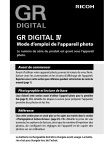Mode d’emploi de l’appareil photo
Le numéro de série du produit est gravé sous l’appareil
photo.
Avant de commencer
Avant d’utiliser votre appareil photo, prenez le temps de vous familiariser avec les commandes et les écrans d’affichage de l’appareil.
Reportez-vous à cette section pour référence pendant votre lecture du reste du
manuel (page 1).
Photographie et lecture de base
Lisez d’abord cette section avant d’utiliser l’appareil photo pour la première
fois (page 9). Elle détaille les étapes à suivre pour préparer l’appareil,
prendre des photos et les lire.
Référence
Lisez cette section pour en savoir plus sur les sujets non traités dans la section
« Photographie et lecture de base » (page 35). Elle détaille la prise de vue
avancée, les options de lecture, ainsi que la manière d’imprimer des
photos, de configurer les réglages de l’appareil et de copier des
photos sur un ordinateur.
La batterie rechargeable doit être chargée avant usage. La batterie n’est pas chargée lors de l’achat.
Contenu de l’emballage
Avant d’utiliser votre appareil photo numérique Ricoh,
vérifiez dans l’emballage qu’il ne manque aucun des éléments listés ci-dessous.
GR DIGITAL IV
Protège-griffe alimentée Batterie rechargeable DB-65
(Installé sur la griffe alimentée de l’appareil.)
• Câble AV
• Câble USB
• Dragonne
• Mode d’emploi de l’appareil photo (ce manuel)
Chargeur de batterie BJ-6
ii
Avis
• Mesures de sécurité : lisez attentivement toutes les mesures de sécurité pour
garantir une utilisation sans danger.
• Essais de prise de vue : faites des essais de prise de vue pour vérifier le fonctionnement correct de l’appareil avant de prendre des photos d’événements
importants.
• Copyright : la reproduction ou la modification de documents, de magazines
et d’autres sources sujettes aux droits d’auteur, autrement que pour des raisons personnelles, domestiques ou limitées similaires, est interdite sans le
consentement du propriétaire des droits.
• Exonération de responsabilité : Ricoh Co., Ltd. décline toute responsabilité en cas
de défaillance de l’enregistrement ou de l’affichage des photos résultant
d’un dysfonctionnement de l’appareil.
• Garantie : cet appareil est fabriqué en fonction des caractéristiques locales
et la garantie est valable uniquement dans le pays d’achat. Le fabricant décline toute responsabilité quant à la réparation du produit dans d’autres
pays ou à la prise en charge de toute dépense associée.
• Interférences radio : l’utilisation de cet appareil dans le voisinage d’un autre
équipement électronique peut affecter défavorablement à la fois l’appareil
photo et l’autre dispositif. Des interférences sont notamment probables si
l’appareil est utilisé à proximité d’une radio ou d’un téléviseur. Ce problème
peut être résolu en déplaçant l’appareil aussi loin que possible de l’autre
dispositif, en réorientant l’antenne de la radio ou du téléviseur, ou encore
en branchant la radio ou le téléviseur sur une prise secteur différente.
© 2011 RICOH CO., LTD. Tous droits réservés. Cette publication ne peut être reproduite
en tout ou en partie sans l’autorisation expresse et écrite de Ricoh. Ricoh se réserve le
droit de modifier le contenu de ce document à tout moment et sans avis préalable.
Tous les efforts ont été faits pour garantir l’exactitude des informations contenues
dans ce document. Dans le cas où vous rencontreriez néanmoins une erreur ou une
omission, nous vous serions reconnaissants de bien vouloir nous en avertir à l’adresse
indiquée en quatrième de couverture de ce manuel.
Microsoft, Windows, Windows Vista, Windows 7 et Internet Explorer sont des marques
déposées de Microsoft Corporation aux États-Unis et dans d’autres pays. Macintosh et
Mac OS sont des marques déposées d’Apple Inc. aux États-Unis et dans d’autres pays.
Adobe, le logo Adobe et Adobe Reader sont des marques commerciales d’Adobe Systems Incorporated. HDMI, le logo HDMI et High-Definition Multimedia Interface sont des
marques commerciales ou déposées d'HDMI Licensing LLC. Eye-Fi, le logo Eye-Fi et Eye-Fi
connected sont des marques commerciales d'Eye-Fi, Inc. Tous les autres noms de marque
mentionnés dans ce document sont la propriété de leurs propriétaires respectifs.
iii
Consignes de sécurité
Symboles d’avertissement
Divers symboles sont utilisés tout au long de ce manuel et sur le produit luimême pour prévenir tout risque de blessure ou de dommage aux biens. Ces
symboles et leur signification sont détaillés ci-dessous.
Danger
Avertissement
Attention
Ce symbole signale des dangers qui peuvent entraîner rapidement la mort ou des blessures corporelles sérieuses si les
instructions correspondantes ne sont pas ou sont mal suivies.
Ce symbole signale des dangers qui peuvent entraîner la
mort ou des blessures corporelles sérieuses si les instructions correspondantes ne sont pas ou sont mal suivies.
Ce symbole signale des dangers qui peuvent entraîner des
blessures corporelles ou des dommages aux biens si les instructions correspondantes ne sont pas ou sont mal suivies.
Exemples de signalisation d’avertissement
Le symbole
tuées.
vous signale des actions qui doivent être effec-
Le symbole vous signale des actions interdites.
peut être combiné avec d’autres pour indiquer
Le symbole
qu’une action spécifique est interdite.
●Exemples
Ne pas toucher Ne pas démonter
Prenez les précautions indiquées ci-dessous pour utiliser ce matériel en
toute sécurité.
Danger
●Ne tentez pas de démonter, de réparer ou de modifier vous-même l’appareil. Les
circuits à haute tension de l’appareil vous font courir un risque de choc électrique.
●Ne
tentez pas de démonter, de modifier ou de souder vousmême la batterie.
●Ne
jetez pas la batterie au feu, ne la chauffez pas, ne la stockez pas dans
des endroits où la température est élevée (par exemple près d’un feu ou à
l’intérieur d’une voiture), et ne la jetez pas n’importe où. Veillez également
à ne pas mouiller la batterie, à ne pas la jeter dans l’eau ou dans la mer.
●N’essayez
pas de percer la batterie ou de la compresser. Veillez à ne pas faire
tomber la batterie ni à lui faire subir de choc important.
●N’utilisez
iv
mée.
pas de batterie visiblement endommagée ou défor-
Avertissement
●En
cas d’anomalies telles que de la fumée ou des odeurs inhabituelles, mettez l’appareil immédiatement hors tension. Retirez
la batterie dès que possible, en prenant soin d’éviter tout choc
électrique ou brûlure. Si vous alimentez l’appareil via le secteur,
veillez à débrancher le cordon d’alimentation de la prise secteur
pour éviter tout incendie ou choc électrique. Arrêtez d’utiliser
l’appareil dès qu’il présente de tels signes de défaillance. Contactez le centre de service après-vente dès que possible.
●Mettez
l’appareil immédiatement hors tension s’il entre en
contact avec un objet métallique, de l’eau, du liquide ou si tout
autre objet pénètre à l’intérieur de l’appareil. Retirez la batterie
et la carte mémoire dès que possible en prenant soin d’éviter
tout choc électrique ou brûlure. Si vous alimentez l’appareil via le
secteur, veillez à débrancher le cordon d’alimentation de la prise
secteur pour éviter tout incendie ou choc électrique. Arrêtez
d’utiliser l’appareil dès qu’il présente de tels signes de dysfonctionnement. Contactez le centre de service après-vente dès que
possible.
●Si
l’écran d’affichage des photos est endommagé, évitez tout
contact avec les cristaux liquides qu’il contient. Suivez les mesures d’urgence suivantes si besoin :
•PEAU : Si des cristaux liquides entrent en contact avec la peau,
essuyez et rincez la zone affectée à grande eau, puis lavez-la au
savon.
•YEUX : Si des cristaux liquides pénètrent dans les yeux, lavez-les
à l’eau propre pendant au moins 15 minutes et consultez immédiatement un médecin.
•INGESTION : Si des cristaux liquides sont ingérés, rincez la bouche
à grande eau. Il faut ensuite boire de l’eau en grande quantité et
se faire vomir. Consultez immédiatement un médecin.
●Pour
empêcher toute fuite, surchauffe, ignition ou explosion de
la batterie, prenez les précautions suivantes :
•Utilisez uniquement la batterie recommandée pour cet appareil.
•Ne transportez pas ou ne stockez pas la batterie avec des objets
métalliques, par exemple des stylos à bille métalliques, des colliers, des pièces de monnaie, des broches, etc.
•Ne placez pas la batterie dans un four à micro-ondes ou un
conteneur à haute pression.
•Si vous constatez une fuite de liquide de batterie ou une odeur
inhabituelle, un changement de couleur, etc. en cours d’utilisation ou pendant la charge, retirez immédiatement la batterie de
l’appareil ou du chargeur et rangez-la dans un endroit à l’abri de
toute source de flammes.
●Pour
empêcher toute ignition, électrocution ou explosion de la
batterie pendant la charge, prenez les précautions suivantes :
•N’alimentez l’appareil qu’à la tension indiquée. Évitez également
d’utiliser des adaptateurs multi-supports et des cordons prolongateurs.
•Faites attention de ne pas endommager ni d’entortiller les cordons d’alimentation. Ne placez pas d’objet lourd sur les cordons
d’alimentation, ne le tirez pas et ne le pliez pas de façon excessive.
•Ne branchez ou ne débranchez pas le cordon d’alimentation
avec les mains mouillées. Pour débrancher un cordon d’alimentation, attrapez-le toujours par sa fiche.
•Ne couvrez pas l’appareil pendant la charge.
●Ne laissez pas la batterie et la carte mémoire SD utilisées dans cet
appareil à portée des enfants, afin d’éviter tout risque d’ingestion
accidentelle. L’ingestion des fluides de batterie est extrêmement
dangereuse pour l’être humain. En cas d’ingestion, recherchez
immédiatement une aide médicale.
●Conservez
l’appareil hors de portée des enfants.
●Si
le mécanisme interne de l’appareil est exposé suite à un choc
ou autre type de dommage, ne touchez aucun composant interne. Les circuits à haute tension de l’appareil peuvent causer
des chocs électriques. Retirez la batterie dès que possible, en
prenant soin d’éviter tout choc électrique ou brûlure. Apportez
l’appareil au revendeur ou au service après vente le plus proche
s’il est endommagé.
●N’utilisez pas l’appareil dans un endroit humide car vous risqueriez
vi
de provoquer un incendie ou de subir une décharge électrique.
●N’utilisez
pas l’appareil à proximité de gaz inflammables, d’essence, de benzène, de solvant ou de substances du même type
pour éviter tout risque d’explosion, d’incendie ou de brûlure.
●N’utilisez pas l’appareil dans des lieux où son usage est limité ou
interdit afin d’éviter tout risque de catastrophe ou d’accident.
●Essuyez
la poussière qui s’accumule sur la prise d’alimentation
électrique de l’appareil afin d’éviter tout risque d’incendie.
●Branchez uniquement l’adaptateur secteur spécifié dans des prises de courant domestique. Tout autre adaptateur présente un
risque d’incendie, de choc électrique ou de blessure.
●Pour
éviter les risques d’incendie, de choc électrique ou de blessure, n’utilisez pas le chargeur de batterie ni l’adaptateur secteur
avec les transformateurs électroniques disponibles dans le commerce lorsque vous voyagez à l’étranger.
Prenez les précautions indiquées ci-dessous pour utiliser ce matériel en
toute sécurité.
Attention
●Tout
contact avec du liquide s’échappant d’une batterie peut entraîner des brûlures. Si une partie du corps entre en contact avec
une batterie endommagée, lavez immédiatement la zone à grande eau. (N’utilisez pas de savon.) Si une batterie commence à fuir,
retirez-la immédiatement de l’appareil et essuyez soigneusement
le logement de la batterie avant d’en installer une autre.
●Branchez
les cordons d’alimentation fermement dans la prise
secteur. Un cordon mal branché peut causer un incendie.
●Ne
laissez pas l’appareil prendre l’eau ou se mouiller. Ne l’utilisez
pas non plus avec les mains mouillées. Dans les deux cas, vous
risquez de subir une décharge électrique.
●Ne
dirigez pas le flash vers le conducteur d’un véhicule, car cela
risquerait de lui faire perdre le contrôle de son véhicule et pourrait entraîner un accident.
Consignes
de Avant d’utiliser un produit optionnel, lisez attentivement
sécurité relatives les instructions avant d’utiliser ce produit.
aux accessoires
vii
Manuels du produit
Les manuels suivants sont livrés avec le GR DIGITAL IV :
Mode d’emploi de l’appareil photo (ce manuel)
Ce manuel décrit l’utilisation de votre appareil et l’installation
du logiciel inclus dans la mémoire interne de l’appareil sur votre ordinateur.
Guía del usuario del software (archivo pdf)
Ce mode d’emploi décrit la marche à suivre pour télécharger
des photos de l’appareil sur votre ordinateur.
Le « mode d’emploi du logiciel » est disponible dans le dossier
[MANUAL] dans la mémoire interne de l’appareil photo.
Le « mode d’emploi du logiciel » est disponible dans
chaque langue.
viii
Pour copier le mode d’emploi sur votre ordinateur, reliez l’appareil photo à l’ordinateur à l’aide du câble USB fourni. Consultez la
page 139 pour en savoir plus.
Le logiciel d’affichage et de modification des images « MediaBrowser » (pour Windows uniquement) est également inclus dans
la mémoire interne de l’appareil photo. Pour en savoir plus sur
l’utilisation de ce logiciel, consultez le menu Aide dans le logiciel
MediaBrowser, ou appelez l’un des centres d’assistance client suivants :
• Amérique du Nord (U. S. A.) TÉL : (Appel gratuit) +1-800-458-4029
• Europe
Royaume-Uni, Allemagne, France et Espagne :
TÉL : (Appel gratuit) +800-1532-4865
Autres pays :
TÉL : +44-1489-564-764
• Asie
TÉL : +63-2-438-0090
• Chine
TÉL : +86-21-5385-3786
Heures de bureau : 9h00 - 17h00
Table des matières
Contenu de l’emballage......................................................................................... ii
Avis...................................................................................................................................... iii
Consignes de sécurité.............................................................................................iv
Manuels du produit................................................................................................viii
Avant de commencer
1
Lisez d’abord cette section avant d’utiliser votre appareil photo pour la première fois.
Introduction..................................................................................... 2
Nomenclature de l’appareil photo...................................................................2
Photographie et lecture de base
9
Lisez d’abord cette section avant d’utiliser votre appareil photo pour la première fois.
Premiers pas...................................................................................10
Chargement de la batterie................................................................................. 10
Insertion de la batterie et d’une carte mémoire.................................. 12
Mise sous et hors tension de l’appareil photo....................................... 15
Configuration de base.......................................................................................... 17
Prise de vue photographique.....................................................18
Prendre une photo.................................................................................................. 18
Zoom numérique.................................................................................................... 20
Prise de vue rapprochée (mode macro).................................................... 21
Flash................................................................................................................................. 22
Le retardateur............................................................................................................. 24
L’indicateur de niveau........................................................................................... 25
Visualisation et suppression de photos....................................27
Visualisation de photos........................................................................................ 27
Suppression de photos........................................................................................ 30
La touche O (DISP.)............................................................................................ 33
ix
Référence
35
Lisez cette section pour en savoir plus sur les fonctions de l’appareil photo.
Plus sur la photographie..............................................................36
Mode P : changement de programme...................................................... 36
Mode A : priorité à l’ouverture......................................................................... 38
Mode S : priorité à l’obturation........................................................................ 39
Mode M : exposition manuelle........................................................................ 40
Mode 4 : adapter les réglages à la scène..................................... 42
Modes « MY » : utilisation des réglages personnalisés...................... 48
Le menu prise de vue............................................................................................ 49
Vidéos..............................................................................................86
3 Enregistrement de vidéos......................................................................... 86
3 Visualisation de vidéos................................................................................ 88
Plus sur la lecture...........................................................................89
Le menu lecture........................................................................................................ 89
Visualisation des photos sur un téléviseur............................................ 101
Impression de photos.................................................................104
Raccordement de l’appareil photo............................................................ 104
Impression................................................................................................................. 106
Le menu configuration...............................................................109
Opt. personnalisées............................................................................................. 112
Options du menu Configuration................................................................ 123
Téléchargement d’images sur votre ordinateur....................135
Pour Windows......................................................................................................... 135
Pour Macintosh...................................................................................................... 142
Remarques techniques...............................................................144
Résolution des problèmes.............................................................................. 144
Caractéristiques...................................................................................................... 150
Accessoires en option........................................................................................ 154
Utilisation de l’appareil photo à l’étranger............................................ 161
Précautions d’emploi.......................................................................................... 161
Entretien et stockage de l’appareil photo............................................. 163
Garantie et réparation........................................................................................ 164
NOTICES...................................................................................................................... 165
Index..............................................................................................166
Avant de commencer
Lisez d’abord cette section avant d’utiliser votre appareil photo pour la première fois.
Utilisateur débutant ? Veuillez lire ceci.
Introduction........................................................2
Introduction
Nomenclature de l’appareil photo
Utilisateur débutant ? Veuillez lire ceci.
1 2 3 4 5
6
7
14
8
9
10
11
12
13
Reportez-vous à la page indiquée à droite de chaque élément.
1 Sélecteur plus-moins......................5
2 Touche de déverrouillage du
sélecteur de mode .........................4
3 Sélecteur de mode.........................4
4 Déclencheur.................................18
5 Touche POWER.............................15
6 Griffe alimentée.........................159
7 Couvercle du flash........................22
8
9
10
11
12
13
14
Point d’attache de la dragonne
Capteur AF externe
Lumière AF auxiliaire............24, 124
Curseur F OPEN...........................22
Bague d’objectif.........................156
Objectif
Flash.............................................22
15
20
19
16 17 18
Utilisateur débutant ? Veuillez lire ceci.
21
22
23
24
25 26
27
28
29 30 31 32 33 34 35
15 Témoin de mise au point
automatique / flash.......... 15, 19, 23
16 Écran d’affichage des photos..........6
17 Connecteur standard du port
USB/de la sortie AV
. ..................101, 105, 137, 140, 142
18 Connecteur du câble HDMI.........102
19 Touche 6 (lecture)...............27, 89
20 Manette ADJ..........................5, 117
21 Touche 8 (vue agrandie)
. ............................... 20, 28, 29, 121
22 Touche 9 (affichage mosaïque)
. ............................... 20, 28, 29, 121
23 Touche $/F (flash).....................22
24 Touche C/D
. ..................................... 49, 89, 109
25 Touche #/Fn1 (fonction 1)........119
26 Touche t (retardateur)/
Fn2 (fonction 2)/D (supprimer)
. ..................................... 24, 30, 119
27 Touche "/N (macro).................21
28 Touche O (DISP.)...............25, 33
29 Couvercle du connecteur
. ................................. 101, 102, 105
30 Couvercle du câble
d’alimentation CC.......................158
31 Haut-parleur
32 Levier de déverrouillage...............12
33 Couvercle du logement de la
batterie/carte...............................12
34 Vis de fixation du trépied
35 Microphone
Utilisateur débutant ? Veuillez lire ceci.
Le sélecteur de mode
Appuyez sur la touche de déverrouillage du sélecteur de mode
(1) et tournez le sélecteur pour
choisir un mode de prise de vue
(2).
P (changement de programme) : vous choisissez entre des combinaisons d’ouverture
et de vitesse d’obturation qui produisent
la même exposition
(page 36).
A (priorité à l’ouverture) : vous choisissez
l’ouverture et vous
laissez l’appareil régler la vitesse d’obturation pour obtenir
une exposition optimale (page 38).
5 (automatique) : l’appareil définit l’ouverture et la vitesse d’obturation pour obtenir
une exposition optimale (page 18).
MY1/MY2/MY3 (« mes réglages ») : vous sélectionnez l’un des réglages enregistrés via Enr. Mes
Réglages (pages 48, 112).
S (priorité à l’obturation) :
vous choisissez la vitesse d’obturation et
vous laissez l’appareil régler l’ouverture
pour obtenir une
exposition optimale
(page 39).
M (exposition manuelle) :
vous choisissez l’ouverture et la vitesse d’obturation (page 40).
4 (scène) : La prise
de vue en mode Gamme dynamique/Comp
prises de vue interv.
Correction biais/Vidéo
est possible (page 42).
Utilisateur débutant ? Veuillez lire ceci.
Le sélecteur plus-moins et la manette ADJ.
Lors de la visualisation des photos
ou pendant la navigation dans les
Sélecteur
menus, vous pouvez utiliser le
plus-moins
sélecteur plus-moins à la place
des touches ! et ", ainsi que la
manette ADJ. à la place des touches # et $. La manette ADJ. et
le sélecteur plus-moins peuvent
être également utilisées pour sélectionner l’ouverture et la vitesse Manette ADJ.
d’obturation dans les modes P, A,
S et M.
Remarque
• Vous pouvez assigner à la manette ADJ. des rubriques fréquemment utilisées du menu prise de vue, pour en faciliter l’accès
(page 117).
• Les fonctions assignées au sélecteur plus-moins et à la manette
ADJ. peuvent être modifiées dans Options sélecteur de mode M
et dans Options du sélecteur de mode lecture dans le menu
de configuration (page 121).
L’écran d’affichage des photos
Prise de vue (photo)
1
11
12
2
3 4
Prise de vue (vidéo)
5 6 7 8 9 10
10 M
2 Intervalle
4:3 N
16
17
Utilisateur débutant ? Veuillez lire ceci.
13
14
18
15
29
30
NR
DR
DATE
31
1 Mode flash................22
2 Niveau de compensation
du flash.....................70
De flash manuel........71
3 Mode scène...............42
Continu.....................64
4 Mode prise de vue
.............................4, 36
+ Prise de vue
normale....................84
5 Nombre d’expositions
restantes *...............153
6 Destination...............14
7 Dist. mise au pt snap
.................................60
8 Taille d’image............53
9 Rapport d’affichage
.................................53
10 Qualité d’image........53
11 Retardateur...............24
12 Mode macro..............21
35 36
37
VGA
640
19
20
21
22
23
24
25
26
27
28
32 33 34
13 Zoom........................20 23 Cadrage....................67
14 Profondeur de champ 24 Histogramme............34
.................................56 25 Réduction de bruit....73
Affich distance AF
26 Correction plage
optionnel................56
dynamique............. 72
15 Barre de mise au point 27 Horodatage...............76
.................................56 28 Avertissement de flou
16 Prise de vue à intervalles
.................................20
.................................75 29 Ouverture..... 36, 38, 40
Prise de vue expo.
30 Vitesse d’obturation
multiples.................68
..................... 36, 38, 40
17 Verrouillage d’exposition 31 Correction
automatique...........119
de l’exposition............77
18 Indicateur de niveau....25 32 ISO............................82
19 Mode mise au point
33 Connexion Eye-Fi...... 8
.................................55
34 Niveau de batterie......8
20 Mode de balance des 35 Longueur de vidéo
blancs..................... 78
36 Temps disponible *
21 Mesure......................61
37 Cadence d’images
22 Réglage d’image.......62
.................................87
* Approximation uniquement ; la capacité réelle varie selon les conditions de
prise de vue et la fabrication de la carte mémoire. L’écran affiche « 9999 »
lorsqu’il reste suffisamment de mémoire pour plus de 9 999 photos.
Lecture (photos)
1
23 4 5
Lecture (vidéos)
6 7 8 9 10 11
10 M
4:3 N
VGA
2011/01/01 00:20
12
13 14
Utilisateur débutant ? Veuillez lire ceci.
19
20
640
Démarrage
2011/01/01 00:20
15 16 17 18
21
22
10 Rapport d’affichage
1 Numéro de fichier
17 Connexion Eye-Fi...... 8
.................................53 18 Niveau de batterie......8
. ........................... 132
11 Qualité d’image........53
12 Date d’enregistrement
.................................17
Images Eye-Fi
transférées............... 8 13 Ouverture..... 36, 38, 40
14 ISO............................82
Indicateur de mode
15 Correction de
lecture
l’exposition...............77
Image protégée........90
16 Vitesse d’obturation
Indicateur de tirage
..................... 36, 39, 40
DPOF.........................92
Source.......................13
Taille d’image............53
2 Image actuelle
3 Images totales
19 Longueur / Temps écoulé
4
20 Indicateur de progression
. ...................................88
21 Balance blancs..........78
22 Compensation balance
blancs.......................81
5
6
7
8
9
. ............................. 88
LL’indicateur du niveau de batterie
Icône
(vert)
Utilisateur débutant ? Veuillez lire ceci.
(vert)
(orange)
Description
Batterie pleine.
Batterie partiellement déchargée.
Batterie pratiquement vide. Rechargez ou remplacez
la batterie.
Remarque
• Si vous utilisez des piles NiMH, le niveau de la batterie peut ne
pas s’afficher correctement selon le type de batterie ou les conditions.
Connexion Eye-Fi
Lors de l’utilisation d’une carte Eye-Fi (page 13), l’état de
la connexion s’affiche en mode de prise de vue et de lecture.
Icône
État
Non connecté
Connexion en cours
En attente du transfert de données
Transfert en cours
Connexion terminée
Images transférées
Erreur d’acquisition des informations sur la carte Eye-Fi
• Mettez l’appareil hors et sous tension. Si l’erreur persiste, il se peut que le problème vienne de la carte.
Photographie et lecture
de base
Utilisateur débutant ? Veuillez lire ceci.
Lisez d’abord cette section avant d’utiliser votre appareil photo pour la première fois.
Premiers pas.....................................................10
Prise de vue photographique.........................18
Visualisation et suppression de photos.........27
Premiers pas
Préparez l’appareil photo avant son utilisation.
Chargement de la batterie
Utilisateur débutant ? Veuillez lire ceci.
La batterie rechargeable livrée avec l’appareil n’est pas
chargée au départ de l’usine. Avant utilisation, chargez la
batterie avec le chargeur de batterie BJ-6 fourni.
1Insérez la batterie dans le chargeur.
Placez la batterie avec l’étiquette vers le haut, les repères « + » et « – » faisant face
aux repères équivalents du
chargeur.
Attention
• Assurez-vous que la batterie est
correctement orientée.
le chargeur
2Branchez
une prise secteur.
dans
Le témoin du chargeur s’allume pendant la charge
de la batterie.
Remarque
• Une batterie vide se rechargera totalement en deux heures
et demi environ à 25 °C.
• Si le témoin du chargeur clignote, c’est que la batterie ou le
chargeur est défaillant. Débranchez le chargeur du secteur
et retirez la batterie.
• Le chargement est terminé lorsque le témoin du chargeur
s’éteint.
10
3Retirez la batterie.
Conseil : batteries compatibles
• L’appareil photo peut être alimenté par une batterie rechargeable Li-ion DB-65 (fournie), des batteries rechargeables DB-60 ou
par une paire de piles rechargeables AAA alcalines ou NiMH (nickel-métal hydrures).
Utilisateur débutant ? Veuillez lire ceci.
Conseil : capacité de la batterie
• Dans des conditions normales, environ 390 prises de vue peuvent être réalisées avec une batterie DB-65 pleine. Environ 30 prises de vue peuvent être réalisées avec une paire de piles AAA
alcalines neuves.
Ces chiffres sont basés sur des tests effectués en conformité
avec les normes CIPA, dans les conditions suivantes : température 23 °C ; écran d’affichage des photos activé ; 10 prises de vue
réalisées à 30 secondes d’intervalle et flash activé pour toutes les
autres prises de vue ; puis ce cycle est répété après avoir mis l’appareil hors et sous tension de nouveau.
Attention
• Batteries rechargeables Li-ion : utilisez uniquement des batteries
DB-65 ou DB-60 d’origine.
• Piles alcalines : la longévité des piles varie selon les conditions de fabrication et de stockage. Leur capacité diminue à basse température.
• Piles NiMH : Notez que leurs performances peuvent se détériorer
immédiatement après achat ou après une période d’inutilisation
prolongée, et qu’il peut être nécessaire d’utiliser les piles et de les
recharger deux ou trois fois avant qu’elles soient capables de tenir
la charge.
• Les piles Ni-Cd et manganèse ne peuvent pas être utilisées.
• Les piles peuvent être chaudes immédiatement après usage.
Avant de retirer les piles, mettez l’appareil hors tension et patientez le temps qu’elles refroidissent.
11
Insertion de la batterie et d’une carte mémoire
Assurez-vous d’abord que l’appareil photo est hors tension avant d’insérer ou de retirer la batterie et une carte
mémoire.
Utilisateur débutant ? Veuillez lire ceci.
Une carte mémoire SD ou SDHC peut être utilisée avec
cet appareil photo (dans ce manuel, le terme « carte mémoire » désigne les cartes mémoires SD et SDHC).
Ouvrez le couvercle du logement de la batterie/carte.
1
Déverrouillez (1) et ouvrez
(2) le couvercle.
1
2
2
Insérez une carte mémoire.
En tenant la carte comme
indiqué sur l’illustration, glissez-la dans la fente jusqu’à ce
qu’elle soit verrouillée.
la batterie.
3Insérez
En utilisant la batterie pour
appuyer sur le loquet, insérezla jusqu’au fond. Le loquet se
verrouillera lorsque la batterie
sera complètement enfoncée.
Ouvrez le couvercle du logement de la batterie/carte.
Refermez (1) et verrouillez
(2) le couvercle.
4
Attention
• Assurez-vous que le couvercle
est verrouillé.
12
1
2
Retrait de la batterie et d’une carte mémoire
Déverrouillez et ouvrez le couvercle du logement de la
batterie/carte, ensuite appuyez et relâchez le loquet, puis
retirez la batterie à la main, en faisant attention de ne pas
la faire tomber.
Conseil : insertion de piles AAA
• Insérez-les comme indiqué sur l’illustration, refermez en appuyant sur le
couvercle et verrouillez le levier de déverrouillage.
Attention
• Si l’appareil ne doit pas être utilisé pendant une période prolongée, retirez les piles et stockez-les dans un endroit froid et sec.
Utilisateur débutant ? Veuillez lire ceci.
Appuyez sur la carte mémoire pour l’éjecter. La carte peut
alors être retirée à la main.
Conseil : cartes Eye-Fi
• Des cartes série Eye-Fi X2 (cartes mémoire SD avec fonction réseau sans fil intégrée) peuvent être utilisées avec cet appareil
photo. Pour en savoir plus sur les cartes Eye-Fi, accédez à la page
Web Eye-Fi (http://www.eye.fi/).
• Lors de l’utilisation d’une carte Eye-Fi, les réglages suivants s’affichent dans le menu de configuration (page 111).
• Param. Connex. Eye-Fi : Permet d’activer ou de désactiver la
fonction réseau sans fil d’une carte mémoire compatible.
• Affichage Connex. Eye-Fi : Permet d’afficher le SSID du réseau
sans fil.
• Ce produit ne garantit pas les fonctions de la carte Eye-Fi (y compris le transfert sans fil). Si vous rencontrez un problème lié à la
carte Eye-Fi, contactez le fabricant de la carte.
Vous ne pouvez utiliser les cartes Eye-Fi que dans le pays dans lequel elles ont été achetées. Pour vérifier si l’utilisation de la carte
est possible dans votre pays, contactez le fabricant de la carte.
13
Utilisateur débutant ? Veuillez lire ceci.
14
Destination d’enregistrement
Les photos prises avec cet appareil photo peuvent être
enregistrées dans la mémoire interne ou sur une carte
mémoire. Si aucune carte mémoire n’est définie dans
l’appareil photo, les données sont enregistrées dans la
mémoire interne.
Les données de la mémoire interne peuvent être copiées
sur une carte mémoire (page 94).
Attention
• Les photos ne seront pas enregistrées dans la mémoire interne
lorsqu’une carte mémoire est insérée, même si celle-ci est pleine.
Remarque
• Formatez les cartes mémoire avant leur première utilisation ou
après les avoir utilisées dans un ordinateur ou un autre dispositif
(page 123).
• Consultez la page 153 pour en savoir plus sur la capacité des cartes mémoire.
Mise sous et hors tension de l’appareil photo
Pour mettre l’appareil hors tension, appuyez de nouveau sur la
touche POWER.
Le nombre de photos prises ce jour
s’affiche avant la mise hors tension
(l’appareil affiche zéro si l’horloge
n’est pas configurée).
Utilisateur débutant ? Veuillez lire ceci.
Mode prise de vue
Appuyez sur la touche POWER pour
mettre l’appareil sous tension.
La touche POWER s’allume et l’appareil émet le son de démarrage.
Le témoin de mise au point automatique / flash clignote plusieurs secondes pendant le
démarrage de l’appareil.
15
Mode lecture
Appuyez sur la touche 6 pendant
environ une seconde pour mettre
l’appareil sous tension en mode
lecture.
Utilisateur débutant ? Veuillez lire ceci.
16
Appuyez de nouveau sur la touche 6 pour mettre l’appareil hors
tension.
Remarque
• L’appareil se mettra automatiquement hors tension pour économiser l’énergie, si aucune opération n’est réalisée pendant le délai
sélectionné dans le menu Extinction auto (page 125).
• Si Mode veille est défini dans le menu de configuration, l’appareil photo atténue automatiquement l’affichage pour économiser l’énergie après une période prédéfinie (page 126).
• Si l’option Oui est sélectionnée pour Attén. luminosité auto
LCD dans le menu de configuration, l’appareil photo atténue
automatiquement l’affichage pour économiser l’énergie lorsqu’aucune opération n’est effectuée pendant cinq secondes
(page 126).
• Le voyant d’alimentation peut être défini sur Oui ou sur Non
dans Voyant d’alimentation dans les options personnalisées
(page 121).
Configuration de base
1
2
Utilisateur débutant ? Veuillez lire ceci.
Une boîte de dialogue de sélection de la langue s’affiche
lors de la première mise sous tension de l’appareil. Procédez
comme suit pour choisir une langue et configurer la date et
l’heure.
Sélectionnez une langue.
Appuyez sur !, ", # ou $
pour sélectionner une langue,
puis appuyez sur C/D
pour confirmer.
Pour quitter avant la fin de la
configuration, appuyez sur la
touche DISP.
Configurez l’horloge.
Appuyez sur # ou $ pour sélectionner l’année, le mois, le
jour, l’heure, les minutes ou le
format de date, puis appuyez
sur ! ou " pour modifier. Appuyez sur C/D.
Une boîte de dialogue de
confirmation s’affiche.
3Appuyez sur C/D.
Remarque
• Si vous laissez la batterie dans l’appareil pendant au moins deux heures, la batterie peut être ensuite retirée pendant environ une semaine
sans qu’il soit nécessaire de reconfigurer la langue ou l’horloge.
• La langue, l’heure et la date peuvent être modifiées dans le menu
de configuration (page 111).
17
Prise de vue photographique
Après avoir configuré l’appareil photo comme indiqué
dans « Premiers pas » (page 10), vous êtes prêt à prendre
vos premières photos.
Utilisateur débutant ? Veuillez lire ceci.
Prendre une photo
le sélecteur de mode
1Tournez
en position 5.
la mise au point.
2Effectuez
Cadrez votre sujet au centre de
AUTO
9999
10 M
4:3 N
l’écran d’affichage des photos
et appuyez sur le déclencheur
jusqu’à mi-course pour effectuer la mise au point et définir
l’exposition.
Les cadres de mise au point
(jusqu’à neuf ) contenant des
objets mis au point s’affichent
en vert.
Prenez la photo.
Appuyez doucement sur le déclencheur jusqu’au
bout pour prendre la photo.
La photo que vous venez de prendre s’affiche sur
l’écran d’affichage des photos.
??
3
18
Conseil : mise au point
• Le témoin de mise au point automati- Témoin de mise au point
automatique / flashf
que / flash et le cadre de mise au point
indiquent si le sujet est mis au point.
État de la mise au point
La mise au point n’a pas
encore été effectuée.
Sujet mis au point.
L’appareil est incapable d’effectuer la mise au point.
Cadre de mise au
point
Témoin de mise au point
automatique / flash
Blanc
Éteint
Vert
Allumé (vert)
Rouge
(clignotant)
Clignotant (vert)
• Il est possible que l'appareil photo ne puisse pas faire la mise au
point ou qu'un objet ne puisse pas être mis au point si des cadres
de mise au point s'affichent en vert dans les cas suivants.
• Objets manquant de contraste comme le ciel, un mur d'une
seule couleur ou le capot d'une voiture
• Objets plats contenant uniquement des lignes horizontales
• Objets se déplaçant rapidement
• Objets faiblement éclairés
• Objets avec des reflets brillants ou en contre-jour
• Objets clignotants comme des lampes fluorescentes
• Sources lumineuses pointées comme des ampoules, des projecteurs ou des LED
Si l’appareil est incapable d’effectuer la mise au point, verrouillez
la mise au point sur un autre objet situé à la même distance de
l’appareil que votre sujet, puis recomposez l’ensemble et prenez
la photo.
Utilisateur débutant ? Veuillez lire ceci.
Cadre de mise au point
19
Utilisateur débutant ? Veuillez lire ceci.
Conseil : éviter les photos floues
• Dans les cas où des effets de flou seraient particulièrement susceptibles de se produire à cause d’un bougé de l’appareil, essayez l’une des solutions suivantes :
• Sélectionnez Oui pour Correction du bougé dans le menu de
prise de vue (page 74).
• Activez le flash ou utilisez le flash automatique ( page 22)
• Choisissez une sensibilité ISO supérieure (page 82)
• Utilisez le retardateur (page 24)
Remarque
• Vous pouvez choisir la durée d’affichage de l’image après la prise
de vue dans Délai de validation LCD dans le menu de configuration (page 125). Lors de la sélection de Garder, une image
s’affiche jusqu’à ce que le déclencheur soit enfoncé à mi-course.
Zoom numérique
Lorsque Zoom numérique est sélectionné pour Touche
Zoom dans les options personnalisées, la touche 8 peut
être utilisée pour zoomer en avant jusqu’à 4 × maximum.
Utilisez la touche 9 pour zoomer en arrière.
le zoom numérique aux touches 8 et 9.
1Assignez
Sélectionnez Zoom numérique pour l’option Touche
Zoom dans les options personnalisées (page 121).
Cadrez la photo en utilisant les touches 8 et 9.
Le rapport de zoom s’affiche sur
l’écran d’affichage des photos.
Prenez la photo.
2
3
20
Prise de vue rapprochée (mode macro)
Utilisez le mode macro pour la prise de vue rapprochée
de petits objets, jusqu’à 1,0 cm de l’objectif (à cette distance, la zone photographiée sera d’environ 26 × 19 mm).
Appuyez sur la touche N.
Une icône N s’affiche brièvement au centre de l’écran
d’affichage des photos. N
s’affiche ensuite en haut de
l’écran.
Prenez la photo.
9999
4:3 N
Pour quitter le mode macro,
appuyez de nouveau sur la
touche N.
1
2
AUTO
Utilisateur débutant ? Veuillez lire ceci.
Remarque
• j 4:3 F ou j 4:3 N est sélectionné pour Qualité image/
Taille (page 53), Taille auto peut être sélectionné pour Image
zoom numérique (page 131).
• Le zoom numérique n’est pas disponible en mode Gamme dynamique, Comp prises de vue interv. et Prise de vue expo. multiples
ou lorsqu’une option de qualité RAW est sélectionnée pour Qualité image/Taille.
10 M
Remarque
• La mise au point automatique pointée sera utilisée pour effectuer la mise au point (page 55).
21
Flash
Les modes flash suivants sont disponibles.
Mode
Description
Flash Oui Le flash se déclenche à chaque prise de vue.
Utilisateur débutant ? Veuillez lire ceci.
Auto
Le flash se déclenche automatiquement si nécessaire
(par défaut).
Flash
yeux
roug.
Ce mode réduit l’effet « yeux rouges » des portraits pris
au flash.
Ce mode combine le flash avec des vitesses d’obturation
lentes. Utilisez-le pour prendre des portraits incluant des
Synchro.
détails de l’arrière-plan en intérieur ou la nuit. L’utilisaFlash
tion d’un trépied est recommandée pour éviter les effets
de flou.
Flash
manuel
Le flash se déclenche à chaque prise de vue ; la puissance du flash est réglée sur le niveau défini dans Niveau de
flash manuel dans le menu de prise de vue (page 71).
Flash Non Le flash ne se déclenche pas.
Utilisation du flash intégré
1Ouvrez le flash.
Faites glisser le curseur F OPEN
comme illustré.
22
un mode flash.
2Sélectionnez
Appuyez sur la touche F, puis
Remarque
• Pour refermer le flash lorsqu’il n’est pas utilisé, appuyez doucement
au centre du couvercle du flash jusqu’à ce qu’il soit verrouillé.
• La portée du flash s’étend approximativement de 20 cm à 3,0 m,
mesurée à partir de l’avant de l’objectif (ISO automatique ; voir
page 82).
• Si l’appareil photo est alimenté par des piles AAA, l’écran d’affichage des photos s’éteint jusqu’à la fin du chargement.
• Un pré-flash est déclenché avant le flash principal afin d’obtenir
une exposition optimale.
• Le niveau de flash peut être réglé dans Correction exposition
flash dans le menu de prise de vue (page 70).
Attention
• Le flash s’éteint automatiquement dans les modes Gamme dynamique, Comp prises de vue interv., Vidéo, Continu et Cadrage.
• N’utilisez pas le flash intégré avec des objectifs de conversion ou
des pare-soleil d’objectif.
Utilisateur débutant ? Veuillez lire ceci.
sur # ou $ pour sélectionner un mode flash. L’icône
du mode flash s’affiche brièvement au centre de l’écran
d’affichage des photos, puis
ensuite dans l’angle supérieur
gauche de l’écran.
Le témoin de mise au point automatique / flash clignote lorsque le flash se charge. La prise de vue devient possible dès que le témoin cesse de clignoter.
23
Le retardateur
Utilisateur débutant ? Veuillez lire ceci.
Le retardateur peut être réglé sur deux secondes ou un
réglage personnalisé. Un retardateur de deux secondes
permet d’éviter les effets de flou provoqués par un bougé
de l’appareil lorsque le déclencheur est enfoncé.
Le nombre de photos et l’intervalle de prise de vue peuvent être définis sur un réglage personnalisé dans Retardateur personnalisé dans le menu de prise de vue
(page 74).
un mode retardateur.
1Choisissez
Appuyez sur la touche t une
AUTO
9999
10 M
4:3 N
2
fois pour sélectionner le retardateur de deux secondes
et une deuxième fois pour sélectionner le réglage personnalisé. La sélection actuelle
s’affiche sur l’écran d’affichage des photos. Appuyez une troisième fois sur la touche pour désactiver le retardateur.
le retardateur.
2Démarrez
Appuyez sur le déclencheur pour verrouiller la mise
au point et démarrer le retardateur.
24
Remarque
• Le mode de retardateur sélectionné reste actif jusqu’à ce
qu’un nouveau mode soit choisi ou que l’appareil photo
soit mis hors tension.
• Lorsque le retardateur de deux secondes est sélectionné, la
lumière AF auxiliaire ne s’allume pas.
• Par défaut, le retardateur est assigné à la touche t (Fn2)
mais peut également être assigné à la touche Fn1. Le retardateur ne peut être utilisé que s’il est assigné à une touche
(page 119).
• Une option personnalisée n’est pas possible pour la prise de
vue composite à intervalle (mode scène) et la prise de vue
expositions multiples.
L’indicateur de niveau
Utilisez l’indicateur de niveau pour niveler l’appareil photo et corriger la perspective pour photographier des bâtiments ou des paysages.
touche O (DISP.) jusqu’à ce
que les options de réglage de
niveau s’affichent.
une option.
2Sélectionnez
Appuyez sur ! ou " pour sélectionner une option :
Option
Non
Description
Indicateur de niveau non affiché.
Utilisateur débutant ? Veuillez lire ceci.
les options de réglage de niveau.
1Affichez
Appuyez et tenez enfoncée la
Niveau Affiche l’indicateur de niveau (inclinaison) et de niveau au
+ inclin bas de l’écran d’affichage des photos (par défaut).
Niveau
Affiche l’indicateur de niveau au bas de l’écran d’affichage
des photos.
Affiche l’indicateur de niveau (inclinaison) au bas de l’écran
Niveau
d’affichage des photos et émet un signal sonore à interval+ Son
les réguliers lorsque l’appareil est de niveau.
Son
Un signal sonore est émis à intervalles réguliers lorsque
l’appareil est de niveau. L’indicateur de niveau (inclinaison)
ne s’affiche pas sur l’écran d’affichage des photos.
l’option sélectionnée.
3Confirmez
Appuyez sur C/D pour confirmer l’option sélectionnée.
25
Fonctionnement de l’indicateur de niveau
AUTO
9999
10 M
4:3 N
9999
Utilisateur débutant ? Veuillez lire ceci.
Nivel de la cámara
AUTO
10 M
4:3 N
Orange
Vert
9999
10 M
4:3 N
Orange
Inclinez l’appareil vers l’arrière
pour niveler
26
AUTO
Incline la cámara hacia la
izquierda para nivelarla
AUTO
9999
10 M
4:3 N
Rouge
Impossible de mesurer
l’inclinaison ; l’appareil est
beaucoup trop incliné
Remarque
• L’indicateur de niveau (inclinaison) peut également être défini dans
Réglage niveau dans le menu de configuration (page 126).
• La perspective standard peut être enregistrée dans Calibrage
niveau (inclin.) dans le menu de configuration (page 126).
• Lorsque l’option Réglages volume est désactivée, un signal sonore
n’est pas émis, même si la fonction de son de niveau est activée.
Attention
• L’indicateur de niveau (inclinaison) ne s’affiche pas si l’appareil est
à l’envers, si une vidéo est en cours d’enregistrement ou en mode
de prise de vue à intervalles.
• L’indicateur de niveau est destiné uniquement à servir de guide
et il ne doit pas être utilisé comme un niveau à bulle ou dans
d’autres applications ou un degré élevé de précision est requis. Sa
précision chute lorsque l’appareil est en mouvement ou si vous
photographiez un véhicule ou une plate-forme en déplacement.
Visualisation et suppression de photos
Les photos peuvent être visualisées sur l’écran d’affichage des photos.
Visualisation de photos
6
pour afficher une photo en
mode Lecture.
une photo.
2Affichez
Appuyez sur $ pour afficher des photos consécuti-
ves et sur # pour les visualiser dans l’ordre inverse.
Appuyez sur " pour avancer de dix images et sur !
pour reculer de dix images.
Appuyez de nouveau sur la touche 6 pour quitter le
mode prise de vue.
Utilisateur débutant ? Veuillez lire ceci.
en mode Lecture.
1Passez
Appuyez sur la touche
Remarque
• L’ordre d’affichage peut être sélectionné dans Numéro fichier
ou dans Dte/Heur photo dans Options d’ordre de lecture
dans le menu de configuration (page 130).
Conseil : rotation automatique
• Si Oui est sélectionné pour Rotation auto dans le menu configuration, les photos sont automatiquement affichées sur l’écran
d’affichage des photos avec l’orientation correcte (page 129).
27
Visualisation de plusieurs photos
Utilisez les touches 9 et 8 pour visualiser une photo
dans une seule image, plusieurs photos dans 20/81 images ou sous forme de calendrier, ou 20 images triées par
date.
Utilisateur débutant ? Veuillez lire ceci.
Une image
20 images
4:3 N
2011/01/01 00:20
Dern.fch
81 images
4:3 N
2011/01/01 00:20
2011/01/01
Samedi
37/37 img
Lecture Calendrier
2011.01.01
Samedi
1/37 img
20 images triées
par date
Calendrier
Appuyez sur !, ", # et sur $ pour sélectionner une
photo, puis appuyez sur la manette ADJ. pour visualiser la
photo dans une vue une image. Appuyez sur la touche
DISP. pour basculer entre la vue une image et la vue d’images multiples.
28
Commande
8/9
Action
Effectuez un zoom avant et arrière. Appuyez sur !, ", #
ou sur $ pour déplacer la zone d’affichage.
Sélecteur Zoom en avant en la tournant à droite et zoom en arrière
plus-moins en la tournant à gauche.
C/D
Zoom en avant jusqu’à l’agrandissement sélectionné dans
Zoom par 1 seule pression (page 128).
Appuyez vers la gauche ou la droite pour afficher une
image précédente ou suivante au même rapport de zoom.
Manette ADJ. Le zoom en lecture est automatiquement annulé si une
vidéo ou une photo prise en mode Cont.S ou Cont.M est
affichée.
Utilisateur débutant ? Veuillez lire ceci.
Zoom en lecture
Appuyez sur la touche 8 ou tournez le sélecteur plusmoins pour zoomer en avant sur la photo actuellement
affichée en plein écran. Appuyez sur la manette ADJ. pour
zoomer en avant jusqu’à l’agrandissement sélectionné
dans Zoom par 1 seule pression (page 128).
Les opérations suivantes peuvent être réalisées :
Remarque
• L’agrandissement maximum varie selon la taille de l’image :
Taille de l’image (pixels)
j/i/g/h/e/c
Agrandissement maximum
16 ×
z/o*
3,4 ×
a
6,7 ×
* Uniquement lorsque l’option RAW seulement est sélectionnée pour Réglage JPEG/RAW dans le menu de configuration
(page 130).
• Les fonctions assignées au sélecteur plus-moins et à la manette ADJ. peuvent être modifiées dans Options du sélecteur de
mode lecture dans les options personnalisées (page 121).
29
Suppression de photos
Suppression de photos individuelles
la photo à supprimer.
1Affichez
Affichez la photo à supprimer dans une vue une imaUtilisateur débutant ? Veuillez lire ceci.
ge (page 27).
Appuyez sur la touche D.
2
Effacer un.
3Sélectionnez
Appuyez sur ! ou " pour sélectionner Effacer un.
4Appuyez sur C/D.
Suppression de tous les fichiers
Pour supprimer tous les fichiers, appuyez sur la touche D
pour afficher les options de suppression, puis sélectionnez Suppr. tout. Une boîte de dialogue de confirmation
s’affiche ; appuyez sur # ou $ pour sélectionner Oui et
appuyez sur C/D.
30
Suppression de plusieurs fichiers
sur la touche D.
1Appuyez
Dans une vue multi-images, passez à l’étape 2.
Sél. indiv. ou Sél. série.
2Sélectionnez
Pour supprimer les images une par une, sélectionnez
Sél. indiv., puis appuyez sur C/D et passez à
l’étape 3.
Pour sélectionner une plage, sélectionnez Sél. série,
appuyez sur C/D, puis passez à l’étape 3.1.
Pour quitter sans supprimer de fichiers, appuyez sur
la touche DISP.
les photos.
3Sélectionnez
Appuyez sur !, ", # ou $
Effacement
Dern.fch
10 M
Utilisateur débutant ? Veuillez lire ceci.
Dans une vue une image, les options de suppression
s’affichent. Sélectionnez Suppr. multi, puis appuyez
sur C/D.
4:3 N
pour sélectionner les photos
et appuyez sur C/D
pour confirmer. Les photos
sélectionnées sont marquées
d’une icône D.
Pour désélectionner une photo, sélectionnez-la et
appuyez de nouveau sur C/D.
OK
Sélect/Ann
Effacement
31
Conseil : sélection de séries
27/99
4:3 N
3.1Appuyez sur !, ", # ou Effacement
$ pour sélectionner la première photo et appuyez sur
C/D pour confirmer.
L’image sélectionnée est
marquée d’une icône D. Si
Fin
Annuler
vous n’avez pas sélectionné la
bonne image, appuyez sur la
touche DISP. et recommencez.
30/99
4:3 N
3.2Appuyez sur !, ", # ou Effacement
$ pour sélectionner la dernière photo et appuyez sur
C/D pour confirmer.
L’image sélectionnée et les
images de la série sont marFin
Annuler
quées d’une icône D.
• Répétez les étapes 3.1 et 3.2 pour sélectionner d’autres plages.
• Pour sélectionner ou désélectionner des photos individuelles, appuyez sur la manette ADJ. afin de passer en mode Sél.
indiv..
10 M
Utilisateur débutant ? Veuillez lire ceci.
OK
10 M
OK
sur D.
4Appuyez
Une boîte de dialogue
confirmation s’affiche.
de
Oui.
5Sélectionnez
Appuyez sur # ou $ pour sélectionner Oui, puis appuyez
sur C/D.
32
DISP.
DISP.
La touche O (DISP.)
Utilisez la touche O (DISP.) pour choisir les informations
affichées sur l’écran d’affichage des photos.
Indicateurs affichés
10 M
4:3 N
Indicateurs +
histogramme
10 M
Grille de cadrage
(pas d’indicateurs)
4:3 N
Monitor éteint
Utilisateur débutant ? Veuillez lire ceci.
Mode prise de vue
Appuyez sur la touche O (DISP.) pour faire défiler les différents affichages :
Pas d’indicateurs
Affichage
Description
Indicateurs
affichés
Affiche les indicateurs des modes et réglages de
prise de vue.
Si une option d’affichage est sélectionnée pour le
réglage de niveau (page 25), l’indicateur de niveau
(inclinaison) s’affiche.
Indicateurs+
histogramme
Affiche les indicateurs des modes et réglages de
prise de vue ainsi que l’histogramme (non disponible
en mode vidéo).
Grille de cadrage
Affiche le guide de la grille de cadrage.
Le type de la grille peut être sélectionné dans Options affichage du cadrage dans le menu de
configuration (page 127).
Pas d’indicateurs N’affiche aucun indicateur.
33
Affichage
Descripción
Utilisateur débutant ? Veuillez lire ceci.
Met le moniteur hors tension. Sélectionnez ce mode
pour économiser l’énergie ou pour utiliser un viseur
externe optionnel.
Le moniteur est mis sous tension dans les cas suivants.
Moniteur éteint
• Lorsque vous appuyez sur la manette ADJ., sur
C/D, DISP., 6, 8 ou 9
• Lorsque vous appuyez sur ! ou " en mode de
mise au point manuelle.
Remarque
• L’icône REC clignote et la durée d’enregistrement et la durée
restante sont affichées sur l’écran d’affichage des photos pendant
l’enregistrement d’une vidéo et quel que soit le mode d’affichage.
Mode lecture
Appuyez sur la touche O (DISP.) pour faire défiler les différents affichages :
Indicateurs
affichés
10 M
Détails +
histogramme
4:3 N
10 M
4:3 N
10 M
4:3 N
F 1.9
1/48
ISO 125
EV 0.0
A:0, G:0
C: 5
S: 5
2011/01/01 00:20
2011/01/01 00:20
Aff. saturation des blancs
2011/01/01 00:20
Pas d’indicateurs
Surbrillance
Remarque
• Si l’option Oui est sélectionnée pour Aff. saturation des blancs
dans le menu de configuration (page 129), les zones de saturation des
blancs de l’image clignotent en noir dans l’écran de mise en évidence.
• Des détails des réglages de prise de vue s’affichent dans l’écran
de détails + histogramme, et vous pouvez changer de page à
34 l’aide des touches ! et ".
Référence
Lisez cette section pour en savoir plus sur les
fonctions de l’appareil photo.
Plus sur la photographie.................................36
Vidéos................................................................86
Plus sur la lecture.............................................89
Impression de photos....................................104
Le menu configuration..................................109
Téléchargement d’images sur votre ordinateur.....135
Remarques techniques..................................144
35
Plus sur la photographie
Cette section détaille les modes P, A, S, M, 4 et « MY »,
ainsi que l’utilisation des options du menu prise de vue.
Mode P : changement de programme
Plus sur la photographie
En mode P (changement de programme), utilisez le sélecteur
plus-moins pour choisir entre plusieurs combinaisons de vitesse
d’obturation et d’ouverture, toutes ces combinaisons produisant
la même exposition.
Choisissez le mode P.
Tournez le sélecteur de mode
sur P. Le mode prise de vue
est indiqué par une icône sur
le moniteur.
Mesurez l’exposition.
Appuyez sur le déclencheur
jusqu’à mi-course pour mesurer l’exposition. L’ouverture et
la vitesse d’obturation actuelles s’affichent sur le moniteur.
1
2
AUTO
9999
AUTO
F 3.2
9999
10 M
10 M
4:3 N
4:3 N
1/80
l’ouverture et la vitesse d’obturation.
3Choisissez
Relâchez le déclencheur et tournez le sélecteur plus-
moins pour sélectionner une combinaison d’ouverture et de vitesse d’obturation.
36
Remarque
• L’ouverture et la vitesse d’obturation peuvent être configurées pendant dix secondes après avoir relâché le déclencheur.
la photo.
4Prenez
Appuyez doucement sur le déclencheur jusqu’au
bout pour prendre la photo.
Plus sur la photographie
Remarque : le programme d’exposition
• Le programme d’exposition (ISO 100, flash désactivé) est illustré
ci-dessous. La zone grisée indique les combinaisons d’ouverture
et de vitesse d’obturation disponibles pour chaque valeur d’exposition (EV).
Ouverture
Vitesse d’obturation (secondes)
37
Mode A : priorité à l’ouverture
Plus sur la photographie
En mode A (priorité à l’ouverture),
vous choisissez l’ouverture et l’appareil photo sélectionne la vitesse
d’obturation. Choisissez de grandes ouvertures (petits nombres f )
pour mettre en valeur le sujet principal en rendant flou
l’arrière-plan et les détails de l’avant-plan. Choisissez de
petites ouvertures (grands nombres f ) pour effectuer la
mise au point sur l’arrière-plan et le sujet principal.
Choisissez le mode A.
9999
4:3 N
Tournez le sélecteur de mode
sur A. L’ouverture actuelle
s’affiche en orange.
Choisissez une ouverture.
Tournez le sélecteur plusF 1.9
moins pour sélectionner une
ouverture. Votre sélection prend effet uniquement
lorsque la photo est prise ; il est impossible de prévisualiser son effet sur l’écran d’affichage des 9999
photos.
4:3 N
Appuyez sur le déclencheur jusqu’à mi-course.
Appuyez sur le déclencheur jusqu’à mi-course pour définir la
mise au point et l’exposition. La
vitesse d’obturation sélectionF 1.9 1/32
née par l’appareil s’affiche sur
l’écran d’affichage des photos.
Prenez la photo.
Appuyez doucement sur le déclencheur jusqu’au
bout pour prendre la photo.
1
AUTO
10 M
AUTO
10 M
2
3
4
Remarque
• Si l’option Oui est sélectionnée pour Décalage ouverture auto
dans le menu de prise de vue (page 83), l’appareil réglera l’ouverture
pour obtenir une exposition optimale.
38
Mode S : priorité à l’obturation
En mode S (priorité à l’obturation),
vous choisissez la vitesse d’obturation et l’appareil photo sélectionne
l’ouverture. Choisissez des vitesses
d’obturation rapides pour « geler » le
mouvement et des vitesses d’obturation lentes pour suggérer
le mouvement en rendant flous les objets en déplacement.
AUTO
9999
10 M
4:3 N
9999
10 M
4:3 N
S. La vitesse d’obturation actuelle
s’affiche en orange.
une vitesse d’ob 2Choisissez
turation.
1/32
Tournez le sélecteur plus-moins
pour sélectionner une vitesse d’obturation.
AUTO
3
Appuyez sur le déclencheur jusqu’à mi-course.
Appuyez sur le déclencheur
jusqu’à mi-course pour définir
la mise au point et l’exposition.
L’ouverture sélectionnée par
F 1.9 1/32
ISO 100
l’appareil s’affiche sur l’écran d’affichage des photos.
Plus sur la photographie
le mode S.
1Choisissez
Tournez le sélecteur de mode sur
la photo.
4Prenez
Appuyez doucement sur le déclencheur jusqu’au bout
pour prendre la photo.
Remarque
• L’ouverture maximum (le nombre f le plus bas possible) peut ne
pas être sélectionnée à des vitesses d’obturation lentes, même
lorsque le sujet est faiblement éclairé.
39
• Si l’option Oui est sélectionnée pour Décalage vitesse obt. auto
dans le menu de prise de vue (page 83), les vitesses d’obturation
sont automatiquement réglées pour obtenir une exposition optimale si le sujet et surexposé ou sous-exposé.
• Le moniteur est hors tension pendant la prise de vue à une vitesse d’obturation lente.
Attention
• La réduction du bruit s’applique à une image si la vitesse d’obturation est supérieure à 10 secondes. L’enregistrement de l’image
peut prendre du temps.
Mode M : exposition manuelle
Plus sur la photographie
En mode M (exposition manuelle),
vous utilisez le sélecteur plusmoins pour choisir l’ouverture et
la manette ADJ. pour sélectionner
la vitesse d’obturation.
Choisissez le mode M.
9999
4:3 N
Tournez le sélecteur de mode
sur M. Le mode prise de vue,
l’indicateur d’exposition, ainsi
que l’ouverture et la vitesse
d’obturation actuelles, s’affichent sur le moniteur.
Choisissez une ouverture et une vitesse d’obturation.
Tournez le sélecteur plus-moins pour
choisir une ouverture, puis appuyez
sur la manette ADJ. vers la gauche ou
–2 EV
+2 EV
vers la droite pour sélectionner une
vitesse d’obturation (le cas échéant,
les rôles des deux commandes peuvent être inversés, voir page 121).
Les effets peuvent être prévisualisés sur l’écran d’affichage des
photos et sont reflétés par l’indicateur d’exposition (si l’image doit
être sous-exposée ou surexposée de plus de 2 EV, il est impossible d’en prévisualiser les effets et l’indicateur devient orange).
1
2
40
AUTO
10 M
sur le déclencheur jusqu’à mi-course.
3Appuyez
Appuyez sur le déclencheur jusqu’à mi-course pour
effectuer la mise au point.
Prenez la photo.
Appuyez doucement sur le déclencheur jusqu’au
bout pour prendre la photo.
4
Attention
• La réduction du bruit s’applique à une image si la vitesse d’obturation est supérieure à 10 secondes. L’enregistrement de l’image
peut prendre du temps.
Plus sur la photographie
Remarque
• Si l’option Auto ou Auto-Hi est sélectionnée pour Sensibilité
ISO (page 82), la valeur ISO sera comprise entre 100 et 400 lorsque l’appareil est en mode d’exposition manuelle.
• Les fonctions assignées aux touches 8 et 9, au sélecteur plusmoins et à la manette ADJ. et qui sont utilisées en mode M peuvent être modifiées dans Options sélecteur de mode M et dans
Mode M par 1 seule pression dans les options personnalisées
(pages 121 et 122).
• L’option B (Bulb, ampoule) ou T (Time, heure) peut être sélectionnée pour la vitesse d’obturation en mode M. Dans le réglage B,
l’obturateur est ouvert pour l’exposition lorsque le déclencheur
est enfoncé. Dans le réglage T, appuyez sur le déclencheur pour
ouvrir et fermer l’obturateur. La prise de vue s’arrête automatiquement au bout de 180 secondes.
Vous pouvez utiliser un déclencheur distant à câble CA-2 optionnel.
Dans les réglages B et T, les fonctions suivantes ne sont pas disponibles.
• Retardateur
• Prise de vue à intervalles
• Cadrage
• Mode M par 1 seule pression
• Si vous définissez Mode Continu dans le menu de prise de vue
alors que B ou T est sélectionné, la vitesse d’obturation sera
automatiquement de 180 secondes. Le réglage B ou T ne peut
pas être sélectionné sur Mode Continu est sélectionné.
41
Mode 4 : adapter les réglages à la scène
Sélectionnez le mode 4 pour
enregistrer des vidéos ou pour
choisir l’un des types de sujet suivants. Les réglages de l’appareil
photo sont ensuite automatiquement optimisés pour le type de
sujet sélectionné.
Plus sur la photographie
Option
Gamme
dynamique
Description
Choisissez cette option pour obtenir un contraste
naturel lors de la prise de vue de sujets qui sont partiellement dans l’ombre un jour ensoleillé, et d’autres
scènes à fort contraste (page 44).
Synthétise les parties claires des images prises en
Comp
mode de prise de vue à intervalles. Ce mode est utile
prises de vue
pour photographier les traînées des étoiles, la lune,
interv.
etc. (page 45).
Correction
biais
Cette option réduit les effets de perspective lors de la
prise de vue d’objets rectangulaires, comme des panneaux d’affichage ou des cartes de visite (page 47).
Vidéo
Cette option permet d’enregistrer des vidéos avec le
son (page 86).
Pour sélectionner une option du mode scène :
Tournez le sélecteur de mode en position 4.
9999
4:3 N
L’option actuellement sélectionnée pour le mode 4
s’affiche sur l’écran d’affichage
des photos.
1
42
AUTO
10 M
sur C/D.
2Appuyez
Un menu des options du
mode scène s’affiche.
une option.
3Sélectionnez
Appuyez sur ! ou " pour sélectionner une option,
4
Plus sur la photographie
puis appuyez sur C/D pour revenir au mode
de prise de vue sélectionné.
Effectuez la prise de vue.
• Mode Gamme dynamique : voir page 44.
• Mode Comp prises de vue interv. : voir page 45.
• Mode correction biais : voir page 47.
• Mode vidéo : voir page 86.
43
Plus sur la photographie
Mode 4 : Gamme dynamique
À chaque appui sur le déclencheur,
l’appareil photo prend deux photos avec des expositions différentes, puis il combine les zones qui
sont correctement exposées pour créer une seule image
composite avec un contraste naturel, réduisant la perte
des détails dans les zones claires et sombres.
Installer l’appareil sur un trépied.
Prenez la photo ou enregistrez la vidéo.
Appuyez doucement sur le
déclencheur jusqu’au bout
pour prendre la photo.
L’appareil prend deux photos
et les combine pour créer une
seule image avec une gamme
dynamique améliorée.
1
2
Remarque
• La prise de vue à gamme dynamique nécessite plus de
temps pour créer une exposition que les autres modes. Utilisez un trépied. Notez que l’appareil peut bouger lors de
l’appui sur le déclencheur, même s’il est monté sur un trépied. Pour y remédier, utilisez le retardateur (page 24) ou un
déclencheur distant à câble CA-2 optionnel.
• Les options suivantes du menu de prise de vue sont disponibles en mode de gamme dynamique :
• Extension de plage dynamique : choisissez l’étendue de l’amélioration de la gamme dynamique (page 84).
• + Prise de vue normale : choisissez Oui pour enregistrer deux
copies de chaque photo, l’une avec une exposition normale et l’autre avec une gamme dynamique améliorée
(page 84).
44
• La prise de vue à gamme dynamique est également disponible en sélectionnant Correction plage dynamique dans
le menu de prise de vue (page 72).
Mode 4 : Comp prises de vue interv.
Les parties claires des photos prises en mode de prise de
vue à intervalles sont synthétisées pour créer seule image composite. Ce mode est utile pour photographier les
traînées des étoiles, la lune, etc.
Plus sur la photographie
Attention
• Le flash est désactivé, le zoom numérique ne peut pas être
utilisé et les options de qualité RAW ne peuvent pas être
sélectionnées pour Qualité image/Taille (page 53).
• L’effet souhaité peut ne pas être obtenu si la scène est trop
claire ou trop sombre.
• Les sujets en mouvement peuvent être flous.
• Le clignotement des lampes fluorescentes peut affecter les
couleurs et la luminosité.
Réglez tout d’abord Temps comp. interv. et Enreg. img
compos. interv. dans le menu de prise de vue (pages 84
et 85).
1Installez l’appareil sur un trépied.
un essai de prise de vue en mode M.
2Faites
Définissez une composition et réglez l’exposition, la
vitesse d’obturation, la sensibilité ISO, la balance des
blancs et la mise au point.
Comp prises de vue interv. en mode
3Sélectionnez
scène.
45
la prise de vue.
4Démarrez
Appuyez sur le déclencheur. Ensuite, l’appareil prend
automatiquement les photos à l’intervalle sélectionné.
Pour confirmer l’image en cours, appuyez sur le déclencheur jusqu’à mi-course. Le fait d’appuyer sur le déclencheur jusqu’en fin de course enregistre l’image et démarre une autre prise de vue composite à intervalles.
la prise de vue.
5Arrêtez
Appuyez sur C/D pour terminer la prise de
Plus sur la photographie
46
vue lorsque toutes les photos souhaitées ont été prises.
Attention
• Les fonctions suivantes ne sont pas disponibles en mode composite à intervalles.
• Flash
• Zoom numérique
• Si vous appuyez sur C/D pendant la synthèse de l’image,
celle-ci n’est pas synthétisée.
Remarque
• Les valeurs de la première prise sont appliquées aux réglages suivants des prises suivantes.
• Réglage AUTO ou AUTO-HI pour Sensibilité ISO
• Réglage AUTO de Balance blancs
• La mise au point automatique et le retardateur ne sont disponibles que pour la première prise uniquement.
• Les réglages ∞ pour le mode de mise au point et 1 seconde
pour Temps comp. interv. sont recommandés pour photographier les traînées des étoiles.
• Vérifiez qu’une étoile apparaît sous la forme d’un point dans l’essai de prise de vue. Les points créent la traînée de l’étoile lorsque
les images sont synthétisées.
• Utilisez un viseur externe optionnel (GV-1/GV-2) lors d’une prise
de vue par faible luminosité ambiante.
Mode 4 : correction biais
Pour prendre des photos en mode Correction biais, cadrez le sujet afin qu’il occupe le cadre entier.
une photo.
1Prenez
Appuyez sur le déclencheur pour prendre une pho-
une zone à
2Sélectionnez
corriger.
Correction biais
Appuyez sur $.
Appuyez sur ! pour enregistrer la photo sans corriger la
perspective.
Plus sur la photographie
to.
Si l’appareil photo détecte un objet auquel la correction de perspective peut être appliquée, un message
s’affiche et l’objet concerné est marqué d’un cadre
orange. L’appareil peut détecter jusqu’à cinq objets.
2ème corr.
Annuler
OK
Exécuter
3Appuyez sur C/D.
Attention • L’appareil enregistre deux images chaque fois que le déclencheur est relâché : la photo non modifiée et une copie qui a été
traitée pour corriger la perspective. Aucune photo ne sera prise
si la mémoire est insuffisante pour enregistrer deux images.
• L’appareil peut être dans l’incapacité de corriger la perspective
dans les cas suivants :
• Le sujet n’est pas mis au point.
• Les quatre bords du sujet ne sont pas clairement visibles.
• Il existe peu de contraste entre le sujet et l’arrière-plan.
• L’arrière-plan contient de nombreux détails fins.
• La sélection de cible AE/AF n’est pas possible en mode Correction biais.
47
Remarque
• L’option Correction biais du menu lecture peut être utilisée
pour corriger la perspective des photos existantes (page 95).
• a 4:3 F et z 4:3 F sont les options disponibles pour Qualité image/Taille en mode correction biais.
Modes « MY » : utilisation des réglages personnalisés
Plus sur la photographie
Pour prendre des photos avec des
réglages enregistrés avec l’option
Enr. Mes Réglages dans les options personnalisées (page 112),
tournez le sélecteur de mode sur
MY1/MY2/MY3.
le sélecteur de mode sur MY1, MY2 ou MY3.
1Tournez
Le mode prise de vue enreAUTO
9999
10 M
4:3 N
gistré avec Enr. Mes Réglages
s’affiche sur l’écran d’affichage
des photos.
2Prenez la photo.
Remarque
• Les réglages peuvent être configurés dans les modes « MY ».
Les réglages enregistrés avec Enr. Mes Réglages sont restaurés lorsqu’un autre mode est sélectionné, ou si l’appareil
photo est mis hors tension.
48
Conseil : choisir un mode prise de vue
• Pour choisir un mode prise de vue en mode « MY » sans
modifier d’autres réglages, utilisez l’option Changement
de mode prise de vue dans le menu prise de vue (page
84). L’option Changement de mode prise de vue n’est pas
disponible dans les modes « MY » pour lesquels un mode
scène est sélectionné.
Le menu prise de vue
Utilisez les touches !, ", #, $ et C/D pour naviguer dans les menus.
le menu prise de vue.
1Affichez
Dans les modes autres que
Conseil : Mode 4 La barre de défilement
• En mode scène, un appui sur indique la position dans
C/D affiche le menu
le menu
mode ; appuyez sur # pour sélectionner l’onglet mode, sur "
pour afficher le menu de prise de
vue et sur $ pour placer le curseur dans le menu.
Plus sur la photographie
4, appuyer sur la touche
C/D en mode prise de
vue affiche le menu prise de
vue.
une rubrique de menu.
2Sélectionnez
Appuyez sur ! ou " pour
sélectionner une rubrique du
menu et appuyez sur $ pour
afficher les options de la rubrique sélectionnée.
une option.
3Sélectionnez
Appuyez sur ! ou " pour sélectionner une option.
Appuyez sur C/D pour sélectionner et passer
au mode prise de vue, ou sur # pour sélectionner et
revenir au menu prise de vue.
49
Les rubriques disponibles dans le menu prise de vue varient avec le mode prise de vue.
Modes 5, P, A, S, M, MY1, MY2, MY3 et de prise de vue expositions multiples
Option
Qualité image/Taille
Mise au point
Page
j 4:3N
53
AF Multi
Plus sur la photographie
Dist. mise au pt snap
Auto
Instantané par
pression
Oui
Pré AF
Non
Mesure exposition
Multi
Réglages image
Standard
Mode Continu 1
Non
Cadrage auto 1
Non
Option
person55 Retardateur
nalisé 1
60
60 Prise de vue à
intervalles
61 Horodatage
61 Correction de l’expo62 sition 2
Défaut
Page
Photos :
2 img
Intervalle :
5 secondes
74
00 h 00 min
00 s
75
Non
76
0.0
77
Multi-P AUTO 78
64 Balance blancs
67 Compensation balance
A : 0 ; G : 0 81
blancs
Exposition
auto : Oui
Sensibilité ISO
Auto
82
Prise de vue expo.
Enreg. chaque
Agrandissement
(MF)
2
×
83
68
image : Non
Multiples
3
Initialiser
—
83
Enreg. de
l’image : Non
Décalage ouverture
Non
83
auto 4
Correction exposition
0.0
70
flash
Décalage vitesse obt.
Non
83
auto 5
Niveau de flash
1/2
71
manuel
Changement de mode
—
84
prise de vue 6
Réglage synchro du
1er rideau 71
flash
1 Non disponible en mode de prise de vue expositions multiples.
Correction plage
Non
72 2 Non disponible en mode M.
dynamique 1
Réduction bruit
Non
73 3 Mode 5 uniquement.
4 Mode A uniquement.
Réduction bruit ISO
> à ISO 401 73 5 Mode S uniquement.
Réglage Décaler cible
AF
74 6 Mode MY1, MY2 ou MY3 uniquement.
Correction du bougé
50
Défaut
Oui
74
Mode 4 : Gamme dynamique
Option
Défaut
Page
Extension de plage
dynamique
Faible
84
+ Prise de vue normale
Non
84
Qualité image/Taille
Mise au point
j 4:3N
AF Multi
Dist. mise au pt snap
2.5 m
Pré AF
Non
Multi
Standard
Réduction bruit
Non
Réduction bruit ISO
> à ISO 401
Défaut
Page
AF
74
Photos : 2 img
Intervalle :
5 secondes
74
Retardateur
personnalisé
55 Horodatage
60 Correction de l’exposition
Non
76
0.0
77
Multi-P AUTO
61 Balance blancs
Compensation
balance
61
A : 0 ; G : 0
blancs
62
Sensibilité ISO
Auto
73
Agrandissement (MF)
2×
73
78
81
82
83
4 : Comp prises de vue interv.
Option
Temps comp. interv.
Enreg. img compos.
interv.
Qualité image/Taille
Mise au point
Mesure exposition
Réglages image
Défaut
0h00m00s
Non
j 4:3N
AF Multi
Multi
Standard
Page
Option
84 Réduction bruit ISO
85
Correction du bougé
Horodatage
53 Balance blancs
55 Compensation balance
61 blancs
62 Sensibilité ISO
Correction plage
dynamique
Non
72
Réduction bruit
Non
73
Agrandissement (MF)
Défaut
Page
> à ISO 401
73
Oui
74
Non
76
Auto
78
A : 0 ; G : 0
81
Auto
82
2×
83
Plus sur la photographie
Mesure exposition
Réglages image
53
Option
Réglage Décaler cible
51
Mode 4 : Correction biais
Option
Qualité image/Taille
Mise au point
Défaut
Dist. mise au pt snap
2.5 m
Instantané par pression
Oui
Pré AF
Non
Mesure exposition
Multi
Réglages image
Plus sur la photographie
52
Standard
Correction exposition flash
0.0
Mode 4 : Vidéo
Option
Défaut
Taille vidéo
z 640
Cadence images
30 images/s
Mise au point
Page
Option
a 4:3N 53 Réglage synchro du
AF Multi 55 flash
AF Multi
60 Horodatage
60 Correction de l’exposition
61
Balance blancs
61
Sensibilité ISO
62
Agrandissement (MF)
70
Page
Option
87 Balance blancs
Défaut
Page
1er rideau
71
Non
76
0.0
77
Multi-P AUTO 78
Auto
82
2×
83
Défaut
Page
Multi-P Auto
78
87 Compensation balance
A : 0, G : 0
55 blancs
Dist. mise au pt snap
2.5 m
60 Agrandissement (MF)
Pré AF
Non
61
2×
81
83
Qualité image/Taille
La taille (dimensions en pixels) et la qualité d’image (RAW,
fine et normale) déterminent le nombre de photos qu’il
est possible de stocker dans la mémoire interne ou sur
une carte mémoire (page 153). Les options suivantes
sont disponibles :
o 4:3
Option
o 3:2
Qualité
j 4:3 F
Fin
o 1:1
Normal
i 3:2 N
Normal
Fin
Fin
g 16:9 N
Normal
g 1:1 N
Normal
g 1:1 F
h 4:3 F
Fin
a 4:3 F
z 4:3 F
3 648 × 2 736 3 648 × 2 432 3 648 × 2 048 2 736 × 2 736
3 264 × 2 448
e 4:3 F
c 4:3 F
3 648 × 2 048 2 736 × 2 736
j 4:3 N (par défaut)
g 16:9 F
3 648 × 2 432 Plus sur la photographie
o 16:9
RAW
i 3:2 F
Taille
3 648 × 2 736 2 592 × 1 944
Fin
2 048 × 1 536 1 280 × 960
640 × 480
53
Plus sur la photographie
54
Conseil : qualité d’image
• L’appareil photo prend en charge les qualités d’image suivantes :
• Normal : la compression JPEG est utilisée pour réduire la taille du
fichier.
• Fin : la compression est réduite pour améliorer la qualité. La
taille de fichier augmente, réduisant le nombre de photos qu’il
est possible d’enregistrer.
• RAW : les données d’image brutes sont enregistrées au format
DNG ; des copies JPEG sont également créées. L’appareil affiche
uniquement la copie JPEG ; les fichiers DNG peuvent être visualisés et retouchés sur un ordinateur en utilisant le logiciel MediaBrowser fourni (Windows uniquement) ou une application de
retouche photo existante prenant en charge le format DNG.
Remarque
• Les images au format 3:2/1:1/16:9 sont entourées d’un cadre noir
sur l’écran d’affichage des photos.
• L’option Qualité image/Taille peut être assignée à la manette
ADJ. dans Manette ADJ Réglage (page 117).
• Les touches Fn peuvent être utilisées pour parcourir les formats
de fichiers si l’option JPEG>RAW est sélectionnée pour Réglage
paire de touches Fn (page 119).
Conseil : images RAW
• Certains réglages ne peuvent pas être utilisés, comme cela est
indiqué dans la section concernée.
• Les options Réglages image et Horodatage s’appliquent uniquement aux copies JPEG et n’ont aucun effet sur les images DNG.
• Le nombre de photos RAW qui peuvent être prises en une seule rafale en mode continu varie en fonction de l’option sélectionnée pour
Réduction bruit (page 73). Jusqu’à cinq photos peuvent être prises
lorsque la réduction du bruit est désactivée ; lorsque la réduction du
bruit est activée, ce nombre descend à quatre.
• La taille et la qualité des copies JPEG enregistrées avec les images DNG peuvent être sélectionnées à l’aide de l’option Réglage
JPEG/RAW dans le menu configuration (page 130).
• L’appareil affiche une copie JPEG uniquement. Si l’option RAW
seulement est sélectionnée pour Réglage JPEG/RAW (page
130), un fichier JPEG enregistré dans un fichier DNG s’affiche sur
l’écran d’affichage des photos.
Mise au point
Choisissez la méthode utilisée pour la mise au point.
Option
AF Multi
AF Spot
MF (mise au
La mise au point est effectuée manuellement (page 58).
point manuelle)
La mise au point s’effectue à la distance sélectionnée
Snap
dans Dist. mise au pt snap (page 60) pour un déclenchement rapide.
La distance de mise au point est définie sur l’infini lors de
∞ (infini)
la prise de vue de scènes à distance.
Plus sur la photographie
Suivi du sujet
Description
L’appareil sélectionne la zone de mise au point sur le sujet le plus proche, ce qui évite des prises de vue sans mise
au point en empêchant une mise au point sur l’arrièreplan (par défaut).
L’appareil effectue la mise au point sur le sujet au centre
du cadre.
L’appareil photo suit et effectue la mise au point sur le
sujet sélectionné.
Cadrez le sujet à définir comme cible de suivi au centre
de l’écran d’affichage des photos, puis appuyez sur le déclencheur jusqu’à mi-course pour définir la cible. Le sujet
cible est entouré d’un cadre vert.
En cas de perte du sujet cible pendant le suivi, le cadre
vert devient rouge et clignote.
Le suivi est annulé lorsque le sujet cible est en dehors du
cadre, lorsque le déclencheur est relâché ou lorsque la
prise de vue est terminée.
55
L’appareil photo mesure la distance à un objet à l’aide du
capteur AF externe (sauf pour la mise au point Suivi du sujet). Si l’option Oui est sélectionnée pour Affich distance
AF optionnel dans le menu de configuration (page 126),
la distance à l’objet s’affiche sur l’écran d’affichage des
photos.
AUTO
9999
10 M
4:3 N
Plus sur la photographie
Affichage de la distance AF
Pour les réglages MF, Snap et ∞, la barre de mise au point
s’affiche (lorsque l’option Oui est sélectionnée pour Affich distance AF optionnel, appuyez sur " pour afficher
la barre de mise au point).
En mode A et M, la profondeur de champ s’affiche.
AUTO
Profondeur de champ
Barre de mise au point
9999
10 M
4:3 N
cons:
Les distances et la profondeur de champ indiquées dans
la barre de mise au point sont approximatives.
56
Plus sur la photographie
Remarque
• L’option Mise au point peut être assignée à la manette ADJ. dans
Manette ADJ Réglage (page 117) ou aux touches Fn dans Réglage paire de touches Fn (page 119).
Les touches Fn peuvent être utilisées pour basculer entre la mise
au point automatique et la mise au point manuelle/snap/sujet.
• Les fonctions suivantes ne sont pas disponibles pour le mode de
mise au point Suivi du sujet.
• Option personnalisée du retardateur
• Prise de vue à intervalles
• Cadrage
• Sélection de cible AE/AF
• Cible macro
• Si vous sélectionnez l’option Oui pour Pré AF dans le menu de
prise de vue (page 61), l’appareil effectue automatiquement la
mise au point sur un sujet en mode AF Multi ou AF Spot, même
si vous n’appuyez pas sur le déclencheur jusqu’à mi-course. Ce
mode augmente la décharge de la batterie.
• La distance AF ne s’affiche pas lorsque vous utilisez l’appareil
photo avec des piles AAA.
• Si l’option Oui est sélectionnée pour Affich distance AF optionnel (page 126), sélectionnez Non pour Mode Veille et Attén.
luminosité auto LCD dans le menu de configuration.
• Lorsque la mesure de la distance de mise au point à l’aide du
capteur AF externe n’est pas possible, 2.5m est défini pour le réglage Auto de Dist. mise au pt snap.
57
Mise au point : MF (mise au point manuelle)
La mise au point manuelle peut être utilisée pour verrouiller la mise au point d’une série de photos, ou pour
effectuer la mise au point lorsque l’appareil photo est incapable d’utiliser la mise au point automatique.
MF (mise au point manuelle).
1Sélectionnez
Sélectionnez MF dans le menu
AUTO
Plus sur la photographie
Mise au point. Le mode mise
au point et la barre de mise au
point sont affichés sur l’écran
d’affichage des photos.
9999
10 M
4:3 N
cons:
la distance de mise au point.
2Choisissez
Appuyez sur ! pour augmenter la distance de mise
au point et sur " pour la diminuer.
Pour zoomer en avant sur le sujet
au centre de l’écran d’affichage
des photos et vérifier la mise au
point, appuyez et tenez enfoncée
la touche C/D. Appuyez
de nouveau et tenez enfoncée la
touche pour revenir à l’affichage
normal de la prise de vue.
Prenez la photo.
AUTO
3
9999
10 M
4:3 N
cons:
Remarque
• L’appareil peut effectuer la mise au point sur le sujet de très près
en mode macro à l’aide de la mise au point manuelle.
• Le rapport de zoom pouvant être réglé en maintenant enfoncée la touche C/D peut être sélectionné entre 2 × et 4 ×
dans Agrandissement (MF) dans le menu de prise de vue (page
83).
58
Choix de la mise au point et cible de mesure
La sélection de cible peut être utilisée pour définir la mise
au point et l’exposition pour les sujets excentrés, sans déplacer l’appareil photo, et cette fonction facilite l’utilisation d’un trépied.
Sélectionnez tout d’abord un type de cible dans Réglage
Décaler cible dans le menu de prise de vue (page 74).
Activez la sélection de cible.
Appuyez sur la manette ADJ. et déplacez-la vers la
droite ou la gauche pour sélectionner P, puis appuyez sur C/D.
Positionnez la cible.
À l’aide des touches !, ", #
et $, positionnez le réticule
sur votre sujet et appuyez sur
C/D (pour revenir au
menu de sélection de cible,
appuyez sur la touche DISP.).
1
AF
DISP.
3Prenez la photo.
Annuler
OK
Plus sur la photographie
2
Ok
Cible
Remarque
• La sélection de cible n’est pas disponible en mode de suivi du
sujet et en mode de mise au point manuelle (page 55).
• La sélection de cible AF reste active jusqu’à ce qu’une nouvelle
cible soit sélectionnée.
• La sélection de cible est annulée si vous passez en mode de mise
au point manuelle.
• Les touches Fn peuvent être utilisées pour la sélection de la cible
de mise au point en mode macro si Cible macro est sélectionné
pour Réglage paire de touches Fn (page 119). Appuyez sur N
ou " sur «pour annuler la fonction de sélection de la cible.
• La sélection de cible AE/AF ne peut pas être utilisée avec la fonction de cible macro. Pour utiliser la fonction de cible macro, appuyez sur la touche DISP. pour annuler la sélection de cible en
mode de sélection de cible AE/AF.
59
• Pour utiliser les fonctions assignées à la manette ADJ. 1 à 5, appuyez sur la touche DISP. pour annuler la sélection de cible.
Plus sur la photographie
Dist. mise au pt snap
Sélectionnez la distance à laquelle l’appareil photo effectue la mise au point lorsque l’option Snap est sélectionnée pour Mise au point (page 55) ou lorsque l’option
Instantané par pression est activée (page 60). Choisissez
Auto, 1m, 1.5m, 2.5m, 5m ou ∞ (infini).
Instantané par pression
Prenez des photos sans pause pour la mise au point lorsque AF Multi, AF Spot ou Suivi du sujet est sélectionné
pour Mise au point (page 55).
Option
Description
Non
L’appareil effectue la mise au point normalement.
Oui
Si le déclencheur est enfoncé jusqu’au bout en une seule fois,
l’appareil prendra la photo à la distance de mise au point sélectionnée pour Dist. mise au pt snap (page 60). Choisissez cette
option lorsqu’un déclenchement rapide est requis.
Hi ISO
auto.
Comme pour Oui, sauf que la sensibilité ISO est automatiquement défini sur Auto-Hi (page 82).
Attention
• L’option Instantané par pression n’est pas disponible en mode
macro ou lorsque MF, Snap ou ∞ est sélectionné pour Mise au
point.
• Faites attention aux effets de flou provoqués par un bougé de
l’appareil.
Remarque
• L’appareil effectue la mise au point normalement si vous appuyez
sur le déclencheur jusqu’à mi-course seulement.
• Si l’option Auto est sélectionnée pour Dist. mise au pt snap,
l’appareil effectue la mise au point en fonction de la distance
de mise au point mesurée par le capteur AF externe. Lorsque la
mesure de la distance de mise au point à l’aide du capteur AF
externe n’est pas possible, 2.5m est défini pour Dist. mise au pt
60 snap.
Pré AF
Si Oui est sélectionné lorsque AF Multi ou AF Spot est sélectionné pour Mise au point (page 55), l’appareil photo
continuera à effectuer la mise au point même lorsque le
déclencheur n’est pas enfoncé à mi-course (cependant, la
plage de mise au point est plus étroite qu’avec la mise au
point normale). Cela peut diminuer le délai nécessaire à
la mise au point lors de la prise de vue, améliorant potentiellement la réponse du déclencheur.
Mesure exposition
Choisissez la méthode utilisée pour mesurer l’exposition.
Option
Description
Plus sur la photographie
Attention
• L’utilisation de l’option Pré AF augmente la décharge de la batterie.
L’appareil photo mesure l’exposition sur 256 zones du caMulti
dre (par défaut).
L’appareil mesure le cadre entier mais attribue le plus de poids
Centre au centre. Utilisez ce réglage lorsque le sujet au centre du cadre est plus clair ou plus sombre que l’arrière-plan.
Spot
L’appareil mesure uniquement le sujet au centre du cadre,
en garantissant qu’il est correctement exposé, même s’il est
sensiblement plus clair ou plus sombre que l’arrière-plan.
Les réglages Centre et Spot sont
indiqués par une icône sur l’écran
d’affichage des photos.
AUTO
9999
10 M
4:3 N
Remarque
• L’option Mesure exposition peut être assignée à la manette ADJ.
dans Manette ADJ Réglage (page 117) ou aux touches Fn dans
Réglage paire de touches Fn (page 119).
61
Réglages image
Contrôlez le contraste, la netteté et l’éclat (intensité) ou
prenez des photos monochromes.
Option
Plus sur la photographie
62
Description
Vif
Cette option prend des photos fortes, vives, avec une
netteté et un contraste élevé, et un éclat maximum.
Standard
Contraste, netteté et éclat normaux (par défaut).
Réglage 1
Cette option permet d’effectuer des ajustements manuels de l’éclat, du contraste, de la netteté et des couleurs pour créer des options personnalisées, qui peuvent ensuite être rappelées à votre convenance.
Réglage 2
Noir et Blanc
N et B (TE)
(effet de tons)
Cette option permet de prendre des photos en noir et
blanc. Le contraste et la netteté peuvent être ajustés
manuellement.
Cette option permet de créer des photos monochromes avec une teinte sépia, rouge, verte, bleue ou pourpre.
La teinte, l’éclat, le contraste et la netteté peuvent être
ajustés manuellement.
Hi-Contrast
B&W
Met en valeur le contraste par rapport à l’effet du
réglage Noir et Blanc, créant ainsi des images semblables à une pellicule ultra sensible ou des images
développées sur un support photo.
Le contraste, la netteté et le vignetage peuvent être
ajustés manuellement.
Trait. croisé
Prenez des photos en ajoutant une teinte différente
de la teinte réelle.
La teinte, le contraste et le vignetage peuvent être
ajustés manuellement.
Film positif
Prenez des photos éclatantes et créez ainsi des images semblables à un film positif.
L’éclat, le contraste, la netteté et le vignetage peuvent être ajustés manuellement.
Sans blanch.
Prenez des photos en réduisant l’éclat et en réduisant le contraste.
La teinte, le contraste, la netteté et le vignetage
peuvent être ajustés manuellement.
Pour configurer individuellement les réglages, sélectionnez l’option souhaitée et appuyez sur $.
Plus sur la photographie
Remarque
• Le réglage d’image ne s’applique pas à une image RAW. Si l’option RAW seulement est sélectionnée pour Réglage JPEG/RAW
(page 130), le réglage d’image reste sans effet.
• Si une option de qualité RAW est sélectionnée pour Qualité
image/Taille dans le menu de prise de vue, Ctr. élev N&B, Trait.
croisé, Film positif et Sans blanchimt restent sans effet.
• L’option Hi-Contrast B&W reste sans effet en mode de prise de
vue en continu.
• Si l’option Ctr. élev N&B, Trait. croisé, Film positif ou Sans
blanchimt est sélectionnée, Suivi du sujet en mode de mise au
point reste sans effet.
• Si l’option Noir et Blanc, N et B(TE) ou Ctr. élev N&B est sélectionnée, WB-BKT reste sans effet.
• L’option Réduction bruit dans les réglages de prise de vue reste
sans effet lorsque l’option Hi-Contrast B&W est sélectionnée.
les réglages.
1Ajustez
Appuyez sur ! et " pour sélectionner une option,
puis appuyez sur # et $ pour la modifier.
Réglage 1/
Réglage 2
Noir et Blanc
Sans blanchimt
sur C/D.
2Appuyez
Appuyez sur C/D
pour revenir au menu
Réglages image lorsque les réglages sont terminés.
63
au mode prise de vue.
3Revenez
Appuyez sur C/D.
L’option actuellement sélectionnée pour Réglages image
s’affiche sur l’écran d’affichage
des photos.
9999
10 M
4:3 N
Plus sur la photographie
Remarque
• L’option Réglages image peut être assignée à la manette ADJ.
dans Manette ADJ Réglage (page 117) ou aux touches Fn dans
Réglage paire de touches Fn (page 119).
Les touches Fn peuvent être utilisées pour basculer entre les réglages d’image si Couleur>N et B, Couleur>TE, Coul>N et B+,
Coul>Trait.cr., Coul>Film pos., Coul>Ss blanc. est sélectionné
pour Réglage paire de touches Fn.
Mode Continu
Prenez des photos en séquence continue. Les options
suivantes sont disponibles :
• Continu : l’appareil photo enregistre les photos les unes après
les autres tant que le déclencheur reste enfoncé.
AF AF continu : L’appareil prend des photos en suivant
un sujet cible à l’aide du capteur AF externe lorsque
vous appuyez sur le déclencheur.
• Cont.S (flux continu) : tant que le
déclencheur reste enfoncé, l’appareil enregistre jusqu’à 16 photos
à 7,5 images par seconde et les
combine ensemble pour former
une seule image (taille de j).
Environ 2 s sont nécessaires pour
prendre la séquence entière.
•
64
AUTO
•
Cont.M (mémoire inverse continue) : tant que le déclencheur
reste enfoncé, l’appareil prend des photos mais seules
les 16 dernières photos (environ les deux dernières secondes de la prise de vue) sont enregistrées, créant une
seule image (taille de j).
Pour les réglages différents de
Non, la sélection actuelle est indiquée par une icône sur l’écran
d’affichage des photos.
AUTO
9999
10 M
4:3 N
Plus sur la photographie
Lorsque vous relâchez le
déclencheur…
…l’appareil enregistre les 16 dernières
images prises (images 1 à f).
Pour annuler le mode de prise de
vue en continu, sélectionnez Non
pour Mode Continu.
Remarque
• En mode Cont.S et Cont.M, le réglage Normal s’applique automatiquement pour Image zoom numérique, même si l’option
Taille auto est sélectionnée (page 131).
• Pour les réglages autres que Non, le flash est automatiquement
désactivé, la mise au point et l’exposition sont définies lors de la
première prise de vue de chaque série, et la balance des blancs
Auto est utilisée à la plage de Multi-P AUTO (page 78).
• En mode Cont.S et Cont.M, le réglage ISO AUTO s’applique
automatiquement pour Sensibilité ISO, même si un réglage entre ISO 80 et ISO 250 est sélectionné.
• Si vous relâchez le déclencheur dans les deux secondes qui suivent en mode Cont.M, le nombre de photos enregistrées sera
inférieur à 16.
65
Plus sur la photographie
66
• Le nombre de photos pouvant être prises à la suite dépend de la
taille d’image.
• Le nombre maximum de photos pouvant être prises à la suite est
de 999. Même si le nombre d’expositions restantes est supérieur
à 1000, 999 s’affiche sur l’écran d’affichage des photos.
• Lorsque l’option Oui est sélectionnée pour N° séquentiel de
la carte dans le menu de configuration (page 132), si les quatre
derniers chiffres d’un numéro de fichier est supérieur à 9999 en
mode continu, un nouveau dossier est automatiquement créé
sur la carte mémoire et la prise de vue continue.
• L’option Mode Continu peut être assignée à la manette ADJ. dans
Manette ADJ Réglage (page 117) ou aux touches Fn dans Réglage paire de touches Fn (page 119).
Conseil : visualisation des images Cont.S et Cont.M avec le zoom en lecture
• Le zoom peut être utilisé pour visualiser les photos individuelles des images
Cont.S et Cont.M pendant la lecture.
Un appui sur la touche 8, lorsqu’une
image prise avec l’une de ces options
est affichée en vue une image, affiche
la première photo de la séquence ; utilisez ensuite les touches # et $ pour afficher les autres photos. Votre position actuelle dans la séquence est indiquée par une bande
en bas du moniteur (la touche DISP. peut être utilisé pour cacher
cette bande ; voir page 33). Appuyez C/D pour quitter.
Cadrage auto
Faites varier l’exposition, la balance des blancs ou la couleur pour
enregistrer deux ou trois images « encadrant » les réglages actuels.
Option
ON ±0.3
WB-BKT
Similaire à l’option ci-dessus, sauf que l’appareil varie l’exposition de 0,5 EV au lieu de 0,3 EV.
L’appareil enregistre trois copies de chaque photo : une avec une
dominante rougeâtre « chaude », une deuxième avec la balance
des blancs actuellement sélectionnée dans le menu prise de vue
(page 78) et une troisième avec une dominante bleuâtre « froide ».
Cette option vous permet de faire un choix lorsque vous rencontrez des difficultés à évaluer la justesse de la balance des blancs.
Plus sur la photographie
ON ±0.5
Description
À chaque appui sur le déclencheur, l’appareil photo prend
trois photos : une sous-exposée de 0,3 EV, une deuxième
avec la valeur d’exposition actuelle et une troisième surexposée de 0,3 EV. Cette option vous permet de faire un
choix lorsque vous rencontrez des difficultés à évaluer la
justesse de l’exposition correcte.
L’appareil prend trois photos selon trois qualités d’image
différentes. La qualité d’image des deuxième et troisième
Cadr. rég. img photos peut être sélectionnée.
L’appareil prend trois photos selon trois réglages de correction de plage dynamique différents : une sans correction de plage dynamique, une deuxième avec le réglage
DR-BKT
Faible et une troisième avec le réglage Forte.
CONTRASTE-BKT
L’appareil prend des photos selon des contrastes différents.
Remarque
• Le cadrage n’est pas disponible lorsqu’une option autre que Non est sélectionnée pour Continu.
• L’option WB-BKT n’est pas disponible lors des prises de vue monochromes.
• ON ±0.3 et ON ±0.5 sont les options disponibles lorsqu’une option de qualité
RAW est sélectionnée pour Qualité image/Taille (page 53).
• Le flash est automatiquement désactivé lorsque le cadrage est activé.
67
Pour configurer le réglage de ON ±0.3 ou ON ±0.5, sélectionnez l’option souhaitée et appuyez sur $.
1Définissez les réglages d’exposition.
Appuyez sur # et sur $ pour
sélectionner une option, puis
appuyez sur ! et sur " pour
définir la valeur d’exposition.
Plus sur la photographie
2Appuyez sur C/D.
Attention
• Le réglage de balance des blancs Auto s’applique même si l’option Multi-P AUTO est sélectionnée pour Balance blancs dans
le menu de prise de vue (page 78).
Remarque
• L’option Cadrage auto peut être assignée à la manette ADJ. dans
Manette ADJ Réglage (page 117) ou aux touches Fn dans Réglage paire de touches Fn (page 119).
Prise de vue expo. Multiples
Prenez une photo en synthétisant jusqu’à cinq images.
Oui
1Sélectionnez
pour les options.
ou Non
Appuyez sur ! ou " pour
sélectionner une option, puis
sélectionnez Oui ou Non.
68
Option
Descripción
Exposition auto
Sélectionnez Oui pour prendre des photos en réglant automatiquement l’exposition en fonction
du nombre de photos à synthétiser.
Enreg. chaque
image
Sélectionnez Oui pour enregistrer les photos
d’origine séparément d’une image composite. La
sélection de Non n’enregistre pas les photos d’origine mais une image composite uniquement.
Sélectionnez Oui pour enregistrer des images à
Enreg. de l’image chaque synthèse. La sélection de Non enregistre
une image composite uniquement.
prendre la première photo. Sélectionnez Prise suiv., puis appuyez
sur C/D pour prendre la
photo suivante. Répétez la procédure pour prendre toutes les
photos (sélectionnez Repr. photo
pour annuler et reprendre une photo), puis sélectionnez
Terminer pour terminer. Une image composite est enregistrée.
Prise suiv.
Repr. photo
Terminer
OK
Plus sur la photographie
2Appuyez sur C/D.
des photos.
3Prenez
Appuyez sur le déclencheur pour
: Exécuter
Attention
• Lorsque vous avez pris cinq photos, une image composite est
automatiquement enregistrée.
• La prise de vue expositions multiples n’est pas disponible en
mode scène et en mode continu.
• Les fonctions suivantes ne sont pas disponibles en mode de prise
de vue expositions multiples.
• Prise de vue en continu
• Zoom numérique
• Cadrage
• Prise de vue à intervalles
• Les réglages d’image ne peuvent pas être ajustés pendant une
prise de vue.
69
Remarque
• Si vous assignez Prise de vue expo. Multiples aux touches Fn,
le fait d’appuyer sur la touche Fn1 ou Fn2 prend des photos en
mode de prise de vue expositions multiples.
Plus sur la photographie
Correction exposition flash
Réglez le niveau de flash entre
-2,0 et +2,0 par pas de 1/3 EV. La
sélection de Correction exposition flash dans le menu de prise
de vue affiche le curseur ; appuyez
sur ! ou sur " pour choisir une
valeur de correction d’exposition du flash, puis appuyez
sur C/D.
9999
4:3 N
La correction d’exposition du flash
s’affiche sur l’écran d’affichage des
photos, sauf si le flash est désactivé.
10 M
Attention
• Il se peut que la correction d’exposition du flash ne fonctionne
pas en dehors de la portée du flash (page 23).
Remarque
• L’option Correction exposition flash peut être assignée à la manette ADJ. dans Manette ADJ Réglage (page 117) ou aux touches Fn dans Réglage paire de touches Fn (page 119).
70
Niveau de flash manuel
Choisissez la quantité de lumière produite par le flash en
mode flash manuel (page 22). La puissance du flash est
exprimée sous la forme d’une fraction de la puissance totale (toutes les valeurs sont approximatives) :
Max
1/1.4
1/2
1/2.8
1/4
1/5.6
1/8
Le niveau de flash s’affiche sur
l’écran d’affichage des photos en
mode flash manuel.
1/11
1/16
1/22
1/32
9999
1/64
10 M
4:3 N
Plus sur la photographie
Remarque
• Correction exposition flash reste sans effet en mode de flash
manuel, et le réglage Niveau de flash manuel s’applique à la
place.
• Le niveau de flash réel est différent du réglage indiqué dans Niveau de flash manuel.
• L’option Niveau de flash manuel peut être assignée à la manette ADJ. dans Manette ADJ Réglage (page 117) ou aux touches Fn
dans Réglage paire de touches Fn (page 119).
Réglage synchro du flash
Choisissez le type de synchronisation avec l’obturateur.
• 1er rideau : le flash se déclenche au début de l’exposition
(par défaut).
• 2e rideau : le flash se déclenche à la fin de l’exposition.
Cette option produit des traînées de lumière derrière les
sources d’éclairage en mouvement.
71
Correction plage dynamique
L’appareil photo capture une large plage de tonalités du
foncé au clair. L’intensité peut être sélectionnée entre Faible, Moyenne ou Forte.
Un indicateur s’affiche sur l’écran
d’affichage des photos lorsque la
correction de plage dynamique
est définie.
Plus sur la photographie
72
AUTO
9999
10 M
4:3 N
Attention
• Les réglages ISO disponibles sont limités en mode de correction
de plage dynamique.
• Faible : ISO 125 à ISO 2500
• Moyenne : ISO 160 à ISO 1600
• Forte : ISO 200 à ISO 1250
• Si l’option Forte est sélectionnée, les images risquent de contenir plus de bruit.
• Si vous utilisez le zoom numérique, Correction plage dynamique reste sans effet.
• Correction plage dynamique n’est pas disponible pour la prise
de vue expositions multiples.
• L’effet souhaité peut ne pas être obtenu si la scène est trop claire
ou trop sombre.
Remarque
• Le réglage Multi pour Mesure exposition est recommandé si
vous utilisez la fonction de correction de plage dynamique (page
61).
• La correction de plage dynamique peut être appliquée à une
image RAW.
• L’option Correction plage dynamique peut être assignée à la
manette ADJ. dans Manette ADJ Réglage (page 117) et aux touches Fn dans Réglage paire de touches Fn (page 119).
Réduction bruit
Choisissez Faible, Forte ou MAX pour réduire le « bruit »
(variations aléatoires de la luminosité et de la couleur)
dans les photos prises avec des sensibilités ISO élevées.
9999 la 4:3
N
La sensibilité ISO minimum, à laquelle s’applique
réduction du bruit, peut être sélectionnée en utilisant Réduction bruit ISO (voir ci-dessus).
AUTO
10 M
Remarque
• Lorsqu’une option de qualité RAW est sélectionnée pour Qualité
image/Taille, la réduction du bruit s’applique uniquement à la
copie JPEG et pas au fichier DNG.
• La durée nécessaire pour enregistrer les photos varie selon l’option sélectionnée pour Réduction bruit.
Plus sur la photographie
Un indicateur s’affiche lorsque la
réduction du bruit est activée.
Réduction bruit ISO
Sélectionnez la sensibilité ISO minimum à laquelle s’applique la réduction du bruit lorsque l’option Faible, Forte
ou MAX est sélectionnée pour Réduction bruit. Choisissez entre Tous (la réduction du bruit s’applique à tous les
sensibilités ISO), > à ISO 201, > à ISO 401, > à ISO 801 et
> à ISO 1601.
73
Réglage Décaler cible
Sélectionnez un type de cible pour la fonction de sélection de la cible (page 59).
Option
Description
Mesure Spot et mise au point automatique Spot ; choisissez la
AE/AF
cible de mise au point et d’exposition.
Plus sur la photographie
74
AF
Mise au point automatique Spot (par défaut) ; choisissez la cible
de mise au point. L’exposition est mesurée à l’aide de l’option
sélectionnée pour Mesure exposition (page 61).
AE
Mesure Spot ; choisissez la cible de mesure. La mise au point est
définie par l’option sélectionnée pour Mise au point (page 55).
Correction du bougé
Choisissez Oui pour éviter les effets de flou provoqués
par un bougé de l’appareil.
Attention
• La fonction de correction du bougé de l’appareil n’est pas disponible lorsque la vitesse d’obturation est définie sur B, T ou sur
plus de 1 seconde en mode M, lorsqu’une option personnalisée
est sélectionnée pour le retardateur ou lors de l’utilisation d’un
câble de déclenchement optionnel.
• La fonction de correction du bougé de l’appareil ne peut pas empêcher les effets de flou provoqués par un mouvement du sujet.
• Les effets de la fonction de correction du bougé de l’appareil varient en fonction des conditions de prise de vue.
Retardateur personnalisé
Définissez le nombre de photos et l’intervalle de prise de
vue pour la prise de vue avec retardateur.
• Photos : définissez le nombre de photos à prendre entre 1 et 10 (par défaut : 2)
• Intervalle : définissez l’intervalle entre 5 et 10 secondes
(par défaut : 5)
Remarque
• Lorsque le nombre de photos défini est supérieur à deux, la mise
au point est défini sur la position réglée pour la première photo.
1
Plus sur la photographie
Prise de vue à intervalles
Pour prendre automatiquement des photos à des intervalles entre cinq secondes et une heure, sélectionnez
Prise de vue à intervalles dans le menu prise de vue et
procédez comme suit :
Choisissez un intervalle.
Appuyez sur # et $ pour
sélectionner les heures, les
minutes ou les secondes,
puis appuyez sur ! et "
pour modifier. Appuyez sur
C/D pour revenir au
mode prise de vue.
Intervalle s’affiche sur l’écran d’affichage des photos.
Démarrez la prise de vue.
Appuyez sur le déclencheur. Ensuite, l’appareil prend
automatiquement les photos à l’intervalle sélectionné.
Arrêtez la prise de vue.
Appuyez sur C/D pour terminer la prise de
vue lorsque toutes les photos souhaitées ont été prises.
2
3
Attention
• La prise de vue à intervalles n’est pas disponible en mode scène.
• Si le délai nécessaire pour enregistrer les photos est supérieur à l’intervalle sélectionné, la prochaine photo n’est pas prise tant que l’enregistrement n’est pas terminé.
75
Plus sur la photographie
Remarque
• L’intervalle est réinitialisé à zéro lorsque l’appareil est mis hors
tension.
• Utilisez une batterie pleine ou un adaptateur secteur optionnel et
assurez-vous qu’il existe suffisamment d’espace dans la mémoire
interne ou sur la carte mémoire. La prise de vue à intervalles se
termine automatiquement lorsque le nombre d’expositions restantes atteint zéro.
• Les photos peuvent être prises à tout moment en appuyant sur
le déclencheur.
• Mode Continu est défini automatiquement sur Non en mode
de prise de vue à intervalles.
9999
4:3 N
Horodatage
Cette option incruste la date (AA/MM/JJ) ou la date et
l’heure (AA/MM/JJ hh:mm) sur les photos prises.
AUTO
10 M
Un indicateur s’affiche sur l’écran
d’affichage des photos lorsque
l’horodatage est activé.
Remarque
• L’horodatage n’est pas disponible lorsque l’horloge n’est pas configurée. Configurez l’horloge (page 17) avant d’utiliser l’horodatage.
• La date ne peut pas être incrustée sur les vidéos.
• Lorsqu’une option de qualité RAW est sélectionnée pour Qualité
image/Taille, la date est incrustée uniquement sur la copie JPEG
et pas dans le fichier DNG.
• La date est incrustée définitivement sur l’image et ne peut plus
être effacée.
76
Correction de l’exposition
L’appareil photo règle automatiquement l’exposition
pour le sujet au centre du cadre, afin d’obtenir une exposition optimale.
Affichez le curseur de correction d’exposition.
La sélection de Correction
de l’exposition dans le menu
de prise de vue affiche le curseur.
1
AUTO
9999
10 M
4:3 N
choisir une valeur de correction
d’exposition. Appuyez sur le
déclencheur pour prendre une
photo ou appuyez sur C/
D pour passer au mode de
prise de vue.
Plus sur la photographie
la correction d’exposition.
2Réglez
Appuyez sur ! ou " pour
Attention
• La compensation d’exposition n’est pas disponible en mode M,
en mode de prise de vue composite à intervalles et en mode
vidéo.
Remarque
• L’option Correction de l’exposition peut être assignée à la manette ADJ. dans Manette ADJ Réglage (page 117), aux touches
Fn dans Réglage paire de touches Fn (page 119) ou aux touches 8 et 9 dans Touche Zoom (page 121).
77
Balance blancs
L’appareil photo règle automatiquement la balance des
blancs afin qu’un sujet blanc apparaisse blanc, quelle que
soit la couleur de la source lumineuse.
Sélectionnez une option pour adapter la balance des blancs
à la source lumineuse, dans les cas d’un éclairage mixte ou
de la prise de vue d’un sujet avec une couleur unie.
Option
Auto
Description
L’appareil règle automatiquement la balance des blancs.
Plus sur la photographie
L’appareil photo règle la balance des blancs en tenant
Multi-P AUTO compte des différences d’éclairage dans les différentes
zones du cadre (par défaut).
Utilisez cette option lors des prises de vue en lumière du
En extérieur
jour sous un ciel clair.
Utilisez cette option lors des prises de vue en lumière du
Nuageux
jour sous un ciel nuageux.
Incandescent 1 Utilisez cette option avec une lampe incandescente.
Les photos prises avec le réglage Incandescent2 préIncandescent 2 sente une dominante rougeâtre par rapport au réglage
Incandescent 1.
Lampe
Utilisez cette option avec une lampe fluorescente.
fluorescente
Réglage
Cette option permet de mesurer manuellement la bamanuel
lance des blancs (page 80).
Cette option permet d’affiner le réglage de la balance des
Détail
blancs (page 80).
les options de la balance des blancs.
1Affichez
Sélectionnez Balance blancs dans le menu de prise
de vue.
Sélectionnez une option de la balance des blancs.
Appuyez sur ! ou " pour sélectionner une option.
Appuyez sur le déclencheur pour prendre une photo
ou appuyez sur C/D pour passer au mode de
prise de vue.
2
78
La sélection actuelle est indiquée
par une icône sur l’écran d’affichage des photos.
AUTO
9999
10 M
4:3 N
Remarque
• L’option Balance blancs peut être assignée à la manette ADJ.
dans Manette ADJ Réglage (page 117), aux touches Fn dans
Réglage paire de touches Fn (page 119) ou aux touches 9 et
8 dans Touche Zoom (page 121).
Plus sur la photographie
Attention
• La balance des blancs automatique peut ne pas produire les résultats souhaités dans le cas d’une absence d’objets blancs dans
la scène. Pour y remédier, il suffit d’ajouter un objet blanc dans la
scène avant la prise de vue.
• Les options différentes de Auto peuvent ne pas produire les résultats souhaités si le flash est utilisé. Sélectionnez Auto si le flash
est utilisé.
• Le réglage Auto s’applique automatiquement dans les cas suivants, même si l’option Multi-P AUTO est sélectionnée.
• Dans la prise de vue composite à intervalles (mode scène)
• En mode de prise de vue en continu
• Si l’option ON ±0.3 ou ON ±0.5 est sélectionnée pour Cadrage
auto
79
Manuel : mesure de la balance des blancs
Pour mesurer une valeur de la balance des blancs :
Sélectionnez Réglage manuel.
Sélectionnez Réglage manuel dans le menu de la
balance des blancs.
Mesurez la balance des blancs.
Cadrez une feuille de papier blanc ou un autre objet
blanc, afin de remplir tout le cadre, et appuyez sur la
touche DISP.
Appuyez sur C/D.
1
2
Plus sur la photographie
3
Remarque
• La zone dans laquelle mesurer la balance des blancs peut être sélectionnée dans Zone mesurée pr BB manuelle dans le menu
de configuration (page 131).
• Lorsque le flash est activé, la balance des blancs au moment au
déclenchement du flash peut être mesurée en appuyant sur la
touche DISP.
Détail : réglage fin de la balance des blancs
Pour affiner le réglage de la balance des blancs :
Sélectionnez Détail.
Sélectionnez Détail dans le menu balance des
blancs et appuyez sur la touche DISP.
Choisissez une valeur.
Appuyez sur ! ou " pour
choisir une balance des blancs.
Appuyez sur C/D lorsque les réglages sont terminés.
1
2
80
3Appuyez sur C/D.
Compensation balance blancs
Compensez les dominantes couleurs en modifiant la balance des blancs sur les axes vert-magenta ou bleu-ambre. Les
modifications s’appliquent à l’option actuellement sélectionnée pour la balance des blancs et à toutes les options
sélectionnées tant que les modifications sont en cours.
Affichez les commandes de compensation de la balance des blancs.
La sélection de Compensation
balance blancs dans le menu
de prise de vue (page 49) affiche les commandes.
1
Quantité
Vert
la balance des blancs à l’aide
de la touche !, ", # ou $.
Ambre
Appuyez sur la touche DISP.
pour rétablir une valeur neuMagenta
tre de compensation de la ba- Bleu
lance des blancs.
Appuyez sur C/D.
Appuyez deux fois sur la touche DISP. pour annuler.
Plus sur la photographie
les dominantes de couleur.
2Corrigez
Choisissez la compensation de
3
Remarque
• L’option Compensation balance blancs peut être assignée à la
manette ADJ. dans Manette ADJ Réglage (page 117) ou aux touches Fn dans Réglage paire de touches Fn (page 119).
• Lorsque le sélecteur de mode est tourné sur 4, la compensation de la balance des blancs est disponible uniquement dans
les modes gamme dynamique, composite à intervalles et vidéo.
• L’option Compensation balance blancs dans le menu lecture
(page 99) n’utilise pas les mêmes valeurs que celles de l’option
du menu prise de vue.
81
Sensibilité ISO
Réglez la sensibilité de l’appareil photo par rapport à la lumière.
Plus sur la photographie
• Auto : l’appareil règle automatiquement la sensibilité en fonction de la luminosité, de la distance du sujet et des options
sélectionnées pour le mode macro, ainsi que pour la taille et
la qualité d’image.
• Auto-Hi (haute sensibilité automatique) : similaire à ce qui précède, sauf
que l’appareil sélectionne des sensibilités élevées lorsque le
sujet est faiblement éclairé. La sensibilité maximum et la vitesse d’obturation pour modifier la valeur de sensibilité ISO
peuvent être sélectionnées dans le menu de configuration
(page 124).
• ISO 80–ISO 3200 : la sensibilité est sélectionnée sur la valeur choisie.
Remarque
• Une valeur palier de sensibilité ISO peut être sélectionnée entre
1EV ou 1/3EV dans Régl. sens. ISO par paliers dans le menu de
configuration (page 124).
• Du « bruit » (variations de la luminosité et de la couleur) peut apparaître dans les photos prises avec des sensibilités élevées.
• La sensibilité affichée sur l’écran d’affichage des photos avec les
modes Auto et Auto-Hi peut être différente de la valeur actuelle.
Si le flash est utilisé, une sensibilité Auto est équivalente à ISO
154, quelle que soit la valeur affichée sur l’écran d’affichage des
photos. La plage des sensibilités disponibles dans le mode Auto,
lorsque le flash est désactivé, est indiquée ci-dessous :
Taille d’image
z
a
c
Plus de e
Sensibilité ISO
Défaut
Mini
Maxi
283
100
80
238
176
154
• Les réglages ISO disponibles sont limités en mode de prise de
vue de correction de plage dynamique (page 70).
82
• Si l’option Oui est sélectionnée pour Contrôle ISO direct de
ADJ. dans les options personnalisées, la sensibilité ISO peut être
modifiée en déplaçant la manette ADJ. vers la gauche ou la droite
en mode de prise de vue. En mode P et A, la sensibilité ISO peut
également être modifiée en appuyant sur le déclencheur jusqu’à
mi-course.
• L’option Sensibilité ISO peut être assignée à la manette ADJ.
dans Manette ADJ Réglage (page 117) ou aux touches Fn dans
Réglage paire de touches Fn (page 119).
Initialiser
Pour restaurer les réglages par défaut du menu prise de
vue (pages 50–52), tournez le sélecteur de mode sur 5
et sélectionner Initialiser dans le menu prise de vue. Une
boîte de dialogue de confirmation s’affiche ; sélectionnez
Oui et appuyez sur C/D pour restaurer les valeurs
par défaut et quitter le mode prise de vue.
Plus sur la photographie
Agrandissement (MF)
Le rapport de zoom pouvant être réglé en maintenant
enfoncée la touche C/D peut être sélectionné
entre 2x et 4x.
Décalage ouverture auto
Lorsque Oui est sélectionné, l’appareil photo règle automatiquement l’ouverture pour éviter la surexposition en
mode A.
Remarque
• Le décalage de l’ouverture automatique est disponible uniquement en mode A.
Décalage vitesse obt. auto
Si l’option Oui est sélectionnée, les vitesses d’obturation
sont automatiquement réglées pour obtenir une exposition optimale si le sujet et surexposé ou sous-exposé.
83
Plus sur la photographie
Changer de mode prise de vue
Lorsque le sélecteur de mode
est tourné sur un mode « MY »
(page 48), vous pouvez utiliser
cette option pour basculer entre
les modes 5, P, A, S et M sans
tourner le sélecteur de mode sur
une nouvelle valeur. Cette option
est disponible uniquement dans les modes « MY » et n’est
pas affichée si le mode de prise de vue actuellement sélectionné pour Enr. Mes Réglages est un mode scène.
Extension de plage dynamique
Choisissez l’extension de plage dynamique entre Faible,
Moyenne ou Forte.
La plage de luminosité à traiter est étendue en sélectionnant l’effet le plus prononcé.
+ Prise de vue normale
Choisissez Oui pour enregistrer deux copies dans la prise
de vue à plage dynamique, l’une avec une exposition
normale et l’autre avec une plage dynamique améliorée.
Temps comp. interv.
Définissez l’intervalle de prise de vue entre 1 seconde et
1 heure pour la prise de vue composite à intervalles.
Remarque
• Définissez un intervalle supérieur à la vitesse d’obturation.
84
Enreg. img compos. interv.
Sélectionnez une option pour l’enregistrement d’images
dans la prise de vue composite à intervalles.
• Non : enregistre une image composite uniquement.
• Enreg. chaque image : enregistre les photos d’origine
séparément d’une image composite.
• Enreg. de l’image : enregistre des images à chaque synthèse.
Plus sur la photographie
85
Vidéos
Cette section décrit comment enregistrer et visualiser
des vidéos.
3 Enregistrement de vidéos
Enregistrez des vidéos avec le son. Les vidéos sont stockées sous la forme de fichier AVI.
Tournez le sélecteur de mode en position 4.
Vidéos
86
1
sur C/D.
2Appuyez
Un menu des options du mode scène s’affiche.
3.
3Sélectionnez
Appuyez sur ! ou sur " pour sélectionner 3 (vi-
déo), puis appuyez sur C/D.
Effectuez la prise de vue.
Appuyez sur le déclencheur pour
640
démarrer l’enregistrement ; appuyez de nouveau pour l’arrêter.
L’icône REC clignote et la durée d’enregistrement et la durée
restante sont affichées sur l’écran
d’affichage des photos pendant
l’enregistrement d’une vidéo.
L’enregistrement se termine automatiquement lorsque
la mémoire est pleine.
4
VGA
Remarque
• Les bruits émis par l’appareil photo peuvent être enregistrés sur
la vidéo.
• Les vidéos peuvent avoir une durée de 29 minutes ou une taille de 4 Go.
En fonction du type de carte mémoire utilisée, l’enregistrement vidéo
peut se terminer avant que cette durée soit atteinte. La durée totale
maximale de tous les fichiers vidéo qui peuvent être stockés dans la
mémoire interne ou sur une carte mémoire varie en fonction des options sélectionnées pour Taille vidéo et Cadence images (page 87).
• Le flash ne peut pas être utilisé.
• L’appareil effectue la mise au point lorsque vous appuyez sur le
déclencheur pour démarrer l’enregistrement.
• La durée restante est calculée en fonction de la quantité de mémoire disponible et ne peut pas diminuer de façon régulière.
• Chargez la batterie avant l’enregistrement vidéo ou utilisez un adaptateur secteur optionnel. Pour les enregistrements de longue durée,
choisissez des cartes mémoire avec une vitesse d’écriture rapide et vérifiez la quantité de mémoire disponible avant l’enregistrement vidéo.
• La sélection de cible AE/AF n’est pas disponible pour les vidéos.
1
2
3
4
Vidéos
Sélection de la taille d’image et de la cadence d’images
Les vidéos sont composées d’une série de photos (images) qui sont lues à grande vitesse pour créer l’illusion de
mouvement. Sélectionnez une taille d’image (la taille de
chaque photo en pixels) et une cadence d’images (le débit d’enregistrement des photos).
Affichez le menu prise de vue.
Appuyez sur C/D pour afficher le menu scène. Appuyez sur # pour sélectionner l’onglet mode,
puis appuyez sur " pour sélectionner l’onglet du
menu prise de vue et appuyez sur $ pour placer le
curseur dans le menu prise de vue.
Sélectionnez Taille vidéo ou Cadence images.
Sélectionnez Taille vidéo ou Cadence images et appuyez
sur $ pour afficher les options de la rubrique sélectionnée.
Sélectionnez une option.
• Taille vidéo : choisissez z
640 (640 × 480 pixels) ou
y 320 (320 × 240 pixels).
• Cadence images : choisissez
30 images/s (30 ips) ou
15 images/s (15 ips).
Appuyez sur C/D.
L’option sélectionnée s’affiche sur l’écran d’affichage
des photos.
87
3 Visualisation de vidéos
sur 6.
1Appuyez
Appuyez sur la touche 6 pour afficher les images
sur l’écran d’affichage des photos.
la vidéo.
2Affichez
Utilisez les touches !, ", # et
VGA
640
VGA
640
$ pour faire défiler les images
(page 27) jusqu’à la première
image de la vidéo à afficher.
Les vidéos sont marquées par
une icône 3.
Démarrage
2011/01/01 00:20
Vidéos
la lecture.
3Démarrez
Appuyez sur la manette ADJ.
pour démarrer la lecture. La
progression est indiquée sur
l’écran de lecture. Les opérations suivantes peuvent être
réalisées :
Action
Commande
Arrêt
2011/01/01 00:20
Description
Tenez enfoncée la touche 8 pour l’avance rapide, la touche 9 pour le rembobinage. Appuyez
sur
9 ou sur 8 lorsque la lecture est en pause
Avance/
pour avancer ou rembobiner la vidéo image par
Rembo- 8/9
image.
binage
Maintenez enfoncée 9 ou 8 lorsque la lecture
est en pause pour une avance ou un rembobinage lent.
Pause/
Reprise
88
ADJ.
Appuyez sur la manette ADJ. pour mettre la vidéo
en pause ; appuyez de nouveau pour reprendre.
Réglage
Appuyez sur ! pour augmenter le volume et sur
du vo- !/"
" pour le diminuer.
lume
Plus sur la lecture
Cette section détaille les options du menu lecture et décrit comment visualiser les photos sur un téléviseur.
Le menu lecture
le menu lecture.
1Affichez
Appuyez sur la touche 6,
puis appuyez sur la touche
C/D.
puyez sur $ pour afficher les options de la rubrique
sélectionnée.
Le menu lecture contient les options suivantes :
Option
Page
Option
Page
Diaporama
90
Correction biais
95
Protéger
90
Compensation de niveau
96
DPOF
92
Compensation balance blancs
99
Changer de taille
94
Découper
100
Copier sur carte depuis mémoire
interne
94
Plus sur la lecture
une rubrique de menu.
2Sélectionnez
Appuyez sur ! ou " pour faire défiler le menu et ap-
89
Diaporama
Cette option permet de démarrer un diaporama automatique.
Les photos s’affichent avec un intervalle de trois secondes. Lorsqu’une vidéo est affichée, la lecture vidéo commence automatiquement et le diaporama reprend lorsque la lecture est terminée.
Le diaporama se répète en boucle ; appuyez sur n’importe quelle touche pour l’arrêter.
Protéger
Cette option protège les photos contre une suppression
accidentelle.
Plus sur la lecture
Attention
• Le formatage efface tous les fichiers, y compris les fichiers protégés.
Protection des photos individuelles
Pour protéger ou supprimer la
protection des fichiers individuels,
affichez la photo et sélectionnez
Protéger dans le menu lecture
pour afficher les options. Sélectionnez 1 fichier et appuyez sur
C/D.
Les fichiers protégés sont marqués
par une icône.
10 M
4:3 N
Protection ou suppression de la protection de tous les fichiers
Pour protéger tous les fichiers, sélectionnez d’abord Pro2011/01/01 00:20 sur C/
téger, puis Sélect. tout et appuyez ensuite
D. Pour supprimer la protection de tous les fichiers, sélectionnez Annuler tout et appuyez sur C/D.
90
Modification de l’état de protection de plusieurs fichiers
Sélectionnez Protéger dans le menu lecture.
Dans une vue multi-images, passez à l’étape 2.
Dans une vue une image, les options s’affichent. Sélectionnez Sél mult et appuyez sur C/D.
1
Sél. indiv. ou Sél. série.
2Sélectionnez
Sélectionnez Protéger dans le menu lecture pour
afficher les options. Pour supprimer les images une
par une, sélectionnez Sél. indiv., puis appuyez sur
C/D et passez à l’étape 3. Pour sélectionner des plages, sélectionnez Sél. série, appuyez sur
C/D, puis passez à l’étape 3.1.
les photos.
3Sélectionnez
Appuyez sur !, ", # ou $
Protéger
32/38
10 M
4:3 N
OK
Sélect/Ann
DISP.
Annuler
Plus sur la lecture
pour sélectionner une photo,
puis appuyez sur C/D
pour confirmer. Les photos
protégées sont marquées par
une icône. Pour supprimer la
protection d’une photo, sélectionnez-la et appuyez
de nouveau sur C/D.
91
Conseil : sélection de séries
3.1Appuyez sur !, ", # ou $ pour
sélectionner la première photo,
puis appuyez sur C/D
pour confirmer. L’image sélectionnée est marquée par une
icône.
Protéger
OK
Fin
32/38
10 M
DISP.
4:3 N
Annuler
3.2Appuyez sur !, ", # ou $ pour Protéger
37/38
4:3 N
sélectionner la dernière photo,
puis appuyez sur C/D
pour confirmer. L’image sélectionnée et les images de la série
sont marquées par des icônes.
Fin
Annuler
• Répétez les étapes 3.1 et 3.2 pour
sélectionner d’autres plages.
• Pour sélectionner ou désélectionner des photos individuelles, appuyez sur la manette ADJ. afin de passer en mode Sél.
indiv..
10 M
OK
DISP.
Plus sur la lecture
sur la touche Fn2.
4Appuyez
Un message s’affiche pendant que l’appareil photo
protège les fichiers sélectionnés. L’appareil revient
ensuite au mode de lecture.D
DPOF : sélection de photos à tirer
Utilisez cette option pour créer un « bon à tirer » numérique listant les photos à tirer et le nombre de tirages, puis
déposez la carte mémoire dans un centre de service de
tirage numérique prenant en charge la norme DPOF (Digital Print Order Format).
92
Attention
• Si une photo, créée avec l’option de qualité d’image RAW, est sélectionnée pour un tirage, seule la copie JPEG sera tirée.
• DPOF n’est pas disponible pour les photos enregistrées dans la
mémoire interne de l’appareil.
1
Plus sur la lecture
Sélection des photos individuelles à tirer
Affichez une photo à laquelle
ajouter une sélection DPOF, puis
sélectionnez DPOF dans le menu
lecture pour afficher les options.
Sélectionnez 1 fichier et appuyez
sur C/D.
Appuyez sur # ou sur $ pour
sélectionner une photo, puis appuyez sur C/D pour confirmer.
Sélection toutes les photos à tirer
Pour sélectionner toutes les photos à tirer, sélectionnez
d’abord DPOF, puis Sélect. tout et appuyez ensuite sur
C/D. Pour supprimer toutes les photos du bon à tirer, sélectionnez Annuler tout et appuyez sur C/D.
Sélection de plusieurs photos à tirer
Sélectionnez des photos dans la vue images multiples.
Sélectionnez DPOF.
Appuyez sur C/D dans une vue multi-images
pour afficher le menu lecture. Sélectionnez DPOF et
appuyez sur $.
les photos et choisissez le nombre de tirages.
2Sélectionnez
Appuyez sur # ou sur $ pour sélectionner une photo,
puis sur ! ou " pour choisir le nombre de tirages.
Pour supprimer une photo du bon à tirer, appuyez sur
" jusqu’à ce que le nombre de tirages soit égal à zéro.
sur C/D.
3Appuyez
Un message s’affiche pendant que l’appareil crée le
bon à tirer.
Remarque
• Pour en savoir plus sur la suppression de toutes les photos du
bon à tirer, consultez la page 92.
93
Changer de taille : création de petites copies des photos
Pour créer une petite copie de la photo actuelle, sélectionnez Changer de taille dans le menu lecture et choisissez une taille entre a 4:3 F ou z 4:3 F.
Remarque
• Toutes les copies ont un rapport d’affichage de 4:3. Les copies
créées à partir de photos avec un rapport d’affichage de 3:2, 1:1
ou 16:9 auront un cadre noir.
• Il est impossible de changer la taille des vidéos et des photos de
qualité RAW.
Plus sur la lecture
94
Copier sur carte depuis mémoire interne
Pour copier tous les fichiers de la mémoire interne sur une
carte mémoire, insérez la carte mémoire dans l’appareil
photo et sélectionnez Copier sur carte depuis mémoire
interne dans le menu lecture.
Attention
• Si l’espace disponible sur la carte mémoire est insuffisant pour
recevoir tous les fichiers de la mémoire interne, un message s’affiche. Pour copier uniquement les fichiers correspondant à l’espace disponible, sélectionnez Oui et appuyez sur C/D ;
pour quitter sans copier aucun fichier, sélectionnez Non.
• Il est impossible de copier les fichiers de la carte mémoire dans la
mémoire interne.
Correction biais
Cette option permet de créer des copies traitées pour réduire les effets de perspective des objets rectangulaires,
comme des tableaux d’affichage ou des cartes de visite.
la photo.
1Affichez
Affichez la photo à traiter en mode lecture.
Correction biais.
2Sélectionnez
Appuyez sur C/D pour afficher le menu lec-
sur C/D.
3Appuyez
Un message s’affiche pendant que l’appareil copie la
Plus sur la lecture
ture, sélectionnez Correction biais et appuyez sur
$.
Si l’appareil photo détecte un objet pour corriger la
perspective, l’objet est marqué d’un cadre orange.
L’appareil peut détecter jusqu’à cinq objets ; pour
sélectionner un objet différent, appuyez sur $, ou
sur ! pour quitter sans aucune correction de perspective. Si l’appareil photo ne peut pas détecter un
objet, un message d’erreur s’affiche.
photo.
Attention
• La correction des biais est disponible uniquement pour les photos prises par cet appareil. Elle n’est pas disponible pour les vidéos ou les photos prises avec Cont.S ou Cont.M.
• Lorsqu’elle est utilisée sur des photos prises avec une option de
qualité RAW sélectionnée pour la qualité d’image (page 53), la
correction des biais s’applique uniquement aux copies JPEG.
95
Remarque
• La copie est de la même taille que l’original.
• Pour réduire la durée de traitement nécessaire, créez une petite copie de l’original en utilisant la fonction Changer de taille
(page 94) et exécutez la correction des biais sur la copie.
• La correction des biais peut être également appliquée pendant
la prise de vue (pages 42 et 47).
Compensation de niveau
Cette option crée des copies traitées pour régler la luminosité et le contraste.
Auto : correction de niveau automatique
Affichez la photo.
Affichez la photo à traiter en mode lecture.
Sélectionnez Compensation de niveau.
Appuyez sur C/D pour afficher le menu lecture, sélectionnez Correction de niveau et appuyez
sur $.
Sélectionner Auto.
Sélectionnez Auto et appuyez
sur $. Si l’appareil photo est
capable de créer une copie, un
aperçu s’affiche avec l’image
originale affichée dans l’angle
supérieur gauche et la copie
corrigée à droite. Si l’appareil
n’est pas capable de créer une copie, un message
d’erreur s’affiche et l’appareil quitte le menu lecture.
Appuyez sur C/D.
Appuyez sur C/D pour copier l’image (pour
quitter sans créer de copie, appuyez sur la touche
DISP.). Un message s’affiche pendant que l’appareil
copie la photo.
1
2
Plus sur la lecture
3
4
96
Manuel : correction de niveau manuelle
Manuel.
1Sélectionnez
Affichez la photo à traiter, puis sélectionnez Compensation de niveau > Manuel dans le menu lecture.
le point noir, le point blanc ou le point
2Sélectionnez
médian.
Plus sur la lecture
L’aperçu contient un histogramme montrant comment
les pixels sont distribués sur
l’image en fonction de la luminosité, avec les pixels somDe gauche à
bres sur la gauche et les pixels
droite : point noir,
clairs sur la droite. Appuyez
point médian,
sur la manette ADJ. pour faire
point blanc
défiler le point noir, le point
médian et le point blanc, puis appuyez sur # ou $
pour placer le point sélectionné avec une luminosité
et un contraste améliorés.
Pour obtenir de l’aide, appuyez sur la touche Fn2 ;
appuyez de nouveau sur cette touche pour revenir
à l’aperçu.
sur C/D.
3Appuyez
Appuyez sur C/D pour copier l’image (pour
quitter sans créer de copie, appuyez sur la touche
DISP.). Un message s’affiche pendant que l’appareil
copie la photo.
97
Conseil : choix du point noir, du point blanc et du point médian
• Réglage de la luminosité : pour éclaircir
l’image, déplacez le point médian vers
la gauche. Pour assombrir l’image, déplacez le point médian vers la droite.
Plus sur la lecture
98
• Correction de l’exposition : si l’image est
surexposée, déplacez le point noir
vers la droite jusqu’à ce qu’il soit aligné
avec le pixel le plus sombre de l’histogramme. si l’image est sous-exposée,
déplacez le point blanc vers la gauche
jusqu’à ce qu’il soit aligné avec le pixel
le plus clair. Vous pouvez alors déplacer Correction de la surexposition
le point médian vers la droite ou la gauche pour ajuster la luminosité.
• Augmentation du contraste : pour augmenter le contraste, alignez le point
noir sur le pixel le plus sombre et le
point blanc sur le pixel le plus clair.
Vous pouvez alors déplacer le point
médian vers la droite ou la gauche pour
ajuster la luminosité.
Attention
• La correction de niveau est disponible uniquement pour les
photos prises par cet appareil. Elle n’est pas disponible pour les
vidéos ou les photos prises avec Cont.S ou Cont.M.
• Le résultat souhaité peut ne pas être obtenu avec des photos
monochromes.
• Bien que la correction de niveau puisse être appliquée plusieurs
fois, la compression appliquée à chaque enregistrement de la copie entraînera une baisse de la qualité d’image.
Compensation balance blancs
Cette option crée des copies dont la balance des blancs
a été modifiée.
Affichez la photo.
Affichez la photo à copier en mode lecture.
Sélectionnez Compensation balance blancs.
Appuyez sur C/D pour afficher le menu lecture, sélectionnez Compensation balance blancs et
appuyez sur $.
Réglez la balance des blancs.
Utilisez la touche !, ", # ou
$ pour régler la balance des
blancs.
Appuyez sur la touche DISP.
pour rétablir une valeur neutre de compensation de la balance des blancs (pour afficher
ou masquer l’aide, appuyez
sur la touche Fn2).
Appuyez sur C/D.
Appuyez sur C/D pour copier l’image (pour
quitter sans créer de copie, appuyez deux fois sur la
touche DISP.). Un message s’affiche pendant que l’appareil copie la photo.
1
2
3
Plus sur la lecture
4
Attention
• La compensation de la balance des blancs est disponible uniquement pour les photos prises par cet appareil. Elle n’est pas disponible
pour les vidéos ou les photos prises avec Cont.S ou Cont.M.
• Le résultat souhaité peut ne pas être obtenu avec des photos monochromes.
• Bien que la compensation de la balance des blancs puisse être appliquée plusieurs fois, la compression appliquée à chaque enregistrement de la copie entraînera une baisse de la qualité d’image.
99
Découper
Créez une copie d’une image rognée.
la photo.
1Affichez
Affichez la photo à traiter en mode lecture.
Découper.
2Sélectionnez
Appuyez sur C/D
pour afficher le menu lecture,
sélectionnez Découper, puis
appuyez sur $.
la photo.
3Rognez
Appuyez sur !, ", # ou $
Plus sur la lecture
pour déplacer la zone de détourage, sur 9 ou 8
pour modifier la taille de détourage, puis appuyez
sur la manette ADJ. pour modifier le rapport d’affichage de la zone de détourage (4:3/1:1).
Pour obtenir de l’aide, appuyez sur la touche Fn2, puis
de nouveau sur cette touche pour revenir à l’écran
précédent.
sur C/D.
4Appuyez
Appuyez C/D pour enregistrer la copie. Un
message s’affiche pendant que l’appareil copie la
photo.
Attention
• Le rognage est disponible uniquement pour les photos prises
par cet appareil.
• Les photos prises en mode RAW ne peuvent pas être rognées.
• Bien que le rognage puisse être appliqué plusieurs fois, une copie entraînera une baisse de la qualité d’image.
100
Remarque
• Les images rognées sont enregistrées avec une qualité fine.
• La taille de la zone de détourage varie selon la taille de l’image
d’origine.
• La taille d’une image rognée varie selon la taille de l’image d’origine et de la zone de détourage.
Visualisation des photos sur un téléviseur
Pour visualiser les photos sur un téléviseur, raccordez
l’appareil photo à l’aide d’un câble AV ou d’un câble
HDMI optionnel.
Connexion à un téléviseur à l’aide d’un câble AV
Raccordez l’appareil photo à des appareils AV équipés de
connecteurs d’entrée vidéo à l’aide d’un câble AV (AV-1).
Plus sur la lecture
Attention
• L’écran d’affichage des photos et le haut-parleur de l’appareil
s’éteignent, puis les photos et les vidéos s’affichent sur le téléviseur.
• Ne déplacez pas l’appareil en le tenant par le câble AV ou HDMI
raccordé à l’appareil.
l’appareil hors tension.
1Mettez
Assurez-vous que l’appareil est hors tension avant de
brancher ou débrancher le câble AV.
2Raccordez le câble AV au téléviseur.
l’appareil.
3Raccordez
Ouvrez le capot du connecteur et branchez le câble au
connecteur standard du port
USB/de la sortie AV. N’utilisez
pas la force.
101
le téléviseur sur le canal vidéo.
4Réglez
Sélectionnez l’entrée vidéo. Consultez le manuel du
téléviseur pour en savoir plus.
5Mettez l’appareil hors tension.
Remarque
• L’appareil prend en charge les normes vidéo suivantes : NTSC (utilisée
en Amérique du Nord, aux Caraïbes, dans une partie de l’Amérique du
Sud et dans certains pays d’Asie du Sud-est) et PAL (utilisée au Royaume-Uni et dans la plupart des pays d’Europe, en Australie, en Nouvelle-Zélande et dans une partie de l’Asie et de l’Afrique). La norme
SECAM n’est pas prise en charge. Si possible, l’appareil est réglé sur la
norme utilisée dans votre pays ou votre région au départ de l’usine ;
avant de raccorder l’appareil à un dispositif utilisant une norme vidéo
différente, choisissez le mode vidéo approprié (page 133).
Plus sur la lecture
Connexion à un téléviseur à l’aide d’un câble HDMI
Raccordez l’appareil photo à des appareils AV équipés de
connecteurs HDMI à l’aide d’un câble HDMI optionnel (HC-1).
l’appareil hors tension.
1Mettez
Assurez-vous que l’appareil est hors tension avant de
brancher ou débrancher un câble HDMI.
2Raccordez le câble HDMI au téléviseur.
l’appareil photo.
3Raccordez
Ouvrez le capot du connecteur et branchez le câble dans
le connecteur HDMI. N’utilisez
pas la force.
le téléviseur sur le ca 4Réglez
nal vidéo.
102
Sélectionnez l’entrée vidéo. Consultez le manuel du
téléviseur pour en savoir plus.
5Mettez l’appareil sous tension.
Remarque
• Lorsque vous branchez ou débranchez le câble HDMI, l’écran
passe à la vue une image.
• L’option AUTO est sélectionnée pour la résolution de la sortie
d’image à l’aide d’un câble HDMI. Si la résolution de l’image affichée sur le téléviseur est médiocre avec le réglage AUTO, sélectionnez 1080i, 720P ou 480P dans Sortie HDMI dans le menu
de configuration (page 134).
Plus sur la lecture
103
Impression de photos
L’appareil photo peut être raccordé à une imprimante via
le câble USB fourni, et les photos peuvent être directement imprimées à partir de l’appareil sans utiliser d’ordinateur.
Attention
• Il est impossible d’imprimer des vidéos.
• Si une photo créée avec l’option de qualité d’image RAW est sélectionnée pour une impression, seule la copie JPEG sera imprimée.
Impression de photos
Remarque
• L’appareil est conforme à PictBridge, une norme largement utilisée pour l’impression directe, et seules des imprimantes compatibles PictBridge peuvent être utilisées pour l’impression directe.
Consultez la documentation fournie avec votre imprimante pour
savoir si la norme PictBridge est prise en charge.
• La sélection de PTP pour Type de connexion USB dans le menu
de configuration est requise selon le type d’imprimante.
Raccordement de l’appareil photo
Raccordez l’appareil à l’imprimante à l’aide du câble USB
fourni.
l’appareil hors tension.
1Mettez
Assurez-vous que l’appareil est hors tension avant de
brancher ou débrancher le câble USB.
le câble USB à l’imprimante.
2Raccordez
Raccordez le câble USB à l’imprimante et mettez l’imprimante sous tension.
104
l’appareil photo.
3Raccordez
Ouvrez le capot du connecteur et branchez le câble au
connecteur standard du port
USB/de la sortie AV.
Appuyez sur la manette ADJ.
L’appareil est mis sous tension
et le message s’affiche ; appuyez de nouveau sur la manette ADJ. immédiatement.
Impression de photos
Remarque
• Si vous n’appuyez pas sur la manette ADJ. pendant l’affichage
du message ci-dessus, celui-ci peut dans certains cas être
remplacé après deux secondes par un message indiquant
que l’appareil est raccordé à un ordinateur. Mettez l’appareil
hors tension et appuyez de nouveau sur la manette ADJ..
Le message est remplacé par l’écran de lecture PictBridge. Si l’écran de lecture PictBridge ne s’affiche pas,
c’est que l’appareil est en train d’établir la connexion
avec l’imprimante.
Attention
• N’utilisez pas la force ou ne tirez pas sur le câble USB lorsque vous
manipulez l’appareil photo avec le câble branché.
105
Impression
Attention
• Ne débranchez pas le câble USB pendant l’impression.
• Si une erreur s’affiche pendant l’impression, vérifiez l’imprimante
et agissez en conséquence.
Impression d’une ou de toutes les photos
une photo.
1Sélectionnez
Pour sélectionner une photo, appuyez sur # ou sur
Impression de photos
$ jusqu’à ce que la photo souhaitée s’affiche dans
l’écran de lecture PictBridge, puis appuyez sur la manette ADJ.. Sélectionnez 1 fichier, puis appuyez sur
C/D.
Pour imprimer une copie de toutes les photos, appuyez sur la manette ADJ.. Sélectionnez Ts fich., puis
appuyez sur C/D.
Réglez les paramètres d’impression.
Sélectionnez une rubrique et
appuyez sur $ pour afficher
les options disponibles ou
choisissez Sélec imprim pour
utiliser les paramètres par défaut de l’imprimante actuelle
(les options disponibles varient selon le type d’imprimante ; il est impossible de sélectionner des rubriques non prises en charge par l’imprimante connectée). Appuyez sur ! ou sur " pour sélectionner une
option, puis appuyez sur C/D.
2
Paramètre
Format papier
Type de papier
Type d’impr.
106
Description
Choisissez un format de papier.
Choisissez un type de papier.
Choisissez le nombre d’images par page.
Paramètre
Description
l’impression.
3Démarrez
Appuyez sur C/D lorsque le menu de l’étape 2
Impression de photos
Ce paramètre permet d’inclure la date et l’heure
d’enregistrement. Consultez la page 17 pour en savoir plus sur la sélection du format d’affichage de la
Impression date
date et de l’heure. Si la photo a été prise avec l’option
Horodatage (page 76), seule la date horodatée sera
imprimée.
Nom du fichier
Ce paramètre permet d’inclure le nom du fichier.
Optimisation
Choisissez si l’imprimante doit optimiser ou non les
image
données de la photo.
Taille impr.
Choisissez la taille d’impression.
Qlté impr.
Choisissez la qualité d’impression.
Impr. rapport *
Ce paramètre permet d’imprimer un rapport.
Nombre de copies Choisissez le nombre de copies imprimées.
Ce paramètre permet d’utiliser moins de toner penÉconomie d’encre *
dant l’impression.
Ce paramètre permet d’imprimer ou non sur les deux
*
1 face/2 faces
faces du papier.
* Imprimante Ricoh uniquement. Consultez http://www.ricoh.com/ pour
en savoir plus.
s’affiche. Un message s’affiche pendant l’impression ;
pour quitter avant la fin de l’impression, appuyez sur
la touche DISP. L’écran de lecture PictBridge s’affiche
lorsque l’impression est terminée.
107
Impression de plusieurs photos
sur la touche 9 dans l’écran de lecture
1Appuyez
PictBridge.
Les photos s’affichent dans une vue multi-images.
Sélectionnez une photo.
Sélectionnez une photo et appuyez sur C/D.
Choisissez le nombre de copies.
Appuyez sur ! ou " pour
choisir le nombre de copies
imprimées. Les photos sélectionnées sont marquées d’une
icône
; pour désélectionner une photo, appuyez sur "
jusqu’à ce que le nombre de
copies soit égal à zéro.
Appuyez sur # ou sur $ pour sélectionner une photo supplémentaire, puis sur ! ou " pour choisir le
nombre de tirages.
Réglez les paramètres d’impression.
Appuyez sur C/D pour afficher le menu
impression directe. Réglez comme indiqué à la
page 106.
Démarrez l’impression.
Appuyez sur C/D lorsque le menu d’impression s’affiche. Un message s’affiche pendant l’impression ; pour quitter avant la fin de l’impression, appuyez sur la touche DISP. L’écran de lecture PictBridge
s’affiche lorsque l’impression est terminée.
2
3
Impression de photos
OK
4
5
108
Imp fich
Avant
Dern.fch
10 M
4:3 N
Le menu configuration
Le menu configuration est accessible à partir du menu
prise de vue ou du menu lecture (pages 49 et 89).
L’onglet Opt. personnalisées et l’onglet Config. sont disponibles pour le menu de configuration.
Affichez les menus.
Appuyez sur C/D pour afficher le menu du mode
actuel (en mode scène, un onglet MODE s’affiche).
Sélectionnez un onglet de menu.
Appuyez sur # pour sélectionner l’onglet du menu 1
actuel et appuyez sur ! ou 2
" pour sélectionner l’onglet
des options personnalisées
ou l’onglet de configuration.
Appuyez sur $ pour placer 1 Onglet des options
personnalisées
le curseur sur l’onglet sélec2 Onglet de
tionné.
configuration
1
2
Le menu configuration
une rubrique de menu.
3Sélectionnez
Appuyez sur ! ou " pour sélectionner une rubrique
du menu et appuyez sur $ pour afficher les options
de la rubrique sélectionnée.
une option.
4Sélectionnez
Appuyez sur ! ou sur " pour sélectionner une option, puis appuyez sur C/D pour confirmer
(la procédure peut varier pour certaines rubriques).
109
L’onglet des options personnalisées contient les options
suivantes :
Le menu configuration
110
Option
Défaut
Page
Option
Défaut
Enr. Mes Réglages
—
112 Changement paire
Rég. paire Fn 1
touches Fn
Récupération de Mes
—
114
Réglages
Touche Zoom
Comp. expo.
Éditer Mes Réglages
—
115 Voyant d’alimentation
Oui
Fonct. réglage Mon
Options sél. de mode
Non
117
Réglage 1
réglage
lecture
Comp. BB de Mes
Options sélecteur de
Non
117
Réglage 1
Réglages
mode M
Manette ADJ Réglage 1 Balance blancs 117 Mode M par 1 seule
Prior ouverture
Manette ADJ Réglage 2
ISO
117 pression
Manette ADJ Réglage 3
Qualité
117 Contrôle ISO direct
Non
Manette ADJ Réglage 4
Image
117 de ADJ.
Supprimer
Mes
Manette ADJ Réglage 5 Mesure expo. 117
—
Déclencheur ADJ
Non
118 Réglages
Réinitialiser
—
Réglage paire de
Cadrage auto 119
touches Fn
Page
120
121
121
121
121
122
122
122
—
Remarque
• Les réglages à l’exception de Enr. Mes Réglages dans les options
personnalisées peuvent être réinitialisés à leurs réglages par défaut à l’aide de l’option Réinitialiser.
L’onglet de configuration contient les options suivantes :
Option
Format [Carte]
Format [Mémoire
interne]
Luminosité LCD
Défaut
Page
—
123
—
123
Auto
123
Régl. sens. ISO par paliers
1EV
124
ISO
maximum :
AUTO 400
Sensibilité ISO auto-hi
124
Changer
vitesse obt. :
Auto
Flash auxiliaire AF
Oui
124
Sons touches
Tous
125
Extinction auto
5 min
Mode veille
Attén. luminosité
auto LCD
Affich distance AF
optionnel
Non
Réglage niveau
Calibrage niveau
(inclin.)
Options affichage du
cadrage
Affichage infos prise
de vue
Mode affichage infos
125
126
Non
126
Non
126
Niv. +
inclin.
126
—
126
127
Non
127
Non
128
Aff. saturation des
blancs
Options d’ordre de
lecture
Réglage JPEG/RAW
Réglage espace
couleurs
Zone mesurée pr BB
manuelle
Image zoom
numérique
Mémo position curseur
menu
N° séquentiel de la
carte
Réglage date
Défaut
Page
9,8 ×
128
Oui
129
Non
129
Dte/Heur
photo
130
Fin
130
sRVB
130
Spot
131
Normal
131
Non
131
Oui
132
—
133
(Variable 1) 133
Sortie vidéo
(Variable 1) 133
Mém. de
Type de connexion USB
133
masse
Sortie HDMI
AUTO
134
Confirmer ver.
—
134
micrologiciel
Param. Connex.
Oui
134
Eye-Fi 2
Affichage Connex.
—
134
Eye-Fi 2
1 Variable selon le pays ou la région d’achat.
2 S’affiche uniquement lors de l’utilisation
d’une carte Eye-Fi.
Language/N
Le menu configuration
Réglages volume
125
(moyenne)
Délai de validation LCD 0,5 seconde 125
Option
Zoom par 1 seule
pression
Rotation auto
111
Opt. personnalisées
Enr. Mes Réglages
Vous pouvez enregistrer jusqu’à 18 réglages de prise de
vue fréquemment utilisés (douze pour la mémoire interne et six pour une carte mémoire) puis rappelez facilement les réglages en les assignant à MY1, MY2 ou MY3 du
sélecteur de mode (page 48).
Ajustez les réglages.
Configurez l’appareil photo avec les réglages souhaités. Il est possible d’enregistrer les réglages suivants:
• Réglages de l’appareil : mode de prise de vue (5, P, A,
S, M ou 4), ouverture (modes A et M), vitesse
d’obturation (modes S et M), position de mise au
point pour les modes de mise au point manuelle,
macro, flash, retardateur et vue.
• Options du menu prise de vue : Toutes les options sauf
Prise de vue expo. Multiples, Prise de vue à intervalles, Agrandissement (MF), Réinitialiser, Décalage ouverture auto, Décalage vitesse obt. auto et
Changement de mode prise de vue. La compensation de la balance des blancs sera mémorisée si
Comp. BB de Mes Réglages est activé (page 117).
• Options personnalisées : Réglage paire de touches Fn
(uniquement lorsque l’option Oui est sélectionnée
pour Fonct. réglage Mon réglage).
• Options du menu configuration : Régl. sens. ISO par paliers,
Sensibilité ISO auto-hi, Affich distance AF optionnel,
Réglage niveau, Options affichage du cadrage, Affichage infos prise de vue et Image zoom numérique.
Sélectionnez Enr. Mes Réglages.
Sélectionnez Enr. Mes Réglages dans l’onglet des
options personnalisées, puis appuyez sur $.
1
Le menu configuration
2
112
les réglages.
3Enregistrez
Pour assigner les réglages à
MY1, MY2 ou MY3 sur le sélecteur
de mode, sélectionnez MY 1,
MY 2 ou MY 3 et appuyez sur
C/D (pour quitter sans
enregistrer les réglages, appuyez sur la touche DISP.).
Les boîtes sans nom seront nommées avec la date et
l’heure actuelles. Si un nom a déjà été assigné à la
boîte, la boîte de dialogue s’affiche. Sélectionnez Oui
pour utiliser le nom actuel ou Non pour utiliser un
nom basé sur la date et l’heure actuelles.
Le menu configuration
Pour enregistrer les réglages
dans une « boîte » ou « carte » à rappeler et à assigner
ultérieurement au sélecteur
de mode (page 114), sélectionnez Boîte Mes Réglages
ou Carte, puis appuyez sur
$. Sélectionnez le numéro
souhaité, puis appuyez sur
C/D.
Remarque
• Les réglages assignés à une carte sont effacés si la carte mémoire
est formatée. Les réglages assignés à une boîte ne sont pas effacés même si la mémoire interne est formatée.
113
Récupération de Mes Réglages
Assignez des réglages dans une « boîte » ou « carte » à
MY1, MY2 ou MY3.
Récupération de Mes Réglages.
1Sélectionnez
Sélectionnez Récupération de Mes Réglages dans
l’onglet des options personnalisées, puis appuyez
sur $.
la source.
2Sélectionnez
Sélectionnez Boîte Mes Réglages ou Carte, puis appuyez sur $.
une destination.
3Sélectionnez
Sélectionnez la destination à
Le menu configuration
laquelle assigner le réglage
(MY 1, MY 2 ou MY 3), puis
appuyez sur $.
un réglage.
4Sélectionnez
Sélectionnez un réglage
à
assigner à la position sélectionnée sur le sélecteur
de mode, puis appuyez sur
C/D.
Pour quitter sans assigner les réglages au sélecteur
de mode, appuyez sur la touche DISP.
Remarque
• Mes Réglages configurés avec d’autres appareils ne peuvent pas
être rappelés avec cet appareil.
114
Éditer Mes Réglages
Modifiez et renommez les réglages enregistrés avec Enr.
Mes Réglages.
Sélectionnez Éditer Mes Réglages.
Sélectionnez Éditer Mes Réglages dans l’onglet des
options personnalisées, puis appuyez sur $.
Sélectionnez les réglages.
Pour modifier les réglages assignés à MY1, MY2 ou MY3 sur le
sélecteur de mode, sélectionnez MY 1, MY 2 ou MY 3 et
appuyez sur $.
Pour modifier des réglages
enregistrés dans une « boîte »
ou « carte », sélectionnez Boîte Mes Réglages ou
Carte, puis appuyez sur $. Sélectionnez le numéro
souhaité, puis appuyez sur $.
Modifiez les réglages.
Appuyez sur ! ou " pour sélectionner les rubriques et appuyez sur $ pour les modifier.
Après avoir modifié chaque
rubrique, appuyez sur # pour
revenir à la liste des réglages, où vous pouvez modifier
d’autres réglages.
Enregistrez les modifications.
Appuyez sur C/D pour enregistrer les modifications et quitter (pour quitter sans enregistrer les
modifications, appuyez sur la touche DISP.).
1
2
Le menu configuration
3
4
115
Le menu configuration
Conseil : nommer Mes Réglages
• Sélectionnez Nom à l’étape 3 pour
Zone du nom
renommer le réglage actuel. Le nom
actuel est sélectionné dans la zone
du nom ; pour modifier le nom actuel,
appuyez sur # ou $ pour positionner le curseur dans la zone du nom et
appuyez sur " pour placer le curseur
dans la zone du clavier (pour suppriZone du clavier
mer le nom actuel, appuyez sur "
lorsque le nom est sélectionné). Sélectionnez les caractères à l’aide de !, ", # ou $ et appuyez
sur C/D pour saisir le caractère sélectionné à la position
actuelle du curseur (pour supprimer le caractère avant la position
actuelle du curseur, sélectionnez [Suppr.]). Appuyez sur Fn2 pour
basculer entre majuscules et minuscules. Les noms peuvent
avoir jusqu’à 32 caractères de long. Appuyez sur la manette ADJ.
pour utiliser le nouveau nom ou appuyez sur la touche DISP. pour
quitter sans renommer les réglages.
Remarque
• Lorsque les réglages enregistrés dans Enr. Mes Réglages sont
assignés à MY 1, MY 2 ou MY 3 et si vous modifiez les réglages
dans Éditer Mes Réglages, les modifications s’appliquent aux
réglages assignés à MY 1, MY 2 ou MY 3.
Si vous modifiez les réglages assignés directement dans MY 1,
MY 2 ou MY 3, les modifications ne sont pas appliquées aux réglages enregistrés dans Enr. Mes Réglages. Lorsque vous avez
modifié les réglages directement en mode MY 1, MY 2 ou MY 3,
les réglages modifiés dans Éditer Mes Réglages ne reflètent pas
les réglages assignés à MY 1, MY 2 ou MY 3.
9999
4:3 N
• Les noms assignés aux réglages MY
2011/01/01/00:20 Set
s’affichent immédiatement lorsque
vous tournez le sélecteur de mode sur
MY1, MY2 ou MY3 ou lorsque vous appuyez sur !.
• Mes Réglages peuvent être supprimés
dans Supprimer Mes Réglages dans
116 les options personnalisées (page 122).
AUTO
10 M
Fonct. réglage Mon réglage
Sélectionnez Oui pour inclure les options assignées aux
touches Fn (page 119) dans les réglages enregistrés avec
Enr. Mes Réglages.
Comp. BB de Mes Réglages
Sélectionnez Oui pour inclure la compensation de la balance des blancs (page 81) dans les réglages enregistrés
avec Enr. Mes Réglages.
Le menu configuration
Manette ADJ Réglage
Assignez jusqu’à cinq options fréquemment utilisées à la
manette ADJ. pour un accès rapide dans les modes 5, P,
A, S et M. Au départ de l’usine, la manette ADJ. peut être
utilisée pour la balance des blancs (page 78), Sensibilité
ISO (page 82), la qualité d’image (page 53), le réglage
d’image (page 62) et la mesure d’exposition (page 61),
mais elle peut également être utilisée pour la compensation de la balance des blancs (page 81), la mise au
point (page 55), la prise de vue en continu (page 64), le
cadrage (page 67), la compensation du flash (page 70), le
niveau de flash manuel (page 71), la distance de mise au
point snap (page 77) et la correction de plage dynamique
(page 72).
117
Assignation d’une fonction à la manette ADJ.
Sélectionnez un réglage entre Manette ADJ Réglage 1 et Manette ADJ Réglage 5 dans les options
personnalisées, puis appuyez sur $.
1
une fonction à assigner au réglage,
2Sélectionnez
puis appuyez sur C/D.
Utilisation de la manette ADJ.
Pour sélectionner une option actuellement assignée à la
manette ADJ. :
Affichez les options.
Avec l’appareil photo en
mode prise de vue, appuyez
sur la manette ADJ. vers la gauche ou la droite, ou appuyez
sur # ou $ pour visualiser les
options assignées à la manette (la sélection de cible AE/AF
(fixe) et les options assignées à la manette ADJ. 1 à 5
peuvent être changées).
1
Le menu configuration
une option.
2Sélectionnez
Appuyez sur ! ou " pour sélectionner une option et
appuyez sur la manette ADJ. ou appuyez sur C/
D pour confirmer.
Remarque
• La sélection de cible AE/AF (page 74) affichée dans le coin supérieur droit de l’écran d’affichage des photos ne peut pas être
remplacée par une autre fonction.
118
Déclencheur ADJ
Sélectionnez Oui pour utiliser le déclencheur afin de valider l’option sélectionnée en mode de manette ADJ.
Réglage paire de touches Fn
Assignez des fonctions aux touches Fn (de fonction) : #
(Fn1) et t (Fn2).
Il est possible d’assigner les réglages suivants :
Option
Description
Cette option permet de basculer entre AF multi ou AF spot et
la mise au point manuelle (page 55). Cette option permet de basculer entre AF multi ou AF spot et
AF/Snap
la mise au point snap (page 55).
Cette option permet de basculer entre AF multi ou AF spot et
AF/Suivi sujet
la mise au point de suivi de la cible (page 55).
Verrouill. AE
Cette option permet de verrouiller l’exposition. Si une option de qualité fine ou normale est sélectionnée pour
Qualité image/Taille, un appui sur la touche Fn sélectionne
JPEG>RAW
l’option de qualité RAW avec le même rapport d’affichage
(page 53).
Cette option sélectionne Noir et Blanc pour Réglages image
Couleur>N et B
(page 62). Cette option sélectionne N et B (TE) pour Réglages image
Couleur>TE
(page 62). Coul>N et B+ Sélectionnez Ctr. élev N&B pour Réglages image (page 62).
Coul>Trait.cr.
Sélectionnez Trait. croisé pour Réglages image (page 62).
Coul>Film pos. Sélectionnez Film positif pour Réglages image (page 62).
Coul>Ss blanc. Sélectionnez Sans blanch. pour Réglages image (page 62).
Cette option affiche le curseur de la correction d’exposition
Comp. expo.
(page 77). Cette option permet d’afficher les options de la balance des
Balance blancs
blancs (page 78). Cette option affiche les commandes de compensation de la
Correction WB
balance des blancs (page 81). ISO
Cette option affiche les options de sensibilité ISO (page 82). Cette option affiche les options de qualité/taille d’image
Qualité
(page 53) ou de taille vidéo (page 87).
Mise au point
Cette option affiche les options de mise au point (page 55). Cette option affiche les options de la mesure d’exposition
Mesure expo.
(page 61). Cette option affiche les options de réglage d’image (page
Image
62). AF/MF
Le menu configuration
119
Option
Mode Continu
Cadrage auto
Correct. flash
Niveau flash
Corr plage dyn
Expo multiples
Cible macro
Retardateur
Description
Cette option affiche les options de la prise de vue en continu
(page 64). Cette option affiche les options de cadrage (page 67). Cette option affiche le curseur de compensation du flash
(page 70). Cette option ajuste la puissance du flash manuel (page 71). Affichez les options de correction de plage dynamique (page 72).
Passe en mode de prise de vue expositions multiples
(page 68).
Cette option permet de positionner la cible de mise au point
en mode macro (page 21).
Cette option permet de définir le retardateur (page 24). Jusqu’à 4 réglages peuvent être enregistrés.
Sélectionnez Réglage paire de touches Fn.
Sélectionnez Réglage paire de touches Fn dans l’onglet des options personnalisées, puis appuyez sur $.
Sélectionnez un numéro auquel assigner une fonction.
Appuyez sur ! ou " pour sélectionner Rég. paire Fn 1 à 4,
puis appuyez sur $.
Sélectionnez une fonction à
assigner.
Appuyez sur ! ou " pour sélectionner une fonction à assigner, puis appuyez sur C/D.
Répétez les étapes 2 et 3 pour assigner d’autres fonctions.
Appuyez sur la touche DISP.
1
Le menu configuration
2
3
4
Changement paire touches Fn
Sélectionnez un réglage à appliquer aux touches Fn entre les options Rég. paire Fn 1 à 4 définies dans Réglage
paire de touches Fn.
120
Remarque
9999
4:3 N
• Les fonctions actuellement assignées
aux touches Fn s’affichent lorsque
l’appareil photo est mis sous tension,
lorsque vous tournez le sélecteur de
mode ou lorsque vous appuyez sur
AF/MF
Retardateur
!. Lorsque les fonctions assignées
s’affichent dans l’écran d’affichage
des photos, tournez le sélecteur plus-moins et appuyez simultanément sur ! pour basculer entre les fonctions assignées (Rég.
paire Fn 1 à 4) (cette fonction n’est pas disponible en mode de
mise au point manuelle).
AUTO
10 M
Voyant d’alimentation
Si Oui est sélectionné, le voyant d’alimentation s’allume
lorsque l’appareil photo est mis sous tension.
Le menu configuration
Touche Zoom
Choisissez le rôle joué par les touches 8 et 9. Choisissez
entre aucun (non), zoom numérique (page 20), correction
d’exposition (par défaut) (page 77) et balance des blancs
(page 78).
Options sél. de mode lecture / Options sélecteur de mode M
Choisissez les rôles joués par la manette ADJ. et le sélecteur
plus-moins pendant le zoom en lecture et en mode M.
Manette
ADJ.
Options sél. de mode lecture
Options sélecteur de mode M
Réglage 1
Réglage 1
Réglage 2
Image suiDéfilement
Vitesse
vante/
gauche/droite d’obturation
précédente
Sélecteur Zoom avant/
plus-moins
arrière
Défilement
haut/bas
Ouverture
Réglage 2
Ouverture
Vitesse
d’obturation
121
Le menu configuration
Mode M par 1 seule pression
Lorsque la correction d’exposition est assignée aux touches 8 et 9 (page 121) ou lorsque le verrouillage AE est
assigné à une touche Fn (page 119), un appui sur la touche en mode d’exposition manuelle définit l’ouverture
et/ou la vitesse d’obturation sur des valeurs proches de
celles nécessaires pour obtenir une exposition optimale.
• Prior ouverture : l’ouverture conserve la valeur sélectionnée ; la vitesse d’obturation est ajustée pour obtenir
une exposition optimale.
• Prior obturat. : la vitesse d’obturation conserve la valeur sélectionnée ; l’ouverture est ajustée pour obtenir
une exposition optimale.
• Programme : l’ouverture et la vitesse d’obturation sont
ajustées pour obtenir une exposition optimale.
Contrôle ISO direct de ADJ.
Sélectionnez Oui pour pouvoir modifier la sensibilité ISO
en déplaçant la manette ADJ. vers la gauche ou la droite
en mode de prise de vue.
Supprimer Mes Réglages
Sélectionnez MY 1, MY 2 ou MY 3, ou sélectionnez Boîte
Mes Réglages ou Carte, appuyez sur $, puis sélectionnez un réglage à supprimer. Appuyez sur C/D
pour supprimer le réglage sélectionné. Une boîte de
dialogue de confirmation s’affiche ; appuyez sur # ou $
pour sélectionner Oui et appuyez sur C/D.
122
Options du menu Configuration
Format [Carte] / Format [Mémoire interne]
Sélectionnez Format [Carte] pour formater une carte
mémoire. Sélectionnez Format [Mémoire interne] si un
message s’affiche vous demandant de formater la mémoire interne.
Attention
• Le formatage supprime toutes les données sur la carte ou dans la
mémoire interne. Avant le formatage, copiez sur un ordinateur
les données que vous souhaitez conserver (page 135).
Luminosité LCD
Sélectionnez la luminosité de l’écran d’affichage des photos.
Sélectionnez Luminosité LCD.
Sélectionnez Luminosité LCD dans l’onglet de configuration, puis appuyez sur $.
Sélectionnez une option.
Appuyez sur ! ou " pour sélectionner Auto ou Manuel, puis appuyez sur $.
Si vous sélectionnez Auto, l’écran revient au menu
de configuration.
Si vous sélectionnez Manuel, la commande s’affiche.
Réglez la luminosité de l’écran
d’affichage des photos.
Appuyez sur ! pour augmenter la luminosité et sur "
pour la diminuer.
Appuyez sur C/D.
1
Le menu configuration
2
3
4
123
Régl. sens. ISO par paliers
Une valeur palier de sensibilité ISO peut être sélectionnée entre 1EV et 1/3EV. Les réglages ISO disponibles varient selon la valeur de palier sélectionnée.
Option
Le menu configuration
124
Sensibilité ISO disponible
1EV
Auto/Auto-Hi/ISO 80/ISO 100/ISO 200/ISO 400/ISO 800/
ISO 1600/ISO 3200
1/3EV
Auto/Auto-Hi/ISO 80/ISO 100/ISO 125/ISO 160/ISO 200/
ISO 250/ISO 320/ISO 400/ISO 500/ISO 640/ISO 800/ISO
1000/ISO 1250/ISO 1600/ISO 2000 /ISO 2500/ISO 3200
Sensibilité ISO auto-hi
Choisissez la sensibilité maximale (ISO maximum) sélectionnée par l’appareil photo et le déclencheur afin
de modifier la valeur de sensibilité ISO (Changer vitesse
obt.) lorsque l’option Auto-Hi est sélectionnée pour Sensibilité ISO dans le menu de prise de vue (page 82).
Choisissez la sensibilité maximale parmi les réglages ISO
suivants : ISO 200 (AUTO 200), 400 (AUTO 400) (par défaut), 800 (AUTO 800), 1600 (AUTO 1600) ou 3200 (AUTO
3200).
Choisissez la vitesse d’obturation entre Auto, 1/2, 1/4,
1/8, 1/15, 1/30, 1/60, 1/125 ou 1/250.
Flash auxiliaire AF
Si Oui est sélectionné, la lumière AF auxiliaire s’allume
pour aider au fonctionnement de la mise au point, lorsque
le sujet est faiblement éclairé.
Sons touches
Choisissez lorsque l’appareil émet un son.
Option
Description
Des sons sont émis au démarrage, lorsque le déclencheur est relâché, lorsque l’appareil effectue la mise au point et lorsqu’une erreur
Tous
survient. Si Son ou Niveau + Son est sélectionné pour le réglage de
niveau (page 25), l’appareil émettra également un signal sonore à
intervalles réguliers lorsque l’appareil est de niveau.
Si Son ou Niveau + Son est sélectionné pour Réglage niveau, l’apNiveau pareil émettra un signal sonore à intervalles réguliers lorsque l’appareil est de niveau.
Des sons sont émis lorsque le déclencheur est relâché ou lorsqu’une
erreur survient. Si Son ou Niveau + Son est sélectionné pour RéglaDéclench.
ge niveau, l’appareil émettra un signal sonore à intervalles réguliers
lorsque l’appareil est de niveau.
Délai de validation LCD
Choisissez la durée d’affichage de l’image après la prise
de vue. Sélectionnez entre 0,5, 1, 2 et 3 secondes, Garder
(les photos s’affichent jusqu’à ce que le déclencheur soit
enfoncé jusqu’à mi-course et peuvent être visualisées
avec le zoom en lecture ou supprimées), et Non (les photos ne sont pas affichées sur l’écran d’affichage des photos après la prise de vue).
Extinction auto
Choisissez le délai avant que l’appareil se mette automatiquement hors tension pour économiser l’énergie en cas
de non-utilisation. Sélectionnez entre Non (l’appareil ne
se met pas automatiquement hors tension), 1 minute, 5
minutes et 30 minutes.
Le menu configuration
Réglages volume
Sélectionnez le volume des sons d’opération. Choisissez
entre Non, (faible), (moyen) et (fort).
125
Remarque
• La fonction de mise hors tension automatique n’est pas disponible dans les cas suivants.
• Lorsque l’appareil est connecté à un ordinateur ou à une imprimante.
• Dans la prise de vue à intervalles ou la prise de vue composite
à intervalles (mode scène)
• Lors du transfert d’images à l’aide d’une carte Eye-Fi
Mode veille
Choisissez le délai avant le passage en mode veille de
l’écran d’affichage des photos. Choisissez entre Non (la
fonction n’est pas opérationnelle), 10 secondes, 1 minute et 3 minutes.
Le menu configuration
126
Remarque
• La fonction de veille n’est pas disponible dans les cas suivants.
• Lorsque l’appareil est connecté à un appareil AV à l’aide d’un
câble AV ou d’un câble HDMI
• Dans la prise de vue composite à intervalles (mode scène)
Attén. luminosité auto LCD
Sélectionnez Oui pour atténuer l’écran d’affichage des
photos afin d’économiser l’énergie si aucune opération
n’est effectuée pendant cinq secondes.
Affich distance AF optionnel
Sélectionnez Oui pour afficher l’indicateur de distance
par rapport au sujet en mode de prise de vue.
Réglage niveau
Choisissez les réglages d’indicateur de niveau (inclinaison) pour niveler l’appareil photo et corriger la perspective pour photographier des bâtiments ou des paysages.
(page 25).
Calibrage niveau (inclin.)
Enregistrez la perspective actuelle comme perspective
standard.
Options affichage du cadrage
Choisissez le type de la grille de cadrage disponible en
mode prise de vue (page 33).
Paramètre
Description
Une grille trois par trois pour des compositions
en « règle de trois » (par défaut).
Une grille quatre par quatre avec des diagonales d’un angle à l’autre qui facilitent le centrage
du sujet. Cette grille est utilisée pour des photos d’architecture ou de produits à afficher.
Le menu configuration
Une grille deux par deux, avec le centre du
cadre libre, pour faciliter la visualisation du
sujet. Cette grille est utilisée pour les sujets en
mouvement.
Affichage infos prise de vue
Sélectionnez Oui pour afficher les
icônes de prise de vue dans un cadre entourant la vue à travers l’objectif (page 6), facilitant le cadrage
des photos sur l’écran d’affichage
des photos. Le cadre n’est pas affiché en mode vidéo.
127
Mode affichage infos
Sélectionnez Oui pour afficher les informations d’affichage sur l’écran d’affichage des photos même si cet écran
est éteint (page 33), vous permettant ainsi de configurer
l’appareil photo tout en utilisant un viseur externe optionnel (page 154) pour cadrer les photos.
Le menu configuration
128
Les informations de prise de vue peuvent s’afficher en :
• Appuyant sur la touche Fn1, t ou N
• Tournant le sélecteur de mode sur une nouvelle position
• Utilisant le sélecteur plus-moins
• Appuyant sur la manette ADJ. vers la gauche ou la droite
• Appuyant sur le curseur OPEN flash (F OPEN) pour ouvrir le
flash
L’écran d’informations s’éteint si le déclencheur est enfoncé jusqu’à mi-course ou si aucune opération n’est réalisée pendant quelques secondes.
Zoom par 1 seule pression
Sélectionnez l’agrandissement avec lequel les photos
sont affichées lors d’un zoom avant en utilisant la touche
C/D ou la manette ADJ. (page 29). Choisissez entre
5,7 ×, 9,8 × et 16 ×.
Rotation auto
Sélectionnez Oui pour afficher automatiquement les
photos avec l’orientation correcte.
Le menu configuration
Attention
• L’orientation des photos prises en mode Continu, AF continu ou
en mode de cadrage automatique correspond à l’orientation de
la première photo.
• La fonction de rotation automatique n’est pas disponible dans les
cas suivants.
• Vidéos
• Photos prises en mode Cont.S ou Cont.M
• Lors de la visualisation de photos dans la vue une image
• Photos avec une perspective trop importante (prises avec l’appareil photo trop incliné vers l’avant ou l’arrière)
• Photos prises avec l’appareil photo à l’envers
• Si l’orientation de l’appareil est changé pendant la visualisation
d’une photo dans la vue agrandie
• En cours de correction des biais (lorsqu’un cadre orange est affiché)
• Dans le diaporama ou lors de la visualisation d’images sur un
téléviseur
Aff. saturation des blancs
Sélectionnez Oui pour afficher les zones de saturation
des blancs de l’image qui clignotent en noir dans l’écran
de mise en évidence. Si vous sélectionnez Non, l’écran de
mise en évidence n’est pas disponible en mode lecture
(page 34).
129
Le menu configuration
130
Options d’ordre de lecture
Sélectionnez l’ordre d’affichage des photos en mode lecture.
• Numéro fichier : les photos sont affichées par ordre des
numéros de fichier.
• Dte/Heur photo : les photos sont affichées par ordre de
date et d’heure de prise de vue.
Réglage JPEG/RAW
Choisissez la taille et la qualité des copies JPEG enregistrées lorsqu’une option de qualité RAW est sélectionnée
pour Qualité image/Taille (page 53). Sélectionnez Fin
ou Normal pour enregistrer une copie de qualité fine ou
normale aux mêmes dimensions que l’image RAW, VGA
pour enregistrer une copie d’une taille de z 4:3 F.
Si vous sélectionnez l’option RAW seulement, une copie
JPEG n’est pas enregistrée.
Réglage espace couleurs
Choisissez l’espace colorimétrique utilisé pour enregistrer les photos. sRVB est largement utilisé pour reproduire des images numériques, mais offre une gamme de
couleurs plus petite que AdobeRVB.
Attention
• L’espace colorimétrique Adobe RVB a été développé par Adobe
Systems Inc. et il est compatible avec l’espace colorimétrique
par défaut utilisé dans Adobe Photoshop et d’autres logiciels de
retouche photo. Cependant, notez que les couleurs seront correctement reproduites uniquement dans les logiciels prenant
en charge l’espace colorimétrique Adobe RVB. Notez également
qu’un équipement spécialisé est requis pour imprimer la plage
entière des couleurs de la gamme Adobe RVB ; lors d’une impression avec une imprimante domestique grand public ou à travers
un service de tirages photo numérique, les couleurs seront généralement moins vives que celles des photos utilisant l’espace
colorimétrique sRVB.
Zone mesurée pr BB manuelle
Sélectionnez dans laquelle mesurer la balance des blancs
entre Cadre entier et Spot.
AUTO
5M
Le menu configuration
Image zoom numérique
Choisissez comment l’image prise à l’aide du zoom numérique sera enregistrée.
• Normal : cette option permet de recadrer une partie
d’une image et de rétablir la partie à la taille sélectionnée dans Qualité image/Taille, entraînant une qualité
d’image inférieure.
• Taille auto : cette option permet de recadrer une partie
d’une image et d’enregistrer l’image ainsi recadrée. Elle
empêche la dégradation de la qualité d’image mais la
taille de l’image est réduite.
Le zoom Taille auto est disponible uniquement lorsque
l’option j 4:3 F ou j 4:3 N est sélectionnée pour
Qualité image/Taille (page 53).
9999
4:3 F
La taille de l’image actuelle s’affiche sur l’écran d’affichage des
photos lorsque l’appareil photo
effectue un zoom avant (la taille
de l’image recadrée varie selon le
rapport de zoom).
Attention
• Taille auto reste sans effet lorsque l’option Cont.S ou Cont.M
est sélectionnée pour Continu, ou en prise de vue expositions
multiples ou en mode scène.
Mémo position curseur menu
Si Oui est sélectionné, la rubrique la plus récemment utilisée sera sélectionnée lorsque le menu s’affiche.
131
N° séquentiel de la carte
Choisissez comment l’appareil photo nomme les fichiers
image lors de l’enregistrement des photos sur une carte
mémoire.
• Oui : les noms de fichier sont composés de « R » suivi d’un
nombre à sept chiffres (par exemple « R0010001.jpg »),
par ordre ascendant de 0010001 à 9999999. Lorsqu’une
nouvelle carte mémoire est insérée, la numérotation des
fichiers continue à partir du dernier nombre utilisé.
• Non : les noms de fichier sont composés de « RIMG »
suivi d’un nombre à quatre chiffres (par exemple
« RIMG0001.jpg »), par ordre ascendant de 0001 à 9999.
Lorsqu’une nouvelle carte mémoire est insérée, la numérotation des fichiers est réinitialisée à 0001.
Le menu configuration
132
Remarque
• Cette option s’applique uniquement aux cartes mémoire. Les
noms de photo dans la mémoire interne sont composés de
« RIMG » suivi d’un nombre à quatre chiffres.
• Les photos copiées sur un ordinateur à l’aide de DL-10 (page 135)
se voient attribuer un nouveau nom, composé de « RIMG » suivi
d’un nombre à quatre chiffres.
• Les photos prises avec AdobeRVB sélectionné pour Réglage
espace couleurs (page 130) sont indiquées par des noms de fichier commençant par un soulignement (p.ex. « _R010001.jpg »
ou « _RIMG001.jpg »).
Attention
• Lorsque Oui est sélectionné, aucune autre photo ne peut être
enregistrée sur la carte mémoire si celle-ci contient un dossier
numéroté 999 et un nom de fichier terminant par 9999 ; lorsque
Non est sélectionné, aucune autre photo ne peut être enregistrée sur la carte mémoire si celle-ci contient un fichier numéroté
9999. Pour prendre des photos supplémentaires, formatez la
carte après avoir copié son contenu sur un ordinateur.
Réglage date
Configurez l’horloge de l’appareil (page 17).
Language/N
Choisissez la langue d’affichage des messages et des menus de l’appareil photo.
Option
Description
Option
Description
日本語
Japonais
Danske
English
Anglais
Svenska
Suédois
Deutsch
Allemand
Русский
Russe
Français
Français
简体中文
Chinois simplifié
Italiano
Italien
繁体中文
Chinois traditionnel
Español
Espagnol
한국어
Coréen
Nederlands
Néerlandais
ไทย
Thaï
Danois
Le menu configuration
Sortie vidéo
Si vous raccordez l’appareil à un téléviseur ou un magnétoscope (page 101), choisissez une sortie vidéo qui
correspond à la norme utilisée par le dispositif. L’appareil
prend en charge les normes NTSC et PAL ; SECAM n’est
pas pris en charge.
Type de connexion USB
Sélectionnez le type de connexion USB entre Mém. de
masse et PTP.
133
Sortie HDMI
Choisissez la résolution de la sortie d’image à l’aide d’un
câble HDMI. Choisissez le réglage entre AUTO, 1080i,
720P ou 480P.
Remarque
• En règle générale, sélectionnez AUTO. Si la résolution de l’image
affichée sur un téléviseur est médiocre avec le réglage AUTO, sélectionnez 1080i, 720P ou 480P. L’image peut être améliorée.
Confirmer ver. micrologiciel
Vérifiez la version du micrologiciel et mettez le micrologiciel à jour si nécessaire.
Pour plus d’informations sur le micrologiciel, visitez le site
web Ricoh (http://www.ricoh.com/r_dc/support/).
Le menu configuration
Param. Connex. Eye-Fi
Lors de l’utilisation d’une carte mémoire SD et de la fonction réseau sans fil, sélectionnez Oui pour activer la fonction réseau sans fil. Sélectionnez Non pour désactiver la
fonction réseau sans fil ; la carte peut être utilisée comme
une carte mémoire SD standard.
Affichage Connex. Eye-Fi
Lors de l’utilisation d’une carte Eye-Fi, sélectionnez cette
option pour afficher le SSID de destination.
134
Téléchargement d’images sur votre ordinateur
Les exemples d’affichages sur l’écran montrés ici peuvent différer des images affichées sur votre ordinateur,
en fonction du système d’exploitation de votre ordinateur.
Pour Windows
Vous pouvez copier des photos à l’aide du logiciel inclus
dans la mémoire interne de l’appareil.
Description
DL-10
Copie des photos sur votre ordinateur.
MediaBrowser
Affichez, gérez et modifiez des images.
Attention
• Les droits Administrateur sont requis pour l’installation.
• DL-10 n’est pas compatible avec un réseau. Utilisez-le comme application indépendante.
Remarque
• Pour plus d’informations sur MediaBrowser, consultez l’aide de
MediaBrowser ou visitez le site web :
http://www.mediabrowser.jp/en/index.html
Téléchargement d’images sur votre ordinateur
Programme
135
Configuration requise pour l’utilisation du logiciel
Avant d’installer le logiciel inclus dans l’appareil, vérifiez
que votre ordinateur est compatible avec les exigences
d’environnement suivantes.
Windows XP Home Edition Service Pack 3/ProfessioSystèmes
nal Service Pack 3
d’exploitation pris en
Windows Vista Service Pack 2
charge
Windows 7 (32 et 64 bits)
Unité centrale
Téléchargement d’images sur votre ordinateur
136
Mémoire
Pentium® IV: 1,6 GHz ou plus rapide
Pentium® M: 1,4 GHz ou plus rapide
Core™ 2 Duo: 1,5 GHz ou plus rapide
Windows XP: 512 MB ou plus
Windows Vista/Windows 7: 1 GB ou plus
Espace disponible requis 300 Mo ou plus
pour l’installation sur le
disque dur
Résolution de
l’affichage
1024 × 768 pixeles ou plus
Couleurs d’affichage 65 000 couleurs ou plus
Port USB
Un port USB compatible avec l’ordinateur mentionné ci-dessus
Attention
• Windows XP 64 bits et Windows Vista 64 bits ne sont pas pris en
charge.
• Si le système d’exploitation de votre ordinateur a été mis à niveau, la
fonction USB peut ne pas fonctionner correctement et ne sera donc
pas prise en charge.
• Il est possible que le logiciel ne fonctionne pas correctement si des
modifications sont apportées au système d’exploitation, à l’aide de
correctifs ou de versions de Service Package par exemple.
• L’appareil photo ne prend pas en charge la connexion à un port USB
ajouté à l’aide d’une fonction d’extension (bus PCI ou autre).
• Le fonctionnement du logiciel n’est pas garanti en cas d’utilisation en
parallèle avec un concentrateur ou d’autres dispositifs USB.
• Lors du traitement des vidéos et d’autres fichiers de grande taille, un
environnement disposant d’une grande mémoire est recommandé.
Installation du logiciel
Installez le logiciel fourni avec votre ordinateur.
Attention
• Avant de commencer, vérifiez que Mém. de masse est sélectionné pour Type de connexion USB dans le menu Config.
(page 133).
l’appareil photo et retirez la carte mémoi 1Éteignez
re SD de l’appareil photo.
2
3
4
Téléchargement d’images sur votre ordinateur
Lorsque la carte mémoire SD est insérée dans l’appareil photo, il est impossible d’installer le logiciel.
Reliez le câble USB fourni à l’ordinateur.
Raccordez le câble USB au
connecteur standard du port
USB/de la sortie AV de Reliez
le câble USB fourni à l’ordinateur. l’appareil photo.
L’appareil se met automatiquement sous tension
lorsqu’une connexion est établie.
L’écran RICOHDCI(E:) apparaît (E désigne le lecteur).
Cliquez sur Démarrez programme d’installation du
logiciel., puis cliquez sur le
bouton OK.
L’écran Installateur du logiciel
pour l’appareil photo numérique apparaît.
137
Windows 7
Cliquez sur Ouvrir le dossier pour afficher les fichiers et double-cliquez sur AUTORUN.EXE.
Cliquez pour installer
le logiciel requis pour
le téléchargement et la
modification d’images par
lots.
Cliquez ici pour afficher le
site Web d’enregistrement
de l’utilisateur.
Téléchargement d’images sur votre ordinateur
sur Installation du logiciel.
5Cliquez
Windows XP
Après quelques instants, la fenêtre Sélection de la
langue d’installation s’affiche.
Windows Vista/Windows 7
Si une boîte de dialogue Contrôle de compte d’utilisateur s’affiche, sélectionnez Permettre (Windows Vista) ou Oui (Windows 7). Si une icône apparaît dans la
barre des tâches, cliquez dessus pour afficher la boîte
de dialogue. Après une courte pause, la boîte de dialogue Sélection de la langue d’installation s’affiche.
Sélectionnez une langue et suivez les instructions
à l’écran pour terminer l’installation.
L’installation de MediaBrowser commence. Pour installer
MediaBrowser, acceptez le contrat de licence et suivez
les instructions affichées à l’écran.
Cliquez sur Débloquer pour DL-10.
Sous Windows 7, cliquez sur Autoriser l’accès.
6
7
138
message vous invitant à redémarrer l’or 8Lorsqu’un
dinateur s’affiche, sélectionnez Oui, je souhaite
redémarrer mon ordinateur maintenant., puis
cliquez sur Terminer.
Votre ordinateur redémarrera automatiquement.
Après le redémarrage, un message d’avertissement
de sécurité Windows s’affiche.
Affichage du manuel du logiciel
Le « Mode d’emploi du logiciel » (fichier PDF) est disponible dans la mémoire interne de l’appareil photo. Ce manuel décrit comment télécharger des images de l’appareil photo sur votre ordinateur. Pour afficher ce manuel,
copiez-le sur votre ordinateur.
Téléchargement d’images sur votre ordinateur
Attention
• Lorsque vous utilisez le câble USB, ne déplacez pas l’appareil
avec le câble USB.
• Ne débranchez pas le câble USB lorsque l’appareil photo est allumé.
• Ne branchez pas un câble autre que le câble USB fourni.
• Si vous installez le logiciel DC 2 sur l’ordinateur sur lequel le logiciel DC est déjà installé, DL-10 pour DC 2 est ajouté au dossier de
démarrage.
• Si vous désinstallez le logiciel DC 2 alors que le logiciel DC et le logiciel DC 2 sont déjà installés, DL-10 ajouté dans le dossier de démarrage peut être supprimé.
Poste de travail alors que l’appareil photo
1Ouvrez
est connecté à l’ordinateur.
La mémoire interne de l’appareil photo apparaît en
tant que lecteur.
le dossier MANUAL.
2Ouvrez
Le « Mode d’emploi du logiciel » est disponible dans
chaque langue (fichier PDF).
139
le fichier PDF de votre langue directement
3Copiez
sur le disque dur de votre ordinateur.
Remarque
• Adobe Reader ou Acrobat Reader est requis pour consulter le manuel
d’utilisation (fichier PDF). Installez l’application depuis le site Web
d’Adobe si l’une des applications n’est pas installée sur votre ordinateur.
Si le logiciel DL-10 est déjà installé sur l’appareil photo, sélectionnez Démarrer > Logiciel DC 2 > Télécharger Adobe Reader
pour afficher le site Web de téléchargement.
• Pour en savoir plus sur Adobe Reader, voir l’Aide de Adobe Reader.
Téléchargement d’images sur votre ordinateur
Copie de photos sur votre ordinateur
Suivez les étapes ci-dessous pour copier des photos sur
votre ordinateur.
Attention
• Avant de poursuivre, vérifiez que Mém. de masse est sélectionné pour Type de connexion USB dans le menu de configuration
(page 133).
• Pour copier des photos enregistrées sur la carte mémoire SD, insérez tout d’abord la carte dans l’appareil, puis raccordez l’appareil à l’ordinateur.
• Éteignez l’appareil photo avant de brancher le câble USB.
1Reliez le câble USB fourni à l’ordinateur.
le câble USB au
2Raccordez
connecteur standard du port
USB/de la sortie AV de Reliez
le câble USB fourni à l’ordinateur. l’appareil photo.
L’appareil photo s’allume automatiquement à l’établissement de la connexion.
140
des photos sur l’ordinateur.
3Copiez
Si le logiciel DL-10 est installé :
sous Windows XP
l’appareil hors tension et débranchez le câ 4Mettez
ble USB une fois le transfert terminé.
Attention
• Ne mettez pas l’appareil photo hors tension et ne débranchez
pas le câble USB pendant le transfert.
Téléchargement d’images sur votre ordinateur
DL-10 démarre et commence automatiquement le
transfert des images.
Les photos sont copiées dans le dossier Digital Camera de Mes documents, où elles sont classées
dans des dossiers séparés par date d’enregistrement.
Consultez le « Mode d’emploi du logiciel » (fichier
PDF) pour plus d’informations.
Si le logiciel DL-10 n’est pas installé :
Copiez les fichiers de l’appareil photo vers l’ordinateur à l’emplacement
souhaité.
Lorsque l’écran Installateur du logiciel pour l’appareil photo numérique
apparaît, cliquez sur ×.
Voici un exemple d’écran
141
Pour Macintosh
Cet appareil photo prend en charge les systèmes d’exploitation Macintosh suivants.
• Mac OS X 10.4 à 10.6.7
Remarque
• Le « Mode d’emploi du logiciel » (fichier PDF) est disponible dans
la mémoire interne de l’appareil photo. Pour afficher ce manuel,
copiez-le sur votre ordinateur (page 139).
Téléchargement d’images sur votre ordinateur
142
Copie de photos sur votre ordinateu
Suivez les étapes ci-dessous pour copier des photos sur
votre ordinateur.
Attention
• Avant de commencer, vérifiez que Mém. de masse est sélectionné pour Type de connexion USB dans le menu Config.
(page133).
• Pour copier les photos enregistrées sur la carte mémoire SD,
commencez par insérer la carte, puis reliez l’appareil photo à l’ordinateur.
• Mettez l’appareil hors tension avant de raccorder le câble USB.
1Reliez le câble USB fourni à l’ordinateur.
le câble USB au
2Raccordez
connecteur standard du port
USB/de la sortie AV de Reliez
le câble USB fourni à l’ordinateur. l’appareil photo.
L’appareil se met automatiquement sous tension
lorsqu’une connexion est établie.
des photos sur l’ordinateur.
3Copiez
Copiez les fichiers de l’appareil photo vers l’ordinateur à l’emplacement souhaité.
le câble USB lorsque le transfert est
4Débranchez
terminé.
Attention
• Ne mettez pas l’appareil photo hors tension et ne débranchez
pas le câble USB pendant le transfert.
• Si le câble USB est débranché sans avoir désactivé la connexion,
il se peut qu’un écran Suppression de périphérique hasardeuse
s’affiche. Veillez à bien arrêter la connexion avant de débrancher
le câble USB.
• Lorsque vous raccordez un appareil photo à un ordinateur Macintosh, un fichier appelé « FINDER.DAT » ou « .DS_Store » peut
être créé sur votre carte mémoire SD, et apparaître comme Fichier incorrect sur votre appareil photo. Vous pouvez supprimer
ce fichier de la carte mémoire SD si vous le souhaitez.
Téléchargement d’images sur votre ordinateur
Faites glisser le volume de l’appareil photo sur la Corbeille, puis débranchez le câble USB.
143
Remarques techniques
Résolution des problèmes
Messages d’erreur
Si un message d’erreur s’affiche, procédez comme suit.
Message
Insérer une carte
Remarques techniques
144
Solution
Aucune carte mémoire insérée. Insérez une carte.
L’horloge de l’appareil photo n’est pas configurée. Configurez l’horRégler la date.
loge de l’appareil.
La limite du nombre de La limite de numérotation des fichiers de l’appareil est atteinte. Infichiers a été dépassée. sérez une autre carte.
L’appareil ne peut pas afficher le fichier. Utilisez un ordinateur pour
Fichier incorrect
vérifier le contenu du fichier et supprimer le fichier.
Mémoire insuffisante. L’espace sur la carte mémoire est insuffisant pour copier tous les fiPoursuivre la copie?
chiers. Insérez une autre carte.
Protégé
Le fichier est protégé et ne peut pas être supprimé.
Carte protégée en
La carte est protégée contre l’écriture (verrouillée). Déverrouillez la
écriture.
carte.
Sélection de ce fichier
Le fichier est une vidéo ou un autre fichier qui ne peut pas être sélecpour l'impression
tionné pour l’impression.
impossible.
La mémoire est insuffisante pour stocker des fichiers supplémentaiEspace mémoire
res. Supprimez des fichiers ou insérez une autre carte.
insuffisant /
Nombre maximum d’images sélectionnées pour impression. Réglez
Faible capacité
le nombre de tirages pour les autres images sur zéro.
Formater la mémoire
La mémoire interne n’est pas formatée correctement. Formatez la
interne.
mémoire interne.
La carte n’est pas formatée correctement. Formatez la carte dans
Formater la carte
l’appareil.
Formatez la carte. Si le message persiste, la carte est défectueuse ;
Erreur carte
ne l’utilisez plus.
L’appareil enregistre des données. Patientez jusqu’à la fin de l’enreÉcriture des données
gistrement.
Pas de fichier
Aucun fichier disponible pour lecture.
La mémoire est pleine. Utilisez une autre carte, ou retirez la carte et
Enregi. impossible
utilisez la mémoire interne.
Page
12
17,
133
12,
132
—
12
90
—
—
12, 30
108
123
123
123
—
—
12
Problèmes relatifs à l’appareil photo
Alimentation
Problème
Cause
Remarques techniques
Solution
Page
Vérifiez que la batterie est correctement insérée. Rechargez la batterie
10, 12,
La batterie est vide ou n’est pas
(batterie rechargeable unique158
insérée.
ment), insérez une batterie neuve
ou
utilisez
l’adaptateur
secteur.
L’appareil photo
Utilisez la batterie fournie ou des
ne se met pas sous
11
La batterie est incompatible.
piles AAA compatibles.
tension.
L’adaptateur secteur n’est pas
Vérifiez le branchement.
158
branché.
La batterie n’est pas orientée cor- Insérez et orientez correctement la
12
rectement.
batterie.
L’appareil s’est mis hors tension
automatiquement pour économi- Mettez l’appareil sous tension.
15
ser l’énergie.
L’appareil photo se
Rechargez la batterie (batterie
met hors tension
rechargeable uniquement), insé- 10, 12,
pendant l’utiliLa batterie est vide.
rez une batterie neuve ou utilisez 158
sation.
l’adaptateur secteur.
Utilisez la batterie fournie ou des
11
La batterie est incompatible.
piles AAA compatibles.
L’appareil photo
Retirez et réinsérez la batterie, ou
ne se met pas hors L’appareil fonctionne mal.
débranchez et rebranchez l’adap- 12, 158
tension.
tateur secteur.
L’indicateur de batterie faible s’affiche
Utilisez la batterie fournie ou des
ou l’appareil se met
11
La batterie est incompatible.
piles AAA compatibles.
hors tension alors
que la batterie est
encore chargée.
Il est impossible de La batterie a atteint la fin de sa vie Remplacez-la par une batterie
—
charger la batterie. de charge.
neuve.
La température est très haute ou
—
—
La batterie se dé- très basse.
charge rapidement. Un faible éclairage nécessite une
—
—
utilisation excessive du flash.
145
Prise de vue
Problème
Remarques techniques
146
Cause
Solution
Rechargez la batterie (batterie
rechargeable uniquement), inséLa batterie est vide.
rez une batterie neuve ou utilisez
l’adaptateur secteur.
Appuyez sur la touche POWER pour
L’appareil photo est hors tension ou mettre l’appareil sous tension, ou
pas en mode prise de vue.
appuyez sur 6 pour sélectionner
le mode prise de vue.
Aucune photo n’est
La carte mémoire n’est pas formatée. Formatez la carte.
prise lorsque le
Insérez une nouvelle carte ou supdéclencheur est
La carte mémoire est pleine.
primez des fichiers.
enfoncé.
La carte mémoire a atteint la fin de
Insérez une nouvelle carte.
sa vie utile.
Patientez jusqu’à ce que le témoin
Le flash est en cours de chargement.
du flash arrête de clignoter.
La carte mémoire est verrouillée. Déverrouillez la carte.
Les contacts de la carte mémoire Nettoyez-le avec un chiffon doux
sont sales.
et sec.
Impossible de visuaChoisissez une durée d’affichage
liser les photos après La durée d’affichage est trop courte.
plus longue.
la prise de vue.
L’écran d’affichage des photos est Réglez la luminosité de l’écran d’afsombre.
fichage des photos.
L’écran d’affichage
L’écran d’affichage des photos est Appuyez sur DISP. pour allumer
des photos est vide.
éteint.
l’écran d’affichage des photos.
Le câble AV ou HDMI est branché. Débranchez le câble.
Nettoyez-le avec un chiffon doux
L’objectif est sale.
et sec.
L’appareil photo est
Utilisez le verrouillage de mise au
incapable d’effec- Le sujet n’est pas au centre du cadre.
point.
tuer la mise au point
Le sujet n’est pas adapté à la mise Utilisez le verrouillage de mise au
en mode mise au
au point automatique.
point ou la mise au point manuelle.
point automatique.
Utilisez le mode macro ou éloignezLe sujet est trop proche.
vous du sujet.
L’appareil photo bouge pendant la Utilisez un trépied ou collez les couprise de vue.
des au corps.
Les photos sont
floues.
L’éclairage est faible et les vitesses Utilisez le flash ou choisissez une
d’obturation sont lentes.
sensibilité ISO plus élevée.
Page
10, 12,
158
15, 27
123
12, 30
12
—
—
—
125
123
33
—
—
—
19, 58
21
—
22, 82
Problème
Le flash ne se
déclenche pas ou ne
se recharge pas.
Le flash n’éclaire pas
le sujet.
Les photos sont trop
claires.
Les photos sont trop
sombres.
Solution
Page
Faites glisser le curseur F OPEN
Le flash n’est pas ouvert.
22
vers le bas pour ouvrir le flash.
Le flash n’est pas complètement ouvert. Ne gênez pas l’ouverture du flash.
—
Le cadrage est activé ou l’appareil
44, 45,
photo est en mode continu, composite Modifiez les réglages de l’appareil. 64, 67,
à intervalles ou vidéo.
86
Ouvrez le flash et choisissez un
22
Le flash est désactivé.
autre mode flash.
Rechargez la batterie (batterie
rechargeable uniquement), insé- 10, 12,
La batterie est vide.
rez une batterie neuve ou utilisez 158
l’adaptateur secteur.
Le sujet est à plus de 3,0 m de l’appareil. Rapprochez-vous du sujet.
—
Le sujet est sombre.
Augmentez la puissance du flash.
70
Le flash se déclenche trop lentement. Augmentez la puissance du flash.
70
Le flash n’est pas complètement ouvert. Ne gênez pas l’ouverture du flash.
—
Réduisez la puissance du flash,
La puissance du flash est trop forte. éloignez-vous du sujet ou utilisez 70
une source d’éclairage différente.
L’écran d’affichage des photos est Réglez la luminosité de l’écran d’af123
trop clair.
fichage des photos.
Le flash est désactivé ou le sujet est Ouvrez le flash et choisissez un
22
faiblement éclairé.
autre mode flash.
L’écran d’affichage des photos est Réglez la luminosité de l’écran d’af123
trop sombre.
fichage des photos.
L’appareil est incapable de régler la
Insérez un objet blanc dans le cadre
balance des blancs, par rapport aux
ou choisissez une autre option de 78
conditions de prise de vue, en utilisant
balance des blancs.
la balance des blancs automatique.
La luminosité de l’écran
L’éclairage ambiant est faible ou difC’est normal et il ne s’agit pas d’un
d’affichage des photos
férent de celui qui a été utilisé pour
dysfonctionnement.
change pendant la
la mise au point automatique.
mise au point.
Des bandes verticales
C’est normal et il ne s’agit pas d’un
(« traînées ») appa- Le sujet est clair.
dysfonctionnement.
raissent sur la photo.
—
Remarques techniques
Les couleurs ne sont
pas naturelles.
Cause
—
147
Problème
Cause
Solution
Page
Non ou Son est sélectionné pour Choisissez Niveau + inclin, Niveau
25
Réglage niveau.
ou Niveau + Son.
L’indicateur de
Appuyez sur DISP. pour afficher les
niveau ne s’affiche
33
Les indicateurs sont cachés.
indicateurs.
pas.
L’appareil photo est à l’envers.
Tenez l’appareil orienté correctement. —
La photo n’est pas L’appareil a bougé pendant la prise Ne prenez pas de photos à partir
—
de niveau, bien que de vue.
d’objets en déplacement.
l’indicateur de niveau
indiquait que l’appa- Le sujet n’est pas de niveau.
Redressez le sujet.
—
reil photo l’était.
Lecture/Suppression
Problème
Les informations
sur la photo ne
s’affichent pas.
Impossible de lire
les photos.
Remarques techniques
148
Impossible de visualiser les photos sur
la carte mémoire.
L’écran d’affichage
des photos s’est
éteint.
Impossible de supprimer un fichier.
Impossible de
formater la carte.
Cause
Les indicateurs sont cachés.
Solution
Page
Appuyez sur DISP. pour afficher les
indicateurs.
33
Le câble AV ou HDMI n'est pas branRebranchez le câble.
101
ché correctement.
Le câble AV ou HDMI n'est pas
Choisissez un autre mode vidéo.
133
branché.
La carte n’a pas été formatée dans Insérez une carte qui a été formal’appareil.
tée par l’appareil et qui contient
12, 123
Les photos ont été créées avec un des photos enregistrées avec l’appareil.
autre dispositif.
Les contacts de la carte mémoire Nettoyez-le avec un chiffon doux
—
sont sales.
et sec.
Insérez une autre carte. Si vous
pouvez visualiser les photos sur la
seconde carte, la première carte 12
La carte fonctionne mal.
est probablement défectueuse ; ne
l’utilisez plus.
Rechargez la batterie (batterie
rechargeable uniquement), insé- 10, 12,
La batterie est vide.
rez une batterie neuve ou utilisez 158
l’adaptateur secteur.
L’appareil s’est mis hors tension
automatiquement pour économi- Mettez l’appareil sous tension.
15
ser l’énergie.
Le fichier est protégé.
Supprimez la protection.
90
La carte mémoire est verrouillée.
Déverrouillez la carte mémoire.
—
La carte est verrouillée.
Divers
Problème
Cause
Solution
Page
Impossible d’insérer La carte n’est pas orientée correc- Insérez et orientez correctement
12
une carte mémoire. tement.
la carte.
Rechargez la batterie (batterie
rechargeable uniquement), insé- 10, 12,
La batterie est vide.
rez une batterie neuve ou utilisez 158
l’adaptateur secteur.
Les commandes
Mettez l’appareil hors tension, puis
de l’appareil photo
15
sous tension de nouveau.
restent sans effet.
L’appareil fonctionne mal.
Retirez et réinsérez la batterie, ou
débranchez et rebranchez l’adap- 12, 158
tateur secteur.
La date est
L’horloge n’est pas configurée cor- Configurez l’horloge avec la date et
17
incorrecte.
rectement.
l’heure correctes.
La date a été
La batterie n’a pas été insérée pen- Configurez l’horloge avec la date et
17
réinitialisée.
dant environ une semaine.
l’heure correctes.
Le mode vidéo n’est pas adapté au
Choisissez un autre mode vidéo.
133
téléviseur.
Les photos ne
Le câble A/V ou HDMI n’est pas
Branchez le câble.
101
s’affichent pas sur le
branché.
téléviseur.
L’appareil AV n’est pas réglé sur le Réglez l’appareil AV sur le canal
—
canal d’entrée vidéo.
d’entrée vidéo.
Remarques techniques
149
Caractéristiques
Pixels réels
Capteur d’image
Distance focale
Ouverture
(nombre f)
Objectif Plage mise au
point
(de l’objectif)
Construction
Environ 30 cm – ∞ ; environ 1,0 cm – ∞ en mode macro
8 éléments en 6 groupes (2 objectifs asphériques avec 2 surfaces)
4,0 × zoom numérique ; environ 5,7 × zoom de redimensionnement
automatique (VGA)
AF multi et AF spot basé sur CCD, Suivi du sujet, MF, Snap, ∞, verrouillage
Mode mise au point
de mise au point et assistance AF
Réduction de flou
Capteur d’image, stabilisation d’image
B (Bulb, ampoule), T (Time, heure) 180, 120, 60, 30, 15, 13, 10, 8, 6, 5, 4, 3,2,
Vitesse Photos
2,5, 2, 1,6, 1,3 et 1 – 1/2000 s (les limites inférieures et supérieures varient en
d’obturafonction du mode de prise de vue et flash)
tion
Vidéos
1/30 – 1/2000 s
Mesure TTL-CCD en modes multi (256 segments), central pondéré, et spot
Mesure
avec verrouillage de l’exposition automatique
Contrôle
Programme AE, Priorité à l’ouverture AE, Priorité à l’obturation AE,
exposi- Mode
Exposition manuelle
tion
Correction de Manuelle (+2,0 à –2,0 EV par incrément de 1/3 EV) ; Cadrage automatique
l’exposition
(–0,5 EV, ±0 EV, +0,5 EV et –0,3 EV, ±0 EV, +0,3 EV)
Auto/Auto-Hi/ISO 80/ISO 100/ISO 125/ISO 160/ISO 200/ISO 250/ISO
Sensibilité ISO (sensibilité
320/ISO 400/ISO 500/ISO 640/ISO 800/ISO 1000/ISO 1250/ISO 1600/ISO
sortie standard)
2000/ISO 2500/ISO 3200
Auto, Multi-P AUTO, En extérieur, Nuageux, Incandescent 1, Incandescent 2,
Balance des blancs
Lampe fluorescente, Réglage manuel, Détail ; Cadrage auto balance des
blancs
Auto (le flash se déclenche lorsque l’éclairage est faible ou que le sujet est à
Mode
contre-jour), Yeux rouges, Activé, Synchronisation lente, Manuel, Désactivé
Numéro de
5,4 (équivalent à ISO 100)
guide
Portée (flash
Environ 20 cm – 3,0 m (ISO AUTO)
Flash
intégré)
Compensation
±2,0 EV par incrément de1/3 EV
de flash
Environ 5 secondes lors de l’utilisation d’une batterie rechargeable
Durée de
charge
Environ 8 secondes lors de l’utilisation de piles alcalines AAA
Zoom
Remarques techniques
150
Environ 10 millions
1/1,7" CCD (environ 10,4 millions de pixels au total)
6,0 mm (format 35 mm équivalent : 28 mm)
f/1,9 – f/9 (filtre à densité neutre utilisé pour les ouvertures f/8,0 – f/11 en
mode prise de vue automatique)
Écran d’affichage des
photos
Mode prise de vue
Qualité image 1
Taille de Photos
l’image
(pixels) Vidéos
Stockage
3648 × 2736
3648 × 2432
3648 × 2048
Taille
2736 × 2736
fichier
3264 × 2448
(approximative) 2592 × 1944
2048 × 1536
1280 × 960
640 × 480
Photos
Format
Vidéos
fichier
Compression
Autres options lecture
Interface
Format signal vidéo
Remarques techniques
Autres options prise de vue
3,0" LCD transparent ; environ 1 230 000 pixels
(640 × 4 × 480 = 1 228 800)
Auto, changement de programme, Priorité à l’ouverture, Priorité à la vitesse
d’obturation, Exposition manuelle, Scène (Plage dynamique, Composite à
intervalles), Correction des biais, Vidéo, « Mes Réglages »
Fin, Normal, RAW (DNG) 2
3648 × 2736, 3648 × 2432, 2736 × 2736, 3648 × 2048, 3264 × 2448,
2592 × 1944, 2048 × 1536, 1280 × 960, 640 × 480
640 × 480, 320 × 240
Cartes mémoire SD/SDHC et multimédia, carte Eye-Fi (série X2), mémoire
interne (environ 40 Mo)
2 193 Ko/image (N), 3 728 Ko/image (F), 14,6 Mo/image (RAW)
1 954 Ko/image (N), 3 319 Ko/image (F), 13,0 Mo/image (RAW)
1 654 Ko/image (N), 2 803 Ko/image (F), 11,0 Mo/image (RAW)
1 657 Ko/image (N), 2 808 Ko/image (F), 11,0 Mo/image (RAW)
3 014 Ko/image (F)
2 311 Ko/image (F)
1 498 Ko/image (F)
836 Ko/image (F)
221 Ko/image (F)
JPEG (Exif Ver. 2.21) 3, RAW (DNG)
AVI (compatible OpenDML Motion JPEG)
Compatible JPEG ligne de base (photos et vidéos)
Prise de vue en continu (Continu, AF continu, Cont.S, Cont.M), Retardateur
(délai de déclenchement d’environ 2 s ou personnalisé), Prise de vue à
intervalles (de 5 s à 1 heure par incrément de 5 s) 4, Cadrage balance des
blancs, Cadrage réglage d’image, Cadrage plage dynamique, Cadrage
contraste, Réglage espace couleurs, Sélection de cible AE/AF, Correction
du bougé de l’appareil, Correction de plage Dynamique, Prise de vue
expositions multiples, Réduction bruit, Affichage d’histogramme, Grille de
cadrage, Indicateur de profondeur de champ, Indicateur de niveau, Griffe
alimentée
Rotation d’image automatique, Vue multi-images, Zoom en lecture (jusqu’à
16 ×), Diaporama, Redimensionnement, Correction biais, Compensation de
niveau, Compensation balance blancs, Découper, DPOF
USB 2.0 (haut débit), stockage de masse 5, sortie audio 1,0 Vp-p (75 Ω),
Connecteur de câble HDMI (Type D)
NTSC, PAL
151
Une batterie rechargeable DB-65 (3,7 V)
Deux piles AAA alcalines ou NiMH
Adaptateur secteur AC-4c (3,8 V) optionnel
Longévité batterie (basée • DB-65 : environ 390 prises de vue
• Piles AAA alcalines : environ 30 prises de vue 7
sur norme CIPA) 6
Dimensions (L × H × P) 108,6 mm × 59,8 mm × 25,2 mm (protubérances exclues)
• Appareil photo (batterie, carte mémoire et courroie exclues) : 190 g
Poids (approximatif)
• Batterie et courroie : 30 g
Vis de fixation du trépied 1/4-20UNC
Durée stockage date
Environ 1 semaine
Température fonction0 °C à 40 °C
nement
Humidité fonctionnement 85 % ou moins
Température stockage
–20 °C à 60 °C
Source alimentation
Remarques techniques
152
1Les options disponibles varient selon la taille d’image.
2Un fichier JPEG est également enregistré (le fichier JPEG peut être d’une qualité fine ou normale avec les mêmes dimensions que le fichier RAW ou le fichier
VGA). Les fichiers RAW utilisent le format standard DNG promu par Adobe
Systems, Inc.
3Compatible avec le système Design rule for Camera File system (DCF, une
norme JEITA) et DPOF. La compatibilité avec d’autres appareils n’est pas garantie.
4Flash désactivé.
5Le stockage de masse est pris en charge sous la version 64 bits de Windows XP,
Windows Vista, Windows 7 et Mac OS X 10.1.2 à 10.6.7.
6Mesurée conformément à la norme CIPA. Pour référence uniquement ; le
nombre réel de prises de vue varie énormément selon l’utilisation de l’appareil.
7Mesurée avec des piles alcalines Panasonic.
Capacité mémoire interne / carte mémoire
Le tableau suivant liste le nombre approximatif d’images
ou la longueur approximative des vidéos qui peuvent
être stockées dans la mémoire interne ou sur une carte
mémoire, selon les différentes configurations.
Photos
Vidéos
o 4:3
j 4:3 F
j 4:3 N
o 3:2
i 3:2 F
i 3:2 N
o 16:9
g 16:9 F
g 16:9 N
o 1:1
g 1:1 F
g 1:1 N
h 4:3 F
e 4:3 F
c 4:3 F
a 4:3 F
z 4:3 F
z 640 , 30 fps
z 640 , 15 fps
y 320 , 30 fps
y 320 , 15 fps
Mémoire
interne
2
10
17
2
11
19
2
13
23
2
13
23
12
15
24
43
158
22 s
43 s
54 s
1 min 38 s
1 Go
50
240
411
57
271
461
67
321
544
67
319
544
297
370
570
1041
3776
8 min 54 s
17 min 4 s
21 min 26 s
38 min 45 s
2 Go
4 Go
8 Go
103
203
415
487
957
1957
830
1631
3333
116
228
467
548
1077
2202
931
1828
3737
137
270
553
653
1284
2624
1097
2155
4405
137
270
551
647
1270
2596
1097
2155
4405
602
1183
2418
749
1471
3008
1159
2277
4654
2118
4160
8505
7681
15082
30828
17 min 58 s 35 min 17 s 72 min 8 s
34 min 9 s 67 min 3 s 137 min 3 s
42 min 41 s 83 min 49 s 171 min 19 s
78 min 48 s 154 min 44 s 316 min 16 s
16 Go
831
3922
6678
935
4412
7487
1108
5257
8824
1105
5202
8824
4845
6026
9324
17309
61759
144 min 30 s
274 min 33 s
343 min 11 s
633 min 35 s
32 Go
1668
7867
13396
1877
8851
15020
2222
10546
17702
2217
10435
17702
9718
12089
18704
34181
123888
289 min 52 s
550 min 45 s
688 min 26 s
1270 min 57 s
Remarques techniques
Remarque
• Les chiffres des vidéos correspondent à la longueur totale qu’il
est possible d’enregistrer. La durée maximale d’une vidéo est de
29 minutes (soit une taille de 4 Go).
• En fonction du sujet, le nombre de photos qu’il est possible de
prendre peut différer du nombre de prises de vue restantes.
• La capacité varie selon les conditions de prise de vue et la fabrication de la carte mémoire.
• Utilisez une carte mémoire haut débit pour de longues périodes
de prise de vue.
153
Accessoires en option
Le GR DIGITAL IV peut être utilisé avec les accessoires optionnels suivants .
Adaptateur secteur AC-4c
L’adaptateur ne peut pas
être utilisé en fonction
du pays ou de la région.
Adaptateur et pare-soleil
GH-2
Cet accessoire comprend
un pare-soleil pour éviter
l’entrée du soleil dans
l’objectif et un adaptateur pour des filtres à
usage général d’un diamètre de 43 mm.
Remarques techniques
154
Batterie rechargeable DB-65
Chargeur de batterie BJ-6
Déclencheur à câble CA-2
Objectif de grande conversion
GW-2
Un déclencheur distant
Un objectif de conversion à câble.
avec un multiplicateur de
focale de 0,75 × pour les
prises de vue grand angle,
fournissant une longueur
de focale combinée de
21 mm (équivalent au format 35 mm). Accessoire
GH-2 nécessaire. Étui fourni.
Viseur externe GV-1
Flash externe GF-1
Un flash externe avec Il s’agit d’un viseur optisystème de flash auto- que qui se fixe sur la grifmatique TTL (page 159). fe alimentée de l’appareil
photo. Il offre une couverture pour les objectifs de 21 mm et 28 mm
(équivalent au format
35 mm). Étui fourni.
Mini-viseur externe GV-2
Il s’agit d’un viseur optique compact qui se fixe
sur la griffe alimentée de
l’appareil photo. Il offre
une couverture pour les
objectifs de 28 mm (équivalent au format 35 mm)
avec des repères pour un
rapport d’affichage de
1 : 1. Étui fourni.
Câble AV AV-1
Un câble AV pour raccorder l’appareil photo au
connecteur d’entrée vidéo d’un téléviseur, etc.
Étui souple GC-3
Étui souple GC-4 (il peut être
utilisé avec l’accessoire GV-2)
Courroie d’encolure GS-1
ou ST-2
Dragonne GS-2
Câble HDMI HC-1
Un câble HDMI pour raccorder l’appareil photo
à un téléviseur compatible, etc.
Remarque
• Avant d’utiliser des accessoires optionnels, lisez le manuel fourni
avec le produit.
• Le flash intégré ne peut pas être utilisé avec des objectifs de
conversion ou des pare-soleil d’objectif.
• Les accessoires GH-1, GW-1 et GT-1 pour les appareils photo GR
DIGITAL et GR DIGITAL II ne peuvent pas être utilisés.
• Pour connaître les dernières informations sur les accessoires optionnels, visitez le site web Ricoh (http://www.ricohpmmc.com/).
Remarques techniques
Capuchon d’objectif
métallique GL-1
Un capuchon d’objectif métallique avec verrouillage
d’alimentation afin d’empêcher une mise sous tension
involontaire de l’appareil
(l’appareil ne peut pas être
placé dans l’étui souple lorsque le capuchon d’objectif
métallique est installé).
155
Conseil : la bague d’objectif
• Démontez la bague d’objectif lors de l’utilisation de l’objectif de
conversion, du pare-soleil et de l’adaptateur ou d’un capuchon
d’objectif métallique.
• Démontage de la bague d’objectif : Mettez l’appareil hors tension et
tournez la bague d’objectif dans le sens antihoraire jusqu’à ce
qu’elle soit libérée.
• Remontage de la bague d’objectif : mettez l’appareil hors tension et replacez
la bague sur l’appareil en alignant les
repères figurant sur le boîtier (1) et
la bague d’objectif (2). Tournez ensuite la bague dans le sens horaire
jusqu’à ce qu’elle s’enclenche à sa
place.
Remarques techniques
156
Appareil photo et accessoires
Viseur externe
GV-1/GV-2
Le flash GF-1
Fixé à la griffe
alimentée.
Étui souple GC-3/GC-4
Capuchon d’objectif
métallique GL-1
Courroie GS-1/
ST-2/GS-2
Retirez la
bague
d’objectif
avant
raccordement.
Raccordez au
connecteur de
câble HDMI.
Adaptateur et paresoleil d’objectif GH-2
⌀ 43 mm
HC-1 câble HDMI
⌀ 43 mm
Filtres
Déclencheur à câble
USB/CA-2
AV-1 câble AV
Batterie rechargeable
DB-65/DB-60
Raccordez au
connecteur
standard du port
USB/de la sortie AV.
Accessoire optionnel
Chargeur de batterie
BJ-6
Adaptateur secteur
AC-4c
Remarques techniques
Objectif de grande
conversion GW-2
Disponible chez les
fournisseurs tiers
157
Utilisation de l’adaptateur secteur en option
L’adaptateur section AC-4c en option est recommandé
pour un usage intensif, ou lorsque l’appareil est raccordé
à un ordinateur. Assurez-vous que l’appareil est hors tension avant de brancher l’adaptateur secteur.
Ouvrez le couvercle du logement de la batterie/carte.
Déverrouillez et ouvrez le couvercle, puis retirez la
batterie ou les piles.
Insérez le coupleur de l’adaptateur secteur.
Le loquet de la batterie s’enclenche à sa place lorsque le
coupleur est enfoncé à fond.
1
2
le câble dans le passage prévu à cet effet.
3Placez
Ouvrez le couvercle du câble d’alimentation (entrée
Remarques techniques
CC) et placez le câble d’alimentation dans le passage
prévu à cet effet.
Fermez le couvercle du logement de la batterie/carte.
Refermez et verrouillez le couvercle.
4
Attention
• Assurez-vous que le couvercle
est verrouillé.
1
2
l’adaptateur dans une prise secteur.
5Branchez
Raccordez le câble secteur à l’adaptateur et branchez-le sur une prise secteur.
158
Attention
• Assurez-vous que les deux fiches sont correctement insérées.
• Déconnectez l’adaptateur secteur et débranchez-le de la prise
secteur en cas de non-utilisation.
• Les données peuvent être corrompues si l’adaptateur secteur
est débranché ou s’il se produit une coupure de courant lorsque
l’appareil photo est sous tension.
) peut s’afficher lorsque l’adaptateur
• L’indicateur de batterie (
secteur est utilisé. C’est normal et vous pouvez continuer à utiliser l’appareil.
• N’attrapez pas l’appareil par le câble lorsque l’adaptateur secteur
est branché.
• L’adaptateur ne peut pas être utilisé en fonction du pays ou de la
région.
Le flash
Un flash optionnel GF-1 (système de flash automatique TTL)
peut être raccordé sur la griffe alimentée de l’appareil photo.
Fermez le couvercle du flash.
Démontez le protège-griffe alimentée de la grille
alimentée de l’appareil photo.
Installez le flash.
Griffe alimentée
Mettez hors tension l’appareil et le GF-1, puis montez le
GF-1 sur la griffe alimentée de
l’appareil.
1
2
3
Remarques techniques
4Mettez le flash et l’appareil photo sous tension.
Remarque
• Si l’icône du flash optionnel n’est pas affichée, mettez hors tension l’appareil et le GF-1, puis démontez et remontez le flash.
• Basculez entre les modes flash en appuyant sur la touche F. Si
vous utilisez le flash manuel, définissez le mode flash sur le flash
manuel sur l’appareil photo et GF-1. Le niveau de flash peut être
sélectionné dans Niveau de flash manuel dans le menu de
prise de vue (page 71).
• Le flash optionnel ne peut pas être utilisé en mode de prise de vue à intervalles, de prise de vue plage dynamique et de prise de vue composite
à intervalles.
159
Autres flashes
Utilisez uniquement des flashes avec un terminal à un signal, sous la forme d’un contact en X, avec une tension
positive inférieure à 20 V. Utilisez un flash qui couvre l’angle de vue de l’objectif.
Fermez le couvercle du flash.
Installez le flash.
Mettez hors tension l’appareil et le flash optionnel, puis
montez le flash sur la griffe alimentée de l’appareil photo.
Configurez manuellement l’ouverture.
Mettez l’appareil sous tension, sélectionnez le mode A
ou M, puis choisissez une ouverture (pages 38 et 40).
Choisissez manuellement une sensibilité ISO.
Sélectionnez une option autre que Auto ou Auto-Hi
pour la sensibilité ISO (page 82).
Mettez le flash sous tension.
Mettez le flash sous tension et configurez-le en mode
automatique. Réglez l’ouverture et la sensibilité ISO
sur les valeurs sélectionnées avec l’appareil. Faites un
essai de prise de vue et ajustez l’ouverture du flash et
la sensibilité ISO le cas échéant.
1
2
3
4
5
Remarques techniques
Attention
• Mettez hors tension le flash optionnel avant de le démonter de
l’appareil.
• Ne relevez pas le flash intégré lorsqu’un flash optionnel est raccordé à l’appareil photo.
• Si le flash externe est activé, il se déclenchera à chaque prise de
vue quel que soit le mode flash sélectionné sur l’appareil. Mettez
le flash hors tension pour la prise de vue sans flash.
• Les flashes optionnels sont en principe utilisés pour des portées
supérieures à celle du flash intégré. L’utilisation d’un flash option160 nel pour des portées inférieures peut entraîner une surexposition.
Utilisation de l’appareil photo à l’étranger
Précautions d’emploi
• Ce produit a été fabriqué pour être utilisé dans le pays d’achat ;
la garantie n’est pas valable dans d’autres pays. Dans le cas d’une
panne ou d’un dysfonctionnement de l’appareil à l’étranger, le fabricant décline toute responsabilité quant à la réparation du produit
localement ou à la prise en charge de toute dépense associée.
• Ne faites pas tomber l’appareil et évitez-lui les chocs physiques.
Lors du transport de l’appareil, faites attention de ne pas le cogner dans d’autres objets. Faites particulièrement attention à
protéger l’objectif et l’écran d’affichage des photos.
Remarques techniques
Utilisation de l’adaptateur secteur AC-4c et du chargeur de batterie BJ-6
Ces produits sont conçus pour être utilisés avec des courants de 100–240 V et 50 ou 60 Hz. Avant votre déplacement, achetez un adaptateur de voyage pour la connexion
sur tout type de prises utilisées dans votre destination.
N’utilisez pas ces produits avec des transformateurs électriques, ce qui risquerait d’endommager l’appareil.
Garantie
Ce produit a été fabriqué pour être utilisé dans le pays
d’achat et la garantie n’est pas valable dans d’autres pays.
Dans le cas d’une panne ou d’un dysfonctionnement de
l’appareil à l’étranger, le fabricant décline toute responsabilité quant à la réparation du produit localement ou à la
prise en charge de toute dépense associée.
Lecture sur un téléviseur
Un câble AV peut être utilisé pour raccorder l’appareil à un
téléviseur ou un moniteur équipé d’un connecteur d’entrée vidéo. L’appareil prend en charge les formats vidéo
NTSC et PAL. Avant de raccorder l’appareil à un dispositif
vidéo, sélectionnez le mode de sortie vidéo approprié.
161
Remarques techniques
162
• Le flash peut chauffer s’il est déclenché plusieurs fois de suite.
N’utilisez pas le flash plus que nécessaire. N’utilisez pas le flash
au contact de votre corps ou d’autres objets. Le non-respect de
cette consigne peut entraîner des brûlures ou un incendie.
• L’utilisation du flash à proximité des yeux de votre sujet peut entraîner une déficience visuelle temporaire. La plus grande prudence est recommandée pour photographier des enfants. Ne
pointez pas le flash vers le conducteur d’un véhicule à moteur.
• Les piles peuvent chauffer en cas d’utilisation intensive. Patientez
le temps qu’elles refroidissent avant de les retirer de l’appareil.
• Il peut être difficile de lire l’écran d’affichage des photos sous la
lumière directe du soleil.
• Vous pouvez vous apercevoir que la luminosité de l’écran d’affichage des photos varie ou que le moniteur présente des pixels
éteints ou toujours allumés. C’est normal pour tous les moniteurs
LCD et il ne s’agit pas d’un dysfonctionnement.
• Ne forcez pas sur l’écran d’affichage des photos.
• Des changements brutaux de température peuvent provoquer
de la condensation visible dans l’objectif ou des dysfonctionnements de l’appareil. Cela peut être évité en plaçant l’appareil
dans un sac plastique pour ralentir le changement de température, puis en le retirant une fois que l’air dans le sac a atteint la
même température que l’environnement.
• Pour éviter d’endommager le produit, n’insérez pas d’objet dans
les fentes du microphone et du haut-parleur.
• Conservez l’appareil sec et évitez de le manipuler avec les mains
mouillées. Le non-respect de cette consigne peut entraîner des
dysfonctionnements de l’appareil ou un choc électrique.
• Faites un essai de prise de vue pour vous assurer que l’appareil
fonctionne correctement avant de l’utiliser dans des occasions
importantes, comme un voyage ou un mariage. Nous vous recommandons de conserver ce manuel et des batteries de rechange à portée de main.
Conseil : éviter la condensation
• La condensation se produit généralement lorsque vous vous
rendez dans un endroit avec une brusque différence de température, si l’humidité est élevée, dans une pièce froide après que le
chauffage ait été mis en marche, ou lorsque l’appareil est exposé
à de l’air froid en provenance d’un climatiseur ou d’un autre dispositif.
Entretien et stockage de l’appareil photo
Entretien de l’appareil photo
• Les photos peuvent être altérées par des empreintes ou d’autres
matières étrangères sur l’objectif. Évitez de toucher l’objectif avec
les doigts. Éliminez la poussière ou les peluches avec un soufflant
disponible dans le commerce, ou nettoyez doucement l’objectif avec un chiffon doux et sec. Nettoyez l’écran d’affichage des
photos en l’essuyant avec un chiffon doux légèrement imprégné
d’un nettoyant pour écran, sans solvant organique.
• Nettoyez soigneusement l’appareil photo après l’avoir utilisé à la
plage ou après avoir manipulé des produits cosmétiques. N’exposez pas l’appareil à des substances volatiles comme du diluant,
du benzène ou des pesticides. Le non-respect de cette consigne
peut endommager l’appareil ou sa finition.
• Dans l’éventualité d’un dysfonctionnement, consultez un centre
de réparation Ricoh.
• L’appareil contient des circuits haute tension. Ne le démontez
pas.
• L’écran d’affichage des photos peut se rayer facilement ; évitez de
le toucher avec des objets durs.
Stockage
Remarques techniques
• Ne stockez pas l’appareil photo dans un endroit sujet à : chaleur
ou humidité extrême ; grands changements de température ou
d’humidité ; poussière, saleté ou sable ; fortes vibrations ; contact
prolongé avec des produits chimiques, notamment des boules
de naphtaline ou d’autres produits insecticides, ou des produits
en vinyle ou en caoutchouc ; champs magnétiques puissants
(par exemple à proximité d’un moniteur, d’un transformateur ou
d’un aimant).
• Retirez les piles si le produit ne doit pas être utilisé pendant une
longue période.
Avant le nettoyage
Mettez l’appareil hors tension et retirez la batterie ou débranchez
l’adaptateur secteur.
163
Garantie et réparation
Remarques techniques
164
1. Ce produit bénéficie d’une garantie limitée. Pendant la période de garantie indiquée sur la carte de garantie fournie avec votre appareil photo, toute pièce défectueuse sera réparée gratuitement. Dans le cas d’un
dysfonctionnement de l’appareil, contactez le distributeur qui vous a vendu l’appareil ou votre centre de
réparation Ricoh le plus proche. Veuillez noter que vous ne serez pas remboursé des frais de transport pour
livrer votre appareil au centre de réparation Ricoh.
2. Cette garantie ne couvre aucun dommage résultant de :
1 non-respect des instructions du mode d’emploi ;
2 réparation, modification ou révision non réalisée par un centre de service agréé, listé dans le mode d’emploi ;
3 incendie, sinistre, catastrophe naturelle, foudre, tension anormale, etc. ;
4 stockage inapproprié (indiqué dans le « Mode d’emploi de l’appareil photo »), fuite de batterie et autres
fluides, moisissure ou tout autre défaut d’entretien de l’appareil.
5 immersion dans l’eau (inondation), exposition à l’alcool ou à d’autres boissons, infiltration de sable ou de
boue, choc physique, chute ou pression exercée sur l’appareil et autres causes non naturelles.
3. Après l’expiration de la période de garantie, tous les frais de réparation seront à votre charge, y compris ceux
d’un centre de service agréé.
4. Tous les frais de réparation seront à votre charge, même à l’intérieur de la période de garantie, si la carte de garantie n’est pas jointe ou si le nom du distributeur ou la date d’achat n’est pas indiqué ou a été modifié sur la carte.
5. Les frais de révision et d’inspection complète, sur demande du client, seront à sa charge complète que la
période de garantie ait expiré ou non.
6. Cette garantie s’applique uniquement à l’appareil photo et pas aux accessoires, comme l’étui et la courroie,
ni à la batterie et aux autres consommables fournis.
7. Tout dommage consécutif à une défaillance de l’appareil, comme les frais de prise de vue ou la perte d’un
profit attendu, ne sera pas remboursé que la période de garantie ait expiré ou non.
8. La garantie est valable uniquement dans le pays où l’appareil a été acheté.
* Les dispositions ci-dessus se réfèrent aux réparations gratuites et ne limitent vos droits légaux.
* L’objectif des dispositions ci-dessus est également décrit sur la carte de garantie fournie avec l’appareil.
9. Les pièces essentielles à la réparation de l’appareil (c’est-à-dire les composants nécessaires au fonctionnement et à la qualité de l’appareil) seront disponibles pendant une période de cinq années après l’arrêt de la
production de l’appareil.
10.Veuillez noter que si l’appareil est sérieusement endommagé par une inondation, une immersion, une infiltration de sable ou de boue, des chocs violents ou une chute, il peut être impossible de le réparer et la
restauration de son état originel peut être impossible.
Remarque
• Avant d’envoyer l’appareil en réparation, vérifiez la batterie et relisez le mode
d’emploi pour garantir un fonctionnement correct.
• Certaines réparations nécessitent un certain temps d’exécution.
• Lors de l’envoi de l’appareil à un centre de réparation, veuillez inclure une note décrivant la pièce défectueuse et le problème rencontré, aussi précisément que possible.
• Démontez tous les accessoires non associés au problème avant d’envoyer l’appareil au centre de réparation.
• Cette garantie ne s’applique pas aux données stockées dans la mémoire interne
et sur les cartes mémoire.
NOTICES
INFORMATION TO THE USER
USA FCC Part 15 Class B
This equipment has been tested and found to comply with the limits for a Class B
digital device, pursuant to part 15 of the FCC Rules. These limits are designed to provide reasonable protection against harmful interference in a residential installation.
This equipment generates, uses and can radiate radio frequency energy and if not installed and used in accordance with the instructions, may cause harmful interference
to radio communications. However, there is no guarantee that interference will not
occur in a particular installation. If this equipment does cause harmful interference to
radio or television reception, which can be determined by turning the equipment off
and on, the user is encouraged to try to correct the interference by one or more of
the following measures:
• Reorient or relocate the receiving antenna.
• Increase the separation between the equipment and receiver.
• Connect the equipment into an outlet on a circuit different from that to which the
receiver is connected.
• Consult the dealer or an experienced radio/TV technician for help. (FCC 15.105B)
Changes or modifications not expressly approved by the party responsible for compliance could void the user’s authority to operate the equipment. (FCC 15.21)
Properly shielded and grounded cables and connectors must be used for connections to a host computer in order to comply with FCC emission limits. (FCC 15.27)
An AC adapter with a ferrite core must be used for RF interference suppression.
RICOH AMERICAS CORPORATION
5 Dedrick Place, West Caldwell NJ, 07006 Tel.: 1-800-225-1899
Note to Users in Canada
Note: This Class B digital apparatus complies with Canadian ICES-003
Remarques techniques
COMPLIANCE INFORMATION STATEMENT
Product Name: DIGITAL CAMERA
Model Number: GR DIGITAL IV
This device complies with Part 15 of the FCC Rules.
Operation is subject to the following two conditions:
(1)This device may cause harmful interference, and
(2)This device must accept any interference received, including interference that may
cause undesired operation.
Remarque Concernant les Utilisateurs au Canada
Avertissement: Cet appareil numérique de la classe B est conforme a la norme NMB-003
du Canada.
IMPORTANT SAFETY INSTRUCTIONS—SAVE THESE INSTRUCTIONS
DANGER—TO REDUCE THE RISK OF FIRE OR ELECTRIC SHOCK, CAREFULLY FOLLOW
THESE INSTRUCTIONS.
165
Index
Symboles
+ Prise de vue normale.......................84
A
Accessoires optionnels.............154, 157
Adaptateur CA...................................... 158
Adobe Reader....................................... 140
Aff. saturation des blancs............... 129
Affich distance AF optionnel......... 126
Affichage infos prise de vue.......... 127
Agrandissement (MF)..........................83
Alcaline.......................................................11
Attén. luminosité auto LCD............ 126
AVI................................................................86
B
B (ampoule)..............................................41
Bague d’objectif................................... 156
Balance blancs........................................78
Barre de mise au point.........................56
Batterie................................................10, 12
Batterie rechargeable....................10, 12
C
166
Câble AV.................................................. 101
Câble USB.............................104, 137, 142
Cadence images.....................................87
Cadrage......................................................67
Cadrage auto..........................................67
Cadrage de réglage d’image..............67
Calibrage niveau (inclin.)................ 126
Capacité........................................... 11, 153
Capteur AF, externe................................. 2
Caractéristiques................................... 150
Carte mémoire........................................12
Carte mémoire SD..................................12
Carte mémoire SDHC............................12
Changement de mode prise
de vue......................................................84
Changement paire touches Fn..... 120
Changer de taille...................................94
Chargeur de batterie................... 10, 154
Cible de mise au point..........................59
Cible macro.................................... 59, 120
Comp prises de vue interv.........42, 45
Comp. BB de Mes Réglages............ 117
Compensation balance blancs
.............................................................81, 99
Compensation de niveau...................96
Configuration requise........................ 136
Confirmer ver. micrologiciel.......... 134
Contraste...................................................96
Contrôle ISO direct de ADJ............ 122
Copie vers l’ordinateur..............140, 142
Copier sur carte depuis mémoire
interne.....................................................94
Correction de l’exposition.................77
Correction des biais........................47, 95
Correction du bougé...........................74
Correction exposition flash..............70
Correction plage dynamique...........72
Courroie d’encolure............................ 155
Couvercle du câble
d’alimentation CC.........................3, 158
Couvercle du connecteur........101, 105
Couvercle du flash..................................23
Couvercle du logement de
la batterie/carte....................................12
Ctr. élev N&B............................................62
Curseur OPEN flash (F OPEN)............. 2, 22
D
Date et heure................................. 17, 133
Décalage ouverture auto...................83
Décalage vitesse obt. auto................83
Déclencheur à câble........................... 154
Déclencheur à distance..................... 154
Déclencheur ADJ................................ 118
Découper............................................... 100
Délai de validation LCD................... 125
Déverrouillage........................................... 4
Diaporama...............................................90
Dist. mise au pt snap............................60
DL-10...............................................135, 141
DNG.............................................................54
DPOF...........................................................92
E
Écran d’affichage des photos............ 6, 33
Éditer Mes Réglages.............................. 115
Enr. Mes Réglages.................................. 112
Enreg. img compos. interv....................85
Étui, souple................................................ 155
Extension de plage dynamique..........84
Extinction auto........................................ 125
Eye-Fi.................................................8, 13, 134
F
Film positif...............................................62
Flash, intégré............................................22
Flash, manuel...........................................71
Flash, optionnel................................... 159
Flou..............................................................20
Fonct. réglage Mon réglage.......... 117
Formatage.............................................. 123
G
Garantie.........................................161, 164
Griffe alimentée................................... 159
Grille.................................................. 33, 127
H
Haut-parleur............................................... 3
HDMI...............................................102, 134
Heure et date................................. 17, 133
Histogramme.............................33, 34, 97
Horodatage.............................................76
I
Image zoom numérique.................. 131
Impression............................................. 104
Indicateur d’inclinaison........................25
Installation............................................. 137
Instantané par pression.....................60
J
JPEG................................................... 54, 130
L
Language/N............................ 17, 133
Lecture de vidéo.....................................88
Lecture, photos.......................................27
Lecture, téléviseur............................... 101
Lecture, vidéos........................................88
Logiciel.................................................... 135
Lumière AF auxiliaire......................2, 124
Luminosité LCD................................... 123
M
Macintosh.............................................. 142
Manette ADJ Réglage....................... 117
Manette ADJ................................................. 5
MediaBrowser....................................... 135
Mémo position curseur menu...... 131
Mémoire, interne................... 14, 94, 153
Menu de configuration..................... 111
Menu de prise de vue...........................49
Menu lecture............................................89
Message d’erreur................................. 144
Mesure exposition................................61
Microphone................................................ 3
Mise au point....................................19, 55
Mise au point manuelle................55, 58
Mise en évidence....................................34
Mode A (priorité à l’ouverture)...........38
Mode ADJ................................................. 118
Mode affichage infos........................ 128
Mode auto (5).......................................18
Mode Continu.........................................64
Mode flash................................................22
Mode M (manuel)....................................40
Mode M par 1 seule pression........ 122
Mode macro.............................................21
Mode P (changement de
programme) . ........................................36
Mode S (priorité à l’ouverture)...........39
Mode scène..............................................42
Mode Veille........................................... 126
Mode vidéo.................................42, 52, 86
Modes MY...................................................48
Monochrome...........................................62
N
N° séquentiel de la carte................. 132
NiMH (nickel-métal hydrures)............11
Niveau de batterie................................... 8
Niveau de flash........................................71
167
Niveau de flash manuel......................71
Noir et blanc.............................................62
NTSC................................................102, 133
O
Objectif de conversion, grande...... 154
Options d’ordre de lecture............. 130
Options du sélecteur de mode
lecture.................................................. 121
Options du sélecteur de
mode M................................................ 121
Options personnalisées...........110, 112
Ordinateur.............................................. 135
Ouverture................................................6, 7
P
PAL...................................................102, 133
Pare-soleil et adaptateur.................. 154
PictBridge............................................... 104
Pile AAA.....................................................11
Plage dynamique............................42, 44
Point d’attache de la dragonne........... 2
Pré AF.........................................................61
Prise de vue à intervalles...................75
Prise de vue expo. Multiples.............68
Profondeur de champ...........................56
Programme d’exposition.....................37
Protéger....................................................90
PTP...................................................104, 133
Q
Qualité d’image fine..............................54
Qualité d’image normale.....................54
Qualité image/Taille.............................53
R
168
Rapprochée..............................................21
RAW.............................................................54
Récupération de Mes Réglages
................................................................. 114
Réduction bruit......................................73
Réduction bruit ISO..............................73
Réduction des yeux rouges................22
Régl. sens. ISO par paliers............... 124
Réglage Décaler cible..........................74
Réglage espace couleurs................ 130
Réglage JPEG/RAW............................ 130
Réglage niveau................................... 126
Réglage paire de touches Fn......... 119
Réglage synchro du flash..................71
Réglages image.....................................62
Réinitialiser.................................... 83, 110
Réseau sans fil................................ 13, 134
Retardateur...............................................24
Retardateur personnalisé..................74
Rotation auto....................................... 129
S
Sans blanchimt.......................................62
Sélecteur de mode................................... 4
Sélecteur plus-moins.............................. 5
Sélection de cible (AF/AE)............59, 74
Sensibilité ISO.........................................82
Sensibilité ISO auto-hi..................... 124
Sons touches........................................ 125
Sortie vidéo.......................................... 133
Suivi du sujet...........................................55
Suppression de photos........................30
Supprimer Mes Réglages................ 122
T
T (heure)....................................................41
Taille............................................................53
Taille vidéo...............................................87
Téléviseur............................................... 101
Temps comp. interv..............................84
Touche C/D............. 49, 89, 109
Touche DISP................................................33
Touche POWER...........................................15
Touche Zoom....................................... 121
Trait. croisé...............................................62
Type de connexion USB................... 133
V
Valeurs par défaut........50–52, 110, 111
Verrouillage de la mise au point.......58
Verrouillage d’exposition
(verrouillage AE)...................................59
Viseur, externe...................................... 154
Visualisation de photos.............. 27, 101
Vitesse d’obturation............................ 150
Volume............................................. 88, 125
Voyant d’alimentation..................... 121
Voyant de mise au point/flash....19, 23
Vue multi-images...................................28
W
Windows................................................. 135
Z
Zone mesurée pr BB manuelle..... 131
Zoom....................................................20, 29
Zoom en lecture.....................................29
Zoom numérique...................................20
Zoom par 1 seule pression............. 128
169
Numéros de téléphone des centres d’aide en Europe
UK
Deutschland
France
Italia
España
(from within the UK)
(from outside of the UK)
(innerhalb Deutschlands)
(außerhalb Deutschlands)
(à partir de la France)
(en dehors de la France)
(dall’Italia)
(dall’estero)
(desde España)
(desde fuera de España)
http://www.service.ricohpmmc.com/
0203 239 6327
+44 203 239 6327
06331 268 438
+49 6331 268 438
0800 88 18 70
+33 1 60 60 19 94
02 4004 7319
+39 02 4004 7319
900984912
+49 6331 268 440
De l’esprit écologique à la préservation et à la gestion de l’environnement
Ricoh promeut avec résolution les technologies douces
et le souci volontariste de l’environnement, adoptant
ainsi une attitude civique visant à préserver les ressources irremplaçables de notre planète.
Pour réduire la charge éco-agressive des appareils photo
numériques, Ricoh travaille aussi sur les « Économies
d’énergie par réduction de la consommation » et la « Réduction des substances chimiques nuisibles à l’environnement dans
les produits ».
En cas de problème
Voir d’abord la section « Résolution des problèmes » (page 144) dans ce manuel. Si le problème persiste, contacter la société
Ricoh.
Ricoh Offices
3-2-3, Shin-Yokohama Kouhoku-ku, Yokohama City, Kanagawa 222-8530, Japan
RICOH COMPANY, LTD.
http://www.ricoh.com/r_dc/
5 Dedrick Place, West Caldwell, New Jersey 07006, U.S.A.
RICOH AMERICAS CORPORATION 1–800–22RICOH
http://www.ricoh-usa.com/
Oberrather Str. 6, 40472 Düsseldorf, GERMANY
RICOH INTERNATIONAL B.V.
(innerhalb Deutschlands)
06331 268 438
(EPMMC)
(außerhalb Deutschlands) +49 6331 268 438
http://www.ricoh.com/r_dc/
RICOH ASIA PACIFIC OPERATIONS
21/F, One Kowloon, 1 Wang Yuen Street, Kowloon Bay, Hong Kong
LIMITED
À propos de MediaBrowser
Amérique du Nord (USA)
(Appel gratuit) +1–800–458–4029
Royaume-Uni, Allemagne, France et Espagne : (Appel gratuit) +800–1532–4865
Europe
Autres pays : +44–1489–564–764
Asie
+63–2–438–0090
Chine
+86–21–5385–3786
Heures de bureau : 9h00 - 17h00
Ricoh Company, Ltd.
Ricoh Building, 8-13-1, Ginza, Chuo-ku, Tokyo
104-8222, Japan
2011 Août
EN
FR F-FR
Imprimé aux Pays-Bas
*L764 0874*
">