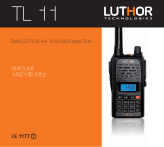TL 11
TRANSCEPTEUR VHF POUR RADIOAMATEUR
VHF/UHF
144/146 Mhz
1177 !
s
e
.
r
o
h
t
Nous vous remercions de votre confiance pour l'achat de ce
transcepteur LUTHOR THECNOLOGIES modèle TL11.
Ce transmetteur vous offre un design innovateur et de technologie
multifonctionnalités. Sa haute qualité et ses grandes prestations le
rend un des meilleurs équipements de sa gamme, nous confions en
sa totale satisfaction pour la nécessité de vos communications.
l. u
w
w
Veuillez lire attentivement le manuel pour assurer le rendement maximum de l'équipement.
L'utilisation du symbole
indique que l'équipement s’adapte à des restrictions d'utilisation
par pays.
2
AUT
BEL
CHE
EST
FIN
FRA
ITA
LIE
LTU
POL
PRT
SVK
w
CYP
CZE
DEU
DNK
ESP
GBR
GRC
HUN
IRL
ISL
LUX
LVL
MLT
NLD
NOR
SVN
SWE
s
e
.
r
o
h
t
Fonctions Principales
Fréquence opérative: VHF 144 – 146 Mhz.
Puissance de sortie: 5 w
199 canaux de mémoires
Tonalités analogiques CTCSS y numériques DCS
Système de VOX ou mains libres réglable en sensibilité
Fonction scanner de fréquences/canaux
Fonction temporisateur d'excès de temps en transmission
l. u
w
w
Alarme d'urgence
Editeur de noms de canal
Alarme d'urgence
Editeur de noms de canal
Programmable par soware.
Possibilités différentes de visualisation de canal / fréquence
Fonction de clonage entre équipement
Récepteur de radio FM (88-108 Mhz.)
w
Batterie Lithium de grande capacité
3
FR
s
e
.
r
o
h
t
Contenus
06 Désemballage de l'équipement et contenu
07 Conseils pratiques
09 Détail de la Radio
11 Introduction aux icônes de l'écran
13 Modes de travail
14 Fonctionnement
23 Effacer un canal
l. u
w
w
24 Fonction réception de radio FM
31 Configuration de menu
45 Accessoires optionnels
46 Spécifications
47 Solution de problèmes
52 Déclaration de conformité
4
w
s
e
.
r
o
h
t
Désemballage de l'équipement et ESP
contenu / Conseils pratiques
w
l. u
w
w
5
s
e
.
r
o
h
t
Désemballage de l'équipement et contenu
Désemballez avec soin le contenu de la boite de votre transcepteur. Nous recommandons de
vérifier les éléments de la liste ci-dessous avant de les extraire de leur emballage. Si il y a un
manque d'élément ou détérioration due à l'envoi, veuillez contacter votre distributeur le plus
rapidement possible.
Accessoires fournis
l. u
w
w
Antenne
w
Chargeur
6
Pack de batterie
Manuel
Clip de ceinture
Adaptateur de Charge
s
e
.
r
o
h
t
Conseils pratiques
Votre transcepteur est un produit électronique qui doit être manipulé avec soin.
Les suivantes recommandations vous aideront à accomplir les obligations de notre garantie et à
maintenir l'utilisation de l'équipement durant plusieurs années.
Ne pas ouvrir l'équipement. Si vous n'êtes pas un expert, vous pouvez causer des dégâts à
l'équipement.
Ne laissez pas la radio exposée au soleil ou à des endroits à hautes températures, cela pourrait
réduire la durée de vie de votre radio.
l. u
w
w
Ne laissez pas la radio sur des zones poussiéreuses ou sales.
Gardez votre radio dans un endroit sec. La pluie ou l'humidité pourrait causer des dégâts aux
circuits électroniques
Si la radio laisse échapper une odeur bizarre ou fumée, éteignez immédiatement la radio et
déconnectez le chargeur ou la batterie et contactez votre distributeur.
La radio ne transmet pas sans antenne.
w
7
FR
s
e
.
r
o
h
t
Détails de la radio /
Introduction aux icônes
de l'écran / Mode de
travail
l. u
w
w
8
w
s
e
.
r
o
h
t
Détails de la Radio
Antenne
Volume / bouton
Marche/arrêt
Touche alerte
d'urgence
l. u
w
w
Haut-parleur
Micro
LED indicateur
Écran LCDH
Touche haut
Fonction / Touche entrer
Touche bas
Clavier numérique
w
Sortir
Verrouillage clavier
9
FR
l. u
w
w
s
e
.
r
o
h
t
Touche PTT
Touche Monitor
10
w
Bouton d'extraction
de batterie
Connexion pour accessoires
externes: câble de
programmation,
micro-auriculaire, micro-HP,
etc.…
Batterie
s
e
.
r
o
h
t
Introduction aux icones de l'écran
Vous pouvez voir différentes icônes que apparaisse sur l'écran quand la radio s'allume. La liste
suivante vous aidera à identifier les icônes de l'écran.
l. u
w
w
Fonction/entrer
Clavier bloqué
Indicateur de déplacement de fréquence positif
Indicateur de déplacement de fréquence négatif
Son activé
Recevoir appel a 60Hz
DCS
w
CTCSS
11
FR
s
e
.
r
o
h
t
Transmettre
Saut de canal scanné
Icône de fréquence reverse
Fonction Groupe
VOX activé
Réception
Radio FM activé
l. u
w
w
Puissance Basse
12
w
s
e
.
r
o
th
Mode de Travail
Nous continuons avec les différentes fonctions de travail...
Mode Fréquence / Canal
Maintenez appuyé la touche
et allumez le transcepteur. Avec cette séquence vous pourrez
changer le mode de visualisation de fréquence a canal
Note: Pour visualiser en mode canal le transcepteur doit avoir en mémoire minimum 2 canaux
enregistrés.
Utilisez
pour changer la fréquence ou les canaux ou bien avec le clavier.
l. u
w
w
Menu mode
Appuyez
un petit icône apparaîtra
la touche
pour accéder à la configuration du menu principal.
Radio FM Marche/arrêt
H1) Appuyez sur
sur le coin supérieur gauche de l'écran, puis appuyez
et en suivant appuyez la touche latérale monitor. La radio FM sera allumée.
2) Pour éteindre la radio FM répétez l'action numéro 1.
w
13
FR
s
e
.
r
o
h
t
Fonctionnement
l. u
w
w
14
w
s
e
.
r
o
h
t
Opérations basiques
Mise en marche / Volume
Tournez le bouton supérieur d'allumage dans le sens de l'aiguille d'une montre, vous entendrez un
son à l'allumage. Tous les symboles et segments de l'écran apparaissent et instantanément vous
pourrez visualiser les numéros de fréquence. Pour éteindre tournez le bouton dans le sens
contraire.
Ajuster le volume
l. u
w
w
Tournez le bouton supérieur a gauche ou droite et réglez le volume au niveau souhaité.
Choisir une Fréquence
Appuyez sur
pour sélectionnez la fréquence. Vous pouvez aussi sélectionnez la
fréquence en appuyant directement sur les numéros du clavier.
Si vous ne pouvez pas sélectionnez la fréquence souhaitée, vérifier premièrement si vous êtes
dans le rang de fréquence prévu de cet appareil et après vérifiez que le pas de canal soit le correct.
w
ATTENTION: Ce transcepteur est fabriqué avec les plus innovantes technologies qui lui permettent
de réduire les dimensions de l'appareil à une taille réellement surprenante en tenant compte des
hautes prestations qu'il vous offre. Suite à la taille et aux informations que nous montre l'écran,
nous avons opté pour une fabrication d'un écran ou la fréquence compte 5 segments pour cela
vous devez tenir compte au moment de rentrer des fréquences avec le clavier.
15
FR
s
e
.
r
o
h
t
Nous allons utiliser un exemple :
Vous voulez introduire la fréquence 145.000. Vous devez appuyer sur les
touches “1”, “4”, “5”, “0”, “0”, “0” pendant cette manipulation vous verrez les
chiffres digitaux sur l'écran jusqu'à voir 145.00 même si vous ne voyez pas le
dernier “0” vous devrez appuyer sur la touche pour que l'équipement comprenne
que vous avez sélectionné 145.000. En cas d'utiliser une fréquence qui ne finit
pas par un “0”, vous verrez le chiffre final dans une taille plus petite. Par
exemple, si vous introduisez la fréquence : “1”, “4”, “5”, “4”, “2”, 5” l'écran
montrera
l. u
w
w
Emettre
Appuyez la touche [ PTT ] pour transmettre, parler sur un ton normal, appuyez le “PTT” une
lumière situé en haut de l'appareil s'illuminera en une couleur rouge. Lâchez le “PTT” pour recevoir
et entendre au moment de recevoir une transmission la lumière s'illuminera en une couleur verte.
Fonction VOX (mains libres)
Cette fonction permet que l'équipement puisse émettre sans appuyer sur le PTT, dés la réception
d'un son l'équipement active la transmission automatiquement. Pour utiliser le VOX vous aurez
besoin d'un accessoire externe comme un micro-auriculaire qui dispose d'un commutateur
w
PTT/VOX.
Appuyez
16
pour ouvrir la fonction VOX
s
e
.
r
o
h
t
Fonction Monitor
La fonction monitor ouvre la réception de l'équipement, en désactivant totalement le filtre de bruit
ou “Squelch” du transcepteur. Appuyer la touche situer en bas du PTT, touche (MONI) pour utiliser
momentanément la fonction monitor, si vous désirez avoir cette fonction activé maintenez
appuyée la touche (MONI) durant quelques secondes. Pour désactiver appuyez de nouveau sur la
touche (MONI).
Fonction Alarme
Cet équipement peut émettre un signal d'alarme ou d'urgence en cas de nécessité, pour cela
maintenez quelques secondes la touche de couleur orange située sur la partie supérieure frontale
l. u
w
w
du transcepteur, l'équipement transmettra sur la fréquence ou canal que vous utilisiez, un son
d'alarme durant un certain temps, pour finir l'émission de ce signal appuyez la touche “PTT”.
Appel d'un groupe
Appuyez sur la touche orange située sur la partie supérieure de l'appareil, l'équipement émettra
automatiquement un signal en mode d'appel à tous les équipements du groupe. Vous pouvez
attendre que l'appel finalise ou appuyer (PTT) pour annuler l'appel.
w
Blocage / Déblocage manuel du clavier
En mode standby, appuyer
2 secondes, pour bloquer/débloquer le clavier
17
FR
s
e
.
r
o
h
t
Actions Rapides
Ce transcepteur a un accès rapide à la configuration de certaines fonctions en utilisant la
Touche
le clavier de “0” a “9” et la touche “*”.
Configuration du niveau du filtre de bruit (Squelch) (F+1)
Appuyez les touches
et
, avec les touches
sélec -
tionnez entre 0 et 9 le niveau de filtre de bruit ou Squelch. Une fois sélectionné le niveau désiré, appuyez de nouveau la touche
l. u
w
w
pour confirmer la sélection et sortir.
“0” est Squelch ouvert et de 1 à 9 vous obtiendrez les différent niveaux de réduction de bruit , “9”
et le niveau le plus haut si vous configurez le niveau trop haut, le signal que vous recevrez sera
très propre en bruit mais vous perdrez de la distance en réception.
Dans le cas de sélectionner le niveau le plus bas, vous obtiendrez une meilleure distance de
réception mais vous serez susceptible de recevoir du bruit ou des signaux de mauvaise qualité
(recommandation niveau 5)
Activation de la fonction VOX (mains libres) (F+2)
Appuyez les touches
w
et
, pour activer la fonction VOX, réalisez la
même opération pour la désactiver. Quand le VOX est activé il apparaîtra un
icône sur l'écran Pour utiliser la fonction VOX vous aurez besoin d'un accessoire externe comme
une oreillette qui dispose du commutateur PTT/VOX.
18
s
e
.
r
o
h
t
Configurer la fonction fréquence reverse (F+3)
Appuyez les touches
et
,transcepteur active/désactive la fonction
fréquence reverse. Quand cette option est activée l'écran montre en bas de la
fréquence un icône avec les lettres “DV” ce qui provoque l'inversion de
fréquence en émission et réception dans le cas où les fréquences
émission/réception soient différentes.
Configurer pas de fréquence (F+4)
En mode fréquence appuyez
et
, avec les touches
l. u
w
w
sé-
lectionnez, le pas de fréquence que vous désirez, vous avez les suivants pas: 5K,
10K, 12.5K, 20K, 25K, 30K, 50K. Une fois sélectionnée la valeur appuyez la touche
pourt confirmer et sortir.
Selectionner la dirrection du déplacement de fréquence (F+5)
Appuyez les touches
et
pour sélectionner la direction du déplacement
de fréquence. Appuyez plusieurs fois
et
vous pouvez sélectionner entre:
“-“ : le déplacement de fréquence se réalise vers le bas
w
“+” : le déplacement de fréquence se réalise vers le haut
“L’icône + ou – ne se visualise pas”: il n'auras pas de déplacement de fréquence.
19
FR
s
e
.
r
o
h
t
Recherche ou scan des canaux/fréquences (F+6)
Appuyez les touches
et
pour lancer une recherche de signaux ou scan.
En appuyant les touches précédentes le transcepteur commencera à balayer les fréquences /
canaux, au moment que le transcepteur trouve une fréquence il arrêtera le balayage pendant
quelques secondes puis il reprendra automatiquement le balayage pour une nouvelle recherche.
Pour arrêter la recherche appuyez sur n'importe quel bouton ou appuyez sur PTT.
Appuyez
pour changer la direction de la recherche.
Configurer les tonalités CTCSS/DCS en Réception RX (F+7)
l. u
w
w
Cette fonction vous permet de sélectionner une tonalité analogique CTCSS
comme numérique DCS exclusivement pour la réception.
a) App. les touches
b) App.
et
pour accéder à la sélection entre les tonalités analogiques CTCSS ou
numériques DCS.
-Si vous sélectionnez les tonalités analogiques CTCSS l'icône apparaîtra
et vous pourrez
sélectionner entre OFF (désactive toutes les tonalités CTCSS en réception) ou les 50 tonalités
analogiques disponibles.
-Si vous sélectionnez les tonalités numériques DCS l'icône apparaîtra
w
et vous pourrez
sélectionner entre OFF (désactive toutes les tonalités DCS en réception) ou les 105 tonalités
numériques disponibles. A cette sélection si en plus vous appuyez
choisir entre les DCS “N” ou “I”.
20
la touche vous pourrez
c) Utilisez les touches
s
e
.
r
o
h
t
pour sélectionner le numéro de tonalités
désiré.
d) Une fois sélectionnée la tonalité, appuyez la touche
sortir.
pour confirmer et
Note: vous devrez réaliser cette sélection en mode fréquence pour disposer
d'eux en mode canal.
Configurer les tonalités CTCSS/DCS en Transmission TX (F+8)
Cette fonction vous permet de sélectionner une tonalité analogique CTCSS
comme numérique DCS exclusivement pour la transmission.
l. u
w
w
Note: cette fonction sera disponible et vous pourrez l'utiliser seulement si vous
avez déjà utilisé un type de tonalité en Réception (voir paragraphe antérieur).
a) Appuyez les touches
b) Appuyez
et
tpour accéder à la sélection entre les tonalités analogiques
CTCSS ou numériques DCS.
a. Si vous sélectionnez les tonalités analogiques CTCSS l'icône apparaîtra
et
vous pourrez sélectionner entre OFF (désactive toutes les tonalités CTCSS en
réception) ou les 50 tonalités analogiques disponibles.
w
b. Si vous sélectionnez les tonalités numériques DCS l'icône apparaîtra
et
vous pourrez sélectionner entre OFF (désactive toutes les tonalités DCS en
réception) ou les 105 tonalités numériques disponibles. A cette sélection si en
plus vous appuyez
vous pourrez choisir entre les DCS “N” ou “I”.
21
FR
c) Utilisez les touches
s
e
.
r
o
h
t
pour sélectionner le numéro de tonalités désiré.
d) Une fois sélectionnée la tonalité, appuyez la touche
pour confirmer et sortir.
Note: vous devrez réaliser cette sélection prochainement en mode fréquence pour disposer d'eux
en mode canal
Accès aux options du menu (F+9)
Appuyer les touches
et
pour accéder aux options du menu.
Sélection de puissance de transmission Haute/Basse
a) Appuyer
+
l. u
w
w
, puis
, pour changer les nivaux de puissance.
b) Quand vous êtes en puissance basse, l'écran montre “ L “. Quand vous êtes
en puissance haute, il n'apparaît aucun icône.
Memoriser des canaux (F+*)
a) Le transcepteur doit être en mode Fréquence pour réaliser l'opération.
b) App. les touches
et
, l'icône de fonction
commencera a clignoter
et à gauche de la fréquence vous verrez un numéro, se sera le numéro du canal
ou vous mémoriserez la fréquence avec vos paramètres.
w
c) Utilisez les touches
pour sélectionner le numéro du canal ou
vous voulez mémoriser les données. Vous pouvez realiser aussi en appuyant
directement les numéros sur le clavier.
22
s
e
.
r
o
h
t
mémoriser les données. Vous pouvez realiser aussi en appuyant directement les numéros sur le
clavier.
Vous pouvez sélectionner entre 1 et 199 mémoires.
d) Appuyez la touche
pour confirmer et sortir.
Note: Si le canal emmagasiné à des paramètres de tonalités, déplacements de fréquence, etc...vous
devez configurer en mode fréquence avant de mémoriser.
N’oubliez pas que pour sélectionner le mode FREQUENCE ou CANAL vous devez maintenir appuyée
la touche
et mettre en marche le transcepteur.
Vous pouvez aussi travailler en mode CANAL – FREQUENCE (on visualise la fréquence mémorisée
l. u
w
w
avec le numéro de canal indiqué a sa gauche) pour sélectionner ce mode le transcepteur doit être
en mode Fréquence et la touche
appuyée .Si vous appuyez de nouveau sur la même touche,
vous reviendrez au mode fréquence.
Effacer les Canaux Mémorisés
a) Pour réaliser cette opération le transcepteur doit être en mode CANAL-FREQUENCE (N’oubliez
pas que pour sélectionner le mode FREQUENCE ou CANAL vous devez maintenir appuyée la touche
et mettre en marche le transcepteur.)
w
b) Une fois le mode CANAL-FREQUENCE est sélectionné, éteignez le transcepteur
et rallumez-le en maintenant appuyée la touche
al'écran montrera le texte “DEL” en même
temps que le clignotement du numéro de canal.
23
FR
c) Appuyez sur
s
e
.
r
o
h
t
pour sélectionner le canal à effacer, ou introduisez le canal
directement, puis appuyez sur
d) Appuyez sur
en mode effacer. L'écran montre “YES”.
pour confirmer, le transcepteur aura effacé le canal
sélectionné et sera prêt à effacer le canal suivant . Appuyez de nouveau sur si
vous désirez effacer un autre canal ou bien appuyez sur n'importe quelle touche pour sortir.
Quand vous aurez effacé tous les canaux, l'écran montrera le mode fréquence uniquement.
Radio FM
l. u
w
w
Allumer / Arrêter la réception de la radio FM
Quand la radio est en stand by, appuyez
pour entrer sur les options, puis utilisez la touche
(MONl) pour changer l'état de la radio FM Allumer/Arrêter. Quand la radio FM est syntonisée, l'écran
montre “ AO “. En RADIO FM, en mode fréquence vous pourrez introduire avec le clavier les 4 ou 5
digits correspondants à l'émission du radio que vous désirez syntoniser. Vous
pourrez aussi sélectionner la fréquence de l'émission du radio que vous désirez
avec les touches
w
, les sauts de fréquence son de 50 KHz.
En mode Radio FM visualisation FREQUENCE a CANAL
En mode RADIO FM, appuyez la touche
pour changer le mode de visualisation de fréquences
a canal (Note: pour que cette fonction soit disponible, vous devrez avoir en mémoire minimum
1 canal)
24
s
e
.
r
o
h
t
Recherche ou scanner une émission de Radio FM
Avec cette opération vous pourrez réaliser une recherche ou scanner des émissions de
radio FM de façon automatique.
En mode Radio FM appuyez sur
et suivit de la touche
la radio débutera une recherche
pour s'arrêter jusqu'au moment de trouver une émission de radio FM.
Avec les touches
vous pourrez sélectionner la direction de la
recherche vers le bas ou le haut ou dans la fréquence ou canal.
Fonction MONITOR en mode Radio FM
l. u
w
w
Avec cette fonction vous pourrez choisir deux options pour opérer pendant le mode FM RADIO.
Appuyez sur
et vous accéderez au menu puis appuyez sur la touche
ches
nouveau
Utilisez les tou-
pour localiser la fonction du menu 16, l'écran montrera “dW”, appuyez de
pour sélectionner une des deux options suivantes:
-“ON” , la fonction Monitor s'activera: quand vous êtes sur un canal Radio FM et vous recevez un
signal ou communication par la fréquence ou canal du transcepteur que vous avez affiché,
l'équipement passera automatiquement au mode transcepteur et vous pourrez
recevoir la communication, au moment ou le signal reçu disparaît vous reviendrez
w
automatiquement en mode RADIO FM. Appuyez sur la touche PTT a n'importe
quel moment pour communiquer sur la fréquence ou canal du transcepteur.
-“OFF” la fonction Monitor se désactivera: l'équipement restera en permanence en
mode RADIO FM jusqu'à que vous désactiviez volontairement cette fonction et
25
FR
s
e
.
r
o
h
t
x-“OFF” la fonction Monitor se désactivera: l'équipement restera en permanence en mode RADIO
FM jusqu'à que vous désactiviez volontairement cette fonction et vous ne recevrez aucun signal
en mode transcepteur.
Note: n'oubliez pas que pour rentrer ou sortir sur la fonction Radio FM, appuyez sur
touche latérale (MONI).
Enregistrement d'un canal RADIO FM en mémoire
En mode RADIO FM, appuyez sur
, puis appuyez sur
clignote à gauche de la fréquence, avec les touches
l. u
w
w
puis la
l'écran montrera un numéro qui
sélectionnez entre 1 et 25 le
numéro de canal que vous désirez garder l'émission de Radio FM. Une fois sélectionné le
numéro appuyez sur
pour confirmer la sélection et sortir.
Pour changer le mode de visualisation FREQUENCE (l'écran montre la fréquence d'émission Radio
FM) ou CANAL-FREQUENCE (l'écran montre le numéro du canal mémorisé et la fréquence affiché à
droite), appuyez sur
Effacer des canaux de RADIO FM enregistrés en mémoire
w
La RADIO FM doit être en mode CANAL-FREQUENCE, éteignez le transcepteur, puis maintenez
appuyée la touche
rallumez l'équipement, l'écran montrera le texte: “DEL” et le numéro de
la mémoire à effacer qui clignote à gauche, avec les touches
de canal que vous désirez effacer, puis appuyez sur
26
sélectionnez le numéro
pour confirmer, l'écran montrera le.
s
e
.
r
o
h
t
le texte “YES” en mode de reconfirmation, si vous êtes définitivement convaincu appuyez de
nouveau sur
et vous finaliserez l'opération. Le transcepteur aura effacé le canal et sera
en attente pour effacer le canal suivant. Appuyez de nouveau sur
si vous désirez effacer
le canal suivant ou bien appuyez sur n'importe quelle touche pour sortir.
Quand vous aurez effacé tous les canaux le transcepteur montrera l'écran uniquement en mode
fréquence.
Configuration du niveau de filtre de bruit (Squelch)
Appuyez sur
puis la touche
avec les touches
l. u
w
w
entre 0 et 9 du niveau
de filtre de bruit ou Squelch. Une fois le niveau désiré est sélectionné appuyez
pour sortir.
“0” est le Squelch ouvert et de 1 à 9 sont les différents niveaux de réduction
de bruit, “9” est le niveau le plus haut en réduction. Si vous configurez le
niveau trop haut, le signal que vous recevrez sera très propre en bruit mais
vous perdrez de la distance en réception et en émission . Dans le cas ou vous sélectionnez le
niveau le plus bas vous aurez une meilleure distance de réception mais le signal radio sera plus
susceptible de recevoir du bruit ou des signaux de mauvaise qualité (recommandable
sélectionner “5”).
w
27
FR
s
e
.
r
o
h
t
Fonctions Spéciales
Fonction RESET, Effacement de la mémoire / remise de l'équipement.
Attention: Avant d'utiliser cette fonction assurez vous que vous voulez
continuer, car vous effacerez les canaux et paramètres que vous auriez introduit
et l'équipement reviendra avec les paramètres d'origine au moment de votre
y en-
achat.
Maintenez appuyée la touche latérale (MONI) conjointement avec la touche d’
l. u
w
w
Allumage du transcepteur, l'écran montrera le texte: “CLEAR”, appuyez sur
et avec les touches
effacer.
sélectionnez entre “VF0” o “FULL”
puis
-“VFO” redémarre la radio en 144.000 Mhz. En effaçant la fréquence que vous aviez
sélectionné antérieurement sur l'écran et tous les paramètres que vous ayez choisi.
-“FULL” redémarre la radio en effaçant toutes les mémoires, paramètres et tout ce
que vous ayez sélectionné antérieurement, la radio reviens dans son état initial au
moment de votre achat.
w
Fonction clonage
Ce transcepteur dispose de la possibilité de cloner (copier exactement) les paramètres ou canaux
mémorisés d'un appareil à l'autre. Pour cela on utilisera la fonction CLONAGE.
28
s
e
.
r
o
h
t
Pour initier le procès de clonation, mettez en marche la radio à cloner. Sur la
radio MASTER, en maintenant appuyée la touche latérale (MONI) et avec la
touche “down” allumez le transcepteur, l'écran montrera le texte “CLONE”,
appuyer de nouveau sur la touche latérale (MONI) et la radio commencera la
clonation, l'écran montrera le texte: “CL OU” , si la clonation se réalise avec
succès l'écran de la radio montrera “END” ce qu’indique la fin de la clonation, par
contre si la clonation échoue l'écran montrera “ERR” vous devrez alors refaire
l'opération en vérifiant que les deux radios soient bien connectés entre elles
avec le câble de clonation et que les deux appareils soient bien en marche.
w
l. u
w
w
29
FR
s
e
.
r
o
Configuration du Menu /
Mode de programmation
h
t
u
l
.
w
w
30
w
s
e
.
r
o
h
t
Configuration du Menu
Fonctionnement du Menu
Pour accéder au MENU de configuration des paramètres appuyez sur
vous verrez l'icône
indiquant cette fonction sur la partie supérieure gauche de l'écran
en suite appuyez la
touche
pour sélectionner le
l'icône
clignotera, utilisez les touches
numéro de l'option du menu que vous désirez opérer. une fois sélectionné le numéro du menu
appuyez sur__ pour confirmer et entrer .
Signal acoustique d'opérations (BEEP)
l. u
w
w
En activant cette fonction lorsque vous appuyez sur le clavier vous entendrez un “beep” qui vous
averti de l'utilisation.
Appuyez sur
, en suite sur la touche
sélectionner le menu 1, appuyez de nouveau
utilisez
pour
par les touches
sélectionnez “ON” (activation du signal acoustique d'opération “beep”) ou “OFF” (désactivation du
signal acoustique d'opération “beep”) Une fois sélectionnée l'option, appuyez
pour
confirmer et (CLR) pour sortir.
w
Note: la fonction VOICE (guide de voix en anglais, menu 17) aura la priorité sur la fonction BEEP
en cas d'activations des deux options.
31
FR
s
e
.
r
o
h
t
Illumination de l'écran
Appuyez la touche_____, en suivant appuyez la touche_ a__ utilisez____________
____________ pour
sélectionner le menu 2, appuyez de nouveau____suivi des touches___
et sélectionnez “AUTO” (Illumination automatique, la lumière s'allume pendant
l'utilisation et s'éteint automatiquement après quelques secondes d'inactivité
de la radio), “ON” (l'illumination de l'écran sera toujours allumée) ou “OFF” ( l'illumination de l'écran
sera toujours éteinte ). Une fois sélectionnée l'option appuyez____
appuyez____
sortir.
l. u
w
w
Limiteur de temps de transmission (TOT)
pour confirmer et (CLR) pour
La fonction TOT a été crée pour limiter le temps maximum des transmissions. Quand la
transmission excède un temps fixé un son “beep” vous indiquera que vous avez
dépassé ce temps et l'équipement coupera l'émission. Ce transcepteur peut
être temporisé avec 9 options de 30 secondes de saut, entre 30 y 270
secondes.
______, , en suite appuyez sur la touche______utilisez______________pour
______,
touche
Appuyer sur______,
nouveau
sélectionner le menu 3, appuyez de nouveau______
suivi des touches____________ sélectionnez
w
entre “30S” et “270S” le temps maximum de transmission ou “OFF” (si vous ne désirez pas limiter
le temps d'émission).
Une fois sélectionnée l'option appuyez sur
sur_______ pour confirmer et appuyez sur (CLR) pour
sortir.
32
s
e
.
r
o
h
t
Sélectionner la valeur du déplacement de fréquence:
Paramètre important pour travailler avec un répétiteur où les fréquences de transmission et
réception doivent être déplacées entre elles, sélectionnant la valeur en Mhz. Du
déplacement, cela se réalisera automatiquement en séparant l'émission de la
réception sur la direction que l'utilisateur désire (l'élection de la direction du
déplacement est expliquée sur la partie: “Sélectionner la direction du déplacement de fréquence
(F+5)” emplacement page 18 de ce manuel)
Appuyez sur_____ en suite sur la touche______,
______, utilisez_____________
______,
utilisez_____________ pour sélectionner le menu
l. u
w
w
4, appuyez de nouveau______,, avec les touches____________
touches____________
sélectionnez la valeur désirée
pour le déplacement de fréquence. La valeur va de 0.000 à 99.995 Mhz. Une fois sélectionnée
l'option appuyez
pour confirmer et (CLR) pour sortir.
Groupes de canaux en mémoire
Ce transcepteur peut former des groupes de canaux de mémoires, cela est seulement possible en
mode de travail CANAL – FREQUENCE.
Appuyer sur
w
en suite sur
le menu 5, appuyez denouveau
utilisez
pour sélectionner
puis avec les touches
sélec-
tionnez “ON” (active la fonction) ou “OFF” (désactive la fonction).
Une fois selectionée l'option appuyez sur
pour confirmez et (CLR) pour sortir.
33
FR
s
e
.
r
o
h
t
Voltage de la batterie:
Appuyez la touche
en suite sur
utilisez
nner le menu 6, appuyez de nouveau
pour sélectio-
pour visualiser le voltage de la
batterie. Ce menu est seulement informatif et ne peut pas être manipulé.
Sur l'écran on visualisera le voltage de la batterie, qui nous permet connaître sa charge. Appuyez
la touche (CLR) pour sortir.
Configuration du niveau de VOX (mains libres)
Appuyez la touche
en suite sur
utilisez
l. u
w
w
tionner le menu 7, appuyez de nouveau
pour sélec-
avec les touches
sélectionnez le niveau entre (1 – 9), 1 est le niveau de basse sensibilité et 9 est de haute
sensibilité, ce dernier niveau de bruit sera nécessaire pour activer le VOX. Une fois sélectionné
l'option appuyez sur la touche
pour confirmer et (CLR) pour sortir.
Pour faire l'utilisation de cette fonction vous devez l'activer en appuyant sur
et sur
Temps maximum de transmission de l'équipement en mode VOX (mains libres)
Avec cette fonction on contrôlera le temps maximum de la radio en en
w
transmission en mode VOX ou mains libres, une fois dépassé le temps
sélectionné la radio laissera d'émettre de forme automatique.
Appuyez la touche
appuyez de
34
en suite
utilisez
pour sélectionner le menu 8,
appuyez de nouveau sur
s
e
.
r
o
h
t
suivi des touches
sélectionnez le temps maximum
d'émission en mode VOX de 0,3 à 3 minutes. Une fois sélectionnée l'option
pour confirmer et (CLR) pour sortir.
Mode économie d'énergie en réception:
Appuyez la touche
en suite appuyez
sélectionner le menu 9, appuyez à nouveau
utilisez
appuyez
pour
avec les touches
sélectionnez entre “ON” (active le système d'économie énergie en réception, cette fonction allume
et éteint l'alimentation du récepteur de votre transcepteur de manière imperceptible avec
l. u
w
w
micro-coupures qui produit une considérable économie de batterie), “OFF” (si vous ne désirez pas
utilisé cette fonction). Une fois sélectionnée l'option appuyez
sortir.
Configurer le mode de recherche du scanner:
Appuyez la touche
en suite appuyez
la touche
pour sélectionner le menu 10, appuyez à nouveau
pour confirmer et (CLR) pour
utilisez
avec les touches
sélec-
tionnez entre les différentes options:
w
-“ O”. En faisant la fonction SCAN le transcepteur réalise une recherche pour les fréquences ou
canaux et s’arrête quand il reçoit un signal, après quelques secondes de forme automatique la
recherche redémarre ou scanne des signaux indépendamment du signal reçu ou non.
35
FR
s
e
.
r
o
h
t
- “SE”: En faisant la fonction SCAN le transcepteur réalise une recherche par les fréquences ou
canaux et s’arrête sur la fréquence ou canal quand il reçoit un signal.
- “CO”: En faisant la fonction SCAN el transcepteur réalise une recherche par les fréquences ou
canaux et s'arrête quand il reçoit un signal et fonctionne sur le canal ou fréquence pendant que
la réception continue, au moment ou le signal ne reçoit plus, après quelques secondes et de forme
automatique la recherche redémarre ou scanne de nouveaux signaux.
Une fois sélectionnée l'option appuyez
pour confirmer et (CLR) pour sortir.
Sélection de canaux prioritaires dans la recherche:
l. u
w
w
Appuyez la touche
appuyez à nouveau
en suite
utilisez
, avec les touches
pour sélectionner le menu 11,
vous pourrez ajouter ou effacer des
canaux pour la recherche de canaux prioritaires. Cette fonction sera disponible seulement en mode
CANAL – FREQUENCE et vous devrez avoir comme minimum 2 canaux
mémorisés.
Blocage automatique du clavier:
Appuyez la touche
w
appuyez à nouveau
en suite
utilisez
avec les touches
pour sélectionner le menu 12,
sélectionnez entre “Auto” (après
quelques secondes depuis l'inactivité du transcepteur, cela bloquera automatiquement le clavier
pour éviter la manipulation de la radio de façon accidentelle, seulement restent actifs les touches
PTT pour transmettre et MONI), “mANU” (si vous ne désirez pas utiliser la fonction). Une fois le
36
s
e
.
r
o
h
t
clavier est bloqué de façon automatique, vous pouvez le débloquer avec
ant quelques secondes. Une fois sélectionné l'option appuyez
sortir.
Information sur écran a l'allumage du walkie
Appuyez la touche
en suite
utilisez
appuyez à nouveau
avec les touches
en appuyant dur-
pour confirmer et (CLR) pour
pour sélectionner le menu 13,
sélectionnez entre “mSG” (à l'allumage
du transcepteur l’écran montrera un message que vous pourrez personnaliser avec le menu 14)
“dC” (à l'allumage du transcepteur l’écran montrera le voltage de la batterie au
l. u
w
w
moment actuel) “OFF” (à l'allumage du transcepteur on visualisera directement
sur écran les fréquences ou canaux). Une fois sélectionnée l'option appuyez
______pour
pour confirmer et (CLR) pour sortir.
Editer un message de mise en marche du transcepteur:
Appuyez la touche
appuyez à nouveau
en suite
utilisez
, avec les touches
pour sélectionner le menu 14,
sélectionnez les caractères que
vous désirez montrer sur chaque segment pour former le message du commencement. Une fois
w
sélectionné le caractère appuyez sur
pour finaliser appuyer sur
pour passer au segment suivant, seleccione los
et (CLR) pour sortir. Vous visualiserez votre
message à l'allumage de votre appareil.
37
FR
s
e
.
r
o
h
t
Fonction MONITOR en mode Radio FM
Appuyez la touche
Utilisez
nouveau
en suite accédez au menu en appuyant sur
___________pour
pour localiser la fonction du menu 16, l’écran montrera “dW”, appuyez à
pour sélectionner une des deux options suivantes:
- “ON”, la fonction Monitor s'activera: quand vous serez sur un canal de Radio FM
et recevrez un signal ou communication par la fréquence ou canal du transcepteur en opération,
l’équipement passera automatiquement au mode transcepteur et vous pourrez recevoir la
communication, au moment où le signal reçu disparaît après quelques secondes l’équipement
l. u
w
w
retournera de façon automatique au mode RADIO FM. En appuyant la touche PTT à n'importe quel
moment vous pourrez communiquer sur la fréquence ou canal du transcepteur.
- “OFF” la fonction Monitor se désactivera: l’équipement sera en mode RADIO FM
jusqu'à que vous sortiez volontairement de cette fonction et vous ne pourrez pas recevoir de
communications.
Une fois sélectionnée l'option appuyez
pour confirmer et (CLR) pour sortir.
Note: rappelez vous que pour entrer ou sortir de la fonction RADIO FM il faut appuyer
w
après la touche latérale (MONI).
38
et
s
e
.
r
o
h
t
Guide de voix en anglais:
, en suite
Appuyez la touche
utilisez
sélectionner le menu 17, appuyez à nouveau
pour
avec les touches sé
_____________lectionnez
lectionnez entre “ON” (une voix en anglais vous indiquera toutes les fonctions ou
mouvements effectués avec le clavier), “OFF” (éteint cette fonction, vous n'entendrez plus de voix).
Une fois sélectionnée l'option appuyer sur
pour confirmer et (CLR) pour sortir.
w
l. u
w
w
39
FR
s
e
.
r
o
h
t
Guide de programmation rapide en mode canal
Fonctionnement
Maintenez appuyée la touche latérale (MONI) et la touche “up” et allumer équipement. L’écran
visualisera le texte “SELF”. Appuyez en suite la touche
tion rapide de canaux avec le clavier.
1) PAS 1,, configurer le numéro de canal: Appuyez sur
l. u
w
w
démarrera le procès de programma-
pour sélec-
tionner le numéro de canal où vous voulez emmagasiner l'information, vous
pourrez sélectionner les canaux du 1 au 199. Exemple on selectionne le numéro 1
“CH 1”
2) PAS 2,, introduire la fréquence de Réception RX du canal: Appuyez sur _______
l’écran montrera 5 segments.
Introduisez le numéro de fréquence désiré, par exemple: 144.500, pour cela
appuyez les touches: “1”, “4”, “4”, “5”, “0”, “0” (rappelez vous que le dernier “0” no
w
se visualisera pas, mais vous devez le marquer). Si vous faites une erreur à
l'introduction de la fréquence vous pouvez effacer avec (CLR). Vous pouvez aussi sélectionner une
fréquence en utilisant les touches
40
s
e
.
r
o
h
t
3) PAS 3, avec la fréquence sélectionnée appuyez la touche
vous accéderez
au pas numéro 3, vous pourrez doter le canal de tonalités CTCSS o DCS si
nécessaire .L’écran montrera “OFF” cela signifie que vous n'avez pas introduis
aucune tonalité.
Si vous désirez passer au pas nº 4 car vous ne voulez pas de tonalités au canal
appuyez sur
si vous désirez mettre une tonalité au canal appuyez
______vous
vous accéderez au tonalités analogiques CTCSS.
l. u
w
w
Appuyez à nouveau sur
Avec les touches
et accédez aux tonalités numériques DCS.
vous pourrez sélectionner les différents numéros de tonalités.
Une fois finalisée votre sélection appuyez sur
pour confirmer et continuer avec le pas 4.
4) PAS 4,, dans ce pas vous confirmerez la fréquence de transmission TX de la
même façon que le pas 2, cela pourra être la même ou dans le cas d'utiliser un
w
répétiteur, vous pourrez introduire une fréquence différente dans le rang de
fréquences logiquement.
Une fois finalisée votre sélection appuyez sur
pour confirmer et continuez avec le pas 5.
41
FR
s
e
.
r
o
h
t
5) PAS 5, introduisez les tonalités si vous les aviez de la même façon que le pas 3. En cas de ne
choisir aucune tonalité et sélectionner OFF, la tonalité de transmission sera la même que celle qui
a été sélectionné dans la fréquence de réception sur el pas 3. Dans le cas où sur le pas 3 vous
n'auriez sélectionné aucune tonalité pour réception, vous n'aurez pas la possibilité de sélectionner
des tonalités en transmission.
Une fois finalisé votre sélection appuyez sur
pour confirmer et continuez avec le pas 6.
6) PAS 6, dans ce pas vous pourrez sélectionner entre les différentes formes de réaliser un scan
l. u
w
w
ou recherche de signaux sur les canaux. Appuyez
“CALL” ou “OFF”
Une fois finalisé votre sélection appuyez sur
pour sélectionner entre: “WAVE”,
pour confirmer et suivre avec le pas 7.
7) PAS 7, dans ce pas vous pourrez sélectionner si vous désirez que le canal entre en liste des
canaux prioritaires de recherche pour la réalisation d'un scan ou pas. Avec les
touches
___________ sélectionnez “Add” (pour confirmer que vous désirez
w
ajouter ce canal à la liste de recherche prioritaire) ou “del” (si vous ne voulez pas
ajouter sur la liste de canaux de recherche prioritaire)
Une fois finalisée votre sélection appuyez sur
42
pour confirmer et continuez avec le pas 8.
s
e
.
r
o
h
t
8) PAS 8, sélectionnez la puissance de transmission du canal. Avec les touches sélectionnez.
entre “HIGH” (puissance haute 5 watts) ou “LOW” (puissance basse 1 watt). Une fois finalisée votre
sélection appuyez sur
pour confirmer et continuer avec le pas 9.
9) PAS 9, le dernier pas sera de donner un nom au canal. écran montrera 5 segments:
Avec les touches
sélectionnez la lettre ou symbole que vous désirez, pour changer
de segment appuyez la touche (*clef) et continuez sélectionnant les lettres ou
symboles pour donner un nom au canal. Si vous faite un erreur, vous pourrez
effacer la sélection et revenir au segment antérieur en appuyant sur
l. u
w
w
Une fois finalisée l'édition du nom appuyez la touche
et vous aurez conclu la programmation
du canal. Vous pouvez passer à la suivante programmation ou finaliser l'opération.
Si vous avez finalisé la programmation éteignez le transcepteur et maintenez appuyée
touche
la
rallumez et vous verrez que l'appareil s'allume en mode CANAL. Si vous voulez voir le
nom du canal édité vous devrez activer la fonction “visualiser nom du canal” qui se réalise avec le
menu numéro 15 qui est expliqué antérieurement.
w
Nous vous rappelons que cet équipement dispose d'un puissant soware de programmation que
vous pouvez solliciter ainsi que el câble de programmation nécessaire pour PC (accessoire
optionnel avec USB, ref. TLUSB) vous pouvez programmer avec facilité depuis l’écran de votre
ordinateur les canaux, paramètres et fréquences que vous désirez pour les décharger après sur
le transcepteur.
43
FR
s
e
.
r
o
h
t
Accessoires optionnels /
Spécifications techniques /
Solution de problèmes /
Tableau annexe de paramètres
relatifs aux tonalités/
Déclaration de conformité
l. u
w
w
44
w
s
e
.
r
o
h
t
Accessoires optionnels
Micro-haut parleur
Chargeur allume cigare
Micro-Auriculaire
l. u
w
w
Câble de programmation
w
Eliminateur de batterie
Câble de clonage
Soware CD
45
FR
Spécifications Téchniques
Générales
Référence
Rang de Fréquences
LUTHOR TECHNOLOGIES TL-11
88-108 Mhz. (FM commercial, exclusivement en réception)
144-146 Mhz (TX/RX)
Puissance de sortie
Puissance haute 5 watts / Puissance basse 1 watt
Stabilité de Fréquence
±2,5 ppm
Voltage opératif
DC 7,2 volt. (batterie LITHIUM rechargable)
Numéro de mémoires
199 canaux
Antenne
Mono bande VHF avec connecteur SMA mâle
Impédance d'Antenne
50 ohms
Mode d'opération
Simplex ou semi duplex
Sauts de fréquences
5 Khz / 10 Khz / 12,5 Khz / 20 Khz / 25 Khz / 30 Khz / 50 Khz
Temperature de fonctionnement
-25º ~ + 50º C
Dimensions
115 mm x 59 mm x 35 mm
46
s
e
.
r
o
h
t
Guide de solution de problemes
Problème
Cause Possible
Le transcepteur ne
s'allume pas
1 La batterie n'est pas bien ajustée
2 La batterie est épuisée
3 La batterie est trop vielle
Le transcepteur est
allumé mais aucun
son ne sort de
l'haut-parleur
1 Le bouton d'allumage n'est pas correctement ajusté
1 Allumer le volume
2 Confirmez que le ton CTCSS/DCS ou DTMF est ajusté
2 Faite un reset du CTCSS/DCS
3 Faites une remise du mode
comme les autres
3 Confirmez que vous utilisez correctement le mode silence
silence
l. u
w
w
Le clavier et le PTT ne
fonctionnent pas
1 Le clavier est bloqué
2 Le mode RADIO est allumé, voir l’écran FM
La lumière de réception L'appareil est configuré en canal
occuper
est allumée mais ne
peut pas transmettre
Solution Possible
1 Réinstallez la batterie
2 Chargez la batterie
3 Changez la batterie
1 Configurez le clavier à libre
2 Sortez du mode RADIO
Éteingnez le blocage du
canal occupé
Vous ne pouvez pas ga- En mode canal ou fréquence+mode canal vous ne pouvez
rder les configurations pas ajusté certains paramèttres.
Ajustez le transcepteur à
mode fréquence
Auto transmission en
mode stand-by
Eteingnez le VOX ou ajustez à un niveau supérieur
w
Le niveau VOX est ajusté trop bas
La fréquence et le CTCSS/DCS son les mêmes que les
Durant la communication vous avez reçu autres utilisateurs
autres groupes ou vous
avez reçu un signal
distorsionné
Changer la configuration du
CTCSS/DCS, fréquence ou canal CTCSS (tonalités
analogiques)
47
FR
s
e
.
r
o
h
t
Parametres Téchnologiques
CTCSS (subtons analogiques)
1
67.0
11
94.8
21
131.8
2
69.3
12
97.4
22
136.5
3
71.9
13
100.0
23
141.3
14
103.5
4
74.4
5
77.0
6
79.7
7
82.5
8
85.4
9
88.5
10
91.5
48
24
146.2
w
l. u
w
w
15
107.2
25
151.4
16
110.9
26
156.7
17
114.8
27
159.8
18
118.8
28
162.2
19
123.0
29
165.5
20
127.3
30
167.9
31
171.3
41
203.5
32
173.8
42
206.5
33
177.3
43
210.7
34
179.9
44
218.1
35
183.5
45
225.7
36
186.2
46
229.1
37
189.9
47
233.6
38
192.8
48
241.8
39
196.6
49
250.3
40
199.5
50
254.1
s
e
.
r
o
h
t
DCS (tonalités numériques)
1
D023N
16
D074N
31
D165N
2
D025N
17
D114N
32
D172N
3
D026N
18
D115N
33
D174N
4
D031N
19
D116N
34
D205N
5
D032N
20
D122N
35
D212N
6
D036N
21
D125N
36
D223N
7
D043N
22
D131N
37
D225N
8
D047N
23
D132N
38
D226N
l. u
w
w
9
D051N
24
D134N
39
D243N
10
D053N
25
D143N
40
D244N
11
D054N
26
D145N
41
D245N
12
D065N
27
D152N
42
D246N
13
D071N
28
D155N
43
14
D072N
29
D156N
44
15
D073N
30
D162N
45
w
46
D261N
61
D356N
47
D263N
62
D364N
48
D265N
63
D365N
49
D266N
64
D371N
50
D271N
65
D411N
51
D274N
66
D412N
52
D306N
67
D413N
53
D311N
68
D423N
54
D315N
69
D431N
55
D325N
70
D432N
56
D331N
71
D445N
57
D332N
72
D446N
D251N
58
D343N
73
D452N
D252N
59
D346N
74
D454N
D255N
60
D351N
75
D455N
49
FR
s
e
.
r
o
76
D462N
82
D516N
88
D606N
94
D645N
100
D723N
77
D464N
83
D523N
89
D612N
95
D654N
101
D731N
78
D465N
84
D526N
90
D624N
96
D662N
102
D732N
79
D466N
85
D532N
91
D627N
97
D664N
103
D734N
80
D503N
86
D546N
92
D631N
98
D703N
104
D743N
81
D506N
87
D565N
93
D632N
99
D712N
105
D754N
l
.
w
w
h
t
u
50
w
Nous avons fais tout possible pour recueillir le maximum de détails sur ce manuel, nous ne
FR
sommes pas responsables d'une possible omission comme des erreurs d'impression ou de
traduction. Toutes les spécifications sont sujets à des changements de la part de LUTHOR
TECHNOLOGIES sans avis.
51
Déclaration de conformité
1177 !
La abajo firmante, en nombre y representación de:
Compañía:
Dirección:
Teléfono:
Fax:
Correo electrónico:
LOCURA DIGITAL S.L.
Avda. Sant Juliá, 154, Nave 2
08403 Granollers – Barcelona (España)
93 861 63 72
93 846 89 87
[email protected]
Certifica y declara bajo nuestra responsabilidad que el siguiente equipo:
Tipo de equipo:
Marca:
Modelo:
Fabricante:
Lugar de fabricación:
Transceptor portátil VHF FM para aficionado.
LUTHOR TECHNOLOGIES
TL-11
Q.T.E. CO., LTD.
China
Es conforme con las siguientes normativas:
- EN 60950-1: 2001+A11:2004
- EN 301 489-1 V1.8.1:2008
- EN 301 489-5 V1.3.1:2002
Seguridad de los equipos de tecnología de la información. Requisitos generales.
Compatibilidad electromagnética y cuestiones de espectro de radiofrecuencia (ERM); compatibilidad electromagnética
(EMC) estándar para equipos radio y servicios; parte 1: Requisitos técnicos comunes, parte 5: Condiciones específicas para
radio móvil privada terrestre (PMR) y equipos auxiliares (voz y no voz)
- EN 300 086-1 V 1.3.1:2008/09
- EN 300 086-2 V 1.2.1:2008/09 Compatibilidad electromagnética y cuestiones de espectro de radiofrecuencia (ERM); servicio móvil terrestre; características
técnicas y condiciones de prueba para equipos de radio con un conector de RF externo o interno, aplicables principalmente
para voz analógica; parte 2: En armonizada cubriendo los requisitos esenciales según el artículo 3.2 de la Directiva de R&
TTE
En cumplimiento con los requerimientos de la Directiva 99/05/EC del Parlamento Europeo y del consejo del 9 de Marzo de 1999 y transpuesta a la
legislación española según el Real Decreto 1890/2000 del 20 de Noviembre de 2000.
Granollers 11 de Enero de 2010
Josefa Paredes Martínez
Administradora
52
Locura Digital S.L.
Avda. Sant Juliá, 154, Nave 2
08403 Granollers – Barcelona (España) Telf: 93 861 63 72 / Fax: 93 846 89 87
C.I.F.: B-97151369
s
e
.
r
o
h
t
u
w
l
.
w
w
53
Importador/Imported by
Importer Parx/Importeur
L.D. SL.
CIF. ESB 97151369
">