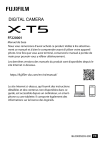FF220001
Manuel de base
Nous vous remercions d'avoir acheté ce produit. Veillez à lire attentivement ce manuel et à bien le comprendre avant d'utiliser votre appareil
photo. Une fois que vous avez terminé, conservez le manuel à portée de
main pour pouvoir vous y référer ultérieurement.
Les dernières versions des manuels du produit sont disponibles depuis le
site Internet ci-dessous.
https://fujifilm-dsc.com/en-int/manual/
Le site Internet ci-dessus, qui fournit des instructions
détaillées et des contenus non disponibles dans ce
guide, est accessible depuis un ordinateur, un smartphone ou une tablette. Il comporte également des
informations sur la licence des logiciels.
BL00005203-300 FR
NOTES
ii
P Index des chapitres
1 Avant de commencer
1
2 Premières étapes
35
3 Prise de vue et affichage des photos
53
4 Enregistrement et lecture des vidéos
85
5 Raccordements
93
6 Liste des menus
109
7 Remarques
133
iii
P Table des matières
Index des chapitres......................................................................................iii
Accessoires fournis ................................................................................... viii
À propos de ce manuel ..............................................................................ix
Symboles et conventions ....................................................................................ix
Terminologie................................................................................................................ix
1 Avant de commencer
1
Parties de l'appareil photo .........................................................................2
La plaque d'identification.....................................................................................4
Le levier de mise au point ....................................................................................4
Les touches de sélection.......................................................................................5
Les molettes de sélection de la vitesse d’obturation et de la
sensibilité......................................................................................................................5
Molette de sélection STILL/MOVIE ......................................................................6
La molette de correction d’exposition .........................................................6
La molette de sélection du mode de déclenchement ......................7
Les molettes de commande ...............................................................................8
Le témoin lumineux .............................................................................................. 10
L'écran LCD ................................................................................................................. 11
L'œilleton ..................................................................................................................... 12
Réglage de la netteté du viseur..................................................................... 13
Affichages de l'appareil photo............................................................... 14
Le viseur électronique ......................................................................................... 14
L'écran LCD ................................................................................................................. 16
Choix d'un mode d'affichage.......................................................................... 18
Réglage de la luminosité de l'affichage.................................................... 20
Rotation de l'affichage ........................................................................................ 20
La touche DISP/BACK ........................................................................................... 21
Le double affichage .............................................................................................. 22
Personnalisation de l'affichage standard ................................................. 23
Horizon virtuel .......................................................................................................... 25
iv
Table des matières
Utilisation des menus ............................................................................... 26
Les menus ................................................................................................................... 26
Sélection d'un onglet de menu..................................................................... 27
Mode ecran tactile ..................................................................................... 28
Commandes tactiles pour la prise de vue .............................................. 28
Commandes tactiles en mode de lecture .............................................. 33
2 Premières étapes
35
Fixation de la courroie .............................................................................. 36
Fixation d'un objectif ................................................................................ 37
Insertion de la batterie ............................................................................. 38
Insertion des cartes mémoire ................................................................ 40
Utilisation de deux cartes .................................................................................. 42
Chargement de la batterie ...................................................................... 43
Allumer et éteindre l'appareil photo ................................................... 47
Configuration de base .............................................................................. 48
Sélection d'une autre langue .......................................................................... 51
Modification de l'heure et de la date ......................................................... 51
3 Prise de vue et affichage des photos
53
Modes P, S, A et M....................................................................................... 54
Mode P : Programme AE .................................................................................... 54
Mode S : AE avec priorité à la vitesse ......................................................... 56
Mode A : AE avec priorité à l'ouverture..................................................... 60
Mode M : Exposition manuelle ...................................................................... 62
Autofocus ...................................................................................................... 64
Mode de mise au point ...................................................................................... 65
Options autofocus (mode AF) ........................................................................ 66
Sélection du collimateur de mise au point ............................................ 68
Mise au point manuelle ........................................................................... 72
Vérification de la mise au point ..................................................................... 73
Sensibilité ...................................................................................................... 75
AUTO............................................................................................................................... 76
v
Mesure ............................................................................................................ 77
Correction d'exposition............................................................................ 78
C (personnalisé) ....................................................................................................... 79
Verrouillage de la mise au point/de l'exposition ............................ 80
Autres commandes ............................................................................................... 81
Visualisation des images .......................................................................... 82
Suppression des images .......................................................................... 83
4 Enregistrement et lecture des vidéos
85
Enregistrement de vidéos ....................................................................... 86
Modification des paramètres vidéo ............................................................ 90
Visionnage des vidéos .............................................................................. 91
5 Raccordements
93
Vue d'ensemble .......................................................................................... 94
Fonctionnalités prises en charge .................................................................. 94
Connexion aux smartphones (Bluetooth) ......................................... 95
Installation des applications de smartphone........................................ 95
Connexion à un smartphone .......................................................................... 95
Connexion aux smartphones (USB) ..................................................... 97
Copie des images sur un smartphone ...................................................... 97
Connexion de l'appareil photo et de l'ordinateur ........................... 100
Utilisation de l'appareil photo comme webcam...........................102
Imprimantes instax SHARE....................................................................103
Établissement d'une connexion................................................................. 103
Impression des photos..................................................................................... 104
Prise de vue photographique à distance .........................................105
Prise de vue photographique à distance en USB ............................ 105
Prise de vue photographique à distance via un réseau local
(LAN) sans fil ......................................................................................................... 106
Traitement RAW ........................................................................................107
Enregistrement et chargement des réglages.................................108
Enregistrement et chargement des réglages à l’aide d’un
ordinateur .............................................................................................................. 108
vi
Table des matières
6 Liste des menus
109
Les menus prise de vue (photographie) ..........................................110
CONFIGURATION QUALITÉ IMAGE ............................................................ 110
CONFIGURATION AF/MF ................................................................................. 112
CONFIGURATION PRISE DE VUE .................................................................. 113
CONFIGURATION DU FLASH ......................................................................... 115
CONFIGURATION DU FILM ............................................................................. 115
Les menus prise de vue (vidéos) .........................................................116
CONFIGURATION DU FILM ............................................................................. 116
CONFIGURATION QUALITÉ IMAGE ............................................................ 118
CONFIGURATION AF/MF ................................................................................. 118
RÉGLAGE AUDIO................................................................................................... 120
RÉGLAGE CODE TEMPOREL ........................................................................... 121
Le menu lecture ........................................................................................122
Les menus de configuration .................................................................124
CONFIGURATION UTILISATEUR.................................................................... 124
CONFIGURATION SON ...................................................................................... 125
CONFIG. ÉCRAN .................................................................................................... 126
CONFIG.TOUCHE/MOLETTE .......................................................................... 128
GESTION ALIM. ...................................................................................................... 129
ENR. DES RÉGLAGES ........................................................................................... 130
Menus des paramètres réseau/USB ...................................................131
7 Remarques
133
Pour votre sécurité ...................................................................................134
vii
Accessoires fournis
Les éléments suivants sont fournis avec l'appareil photo :
• Batterie rechargeable NP-W235
O Pour des raisons de sécurité, la batterie n’est pas chargée au
moment de l’achat. L’appareil photo ne fonctionnera pas si la
batterie n’est pas chargée ; veillez à charger la batterie avant
toute utilisation (P 43).
• Adaptateur secteur AC-5VJ
• Fiche intermédiaire
• Câble USB (environ 0,6 m/2 pi)
• Bouchon de boîtier (est fixé sur l'appareil photo)
• Courroie
• Cache de la griffe flash (inséré dans la griffe flash)
• Cache de la prise synchro (est fixé sur l'appareil photo)
• Adaptateur Casque
• Manuel de base (ce manuel)
N • Si vous avez acheté un kit avec objectif, vérifi ez que l’objectif est inclus.
• La fiche intermédiaire fournie dépend du pays ou de la région.
• L’adaptateur Casque convertit le port USB de type C en prise jack pour
casque de ⌀3,5 mm.
• Consultez le site Internet ci-dessous pour obtenir des informations sur
les logiciels disponibles pour votre appareil photo.
https://fujifilm-x.com/support/compatibility/cameras/
viii
À propos de ce manuel
Ce manuel comporte des instructions pour votre appareil
photo numérique FUJIFILM X-T5. Veillez à le lire attentivement et à bien le comprendre avant d’aller plus loin.
Symboles et conventions
Les symboles suivants sont utilisés dans ce manuel :
Informations que vous devez lire pour éviter d'endommager
le produit.
Informations supplémentaires qui peuvent vous être utiles
lors de l'utilisation du produit.
P Pages comportant des informations associées.
O
N
Les menus et autres textes affichés à l'écran sont indiqués en gras.
Les illustrations sont uniquement destinées à faciliter les explications ; il se peut que les dessins aient été simplifiés. Par ailleurs, les
photos n'ont pas nécessairement été prises avec le modèle d'appareil photo décrit dans ce manuel.
Terminologie
Les cartes mémoire SD, SDHC et SDXC (en option) que l’appareil
photo utilise pour enregistrer les images sont dénommées « cartes
mémoire ». Le viseur électronique peut être dénommé « EVF » et
l’écran LCD « LCD ». Les smartphones et les tablettes sont dénommés « smartphones ».
ix
NOTES
x
Avant de commencer
1
Parties de l'appareil photo
1
A
B
C
D
E
F
G
H
I
J
K
L
M
N
Touche Fn1
Molette de correction de l’exposition .........6, 78
Déclencheur
Molette de sélection de la vitesse
d’obturation .............................. 5, 54, 56, 60, 62
Bouton de déverrouillage de la molette.......... 5
Griffe flash
Microphone ...........................................................86
Commande de réglage dioptrique
(verrouillable) ....................................................13
Molette de sélection de la sensibilité..........5, 75
Molette de sélection du mode
de déclenchement ............................................. 7
Attache ...................................................................36
Cache des connecteurs
Prise synchro
Sélecteur du mode de mise au point .............65
O
P
Q
R
S
T
U
V
W
X
Y
Z
a
b
Contacts de signal de l'objectif
Bouton de déverrouillage de l'objectif ...........37
Touche Fn2
Illuminateur d'assistance AF
Témoin lumineux du retardateur
Lampe témoin
Molette de sélection STILL/MOVIE........6, 54, 86
Molette de commande avant ............................ 8
Commutateur ON/OFF .......................................47
Cache de la griffe flash
Bouchon de boîtier ..............................................37
Prise du microphone (⌀3,5 mm).....................89
Prise pour télécommande (⌀2,5 mm) ...........59
Port USB (type C)..................................................43
Connecteur HDMI micro (type D)
Haut-parleur .........................................................91
O a Utilisez un câble HDMI dont la longueur ne dépasse pas 1,5 m (4,9 pi).
2
Parties de l'appareil photo
1
c
d
e
f
g
h
i
j
k
l
m
n
o
Touche b (suppression) ....................................83
Touche a (lecture) ............................................82
Viseur électronique (EVF)...............14, 18, 20, 28
Œilleton (verrouillable) ......................................12
Touche VIEW MODE .............................................18
Touche AFON .........................................................81
Molette de commande arrière ........................... 8
Touche Q (menu rapide)
Témoin lumineux .................................................10
Lampe témoin
Touche AEL (verrouillage de l'exposition) .....81
Levier de mise au point ..................................4, 68
Loquet du couvercle des logements
des cartes mémoire..........................................40
Couvercle des logements des cartes mémoire
...............................................................................40
p
q
r
s
t
u
v
w
x
y
z
0
1
Touches de sélection ............................................. 5
Touche MENU/OK .................................................26
Loquet du couvercle du compartiment de la
batterie ................................................................38
Couvercle du compartiment de la batterie...38
Touche DISP (affichage)/BACK.........................21
Touche x(Bluetooth) .........................................95
Fixation du trépied
Écran LCD ................................................. 11, 16, 18
Écran tactile...........................................................28
Détecteur oculaire ...............................................18
Logement de la carte mémoire 2 ....................40
Logement de la carte mémoire 1 ....................40
Compartiment de la batterie ...........................38
Loquet de la batterie ...........................................39
Plaque d'identification ......................................... 4
3
La plaque d'identification
Ne retirez pas la plaque d'identification qui
indique le CMIIT ID, le numéro de série et
d'autres informations importantes.
Plaque d'identification
1
Le levier de mise au point
Inclinez le levier de mise au point ou appuyez dessus pour sélectionner la zone de
mise au point. Le levier de mise au point
permet également de parcourir les menus.
N Pour choisir le rôle joué par le levier de mise au point, maintenez appuyé
le centre du levier ou utilisez D CONFIG.TOUCHE/MOLETTE > RÉGLAGE
LEVIER FOCUS.
4
Parties de l'appareil photo
Les touches de sélection
Appuyez sur la touche de sélection supérieure, droite, inférieure ou gauche pour
mettre en surbrillance les éléments. Les
touches de sélection supérieure, droite,
inférieure et gauche correspondent également aux touches de fonction Fn3 à Fn6.
1
Les molettes de sélection de la vitesse d’obturation et de la
sensibilité
Appuyez sur le bouton de déverrouillage
de la molette pour déverrouiller cette dernière avant de la positionner sur le réglage
souhaité. Appuyez à nouveau sur le bouton pour verrouiller la molette.
Vitesse d’obturation
Sensibilité
5
Molette de sélection STILL/MOVIE
Positionnez la molette de sélection STILL/
MOVIE sur STILL pour prendre des photos et
sur MOVIE pour enregistrer des vidéos.
1
La molette de correction d’exposition
Tournez la molette pour choisir le niveau
de correction d’exposition.
6
Parties de l'appareil photo
La molette de sélection du mode de déclenchement
Tournez la molette pour choisir l’un des
modes de déclenchement suivants.
1
u
ADV.
BKT
CH
Mode
Panoramique
Filtre créatif
Bracketing
Mode rafale haute vitesse
Mode
CL Mode rafale basse vitesse
S Vue par vue
h HDR
7
Les molettes de commande
Tournez les molettes de commande ou appuyez dessus pour :
Molette de commande avant
1
Molette de commande arrière
• Mettre en surbrillance les rubriques de menus
• Sélectionner les onglets de
Tourner
Appuyer
• Choisir la combinaison souhaitée
de vitesse d’obturation et d’ouverture (décalage de programme)
• Choisir une vitesse d’obturation 2
• Modifier les réglages du menu rapide
• Choisir la taille du cadre de mise
au point
• Faire un zoom avant ou arrière lors
de la lecture plein écran
• Faire un zoom avant ou arrière
lors de la lecture multi-vues
• Effectuer la fonction attribuée à la
touche de fonction DIAL
l’ouverture et la
• Commuter2, entre
Effectuez un zoom avant sur le
•
3, 6
sensibilité
collimateur de mise au point actif 4
• Maintenir appuyé afin de choiMaintenir appuyée la molette pour
•
sir l’option sélectionnée pour
choisir l’affichage de mise au point
D CONFIG.TOUCHE/MOLETTE >
manuelle 4
PARAM. MOLETTE COMMANDE
• Faire un zoom avant sur le collidans le menu D (configuration)
mateur de mise au point actif lors
de la lecture
menus ou parcourir les menus
• Régler l’ouverture 1, 2
• Régler la correction d’2, e3 xposition 2, 5
• Régler la sensibilité
• Afficher les autres images pendant la lecture
1 Objectif non équipé d’une bague des ouvertures ; objectif équipé d’une bague des ouvertures et ouverture réglée sur A (auto) et COMMANDE sélectionné pour D CONFIG.TOUCHE/MOLETTE >
RÉG. BAGUE D’OUVERTURE (A) ; ou OUI sélectionné pour CONTRÔLE FILM OPTIM. oL.
2 Peut être modifié à l’aide de D CONFIG.TOUCHE/MOLETTE > PARAM. MOLETTE
COMMANDE.
3 Molette de sélection de la sensibilité positionnée sur C ou OUI sélectionné pour CONTRÔLE
FILM OPTIM. oL.
8
Parties de l'appareil photo
4 Uniquement disponible si l’option VERIFICATION AF. est attribuée à une touche de fonction.
5 Molette de correction d’exposition positionnée sur C ou OUI sélectionné pour CONTRÔLE
FILM OPTIM. oL.
6 Permet de commuter entre l’ouverture, la sensibilité et la correction d’exposition lorsque la
molette de correction d’exposition est positionnée sur C ou lorsque OUI est sélectionné pour
CONTRÔLE FILM OPTIM. oL.
N Le sens de rotation des molettes de commande peut être sélectionné
à l'aide de D CONFIG.TOUCHE/MOLETTE > DIRECTION MOLETTE
COMMANDE.
1
9
Le témoin lumineux
L'état de l'appareil photo est indiqué par le
témoin lumineux.
1
Témoin lumineux
Allumé en vert
État de l'appareil photo
La mise au point est verrouillée.
Avertissement relatif à la mise au point ou à une vitesse d'obClignote en vert
turation lente. Il est possible de prendre des photos.
• Appareil photo allumé : enregistrement des photos ou photo
affichée pour validation après avoir été prise avec une opClignote en vert et en tion autre que NON pour D CONFIG. ÉCRAN > IMAGE
(il est possible de prendre d'autres photos).
orange
• Appareil photo éteint : transfert des photos vers un
smartphone ou une tablette. *
Allumé en orange
Clignote en orange
Clignote en rouge
Photos en cours d'enregistrement. Il est impossible de
prendre d'autres photos pour le moment.
Flash en cours de recyclage ; le flash ne se déclenchera pas si
vous prenez une photo.
Erreur avec l'objectif ou la mémoire.
* Affiché uniquement si les photos sont sélectionnées pour être transférées.
N • Des avertissements peuvent également s'afficher à l'écran.
• Le témoin lumineux reste éteint lorsque vous regardez dans le viseur.
• L'option B CONFIGURATION DU FILM > LAMPE TÉMOIN permet
de choisir le voyant (témoin lumineux ou lampe d'assistance AF) qui
s'éclaire pendant l'enregistrement vidéo et si ce voyant clignote ou pas.
• Le témoin lumineux clignote en vert chaque fois que les écrans s'éteignent lors de l'utilisation de l'intervallomètre.
10
Parties de l'appareil photo
L'écran LCD
Vous pouvez incliner l’écran LCD pour
faciliter le visionnage, mais faites attention de ne pas toucher les fils ou de ne
pas coincer vos doigts ou d’autres objets
derrière l’écran. Tout contact avec les fils
peut provoquer le dysfonctionnement de
l’appareil photo.
1
N L'écran LCD fonctionne également comme écran tactile permettant :
• La prise de vue tactile (P 29)
• La sélection de la zone de mise au point (P 28)
• La sélection de fonctions (P 31)
• Contrôle film optim. oL (P 30)
• Lecture (P 33)
Orientation verticale
Lorsque vous positionnez l’appareil à la verticale, vous pouvez également
incliner l’écran pour prendre des photos en plongée ou contre-plongée.
• Appuyez sur le bouton de déverrouillage de l’inclinaison et inclinez l’écran
comme illustré sur la Figure 1.
• Pour photographier en plongée, tenez l’appareil comme illustré sur la
Figure 2.
Figure 1
Figure 2
11
L'œilleton
Pour retirer l'œilleton, maintenez appuyés
les boutons de chaque côté et faites glisser
l'œilleton vers le haut.
1
12
Parties de l'appareil photo
Réglage de la netteté du viseur
Si les indicateurs affichés dans le viseur sont flous, tournez la commande de réglage dioptrique tout en regardant dans le viseur
jusqu'à ce que l'affichage soit net.
Pour régler la netteté du viseur :
A Levez la commande de réglage dioptrique.
B Tournez-la pour régler la netteté du viseur.
C Replacez-la dans sa position d'origine et bloquez-la.
1
O Levez la commande avant toute utilisation. Si vous ne respectez pas cette
précaution, le produit risque de ne pas fonctionner correctement.
13
Affichages de l'appareil photo
Cette section répertorie les indicateurs qui peuvent s'afficher
pendant la prise de vue.
O Les affichages sont représentés avec tous les indicateurs allumés à des fins
d'illustration.
Le viseur électronique
1
E
F LM N O P Q
GHIJK
S T
X Y
U V W
R
a
b
5
4
3
2
1
0
c
d
z
e
y
x
w
f
rq
v ut s
14
Z
p o
nml
k
j
i hg
Affichages de l'appareil photo
A
B
C
D
E
F
G
H
I
J
K
L
M
N
O
P
Q
R
S
T
U
V
W
X
Y
Z
a
b
c
Facteur de recadrage ........................................113
Stabilisateur 2 ......................................................114
Mode de flash (TTL)
Correction du flash
Compression de vidéos ....................................116
Téléconvertisseur numérique .........................114
Indicateur du retardateur ...................... 113, 116
Mode continu
Type d'obturateur ..............................................114
Indicateur AF+MF 2 ...........................................112
Bluetooth ON/OFF
Balance des blancs............................................110
Verrouillage de la balance des blancs
auto ....................................................................129
Simulation de film .............................................110
Enregistrement F-Log/HLG..............................116
Plage dynamique ..............................................110
Priorité plage D ...................................................110
État de transfert des images ....................95, 131
Mode vidéo ...................................................86, 115
Indicateur d'enregistrement haute vitesse...116
Durée d'enregistrement disponible/
durée d'enregistrement écoulée ...................86
Options du logement de cartes ..............42, 130
Nombre de vues disponibles 1
Taille d'image ......................................................110
Format de fichier................................................116
Qualite d'image..................................................110
Format HEIF.........................................................110
Date et heure.........................................48, 51, 124
Mode ecran tactile......................................28, 113
d
e
f
g
h
i
j
k
l
m
n
o
p
q
r
s
t
u
v
w
x
y
z
0
1
2
3
4
5
Avertissement concernant la température ...41
Verrouillage des commandes 3 ......................129
Mode « Stimuler » ..............................................129
Alimentation .........................................................45
Histogramme ........................................................24
Niveau de charge de la batterie
Sensibilité ...............................................................75
Correction d'exposition ......................................78
Ouverture ........................................................ 60, 62
Indicateur de distance 2......................................73
Vitesse d'obturation ..................................... 56, 62
Verrouillage TTL .................................................115
Mémorisation de l'exposition..................81, 128
Mesure ....................................................................77
Mode de prise de vue ..........................................54
Mode de mise au point 2 ....................................65
Indicateur de mise au point 2
Indicateur de mise au point manuelle 2... 65, 72
Verrouillage AF ............................................81, 128
Code temporel ....................................................121
Canal d'entrée du microphone
Niveau d'enregistrement 2 ...............................120
Indicateur d'exposition................................ 62, 78
Horizon virtuel ......................................................25
Cadre de mise au point ............................... 68, 80
Hôte Bluetooth .....................................................95
État du téléchargement des données de
localisation................................................95, 130
Aperçu de la profondeur de champ ...............73
Vérification de la mise au point ..............74, 113
1 Indique « 9999 » s'il y a de la place pour plus de 9999 images.
2 Non affiché lorsque OUI est sélectionné pour D CONFIG. ÉCRAN > MODE GRD
INDICATEURS (EVF).
3 Affiché lorsque vous avez verrouillé les commandes en maintenant appuyée la touche MENU/OK.
Il est possible de déverrouiller les commandes en maintenant appuyée à nouveau la touche
MENU/OK.
15
1
L'écran LCD
F
G
A B C DE
1
J
H I
K
L
M NO
Q R
P
ST
U
7
6
5
4
V
W
X
Y
3
2
Z
a
1
b
c
d
0
z
y
e
ts
x w v u
16
rq
p
o
nm l k
j i
hg f
Affichages de l'appareil photo
A
B
C
D
E
F
G
H
I
J
K
L
M
N
O
P
Q
R
S
T
U
V
W
X
Y
Z
a
b
c
Facteur de recadrage ........................................113
État du téléchargement des données de
localisation................................................95, 130
Vérification de la mise au point ..............74, 113
Aperçu de la profondeur de champ ...............73
État de transfert des images ....................95, 131
Compression de vidéos ....................................116
Téléconvertisseur numérique .........................114
Bluetooth ON/OFF
Hôte Bluetooth .....................................................95
Mode vidéo ...................................................86, 115
Indicateur d'enregistrement haute vitesse...116
Cadre de mise au point ............................... 68, 80
Durée d'enregistrement disponible/
durée d'enregistrement écoulée ...................86
Date et heure.........................................48, 51, 124
Options du logement de cartes ..............42, 130
Nombre de vues disponibles 1
Taille d'image ......................................................110
Format de fichier................................................116
Qualite d'image..................................................110
Format HEIF.........................................................110
Mode ecran tactile 3 ...................................28, 113
Verrouillage de la balance des blancs
auto ....................................................................129
Balance des blancs............................................110
Simulation de film .............................................110
Enregistrement F-Log/HLG..............................116
Plage dynamique ..............................................110
Priorité plage D ...................................................110
Contrôle film optim. 3 ..........................................30
Horizon virtuel ......................................................25
d
e
f
g
h
i
j
k
l
m
n
o
p
q
r
s
t
u
v
w
x
y
z
0
1
2
3
4
5
6
7
Mode « Stimuler » ..............................................129
Zoom tactile 3 ........................................................32
Avertissement concernant la température ...41
Verrouillage des commandes 4 ......................129
Niveau de charge de la batterie
Alimentation .........................................................45
Sensibilité ...............................................................75
Histogramme ........................................................24
Correction d'exposition ......................................78
Indicateur de distance 2......................................73
Ouverture ........................................................ 60, 62
Code temporel ....................................................121
Vitesse d'obturation ..................................... 56, 62
Verrouillage TTL .................................................115
Mémorisation de l'exposition..................81, 128
Mesure ....................................................................77
Mode de prise de vue ..........................................54
Mode de mise au point 2 ....................................65
Indicateur de mise au point 2
Indicateur de mise au point manuelle 2... 65, 72
Verrouillage AF ............................................81, 128
Canal d'entrée du microphone
Indicateur AF+MF 2 ...........................................112
Type d'obturateur ..............................................114
Niveau d'enregistrement 2 ...............................120
Mode continu
Indicateur du retardateur ...................... 113, 116
Indicateur d'exposition................................ 62, 78
Mode de flash (TTL)
Correction du flash
Stabilisateur 2 ......................................................114
1 Indique « 9999 » s'il y a de la place pour plus de 9999 images.
2 Non affiché lorsque OUI est sélectionné pour D CONFIG. ÉCRAN > MODE GRD
INDICATEURS (LCD).
3 Il est également possible d'accéder aux fonctions de l'appareil photo via les commandes tactiles.
4 Affiché lorsque vous avez verrouillé les commandes en maintenant appuyée la touche MENU/OK.
Il est possible de déverrouiller les commandes en maintenant appuyée à nouveau la touche
MENU/OK.
17
1
Choix d'un mode d'affichage
Appuyez sur la touche VIEW MODE pour
parcourir les modes d'affichage suivants.
Vous pouvez choisir des modes d'affichage
distincts pour la prise de vue et la lecture.
1
N Utilisez D CONFIG. ÉCRAN > RÉGLAGE VIEW MODE dans le menu de
configuration afin de choisir un mode d'affichage pour le viseur électronique et pour l'écran LCD.
CLICHÉ
Option
Description
Lorsque vous regardez dans le viseur, ce dernier s'allume et
l'écran LCD s'éteint ; si vous éloignez votre œil du viseur, ce
E DÉT. OC.
dernier s'éteint et l'écran LCD s'allume.
SEUL LCD
Écran LCD allumé, viseur éteint.
SEUL EVF
Viseur allumé, écran LCD éteint.
Lorsque vous regardez dans le viseur, ce dernier s'allume ;
si vous éloignez votre œil du viseur, ce dernier s'éteint.
SEUL EVF + E
L'écran LCD reste éteint.
Si vous approchez l'œil du viseur pendant la prise de vue,
ce dernier s'allume, mais c'est l'écran LCD qui affiche les
E DÉTECTEUR OC. + AFF. images une fois que vous avez retiré l'œil du viseur après la
prise de vue. Les options sélectionnées pour D CONFIG.
IM. LCD
ÉCRAN > IMAGE s'appliquent à l'affichage de l'écran
LCD.
N Allez dans D CONFIG. ÉCRAN > RÉGLAGE VIEW MODE dans le menu
de configuration et appuyez sur la touche Q pour choisir parmi les modes
d’affichage disponibles.
18
Affichages de l'appareil photo
LECTURE
Option
E DÉT. OC.
SEUL LCD
SEUL EVF
Description
Lorsque vous regardez dans le viseur, ce dernier s'allume et
l'écran LCD s'éteint ; si vous éloignez votre œil du viseur, ce
dernier s'éteint et l'écran LCD s'allume.
Écran LCD allumé, viseur éteint.
Viseur allumé, écran LCD éteint.
1
Le détecteur oculaire
Le détecteur oculaire peut réagir à des objets
autres que votre œil ou à la lumière qui éclaire
directement le capteur.
Détecteur oculaire
19
Réglage de la luminosité de l'affichage
La luminosité et la saturation du viseur et de l'écran LCD peuvent
être réglées à l'aide des éléments situés dans le menu D CONFIG.
ÉCRAN. Choisissez LUMINOSITÉ EVF ou COULEUR EVF pour régler la luminosité ou la saturation du viseur, LUMINOSITÉ LCD ou
COULEUR LCD pour effectuer ces mêmes réglages sur l'écran LCD.
Rotation de l'affichage
1
Lorsque OUI est sélectionné pour l'option D CONFIG. ÉCRAN >
AUTOROTATION ÉCRANS, les indicateurs du viseur et de l'écran
LCD pivotent automatiquement pour s'adapter à l'orientation de
l'appareil photo.
20
Affichages de l'appareil photo
La touche DISP/BACK
La touche DISP/BACK permet de contrôler
l'affichage des indicateurs dans le viseur et
sur l'écran LCD.
N Les indicateurs du viseur électronique et de
l'écran LCD doivent être sélectionnés séparément. Pour choisir l'affichage du viseur
électronique, placez l'œil au niveau du viseur
tout en utilisant la touche DISP/BACK.
1
Viseur
Plein écran
Indicateurs standard
Double affichage
(mode de mise au point manuelle uniquement)
21
Écran LCD
Indicateurs standard
Sans indicateurs
12800
1
12800
Double affichage
(mode de mise au point manuelle
uniquement)
Affichage des infos
Le double affichage
Le double affichage comporte une grande fenêtre qui affiche l'intégralité de la vue et une plus petite qui affiche en gros plan la zone
de mise au point.
22
Affichages de l'appareil photo
Personnalisation de l'affichage standard
Pour choisir les éléments affichés en standard :
1
Affichez les indicateurs standard.
Appuyez sur la touche DISP/BACK afin d'afficher les indicateurs
standard.
2
Sélectionnez AFF. REGL. PERSO.
Sélectionnez D CONFIG. ÉCRAN > AFF. REGL. PERSO dans le
menu de configuration.
3
Choisissez les éléments à afficher.
Mettez en surbrillance les éléments et appuyez sur MENU/OK
pour les sélectionner ou les désélectionner.
Élément
Par défaut
GUIDE CADRAGE
R
CADRE FOCUS
R
INDICATEUR DE MISE AU POINT
R
TÉMOIN DISTANCE AF
R
TÉMOIN DISTANCE MF
R
HISTOGRAMME
R
ALERTE LUM. VUE EN DIRECT
R
MODE DE PRISE DE VUE
R
OUVERT/VIT OBTUR/ISO
R
ARRIÈRE-PLAN INFORMATIONS
R
Comp. Expo (Numérique)
R
Comp. Expo (Échelle)
R
MODE AF
R
PHOTOMETRIE
R
TYPE DE DÉCLENCHEUR
R
FLASH
R
PRISE DE VUE CONTINUE
R
MODE DOUBLE STAB.
R
4
5
Élément
Par défaut
MODE TACTILE
R
BALANCE DES BLANCS
R
SIMULATION DE FILM
R
PLAGE DYNAMIQUE
R
MODE BOOST
R
IMAGES RESTANTES
R
TAILLE/QUALITE IMAGE
R
MODE VIDEO ET DURÉE D'ENREG.
R
CONV-TELE NUMERIQUE
R
ÉTAT DE LA COMMUNICATION
R
NIVEAU MICRO
R
MESSAGE DE GUIDAGE
R
AVERTISMT PAS DE CARTE
R
MÉMOIRE
DATE/HEURE
R
ÉTAT BATTERIE
R
CONTOUR D'ENCADREMENT
R
Appuyez sur DISP/BACK pour enregistrer les modifications.
Appuyez sur DISP/BACK autant que nécessaire pour quitter les
menus et revenir à l’écran de prise de vue.
23
1
Contour d'encadrement
Activez CONTOUR D'ENCADREMENT pour que les contours du cadre soient
plus visibles sur un arrière-plan sombre.
Histogrammes
Les histogrammes indiquent la répartition des tons d'une image. La luminosité
est indiquée par l'axe horizontal, le nombre de pixels par l'axe vertical.
Nombre de pixels
1
Ombres
Hautes lumières
Luminosité des pixels
• Exposition optimale : les pixels sont répartis de manière
uniforme sur toute la gamme des tons.
• Surexposition : les pixels sont regroupés à droite du
graphique.
• Sous-exposition : les pixels sont regroupés à gauche du
graphique.
Pour afficher des histogrammes RVB distincts
et les zones de l'image surexposées avec les
réglages en cours, en superposition de la vue
passant par l'objectif, appuyez sur la touche de
fonction à laquelle l'option HISTOGRAMME est
attribuée.
A Les zones surexposées clignotent
B Histogrammes RVB
24
Affichages de l'appareil photo
Horizon virtuel
Vérifiez si l'appareil photo est à niveau. Vous pouvez choisir le type
d'affichage à l'aide de D CONFIG. ÉCRAN > RÉGLAGE DU NIVEAU
ÉLECTRONIQUE. Utilisez l'horizon virtuel pour mettre à niveau
l'appareil photo lorsqu'il est fixé à un trépied ou autre accessoire
similaire.
2D
3D
1
Tangage
Roulis
• OFF : l'horizon virtuel n'est pas affiché.
• 2D : une ligne blanche indique le degré d'inclinaison de
l'appareil photo vers la gauche ou la droite. Cette ligne
devient verte lorsque l'appareil photo est à niveau. Cette
ligne peut disparaître si vous inclinez l'appareil photo vers
l'avant ou l'arrière.
• 3D : l'affichage indique si l'appareil photo est incliné vers la
gauche ou la droite et vers l'avant ou l'arrière.
N L'option COMMUTATEUR DE NIVEAU ÉLECTRONIQUE peut être attri-
buée à une touche de fonction, puis cette touche peut être utilisée pour
commuter entre les affichages 2D et 3D.
25
Utilisation des menus
Pour afficher les menus, appuyez sur
MENU/OK.
1
Les menus
Des menus différents s'affichent pendant la prise de vue photographique, l'enregistrement vidéo et la lecture.
CONFIGURATION QUALITÉ IMAGE
TAILLE D'IMAGE
QUALITE D'IMAGE
ENREGISTREMENT RAW
SÉLECTIONNER JPEG/HEIF
SIMULATION DE FILM
COULEUR MONOCHOMATIQUE
EFFET DU GRAIN
COULEUR EFFET CHROME
SORTIR
Prise de vue
Molette de sélection STILL/
MOVIE positionnée sur STILL
CONFIGURATION DU FILM
LISTE DES PARAMÈTRES VIDEO
MODE VIDEO
ENR. GDE VITESSE
FRETARDATEUR
RÉGLAGE DE L'ENR. MÉDIA
RÉGLAGE DE LA SORTIE HDMI
CORR. AGR. ROG. FILM
ENREGISTREMENT F-Log/HLG
SORTIR
Molette de sélection STILL/
MOVIE positionnée sur MOVIE
MENU LECTURE
FENTE COMMUTÉE
CONVERSION RAW
CONVERSION HEIF EN JPEG/TIFF
EFFACE
SUPPRESSION SIMULTANÉE
RECADRER
REDIMENSIONNER
PROTEGER
Lecture
SORTIR
Pendant la lecture
26
Utilisation des menus
Sélection d'un onglet de menu
Pour parcourir les menus :
1
Appuyez sur MENU/OK pour afficher les
menus.
1
CONFIGURATION QUALITÉ IMAGE
TAILLE D'IMAGE
QUALITE D'IMAGE
ENREGISTREMENT RAW
SÉLECTIONNER JPEG/HEIF
SIMULATION DE FILM
COULEUR MONOCHOMATIQUE
EFFET DU GRAIN
COULEUR EFFET CHROME
SORTIR
2
Appuyez sur la touche de sélection
gauche pour mettre en surbrillance
l’onglet du menu en cours.
CONFIGURATION QUALITÉ IMAGE
TAILLE D'IMAGE
QUALITE D'IMAGE
ENREGISTREMENT RAW
SÉLECTIONNER JPEG/HEIF
SIMULATION DE FILM
COULEUR MONOCHOMATIQUE
EFFET DU GRAIN
COULEUR EFFET CHROME
SORTIR
Onglet
3
Appuyez sur la touche de sélection supérieure ou inférieure
pour mettre en surbrillance l’onglet comportant l’élément
souhaité.
4
Appuyez sur la touche de sélection droite pour positionner le
curseur dans le menu.
N Utilisez la molette de commande avant pour sélectionner les onglets de
menus ou pour parcourir les menus et utilisez la molette de commande
arrière pour mettre en surbrillance les éléments de menus.
27
Mode ecran tactile
L'écran LCD est également un écran tactile.
Commandes tactiles pour la prise de vue
1
Pour activer les commandes tactiles, sélectionnez OUI pour D CONFIG.TOUCHE/
MOLETTE > CONFIG. ECRAN TACTILE >
x RÉGLAGE ÉCRAN TACTILE.
RÉGLAGES ÉCRAN TACTILE
RÉGLAGE ÉCRAN TACTILE
RÉGLAGE TOUCHER DOUBLE
OUI
FONCTION TACTILE
ZOOM AU TOUCHÉ NON
RÉGLAGE ÉCRAN TACTILE
RÉGL ZONE ÉCRAN TACT EVF
EVF
L’écran LCD permet de sélectionner la zone de mise au point
lorsque vous cadrez les images dans le viseur électronique
(EVF). Utilisez D CONFIG.TOUCHE/MOLETTE > CONFIG. ECRAN
TACTILE > RÉGL ZONE ÉCRAN TACT EVF pour choisir la zone de
l’écran destinée aux commandes tactiles.
DÉTECTION DU VISAGE OUI est sélectionné pour
N • Lorsque
G CONFIGURATION AF/MF > g RÉG. DÉTECT. VISAGE/YEUX, vous pouvez choisir le visage utilisé pour la mise au point.
• Vous pouvez choisir le type de sujet sur lequel l'appareil photo effectue de
préférence la mise au point lorsque DÉTECTION DES SUJETS ON est sélectionné pour G CONFIGURATION AF/MF > RÉGLAGE DE LA DÉTECTION
DES SUJETS.
28
Mode ecran tactile
Écran LCD
Vous pouvez sélectionner l'opération à
effectuer en touchant l'indicateur du mode
tactile. Les commandes tactiles peuvent être
utilisées pour les opérations suivantes :
Mode
Description
Touchez le sujet à l'écran pour faire le point et déclencher. En
PRISE VUES
mode rafale, les photos sont prises tant que vous gardez le doigt
TACTILE
sur l'écran.
• En mode de mise au point S (AF-S), l’appareil photo fait le point
AF
AF OFF
lorsque vous touchez le sujet à l’écran. La mise au point reste
verrouillée à la distance actuelle jusqu’à ce que vous touchiez l’icône
AF OFF.
• En mode de mise au point C (AF-C), l’appareil photo commence
à faire le point lorsque vous touchez le sujet à l’écran. L’appareil
photo continue à ajuster la mise au point si la distance au sujet
change jusqu’à ce que vous touchiez l’icône AF OFF.
• En mode de mise au point manuelle (MF), vous pouvez toucher l’écran
pour faire le point sur le sujet sélectionné à l’aide de l’autofocus.
ZONE
Touchez pour sélectionner un emplacement pour la mise au point
ou le zoom. Le cadre de mise au point se déplacera à l'emplacement sélectionné.
OFF
Le mode d'écran tactile est désactivé.
comportement de l'écran tactile dépend du mode AF.
O • Le
Il est possible d'utiliser différentes commandes tactiles pendant le zoom de
•
mise au point.
N • Pour désactiver les commandes tactiles et masquer l'indicateur du mode
•
d'écran tactile, sélectionnez NON pour D CONFIG.TOUCHE/MOLETTE >
CONFIG. ECRAN TACTILE > x RÉGLAGE ÉCRAN TACTILE.
Vous pouvez modifier les réglages du contrôle tactile à l'aide de
G CONFIGURATION AF/MF > MODE ECRAN TACTILE.
29
1
CONTRÔLE FILM OPTIM. oL
1
Si vous sélectionnez OUI pour
B CONFIGURATION DU FILM >
CONTRÔLE FILM OPTIM. oL ou si vous
touchez le bouton du mode d'optimisation
des films sur l'écran de prise de vue, les
molettes de commande et les commandes
tactiles sont optimisées pour l'enregistrement vidéo. Cela empêche d'enregistrer
dans les séquences vidéo les sons émis par
l'appareil photo.
• VITESSE DU DÉCLENCHEUR
• OUVERTURE
• COMPENSATION EXPOSIT°
• ISO
• RÉGLER NIVEAU MIC INTERNE/
RÉGLER NIVEAU MIC EXTERNE
Bouton du mode d'optimisation des films
• FILTRE VENT
• VOLUME DU CASQUE
• F SIMULATION DE FILM
• F BALANCE DES BLANCS
• F MODE DE STAB. IMAGE
• F AMÉLIO. MODE STAB. IM.
N • Lorsque vous activez les commandes optimisées pour les films, la bague
des ouvertures et les molettes de sélection de la vitesse d’obturation, de
la sensibilité et de la correction d’exposition sont désactivées.
• Lorsque le contrôle optimisé des films est activé, la touche du mode
optimisé des films permet de modifier les réglages de prise de vue ou
de désactiver le contrôle optimisé des films.
30
Mode ecran tactile
Fonctions tactiles
Les fonctions peuvent être attribuées
aux gestes suivants de la même manière
qu'aux touches de fonction :
• Balayage vers le haut : T-Fn1
• Balayage vers la gauche : T-Fn2
• Balayage vers la droite : T-Fn3
• Balayage vers le bas : T-Fn4
N • Dans certains cas, les gestes de balayage
1
RÉGLER NIVEAU MIC INTERNE
L
sur l'écran tactile affichent un menu ;
touchez l'option souhaitée pour la sélectionner.
R
0
-6
-12
-20
-40
-50
dB
REGLER
ANNULER
• Les mouvements des doigts sont désactivés par défaut. Pour activer les
mouvements des doigts, sélectionnez OUI pour D CONFIG.TOUCHE/
MOLETTE > CONFIG. ECRAN TACTILE > c FONCTION TACTILE.
31
Zoom tactile
Si l'objectif prend en charge le zoom tactile,
vous pouvez faire un zoom avant ou arrière
en touchant l'écran. Touchez le bouton du
zoom tactile à l'écran pour activer le zoom
tactile.
1
Contrôlez le zoom tactile à l'aide des boutons sur l'écran.
Bouton
Zoom tactile
Zoom avant
Zoom arrière
Description
Activez le zoom tactile.
Effectuez un zoom avant ou arrière. Maintenez appuyé pour
effectuer un zoom avant ou arrière à une vitesse constante.
Commutateur L'appareil photo fait un zoom avant ou arrière à une vitesse
de bascule
correspondant à la position du commutateur de bascule.
Désactiver
Désactivez le zoom tactile.
N Vous pouvez sélectionner la vitesse à laquelle l’appareil photo fait
des zooms avant et arrière en réponse aux touches T et W à l’aide de
D CONFIG.TOUCHE/MOLETTE > RÉGL. DU ZOOM/DE LA MAP DE
L'OBJECTIF > ZOOM À VITESSE CONSTANTE (Fn).
32
Mode ecran tactile
Commandes tactiles en mode de lecture
Lorsque OUI est sélectionné pour D CONFIG.TOUCHE/MOLETTE >
CONFIG. ECRAN TACTILE > a RÉGLAGE ÉCRAN TACTILE, les commandes tactiles permettent d'effectuer les opérations de lecture
suivantes :
• Faire glisser : faites glisser un doigt sur l'écran
pour voir les autres images.
1
• Éloigner : posez deux doigts sur l'écran et
éloignez-les l'un de l'autre pour faire un
zoom avant.
• Rapprocher : posez deux doigts sur l'écran et
rapprochez-les pour faire un zoom arrière.
N Vous pouvez faire un zoom arrière jusqu'à ce que l'image entière soit
visible mais pas davantage.
• Appuyer deux fois : touchez deux fois l'écran
pour zoomer sur le collimateur de mise au
point.
• Faire défiler : affichez les autres zones de
l'image après avoir zoomé lors de la lecture.
33
NOTES
34
Premières étapes
35
Fixation de la courroie
Fixez la courroie.
Fixez la courroie aux deux œillets comme illustré ci-dessous.
2
O Pour éviter de faire tomber l'appareil photo, vérifiez que la courroie est
bien attachée.
36
Fixation d'un objectif
L'appareil photo peut être utilisé avec des objectifs pour
monture X de FUJIFILM.
Retirez le bouchon se trouvant sur l'appareil photo et celui se trouvant à l'arrière de
l'objectif. Placez l'objectif sur la monture en
alignant les repères qui se trouvent sur l'objectif et sur l'appareil photo (A), puis tournez
l'objectif jusqu'à ce qu'il s'enclique (B).
vous fixez des objectifs, veillez à ce qu'aucune poussière ni aucun
O • Lorsque
corps étranger ne s'infiltre dans l'appareil photo.
2
• Faites attention de ne pas toucher les pièces internes de l'appareil photo.
• Faites pivoter l'objectif jusqu'à ce qu'il s'enclenche.
• N'appuyez pas sur la touche de déverrouillage de l'objectif lorsque vous
installez un objectif.
Retrait de l'objectif
Pour retirer l'objectif, éteignez l'appareil photo,
puis appuyez sur le bouton de déverrouillage
(A) de l'objectif comme le montre l'illustration
(B).
éviter que la poussière ne s'accumule sur
O Pour
l'objectif ou à l'intérieur de l'appareil photo,
remettez en place les bouchons d'objectif et de
boîtier lorsque l'objectif n'est pas fixé.
Objectifs et autres accessoires en option
L'appareil photo peut être utilisé avec des objectifs et des accessoires pour
monture X de FUJIFILM.
les précautions suivantes lorsque vous fixez ou retirez (changez) un
O Respectez
objectif.
• Vérifiez qu'aucune poussière ni aucun corps étranger n'est présent sur l'objectif.
• Ne changez pas d'objectif sous la lumière directe du soleil ou sous une autre
•
•
source lumineuse puissante. La lumière concentrée à l'intérieur de l'appareil
photo pourrait provoquer son dysfonctionnement.
Fixez les bouchons d'objectif avant de changer d'objectif.
Consultez le manuel fourni avec l'objectif pour en savoir plus sur l'utilisation.
37
Insertion de la batterie
Insérez la batterie dans l'appareil photo comme décrit ci-dessous.
1
Ouvrez le couvercle du compartiment de la batterie.
Faites glisser le loquet du couvercle
comme le montre l'illustration et
ouvrez le couvercle du compartiment
de la batterie.
O • N'ouvrez pas le couvercle du compar-
timent de la batterie lorsque l'appareil
photo est allumé. Vous risquez sinon
d'endommager les fichiers image ou
les cartes mémoire.
• Ne forcez pas lorsque vous manipulez
le couvercle du compartiment de la
batterie.
2
2
Insérez la batterie comme illustré.
O • Insérez la batterie dans le sens indi-
qué sur l'illustration. Ne forcez pas et
n'essayez pas d'insérer la batterie à
l'envers.
• Vérifiez que la batterie est correctement insérée.
38
Insertion de la batterie
3
Fermez le couvercle du compartiment de la batterie.
Fermez et verrouillez le couvercle.
O Si le couvercle ne se ferme pas, vérifiez
que la batterie est dans le bon sens. Ne
forcez pas pour fermer le couvercle.
Retrait de la batterie
Avant de retirer la batterie, éteignez l'appareil photo, puis ouvrez le couvercle du
compartiment de la batterie.
Pour retirer la batterie, poussez le loquet de la
batterie sur le côté, et faites glisser la batterie
pour la sortir de l'appareil photo comme le
montre l'illustration.
O La batterie peut chauffer lorsqu'elle est utilisée dans des environnements
où la température est élevée. Faites attention lorsque vous retirez la
batterie.
39
2
Insertion des cartes mémoire
Les images sont enregistrées sur des cartes mémoire (vendues séparément).
N L’appareil photo peut être utilisé avec deux cartes, une dans chaque
logement.
1
Ouvrez le couvercle des logements des cartes mémoire.
Déverrouillez et ouvrez le couvercle.
2
O N'éteignez pas l'appareil photo, ni ne retirez la carte mémoire pendant
son formatage ou pendant l'enregistrement ou la suppression de données sur la carte. Vous risquez sinon d'endommager la carte.
2
Insérez la carte mémoire.
En tenant la carte dans le sens indiqué,
faites-la glisser au fond de son logement jusqu'à ce qu'elle s'y emboîte.
Fermez et verrouillez le couvercle des
logements des cartes mémoire.
O Veillez à ce que la carte soit dans le bon sens ; ne l'insérez pas en
biais et ne forcez pas.
40
Insertion des cartes mémoire
Retrait des cartes mémoire
Éteignez l'appareil photo et ouvrez le couvercle
des logements des cartes mémoire. Éjectez la
carte en appuyant dessus avec un doigt, puis retirez ce dernier lentement ; vous pouvez ensuite
sortir la carte manuellement.
O • Appuyez au centre de la carte.
• Si vous retirez soudainement votre doigt de la carte, cette dernière pourrait tomber du logement. Retirez votre doigt lentement.
• Si l'appareil photo affiche l'icône p, la carte mémoire peut être chaude
au toucher. Attendez que la carte refroidisse avant de la retirer.
2
41
Insertion des cartes mémoire
Utilisation de deux cartes
L'appareil photo peut être utilisé avec deux cartes, une dans
chaque logement. Avec les réglages par défaut, les photos sont
enregistrées sur la carte du second logement uniquement lorsque
la carte du premier logement est pleine. Vous pouvez modifier ce
réglage à l'aide de l'option D ENR. DES RÉGLAGES > x RÉGLAGE
LOGEMENT CARTE.
Option
2
SÉQUENTIEL
(par défaut)
Description
Affichage
La carte du second logement est utilisée uniquement
lorsque la carte du premier logement est pleine. Si le
second logement est sélectionné pour D ENR. DES
RÉGLAGES > SÉL. FENTE (xSÉQUENTIEL), l'enregistrement commence sur la carte du second logement
et se poursuit sur la carte du premier logement lorsque
la carte du second est pleine.
DUPLIQUER (1=2)
Chaque photo est enregistrée en double, une fois sur
chaque carte.
SEPARE
Les images RAW sont enregistrées sur la carte du
premier logement et les images JPEG ou HEIF sur la
carte du second logement. Ce réglage s'active uniquement lorsque FINE + RAW ou NORMAL + RAW est
sélectionné pour H CONFIGURATION QUALITÉ
IMAGE > QUALITE D'IMAGE.
RAW+JPEG
RAW+HEIF
Vous pouvez sélectionner la carte destinée au stockage des vidéos
à l'aide de B CONFIGURATION DU FILM > RÉGLAGE DE L'ENR.
MÉDIA.
42
Chargement de la batterie
Pour des raisons de sécurité, la batterie n'est pas chargée
au moment de l'achat. L'appareil photo ne fonctionnera pas
si la batterie n'est pas chargée ; veillez à charger la batterie
avant toute utilisation. Avant de charger la batterie, éteignez
l'appareil photo.
O • Une batterie rechargeable NP-W235 est fournie avec l'appareil photo.
• Le chargement prend environ 180 minutes.
1
Branchez le connecteur adaptateur à l'adaptateur d'alimentation CA.
Branchez le connecteur adaptateur comme
indiqué, en vous assurant qu'il est entièrement inséré dans l'adaptateur d'alimentation
CA jusqu'à ce que vous entendiez un clic.
O • La fiche intermédiaire fournie est destinée
exclusivement à l'adaptateur secteur AC5VJ. Ne l'utilisez pas avec d'autres appareils.
• La forme de la fiche intermédiaire dépend
du pays d'achat.
2
Chargez la batterie.
Connectez l'appareil photo à l'adaptateur secteur CA à l'aide du
câble USB fourni. Connectez ensuite l'adaptateur secteur à une
prise de courant intérieure.
O • Branchez le câble dans le port USB (type C) de l'appareil photo.
• Veillez à ce que les connecteurs soient insérés à fond.
43
2
Niveau de charge
Le témoin lumineux indique l'état de charge de la
batterie de la manière suivante :
Témoin lumineux
Allumé
Éteint
Clignote
2
44
État de la batterie
Batterie en cours de chargement
Chargement terminé
Erreur de chargement
Chargement de la batterie
O • L'adaptateur secteur fourni est compatible avec des alimentations de
100 à 240 V (une fiche intermédiaire peut être nécessaire pour une
utilisation à l'étranger).
• N'utilisez pas l'adaptateur secteur ou le câble USB avec d'autres périphériques, car cela pourrait provoquer un dysfonctionnement.
• Ne collez pas d'étiquettes ou d'autres objets sur la batterie. Si vous ne
respectez pas cette précaution, vous risquez de ne plus pouvoir retirer la
batterie de l'appareil photo.
• Ne court-circuitez pas les bornes de la batterie. Celle-ci pourrait surchauffer.
• Lisez les précautions de la section « Batterie et alimentation électrique ».
• Utilisez uniquement des batteries rechargeables Fujifilm authentiques,
conçues pour cet appareil photo. Si vous ne respectez pas cette précaution, le produit risque de ne pas fonctionner correctement.
• Ne retirez pas les étiquettes de la batterie et n'essayez pas de couper ou
d'enlever l'enveloppe extérieure.
• La batterie perd progressivement sa charge lorsqu'elle n'est pas utilisée.
Chargez la batterie un ou deux jours avant utilisation.
• Si la batterie se décharge rapidement, cela signifie qu'elle a atteint la fin
de sa durée de vie et qu'elle doit être remplacée.
• Débranchez l'adaptateur secteur de la prise de courant lorsque vous ne
l'utilisez pas.
• Si vous laissez la batterie longtemps sans la recharger, il se peut que
vous constatiez que sa qualité se dégrade ou qu'elle ne retient plus la
charge. Rechargez la batterie régulièrement.
• Essuyez les bornes de la batterie avec un chiffon propre et sec afin d'éliminer toute saleté. Si vous ne respectez pas cette précaution, la batterie
risque de ne pas se recharger.
• Notez que les temps de chargement sont plus longs si la température
est basse ou élevée.
• Si vous sélectionnez OUI pour RÉGLAGE Bluetooth/SMARTPHONE >
Bluetooth ON/OFF dans le menu des paramètres réseau/USB, la
consommation de l'accumulateur augmente.
N • Si vous allumez l'appareil photo pendant
le chargement, ce dernier s'arrête et la
connexion USB est utilisée pour alimenter
l'appareil photo. Le niveau de charge de la
batterie baisse progressivement.
• L'appareil photo affiche l'icône « alimentation » lorsqu'il est alimenté en USB.
45
2
Chargement avec un ordinateur
Il est possible de recharger l'appareil photo par USB. Le chargement par USB
est disponible avec les ordinateurs dotés d'un système d'exploitation approuvé par le fabricant et d'une interface USB.
2
Laissez l'ordinateur allumé pendant le chargement.
O • La batterie ne se recharge pas tant que l'appareil photo est allumé.
• Branchez le câble USB fourni.
• Raccordez l'appareil photo directement à l'ordinateur ; n'utilisez pas de
hub USB ou le port USB du clavier.
• Le chargement cesse lorsque l'ordinateur se met en veille. Pour re-
prendre le chargement, activez l'ordinateur, puis débranchez et rebranchez le câble USB.
• Selon le modèle, les réglages et l'état actuel de l'ordinateur, il se peut
que le chargement ne soit pas pris en charge.
• La batterie se recharge en 600 minutes environ et son entrée de charge
est de 5 V/500 mA.
46
Allumer et éteindre l'appareil photo
Utilisez le commutateur ON/OFF pour allumer et éteindre
l'appareil photo.
Positionnez le commutateur sur ON pour
allumer l'appareil photo ou sur OFF pour
l'éteindre.
O Les images ou la visibilité dans le viseur peuvent être affectées par la présence de traces de doigts ou d'autres marques sur l'objectif ou le viseur.
Veillez à ce que l'objectif et le viseur restent propres.
N • Lorsque vous appuyez sur la touche a pendant la prise de vue, la
lecture démarre.
• Appuyez sur le déclencheur à mi-course pour revenir au mode de prise
de vue.
• L'appareil photo s'éteint automatiquement si vous n'effectuez aucune
opération pendant le délai indiqué dans D GESTION ALIM. > EXT.
AUTO. Pour réactiver l'appareil photo après une extinction automatique,
appuyez sur le déclencheur à mi-course ou positionnez le commutateur
ON/OFF sur OFF puis de nouveau sur ON.
47
2
Configuration de base
Lorsque vous allumez l'appareil photo pour la première fois,
vous pouvez choisir une langue et régler l'horloge. Suivez les
étapes ci-dessous lorsque vous allumez l'appareil photo pour
la première fois.
1
Allumez l'appareil photo.
Une boîte de dialogue de sélection de
la langue s'affiche.
2
Choisissez une langue.
Mettez une langue en surbrillance et
appuyez sur MENU/OK.
3
Choisissez un fuseau horaire.
Lorsque vous y êtes invité, choisissez
un fuseau horaire et activez ou désactivez l’heure d’été à l’aide des touches
de sélection, puis mettez en surbrillance RÉGLÉ et appuyez sur MENU/OK.
2
RÉGLAGE DE ZONE
BERLIN/PARIS
FUSEAU HORAIRE
HEURE D'ÉTÉ
GMT ±0:00
NON
RÉGLÉ
ANNULER
N Pour ignorer cette étape, appuyez sur DISP/BACK.
48
Configuration de base
4
Réglez l'horloge.
DATE/HEURE
GMT +1:00 BERLIN/PARIS
2022 . 12 . 31 12 00 AM 12h
ENTRÉE
5
ANNULER
Affichez les informations sur l'application du smartphone.
APPLICATION
• L'appareil photo affiche un QR code
que vous pouvez scanner avec votre
LES IMAGES PEUVENT ÊTRE FACILEMENT TRANSFÉRÉES
SUR LE SMARTPHONE.
smartphone afin d'ouvrir un site
Internet à partir duquel vous pouvez
SCANNEZ LE QR CODE POUR ACCÉDER À L'APPLICATION.
télécharger l'application du smartphone.
ENTRÉE
• Appuyez sur MENU/OK pour quitter et
afficher l'écran de prise de vue.
N Utilisez l'application du smartphone pour télécharger les images de
l'appareil photo ou commander l'appareil photo à distance (P 95).
6
Sélectionnez D CONFIGURATION UTILISATEUR > FORMATAGE
dans l'onglet D (PARAMETRAGE).
O Formatez les cartes mémoire avant de les utiliser pour la première
fois et veillez à les reformater si vous les avez utilisées sur un ordinateur ou un autre appareil.
7
Mettez en surbrillance le logement dans lequel est insérée la
carte que vous souhaitez formater et appuyez sur MENU/OK.
49
2
8
Une boîte de dialogue de confirmation s'affiche. Pour formater la carte
mémoire, mettez en surbrillance OK et
appuyez sur MENU/OK.
FORMATAGE
FORMAT CARTE FENTE 1, CORRECT?
EFFACER TOUTES LES DONNEES
OK
ANNULER
N Pour quitter sans formater la carte mémoire, sélectionnez ANNULER
ou appuyez sur DISP/BACK.
O • Toutes les données, y compris les images protégées, sont supprimées de
la carte mémoire. Veillez à copier les fichiers importants sur un ordinateur ou un autre périphérique de stockage.
• N'ouvrez pas le couvercle du compartiment de la batterie pendant le
formatage.
2
N • Vous pouvez également afficher le menu de formatage en appuyant au
centre de la molette de commande arrière tout en maintenant appuyée
la touche b.
• Lorsque l'appareil photo est resté longtemps sans batterie, son horloge
se réinitialise et la boîte de dialogue de sélection de la langue réapparaît
à sa mise sous tension.
50
Configuration de base
Sélection d'une autre langue
Pour modifier la langue :
1
Affichez les options de langue.
Sélectionnez D CONFIGURATION UTILISATEUR >
Qa.
2
Choisissez une langue.
Mettez en surbrillance l'option souhaitée et appuyez sur
MENU/OK.
Modification de l'heure et de la date
2
Pour régler l'horloge de l'appareil photo :
1
Affichez les options DATE/HEURE.
Sélectionnez D CONFIGURATION UTILISATEUR > DATE/
HEURE.
2
Réglez l'horloge.
Servez-vous des touches de sélection gauche et droite pour
mettre en surbrillance l’année, le mois, le jour, l’heure ou les minutes, et des touches de sélection supérieure et inférieure pour
modifier les valeurs. Appuyez sur MENU/OK pour régler l’horloge.
51
NOTES
52
Prise de vue et affichage des
photos
53
Modes P, S, A et M
Les modes P, S, A et M offrent divers degrés de contrôle sur la
vitesse d'obturation et l'ouverture.
Mode P : Programme AE
L'appareil photo choisit la vitesse d'obturation et l'ouverture afin
d'obtenir une exposition optimale. Vous pouvez sélectionner
d'autres valeurs qui produisent la même exposition grâce au décalage de programme.
1
Positionnez la molette de sélection
STILL/MOVIE sur STILL.
2
Positionnez le commutateur du mode
d'ouverture de l'objectif sur A.
3
Positionnez la molette de sélection de
la vitesse d'obturation sur A.
3
P s'affiche.
54
Modes P, S, A et M
O • Si le sujet se trouve en dehors de la plage de mesure de l'appareil photo,
« – – – » s'affiche à la place de la vitesse d'obturation et de l'ouverture.
• Pour utiliser la molette de sélection de la vitesse d’obturation, appuyez
sur le bouton de déverrouillage de la molette et positionnez cette dernière sur le réglage souhaité.
• Si l'objectif n'est pas doté d'une bague des ouvertures, sélectionnez
AUTO pour D CONFIG.TOUCHE/MOLETTE > RÉGL. OUVERTURE.
3
55
Mode S : AE avec priorité à la vitesse
Choisissez la vitesse d'obturation et laissez l'appareil photo modifier l'ouverture afin d'obtenir une exposition optimale.
1
Positionnez la molette de sélection
STILL/MOVIE sur STILL.
2
Positionnez le commutateur du mode
d'ouverture de l'objectif sur A.
3
Tournez la molette de sélection de la
vitesse d'obturation pour sélectionner
une vitesse d'obturation.
3
S s'affiche.
56
Modes P, S, A et M
O • S'il est impossible d'obtenir une exposition correcte avec la vitesse d'obturation sélectionnée, l'ouverture s'affiche en rouge.
• Si le sujet se trouve en dehors de la plage de mesure de l'appareil photo,
« – – – » s'affiche à la place de l'ouverture.
• Pour utiliser la molette de sélection de la vitesse d’obturation, appuyez
sur le bouton de déverrouillage de la molette et positionnez cette dernière sur le réglage souhaité.
• Si l'objectif n'est pas doté d'une bague des ouvertures, sélectionnez
AUTO pour D CONFIG.TOUCHE/MOLETTE > RÉGL. OUVERTURE.
N • Vous pouvez également modifier la vitesse d’obturation par incréments
de 1⁄3 IL en tournant la molette de commande arrière.
• La vitesse d'obturation peut être modifiée tant que la touche AFON est
enclenchée ou que le déclencheur est enclenché à mi-course.
• À des vitesses d'obturation plus lentes que 1 s, un compte à rebours
s'affiche pendant l'exposition.
• Pour réduire le « bruit » (marbrures) en pose longue, sélectionnez OUI
pour H CONFIGURATION QUALITÉ IMAGE > LONGUE EXPO RB.
Notez que, dans ce cas, le temps d'enregistrement des images après la
prise de vue risque d'augmenter.
• La photo sera floue si vous déplacez l'appareil photo au cours d'une
pose longue ; nous vous recommandons d'utiliser un trépied.
Pose T (T)
Choisissez une vitesse d’obturation de T (pose T) pour les poses
longues. Il est recommandé d’utiliser un trépied pour éviter que
l’appareil photo ne bouge pendant l’exposition.
1
Réglez la vitesse d’obturation sur T.
57
3
2
Tournez la molette de commande
arrière pour choisir une vitesse d’obturation.
3
Appuyez à fond sur le déclencheur pour prendre une photo
avec la vitesse d’obturation sélectionnée. À des vitesses de 1 s
ou plus lente, un compte à rebours s’affiche pendant l’exposition.
N Pour réduire le « bruit » (marbrures) en pose longue, sélectionnez OUI
pour H CONFIGURATION QUALITÉ IMAGE > LONGUE EXPO RB. Notez
que, dans ce cas, le temps d'enregistrement des images après la prise de
vue risque d'augmenter.
3
Pose B (B)
Choisissez une vitesse d’obturation de B (pose B) pour les poses
longues au cours desquelles vous ouvrez et fermez l’obturateur
manuellement. Il est recommandé d’utiliser un trépied pour éviter
que l’appareil photo ne bouge pendant l’exposition.
1
58
Réglez la vitesse d’obturation sur B.
Modes P, S, A et M
2
Appuyez à fond sur le déclencheur.
• L'obturateur reste ouvert pendant 60 minutes maximum tant
que vous appuyez sur le déclencheur.
• L'affichage indique le temps écoulé depuis le début de l'exposition.
• Relâchez le déclencheur pour fermer l'obturateur et donc arrêter l'exposition. Le traitement commence alors et l'appareil
photo affiche la durée de traitement restante.
O La prise de vue en pose B n'est pas disponible dans les modes de dé-
clenchement autres que PHOTO ou lorsque l'obturateur électronique
est sélectionné pour A CONFIGURATION PRISE DE VUE > TYPE DE
DÉCLENCHEUR.
N • Lorsque vous choisissez A comme ouverture, la vitesse d'obturation se
fixe sur 30 s.
• Pour réduire le « bruit » (marbrures) en pose longue, sélectionnez OUI
pour H CONFIGURATION QUALITÉ IMAGE > LONGUE EXPO RB.
Notez que, dans ce cas, le temps d'enregistrement des images après la
prise de vue risque d'augmenter.
Utilisation d'une télécommande filaire
Une télécommande filaire peut être utilisée pour
les poses longues. Lorsque vous utilisez une
télécommande filaire RR-100 (en option) ou un
déclencheur électronique d'un autre fabricant,
insérez l'accessoire dans la prise pour télécommande de l'appareil photo.
59
3
Mode A : AE avec priorité à l'ouverture
Choisissez l'ouverture et laissez l'appareil photo modifier la vitesse
d'obturation afin d'obtenir une exposition optimale.
1
Positionnez la molette de sélection
STILL/MOVIE sur STILL.
2
Positionnez la molette de sélection de
la vitesse d'obturation sur A.
3
Positionnez le commutateur du mode
d'ouverture de l'objectif sur Z.
3
A s'affiche.
4
60
Tournez la bague des ouvertures de l'objectif pour choisir une
ouverture.
Modes P, S, A et M
O • S'il est impossible d'obtenir une exposition correcte avec l'ouverture
sélectionnée, la vitesse d'obturation s'affiche en rouge.
• Si le sujet se trouve en dehors de la plage de mesure de l'appareil photo,
« – – – » s'affiche à la place de la vitesse d'obturation.
• Pour utiliser la molette de sélection de la vitesse d’obturation, appuyez
sur le bouton de déverrouillage de la molette et positionnez cette dernière sur le réglage souhaité.
• Si l'objectif n'est pas doté d'une bague des ouvertures, sélectionnez
MANUEL pour D CONFIG.TOUCHE/MOLETTE > RÉGL. OUVERTURE.
N L'ouverture peut être modifiée même lorsque le déclencheur est enclenché à mi-course.
3
61
Mode M : Exposition manuelle
En mode manuel, l'utilisateur choisit à la fois la vitesse d'obturation et
l'ouverture. Il est possible de surexposer (éclaircir) ou de sous-exposer
(assombrir) volontairement les images, afin de multiplier les possibilités en matière de créativité. Le niveau de sous-exposition ou de
surexposition de la photo avec les réglages en cours est indiqué par
l'indicateur d'exposition ; modifiez la vitesse d'obturation et l'ouverture jusqu'à ce que vous obteniez l'exposition souhaitée.
3
1
Positionnez la molette de sélection
STILL/MOVIE sur STILL.
2
Positionnez le commutateur du mode
d'ouverture de l'objectif sur Z.
3
Tournez la molette de sélection de la
vitesse d'obturation pour sélectionner
une vitesse d'obturation autre que A.
M s'affiche.
62
Modes P, S, A et M
4
Tournez la molette de sélection de la vitesse d'obturation pour
choisir une vitesse d'obturation et tournez la bague des ouvertures de l'objectif pour choisir une ouverture.
N L'affichage d'exposition manuelle comprend un indicateur d'exposi-
tion qui signale le niveau de sous-exposition ou de surexposition de
la photo avec les réglages en cours.
O Pour utiliser la molette de sélection de la vitesse d’obturation, appuyez sur
le bouton de déverrouillage de la molette et positionnez cette dernière
sur le réglage souhaité.
N Vous pouvez également modifier la vitesse d’obturation par incréments
de 1⁄3 IL en tournant la molette de commande arrière.
3
63
Autofocus
Prenez des photos à l'aide de l'autofocus.
1
Positionnez le sélecteur du mode de
mise au point sur S ou C (P 65).
2
3
Choisissez un mode AF (P 66).
4
Prenez des photos.
Choisissez la position et la taille du
cadre de mise au point (P 68).
3
64
Autofocus
Mode de mise au point
Servez-vous du sélecteur du mode de mise
au point pour choisir la méthode de mise
au point utilisée par l’appareil photo.
Choisissez l'une des options suivantes :
Mode
S
(AF-S)
C
(AF-C)
M
(manuel)
Description
AF seul : la mise au point est verrouillée tant que vous appuyez sur le
déclencheur à mi-course. À choisir pour les sujets statiques.
AF continu : la mise au point est ajustée continuellement afin de tenir
compte des modifications de la distance par rapport au sujet, tant que
vous maintenez le déclencheur appuyé. À utiliser lorsque les sujets
sont en mouvement.
Manuel : effectuez manuellement la mise au point à l’aide de la bague
de mise au point de l’objectif. Choisissez ce mode lorsque vous souhaitez contrôler la mise au point ou lorsque l’appareil photo n’arrive
pas à effectuer la mise au point avec l’autofocus (P 72).
N • Quelle que soit l'option sélectionnée, la mise au point manuelle est
utilisée lorsque l'objectif est en mode de mise au point manuelle.
• Lorsque OUI est sélectionné pour l’option G CONFIGURATION AF/
MF > PRE-AF, la mise au point est ajustée continuellement en modes S
et C même si vous n’appuyez pas sur le déclencheur.
65
3
Options autofocus (mode AF)
La mise au point peut être adaptée à une variété de sujets en modifiant la combinaison de réglages sélectionnée pour le mode de
mise au point et le mode AF.
1
2
3
Appuyez sur MENU/OK pour afficher le menu prise de vue.
Sélectionnez G CONFIGURATION AF/MF > MODE AF.
Choisissez un mode AF.
La façon dont l'appareil photo fait le point dépend du mode de
mise au point.
Mode de mise au point S (AF-S)
Option
3
r
POINT UNIQUE
y
ZONE
z
LARGE
j
TOUS
66
Description
L'appareil photo fait le point sur le
sujet situé dans le collimateur de
mise au point sélectionné. Utilisez
cette option pour obtenir une
mise au point précise sur un sujet
particulier.
L'appareil photo fait le point sur le
sujet situé dans la zone de mise au
point sélectionnée. Les zones de
mise au point comportent plusieurs
collimateurs, ce qui facilite la mise
au point des sujets en mouvement.
Exemple d'image
L'appareil photo fait le point
automatiquement sur les sujets très
contrastés ; les zones de netteté
sont affichées.
Tournez la molette de commande arrière sur l'affichage de sélection des collimateurs de mise au point (P 68, 69) pour parcourir
les différents modes AF dans l'ordre suivant : r POINT UNIQUE,
y ZONE et z LARGE.
Autofocus
Mode de mise au point C (AF-C)
Option
r
POINT UNIQUE
y
ZONE
z
SUIVI
j
TOUS
Description
Exemple d'image
La mise au point suit le sujet situé
dans le collimateur de mise au point
sélectionné. Utilisez cette option
pour les sujets qui s'approchent ou
s'éloignent de l'appareil photo.
L’appareil photo suit la mise au
point dans la zone de mise au point
sélectionnée. Utilisez cette option
pour les sujets qui se déplacent de
manière assez prévisible.
3
La mise au point suit les sujets qui
se déplacent sur une large zone de
la vue.
Tournez la molette de commande arrière sur l'affichage de sélection des collimateurs de mise au point (P 68, 69) pour parcourir
les différents modes AF dans l'ordre suivant : r POINT UNIQUE,
y ZONE et z SUIVI.
67
Sélection du collimateur de mise au point
Choisissez un collimateur de mise au point en mode autofocus.
Affichage des collimateurs de mise au point
1
2
Appuyez sur MENU/OK pour afficher le menu prise de vue.
3
Utilisez le levier de mise au point et la molette de commande
arrière pour choisir une zone de mise au point.
Sélectionnez G CONFIGURATION AF/MF > ZONE DE MISE AU
POINT pour afficher les collimateurs de mise au point.
N Il est également possible de sélectionner le collimateur de mise au point à
l'aide des commandes tactiles (P 28).
3
Sélection d'un collimateur de mise au point
Utilisez le levier de mise au point pour
choisir le collimateur et la molette de
commande arrière pour choisir la taille du
cadre de mise au point. La procédure varie
selon le mode AF sélectionné.
Levier de mise au point
Molette de commande arrière
Mode AF
Incliner
Appuyer
Sélectionner un
collimateur de
mise au point
Sélectionner
le collimateur
central
r
y
z
68
Tourner
Appuyer
Choisir l'une des
6 tailles de cadre Restaurer la taille
d’origine
Choisir l'une des
3 tailles de cadre
—
Autofocus
N • Il n’est pas possible de sélectionner manuellement le collimateur de mise au
point lorsque z LARGE/SUIVI est sélectionné en mode de mise au point S.
• Si j TOUS est sélectionné comme mode AF, vous pouvez tourner la
molette de commande arrière pour parcourir les différents modes AF
dans l'ordre suivant sur l'affichage de sélection des collimateurs de mise
au point : r POINT UNIQUE (6 tailles de cadre), y ZONE (3 tailles
de cadre), et soit z LARGE (mode de mise au point S), soit z SUIVI
(mode de mise au point C).
L'affichage des collimateurs de mise au point
L'affichage des collimateurs de mise au point varie selon le mode
AF sélectionné.
N Les cadres de mise au point sont représentés par les petits carrés (), les
zones de mise au point par les grands carrés.
r POINT UNIQUE
Vous pouvez sélectionner
le nombre de collimateurs
disponibles à l'aide de l'option G CONFIGURATION
AF/MF > NOMBRES DE
POINTS FOCUS.
Mode AF
y ZONE
3
z LARGE/SUIVI
Choisissez des zones
Positionnez le cadre de
comportant 7 × 7, 5 × 5 ou mise au point sur le sujet
3 × 3 collimateurs.
que vous souhaitez suivre à
l'aide de l'AF continu.
69
Autofocus
Bien que l'appareil photo possède un automatisme de mise au point de haute
précision, il se peut qu'il n'arrive pas à effectuer la mise au point sur les sujets
énumérés ci-dessous.
• Sujets très brillants tels que des miroirs ou des carrosseries de voitures.
• Sujets photographiés à travers une vitre ou un autre objet qui réfléchit la
lumière.
• Sujets sombres et sujets qui absorbent la lumière plutôt qu'ils ne la reflètent,
comme les cheveux ou la fourrure.
• Sujets sans substance, comme la fumée ou les flammes.
• Sujets présentant peu de contraste avec l'arrière-plan.
• Sujets situés devant ou derrière un objet très contrasté qui figure lui aussi
dans le cadre de mise au point (par exemple, sujet photographié sur un fond
composé d'éléments très contrastés).
3
70
Autofocus
Vérification de la mise au point
Pour faire un zoom avant sur la zone de mise
au point actuelle et obtenir une mise au point
précise, appuyez au centre de la molette de commande arrière. Utilisez le levier de mise au point
pour choisir une autre zone de mise au point.
Appuyez à nouveau au centre de la molette de
commande arrière pour annuler le zoom.
Affichage normal
Zoom de mise au point
N • En mode de mise au point S, vous pouvez régler le zoom en tournant la
molette de commande arrière.
• Le levier de mise au point permet de sélectionner la zone de mise au
point lorsque le zoom est activé.
• En mode de mise au point S, sélectionnez r POINT UNIQUE pour
MODE AF.
• Le zoom de mise au point n’est pas disponible en mode de mise au
point C ou lorsque l’option G CONFIGURATION AF/MF > PRE-AF est
activée.
• Utilisez D CONFIG.TOUCHE/MOLETTE > RÉGL. FONCT. (Fn) pour
modifier la fonction effectuée par le centre de la molette de commande
arrière. Vous pouvez également attribuer sa fonction par défaut à d’autres
commandes (P 128).
71
3
Mise au point manuelle
Réglez la mise au point manuellement.
1
Positionnez le sélecteur du mode de
mise au point sur M.
j s’affiche.
3
2
Effectuez manuellement la mise au
point à l'aide de la bague de mise au
point de l'objectif. Tournez la bague
vers la gauche pour réduire la distance
de mise au point, vers la droite pour
l'augmenter.
3
Prenez des photos.
N • Utilisez l'option D CONFIG.TOUCHE/MOLETTE > RÉGL. DU ZOOM/DE
LA MAP DE L'OBJECTIF pour inverser le sens de rotation de la bague de
mise au point.
• Quelle que soit l'option sélectionnée, la mise au point manuelle est
utilisée lorsque l'objectif est en mode de mise au point manuelle.
72
Mise au point manuelle
Vérification de la mise au point
Diverses options sont disponibles pour vérifier la mise au point en
mode de mise au point manuelle.
L'indicateur de mise au point manuelle
La ligne blanche indique la distance au sujet situé dans la zone de
mise au point (en mètres ou en pieds selon l'option sélectionnée
pour D CONFIG. ÉCRAN > UNITÉ DE DISTANCE MAP dans le menu
de configuration), la barre bleue indique la profondeur de champ
ou en d'autres termes la zone de netteté située devant et derrière
le sujet.
Distance de mise au point
(ligne blanche)
3
Profondeur de champ
N • Si TÉMOIN DISTANCE AF et TÉMOIN DISTANCE MF sont sélectionnés
dans la liste D CONFIG. ÉCRAN > AFF. REGL. PERSO, il est également
possible d'afficher l'indicateur de mise au point manuelle à l'aide de
l'indicateur de profondeur de champ affiché en standard. Appuyez sur la
touche DISP/BACK afin d'afficher les indicateurs standard.
• Utilisez l'option G CONFIGURATION AF/MF > xF ÉCHELLE DE
PROFOND. CHAMP pour choisir la façon d'afficher la profondeur de
champ. Choisissez BASE DU FORMAT DE FILM pour vous aider à
évaluer la profondeur de champ des photos qui seront imprimées et
similaires, ou BASE DE PIXEL pour vous aider à évaluer la profondeur
de champ des photos qui seront affichées en haute définition sur des
ordinateurs ou autres écrans électroniques.
73
Mise au point manuelle
Zoom de mise au point
Si OUI est sélectionné pour G CONFIGURATION AF/MF >
VERIFICATION AF., l’appareil photo fait automatiquement un zoom
avant sur la zone de mise au point sélectionnée lorsque vous tournez la bague de mise au point. Appuyez au centre de la molette de
commande arrière pour quitter le zoom.
N • Utilisez le levier de mise au point pour choisir une autre zone de mise au
point.
• Vous pouvez modifier le zoom en tournant la molette de commande ar-
rière. Il n’est cependant pas possible de modifier le zoom lorsque DIVISER
NUM. IMAGE ou MICROPRISME NUMÉRIQUE est sélectionné comme
assistance MAP.
3
74
Sensibilité
Réglez la sensibilité de l'appareil photo à la lumière.
Appuyez sur le bouton de déverrouillage
de la molette de sélection de la sensibilité,
positionnez la molette sur le réglage souhaité et appuyez à nouveau sur le bouton
pour verrouiller la molette.
Option
A (auto)
C (commande)
125–12800
Description
La sensibilité est modifiée automatiquement en fonction
des conditions de prise de vue et de l’option choisie pour
A CONFIGURATION PRISE DE VUE > PARAM. AUTO ISO.
Vous avez le choix entre AUTO 1, AUTO 2 et AUTO 3.
Tournez la molette de commande avant pour choisir parmi
AUTO 1, AUTO 2, AUTO 3 et parmi des valeurs comprises
entre 64 et 51200. Les valeurs 64 à 100, 25600 et 51200 sont des
valeurs « étendues ». Notez que les valeurs « étendues » peuvent
réduire la plage dynamique ou augmenter l’effet de marbrure.
Réglez manuellement la sensibilité. La valeur sélectionnée est
affichée.
Réglage de la sensibilité
Les valeurs élevées permettent de réduire le risque de flou en cas de faible
éclairage, tandis que les valeurs basses permettent de sélectionner des vitesses d'obturation plus lentes ou des ouvertures plus grandes en cas de forte
luminosité ambiante ; notez néanmoins que des marbrures risquent d'apparaître sur les photos prises à des sensibilités élevées.
75
3
Sensibilité
AUTO
Utilisez l’option A CONFIGURATION PRISE DE VUE > PARAM.
AUTO ISO pour choisir la sensibilité de base, la sensibilité maximale
et la vitesse d’obturation minimale pour la position A de la molette
de sélection de la sensibilité. Les réglages pour AUTO 1, AUTO 2
et AUTO 3 peuvent être enregistrés séparément ; les réglages par
défaut sont indiqués ci-dessous.
Élément
Options
SENSIBILITÉ PAR
125–12800
DÉFAUT
SENSIBILITÉ MAXIMALE
400–12800
VIT OBTURAT MIN
⁄–30 SEC, AUTO
3
AUTO 1
Par défaut
AUTO 2
AUTO 3
125
800
3200
AUTO
12800
L'appareil photo choisit automatiquement une sensibilité comprise entre la valeur par défaut et la valeur maximale ; la sensibilité
dépasse la valeur par défaut uniquement si la vitesse d'obturation
permettant d'obtenir une exposition optimale est plus lente que la
valeur sélectionnée pour VIT OBTURAT MIN.
N • Si la valeur sélectionnée pour SENSIBILITÉ PAR DÉFAUT est supérieure
à celle sélectionnée pour SENSIBILITÉ MAXIMALE, SENSIBILITÉ PAR
DÉFAUT se paramètrera sur la valeur sélectionnée pour SENSIBILITÉ
MAXIMALE.
• L'appareil photo peut sélectionner des vitesses d'obturation plus
lentes que la valeur de VIT OBTURAT MIN dans le cas où les photos
seraient sous-exposées avec la valeur sélectionnée pour SENSIBILITÉ
MAXIMALE.
• Si AUTO est sélectionné pour VIT OBTURAT MIN, l'appareil photo
choisira automatiquement la vitesse d'obturation minimale. L'option
sélectionnée pour la stabilisation d'image n'a pas d'impact sur la vitesse
d'obturation minimale.
76
Mesure
Choisissez la façon dont l'appareil photo mesure l'exposition.
A CONFIGURATION PRISE DE VUE > PHOTOMETRIE comporte les
options de mesure suivantes :
O L'option sélectionnée s'activera uniquement si NON est sélectionné pour
g RÉG. DÉTECT. VISAGE/YEUX et RÉGLAGE DE LA DÉTECTION DES
SUJETS dans le menu G CONFIGURATION AF/MF.
Mode
o
MULTI
Description
L'appareil photo détermine instantanément l'exposition en se
basant sur l'analyse de la composition, de la couleur et de la
répartition de la luminosité. Recommandé dans la plupart des
situations.
L'appareil photo mesure l'ensemble de l'image mais accorde plus
p
CENTRALE PONDÉRÉE d'importance à la zone centrale.
L'appareil photo mesure les conditions d'éclairage en se basant
sur une zone correspondant à 2% de l'image. Recommandé avec
v
les sujets en contre-jour et dans d'autres cas où l'arrière-plan est
CENTRALE
bien plus lumineux ou bien plus sombre que le sujet principal.
L'exposition est réglée sur la moyenne de l'ensemble de l'image.
Ce mode permet d'avoir une exposition homogène sur plusieurs
w
photos ayant le même éclairage et s'avère particulièrement
MOYENNE
efficace pour les paysages et les portraits de sujets habillés en
noir ou blanc.
N Pour mesurer le sujet situé dans la zone de mise au point sélectionnée,
choisissez OUI pour G CONFIGURATION AF/MF > VER. EA SPOT ET
ZONE MaP (P 113).
77
3
Correction d'exposition
Modifiez l'exposition.
Tournez la molette de correction d’exposition.
O • Le niveau de correction disponible dépend du mode de prise de vue
sélectionné.
• Vous pouvez avoir un aperçu de la correction d'exposition sur l'écran de
prise de vue, bien que ses effets risquent de ne pas s'afficher précisément si :
- le niveau de correction d'exposition dépasse ±3 IL,
- W 200% ou X 400% est sélectionné pour PLAGE DYNAMIQUE
ou
- FORT ou FAIBLE est sélectionné pour PRIORITÉ PLAGE D.
Vous pouvez toujours avoir un aperçu de la profondeur de champ dans
le viseur ou sur l'écran LCD en appuyant à mi-course sur le déclencheur.
En mode vidéo, l'écran risque de ne pas afficher précisément les effets de
la correction d'exposition pendant l'enregistrement en F-Log ou lorsque
W 200% ou X 400% est sélectionné pour PLAGE DYNAMIQUE.
Vous pouvez obtenir un aperçu précis en sélectionnant le mode M et en
modifiant directement l'exposition.
3
78
Correction d'exposition
C (personnalisé)
Lorsque la molette de la correction d’exposition est positionnée sur C, il est possible
de régler la correction d’exposition en
tournant la molette de commande avant.
N • La molette de commande avant permet de régler la correction d’exposition sur une valeur comprise entre −5 et +5 IL.
• Vous pouvez sélectionner la fonction attribuée à la molette de commande avant en appuyant sur la molette (P 128).
79
3
Verrouillage de la mise au point/de
l'exposition
La mise au point et l'exposition sont verrouillées lorsque vous
appuyez sur le déclencheur à mi-course.
3
1
Positionnez le sujet dans le cadre de
mise au point et appuyez sur le déclencheur à mi-course pour verrouiller
la mise au point et l'exposition. La
mise au point et l'exposition demeurent verrouillées tant que vous
maintenez le déclencheur enfoncé à
mi-course (verrouillage AF/AE).
2
Appuyez à fond sur le déclencheur.
N Le verrouillage de l'exposition et de la mise au point à l'aide du dé-
clencheur est possible uniquement lorsque ON est sélectionné pour
D CONFIG.TOUCHE/MOLETTE > OBTURATEUR AF, OBTURATEUR AE.
80
Verrouillage de la mise au point/de l'exposition
Autres commandes
La mise au point et l'exposition peuvent
également être verrouillées à l'aide des
touches AEL et AFON. Avec les réglages par
défaut, vous pouvez utiliser la touche
AEL pour verrouiller l'exposition sans
verrouiller la mise au point. Si la touche
AFON effectue la fonction VERROUILL AF
UNIQUEMENT, elle permet aussi de verrouiller la mise au point sans verrouiller
l'exposition.
Touche AEL
(verrouillage de l'exposition)
• Tant que vous appuyez sur la commande
programmée, le verrouillage ne s'annule
pas en cas de pression à mi-course du
déclencheur.
• Si ENREG AE/AF ON/OFF est sélectionné
pour D CONFIG.TOUCHE/MOLETTE >
MODE MEM. AE/AF, vous pouvez annuler
le verrouillage uniquement en appuyant
une seconde fois sur la commande.
3
Touche AFON
N • Le levier de mise au point permet de repositionner le collimateur de
mise au point au cours du verrouillage de l'exposition.
• D'autres rôles peuvent être attribués aux touches AEL et AFON à l'aide de
D CONFIG.TOUCHE/MOLETTE > RÉGL. FONCT. (Fn). Vous pouvez
également attribuer le verrouillage de l'exposition et de la mise au point
à d'autres touches (P 128).
81
Visualisation des images
Vous pouvez visualiser les images dans le viseur ou sur l'écran
LCD.
Pour afficher les images en plein écran, appuyez sur a.
100-0001
3
Vous pouvez voir les autres images en appuyant sur la touche de
sélection gauche ou droite ou en tournant la molette de commande avant. Appuyez sur la touche de sélection droite ou tournez
la molette vers la droite pour afficher les images dans leur ordre
d’enregistrement, et appuyez sur la touche de sélection gauche
ou tournez la molette vers la gauche pour les afficher dans l’ordre
inverse. Maintenez la touche de sélection appuyée pour atteindre
rapidement l’image souhaitée.
N • Les images prises à l'aide d'autres appareils sont signalées par l'icône
m (« image prise avec un autre appareil ») pour avertir qu'elles risquent
de ne pas s'afficher correctement et que la lecture avec zoom peut être
indisponible.
• Pour afficher les photos sur un téléviseur raccordé en HDMI au lieu de
les afficher sur l'écran de l'appareil photo, appuyez sur la touche a.
Deux cartes mémoire
Si deux cartes mémoire sont insérées, vous pouvez maintenir appuyée la
touche a afin de choisir une carte pour la lecture. Vous pouvez également
sélectionner une carte à l'aide de l'option C MENU LECTURE > FENTE
COMMUTÉE.
82
Suppression des images
Utilisez la touche b pour supprimer les images.
O Il n'est pas possible de récupérer les images supprimées. Protégez les
images importantes ou copiez-les sur un ordinateur ou un autre périphérique de stockage avant d'aller plus loin.
1
Lorsqu'une image est affichée en plein écran, appuyez sur la
touche b et sélectionnez IMAGE.
EFFACE
IMAGE
PHOTOS SÉLECT.
TOUTES IMAGES
2
Appuyez sur la touche de sélection gauche ou droite pour
parcourir les images et appuyez sur MENU/OK pour les supprimer
(aucune boîte de dialogue de confirmation ne s’affiche). Répétez cette étape pour supprimer d’autres images.
N • Les images protégées ne peuvent pas être supprimées. Retirez la protection de toute image que vous souhaitez supprimer (P 122).
• Vous pouvez également supprimer des images via les menus à l'aide de
l'option C MENU LECTURE > EFFACE (P 122).
83
3
NOTES
84
Enregistrement et lecture
des vidéos
85
Enregistrement de vidéos
Cette section décrit comment réaliser des vidéos en mode
auto.
1
Positionnez la molette de sélection
STILL/MOVIE sur MOVIE.
2
Positionnez le commutateur du mode
d'ouverture de l'objectif sur A.
3
Positionnez la molette de sélection de
la vitesse d'obturation sur A.
4
AUTO s’affiche.
86
Enregistrement de vidéos
4
Positionnez la molette de sélection de
la sensibilité sur A.
5
Positionnez le sélecteur du mode de
mise au point sur C.
O Pour utiliser la molette de sélection de la vitesse d’obturation et
celle de la sensibilité, appuyez sur les boutons de déverrouillage des
molettes et positionnez ces dernières sur le réglage souhaité.
N Vous pouvez également modifier ces réglages à l’aide des commandes tactiles (P 30).
4
6
Appuyez à fond sur le déclencheur.
L’enregistrement démarre.
• Un indicateur d'enregistrement (V)
s'affiche pendant l'enregistrement.
• Les bords de l'écran deviennent
rouges pendant l'enregistrement vidéo, verts pendant l'enregistrement Durée d'enregistrement
haute vitesse.
Durée restante
• La durée restante est indiquée par un
compte à rebours et la durée d'enregistrement par un compteur.
7
Appuyez à nouveau sur le déclencheur pour arrêter l’enregistrement. L’enregistrement s’arrête automatiquement lorsque la
vidéo a atteint sa durée maximale ou lorsque la carte mémoire
est pleine.
87
O • Le son est enregistré via le microphone intégré ou via un microphone
externe (en option). Ne couvrez pas le microphone pendant l'enregistrement.
• Notez que le microphone risque de capter le bruit de l'objectif et
d'autres sons émis par l'appareil photo pendant l'enregistrement.
• Des bandes verticales ou horizontales peuvent apparaître sur les vidéos
contenant des sujets très lumineux. Cela est normal et n'est pas le signe
d'un dysfonctionnement.
N • Pour contrôler le son avec un casque pendant l’enregistrement, vous devez convertir le port USB en prise audio à l’aide de l’adaptateur Casque
fourni.
• Le témoin lumineux est allumé pendant l'enregistrement (l'option
B CONFIGURATION DU FILM > LAMPE TÉMOIN permet de choisir le
voyant [témoin lumineux ou lampe d'assistance AF] qui s'éclaire pendant l'enregistrement vidéo et si ce voyant clignote ou pas). Pendant
l'enregistrement, vous pouvez modifier la correction d'exposition par
±2 IL et régler le zoom à l'aide de la bague de zoom située sur l'objectif
(si disponible).
• Pour que les bords de l'écran ne changent pas de couleur pendant
l'enregistrement vidéo, sélectionnez NON pour B CONFIGURATION
DU FILM > F INDICATEUR D'ENREGISTREMENT.
• Lorsque l'enregistrement est en cours, vous pouvez :
- Régler la sensibilité
- Refaire le point à l'aide de l'une des méthodes suivantes :
• Appuyer sur le déclencheur à mi-course
• Appuyez sur une touche de fonction à laquelle AF-ON est attribué
• Utiliser les commandes de l'écran tactile
- Afficher un histogramme ou un horizon artificiel en appuyant sur la
touche à laquelle HISTOGRAMME ou COMMUTATEUR DE NIVEAU
ÉLECTRONIQUE est attribué
• Il se peut que l'enregistrement ne soit pas disponible avec certains
réglages. En outre, dans d'autres cas, certains réglages peuvent ne pas
s'appliquer pendant l'enregistrement.
• Pour choisir la zone de mise au point destinée à l'enregistrement vidéo,
sélectionnez G CONFIGURATION AF/MF > ZONE DE MISE AU POINT
et utilisez le levier de mise au point et la molette de commande arrière
(P 68).
4
88
Enregistrement de vidéos
Avertissements relatifs à la température
L'appareil photo s'éteint automatiquement pour se protéger lorsque sa
température ou celle de la batterie augmente. Si un avertissement relatif à la
température s'affiche, le bruit de l'image peut augmenter. Éteignez l'appareil
photo et attendez qu'il refroidisse avant de le rallumer.
Utilisation d'un microphone externe
Le son peut être enregistré à l'aide de microphones externes qui se branchent sur des prises
jack de 3,5 mm de diamètre ; les microphones
nécessitant une entrée alimentée ne peuvent
pas être utilisés. Reportez-vous au manuel du
microphone pour plus de détails.
Adaptateurs microphone XLR
L'appareil photo peut être utilisé avec les adaptateurs microphone XLR TEAC
TASCAM CA-XLR2d-F. Pour en savoir plus, consultez le site Internet de TASCAM.
https://tascam.jp/int/product/ca-xlr2d/#CA-XLR2d_Website
4
89
Enregistrement de vidéos
Modification des paramètres vidéo
4
Vous pouvez modifier les réglages vidéo depuis les menus vidéo ou
à l'aide de l'élément B CONFIGURATION DU FILM disponible dans
les menus photo (P 26).
• Utilisez l'élément B CONFIGURATION DU FILM des menus photo
pour modifier rapidement les réglages lorsque vous enregistrez
des vidéos via une touche à laquelle DÉCL. ENREGISTR. VIDÉO a
été attribué (P 115).
• Les menus vidéo comportent des options qui peuvent être utilisées
lorsque vous enregistrez des vidéos via le déclencheur et que la
molette de sélection STILL/MOVIE est positionnée sur MOVIE (P 116).
• Certains réglages comme la cadence et la taille d'image peuvent
être modifiés à l'aide de MODE VIDEO.
• Utilisez RÉGLAGE DE L'ENR. MÉDIA pour certaines tâches comme
la sélection du type de fichier, du débit binaire et du logement de
la carte de destination.
• Le sélecteur du mode de mise au point permet de sélectionner le
mode de mise au point. Quelle que soit l'option sélectionnée, l'appareil photo passe automatiquement en C lorsque DÉTECTION
DU VISAGE OUI ou DÉTECTION DES SUJETS ON est choisi pour
G CONFIGURATION AF/MF > g RÉG. DÉTECT. VISAGE/YEUX
ou RÉGLAGE DE LA DÉTECTION DES SUJETS. Notez cependant
que si vous choisissez M lorsque DÉTECTION DU VISAGE OUI
ou DÉTECTION DES SUJETS ON est sélectionné, la détection du
visage et des sujets est désactivée.
Les modifications effectuées à l'aide de l'élément B CONFIGURATION
O • DU
FILM des menus photo s'appliquent également aux menus vidéo. Les
•
modifications effectuées dans l'un de ces deux menus s'appliquent automatiquement à l'autre menu.
Le type de carte mémoire compatible varie selon l'option sélectionnée pour
B CONFIGURATION DU FILM > RÉGLAGE DE L'ENR. MÉDIA.
- Les vidéos dont le débit binaire est de 360 Mbit/s peuvent être enregistrées sur des cartes dont la classe de vitesse vidéo est V60 ou supérieure.
- Les vidéos dont le débit binaire est de 100 ou 200 Mbit/s peuvent être enregistrées sur des cartes dont la classe de vitesse UHS est 3 ou supérieure.
Profondeur de champ
Pour estomper les arrière-plans, ouvrez le diaphragme au maximum. Vous
pouvez modifier manuellement l'ouverture avec des réglages autres que A.
90
Visionnage des vidéos
Visionnez les vidéos sur l'appareil photo.
En lecture plein écran, les vidéos sont
signalées par l’icône W. Appuyez sur
la touche de sélection inférieure pour
lancer la lecture des vidéos.
AFFICHER
Vous pouvez effectuer les opérations
suivantes lorsqu'une vidéo est affichée :
Touche de
sélection
Haut
Lecture plein écran
—
Bas
Lancer la lecture
Gauche/
droite
Afficher les autres
images
Lecture en cours ((x
x)
Lecture en pause ((y
y)
Mettre fin à la lecture
Démarrer/
Faire une pause
reprendre la lecture
Revenir en arrière/
Régler la vitesse
avancer d'une vue
La progression est indiquée à l'écran pendant la lecture.
29m59s
O Ne couvrez pas le haut-parleur pendant la
lecture.
STOP
PAUSE
91
4
Visionnage des vidéos
N • Appuyez sur MENU/OK pour faire une pause pendant la lecture et afficher
les commandes du volume. Servez-vous des touches de sélection
supérieure et inférieure pour régler le volume ; appuyez de nouveau
sur MENU/OK pour reprendre la lecture. Vous pouvez également régler le
volume à l’aide de l’option D CONFIGURATION SON > VOL. LECTURE.
• Pour écouter le son avec un casque, vous devez convertir le port USB en
prise audio à l’aide de l’adaptateur Casque fourni.
• Pour visionner les vidéos sur un téléviseur raccordé en HDMI au lieu de
les visionner sur l'écran de l'appareil photo, appuyez sur la touche a.
4
92
Raccordements
93
Vue d'ensemble
Ce chapitre décrit les fonctionnalités qui permettent notamment de transférer les images sur un smartphone ou un ordinateur, ou de commander l'appareil photo et de prendre des
photos à distance depuis un smartphone ou un ordinateur.
Fonctionnalités prises en charge
Cet appareil photo prend en charge les fonctionnalités suivantes :
Fonctionnalité
Description
Connectez-vous aux smartphones en Bluetooth®
Connexion à l'applica- et transférez les images ou commandez l'appareil
tion du smartphone photo à distance lorsque le smartphone affiche la vue
passant par l'objectif.
Connectez un lecteur de cartes à un ordinateur ou à
Lecteurs de cartes USB un smartphone en USB et copiez les images depuis les
cartes mémoire.
Connectez l'appareil photo à un ordinateur en USB
Caméra Web
pour l'utiliser comme webcam.
Imprimez les photos avec des imprimantes instax
Imprimantes instax
connectées.
5
P
95
97
102
103
Prenez des photos depuis un ordinateur auquel l’appareil
Prise de vue photographoto est connecté via un réseau local (LAN) sans fil ou
phique à distance
105
en USB.
Tirez parti de la puissance du processeur de traitement
d'image de l'appareil photo lors du traitement des
107
photos RAW sur un ordinateur.
Enregistrez les réglages de l'appareil photo sur un
Enregistrement et charordinateur ou un smartphone ou chargez les réglages 108
gement des réglages
existants depuis un ordinateur ou un smartphone.
Traitement RAW
94
Connexion aux smartphones (Bluetooth)
Connectez l'appareil photo à un smartphone en Bluetooth®
pour copier les images sur le smartphone ou commander
l'appareil photo à distance tout en prévisualisant la vue passant par l'objectif sur l'écran du smartphone.
N L'appareil photo passe automatiquement à une connexion LAN sans fil
lorsqu'il copie les images sur le smartphone.
Installation des applications de smartphone
Avant d'établir une connexion entre le smartphone et l'appareil
photo, vous devrez installer au moins une application de smartphone dédiée. Consultez le site Internet suivant et installez les
applications souhaitées sur votre téléphone.
https://app.fujifilm-dsc.com/
N Les applications disponibles varient selon le système d'exploitation du
smartphone.
5
Connexion à un smartphone
Couplez l'appareil photo au smartphone et établissez une
connexion en Bluetooth®.
1
Appuyez sur la touche x(Bluetooth)
lorsque l'appareil photo est en mode
de prise de vue.
N Vous pouvez également passer directement à l'étape 3 en maintenant appuyée la touche x pendant la lecture.
95
Connexion aux smartphones (Bluetooth)
2
Mettez en surbrillance Bluetooth et
appuyez sur MENU/OK.
Bluetooth & RÉGLAGE DE FONCTION (Fn)
X-T5123456
Bluetooth
Fn1
Fn2
Fn3
Fn4
Fn5
Fn6
T-Fn1
3
4
Mettez en surbrillance COUPLAGE et
appuyez sur MENU/OK.
Bluetooth
COUPLAGE
Bluetooth ON/OFF
Lancez l'application sur le smartphone et couplez le smartphone à l'appareil photo.
Vous trouverez d'autres informations sur le site Internet suivant :
https://app.fujifilm-dsc.com/
Une fois le couplage effectué, l'appareil photo et le smartphone se
connecteront automatiquement en
Bluetooth. Une icône de smartphone
et une icône Bluetooth blanche s'afficheront sur l'écran de l'appareil photo
lorsqu'une connexion sera établie.
5
N • Une fois les périphériques couplés, le smartphone se connectera automatiquement à l'appareil photo lors du lancement de l'application.
• Lorsque l'appareil photo n'est pas connecté à un smartphone, vous pouvez désactiver le Bluetooth pour réduire la consommation de la batterie.
96
Connexion aux smartphones (USB)
Connectez-vous aux smartphones et aux ordinateurs en USB
pour transférer les images depuis l'appareil photo.
Copie des images sur un smartphone
Avant de vous connecter au smartphone pour transférer les images
en USB, sélectionnez AUTO ou ALIMENTATION OFF / COM. ON
pour RÉGLAGE ALIMENTATION/COMM USB dans le menu Réglage
réseau/USB.
À l'attention des clients qui utilisent des périphériques Android
La façon dont vous allez raccorder l'appareil photo dépend du type
de port USB de votre smartphone.
Type C
Utilisez le câble USB fourni.
Câble USB fourni
5
Port de type C (mâle)
Port de type C (mâle)
97
Micro-B
Utilisez un câble USB OTG.
Câble USB tiers
Câble USB OTG
Port de type C (mâle)
Port de type A (mâle)
Port Micro-B (mâle)
Port de type A (femelle)
O • Le smartphone doit prendre en charge la norme USB OTG.
• Il n'est pas possible d'obtenir les résultats souhaités avec un câble USB
de type C vers micro-B. Utilisez un câble OTG.
5
1
Sélectionnez AUTO ou ALIMENTATION OFF / COM. ON pour
RÉGLAGE ALIMENTATION/COMM USB dans le menu Réglage
réseau/USB.
2
Sélectionnez LECTEUR CARTE USB pour MODE DE
CONNEXION.
3
Raccordez l'appareil photo au smartphone à l'aide d'un câble
USB.
N Si le smartphone demande l'autorisation pour une application autre
que « Camera Importer » afin d'accéder à l'appareil photo, touchez
« Annuler » et passez à l'étape suivante.
4
98
Sur votre smartphone, touchez la notification « Connecté en
USB PTP ».
Connexion aux smartphones (USB)
5
Sélectionnez « Camera Importer » dans la liste des applications
recommandées.
L'application démarre automatiquement et vous permet d'importer des photos et des vidéos sur votre smartphone.
N Si le message « Aucun périphérique MTP n'est connecté » s'affiche
sur l'application, essayez à nouveau à partir de l'étape 3.
À l'attention des clients qui utilisent iOS
Utilisez un adaptateur pour appareil photo. Étant donné que l'appareil photo est doté d'un port USB de type C, vous devez disposer
d'un câble doté d'un port USB de type A pour permettre le branchement à l'adaptateur pour appareil photo.
Câble USB tiers
Port de type C (mâle)
Adaptateur pour appareil
photo Apple Lightning
vers USB
Utilisez un adaptateur pour appareil
photo Apple Lightning vers USB
5
Port de type A (mâle)
1
2
3
Sélectionnez ALIMENTATION OFF / COM. ON pour RÉGLAGE
ALIMENTATION/COMM USB dans le menu Réglage réseau/USB.
Sélectionnez LECTEUR CARTE USB pour MODE DE
CONNEXION.
Raccordez l'appareil photo au smartphone à l'aide d'un câble USB.
Lancez l'application Photos pour importer les photos et les
vidéos sur votre smartphone.
O • Un câble USB de type C vers type C est nécessaire pour la connexion à
des iPad et autres périphériques dotés de ports USB de type C.
• Il n'est pas possible d'obtenir les résultats souhaités avec un câble USB
de type C vers Lightning. Utilisez un adaptateur pour appareil photo.
99
Connexion de l'appareil photo et de l'ordinateur
1
Sélectionnez AUTO ou ALIMENTATION OFF / COM. ON pour
RÉGLAGE ALIMENTATION/COMM USB dans le menu Réglage
réseau/USB.
2
Sélectionnez LECTEUR CARTE USB pour MODE DE
CONNEXION.
3
4
5
Éteignez l'appareil photo.
Allumez l'ordinateur.
Branchez un câble USB.
5
Port USB (type C)
O Le câble USB ne doit pas dépasser 1 m (3,3 pi) et doit être adapté au
transfert de données.
6
7
Allumez l'appareil photo.
Copiez les photos sur votre ordinateur.
• Mac OS X/OS X/macOS : vous pouvez copier les images sur votre
ordinateur à l'aide de Transfert d'images (fourni avec votre
ordinateur) ou d'autres logiciels. Utilisez un lecteur de cartes
pour copier les fichiers dont la taille dépasse 4 Go.
• Windows : vous pouvez copier les images sur votre ordinateur à
l'aide des applications fournies avec le système d'exploitation.
100
Connexion aux smartphones (USB)
O • Éteignez l'appareil photo avant de débrancher le câble USB.
• Lors du raccordement des câbles USB, assurez-vous que les connecteurs
sont entièrement et correctement insérés. Raccordez l'appareil photo
directement à l'ordinateur ; n'utilisez pas de hub USB ou le port USB du
clavier.
• Une coupure d'alimentation pendant le transfert peut entraîner une
perte des données ou endommager la carte mémoire. Insérez une batterie neuve ou entièrement chargée avant de raccorder l'appareil photo.
• Si la carte mémoire insérée contient un grand nombre d'images, le
logiciel peut mettre un certain temps à s'ouvrir, délai pendant lequel
vous ne pourrez ni importer, ni enregistrer d'images. Utilisez un lecteur
de cartes mémoire pour transférer les images.
• Vérifiez que le témoin lumineux est éteint ou allumé en vert avant
d'éteindre l'appareil photo.
• Ne débranchez pas le câble USB pendant le transfert. Si vous ne respectez pas ces consignes, vous risquez de perdre des données ou d'endommager la carte mémoire.
• Déconnectez l'appareil photo avant d'insérer ou de retirer les cartes
mémoire.
• Dans certains cas, il se peut que vous ne puissiez pas accéder aux
images enregistrées sur un serveur de réseau à l'aide du logiciel comme
vous le feriez sur un ordinateur autonome.
• Ne retirez pas immédiatement l'appareil photo du système ou ne
débranchez pas le câble USB une fois que le message indiquant que
la copie est en cours a disparu de l'écran de l'ordinateur. Si le nombre
d'images copiées est très important, le transfert des données peut se
poursuivre après la disparition de ce message.
• Lorsque l'utilisateur utilise des services qui requièrent une connexion à
Internet, tous les frais facturés par le fournisseur d'accès à Internet sont à
la charge de l'utilisateur.
101
5
Utilisation de l'appareil photo comme
webcam
Vous pouvez connecter l'appareil photo à un ordinateur afin
de l'utiliser comme webcam.
1
Sélectionnez AUTO ou ALIMENTATION OFF / COM. ON pour
RÉGLAGE ALIMENTATION/COMM USB dans le menu Réglage
réseau/USB.
2
3
Sélectionnez WEBCAM USB pour MODE DE CONNEXION.
4
Sélectionnez l'appareil photo dans l'application où il sera utilisé
comme webcam.
Connectez l'appareil photo à l'ordinateur en USB, puis mettez
l'appareil photo sous tension (P 100).
5
102
Imprimantes instax SHARE
Imprimez les photos prises avec votre appareil photo numérique à l'aide d'une imprimante instax SHARE.
Établissement d'une connexion
Sélectionnez RÉGL CNX IMPRIM instax dans le menu Réglage réseau/
USB et saisissez le nom de l'imprimante instax SHARE (SSID) et le mot
de passe.
Le nom (SSID) et le mot de passe de l'imprimante
Le nom (SSID) de l'imprimante est indiqué sous
l'imprimante ; le mot de passe par défaut est
« 1111 ». Si vous avez déjà choisi un autre mot
de passe pour imprimer depuis un smartphone,
saisissez ce mot de passe.
5
103
Imprimantes instax SHARE
Impression des photos
1
2
Allumez l'imprimante.
Sélectionnez C MENU LECTURE >
IMPRESS. IMPRIM instax. L'appareil
photo se connecte alors à l'imprimante.
IMPRESS. IMPRIM
instax-12345678
CONNECTION
FUJIFILM-CAMERA-1234
ANNULER
3
Utilisez les touches de sélection pour
afficher la photo que vous souhaitez
imprimer, puis appuyez sur MENU/OK.
IMPRESS. IMPRIM
100-0020
REGLER
instax-12345678
ANNULER
N • Vous ne pouvez pas imprimer les photos prises avec d'autres
appareils photo.
• La zone imprimée est plus petite que la zone visible sur l'écran LCD.
• Les affichages dépendent de l'imprimante raccordée.
4
La photo est envoyée à l'imprimante et l'impression démarre.
5
104
Prise de vue photographique à distance
Les ordinateurs connectés en USB ou via un réseau local sans
fil permettent de commander l'appareil photo et de prendre
des photos à distance ou de télécharger les images depuis
l'appareil photo afin de les sauvegarder.
Prise de vue photographique à distance en USB
Connectez l'appareil photo à un ordinateur en USB pour photographier à distance.
1
Sélectionnez AUTO ou ALIMENTATION OFF / COM. ON pour
RÉGLAGE ALIMENTATION/COMM USB dans le menu Réglage
réseau/USB.
2
Sélectionnez CONNEXION USB PRISE DE VUE AUTOMATIQUE
ou CONNEXION USB PRISE DE VUE DÉFINIE pour MODE DE
CONNEXION.
O • Si CONNEXION USB PRISE DE VUE AUTOMATIQUE est sélection-
né, la prise de vue photographique à distance est activée automatiquement lorsque vous mettez sous tension l’ordinateur auquel
l’appareil photo est connecté. Lorsque l’ordinateur est hors tension
ou non connecté, la prise de vue photographique à distance est
interrompue et les photos sont enregistrées sur la carte mémoire
de l’appareil photo.
• Si l’appareil photo est débranché de l’ordinateur lorsque
CONNEXION USB PRISE DE VUE DÉFINIE est sélectionné, il
continuera de fonctionner en mode à distance et aucune photo ne
sera enregistrée.
3
Connectez l'appareil photo à l'ordinateur en USB, puis mettez
l'appareil photo sous tension (P 100).
105
5
4
Prenez des photos via la fonction de prise de vue photographique à distance.
Utilisez des logiciels comme « Adobe Lightroom Classic +
FUJIFILM Tether Shooting Plug-in », « FUJIFILM X Acquire » ou
« Capture One ».
N • Pour prendre des photos lors de l'utilisation de X Acquire, utilisez le
déclencheur de l'appareil photo.
• Pour en savoir plus sur la prise de vue photographique à distance,
consultez le site Internet ci-dessous.
https://app.fujifilm-dsc.com/fr/tether/
• Consultez le site Internet ci-dessous pour obtenir des informations sur
les logiciels utilisés.
https://fujifilm-x.com/products/software/
Prise de vue photographique à distance via un réseau local
(LAN) sans fil
Connectez l'appareil photo à un ordinateur via un réseau local sans
fil pour photographier à distance.
5
1
Connectez l'appareil photo à un réseau local sans fil à l'aide de
RÉGLAGE RÉSEAU dans le menu de réglage réseau/USB.
2
Sélectionnez CONNEXION SANS FIL PRISE DE VUE DÉFINIE
pour MODE DE CONNEXION.
3
Prenez des photos via la fonction de prise de vue photographique à distance.
Utilisez des logiciels comme « Adobe Lightroom Classic +
FUJIFILM Tether Shooting Plug-in » ou « FUJIFILM X Acquire ».
N • Pour prendre des photos lors de l'utilisation de X Acquire, utilisez le
déclencheur de l'appareil photo.
• Pour en savoir plus sur la prise de vue photographique à distance,
consultez le site Internet ci-dessous.
https://app.fujifilm-dsc.com/fr/tether/
• Consultez le site Internet ci-dessous pour obtenir des informations sur
les logiciels utilisés.
https://fujifilm-x.com/products/software/
106
Traitement RAW
En utilisant X RAW STUDIO, vous pouvez tirer parti de la
puissance du processeur de traitement d'image de l'appareil
photo lors du traitement des photos RAW sur un ordinateur.
1
Sélectionnez AUTO ou ALIMENTATION OFF / COM. ON pour
RÉGLAGE ALIMENTATION/COMM USB dans le menu Réglage
réseau/USB.
2
Sélectionnez REST RETR/CONV RAW USB pour MODE DE
CONNEXION.
3
Connectez l'appareil photo à l'ordinateur en USB, puis mettez
l'appareil photo sous tension (P 100).
4
Lancez X RAW STUDIO.
Vous pouvez effectuer le traitement RAW à l'aide de X RAW
STUDIO.
N Consultez le site Internet ci-dessous pour obtenir des informations sur les
logiciels utilisés.
https://fujifilm-x.com/products/software/
5
107
Enregistrement et chargement des réglages
Vous pouvez enregistrer ou charger les réglages de l'appareil
photo depuis des ordinateurs à l'aide de FUJIFILM X Acquire.
Enregistrement et chargement des réglages à l’aide d’un
ordinateur
1
Sélectionnez AUTO ou ALIMENTATION OFF / COM. ON pour
RÉGLAGE ALIMENTATION/COMM USB dans le menu Réglage
réseau/USB.
2
Sélectionnez REST RETR/CONV RAW USB pour MODE DE
CONNEXION.
3
Connectez l'appareil photo à l'ordinateur en USB, puis mettez
l'appareil photo sous tension (P 100).
4
Lancez FUJIFILM X Acquire.
Vous pouvez enregistrer ou charger les réglages de l'appareil
photo à l'aide de FUJIFILM X Acquire.
N Consultez le site Internet ci-dessous pour obtenir des informations sur les
5
logiciels utilisés.
https://fujifilm-x.com/products/software/
108
Liste des menus
109
Les menus prise de vue (photographie)
N Les éléments signalés par les icônes x et F sont disponibles dans
les menus prise de vue photo et prise de vue vidéo. Les modifications
apportées à ces éléments dans l'un ou l'autre de ces menus s'appliquent à
l'élément de l'autre menu.
CONFIGURATION QUALITÉ IMAGE
Pour afficher les réglages de qualité d'image, appuyez sur
MENU/OK sur l'écran de prise de vue photo et sélectionnez l'onglet
H (CONFIGURATION QUALITÉ IMAGE).
Réglage
TAILLE D'IMAGE
QUALITE D'IMAGE
6
Description
Choisissez la taille et le format des nouvelles photos.
Modifiez les réglages de compression JPEG ou HEIF ou
activez ou désactivez l'enregistrement RAW.
ENREGISTREMENT RAW Choisissez les options d'enregistrement des images RAW.
SÉLECTIONNER JPEG/HEIF Choisissez si les photos sont enregistrées en JPEG ou HEIF.
SIMULATION DE FILM
Choisissez une palette de couleurs et une gamme de tons.
COULEUR
Choisissez une teinte monochrome pour les photos prises
MONOCHOMATIQUE
à l'aide de SIMULATION DE FILM > a ACROS et
b MONOCHROME.
EFFET DU GRAIN
Ajoutez un effet de grain de film.
COULEUR EFFET CHROME Augmentez la gamme de tonalités disponibles pour le
rendu des couleurs qui ont tendance à être très saturées
comme les rouges, les jaunes et les verts.
COULEUR CHROME FX
Augmentez la gamme des tonalités disponibles pour le
BLEUE
rendu des bleus.
EFFET PEAU LISSE
Teint lisse.
BALANCE DES BLANCS Faites correspondre la balance des blancs à la source
lumineuse, qu'il s'agisse de la lumière directe du soleil ou
d'un éclairage artificiel.
PLAGE DYNAMIQUE
Choisissez la plage dynamique des photos.
PRIORITÉ PLAGE D
Réduisez la perte de détails dans les hautes lumières et
les ombres pour obtenir un rendu naturel lorsque vous
photographiez des scènes très contrastées.
110
Les menus prise de vue (photographie)
Réglage
COURBE DE TONALITÉ
Description
En vous référant à une courbe de tonalité, réglez l'apparence des hautes lumières ou des ombres pour les rendre
plus dures ou plus douces.
COULEUR
Modifiez la densité des couleurs.
DETAIL
Accentuez ou estompez les contours.
RB ISO ÉLEVÉE
Réduisez le bruit des photos prises à des sensibilités
élevées.
NETTETÉ
Augmentez la définition tout en modifiant les tonalités
des hautes lumières et des ombres aussi peu que possible.
LONGUE EXPO RB
Réduisez l'effet de marbrure sur les expositions de longue
durée.
OPTIM. MOD. OBJ.
Réduisez la perte légère de définition provoquée par la
diffraction présente à de petites ouvertures.
ESPACE COULEUR
Choisissez la gamme des couleurs disponibles pour la
reproduction des couleurs.
CLONAGE PIXEL MORT Utilisez cette option si vous observez des points lumineux
sur vos photos.
x SELECT REGL PERSO Vous pouvez rappeler les réglages enregistrés dans les
sept jeux de réglages personnalisés.
xMODIF/ENR REG PERSO Enregistrez des réglages du menu prise de vue personnalisés.
MISE À JOUR AUTO DU Choisissez si les jeux de réglages personnalisés s'actuaRÉGLAGE PERSONNALISÉ lisent automatiquement pour tenir compte des modifications apportées aux réglages.
xF RÉGL BAGUE ADAPT Modifiez les réglages des objectifs à monture M installés
à l'aide d'une BAGUE ADAPTATRICE POUR MONTURE M
FUJIFILM (en option).
111
6
CONFIGURATION AF/MF
Pour afficher les réglages AF/MF, appuyez sur MENU/OK sur l'écran de
prise de vue photo et sélectionnez l'onglet G (CONFIGURATION
AF/MF).
6
Réglage
Description
ZONE DE MISE AU POINT Choisissez la zone de mise au point.
MODE AF
Choisissez la taille de la zone de mise au point.
RÉGL. PERSONNALISÉS AF-C Sélectionnez les options de suivi de la mise au point à
utiliser en mode de mise au point C.
STOCK. MODE AF PAR
Choisissez si le mode AF utilisé lorsque l'appareil photo est à
ORIENT.
la verticale est enregistré séparément de celui utilisé lorsque
l'appareil photo est à l'horizontale.
AFFICHAGE POINT
Choisissez si les cadres de mise au point individuels s'afAF yz
fichent lorsque ZONE ou LARGE/SUIVI est sélectionné
pour MODE AF.
Choisissez si la sélection de la zone de mise au point s'arrête
xF ROTATION DU
lorsqu'elle atteint les bords de l'écran ou si elle s'effectue
COLLIMATEUR AF
« en boucle » d'un bord à l'autre de l'écran.
NOMBRES DE POINTS
Choisissez le nombre de collimateurs pouvant être
FOCUS
sélectionnés.
PRE-AF
Choisissez si l'appareil photo continue à régler la mise au
point même lorsque vous n'appuyez pas sur le déclencheur à mi-course.
Choisissez si l'illuminateur d'assistance AF s'allume pour
xF TEMOIN AF
aider l'autofocus.
Choisissez si l'appareil photo accorde la priorité aux visages
g RÉG. DÉTECT.
humains par rapport aux objets situés à l'arrière-plan lors
VISAGE/YEUX
du réglage de la mise au point et de l'exposition.
RÉGLAGE DE LA DÉTECTION Choisissez si l'appareil photo accorde la priorité aux sujets
DES SUJETS
d'une catégorie particulière, comme les animaux ou les
véhicules, lors du réglage de la mise au point.
AF+MF
Choisissez si la mise au point manuelle peut être activée
en tournant la bague de mise au point lorsque la mise au
point est verrouillée.
ASSIST. M.AP.
Choisissez la méthode d'affichage de la mise au point en
mode de mise au point manuelle.
112
Les menus prise de vue (photographie)
Réglage
VERIFICATION AF.
Description
Choisissez si l'appareil photo zoome automatiquement
sur la zone de mise au point sélectionnée lorsque vous
tournez la bague de mise au point en mode de mise au
point manuelle.
VER. EA SPOT ET ZONE MaP Choisissez si la mesure ponctuelle effectue la mesure sur
le cadre de mise au point actuellement sélectionné.
xF PARAM. AF INSTANT. Choisissez la façon dont l'appareil photo effectue la mise
au point lorsque, en mode de mise au point manuelle,
vous appuyez sur les touches de fonction auxquelles des
fonctionnalités comme le verrouillage AF sont attribuées.
Choisissez une échelle pour la profondeur de champ.
xF ÉCHELLE DE
PROFOND. CHAMP
PRIOR. DÉCL./AF.
Choisissez si les photos peuvent être prises en appuyant
jusqu'en fin de course sur le déclencheur lorsque l'appareil photo n'a pas effectué la mise au point.
Limitez la plage des distances de mise au point dispoxF LIMITEUR DE
nibles pour augmenter la vitesse de mise au point.
PLAGE AF
MODE ECRAN TACTILE Choisissez les opérations de prise de vue effectuées à
l'aide des commandes tactiles.
CONFIGURATION PRISE DE VUE
Pour afficher les réglages de prise de vue, appuyez sur
MENU/OK sur l'écran de prise de vue photo et sélectionnez l'onglet
A (CONFIGURATION PRISE DE VUE).
Réglage
DRIVE - RÉGLAGES PDV
MODE VISEUR POUR LE
SPORT
PRÉ-PRISE DE VUE s
sJ
J
RETARDATEUR
SAUVEG. RÉGL.
RETARDATEUR
Description
Modifiez les réglages des différents modes de déclenchement.
Prenez des photos en vous basant sur le cadre situé au
centre de l'écran.
Choisissez de photographier en rafale à l'aide de l'obturateur électronique lorsque vous appuyez à mi-course sur le
déclencheur.
Choisissez une temporisation pour le déclenchement.
Choisissez si les réglages du retardateur sont réinitialisés
après chaque utilisation ou au moment de la mise hors
tension de l'appareil photo.
113
6
6
Réglage
Description
TÉMOIN DE RETARDATEUR Choisissez si le témoin lumineux du retardateur s'allume
lors des prises de vues à l'aide du retardateur.
PHOTOMETRIE
Choisissez la façon dont l'appareil photo mesure l'exposition.
TYPE DE DÉCLENCHEUR Choisissez le type d'obturateur.
CLICH. RETARD. INTERV. Configurez l'appareil photo pour prendre automatiquement un certain nombre de photos, selon un intervalle
prédéfini.
LISSAGE EXPO. AVEC
Choisissez si l'exposition se règle automatiquement lors
INTERVAL.
de l'utilisation de l'intervallomètre afin d'éviter des changements brusques d'exposition entre les prises de vues.
MODE INTERVALLE
Choisissez si l'appareil photo modifie la vitesse d'obturaPRIORITE
tion lors de l'utilisation de l'intervallomètre afin que les
expositions ne durent pas plus longtemps que l'intervalle
entre les photographies.
RÉDUCTION DU
Choisissez de réduire le scintillement sur les images et sur
SCINTILLEMENT
l'écran lorsque vous photographiez sous des éclairages
fluorescents et d'autres sources lumineuses similaires.
RÉGL. DE LA VIT. DU DÉCL. Choisissez si la vitesse d'obturation peut être modifiée seSANS SCINT.
lon de plus petits incréments pour réduire le scintillement
sous un éclairage LED ou autre éclairage similaire.
STABILISATEUR
Choisissez d'activer ou non la stabilisation d'image.
PARAM. AUTO ISO
Choisissez le comportement de l'appareil photo lorsque la
molette de sélection de la sensibilité est positionnée sur
A (auto).
CONV-TELE NUMERIQUE Faites un zoom avant sur votre sujet pendant la prise de
vue.
MULTI-EXPOSITION
Choisissez la façon dont l’appareil photo combine les
images pour créer une exposition multiple.
MULTI PRISE DÉCALAGE Prenez une série de photos qui seront utilisées pour créer
PIXEL
une image RAW haute définition.
xF COM. SANS FIL Établissez des connexions sans fil avec des smartphones,
des tablettes ou d'autres périphériques.
114
Les menus prise de vue (photographie)
CONFIGURATION DU FLASH
Pour afficher les réglages du flash, appuyez sur MENU/OK sur l'écran
de prise de vue photo et sélectionnez l'onglet F (CONFIGURATION
DU FLASH).
Réglage
Description
RÉGLAGE FONCTION FLASH Modifiez certains réglages comme le mode de contrôle du
flash, son intensité et sa puissance.
REDUC. YEUX ROUGE
Choisissez de corriger l'effet des « yeux rouges » provoqué
par le flash.
MODE DE VERROUILLAGE Choisissez un mode de verrouillage TTL.
TTL
RÉGLAGE DE L'ÉCLAIRAGE DEL Choisissez d'utiliser l'éclairage vidéo LED du flash (si
disponible) comme réflecteur ou comme illuminateur
d'assistance AF lorsque vous prenez des photos.
RÉGLAGE TÉLÉCOMMANDE Choisissez des groupes lorsque le flash de l'appareil photo
joue le rôle de contrôleur en mode de contrôle optique
sans fil à distance Fujifilm.
RÉGLAGE CH
Choisissez le canal utilisé pour la communication entre le
contrôleur et les flashes asservis.
CONFIGURATION DU FILM
Pour afficher les réglages des vidéos, appuyez sur
MENU/OK sur l'écran de prise de vue photo et sélectionnez l'onglet
B (CONFIGURATION DU FILM).
Réglage
Description
MODE VIDEO
Réglez les paramètres d'enregistrement vidéo.
ENR. GDE VITESSE
Modifiez les réglages des vidéos haute vitesse.
RÉGLAGE DE L'ENR. MÉDIA Choisissez les réglages des fichiers vidéo, notamment la
destination, le type de fichier et la compression.
F MODE DE STAB. IMAGE Choisissez d'activer ou non la stabilisation d'image.
Choisissez le niveau de la stabilisation d'image.
F AMÉLIO. MODE
STAB. IM.
RÉGLAGE AUDIO
Modifiez les réglages audio pour l'enregistrement vidéo.
Choisissez si les bords de l'écran changent de couleur
F INDICATEUR
pendant l'enregistrement vidéo.
D’ENREGISTREMENT
115
6
Les menus prise de vue (vidéos)
N Les éléments signalés par les icônes x et F sont disponibles dans
les menus prise de vue photo et prise de vue vidéo. Les modifications
apportées à ces éléments dans l'un ou l'autre de ces menus s'appliquent à
l'élément de l'autre menu.
CONFIGURATION DU FILM
Pour afficher les options d'enregistrement vidéo, appuyez sur
MENU/OK sur l'écran de prise de vue vidéo et sélectionnez l'onglet
B (CONFIGURATION DU FILM).
Réglage
LISTE DES PARAMÈTRES
VIDEO
MODE VIDEO
ENR. GDE VITESSE
F RETARDATEUR
RÉGLAGE DE L'ENR. MÉDIA
6
Description
Affichez les réglages d'enregistrement vidéo actuels.
Réglez les paramètres d'enregistrement vidéo.
Modifiez les réglages des vidéos haute vitesse.
Choisissez le délai du retardateur pour l'enregistrement vidéo.
Choisissez les réglages des fichiers vidéo, notamment la
destination, le type de fichier et la compression.
RÉGLAGE DE LA SORTIE Modifiez les réglages à utiliser lorsque l'affichage de prise
HDMI
de vue est transmis à un périphérique HDMI.
CORR. AGR. ROG. FILM Choisissez de définir ou non le facteur de recadrage vidéo
sur 1,25:1.
ENREGISTREMENT F-Log/ Choisissez la destination des vidéos F-Log et HLG (Hybrid
HLG
Log-Gamma) enregistrées lorsque l'appareil photo est
raccordé à un périphérique HDMI.
Choisissez la plage de signal des vidéos enregistrées avec
l'appareil photo.
Choisissez la façon dont l'appareil photo mesure l'exposition.
F RÉGL. DE LA VIT. DU Choisissez si la vitesse d'obturation peut être modifiée selon de plus petits incréments pour réduire le scintillement
DÉCL. SANS SCINT.
sous un éclairage LED ou autre éclairage similaire.
F MODE DE STAB. IMAGE Choisissez d'activer ou non la stabilisation d'image.
F AMÉLIO. MODE STAB. IM. Choisissez le niveau de la stabilisation d'image.
RÉGLAGE DU NIVEAU DE
DONNÉES
F PHOTOMETRIE
116
Les menus prise de vue (vidéos)
Réglage
PARAMÈTRE ZEBRA
Description
Choisissez si les hautes lumières susceptibles d'être surexposées sont indiquées par des zébrures en mode vidéo.
NIVEAU ZEBRA
Choisissez le seuil de luminosité des zébrures.
CONTRÔLE FILM
Il est possible de modifier les réglages à l'aide des moOPTIM. oL
lettes de commande et des commandes tactiles.
Choisissez si les bords de l'écran changent de couleur
F INDICATEUR
pendant l'enregistrement vidéo.
D’ENREGISTREMENT
LAMPE TÉMOIN
Choisissez le voyant (témoin lumineux ou lampe d'assistance AF) qui s'allume pendant l'enregistrement vidéo et
si ce voyant clignote ou pas.
F SELECT REGL PERSO Vous pouvez rappeler les réglages enregistrés dans les
sept jeux de réglages personnalisés.
F MODIF/ENR REG PERSO Enregistrez des réglages du menu prise de vue personnalisés.
F RÉGL. PERSO DE MISE À Choisissez si les jeux de réglages personnalisés s'actualisent automatiquement pour tenir compte des modificaJOUR AUTO
tions apportées aux réglages.
xF COM. SANS FIL Établissez des connexions sans fil avec des smartphones,
des tablettes ou d'autres périphériques.
6
117
CONFIGURATION QUALITÉ IMAGE
Pour afficher les réglages de qualité d'image, appuyez sur
MENU/OK sur l'écran de prise de vue vidéo et sélectionnez l'onglet
H (CONFIGURATION QUALITÉ IMAGE).
6
Réglage
Description
F SIMULATION DE FILM Choisissez un effet de simulation de film pour l'enregistrement vidéo.
Choisissez une teinte monochrome pour les vidéos
F COULEUR
réalisées à l'aide de F SIMULATION DE FILM >
MONOCHOMATIQUE
a ACROS et b MONOCHROME.
F BALANCE DES BLANCS Faites correspondre la balance des blancs à la source
lumineuse, qu'il s'agisse de la lumière directe du soleil ou
d'un éclairage artificiel.
F PLAGE DYNAMIQUE Choisissez une plage dynamique pour l'enregistrement vidéo.
F COURBE DE TONALITÉ En vous référant à une courbe de tonalité, réglez l'apparence des hautes lumières ou des ombres pour les rendre
plus dures ou plus douces.
Modifiez la densité des couleurs.
F COULEUR
Accentuez ou estompez les contours.
F DETAIL
Réduisez le bruit des photos prises à des sensibilités
F RB ISO ÉLEVÉE
élevées.
RÉDUCTION DU BRUIT Choisissez de réduire ou non le bruit inter-image.
INTER-IMAGE
F CORR VIGNET CHROM Choisissez de réduire ou non le vignetage lors de la
réalisation de vidéos.
xF RÉGL BAGUE ADAPT Modifiez les réglages des objectifs à monture M installés
à l'aide d'une BAGUE ADAPTATRICE POUR MONTURE M
FUJIFILM (en option).
CONFIGURATION AF/MF
Pour afficher les réglages AF/MF, appuyez sur MENU/OK sur l'écran de
prise de vue vidéo et sélectionnez l'onglet G (CONFIGURATION AF/MF).
Réglage
Description
F ZONE DE MISE AU POINT Choisissez la zone de mise au point.
Choisissez la taille de la zone de mise au point.
F MODE AF
118
Les menus prise de vue (vidéos)
Réglage
F RÉGL. PERSONNALISÉS
AF-C
xF ROTATION DU
COLLIMATEUR AF
Description
Choisissez les options de suivi de la mise au point lorsque
vous enregistrez les vidéos en mode de mise au point C.
Choisissez si la sélection de la zone de mise au point s'arrête
lorsqu'elle atteint les bords de l'écran ou si elle s'effectue
« en boucle » d'un bord à l'autre de l'écran.
Choisissez si l'illuminateur d'assistance AF s'allume pour
xF TEMOIN AF
aider l'autofocus.
Choisissez si l'appareil photo accorde la priorité aux
Fg RÉG. DÉTECT.
visages humains par rapport aux objets situés à l'arVISAGE/YEUX
rière-plan lors du réglage de la mise au point et de
l'exposition.
Choisissez si l'appareil photo accorde la priorité aux sujets
F RÉGLAGE DE LA
DÉTECTION DES SUJETS d'une catégorie particulière, comme les animaux ou les
véhicules, lors du réglage de la mise au point.
Choisissez si la mise au point manuelle peut être activée
F AF+MF
pendant l’autofocus en tournant la bague de mise au
point.
Choisissez la méthode d'affichage de la mise au point en
F ASSIST. M.AP.
mode de mise au point manuelle.
Choisissez si l'appareil photo zoome automatiquement
F VERIFICATION AF.
sur la zone de mise au point sélectionnée lorsque vous
tournez la bague de mise au point en mode de mise au
point manuelle.
xF PARAM. AF INSTANT. Choisissez la façon dont l'appareil photo effectue la mise
au point lorsque, en mode de mise au point manuelle,
vous appuyez sur les touches de fonction auxquelles des
fonctionnalités comme le verrouillage AF sont attribuées.
Choisissez une échelle pour la profondeur de champ.
xF ÉCHELLE DE
PROFOND. CHAMP
xF LIMITEUR DE PLAGE Limitez la plage des distances de mise au point disponibles pour augmenter la vitesse de mise au point.
AF
F MODE ECRAN TACTILE Choisissez les opérations de prise de vue effectuées à
l'aide des commandes tactiles.
BLOC. VÉRIF. MISE AU PT Choisissez si le zoom de mise au point reste activé une fois
que l'enregistrement vidéo démarre.
119
6
RÉGLAGE AUDIO
Pour afficher les réglages audio, appuyez sur MENU/OK sur l'écran de
prise de vue vidéo et sélectionnez l'onglet P (RÉGLAGE AUDIO).
Réglage
RÉGLER NIVEAU MIC
INTERNE
RÉGLER NIVEAU MIC
EXTERNE
RÉGLAGE DU JACK DU
MICRO
LIMITEUR NIVEAU MIC
Description
Modifiez le niveau d'enregistrement du microphone
intégré.
Modifiez le niveau d'enregistrement des microphones
externes.
Indiquez le type de périphérique audio branché dans la
prise du microphone.
Réduit la distorsion provoquée par les sons qui dépassent
les limites des circuits audio du microphone.
FILTRE VENT
Choisissez d'activer ou non la réduction du bruit du vent
pendant l'enregistrement vidéo.
FILTRE PASSE-BAS
Choisissez de réduire ou non le bruit basse fréquence
pendant l'enregistrement vidéo.
VOLUME DU CASQUE
Réglez le volume du casque.
RÉGLAGE DE L'ADAPTATEUR Modifiez les réglages du canal d'entrée du microphone
MICROPHONE XLR
et autres paramètres similaires destinés aux adaptateurs
microphone XLR.
6
120
Les menus prise de vue (vidéos)
RÉGLAGE CODE TEMPOREL
Pour afficher les réglages du code temporel, appuyez sur
MENU/OK sur l'écran de prise de vue vidéo et sélectionnez l'onglet
Q (RÉGLAGE CODE TEMPOREL).
Réglage
AFFICHAGE CODE
TEMPOREL
RÉGLAGE HEURE DE
DÉMARRAGE
RÉGLAGE DÉCOMPTE
TEMPS RÉEL
SORTIE CODE TEMPOREL
HDMI
Description
Choisissez d'afficher ou non des codes temporels pendant
l'enregistrement et la lecture vidéo.
Choisissez l'heure de démarrage du code temporel.
Choisissez si l'heure est synchronisée en continu ou
uniquement pendant l'enregistrement vidéo.
Choisissez d'activer ou non le saut d'images.
Choisissez si les codes temporels sont transmis aux
périphériques HDMI.
6
121
Le menu lecture
Le menu lecture s'affiche lorsque vous appuyez sur MENU/OK en
mode de lecture.
Réglage
FENTE COMMUTÉE
6
Description
Choisissez la carte à partir de laquelle les images seront
lues.
CONVERSION RAW
Copiez les images RAW dans d'autres formats.
CONVERSION HEIF EN JPEG/ Convertissez les photos HEIF en JPEG ou TIFF.
TIFF
EFFACE
Supprimez les images individuellement, plusieurs images
sélectionnées ou toutes les images.
SUPPRESSION SIMULTANÉE Choisissez si la suppression de la copie RAW ou JPEG/
HEIF des photos enregistrées simultanément dans les
logements pour cartes mémoire 1 et 2, lorsque SEPARE
est sélectionné pour D ENR. DES RÉGLAGES >
x RÉGLAGE LOGEMENT CARTE, entraîne également
la suppression de l'autre copie.
RECADRER
Créez une copie redimensionnée de la photo en cours.
REDIMENSIONNER
Créez une petite copie de la photo en cours.
PROTEGER
Protégez les images contre toute suppression accidentelle.
ROTATION IMAGE
Choisissez de faire pivoter ou non les images affichées en
mode de lecture.
RÉGLAGE MÉMO VOCAL Choisissez d'ajouter ou non des mémos audio aux photos.
ÉVALUATION
Évaluez les images à l'aide d'étoiles.
COPIER
Copiez les images entre les cartes insérées dans le premier
et le second logements.
TRANSF. IMG VERS
Sélectionnez les images à transférer ultérieurement sur un
SMARTPHONE
smartphone.
xF COM. SANS FIL Établissez des connexions sans fil avec des smartphones,
des tablettes ou d'autres périphériques.
122
Le menu lecture
Réglage
DIAPORAMA
Description
Visionnez les photos sous forme de diaporama automatisé.
CREA LIVRE ALBUM
Cette fonction vous permet de créer des albums à partir
de vos photos préférées.
IMPRESSION (DPOF)
Créez une « commande d'impression » numérique ; l'imprimante doit être compatible avec la norme DPOF.
IMPRESS. IMPRIM instax Imprimez les photos sur des imprimantes Fujifilm instax
SHARE (en option).
FORMAT IMAGE
Choisissez le format des images affichées sur un téléviseur.
6
123
Les menus de configuration
CONFIGURATION UTILISATEUR
Pour accéder aux réglages de base de l'appareil photo, appuyez
sur MENU/OK, sélectionnez l'onglet D (PARAMETRAGE) et choisissez
CONFIGURATION UTILISATEUR.
Réglage
FORMATAGE
b FUSEAU HORAIRE
DATE/HEURE
DECALAGE HOR
6
Description
Formatez les cartes mémoire.
Choisissez votre localisation.
Réglez l'horloge de l'appareil photo.
Commutez entre votre fuseau horaire et celui de votre lieu
actuel.
Choisissez une langue.
Qa
x RÉGLAGE MON MENU Modifiez les éléments répertoriés dans l'onglet E (MON
MENU), un menu personnalisé regroupant les options du
menu photo souvent utilisées.
F RÉGLAGE MON MENU Modifiez les éléments répertoriés dans l'onglet E (MON
MENU), un menu personnalisé regroupant les options du
menu vidéo souvent utilisées.
NETTOYAGE CAPTEUR
Retirez la poussière du capteur d'image de l'appareil
photo.
ÂGE BATTERIE
Vérifiez l'âge de la batterie.
INITIALISER
Rétablissez les valeurs par défaut des options des menus
prise de vue ou de configuration.
RÉGLEMENTAIRE
Affichez les copies électroniques du numéro de modèle
du produit et d'autres certificats.
124
Les menus de configuration
CONFIGURATION SON
Pour accéder aux réglages du son, appuyez sur MENU/OK, sélectionnez l'onglet D (PARAMETRAGE) et choisissez CONFIGURATION
SON.
Réglage
AF BIP VOLUME
RETARDATEUR BIP VOLUME
VOL. APPAREIL
F VOLUME DÉMARRAGE/
ARRÊT ENR.
tt VOL. DÉCL. ÉLECTR.
tt SON DÉCL. ÉLECTR.
s VOL. DÉCL. ÉLECTR.
s SON DÉCL. ÉLECTR.
VOL. LECTURE
LECTURE AUDIO 4ch
Description
Choisissez le volume du bip émis lorsque l'appareil photo
fait le point.
Choisissez le volume du bip émis lorsque le retardateur
est activé.
Réglez le volume des sons émis par l'appareil photo lors
de l'utilisation des commandes.
Choisissez le volume du son émis au début et à la fin de
l'enregistrement vidéo.
Réglez le volume des sons émis par l'obturateur mécanique ou l'obturation électronique au premier rideau.
Choisissez le son émis par l'obturateur mécanique ou
l'obturation électronique au premier rideau.
Réglez le volume des sons émis par l'obturateur électronique.
Choisissez le son émis par l'obturateur électronique.
Réglez le volume de lecture des vidéos.
Modifiez les réglages audio utilisés lors du visionnage de
vidéos 4ch.
6
125
CONFIG. ÉCRAN
Pour accéder aux réglages d'affichage, appuyez sur MENU/OK, sélectionnez l'onglet D (PARAMETRAGE) et choisissez CONFIG. ÉCRAN.
Réglage
RÉGLAGE VIEW MODE
LUMINOSITÉ EVF
COULEUR EVF
RÉGLAGE COULEUR EVF
LUMINOSITÉ LCD
COULEUR LCD
RÉGLAGE COULEUR LCD
IMAGE
6
Description
Modifiez les réglages du détecteur oculaire et des modes
d'affichage du viseur électronique (EVF) ou de l'écran LCD.
Réglez la luminosité du viseur électronique.
Réglez la saturation du viseur électronique.
Réglez la couleur de l'affichage du viseur électronique.
Réglez la luminosité de l'écran.
Réglez la saturation de l'écran.
Réglez la couleur de l'affichage de l'écran LCD.
Choisissez la durée d'affichage des images après la prise
de vue.
AUTOROTATION ÉCRANS Choisissez si les indicateurs du viseur (EVF) et de l'écran
LCD pivotent pour s'adapter à l'orientation de l'appareil
photo.
APERCU EXP./BALANCE DES Choisissez d'activer ou non l'aperçu de l'exposition et/ou
BLANCS MODE MANUEL de la balance des blancs.
VUE EN DIRECT NATURELLE Choisissez si les effets des réglages sont visibles sur l'écran.
ASSIS. VISUALIS. F-Log Choisissez d'afficher ou non un aperçu avec correction des
tons (équivalent à BT.709) lors de l'enregistrement ou de
l'affichage des vidéos F-log.
Modifiez les réglages à utiliser lorsque vous prenez des
RÉGLAGE DU NIVEAU
ÉLECTRONIQUE
photos à l'aide de l'horizon virtuel.
GUIDE CADRAGE
Choisissez un guide de cadrage pour le mode de prise de
vue.
REGL. ROTAT AUTO
Choisissez de faire pivoter automatiquement les photos
prises à la verticale pendant la lecture.
126
Les menus de configuration
Réglage
Description
UNITÉ DE DISTANCE MAP Choisissez l'unité utilisée pour l'indicateur de distance de
mise au point.
UNITÉ D'OUV. PR OBJ. CINÉ. Choisissez si l'appareil photo affiche l'ouverture sous
forme de nombre T ou de nombre f/ lorsqu'un objectif de
cinéma optionnel est fixé.
PARAMÈTRE DOUBLE
Choisissez le contenu des deux fenêtres du double
ÉCRAN
affichage.
AFF. REGL. PERSO
Choisissez les éléments affichés en standard.
MODE GRD INDICATEURS Choisissez d'afficher ou non de grands indicateurs dans le
(EVF)
viseur (EVF).
MODE GRD INDICATEURS Choisissez d'afficher ou non de grands indicateurs sur
(LCD)
l'écran LCD.
RÉGL. AFF. GRD
Choisissez les indicateurs affichés lorsque OUI est
INDICATEURS
sélectionné pour MODE GRD INDICATEURS (EVF) ou
MODE GRD INDICATEURS (LCD).
Réglez le contraste de l'affichage.
INFO RÉGLAGE DE
CONTRASTE
INFO LOCALISATION
Choisissez d'afficher ou non les informations de localisation téléchargées depuis les smartphones.
x ARRIÈRE-PLAN DU Choisissez un arrière-plan pour le menu rapide lorsque
vous prenez des photos.
MENU Q
F ARRIÈRE-PLAN DU Choisissez un arrière-plan pour le menu rapide lorsque
vous réalisez des vidéos.
MENU Q
6
127
CONFIG.TOUCHE/MOLETTE
Pour accéder aux options des commandes, appuyez sur MENU/OK,
sélectionnez l'onglet D (PARAMETRAGE) et choisissez CONFIG.
TOUCHE/MOLETTE.
Réglage
RÉGLAGE LEVIER FOCUS
6
Description
Choisissez les fonctions réalisées par le levier de mise au
point.
x MENU RPDE MODIF/ Choisissez les éléments affichés dans le menu rapide
lorsque vous prenez des photos.
ENREG
F MENU RPDE MODIF/ Choisissez les éléments affichés dans le menu rapide
lorsque vous réalisez des vidéos.
ENREG
RÉGL. FONCT. (Fn)
Choisissez les rôles joués par les touches de fonction.
RÉGL. FONCT. (Fn) OBJ. DE Choisissez les rôles joués par les touches de fonction
ZOOM MOTORISÉ
disponibles sur certains zooms motorisés.
RÉGLAGE TOUCHE
Choisissez les rôles joués par les touches de sélection
SÉLECTION
supérieure, inférieure, gauche et droite.
PARAM. MOLETTE
Choisissez les rôles joués par les molettes de commande.
COMMANDE
Choisissez d'activer ou non le réglage précis de la vitesse
OPÉRATION o S.S
d'obturation à l'aide des molettes de commande.
Choisissez d'inverser ou non le sens de rotation des moDIRECTION MOLETTE
COMMANDE
lettes de commande lorsque vous modifiez les réglages.
OBTURATEUR AF
Choisissez si l'appareil photo fait le point lorsque vous
appuyez sur le déclencheur à mi-course.
OBTURATEUR AE
Choisissez de verrouiller ou non l'exposition tant que vous
appuyez sur le déclencheur à mi-course.
PRISE DE VUE SANS OBJ. Choisissez si le déclenchement est possible en l'absence
d'objectif.
PRISE DE VUE SANS CARTE Autorisez ou non le déclenchement si aucune carte
mémoire n'est insérée dans l'appareil photo.
RÉGL. DU ZOOM/DE LA MAP Modifiez les réglages des objectifs dotés d'une bague de
DE L'OBJECTIF
mise au point ou des objectifs compatibles dotés d'un
zoom motorisé.
128
Les menus de configuration
Réglage
MODE MEM. AE/AF
MODE VERR BALANCE BLC
AUTO
RÉG. BAGUE D'OUVERTURE
(A)
RÉGL. OUVERTURE
a RÉGLAGE DU BOUTON
Fn1
CONFIG. ECRAN TACTILE
VERROUILLAGE FONCTION
Description
Choisissez le rôle de la touche à laquelle le verrouillage de
l'exposition et/ou de la mise au point est attribué.
Choisissez le comportement des touches de fonction
auxquelles le verrouillage de la balance des blancs automatique a été attribué.
Choisissez si vous pouvez modifier l'ouverture à l'aide de
la molette de commande lorsque A est sélectionné avec la
bague des ouvertures de l'objectif.
Choisissez la méthode utilisée pour sélectionner l'ouverture des objectifs sans bague des ouvertures.
Choisissez le rôle joué par la touche Fn1 pendant la
lecture.
Choisissez d'activer ou non les commandes tactiles sur
l'écran LCD.
Verrouillez certaines commandes de l'appareil photo pour
empêcher toute utilisation accidentelle.
GESTION ALIM.
Pour accéder aux réglages de gestion de l'énergie, appuyez sur
MENU/OK, sélectionnez l'onglet D (PARAMETRAGE) et choisissez
GESTION ALIM..
Réglage
EXT. AUTO
Description
Choisissez si l'appareil photo s'éteint automatiquement
lorsqu'aucune opération n'est effectuée.
PERFORMANCE
Réglez les paramètres d'alimentation.
RÉGLAGE D'AMÉLIOR. EVF/ Modifiez le comportement du viseur électronique et de
LCD
l'écran LCD lorsque MODE BOOST est sélectionné pour
PERFORMANCE.
MISE HORS TENS. AUTO Choisissez la température à laquelle l'appareil photo
TEMP.
s'éteint automatiquement lorsque sa température
augmente.
129
6
Les menus de configuration
ENR. DES RÉGLAGES
Pour accéder aux réglages de gestion des fichiers, appuyez sur
MENU/OK, sélectionnez l'onglet D (PARAMETRAGE) et choisissez
ENR. DES RÉGLAGES.
Réglage
NUMERO IMAGE
MODIF. NOM FICH.
x RÉGLAGE LOGEMENT
CARTE
SÉL. FENTE
(x SÉQUENTIEL)
SÉLECTIONNER DOSSIER
INFOS COPYRIGHT
GÉOMARQUAGE
6
130
Description
Choisissez si la numérotation des fichiers est réinitialisée
lorsqu'une nouvelle carte mémoire est insérée.
Modifiez le préfixe du nom de fichier.
Choisissez les rôles joués par les cartes du logement 1 et
du logement 2 en mode photo.
Choisissez la carte sur laquelle l'enregistrement s'effectue
en premier lorsque SÉQUENTIEL est sélectionné pour
x RÉGLAGE LOGEMENT CARTE.
Créez des dossiers et choisissez celui utilisé pour stocker
les images à venir.
Choisissez d'ajouter ou non des informations de copyright
aux nouvelles images, sous la forme de données Exif, au
fur et à mesure de la prise de vue.
Choisissez si les informations de localisation téléchargées
depuis des smartphones sont enregistrées avec les
nouvelles images au fur et à mesure de la prise de vue.
Menus des paramètres réseau/USB
Pour accéder aux paramètres réseau/USB, appuyez sur
MENU/OK et sélectionnez l'onglet I (paramètres réseau/USB).
Réglage
RÉGLAGE Bluetooth/
SMARTPHONE
MODE AVION
Description
Modifiez les réglages associés au Bluetooth et les divers
réglages associés aux smartphones.
Choisissez de désactiver le réseau local sans fil et le
Bluetooth.
RÉGLAGE RÉSEAU
Réglez les paramètres pour pouvoir vous connecter à un
réseau sans fil.
RÉGL CNX IMPRIM instax Modifiez les réglages de connexion aux imprimantes
Fujifilm instax SHARE (en option).
MODE DE CONNEXION
Modifiez les réglages de connexion à des périphériques
externes.
RÉGLAGE ALIMENTATION/ Choisissez si les connexions USB avec les ordinateurs,
COMM USB
smartphones ou autres périphériques sont utilisées pour
l'alimentation ou le transfert des données.
INFORMATIONS
Affichez les adresses IP de réseau sans fil, MAC et Bluetooth de l’appareil photo.
RÉINIT RÉGL SANS FIL Redonnez aux paramètres sans fil leurs valeurs par défaut.
6
131
NOTES
132
Remarques
133
Pour votre sécurité
Lisez attentivement ces remarques avant toute utilisation
Consignes de sécurité
• Veillez à utiliser correctement votre appareil photo. Pour cela, lisez attentivement ces remarques relatives à la sécurité et
votre Manuel de base avant toute utilisation.
• Après avoir lu ces consignes de sécurité, rangez-les dans un endroit sûr.
À propos des icônes
Les icônes illustrées ci-dessous sont utilisées dans ce document pour indiquer le degré de gravité des blessures ou dommages qui peuvent se produire si vous n'observez pas les informations indiquées par l'icône et donc utilisez ce produit de
manière incorrecte.
AVERTISSEMENT
Cette icône indique que le fait de ne pas observer les informations mentionnées peut
entraîner la mort ou des blessures graves.
ATTENTION
Cette icône indique que le fait de ne pas observer les informations mentionnées peut
entraîner des blessures ou endommager le matériel.
Les icônes illustrées ci-dessous sont utilisées pour indiquer la nature des instructions que vous devez observer.
Les icônes triangulaires vous indiquent que ces informations nécessitent votre attention (« Important »).
Les icônes circulaires barrées en diagonale vous informent que l'action indiquée est interdite (« Interdit »).
Les cercles pleins qui contiennent un point d'exclamation vous informent que l'action doit être réalisée (« Requis »).
Les symboles indiqués sur le produit (y compris les accessoires) ont la signification suivante :
CA
CC
Matériel de classe II (le produit bénéficie d'une double isolation).
AVERTISSEMENT
Débrancher de la
prise murale
En cas de problème, éteignez l'appareil photo, retirez la batterie, débranchez le câble USB et l'alimentation secteur.
Si vous continuez à utiliser l'appareil photo lorsqu'il dégage de la fumée, une odeur inhabituelle ou dans
d'autres conditions anormales, cela peut provoquer un incendie ou une décharge électrique. Prenez
contact avec votre revendeur Fujifilm.
Ne laissez pas de l'eau ou des objets s'infiltrer dans l'appareil photo ou dans les câbles de connexion. N'utilisez pas
l'appareil photo ou les câbles de connexion suite à l'infiltration d'eau douce ou salée, de lait, de boissons,
de détergents ou d'autres liquides. En cas d'infiltration de liquide dans l'appareil photo ou dans les câbles de
connexion, éteignez l'appareil photo, retirez la batterie, débranchez le câble USB, et déconnectez et débranchez
l'alimentation secteur. Si vous continuez à utiliser l'appareil photo dans ces conditions, cela peut provoquer
un incendie ou une décharge électrique. Prenez contact avec votre revendeur Fujifilm.
7
Ne pas utiliser dans
une salle de bain ou
une douche
Ne pas démonter
134
N'utilisez pas l'appareil photo dans une salle de bain ou une douche. Cela peut provoquer un incendie ou une
décharge électrique.
N'essayez jamais de modifier ou de démonter l'appareil photo (n'ouvrez jamais le boîtier). Le non-respect de cette
précaution peut provoquer un incendie ou une décharge électrique.
Pour votre sécurité
AVERTISSEMENT
Ne pas toucher les
pièces internes
Dans le cas où le boîtier s'ouvrirait suite à une chute ou à un autre accident, ne touchez pas les pièces mises à nu. Le
non-respect de cette précaution pourrait provoquer une décharge électrique ou une blessure suite à la
manipulation des pièces endommagées. Retirez immédiatement la batterie, en évitant de vous blesser ou
de recevoir une décharge électrique, puis confiez le produit au revendeur d'origine pour le faire vérifier.
Ne modifiez pas, ne chauffez pas, ne tordez pas ou ne tirez pas indûment sur le cordon de connexion et ne posez pas
d'objets lourds dessus. Ceci risque d'endommager le cordon et de provoquer un incendie ou une décharge
électrique. Si le cordon est endommagé, prenez contact avec votre revendeur Fujifilm. N'utilisez pas les
câbles si leurs connecteurs sont déformés.
Ne posez pas l'appareil photo sur un plan instable. L'appareil photo pourrait tomber ou se renverser et provoquer des blessures.
N'essayez jamais de prendre des photos quand vous bougez. N'utilisez pas l'appareil photo pendant que vous
marchez ou que vous conduisez. Vous pourriez tomber ou être impliqué dans un accident de la circulation.
Pendant les orages, ne touchez aucune pièce métallique de l'appareil photo. Vous pourriez être électrocuté par le
courant induit par une décharge de foudre.
N'utilisez pas de batteries autres que celles préconisées. Chargez la batterie comme indiqué par l'indicateur.
Ne démontez pas, ne modifiez pas ou ne chauffez pas les batteries. Ne les faites pas tomber, ne les cognez pas, ne les jetez
pas ou ne leur faites pas subir de forts impacts. N'utilisez pas des batteries qui présentent des signes de fuite, déformation,
décoloration ou autres anomalies. Utilisez uniquement les chargeurs préconisés pour recharger les batteries rechargeables et n'essayez pas de recharger des piles alcalines ou Li-ion non rechargeables. Ne court-circuitez pas les batteries
ou ne les rangez pas avec des objets métalliques. Si vous ne respectez pas ces consignes, les batteries peuvent
surchauffer, s'enflammer, se casser ou fuir, provoquant un incendie, des brûlures ou d'autres blessures.
Utilisez seulement les batteries ou les adaptateurs secteur préconisés pour une utilisation avec cet appareil photo.
N'utilisez pas de tensions autres que la tension d'alimentation électrique indiquée. L'utilisation d'autres sources
d'alimentation peut provoquer un incendie.
Si la batterie fuit et que le liquide entre en contact avec vos yeux, votre peau ou vos vêtements, rincez abondamment
la partie touchée à l'eau claire et consultez un médecin ou appelez les urgences immédiatement.
N'utilisez pas le chargeur pour recharger d'autres batteries que celles indiquées ici. Le chargeur fourni est conçu
uniquement pour les batteries de même type que celle fournie avec l'appareil photo. L'utilisation du chargeur pour la recharge de batteries ordinaires ou d'autres types de batteries rechargeables peut provoquer
une fuite, une surchauffe ou une explosion des batteries.
Si le flash est déclenché trop près des yeux d'une personne, cela peut provoquer chez celle-ci une déficience visuelle.
Faites particulièrement attention lorsque vous photographiez des bébés et de jeunes enfants.
Ne restez pas en contact prolongé avec des surfaces chaudes. Ne laissez aucune partie du corps en contact avec le
produit pendant une période prolongée tant que le produit est sous tension. Le non-respect de cette précaution
peut entraîner des brûlures superficielles, en particulier lors d'une utilisation prolongée, si la température
ambiante est élevée, lorsque ÉLEVÉE est sélectionné pour MISE HORS TENS. AUTO TEMP. ou si
l'utilisateur souffre d'une mauvaise circulation sanguine ou d'une perte de sensibilité, auquel cas le recours à
un trépied ou à des précautions similaires est recommandé.
N'utilisez pas le produit en présence d'objets inflammables, de gaz explosifs ou de poussière.
Lorsque vous transportez la batterie, insérez-la dans votre appareil photo numérique ou conservez-la dans l'étui
rigide prévu à cet effet. Rangez la batterie dans l'étui rigide. Avant de jeter la batterie, recouvrez les bornes avec du
ruban isolant. L'entrée en contact avec d'autres objets métalliques ou d'autres batteries pourrait provoquer
la mise à feu ou l'explosion de la batterie.
135
7
AVERTISSEMENT
Conservez les cartes mémoire, les griffes flash et les autres petites pièces hors de la portée des enfants en bas âge. Les
enfants risquent d'avaler les petites pièces ; conservez hors de portée des enfants. Si un enfant avalait une
petite pièce, consultez un médecin ou appelez les urgences.
Conservez hors de la portée des enfants en bas âge. Parmi les éléments qui peuvent provoquer des blessures,
on peut citer la courroie, qui peut s'enrouler autour du cou d'un enfant et ainsi présenter un risque de
strangulation, et le flash, qui peut provoquer une déficience visuelle.
Suivez les instructions du personnel des compagnies aériennes et des hôpitaux. Ce produit émet des fréquences
radio pouvant interférer avec le matériel de navigation ou médical.
ATTENTION
N'utilisez pas cet appareil photo dans des endroits exposés à des vapeurs d'essence, de la vapeur, de l'humidité ou de la
poussière. Cela peut provoquer un incendie ou une décharge électrique.
Ne laissez pas cet appareil photo dans des endroits exposés à des températures très élevées. Ne laissez pas l'appareil
photo dans un véhicule fermé, par exemple, ou à la lumière directe du soleil. Un incendie peut se produire.
Ne posez pas d'objet lourd sur l'appareil photo. L'objet lourd peut se renverser ou tomber et provoquer des
blessures.
Ne déplacez pas l'appareil photo tant que l'adaptateur secteur est raccordé. Ne tirez pas sur le cordon de
connexion pour débrancher l'adaptateur secteur. Vous pourriez endommager le cordon d'alimentation ou
les câbles et provoquer un incendie ou une décharge électrique.
Ne couvrez pas l'appareil photo ou l'adaptateur secteur avec un chiffon ou une couverture et ne les enroulez pas
dedans. La chaleur peut s'accumuler et déformer le boîtier ou provoquer un incendie.
N'utilisez pas la prise si elle est endommagée ou si elle ne s'insère pas correctement dans la prise de courant. Le
non-respect de cette précaution pourrait provoquer un incendie ou une décharge électrique.
Lorsque vous nettoyez l'appareil photo ou lorsque vous n'avez pas l'intention de l'utiliser avant longtemps, retirez la
batterie, déconnectez et débranchez l'adaptateur secteur. Sinon, vous pourriez provoquer un incendie ou une
décharge électrique.
Lorsque le chargement est terminé, débranchez le chargeur de la prise de courant. Il existe un risque d'incendie si
le chargeur reste branché dans la prise de courant.
Il se peut, lorsque vous retirez la carte mémoire, qu'elle sorte trop rapidement de son logement. Retenez-la avec le
doigt et relâchez-la doucement. Vous risquez sinon de blesser des personnes lors de l'éjection de la carte.
Ne manipulez pas la carte mémoire immédiatement après la prise de vue. La carte mémoire peut être chaude et
provoquer des brûlures. Attendez que la carte refroidisse avant de la retirer de l'appareil photo.
Demandez régulièrement un test et le nettoyage de votre appareil photo. L'accumulation de la poussière dans
votre appareil photo peut provoquer un incendie ou une décharge électrique. Prenez contact tous les deux
ans avec votre revendeur Fujifilm pour lui confier le nettoyage interne. Veuillez noter que ce service n'est
pas gratuit.
7
Éliminez le produit conformément aux réglementations locales.
Risque d'explosion si la batterie n'est pas correctement remplacée. Remplacez-la uniquement avec une batterie du
même type ou d'un type équivalent.
Les batteries (bloc-piles ou batteries insérées) ne doivent pas être exposées à une chaleur excessive, comme la lumière
du soleil, un feu ou un autre élément du même type.
136
Pour votre sécurité
Batterie et alimentation électrique
Remarque : vérifiez le type de batterie utilisé par votre appareil photo et lisez les sections appropriées.
AVERTISSEMENT : la batterie ne doit pas être exposée à une chaleur excessive, comme la lumière du soleil, un feu ou un autre
élément du même type.
Les paragraphes suivants décrivent comment utiliser correctement les batteries et prolonger leur autonomie. Une utilisation incorrecte peut réduire l'autonomie de la batterie ou provoquer sa fuite, sa surchauffe, un incendie ou une explosion.
Batteries Li-ion
Lisez cette section si votre appareil photo fonctionne avec une batterie Li-ion.
La batterie n'a pas été chargée avant expédition. Vous devez la charger avant d'utiliser votre appareil photo. Rangez la
batterie dans son étui si vous ne l'utilisez pas.
■ Remarques concernant la batterie
La batterie perd progressivement sa charge lorsqu'elle n'est pas utilisée. Chargez la batterie un ou deux jours avant utilisation.
Vous pouvez prolonger l'autonomie de la batterie en éteignant l'appareil photo lorsque vous ne l'utilisez pas.
La capacité de la batterie diminue à basse température ; une batterie déchargée peut ne pas fonctionner si elle est froide.
Conservez une batterie de rechange entièrement chargée dans un endroit chaud et utilisez-la en cas de besoin, ou mettez
la batterie dans votre poche ou dans un autre endroit chaud et insérez-la dans l'appareil photo uniquement lors de la prise
de vue. Ne placez pas la batterie directement sur des chauffe-mains ou d'autres dispositifs chauffants.
■ Chargement de la batterie
La batterie peut être rechargée à l'aide de l'appareil photo et de l'adaptateur secteur fourni ou d'un chargeur de batterie
double BC-W235. Le temps de charge augmente à des températures ambiantes inférieures à +10 °C (+50 °F) ou supérieures à +35 °C (+95 °F). N'essayez pas de recharger la batterie à des températures supérieures à +40 °C (+104 °F) ; à des
températures inférieures à +5 °C (+41 °F), la batterie ne se recharge pas.
N'essayez pas de recharger une batterie entièrement chargée. Il n'est cependant pas nécessaire que la batterie soit
entièrement déchargée avant de la recharger.
Il se peut que la batterie soit chaude au toucher immédiatement après avoir été rechargée ou utilisée. Cela est normal.
■ Autonomie de la batterie
Une nette diminution de la durée pendant laquelle la batterie conserve sa charge indique qu'elle a atteint sa limite de
longévité et qu'elle doit être remplacée.
Si vous laissez la batterie longtemps sans la recharger, il se peut que vous constatiez que sa qualité se dégrade ou qu'elle
ne retient plus la charge. Rechargez la batterie régulièrement.
■ Rangement
Si vous n'avez pas l'intention d'utiliser l'appareil photo avant longtemps, rangez-le à température ambiante avec sa
batterie rechargée entre la moitié et les ⁄ de sa capacité environ.
Si vous n'avez pas l'intention d'utiliser l'appareil photo avant longtemps, retirez la batterie et rangez-la dans un endroit sec
dont la température ambiante est comprise entre +15 °C et +25 °C (+59 °F à +77 °F). Ne la rangez pas dans un endroit
exposé à des températures extrêmes.
■ Précautions : Manipulation de la batterie
• Ne la transportez pas et ne la rangez pas avec des objets métalliques comme des colliers ou des épingles.
• Ne l'exposez pas aux flammes ou à la chaleur.
• Ne la démontez pas, ni ne la modifiez.
• Ne l'exposez pas à des pressions atmosphériques basses.
• Utilisez uniquement les chargeurs préconisés.
• Jetez rapidement les batteries usagées.
• Ne faites pas tomber la batterie, ni ne lui faites subir de chocs violents.
• Ne l'exposez pas à l'eau.
• Gardez les bornes toujours propres.
• Il se peut que la batterie et le boîtier de l'appareil photo soient chauds au toucher après une utilisation prolongée. Cela
est normal.
■ Attention : Mise au rebut
Jetez les batteries usagées en respectant les réglementations locales en vigueur. Une attention particulière doit être portée
aux aspects environnementaux liés à l'élimination des batteries. Utilisez l'appareil sous un climat tempéré.
N'écrasez pas ou ne fractionnez pas les batteries.
137
7
Adaptateurs secteur
• L'adaptateur secteur est uniquement prévu pour un usage à l'intérieur.
• Vérifiez que le câble est correctement inséré dans l'appareil photo.
• Éteignez l'appareil photo avant de débrancher l'adaptateur. Débranchez l'adaptateur en tirant sur la fiche, pas sur le
câble.
• Ne le démontez pas.
• Ne l'exposez pas à une forte chaleur et à une forte humidité.
• Ne lui faites pas subir de chocs violents.
• Il se peut que l'adaptateur émette un bourdonnement ou soit chaud au toucher lors de son utilisation. Cela est normal.
• Si l'adaptateur provoque des interférences radio, réorientez ou repositionnez l'antenne de réception.
Utilisation de l'appareil photo
• Ne visez pas des sources lumineuses très vives, notamment des sources lumineuses artificielles ou des sources lumi-
neuses naturelles, comme le soleil dans un ciel sans nuage. Si vous ne respectez pas cette précaution, le capteur d'image
de l'appareil photo risque de s'endommager.
• La forte lumière du soleil passant par le viseur risque d'endommager l'écran du viseur électronique (EVF). N'orientez pas
le viseur électronique en direction du soleil.
Essais préalables
Avant de prendre des photos d'événements importants (comme lors de mariages ou de voyages), faites une photo test
et vérifiez les résultats pour vous assurer que l'appareil photo fonctionne normalement. FUJIFILM Corporation n'accepte
aucune responsabilité pour les dommages ou perte de profits résultant d'un mauvais fonctionnement du produit.
Remarques sur les droits d'auteur
Les images enregistrées à l'aide de cet appareil photo numérique ne peuvent pas être utilisées d'une manière allant à
l'encontre des lois sur les droits d'auteur sans l'autorisation préalable du propriétaire, à moins qu'elles ne soient réservées
qu'à un usage personnel. Notez que certaines restrictions s'appliquent aux photos des performances théâtrales, des
divertissements et des expositions, même lorsqu'elles ne sont réservées qu'à un usage personnel. Les utilisateurs sont
aussi priés de noter que le transfert des cartes mémoire contenant des images ou des données protégées par les lois sur
les droits d'auteur n'est autorisé que dans la limite des restrictions imposées par lesdites lois.
Manipulation
Pour garantir le bon enregistrement des images, ne soumettez pas l'appareil photo à des impacts ou des chocs pendant
l'enregistrement des images.
7
Cristaux liquides
Si l'écran est endommagé, faites particulièrement attention à éviter tout contact avec les cristaux liquides. Si l'une des
situations suivantes se produisait, adoptez l'action d'urgence indiquée :
• Si des cristaux liquides venaient à toucher votre peau, essuyez la zone affectée avec un chiffon puis lavez-la soigneusement
à l'eau courante avec du savon.
• Si des cristaux liquides pénètrent dans vos yeux, rincez abondamment l'œil affecté à l'eau claire pendant 15 minutes au
moins et consultez immédiatement un médecin.
• Si vous avalez des cristaux liquides, rincez-vous abondamment la bouche avec de l'eau. Buvez de grands verres d'eau et
faites-vous vomir, puis consultez un médecin.
Bien que l'écran soit fabriqué à partir d'une technologie de pointe de très haute précision, il est possible que certains pixels
restent constamment allumés ou éteints. Il ne s'agit pas d'un dysfonctionnement : les images enregistrées avec ce produit
n'en sont nullement affectées.
138
Pour votre sécurité
Informations sur les marques commerciales
Digital Split Image est une marque commerciale ou une marque déposée de FUJIFILM Corporation. Digital Micro Prism
est une marque commerciale ou une marque déposée de FUJIFILM Corporation. Les types de caractères présentés ici
sont uniquement développés par DynaComware Taiwan Inc. Apple, iPhone, iPad, Mac, Mac OS X, OS X, macOS, Lightning
et Apple ProRes sont des marques déposées d'Apple Inc. aux États-Unis et dans d'autres pays. Windows est une marque
déposée de Microsoft Corporation aux États-Unis et dans d'autres pays. Android est une marque commerciale ou une
marque déposée de Google LLC. Adobe, le logo Adobe, Photoshop et Lightroom sont des marques commerciales ou des
marques déposées d'Adobe Systems Incorporated aux États-Unis et/ou dans d'autres pays. Wi-Fi®, le logo Wi-Fi CERTIFIED
et Wi-Fi Protected Setup® sont des marques déposées de la Wi-Fi Alliance®. La marque et les logos Bluetooth® sont des
marques déposées appartenant à Bluetooth SIG, Inc. et leur utilisation par Fujifilm s'effectue sous licence. Les logos SDHC
et SDXC sont des marques commerciales de SD-3C, LLC. CFexpress est une marque commerciale de la CFA (CompactFlash
Association). Le logo HDMI est une marque commerciale ou déposée de HDMI Licensing LLC. Tous les autres noms de
marques mentionnés dans ce manuel sont des marques commerciales ou des marques déposées de leurs détenteurs
respectifs.
Interférences électriques
Cet appareil photo peut provoquer des interférences avec les équipements d'hôpitaux ou d'avions. Consultez le personnel
hospitalier ou la compagnie aérienne avant d'utiliser l'appareil photo dans un hôpital ou à bord d'un avion.
Systèmes de télévision couleur
NTSC (National Television System Committee) est une norme de télédiffusion couleur adoptée principalement par les
États-Unis, le Canada et le Japon. PAL (Phase Alternation by Line) est un système de télévision couleur adopté principalement par les pays européens et la Chine.
Exif Print (Exif Version 2.32)
Exif Print, qui a été révisé récemment, est un format de fichier pour appareil photo numérique qui permet d'utiliser les
informations enregistrées avec les photos pour reproduire les couleurs de manière optimale lors de l'impression.
AVIS IMPORTANT : veuillez lire le passage suivant avant d'utiliser le logiciel
Il est interdit d'exporter directement ou indirectement, en partie ou en totalité, un logiciel sous licence sans l'accord des
autorités concernées.
Objectifs et autres accessoires
• Utilisez une vis de 4,5 mm ou moins lorsque vous fixez un trépied.
• Fujifilm ne pourra être tenu responsable des problèmes de performance ou des dommages provoqués par l'utilisation
d'accessoires d'autres fabricants.
7
139
REMARQUES
Pour éviter tout risque d'incendie ou d'électrocution, n'exposez pas l'appareil à la pluie ou à l'humidité.
Veuillez lire les « Consignes de sécurité » et assurez-vous de les avoir bien comprises avant d'utiliser l'appareil photo.
Matériau en perchlorate : une manipulation particulière peut être nécessaire. Voir :
http://www.dtsc.ca.gov/hazardouswaste/perchlorate
À l'attention des clients résidant aux États-Unis
Testé conforme aux normes de la FCC
POUR UNE UTILISATION AU DOMICILE OU AU BUREAU
7
Contains IC : 10293A-WMBACBM25
Contains FCC ID : COF-WMBACBM25
Réglementation de la FCC : cet appareil est conforme à la Partie 15 de la réglementation de la FCC. L'exploitation est
autorisée aux deux conditions suivantes : (1) Cet appareil ne doit pas causer d'interférence nuisible et (2) cet appareil doit
accepter toute interférence reçue, y compris celle susceptible de provoquer un fonctionnement indésirable.
ATTENTION : cet appareil a été testé et déclaré conforme aux normes d'un appareil numérique de Classe B, stipulées dans la
Partie 15 de la réglementation de la FCC. Ces normes sont destinées à assurer une protection suffisante contre les interférences
dangereuses dans le cadre d'une installation résidentielle. Cet appareil génère, utilise et peut émettre des fréquences radio et
peut, s'il n'est pas installé et utilisé conformément aux instructions, être à l'origine d'interférences dans les communications
radio. Néanmoins, il n'est pas possible de garantir que des interférences ne seront pas provoquées dans certaines installations
particulières. Si cet appareil est effectivement à l'origine d'interférences nuisibles à la réception radio ou télévisuelle, ce qui peut
être déterminé en éteignant et en allumant l'appareil, il est conseillé à l'utilisateur de remédier à cette situation en recourant à
une ou plusieurs des mesures suivantes :
• Réorienter ou repositionner l'antenne de réception.
• Éloigner l'appareil du récepteur.
• Brancher l'appareil dans une prise appartenant à un circuit différent de celui sur lequel le récepteur est branché.
• Consulter le revendeur ou un technicien radio/télé qualifié pour obtenir de l'aide.
Mise en garde de la FCC : toute transformation ou modification non expressément autorisée par l'autorité responsable de la
conformité pourrait faire perdre à l'utilisateur son droit d'utiliser ce matériel.
Ce transmetteur ne doit pas être placé au même endroit que ou fonctionner en conjonction avec toute autre antenne ou
tout autre transmetteur.
Déclaration relative à l'exposition aux radiations : cet appareil est conforme aux exigences gouvernementales en matière
d'exposition aux ondes radio. Cet appareil a été conçu et fabriqué de manière à respecter les limites d'émission recommandées par la Federal Communications Commission du gouvernement des États-Unis en matière d'exposition aux
fréquences radio.
La norme d'exposition applicable aux appareils sans fil utilise une unité de mesure appelée « taux d'absorption spécifique » ou SAR (de l'anglais « Specific Absorption Rate »). La limite du SAR établie par la FCC est de 1,6W/kg. Lors des tests
de calcul du SAR, l'appareil est utilisé dans des positions de fonctionnement standard acceptées par la FCC et transmet à
son niveau de puissance certifié le plus élevé dans toutes les bandes de fréquences testées.
Remarques relatives à l'octroi d'autorisation : pour être conforme à la Partie 15 de la réglementation de la FCC, ce produit
doit être utilisé avec un câble A/V, un câble USB et un câble d'alimentation CC avec tores de ferrite, tels que préconisés par
Fujifilm.
Une batterie lithium-ion recyclable alimente le produit que vous avez acheté. Veuillez composer le
1-800-8-BATTERY pour obtenir des informations sur le recyclage de cette batterie.
Code réglementaire de la Californie (California Code of Regulations), titre 20, division 2, chapitre 4, article 4,
règlement sur l'efficacité énergétique (Appliance Efficiency Regulations), sections 1601 à 1609
140
Pour votre sécurité
À l'attention des clients résidant au Canada
CAN ICES-003 (B)/NMB-003(B)
ATTENTION : cet appareil numérique de classe B est conforme à la norme canadienne ICES-003.
Déclaration d'Industrie Canada : cet appareil est conforme aux CNR exemptes de licence d'Industrie Canada. L'exploitation
est autorisée aux deux conditions suivantes : (1) Cet appareil ne doit pas produire de brouillage ; et (2) Cet appareil doit
accepter tout brouillage, même si le brouillage est susceptible d'en compromettre le fonctionnement.
Cet appareil et son ou ses antennes ne doivent pas être placés au même endroit que ou utilisés en conjonction avec toute
autre antenne ou tout autre émetteur, à l'exception des radios intégrées qui ont été testées. La fonction de sélection de
l'indicatif du pays est désactivée sur les produits commercialisés aux États-Unis et au Canada.
Déclaration relative à l'exposition aux radiations : les connaissances scientifiques dont nous disposons n'ont mis en évidence
aucun problème de santé associé à l'usage des appareils sans fil à faible puissance. Nous ne sommes cependant pas en
mesure de prouver que ces appareils sans fil à faible puissance sont entièrement sans danger. Les appareils sans fil à faible
puissance émettent une énergie à fréquence radioélectrique (RF) très faible dans le spectre des micro-ondes lorsqu'ils sont
utilisés. Alors qu'un niveau élevé de RF peut avoir des effets sur la santé (en chauffant les tissus), l'exposition à de faibles RF
qui ne produisent pas de chaleur n'a pas de mauvais effets connus sur la santé. De nombreuses études ont été menées sur
les expositions aux RF faibles et n'ont découvert aucun effet biologique. Certaines études ont suggéré qu'il pouvait y avoir
certains effets biologiques, mais ces résultats n'ont pas été confirmés par des recherches supplémentaires. Le X-T5 a été
testé et jugé conforme aux limites d'exposition aux rayonnements IC énoncées pour un environnement non contrôlé et
respecte les règles d'exposition aux fréquences radioélectriques (RF) CNR-102 de l'IC.
La bande 5150–5250 MHz est réservés uniquement pour une utilisation à l'intérieur afin de réduire les risques de brouillage préjudiciable aux systèmes de satellites mobiles utilisant les mêmes canaux.
Mise au rebut du matériel électrique et électronique des particuliers
Applicable à l'Union européenne, la Norvège, l'Islande et le Liechtenstein : ce symbole sur le produit, ou dans le
manuel et sur la garantie, et/ou sur son emballage, indique que l'appareil ne doit pas être traité comme un déchet ménager. Il doit être déposé dans un point de collecte qui recycle le matériel électrique et électronique.
En vous débarrassant correctement de ce produit, vous contribuez à éviter des conséquences préjudiciables
pour l'environnement et la santé de l'homme, qui peuvent être provoquées en jetant ce produit de manière
inappropriée.
Ce symbole sur les piles ou les batteries indique que ces piles/batteries ne doivent pas être traitées comme
des déchets ménagers.
Si votre matériel contient des piles ou des batteries faciles à retirer, merci de les jeter séparément conformément aux
réglementations locales.
Le recyclage des matériaux contribuera à préserver les ressources naturelles. Pour obtenir plus d'informations sur le
recyclage de ce produit, renseignez-vous auprès de votre mairie, de la déchèterie la plus proche de votre domicile ou du
magasin où vous l'avez acheté.
Applicable aux pays n'appartenant pas à l'Union européenne et autres que la Norvège, l'Islande et le Liechtenstein : si vous
souhaitez jeter ce produit, y compris les piles ou les batteries, renseignez-vous auprès des autorités locales pour connaître
les moyens de retraitement existants.
Au Japon : ce symbole sur les piles ou les batteries indique qu'elles doivent être éliminées séparément.
7
141
Entretien de l'appareil photo
Pour pouvoir profiter pleinement de votre appareil, veuillez respecter les précautions suivantes.
Stockage et utilisation
Si vous n'avez pas l'intention d'utiliser l'appareil photo pendant une période prolongée, retirez la batterie et la carte
mémoire. Ne rangez et n'utilisez pas l'appareil photo dans des endroits qui sont :
• exposés à la pluie, à la vapeur ou à la fumée
• très humides ou extrêmement poussiéreux
• exposés à la lumière directe du soleil ou à de très hautes températures, comme dans un véhicule fermé en plein soleil
• extrêmement froids
• soumis à de fortes vibrations
• exposés à des champs magnétiques puissants, comme à proximité d'une antenne de diffusion, d'une ligne électrique,
d'un émetteur radar, d'un moteur, d'un transformateur ou d'un aimant
• en contact avec des produits chimiques volatils tels que des pesticides
• à proximité de produits en caoutchouc ou en vinyle
Périphériques réseau sans fil et Bluetooth : précautions
Ce produit est conforme aux directives de l'UE suivantes :
• Directive RoHS 2011/65/UE
• Directive RE 2014/53/UE
Le soussigné, FUJIFILM Corporation, déclare que l'équipement radioélectrique du type FF220001 est conforme à la
directive 2014/53/UE.
Le texte complet de la déclaration UE de conformité est disponible à l'adresse internet suivante :
https://dl.fujifilm-x.com/global/products/cameras/x-t5/pdf/x-t5_doc-ysk.pdf
Le texte intégral de la déclaration de conformité britannique est disponible à l'adresse Internet suivante :
https://dl.fujifilm-x.com/en-gb/products/cameras/x-t5/pdf/x-t5_doc-ysk_uk.pdf
Cette conformité est indiquée par le marquage suivant placé sur le produit :
Ce marquage est valable pour les produits non-Télécom et les produits Télécom harmonisés de l'UE (comme le
Bluetooth®).
• Puissance radiofréquence maximale (PIRE):
Réseau local sans fil 2,4 GHz: 12,17 dBm
Réseau local sans fil 5 GHz: 14,30 dBm
Bluetooth: 3,69 dBm
IMPORTANT : lisez les notifications suivantes avant d'utiliser le transmetteur intégré sans fil de l'appareil photo.
Q Ce produit, qui contient une fonction de cryptage développée aux États-Unis, est contrôlé par la réglementation
américaine en matière d'exportations (US Export Administration Regulations) et ne peut être ni exporté ni ré-exporté
vers des pays sous embargo des États-Unis.
Bluetooth.. Fujifilm ne peut pas être tenu responsable de dommages
• Utilisez uniquement un périphérique réseau sans fil ou Bluetooth
7
provenant d'une utilisation non autorisée. Ne l'utilisez pas dans des applications exigeant une extrême fiabilité,
par exemple dans des appareils médicaux ou dans tout autre système qui peuvent mettre en péril directement ou
indirectement la vie d'autrui. Lorsque vous utilisez l'appareil dans des ordinateurs ou d'autres systèmes qui demandent
un plus haut degré de fiabilité que des périphériques réseau sans fil ou Bluetooth, veillez à prendre toutes les mesures
nécessaires pour assurer la sécurité et empêcher tout dysfonctionnement.
• Utilisez-le uniquement dans son pays d'achat. Cet appareil est conforme aux réglementations régissant les périphériques réseau
sans fil et Bluetooth dans le pays d'achat. Respectez toutes les réglementations locales en vigueur lorsque vous utilisez cet
appareil. Fujifilm ne peut pas être tenu responsable des problèmes provoqués par une utilisation sous d'autres juridictions.
• N'utilisez pas cet appareil dans des endroits exposés à des champs magnétiques, de l'électricité statique ou des interférences radio. N'utilisez
pas le transmetteur à proximité de fours à micro-ondes ou dans tout autre lieu exposé à des champs magnétiques, de l'électricité statique ou des interférences radio qui peuvent empêcher la réception des signaux sans fil. Une interférence mutuelle peut se
produire lorsque le transmetteur est utilisé à proximité d'autres appareils sans fil fonctionnant dans la bande 2,4 GHz.
ans fil fonctionne ddans
ans les bandes 2,4 GHz
GHz et 5 GHz en utilisant
utilisant la modulation DSSS,
DSSS, OFDM et GFSK.
• Le transmetteur ssans
142
Pour votre sécurité
• Sécurité : les périphériques réseau sans fil et Bluetooth transmettent les données via radio. Par conséquent, leur utilisation
exige d'accorder une plus grande attention à la sécurité qu'avec les réseaux câblés.
- Ne vous connectez pas à des réseaux inconnus ou à des réseaux pour lesquels vous ne disposez pas des droits
d'accès, même s'ils sont affichés sur votre périphérique, étant donné qu'y accéder peut être considéré comme une
utilisation non autorisée. Connectez-vous uniquement aux réseaux pour lesquels vous disposez des droits d'accès.
- N'oubliez pas que les transmissions sans fil sont susceptibles d'être interceptées par des tiers.
- Ne connectez pas ce périphérique directement à des réseaux de télécommunications (notamment des réseaux
locaux sans fil publics) exploités par des opérateurs ou des services de télécommunications mobiles, fixes, Internet
ou autres.
Les
actions
suivantes sont passibles de poursuites :
•
- Démontage ou modification de cet appareil
- Retrait des étiquettes de certification de l'appareil
• Cet appareil fonctionne sur la même fréquence que les appareils commerciaux, éducatifs et médicaux et les transmetteurs sans fil.
Il fonctionne également sur la même fréquence que les transmetteurs brevetés et les transmetteurs basse tension non
brevetés spéciaux fonctionnant dans les systèmes de traçabilité RFID (systèmes d'identification par radiofréquence) des
lignes d'assemblage ou d'application similaire.
• Pour empêcher l'interférence avec les appareils ci-dessus, respectez les consignes suivantes. Vérifiez que le transmetteur RFID
ne fonctionne pas avant d'utiliser cet appareil. Si vous remarquez que cet appareil provoque des interférences avec les
transmetteurs brevetés utilisés par le système de traçabilité RFID, réglez-le immédiatement sur une nouvelle fréquence
de transmission afin d'éviter d'autres interférences. Si vous remarquez que cet appareil provoque des interférences avec
des systèmes de traçabilité RFID basse tension, contactez un représentant Fujifilm.
• N'utilisez pas cet appareil à bord d'un avion. Lorsque vous voyagez en avion, suivez les instructions du personnel de la
compagnie aérienne. Notez que ce produit peut émettre des fréquences radio même lorsqu'il est éteint. Pour empêcher
cela, sélectionnez ON pour MODE AVION dans le menu des paramètres réseau/USB avant l'embarquement.
• Exigences dans les pays AT/BE/BG/CZ/DK/EE/FR/DE/IS/IE/IT/EL/ES/CY/LV/LI/LT/LU/HU/MT/NL/NO/PL/PT/RO/SI/SK/TR/FI/
SE/CH/UK/HR. La plage 5150 MHz–5350 MHz est uniquement destinée à une utilisation à l'intérieur.
• Vous trouverez ci-dessous les caractéristiques sans fil.
Réseau local sans fil
Normes
Fréquence de transmission
(fréquence centrale)
Protocoles d'accès
Bluetooth®
Normes
Fréquence de transmission
(fréquence centrale)
IEEE 802.11a/b/g/n/ac (protocole sans fil standard)
• Israël, Indonésie
: 2412 MHz–2462 MHz (11 canaux)
• États-Unis, Canada, Brésil, Chine, Inde, Corée, Malaisie
: 2412 MHz–2462 MHz (11 canaux)
: 5180 MHz–5320 MHz (W52, W53)
: 5745 MHz–5825 MHz (UNII-3)
• Union européenne, Japon, Royaume-Uni, Australie, Norvège, Nouvelle-Zélande, Turquie,
Hong Kong, Philippines, Vietnam, Singapour, Thaïlande, EAU, Russie, Taiwan, Arabie
saoudite, Qatar, Bahreïn, Oman, Égypte, Iran, Koweït, Liban, Ouzbékistan
: 2412 MHz–2462 MHz (11 canaux)
: 5180 MHz–5320 MHz (W52, W53)
: 5500 MHz–5700 MHz (W56)
Infrastructure
7
Bluetooth version 4.2 (Bluetooth Low Energy)
2402 MHz–2480 MHz
Informations sur le « Débit d'Absorption Spécifique » (DAS)
Le « Débit d'Absorption Spécifique » (DAS) se mesure en plaçant l'appareil à 0 mm du corps tandis qu'il émet au niveau de
puissance de sortie certifié le plus élevé dans toutes les bandes de fréquences. La valeur maximale du « Débit d'Absorption
Spécifique » (DAS) est de 0,093 W/kg (tête/corps) en moyenne sur 10 grammes de tissu.
143
Lisez attentivement ces remarques avant d'utiliser l'objectif
Consignes de sécurité
• Veillez à utiliser correctement l'objectif. Pour cela, lisez attentivement ces remarques relatives à la sécurité et le Manuel de
base de l'appareil photo avant toute utilisation.
• Après avoir lu ces consignes de sécurité, rangez-les dans un endroit sûr.
À propos des icônes
Les icônes illustrées ci-dessous sont utilisées dans ce document pour indiquer le degré de gravité des blessures ou dommages qui
peuvent se produire si vous n'observez pas les informations indiquées par l'icône et donc utilisez ce produit de manière incorrecte.
AVERTISSEMENT
Cette icône indique que le fait de ne pas observer les informations mentionnées peut
entraîner la mort ou des blessures graves.
ATTENTION
Cette icône indique que le fait de ne pas observer les informations mentionnées peut
entraîner des blessures ou endommager le matériel.
Les icônes illustrées ci-dessous sont utilisées pour indiquer la nature des instructions que vous devez observer.
Les icônes triangulaires vous indiquent que ces informations nécessitent votre attention (« Important »).
Les icônes circulaires barrées en diagonale vous informent que l'action indiquée est interdite (« Interdit »).
Les cercles pleins qui contiennent un point d'exclamation vous informent que l'action doit être réalisée (« Requis »).
AVERTISSEMENT
Ne pas immerger
Ne pas démonter
Ne pas toucher les pièces
internes
N'immergez pas le produit dans l'eau et ne l'exposez pas à l'eau. Le non-respect de cette précaution peut provoquer un incendie ou une décharge électrique.
Ne démontez pas le produit (n'ouvrez pas le boîtier). Le non-respect de cette précaution peut provoquer un
incendie, une décharge électrique ou des blessures dues au dysfonctionnement du produit.
Dans le cas où le boîtier s'ouvrirait suite à une chute ou à un autre accident, ne touchez pas les pièces mises à nu. Le
non-respect de cette précaution pourrait provoquer une décharge électrique ou une blessure suite à la
manipulation des pièces endommagées. Retirez immédiatement la batterie, en évitant de vous blesser ou
de recevoir une décharge électrique, puis confiez le produit au revendeur d'origine pour le faire vérifier.
Ne le posez pas sur des surfaces instables. Le produit pourrait tomber et provoquer ainsi des blessures.
Ne regardez pas le soleil à travers l'objectif ou le viseur de l'appareil photo. Le non-respect de cette précaution
peut se solder par une déficience visuelle permanente.
ATTENTION
N'utilisez pas ce produit ou ne le rangez pas dans des lieux exposés à la vapeur, à la fumée ou qui sont très humides ou extrêmement poussiéreux. Le non-respect de cette précaution peut provoquer un incendie ou une décharge électrique.
Ne laissez pas le produit à la lumière directe du soleil ou dans des endroits exposés à de très hautes températures,
comme dans un véhicule fermé en plein soleil. Le non-respect de cette précaution peut provoquer un incendie.
Conservez hors de la portée des enfants en bas âge. Ce produit peut provoquer des blessures s'il est laissé dans
les mains d'un enfant.
Ne manipulez pas le produit avec les mains mouillées. Le non-respect de cette précaution peut provoquer une
décharge électrique.
Maintenez le soleil à l'extérieur du cadre lorsque vous photographiez ou filmez des sujets en contre-jour. Lorsque le
soleil se trouve près du cadre ou dans celui-ci, la lumière du soleil risque de se concentrer dans l'appareil
photo et de provoquer un incendie ou des brûlures.
Lorsque vous n'utilisez pas le produit, remettez en place les bouchons d'objectif et rangez-le à l'abri de la lumière directe
du soleil. La lumière du soleil concentrée dans l'objectif risque de provoquer un incendie ou des brûlures.
Ne transportez pas l'appareil photo ou l'objectif lorsqu'ils sont installés sur un trépied. Le produit risque de tomber
ou de cogner d'autres objets et de provoquer ainsi des blessures.
7
144
Pour votre sécurité
Adaptateur secteur AC-5VJ
Fabricant
Adresse
Dongguan Yingiu Power Co.,Ltd.
No.6 Yongxing Road, Shayao Village, Shijie Town,
523292 Dongguan City, Guangdong Province,
PEOPLE'S REPUBLIC OF CHINA
Nom du modèle
AC-5VJ
Entrée nominale
CA 100 V à 240 V, 50/60 Hz
Capacité d'entrée
Max. 50 VA
Sortie nominale
CC 5,0 V 3,0 A 15,0 W
Rendement moyen en mode actif
84,8%
Rendement en charge 10%
84,2%
Consommation électrique hors charge 0,02 W
Température de fonctionnement
0 °C à +40 °C/+32 °F à +104 °F
Poids
Environ 45 g ± 2 g/1,6 oz. ± 0,1 oz.
7
145
7-3, AKASAKA 9-CHOME, MINATO-KU, TOKYO 107-0052, JAPAN
https://fujifilm-x.com
FR
FR
Cet appareil,
ses accessoires,
ĐŽƌĚŽŶƐĞƚďĂƩĞƌŝĞƐ
se recyclent
À DÉPOSER
EN MAGASIN
À DÉPOSER
EN DÉCHÈTERIE
OU
Points de collecte sur www.quefairedemesdechets.fr
">